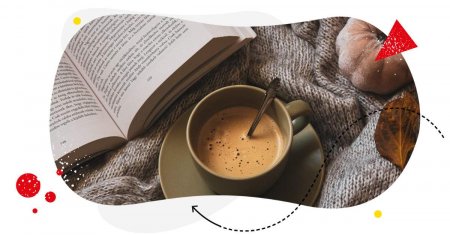Our new, improved social media publisher for TikTok, Instagram, Facebook, Twitter, LinkedIn, and Google My Business is now live. Find out how you can use it to make social media scheduling and publishing a breeze.
Keeping track of a busy social media calendar can be a handful, especially if you manage multiple accounts across several platforms. It can – but it won’t if you equip your team with the right tools scheduling & publishing tools.
NapoleonCat’s social media publisher is a tool that supports social media teams in content creation, scheduling, and publishing. The Publisher is designed to make the work of individuals and teams easier. As such, it allows users to create clear workflows, easily communicate and hand off tasks, and keep a bird’s eye view of the entire cross-platform content calendar.
Let’s take a peek into the tool and go over the most important functionalities.

Automatic post scheduling for multiple social networks
Schedule unlimited posts for TikTok, Facebook, Instagram, X (Twitter), LinkedIn, and even Google My Business – with an all-in-one social media tool.
Drafting and scheduling posts
Using the new social media publisher tool, you can craft your TikTok, Instagram, Facebook, Twitter, LinkedIn, and Google My Business posts.
Within the post creator, you can add platform-specific elements to your content:
| Adding a single image or video | Adding a single image or video | Adding a single image or video |
| Tagging users in posts | Adding up to 30 images in one post | Adding up to 4 images in one Tweet |
| Adding locations to posts | Adding links to posts | Adding links to Tweets |
| Scheduling the first comment | Publishing posts as hidden | UTM tagging |
| Cropping images into Instagram-friendly ratios | Organic post targeting | Adjusting photo ratio |
| Selecting custom video thumbnails | UTM tagging | |
| Adjusting photo ratio |
| Google My Business | |
|---|---|
| Adding a single image or video | Adding a single image |
| Adding links to posts | “What’s New” type of posts |
| Adjusting photo ratio | “Event” type of posts |
| “Offer” type of posts | |
| Adjusting photo ratio |
You can share the same post across all your channels at the same time, adjusting it accordingly to each platform. As pictured in the example below, you can add platform-specific elements to the core of the post (the caption and image) in designated tabs.
You can also copy your post’s caption into all the remaining tabs with one click. The post preview updates in real-time, showing you what your post will look like on each platform.
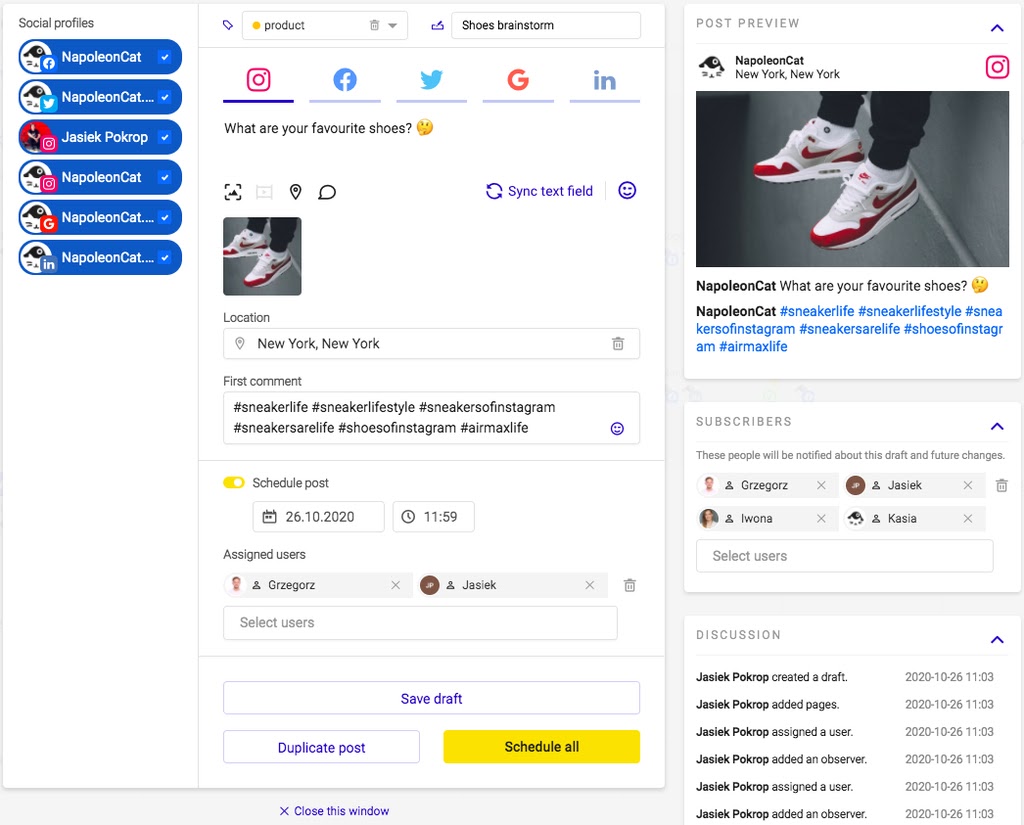
Publishing the same content to more than one platform at once can help you save time and keep your strategy consistent. Thanks to the platform-specific features available in the post creator, you can fine-tune your posts to each platform, eliminating the risk of adding hashtags where they don’t belong, posting a link to Instagram (where no one would be able to click or copy it), and posting content that just seems a bit off.
This doesn’t, of course, mean that you have to publish to multiple platforms at the same time. Posting to TikTok, Facebook, Instagram, X (Twitter), LinkedIn, and GMB independently is also possible.
Once your post is ready, you can publish it right away or schedule an automatic publication for later. You can also save it as a draft and come back to editing it later on.
Which brings us to…
Automated publishing
With NapoleonCat’s social media publisher tool, you can prepare your posts ahead of time, set up a publication time, and sit back – at the defined time, the Publisher will post the scheduled updates for you, directly to the social media accounts of your choice.
This is particularly useful for businesses that cater to international audiences. With scheduled publishing, you can reach your fans and followers when they’re awake and active on social media – even if their activity patterns don’t overlap with your working (or waking) hours.
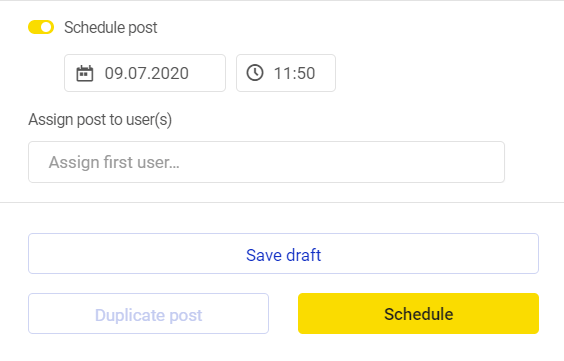

Schedule unlimited posts across multiple social media platforms
Seamlessly schedule unlimited posts to TikTok, Instagram, Facebook, Twitter, LinkedIn, and Google My Business – with an all-in-one social media tool.
A cross-platform calendar view of all your planned posts
Managing many social media accounts across a few different platforms can get messy… unless you have a bird’s eye view of your entire pipeline. In the new Social Media Publisher tool, all scheduled posts are organized into a tidy cross-platform content calendar view that will help you assess where you’re at with your strategy at a glance.
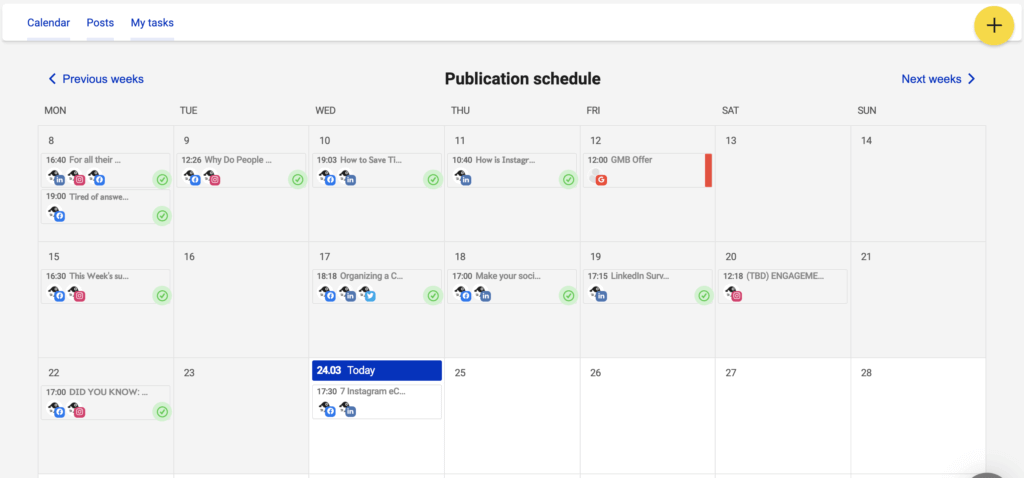
Color-coded labels and titles will help you easily tell campaigns and content types apart, making it possible to maintain a well-balanced content strategy at all times.
Solutions for teams
NapoleonCat’s social media publisher tool is built for teams – big and small. Our goal is to help you save time and streamline processes. Here are the functionalities that will help you organize workflows.
Discussion
Once a post is scheduled or saved as a draft, the Discussion section becomes a log of all related activity. You will see any changes to the post’s status here. This is also where you and your team can exchange internal notes.
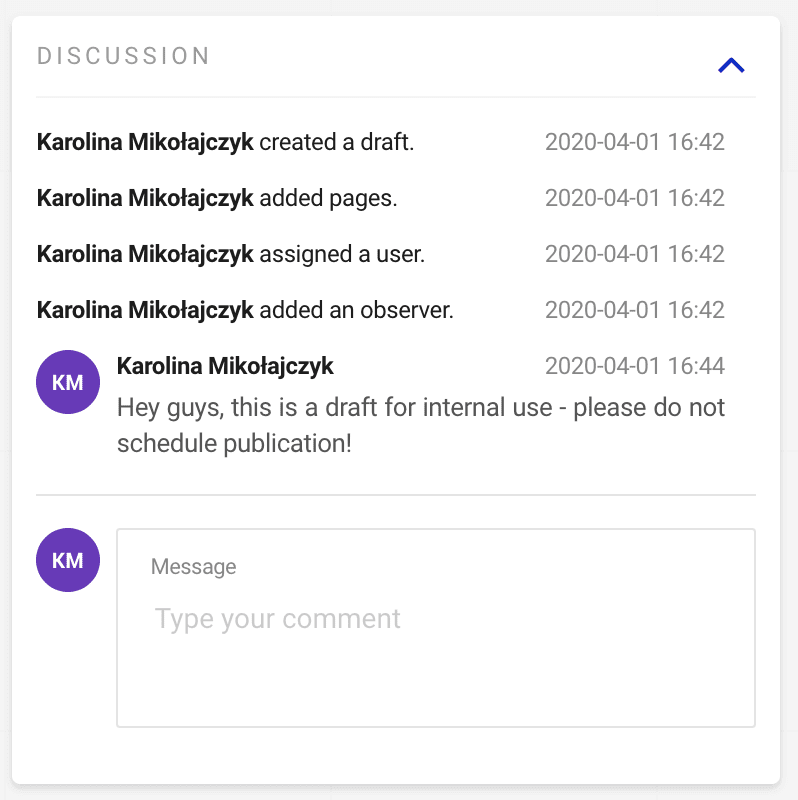
Internal titles
This functionality helps easily tell apart posts created for different purposes. The internal titles will not be visible anywhere outside of your NapoleonCat dashboard.
Subscribers
Subscribers are team members who will be notified via email when the post’s status changes or when comments are added to the Discussion section.
Assignees
A post’s assignees are the team members responsible for overseeing the lifecycle of the post. A post will automatically be assigned to its creator if different assignees are not selected.
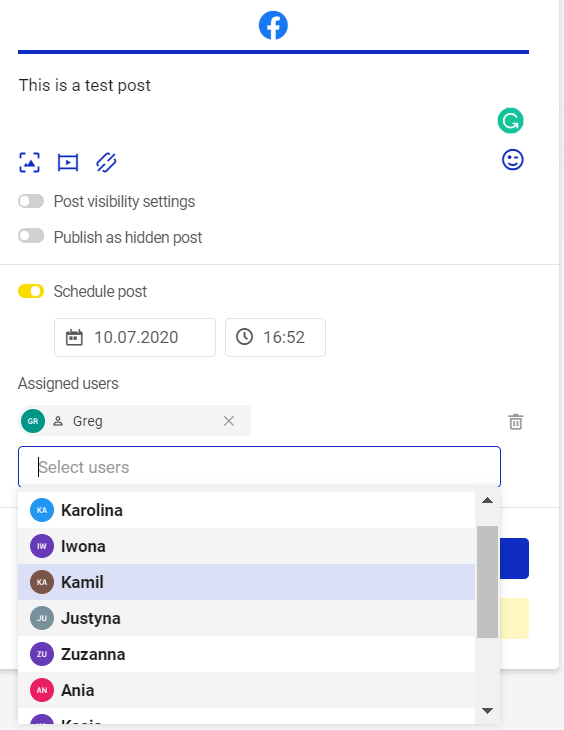
Internal color-coded content labels
Use labels to internally mark topics, campaigns, or types of content. Using labels, you will create a color-coded content calendar.
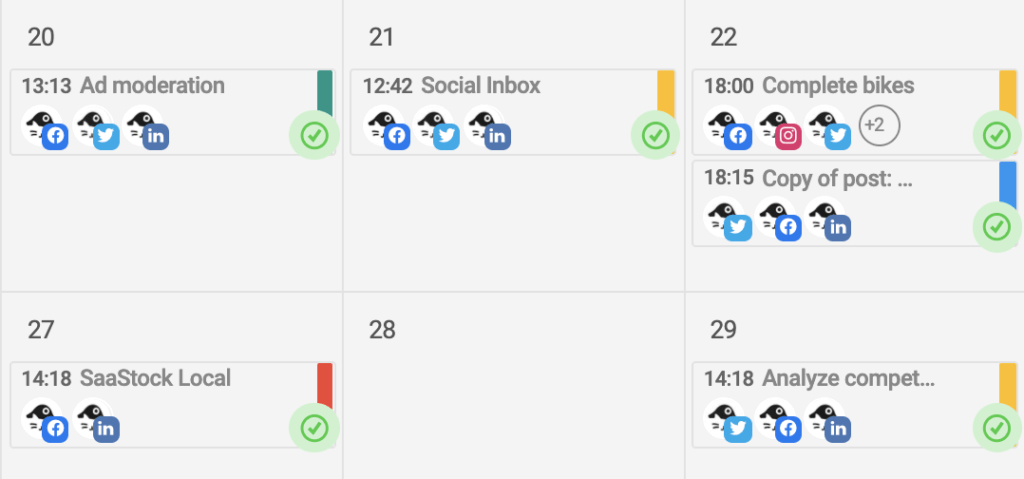
My tasks section
We also want to make sure that each and every team member knows what’s on their agenda. The My tasks section, accessible through the top menu, is a personalized list of posts assigned to each user of the Publisher.
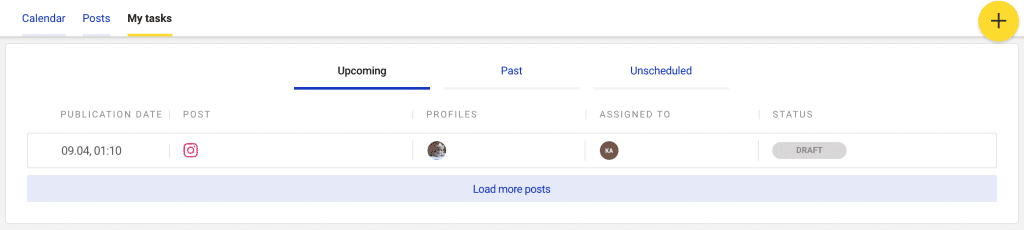
Access levels
If you’re working with a big team, make sure to only give editing access to the users who really need it. Avoid mishaps by assigning viewing access to clients and team members who don’t edit or publish posts.
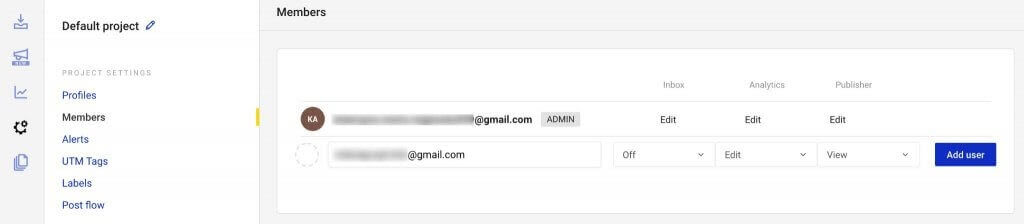
And that’s our new social media publisher in a nutshell! For step-by-step instructions on how to schedule and publish your first post, check out the video overview below:
Sign up for a free trial and test NapoleonCat for 14 days. See for yourself how our Publisher, Social Inbox, Analytics, and Reporting can help you elevate your social strategy.
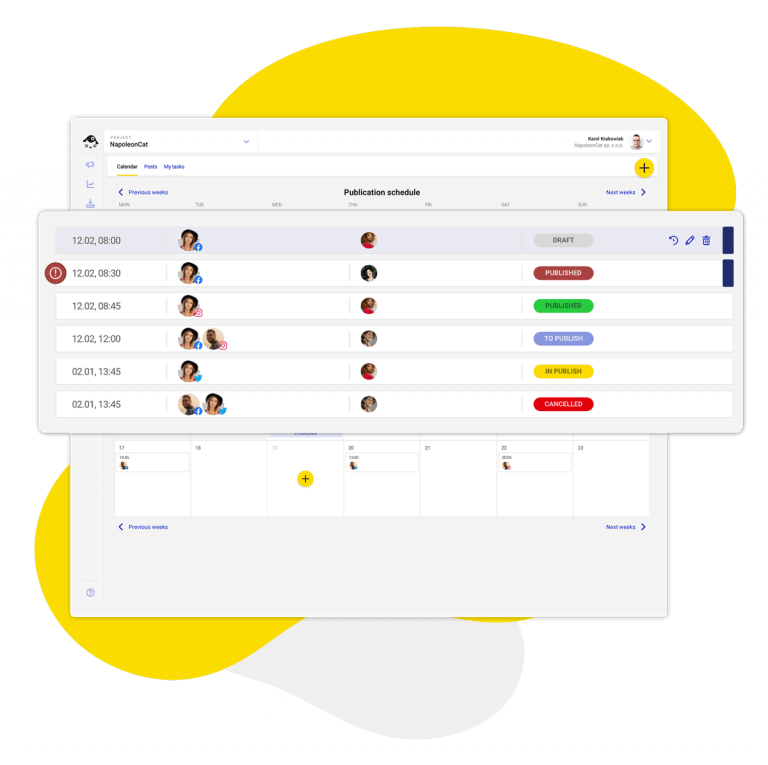
Social media publishing & scheduling
Craft, schedule, and automatically publish unlimited number of posts to all your TikTok, Facebook, Instagram, X (Twitter), LinkedIn, and Google My Business accounts – with an all-in-one social media tool.
To find out more about social media scheduling and publishing, check out these articles:
- How to Schedule Instagram Posts
- How to Schedule a Post on Facebook
- How to Schedule LinkedIn Posts for Maximum Reach
- Schedule and Publish Instagram Reels with NapoleonCat
- Schedule and Auto-Publish Instagram Carousels with NapoleonCat
- How to Schedule Google My Business Posts (Updates, Events, and Offers)
- Find Your Best Times to Post on Social Media
- How To Post On Instagram From PC (the easy way)
- How to Collab Post on Instagram (steps and ideas included)