Likes are at the heart of Instagram (get it? ❤️) But with all the changes to the platform over the past years, including hiding likes for some content and accounts, it might be easy to get confused. So here’s a quick rundown of how to see likes on Instagram, including the ones you can actually count and the ones you technically (kind of) can’t. 🙈

View Your Instagram Likes in 2025
Wondering how to see likes on Instagram? Use NapoleonCat to analyze the number of likes on your posts and your competitors' accounts as well.
Let’s talk about likes, baby
(Instagram likes, to be precise.)
We’ve all gotten used to likes as both a reaction to content we appreciate and a marketing metric to track engagement. How accurate metric it is is another story, but it’s definitely one of the tools we, as marketers, content creators, and business owners, have to use to measure how people respond to the content we put out there.
Which is why it seemed like a weird (for lack of a better term) idea for Instagram to remove likes (or, technically, like counts because likes have never been removed) a few years back. I mean, why would you want to hide the number when it’s a numbers game, right?
Here’s how Instagram’s CEO, Adam Mosseri, justified that update at the time:
Our interest in hiding likes really is just to depressurize Instagram for young people. It’ll likely affect how much some people engage on Instagram, probably liking a bit less and posting a bit more, but the main thing we’re trying to learn is how this affects how people feel.
And, apparently, they also wanted to curb buying likes, which is understandable. Once the number is not so important, there’s less incentive to buy the likes (and I mean, Instagram free likes are way better anyway, right? And no, not just because they’re free – but most of all, because buying likes can hurt your engagement rather than help it.)
So, can you or can you not see likes on Instagram?
The current state of like affairs is that you can choose to hide the number of likes on your content if you want to. This means that people viewing your content will see that others have liked it but won’t be able to see the exact number. And you might want to do that for a number of reasons like:
- Not exposing low engagement (yes, that is a valid reason)
- Getting people to focus more on the content than on the number of likes
- Being focused yourself as the brand or creator on the content and other forms of engagement like comments and shares rather than just the number of likes (which often are a so-called vanity metric 🪞)
Yes, it’s easy to get fixated on the number of likes – so much so that brands often lose sight of other business goals their content is meant to hit and the value to their audience.
And I can already hear you asking:
If I hide Instagram likes, how do I even measure how my content is doing? Well, even if you hide the Instagram like counter, you can still technically see the likes themselves. Plus, of course, there are other metrics to track that you shouldn’t forget about, including:
- comments and shares
- reach
- reposts
- profile visits
- website traffic from social media
- conversion
- sales
- etc.
But you’re probably here to find out how to see likes on Instagram, right? So, let’s take a look.
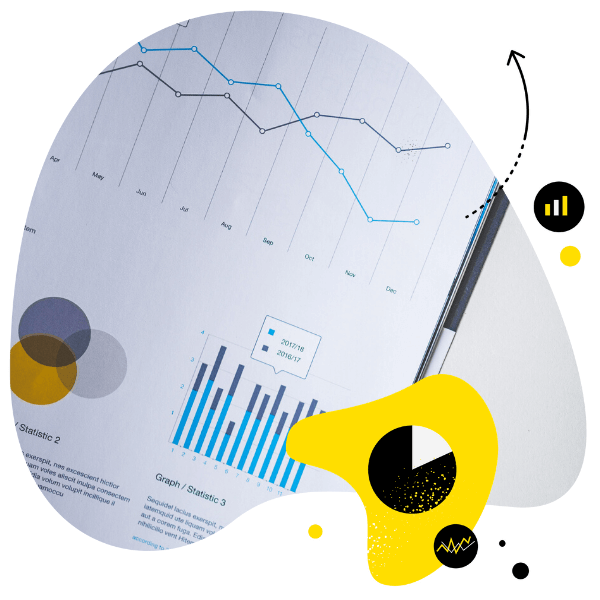
See Instagram likes on competitors' profiles
Easily access the number of Instagram likes for your competitors' profiles – with an all-in-one social media tool.
How to see likes on Instagram
There are a few ways to see likes on Instagram (or, the like count, to be more precise.)
See likes directly on Instagram
This will mean either seeing likes directly under posts or going into Insights in your account settings and examining your content interactions from there.
In the Insights section, you’ll see the overview of your engagement plus engagement for specific posts (more on that in a second. Well, slightly longer.)
See likes in an external social media analytics tool
Like the one that’s part of the Instagram management tools for business you’ll find in NapoleonCat.
In the context of seeing Instagram likes, NapoleonCat works like an Instagram like checker. You can find a detailed breakdown of your posts’ engagement there, including the number of Instagram likes:
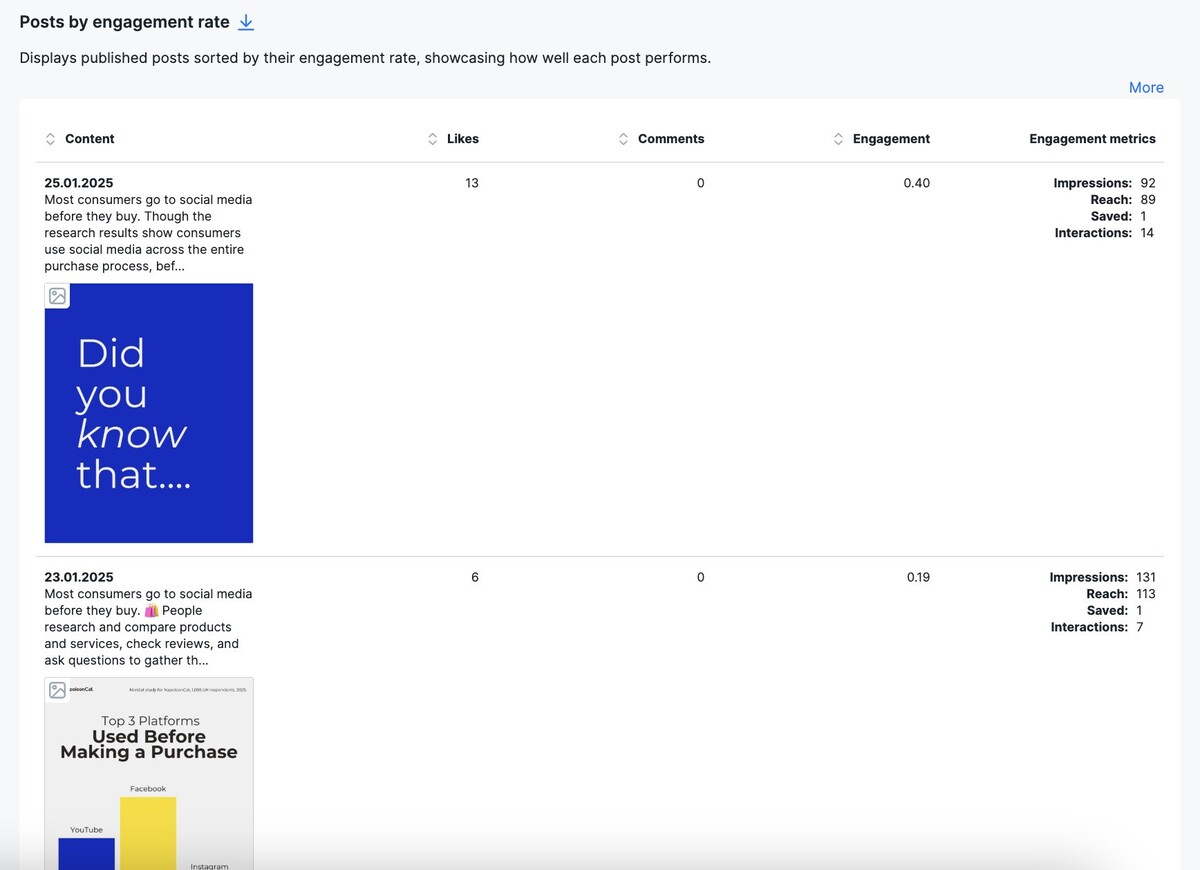
You can also turn the analytics breakdown into a monthly or bimonthly report to track how the engagement changes over time. And schedule it automatically to send to your boss or client via email.
Here’s how to quickly create an in-depth report for your social media channels, including Instagram:
This will only get you the likes that you can see, though, so bear that in mind.
How to see hidden likes on Instagram
Because of the changes in Instagram’s algorithm and API that are happening all the time, you can no longer view hidden likes with tools like NapoleonCat.
And when the like count is hidden under a post, it looks like this:

So you can see that people liked it, but there’s no apparent number to track. But if you decide you do want to know the number, here’s what to do.
- First of all, if you hide the like counts for Instagram, you can still see all the likes under each post, even without the number. I don’t expect you to count them, especially if there are many of them, but that’s a possibility. 😉 Tapping on “others” will show you the list of accounts that liked the content.
- You can obviously turn the like count back on, just as you’ve turned it off before. To do that, go to your account’s Settings from the hamburger menu in the top right corner and scroll down to the “What you see” section.
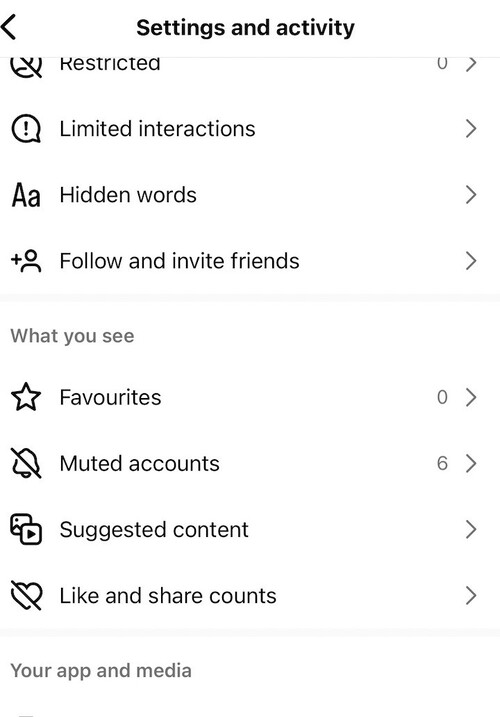
Then tap on “Like and share counts” and switch the toggle off to unhide them. This setting will also affect your Threads posts.
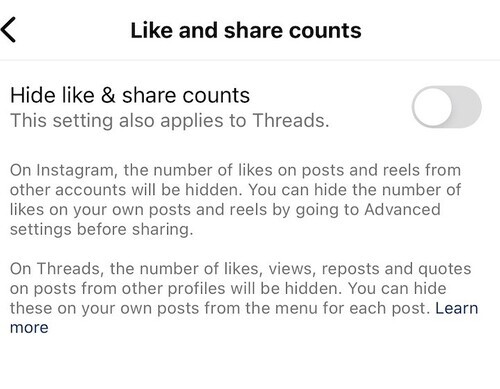
Note that this is a setting that hides the like count for other accounts across Instagram.
- You can also hide and unhide likes for your individual posts. Tap the three dots in the top right corner of your post, then tap “Hide like count” or “Unhide like count”. This will only affect that individual post, and you can quickly unhide it and hide it again if you just want to see the number of likes.
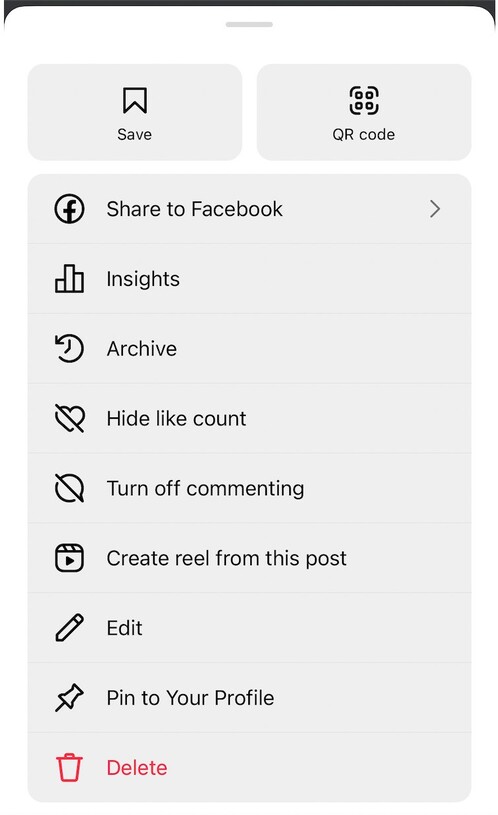
You can also do that before sharing a post or reel.
- Even if your likes are hidden, you can still view the reach engagement numbers for your content in your Instagram account’s Insights if you have a Professional or Creator account.
How to see how many likes a post has on Instagram
To see the likes on individual posts, you can do several things:
- Go to your Instagram Insights and scroll to “Content you shared” and you’ll be able to see all the metrics for individual posts in the last 7 days (up to 90 days maximum.)
- Go to NapoleonCat’s analytics dashboard, select your Instagram account you want to see the stats for, and then click on the Content tab. This will show you your post statistics, including engagement for individual posts. You can have historical data older than 90s days (counting from the moment you connect your IG account to NapoleonCat) and set custom periods for your analysis.
- You can also create or schedule a detailed Instagram report with NapoleonCat – here’s another article with step-by-step instructions.
How to see likes on Instagram of others
Now, if you’re doing competitor research and wondering how to see likes on Instagram for other accounts, NapoleonCat can be your best friend. It lets you follow and analyze any public Instagram account and track its numbers over time.
To do that, connect the Instagram accounts you want to follow in NapoleonCat (the platform will let you connect both the accounts you manage and follow other accounts you don’t.)
FYI. After you connect any profiles to NapoleonCat, we recommend waiting up to 24 hours for the tool to gather all the statistical data.
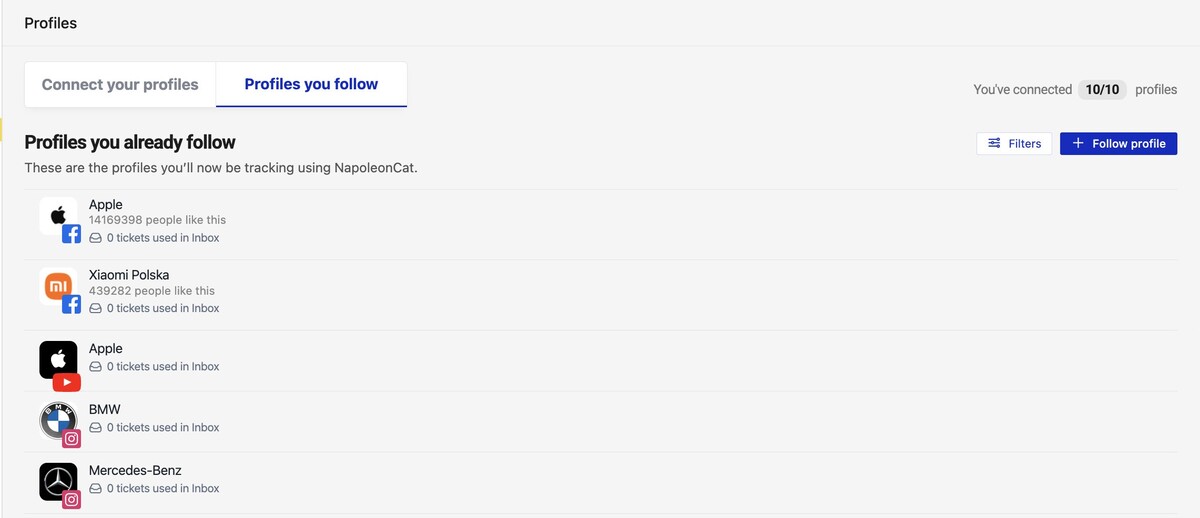
And then, using the analytics tool, you can track the same metrics you do for your own content, including likes and other reactions and reach.
You can also create a competitive report to compare your performance to the performance of your competitors and adjust your strategy based on the data.
Bad news: you won’t be able to see hidden likes here if a competitor is not displaying the like count under their content. So if a competitor decided to hide their likes, you’re not going to see their like count.
Which is too bad, but what can you do? 🤷
Instagram likes FAQs
So to recap: here’s a quick summary Q&A with all the important facts about how to see likes on Instagram:
Does Instagram still show likes?
In 2025, Instagram users can choose to either show or hide their likes under specific posts or hide like counts across the entire app. You can adjust your settings on selected posts only or go to your account’s settings and hide the like count for all Instagram posts you see by switching a toggle.
Can you still see likes on Instagram?
Yes, you can still see your likes, even if you’ve hidden the like count – you just won’t see a specific number. You will, though, see the engagement numbers in the Instagram Insights section of the account.
For others’ posts, you can also see the likes (technically); you’re just not getting the like count under the posts.
How can I see my total likes on Instagram?
- You can use NapoleonCat to check the total number of your Instagram likes.
- You can set a custom time period for your analysis and get more historical data about your likes.
- You can also generate automated reports or analyze any other public Instagram accounts that are connected to a Facebook Page.
Note that if you’ve hidden your like count (or for any other account whose like count is hidden), you won’t be able to see the Instagram total likes counter, a.k.a. the number of likes, via an external tool like NapoleonCat.
Did Instagram remove ‘Posts you’ve liked’ insights?
The short answer is no. Instagram did not remove the option of seeing what you’ve liked on Instagram – it’s just located in a different place within the Instagram app.
If you want to see the posts you’ve liked, go to your Instagram account’s settings via the menu in the top right corner, then scroll down to the Interactions section.
Tap on it, then tap “Likes,” and you can see all the posts you’ve liked within a selected time period (up to a year.)
You’ll see like numbers for Posts and Reels, and you can filter them by authors, too.
How to see liked posts on Instagram?
Wondering how to see posts you’ve liked on Instagram? It’s really easy, but it’s now done in a slightly different way than before.
To see your likes on Instagram (from the last year):
- Click on your profile picture in the bottom-right corner
- Click on the three horizontal lines in the upper-right corner
- Click on Your activity -> Interactions -> Likes
And that’s it! You can also sort your likes by dates and authors 🙂
Why can’t I see everyone who liked an Instagram post?
You can’t see all the users who liked a particular Instagram post because the person who posted it decided to hide the like count on it. In this case, only the author of the post can see the likes on this Instagram post.
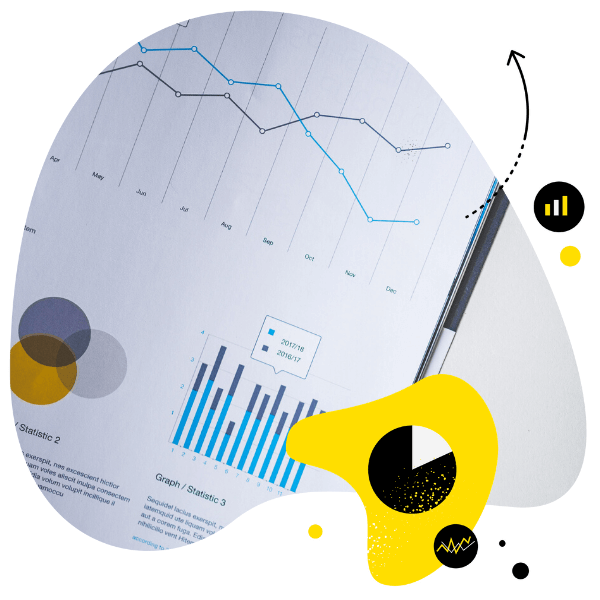
See Instagram likes on competitors' profiles
Easily access the number of Instagram likes for your competitors' profiles – with an all-in-one social media tool.
You may also like:
- 611 Best Instagram Captions
- 240 Facebook Messenger Notes Ideas + How to Use Them
- How To View Instagram Stories Anonymously (even private accounts)
- Does Instagram Notify Screenshots of Stories, DMs, & more?
- How to Turn Off Comments on Instagram (for all posts at once)
- 34 Instagram Hacks You Need to Know
- How to Get More Comments on Instagram
- What Is The Best Instagram Reels Length
- What’s New on Instagram: New Features and Updates
- Top Trending Memes on Social Media
- 460 Best Facebook Captions to Use
- How to Track Instagram Follower Count Over Time
- How to Repost Posts On Instagram





