We’ve all been there – you scroll through your Instagram feed, pausing momentarily to view (or sneakily check) a friend’s or an acquaintance’s (or worse, a competitor’s) Story, and then realize that the person whose Story you just watched now knows you’ve viewed their content.
It’s like barging into a room and discovering that the spotlight is on you. It’s embarrassing, to say the least.
So now you wonder, “Is there a way to view Instagram Stories anonymously?”
In this guide, we’re going to talk about how you can view Instagram Stories while staying incognito.

Simplify Instagram Business
Management with One Tool
- Manage & reply to comments and DMs in one place.
- Monitor ad comments from multiple accounts.
- Automate answers to repetitive questions.
- Schedule posts to multiple accounts, on desktop.
- Analyze performance and monitor hashtags.
- Keep track of your competition.
- Create or schedule in-depth reports in seconds.
Can you view Instagram Stories anonymously?
Currently, Instagram doesn’t offer an option that allows users to view Instagram Stories anonymously. The moment an Instagram user’s Story plays on your screen, that’s already considered a ‘view.’ And that user only has to view the Story and swipe up to discover that you count among the list of Instagram users who have seen their content.
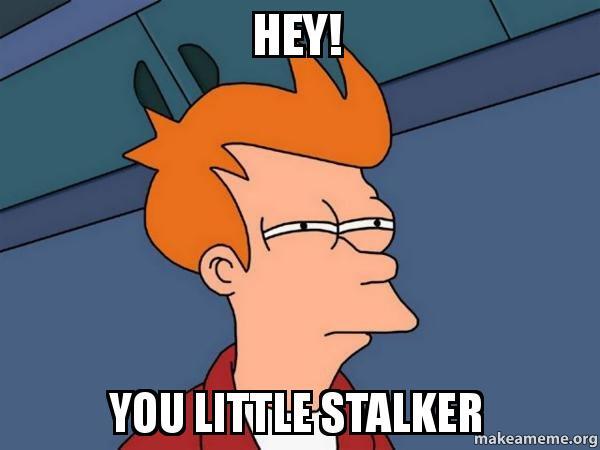
It’s an awkward scenario many Instagram users find themselves in. And it doesn’t look like Instagram has any plans to enable users to view Stories while remaining incognito.
Thankfully, there are workarounds you can employ to view someone’s Instagram Stories even if they have a private account – without getting discovered.
4 Ways to view Instagram Stories anonymously
In the following sections, you’ll learn the different methods on how to view Instagram Stories anonymously.
Switch off the Internet temporarily
One of the “sneakiest” methods to view Instagram Stories anonymously is to temporarily disconnect from the Internet. If you’re using a mobile device, you can simply turn on airplane mode.
The goal of this workaround is to preload the Story content while your device is connected to the Internet and then load the short video while your device is disconnected from the web.
Here’s how to do it:
Step 1: Launch the Instagram app on your mobile device.
Step 2: Go to the Instagram profile of the user whose Story you want to view anonymously.
Step 3: Once you’re on that person’s profile, wait for the circular loading indicator on their profile photo to complete its cycle. Once it’s done, that means the Instagram Story is already preloaded onto your mobile device.
Step 4: Disconnect your device from the Internet by turning on Airplane mode or switching off your WiFi or mobile connection.
Step 5: Click on the Instagram user’s profile photo. Their Instagram Story will now play on your screen. However, Instagram will not count it as a view. Mission accomplished!

It’s worth noting that this method has limitations. If the user whose Story you want to view without them knowing has posted too many Stories, it’s possible that your device won’t load the content. But don’t let that get you down, as there are many other methods you can use.

Schedule unlimited Instagram Stories, Reels, and Carousels
Seamlessly schedule Instagram content to multiple accounts at once. Collaborate and work in a team – with an all-in-one social media tool.
Create a secondary Instagram account
Alternatively, you can create a new Instagram account that doesn’t identify you as the user and then view the Story without revealing your true identity.
This is probably the best option you can choose if you want to spy on a private Instagram profile.
Here’s how to create a new Instagram account without needing to log off from your main one:
Step 1: Go to your main Instagram account.
Step 2: Tap and hold your profile photo on the lower right of your screen.
Step 3: Click Add Instagram account at the bottom.
Step 4: Click Create new account.
Step 5: Create your new username.
Step 6: Create new password.
Step 7: Now decide whether you want to link your new account to the email associated with your existing IG account or use a new phone number or email for it. If the first option suits you, tap Complete sign up.
Step 8: Edit your profile to make it look more legit.
As you’ll see below, switching between different Instagram accounts is fast and easy. Simply go to your Instagram profile, click the arrow pointing down beside your username at the top, and make the switch when you see the pop-up window below.
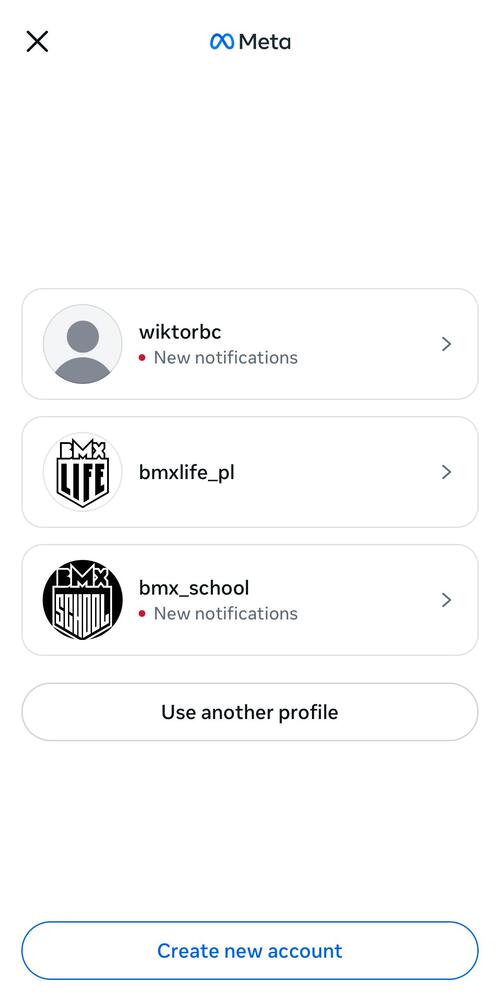
And just like that, you now have a secondary Instagram account you can use to view Stories anonymously. But before you start viewing Stories anonymously to your heart’s content, consider using a VPN (Virtual Private Network). Instagram has the tendency to flag alternative Instagram accounts, and using a VPN adds the layer of security you need to make sure you don’t leave any digital footprints.

Protect your social media from spam & hate
Automatically hide or delete offensive comments, hate speech, and spam – with an all-in-one social media tool.
Secretly view Stories from an adjacent position
Here’s a crafty way to view Stories anonymously. Instead of clicking the Stories you want to watch anonymously, you can just look at them by going to a Story preceding or following it peek-a-boo style.
As you well know, once Instagram runs an Instagram user’s Story (or series of Stories), it automatically plays another from a different user, and so on. If you observe the section above your feed where highlight covers for Stories are displayed, you can see the order in which Stories are played, moving from one user to another.
To stealthily view Stories from “next door,” click on the Story frame of the account next to the one you want to view anonymously. Once the Story of the “other” account starts playing, press on it and hold. Then do an incomplete swipe to the left until you get a peek of the Story you want to view anonymously.
Don’t do a complete swipe. Just swipe just enough to see a “preview” of the Story you wish to watch discreetly. This way, you can stay off the “Seen by” list while still enjoying the content.
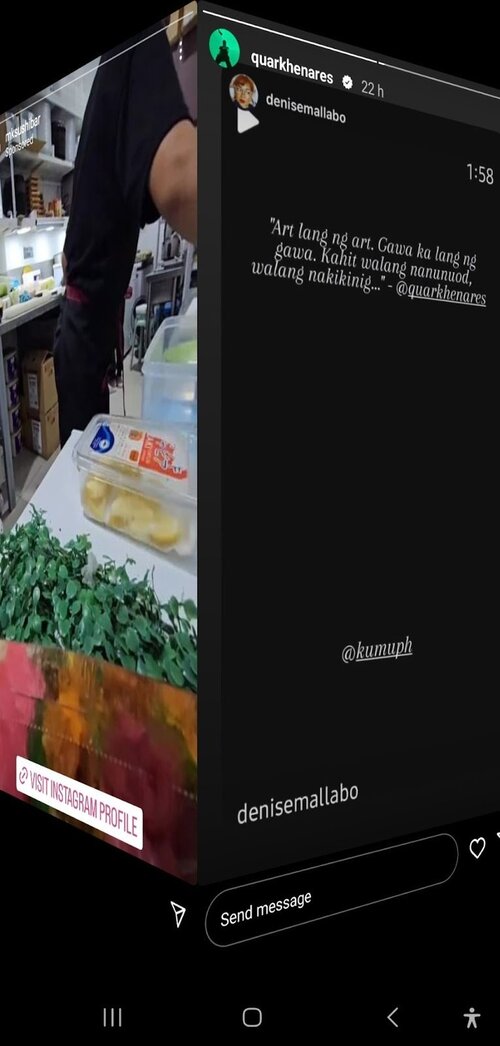
Admittedly, this method has its limitations. You can’t really see the entire Story since you’re just getting a peek. But if you only wish to get a quick glance, this method is a clever way to view someone’s Story incognito.
Use third-party tools
Another way to view Instagram Stories anonymously is to use third-party tools designed primarily for this purpose. However, make sure to exercise caution and check if the tool you’re going to use is reputable and won’t compromise your reputation and account. A lot of these tools are just online scammers.
To that end, here are the third-party tools we recommend:
InstaStoriesViewer

InstaStoriesViewer is a free tool that allows you to view Instagram Stories anonymously with ease.
It’s not only safe but also easy to use. Enter the Instagram username of the user whose Stories you want to view, and you get taken to a page that gives you an “Anonymous profile view.” From there, simply click on the profile photo, and you’ll be able to see that user’s Stories with your secret identity intact.
The great thing about InstaStoriesViewer is that it gets the job done easily. You don’t even need to have an Instagram account to use it. The fact that it comes with a user-friendly interface that’s easy to navigate doesn’t hurt.
Dumpor
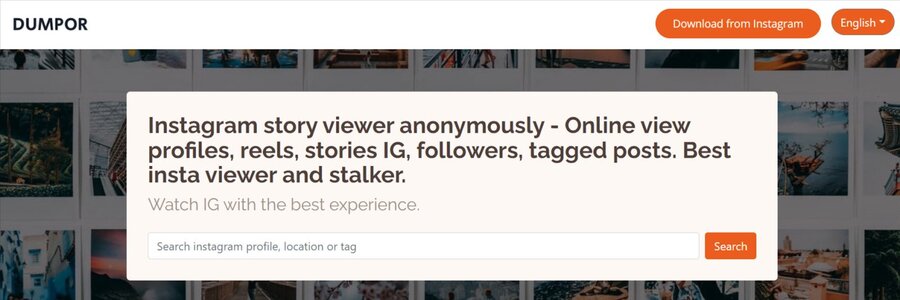
Dumpor is another free service that allows anyone to view Instagram Stories anonymously. As with InstaStoriesViewer, you don’t need to have an Instagram account (or log in to it if you have one) to use it.
Using Dumpor is also easy. Just search the Instagram user you want to view anonymously by entering their name or username and go to their profile after you’ve found the relevant result.
Dumpor offers many other features aside from the anonymous Story viewer. It also enables you to download images and videos from Instagram, search via hashtags, analyze Instagram profiles, and track engagement.
StoriesIG
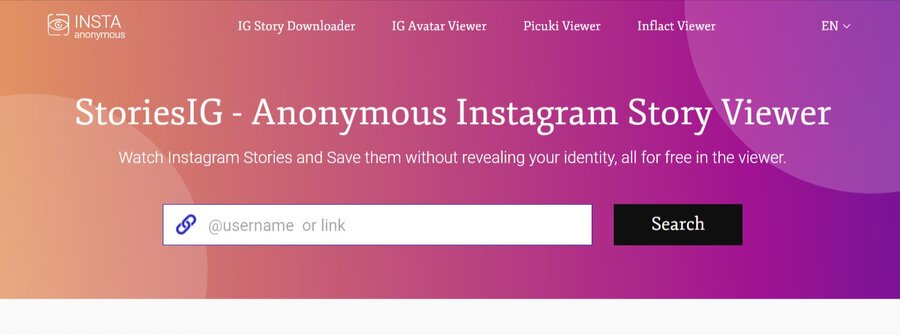
StoriesIG not only lets you view Instagram Stories anonymously but also allows you to download those Stories.
Additionally, this web application also allows you to download other types of Instagram content, including Reels, images, and even entire galleries. The surprising part is that the app gives you access to all those features for free. Like other applications showcased in this article so far, StoriesIG lets you view Stories anonymously, even without an Instagram account.
Need to grow your Instagram presence without the hassle?

With NapoleonCat’s Instagram management tools for business, you can grow your presence on the platform thanks to the following key features:
- Social Inbox: Manage all social media interactions across different platforms, including Facebook, Instagram, YouTube, TikTok, LinkedIn, Messenger, and Google My Business through a single, user-friendly dashboard.
- Publisher: Schedule and organize all your posts in advance – regular posts, carousels, stories, and reels – using a shared content calendar. This way, it’s easier to keep up with your content schedule and get a bird’s-eye view of your content strategy. Publisher works for Instagram, Facebook, LinkedIn, Google My Business, TikTok, and X.
- Auto-moderation: Manage and respond to comments and messages with automated responses (or hide and delete them) based on specific keywords and predefined criteria. Supported platforms: Facebook, Instagram, LinkedIn, Messenger, TikTok, and YouTube.
- Analytics & Reports: Gain valuable insights into your social media performance by tracking key performance indicators (KPIs) across your channels.
We recommend you test NapoleonCat completely for free here – no credit card required during signup 😉

Simplify Instagram Business
Management with One Tool
- Manage & reply to comments and DMs in one place.
- Monitor ad comments from multiple accounts.
- Automate answers to repetitive questions.
- Schedule posts to multiple accounts, on desktop.
- Analyze performance and monitor hashtags.
- Keep track of your competition.
- Create or schedule in-depth reports in seconds.
Wrap up
You know the saying, “know thy enemies, know thyself?” This quote certainly applies as you analyze your competitors in an effort to create content that makes your target audience fall in love with your brand… By viewing Instagram Stories anonymously, you can get invaluable insights into what works and what doesn’t – without the usual awkwardness.
Who knows? Your competitive analysis strategy might prove so successful that your competitors may want to spy on your Stories, too.
FAQ
How do you view Instagram Highlights anonymously?
You can view Instagram Highlights anonymously – but the Story from the Highlight has to be older than 48 hours.
For users who posted a Story, view lists for Story Highlights are available only for 48 hours.
How do you view Stories without an account?
Instagram doesn’t offer a built-in option to view Instagram Stories without an account. If you want to view Instagram Stories, you need to log in to an existing Instagram account and access the content via the official Instagram app or website.
This login requirement is part of Instagram’s privacy and security measures, ensuring that only users with accounts can access and interact with Stories.
If you want to view Instagram Stories without an account, you can use third-party apps that offer this functionality.
Can you view Instagram Stories anonymously of a private account that you don’t follow?
Unfortunately, you can’t view Instagram Stories anonymously of a private account that you don’t follow. Instagram’s privacy settings are designed to protect the content of private accounts from being viewed by unauthorized users.
In other words, if you don’t follow a private account and they haven’t accepted your follow request, you won’t be able to view their Stories or other private content.
The simplest workaround would be to create a fake Instagram account and send follow requests to the accounts you wish to ‘spy on’.
You may also like:
- How to Get Paid for Reels on Instagram
- How to Go Viral on Instagram (or at least increase your chances)
- Everything You Should Know About Instagram Reel Dimensions
- Instagram Shadowban: Is It Real? (and how to fix it)
- 400+ Best Hashtags for Instagram Reels to Use
- Crafting the Perfect Instagram Bio: 10 Ideas to Inspire You
- All You Need to Know About Instagram Story Size
- Instagram Highlight Cover: Elevate Your Profile
- Does Instagram Notify Screenshots of Stories, DMs, & more?
- Best Instagram Followers Apps




