I mean, what’s there to discuss – give me the right Instagram Story size, and I’m off! Well, there’s a little bit more to it, so I suggest you stick around if you want to know all about the dimensions, aspect ratios, and more for your Instagram Stories.

Simplify Instagram Business
Management with One Tool
- Manage & reply to comments and DMs in one place.
- Monitor ad comments from multiple accounts.
- Automate answers to repetitive questions.
- Schedule posts to multiple accounts, on desktop.
- Analyze performance and monitor hashtags.
- Keep track of your competition.
- Create or schedule in-depth reports in seconds.
What are Instagram Stories?
Inspired by Snapchat (who even remembers Snapchat?), Instagram Stories are short videos or still images that are only available for 24 hours. (That is until you pin them in the Story highlight available in your profile, where they can stay available as long as you like.)
You’ll see Stories of the accounts you follow at the top of the Instagram app and also when you go to an Instagram account and click on the profile image. It’ll show that person’s/brand’s Stories, provided they currently have any active ones. (You’ll recognize that by the colorful or animated circle around their profile picture.)
And these days, Stories have become super popular – many people rarely watch posts in the feed (though Instagram has been trying to change that, lately, too) and only scroll through Stories.
Having said that, the reach of Instagram Stories is still nowhere near the reach for feed posts. Stats show that, on average, Instagram Stories have a reach between 1.5% and 6.2%, while the number jumps to anywhere between 12% and 25% for posts.
Nevertheless, Stories can be an important part of your Instagram marketing:
- You can use them to post lighter, behind-the-scenes content.
- You can share your feed posts and reels in them or notify your followers about a new blog post (you can even add a link.)
- You can share user-generated content like your followers’ posts and Stories (if they tag you).
- You can engage with your target audience using interactive features like polls, questions, quizzes, countdowns, and much more.
More tips on making your Instagram Stories more effective coming up shortly 🙂
What size is an Instagram Story?
Stories are full-size, vertical type of images or videos on Instagram. So, if you want a photo or video to take the entirety of your Story, go for these Instagram Story margins:
Instagram Story size: 1080 x 1920 px
Instagram Story aspect ratio: 9:16
File formats for photos: .PNG and .JPG
File formats for video: .MP5 and .MOV
However, remember that a Story can include multiple images, text, etc. And these images don’t have to take up the entire screen, depending on how you want to lay them out.
Instagram Stories will let you resize the photos as you wish, though (you need to pinch to zoom in or out.), so feel free to play around.
Here’s an example:
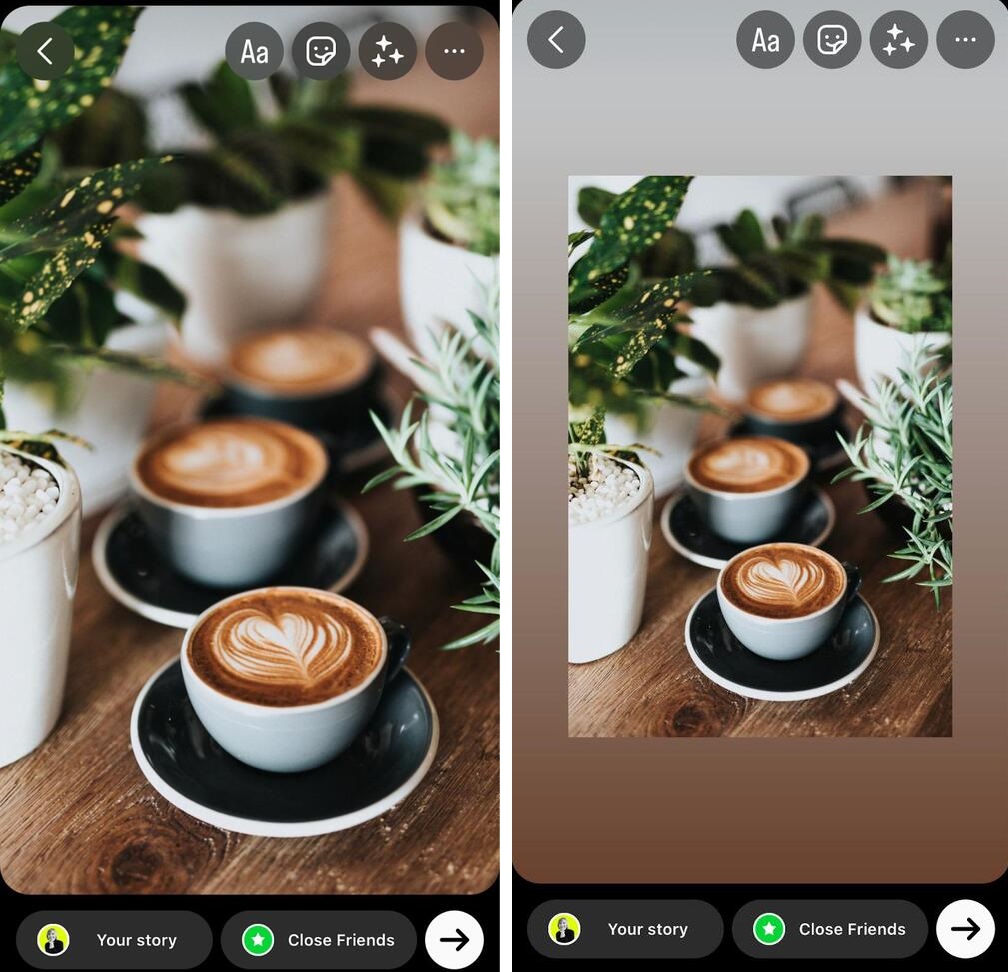
And you can include more than one photo, photo and video, photo/video, and text, so really, the options are (almost) endless.
One thing to keep in mind is that people’s phones these days can have slightly different screen sizes and aspects, so it’s a good idea to do some testing on different screens and avoid putting important details or text toward the edges of your screen.
That way, nothing’s going to get cut off.

Protect your social media from spam & hate
Automatically hide or delete offensive comments, hate speech, and spam – with an all-in-one social media tool.
What is the Instagram Story size safe zone?
Speaking of getting cut off, even if your photo or video fits the Instagram Story size perfectly, it’s always smart to leave some room at the edges, where you’ll see things like:
- Account name
- Profile picture
- The “x” exit sign in the top right corner
- Filter name
- Song name
- Message field at the bottom.
This means: no important details and no text should go there – the icons might make them illegible.
Instagram users used to have to check all that manually, but now the Instagram app displays those elements plus handy blue lines when you move objects around your Story while creating it, so it’s easier to know where the Instagram Story margins are.

Apparently, it will only do so when you add photos using the photo sticker type but not when you upload an image, to begin with, so watch out for that.
Also, remember about the safe zone when editing photos in other tools. It’s worth leaving around 250 pixels at the top and bottom and 30 pixels for the left and right margins. That way, your safe zone should be about 1040 x 1420 pixels.
Why your Instagram Stories should have the right dimensions
Just as I wrote in the previous section, the right Instagram Story size and ratio will let you:
- Display the entire photo or video without losing any margins or elements.
- Make everything legible and avoid obscuring text.
- This might, in turn, affect engagement rates, as will the correct positioning of all the added clickable/editable elements like question stickers or polls.
- Your content will look professional.
And, I mean, nobody likes watching and engaging with weirdly positioned, illegible, or cut-off content, right?

Schedule unlimited Instagram Stories, Reels, and Carousels
Seamlessly schedule Instagram content to multiple accounts at once. Collaborate and work in a team – with an all-in-one social media tool.
Instagram Story size tips and tricks
Here are some tips to make the most of your Instagram Stories when it comes to their margins.
1. Make sure you’re uploading the correct size of photo.
That’s usually not a problem when you’re taking a photo straight from your Instagram app. But when you’re uploading a photo taken outside of the app – whether that’s with your phone camera or a professional camera, tweak those dimensions to fit exactly the aspect ratio you need.
Otherwise, some things might get cut off. For example, photos taken with an iPhone camera (but not in the Instagram app) have a different ratio, so they either won’t fill the entire Story, or you’ll lose some elements on the sides.
2. Use vertical photos and videos.
This is kind of obvious – until it isn’t. Don’t forget that when you upload a horizontal photo to a Story, it will look like this:

And if you want to zoom in, you’ll lose stuff that’s on the sides. So, unless you’re doing a collage type of Story with lots of photos or you’re okay with this size (you can, for example, add text above and below), then definitely go for the correct vertical aspect ratio.
3. Plan your photos and videos to accommodate all the elements you want to add.
When you’re adding things like text, subtitles, interactive stickers, etc. – plan them in a way that doesn’t obscure the content. You can play around with photo editing tools like Canva first to see how things work.
Or even add text in Canva or another photo editor, and not in the Instagram app itself. One thing to remember here is that when you upload text to a photo with text already on it, the Instagram app won’t be able to translate it to the user’s language (this also happens when you download a Story first created in Instagram and then post it from your camera roll.)
A little detail to keep in mind if you have an international audience.
4. Pay attention to photo quality.
You’re best off having exactly the recommended image size for your Instagram Story. If you want to stretch out really small images, they may appear pixelated or blurry. And that definitely won’t look professional.
So make sure you have high-quality pictures that won’t get distorted, but at the same time, the file size is not too big for Instagram to handle.
The maximum file size for Instagram is 30 MB, but that’s a lot for an image file anyway, so 100-350 kB is recommended.
If you’re uploading a video, keep it under 4 GB. (Again, that’s quite a lot.)
5. Stick to a style.
To avoid appearing chaotic, play around with your Instagram Story layout that works for you – and stick to it. Your Stories will appear much more esthetic, and your audience will get used to a particular look over time, recognizing your Stories without even looking at the profile picture in the top left corner.
And to plan different types of content for Instagram in a visually coherent way, use Instagram management tools for business like NapoleonCat, where you can have an overview of your content plan in a clear calendar, along with your other social media platforms.
And you can use the same tool to moderate comments and messages, analyze and report on your social media results, and automate some of your Instagram activity. A combo every social media pro needs.
We highly recommend you try NapoleonCat for free here to boost your social presence – no credit card required during signup 😉

Simplify Instagram Business
Management with One Tool
- Manage & reply to comments and DMs in one place.
- Monitor ad comments from multiple accounts.
- Automate answers to repetitive questions.
- Schedule posts to multiple accounts, on desktop.
- Analyze performance and monitor hashtags.
- Keep track of your competition.
- Create or schedule in-depth reports in seconds.
What’s your story?
I mean, Instagram Story, of course. 🙂 Hope these tips help you create Instagram Stories for your brand that are engaging and visually appealing. See you on Instagram!
Instagram Story size – FAQs
What is the best aspect ratio for Instagram Stories?
The best aspect ratio for Instagram Stories is 9:16 (1080 x 1920 px). Instagram Stories were designed for vertical full-screen viewing on phones, and using this aspect ratio ensures that your content will fit the screen perfectly.
How long do Stories on Instagram last?
Stories on Instagram last 24 hours and after that period of time they disappear. However, if you want them to remain visible on your profile, you can add Stories to your Instagram Highlights.
You may also like:
- How to Get Paid for Reels on Instagram
- How to Go Viral on Instagram (or at least increase your chances)
- How to Find Trending Audio on Instagram (and boost your Reels)
- Everything You Should Know About Instagram Reel Dimensions
- Instagram Shadowban: Is It Real? (and how to fix it)
- 400+ Best Hashtags for Instagram Reels to Use
- How to Add Captions to Instagram Reels
- How to Repost a Story on Instagram: A Quick Guide
- Crafting the Perfect Instagram Bio: 10 Ideas to Inspire You
- What’s The Best Instagram Post Size?


