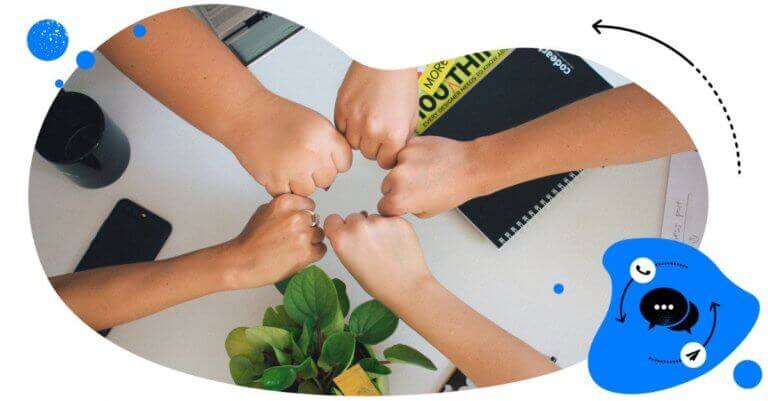Table of Contents
- Why is social media moderation important?
- What does a social media content moderator really do?
- How can you improve content moderation on social media?
- Automate social media moderation
- Major Update: AI-Powered Auto-moderation
- NapoleonCat vs other social media moderation tools
- Give your social media moderator a break (that’s more than a KitKat)
- Some things people ask about, a.k.a. FAQs
A social media moderation tool is often what stands between your brand and chaos in the comments. Social media moderators, community managers—whatever the job title—they’re on the frontline of customer communication, making sure your brand speaks with one voice, every inquiry gets answered, and weekend crises don’t spiral out of control.
But they’re human, like all of us, and sometimes they need a break. That’s where the right content moderation tools can help—a lot.
- Why is social media moderation important?
- What does a social media content moderator really do?
- How can you improve content moderation on social media?
- Automate social media moderation
- Major Update: AI-Powered Auto-moderation
- NapoleonCat vs other social media moderation tools
- Give your social media moderator a break (that’s more than a KitKat)
- Some things people ask about, a.k.a. FAQs

AI-powered social media moderation software
Use NapoleonCat to manage and automate all your comments, messages, and more – with an all-in-one social media tool that supports Facebook, Instagram, TikTok, LinkedIn, YouTube, Google My Business, and more.
Why is social media moderation important?
First of all, social media moderation is often underrated. Because, you know, community managers spend all of their work time on Facebook, right?
Well, not entirely. But before we delve into what a social media moderator does while they’re on Facebook (or Instagram), let’s look at why exactly their job should be one of your brand’s priorities.
Social media moderation is not just “scrolling Facebook.” It’s also:
- Engaging in conversations with your audience
- Building relationships with your potential and existing customers
- Helping build consistent brand communication
- Increasing your brand reach and traffic to your website
- Encouraging customers to create user-generated content, one of the best ways to engage your audience
- Saving your brand reputation by reacting quickly to inappropriate content or angry customer complaints
- Playing a crucial part in your social media customer service and your overall customer experience
- Moving your customers through your sales funnel and often helping you actually sell your products and services.
This seems much more than just scrolling cat GIFs all day (and often, all day, every day, even while on vacation, I’ll add. Which brings me to the next point.)
What does a social media content moderator really do?

Social media moderators do all of the above. But when we break it down into actual tasks, these will be, among others:
- Replying to comments from your customers – under your organic and sponsored content
- Replying to direct messages from people
- Deleting or hiding inappropriate content, competitors’ links, or abusive comments
- Keeping an eye on brand mentions on other social media profiles and reacting, if necessary
- Contacting the customer service team, product team, legal team, sales team – whoever can help answer a question that they themselves can’t
- Watching their mobile phones for notifications from their social media platform apps – usually not just during working hours, but late at night and on the weekends (and sometimes even on vacation)
- Which also means hardly ever putting their phone away
- Letting the team know when there’s a need for immediate reaction (a.k.a. a brand crisis on social media)
- And probably a lot more things you haven’t thought about.
And even though a lot of it sounds stressful (and certainly much more stressful than scrolling Facebook), it can also be very rewarding. But precisely because it can be stressful, and stress is usually not a great productivity booster (at least in the long run), a good social media moderation tool can go a long way (and make the job easier.)
And one of those social media content moderation tools is NapoleonCat’s Social Inbox.
You can test it completely for free here – no credit card required on signup 😉
How can you improve social media moderation?
Let’s take a look at this based on what you and your team can do to make moderation and community management easier and more productive. All while saving time and allowing your social media team to get some well-deserved time off.
Track and reply to all comments in one dashboard
Moderating social media without an external tool, especially if you’re in charge of multiple profiles on multiple social networks, can be a pain. (And that’s a euphemism.) You’re going to miss comments, or answer them late, work all the time and some more, and eventually, hate your job.
You don’t want to work a job you hate (or employ someone who hates their job AND has direct contact with your customer. Just think about it.)
Social media comment moderation tools like the Social Inbox are there to prevent this from happening – or help you when you’re already there.
With this unified inbox, you can:
- Have all comments from TikTok, Facebook, Instagram, LinkedIn, and YouTube in one place, along with direct messages from Facebook Messenger and Instagram. Oh, and Google reviews. In one place.
- Sort messages by priority and focus on the most important ones – reply to them from the same dashboard, without going to each profile separately, and save yourself many hours a week.
- Have our AI Assistant automatically categorize customer sentiments as positive, neutral, or negative. Adapt responses based on the emotions conveyed in a user’s message or comment to enhance engagement effectively.
- Automatically tag spam and hate speech, which you can later hide or delete (also automatically – more on that later).
- Hide and delete comments whenever necessary.
- Also, see all the comments that appear under your Facebook, Instagram, and TikTok ads – that you wouldn’t usually get notified about through the social platforms themselves.
- Also, get Facebook, Google Business locations, Apple App Store, and Google Play Store reviews in one place. If you use any of these platforms, you can seamlessly connect them to the Social Inbox, and your reviews will appear there as well.
- View and manage customer profiles with interaction history using our Social CRM—see previous conversations, add internal notes, export customers’ profiles, and personalize replies to build stronger relationships.
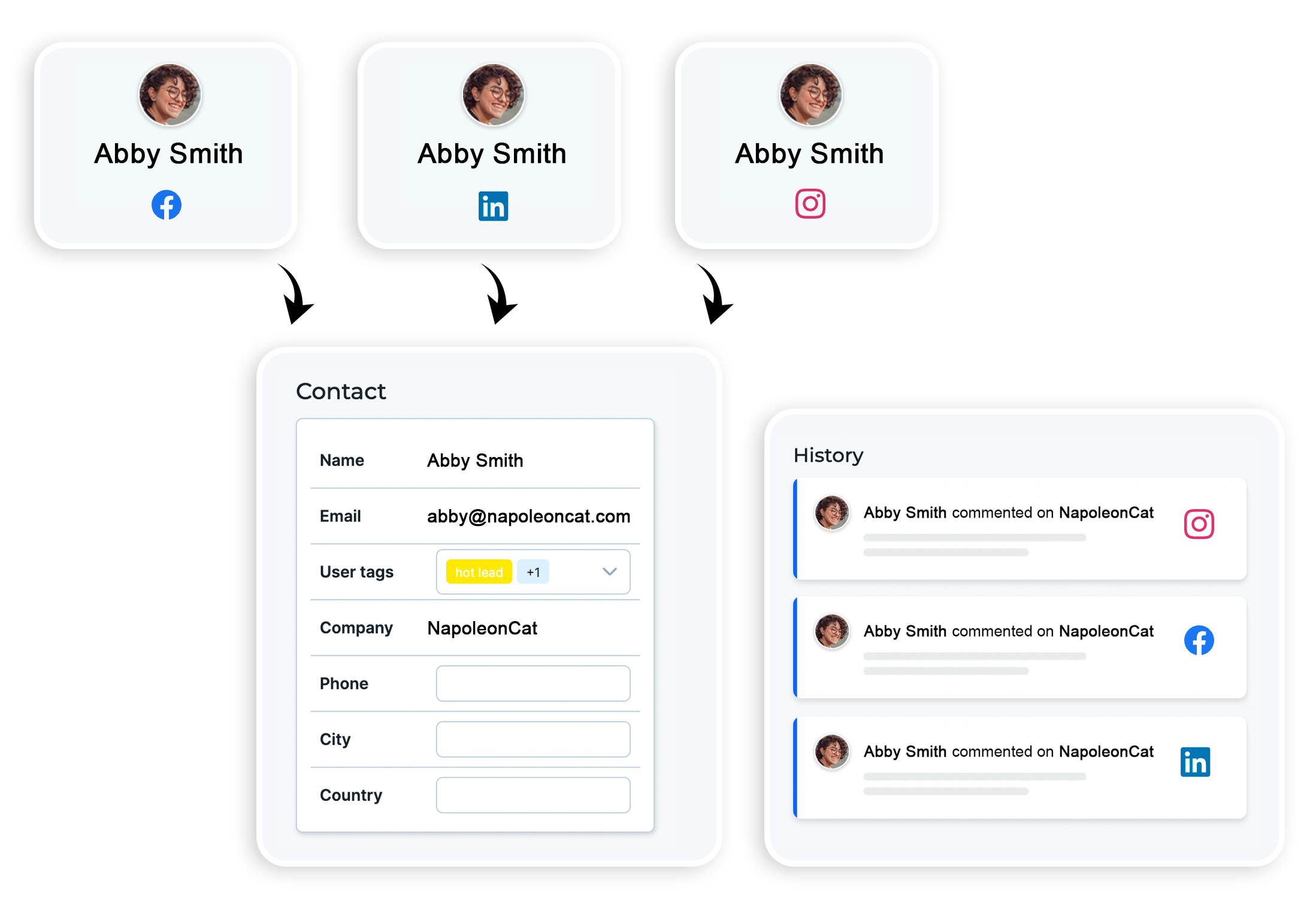
Moreover, the Inbox has a built-in translation feature. You can translate and reply to your messages in over 100 languages supported by Google Translate.

If you imagine a social media moderator’s typical day, this means they sit down at their desk, log in to the Social Inbox, and have a look at all that’s been happening on social since they checked out of work the day before.
It’s easier for them to prioritize work, see if there are emergencies they need to tend to first, get rid of troll comments and spam, and reply to all the questions and messages. And might be a great way to reduce that morning anxious feeling of “what is it this time,” all community managers probably know.

AI-powered social media moderation software for teams
Use NapoleonCat to manage and automate all your comments, messages, and more – with an all-in-one social media tool that supports Facebook, Instagram, TikTok, LinkedIn, YouTube, Messenger, Google My Business, Google Play Store, and Apple App Store.
Save time managing hundreds of Google reviews
This is a big one if you run physical locations people can find and rate on Google Maps – like stores or restaurants. Google reviews are a great source of recommendations from satisfied customers but can also go very wrong if someone had an unpleasant experience (and someone eventually will.)
And studies show 97% of consumers who read reviews also read businesses’ responses to these reviews – whether these are positive or negative reviews.
A social media moderator’s job is also often moderating these reviews – and with multiple locations, this channel alone can consume hours of their time. Using the Social Inbox can reduce that time many times over. Like in the case of this company, which – with around 500 locations and 1000-1500 Google reviews a month – reduced time spent on moderation to just 1-1.5 hours, 3-4 times a week.

NapoleonCat answers our needs. The consolidation of such a large number of stores and comments in one view is an incredibly helpful solution. We are given a bird’s eye view of the entire organization and the ability to spot both our strong points and areas which are still in need of improvement. We can more easily verify the procedures we have put in place (e.g. handling of complaints), assess how individual locations are performing, and monitor the shopping experience of our clients.
Customer Service Manager, CCC
Automate social media moderation
Want to save even more time moderating your socials? Let’s take a closer look at some of the automated moderation solutions in NapoleonCat.
Automatically reply to comments and messages (whenever appropriate)
Times when automation and social media seemed opposites are long gone. But the thing is to use automation wisely. One way to do that is to use Auto-moderation (which is part of the NapoleonCat tool) for some social interactions that might benefit from it (not all, obviously, will.)
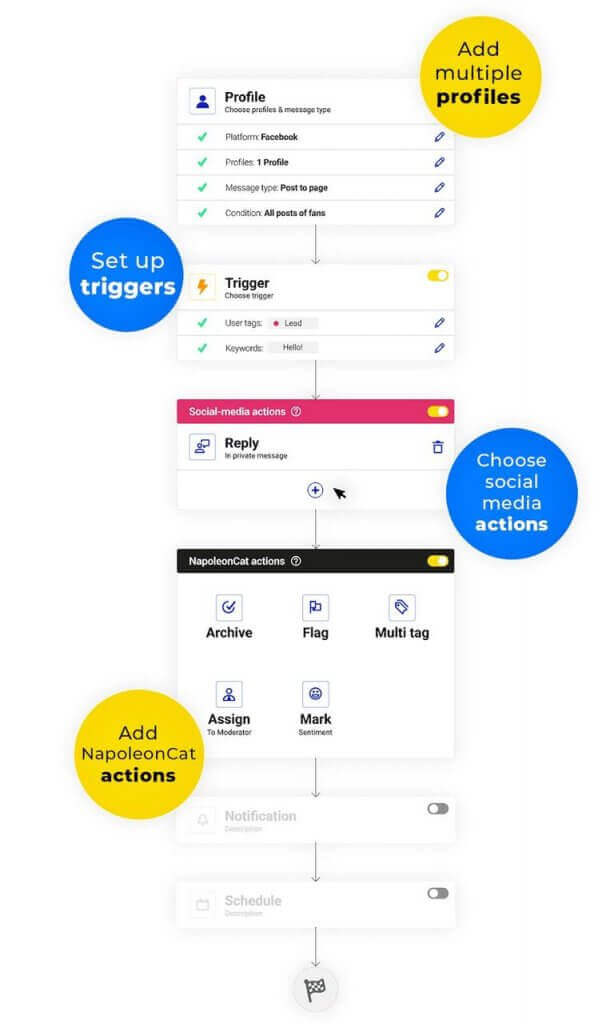
You can use Auto-moderation to:
- Set auto-replies for repetitive questions in DMs or comments on Facebook and Instagram (Ad comments included). These might be questions like “what does x cost?” or “what are your opening hours?”. Anything that people ask you about very often, saving you time to reply with the same thing manually every time.
- Automatically moderate questions that people ask while there’s no one there monitoring your Facebook Page or Instagram profile – like when it’s outside of your working hours, and your customers are spread all over the globe. You can, e.g., set up a reply letting your customer know there’s no one there at the moment, but you’ll get in touch the next day. Additionally, give them contact details for your customer service team in urgent cases.
- Set up automated replies to your Facebook reviews or have them forwarded directly to your inbox for instant notifications, ensuring you never miss any feedback.
- Automatically moderate inappropriate content like profanities, spam, etc. You can set up your Auto-moderation rules to automatically hide or delete comments with certain words or phrases, or, e.g., delete all comments with links under your ads on FB and IG (that usually come from competitors). You can also use our AI Assistant to handle spam comments without specifying keywords beforehand.
This works by setting up keywords or other triggers that will activate an automated reaction or a reply. To make the reply more personal, you can create several auto-responses for each set of keywords or phrases, and the tool will randomize them for you.
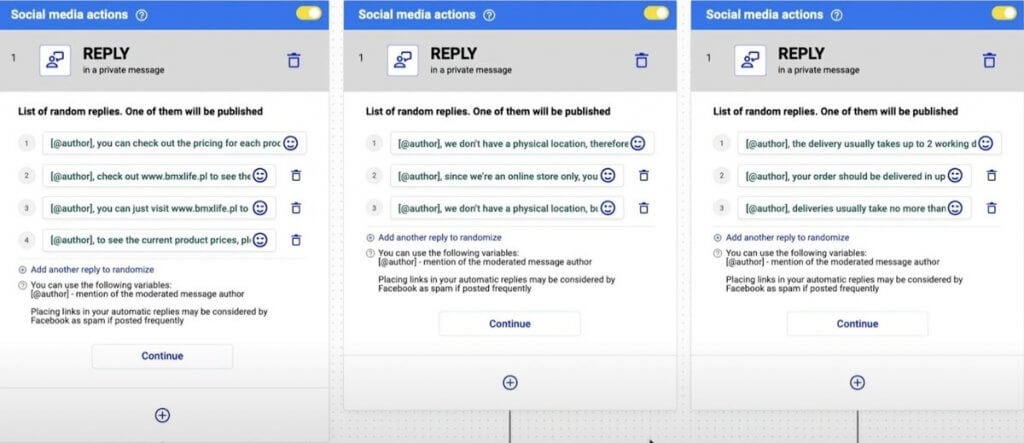
Of course, to make it look like all these are indeed coming from a real person (which they are), strive for a personal tone that will not make your brand look like a robot.
You can also define an automated response for specific days (like the weekend) and hours of the day for when you’re not available to moderate comments on your social channels.
Major Update: AI-Powered Auto-moderation
Need better protection for your social media channels from spam, hate speech, and other unwanted content? Here’s some good news.
In short, Auto-moderation is now more effective and quicker to set up than ever before.
You can now use our AI Assistant to automatically identify inappropriate comments across leading social platforms and have Auto-moderation hide or delete such comments. In more severe cases, it even blocks the offending users, keeping your online presence secure and professional.
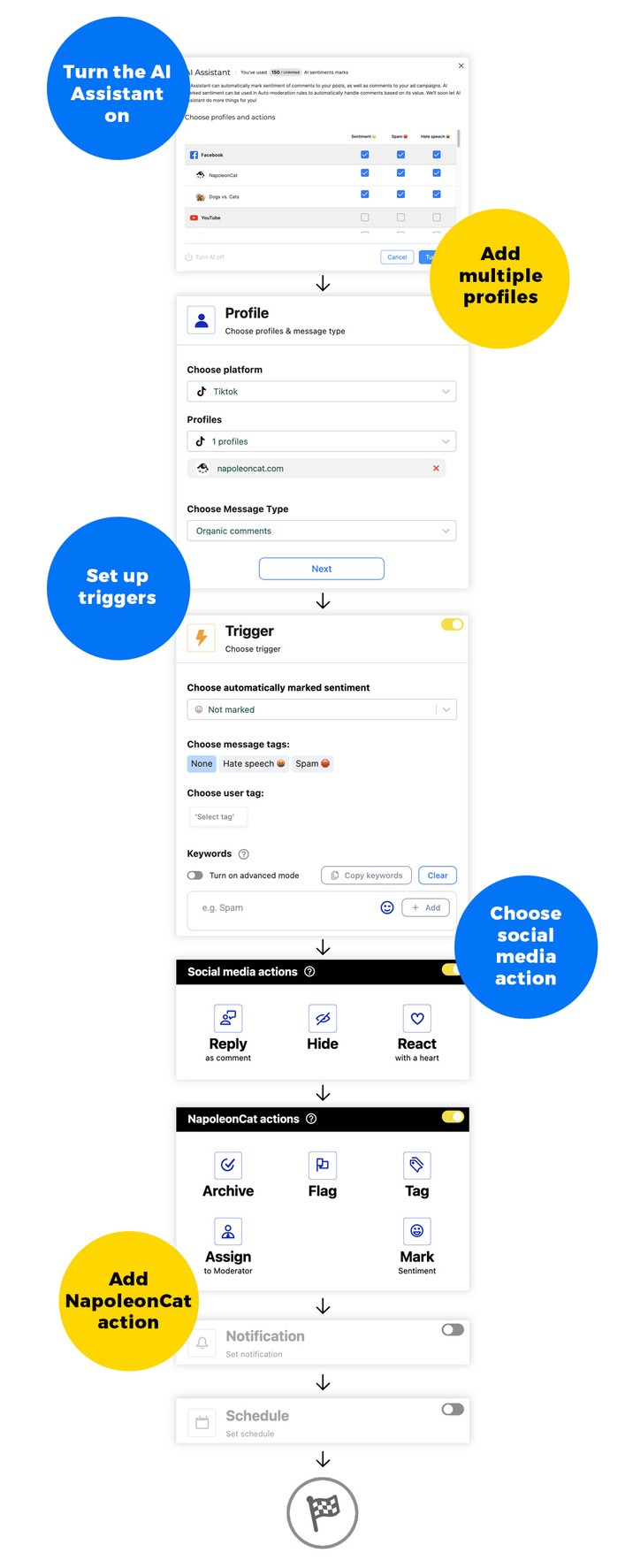

Automatically Block Spam with AI Precision
Automatically hide or delete spam and hate comments on your posts and ads across all your IG profiles, powered by advanced AI.
Delegate comment threads to team members
A social media moderator usually doesn’t work on their own. Questions people ask can be related to pricing, product details, terms of use – all kinds of stuff. So it’s only natural they’ll have to contact other teams at some point (or sometimes plain chase them around the office or the team Slack channel) – and then wait for them to reply.
To make this process easier for everyone, including the customer waiting for the answer to their burning question – social media content moderation tools often include collaboration features. And so does the Social Inbox.
You can delegate comment threads to designated team members, send them for consultation in an email, and exchange comments with others.
It really is like a hub connecting different teams in your organization: customer service, sales, marketing, legal, employer branding, etc. Making social media a truly integrated part of the customer experience, instead of the one channel no one wants to feel responsible for.
Moreover, the Inbox updates in real time, meaning that you will see what everyone else is doing. This way your work won’t overlap with your colleagues – no need to worry about answering the same comment or message twice.
Real-time social media collaboration inside the Inbox.
NapoleonCat vs other social media moderation tools
Most social media management tools offer some level of moderation. But when comment volume grows, ads attract spam, or customer care becomes a priority, those “basic” features stop being enough.
NapoleonCat was built specifically for high-volume moderation, automation, and customer support, while many competitors treat moderation as an add-on to publishing or analytics.
Here’s how NapoleonCat compares to other popular social media tools when it comes to moderation, automation, and support:
Social media moderation features comparison
| Feature | NapoleonCat | Hootsuite | Sprout Social | Sendible |
|---|---|---|---|---|
| G2 rating | ⭐ 4.7 / 5 | ⭐ 4.3 / 5 | ⭐ 4.4 / 5 | ⭐ 4.5 / 5 |
| Core focus | Moderation, automation & social customer care | Enterprise social management | Analytics & social CRM | Publishing for agencies |
| Social Inbox | ✅ Advanced (comments, DMs, ads, reviews) | ✅ Yes | ✅ Yes | ⚠️ Basic |
| Auto-moderation | ✅ Advanced (AI-powered) | ⚠️ Limited | ⚠️ Limited | ❌ No |
| Automatic spam & hate removal | ✅ Yes (AI-based) | ⚠️ Limited (rules / add-ons) | ❌ No | ❌ No |
| Ad comment moderation (FB, IG, TT) | ✅ Yes | ⚠️ Limited | ⚠️ Limited | ❌ No |
| Sentiment detection & tagging | ✅ AI-supported | ⚠️ Basic | ⚠️ Limited | ❌ No |
| Social CRM | ✅ Built-in | ⚠️ Basic | ⚠️ Basic | ⚠️ Basic |
| AI replies in Inbox | ✅ Yes (Enterprise) | ✅ Yes | ✅ Yes | ❌ No |
| 1:1 onboarding & training | ✅ Included | ⚠️ Enterprise only | ⚠️ Add-on | ⚠️ Limited |
| GDPR & EU data hosting | ✅ EU-based, GDPR-first | ❌ US/CA-based | ❌ US-based | ❌ UK-based |
| Starting price | From $79 / month | From $99 / user | From $199 / user | From $25 / user |
⚠️ “Limited” means the feature exists but lacks automation, AI support, or scalability.
Why NapoleonCat stands out for social media moderation
- True AI-powered auto-moderation – Automatically removes spam, hate speech, and unwanted comments (including ads), without manual filtering.
- Built for high volumes – Designed for brands handling thousands of comments, messages, and ad interactions daily.
- Customer care–ready Social Inbox – Combines moderation, replies, assignments, and CRM in one workflow.
- GDPR-first by design – EU-based infrastructure and compliance, not an afterthought.
- More moderation power for the price – Advanced automation and Inbox features at a significantly lower cost than enterprise-focused competitors.
If moderation, brand safety, and fast customer response times matter to your business, NapoleonCat offers one of the most advanced moderation setups on the market—without enterprise-level pricing.
Analyze and improve with Inbox moderation reports
NapoleonCat’s social media moderation reports show exactly how your team performs across all social channels — from how many tickets you handle to how fast you respond. You instantly see trends like rising ticket volumes, response-rate changes, or spikes in slow replies, helping you fix workflow issues before they escalate.
AI moderation stats reveal how much spam or hate speech gets flagged automatically, giving you a clear picture of how automation reduces manual workload. Sentiment insights show whether conversations are mostly positive, neutral, or negative, so you can quickly spot brewing crises or engagement opportunities.
You also get visibility into your busiest platforms and top-performing moderators, making staffing and resource decisions much easier.
In short, these reports turn raw moderation activity into clear, actionable insights — helping your team respond faster, stay organized, and maintain a healthier community 😉
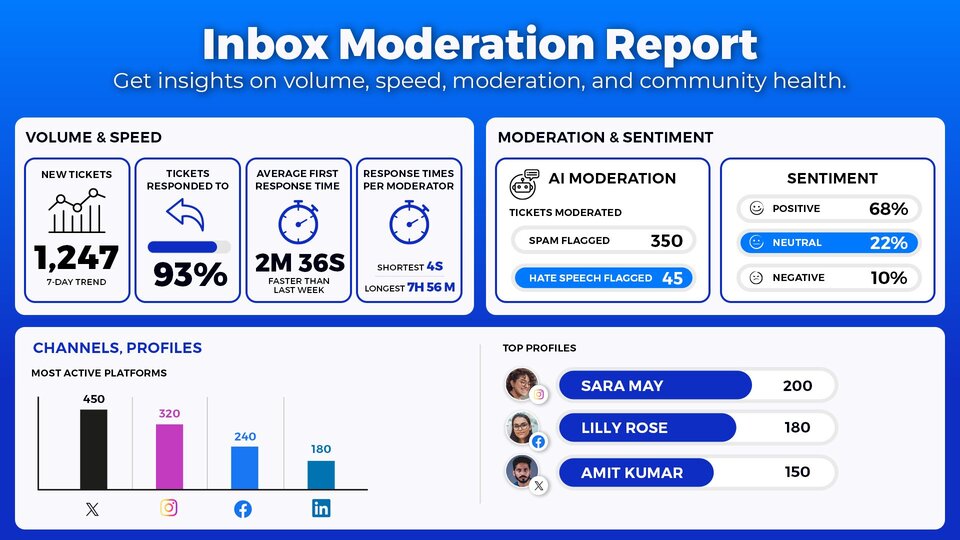
Give your social media moderator a break (that’s more than a KitKat)
And get them the best content moderation tool that will make their job much easier – which will benefit not only your employee but also your brand. Remember – they’re often the first line of contact with your brand for your customers. You owe it to them – and yourself.
We highly recommend you test NapoleonCat completely for free to improve your social media moderation game – no credit card required 😉
(And if you’re reading this as an actual social media moderator or community manager – kudos to you. Now send this article to your boss.)

Social media moderation tool for teams
Moderate and automate all comments and messages from one dashboard, individually or in a team – with an all-in-one social media tool (Instagram DMs and ads included!)
Some things people ask about, a.k.a. FAQs
Let us answer some more questions about social media moderation.
What is social media moderation?
Social media moderation is the job of someone who:
- replies to comments, questions, and direct messages on social media
- deletes spam, profanities, and other inappropriate content
- talks to customers and followers, handles their complaints, and forwards them to other teams.
What is a social media moderation tool?
A social media moderation tool, like NapoleonCat, is used to simplify the process of managing social media interactions so that, for example, you don’t have to log in between different social media accounts and platforms.
It includes:
- Replying to comments, messages, and other interactions
- Deleting or hiding inappropriate comments
- Handling customer service issues; complaints, feedback, etc.
How do you moderate social media content?
There are several ways to go about social media moderation. The most basic one – but also the most time-consuming and ineffective – is logging into each of your social media profiles and manually answering, deleting, and hiding comments and messages from your audience. Virtually impossible if you have a large, engaged audience on multiple social networks, or manage social media for various brands.
The much more effective way is to use one of the available social media content moderation tools like NapoleonCat’s Social Inbox – where all the comments from all the profiles will make their way into one convenient dashboard.
How to become a social media moderator?
First of all, know what you’re up for. And that social media moderation is not the now proverbial Facebook-scrolling. You’ll need solid time-management and communication skills, so it’s a great job for someone who’s had experience in customer service, but also has a creative part that makes them a great fit for a job in marketing.
Because even though usually social media moderators and community managers are part of the marketing team, their skills and responsibilities are somewhere at the intersection of marketing, customer service, and sometimes sales. Keep that in mind when looking for a job as a social media moderator, as well as the fact that it can be a stressful job – but also very rewarding. Especially that first time you turn a customer complaint on social into a win for your brand or handle a social media crisis like a boss. The right tools will help you get there.
What is the 5 5 5 rule on social media?
It means posting five pieces of content about yourself, five about others, and five that encourage engagement.
The 5-5-5 rule helps ensure a healthy balance in your content strategy. By rotating self-promotion, community or industry content, and interactive posts, you can keep your feed interesting and relatable. This method avoids overselling while fostering trust and meaningful engagement with your audience.
What is an example of content moderation in social media?
Automatically hiding offensive or spammy comments on Facebook is a form of content moderation.
Content moderation includes detecting and managing harmful, inappropriate, or irrelevant content to protect your community and brand. For instance, using filters or tools like NapoleonCat to block vulgar language, phishing links, or repeated spam can help maintain a professional and safe environment across your social platforms.
Does NapoleonCat work for comments and messages from ads, not just organic posts?
Yes. NapoleonCat collects interactions from both organic content and paid campaigns from Facebook, Instagram, and TikTok – allowing you to moderate and reply from one place, no matter where the comment came from.
Can I moderate comments, private messages, and reviews all from one dashboard?
Yes. The Social Inbox brings together comments, DMs, and even reviews (such as Google reviews or app store feedback) so you can handle all interactions without switching platforms.
Can I filter or prioritize what I see so I don’t miss important messages?
Yes. You can sort, filter, tag, and assign conversations. You can also prioritize based on AI-marked sentiment — helping your team focus on what requires immediate attention.
Can I combine automation with manual moderation?
Yes. Auto-moderation rules handle repetitive tasks automatically, while your team still has full control to review, respond manually, escalate conversations, or override automation when needed.
Can I track and review moderation activity for auditing or team performance?
Yes. All moderation actions — both automated and manual — are logged in the system. You can review who responded, what rule triggered, and how each case was handled. You can also generate detailed Inbox activity reports that analyze your team’s moderation performance thoroughly.
Does NapoleonCat support handling reviews and feedback, not just social comments?
Yes. The Social Inbox also imports reviews from platforms like Google Business and app stores, making it easier to manage reputation across all major channels.
What types of automated moderation actions can I configure?
You can set rules to automatically reply, hide, delete, tag, assign, notify team members, or react to comments — based on criteria like keywords, sentiment, content type, or platform. You can also automatically block users on Facebook, in extreme cases.
Can I customize auto-replies to avoid sounding robotic?
Yes. You can create unlimited reply variants within a rule, and NapoleonCat will shuffle them to keep your responses natural and varied.
Is there a limit to how many accounts I can connect?
The number depends on your subscription plan, but NapoleonCat supports connecting many profiles across all major platforms.
How does automation impact response time and customer experience?
Automation speeds up response times dramatically by removing repetitive tasks from the workflow. This not only helps teams stay efficient but also improves customer satisfaction and brand perception.
You may also like:
- The Best Facebook Moderation Tool for eCommerce
- How to Manage YouTube Comments for Multiple Channels
- Why You Should Automate Facebook Ad Comment Moderation
- How to Monitor Social Media for Negative Reviews and Protect Your Brand Reputation
- The Best Social Media Crisis Management Tool
- Ad Comment Moderation Made Easy: 2026 Guide
- Facebook Ad Comment Moderation – Full 2026 Guide
- Instagram Automoderation: Tips and Tricks for 2026
- The Best YouTube Comment Moderation Tool in 2026
- Your 2026 Guide to Social Media Comment Moderation
- The Best AI Comment Moderation Tool in 2026
- The Essentials of Google Reviews Moderation