If you’re looking for a new way to spice up your TikTok content and reach more potential customers, you might want to try reposting.
Think about it: TikTok gets a higher per-post engagement rate (5.69%) than Twitter, Meta, and Instagram. If regular TikTok videos can give you that level of engagement, why not reposted TikTok content?
But before you start reposting on TikTok as if your life (or business) depended on it, you need to make sure you’re doing it right.
How exactly do you repost on TikTok? Are there some best practices you need to follow? What should you avoid?
Keep reading to find out how to repost on TikTok.

TikTok management tool for teams
Schedule TikToks, manage comments and auto-hide spam (organic posts and ads), and track performance – all in one tool.
Benefits of reposting on TikTok
When you repost a TikTok, you are essentially taking someone else’s content and putting it in front of your followers. The original user of the content will be credited with the post, as your username will appear next to their username.
As I’m sure you’re aware, reposting on TikTok can benefit your brand in many ways. To reap those benefits, it helps to know what they are.
Here are the main benefits of reposting on TikTok.
Spend less time creating your own content but still remain visible
Don’t get me wrong. If you want to get your brand out there and reach more potential customers, creating your own TikTok content is the best way to do it.
However, the daily grind of creating TikTok content, from brainstorming content ideas to recording the videos and then producing the videos themselves, can take up a lot of your time.
By adding reposted Tiktok videos to your content mix, you can give yourself a much-needed rest from the daily grind of content creation (and production) while still remaining visible to your target audience.

Showcase different aspects of your niche or brand
By reposting TikTok content that is relevant to your niche or brand, you can show your audience different angles and perspectives on your topic or product.
Besides, reposting content on TikTok helps to diversify the experience you deliver to your audience, not to mention surprise and delight them with something unexpected or new. If you’re a travel brand, for example, you can repost a TikTok video showing how the original creator enjoyed their trip using your service.
Establish credibility and trust with your audience
You know the saying, “You are what you post”? I’ll do you one better: You are what you repost.
When you post content from TikTok creators or influencers who have already built up a following, your audience will trust your brand more. Every time a follower sees you reposting content from someone they trust and admire, that trust and admiration will be transferred to your brand.
Because let’s face it, we all judge people by association (for better or worse). What better way to establish credibility and trust than to repost content from TikTok influencers who already have it?
Starbucks is already a big brand, but still gets to build more credibility by reposting TikTok content from lifestyle and food vlogger @jessiecontantino.
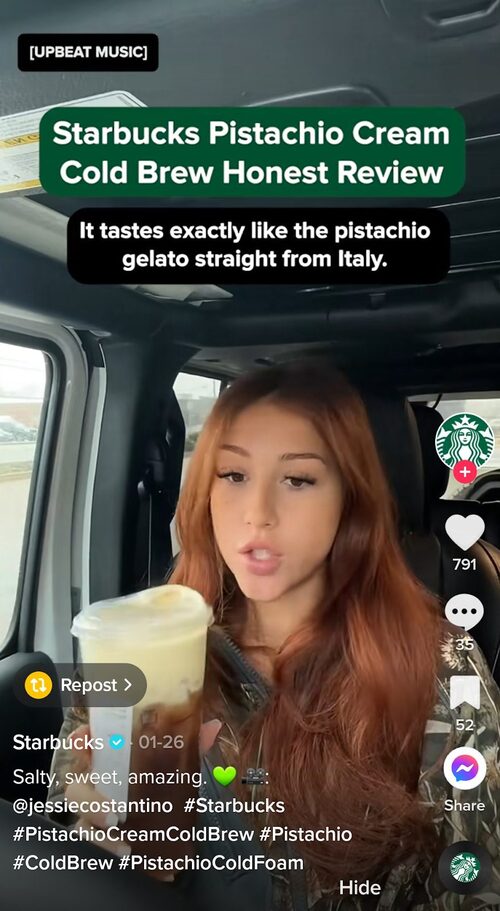
Build a relationship with other TikTok creators and influencers
Networking is an essential part of growing a business, and that applies to the world of TikTok, too.
When you repost content from other creators or influencers on TikTok, you show them your appreciation for their hard work. That kind of gesture can go a long way in terms of building relationships with other creators and influencers.
By building relationships, you can collaborate on content, cross-promote each other’s work, and reach more potential customers. Who knows? Maybe you can strike gold and get to do one of your dream TikTok collabs one day.
TikTok star and singer Bella Poarch and skin care product EOS team up to create a campaign video that captures the essence of the long-lasting glow and nourishing benefits of the beauty brand’s 24-hour body lotion. The TikTok video now has 3.7 million likes.

What else can you do to build long-lasting relationships with other creators? Go to networking events, try to approach influencers, and always remember to exchange your electronic business cards. The electronic cards have all your socials and contact information so that you can easily share and save contact information.
Increase the lifetime value of your TikTok content
Who says you can’t repost your own TikTok videos?
By reposting your own content, you can increase its lifetime value and show it to followers who may have missed it the first time. What’s more, repurposing old TikTok content can be a good way to re-engage your audience.
@SabrinaMcGreal nailed it in the following tweet:

Here’s a fair warning: You can’t repost your own (or your client’s) TikTok content since you don’t get a repost button on videos you published yourself. But you can always download the video and publish it again. Just give it a new spin, maybe add a few new hashtags, and you’re good to go!
(Just be careful not to post the same video too often, as this could lead to followers getting bored or even unfollowing you.)
How to repost on TikTok
Now you know why reposting on TikTok is a good idea. Let’s now look at the ‘how.’
Here’s how to repost on TikTok:
- Open the TikTok app and find the video you want to repost.
- Tap on the share icon (find the right arrow) on the right side of the video.
- Tap on Repost at the top of the Share To menu.
- Optionally, you can add a comment or a visible comment to go with your repost.
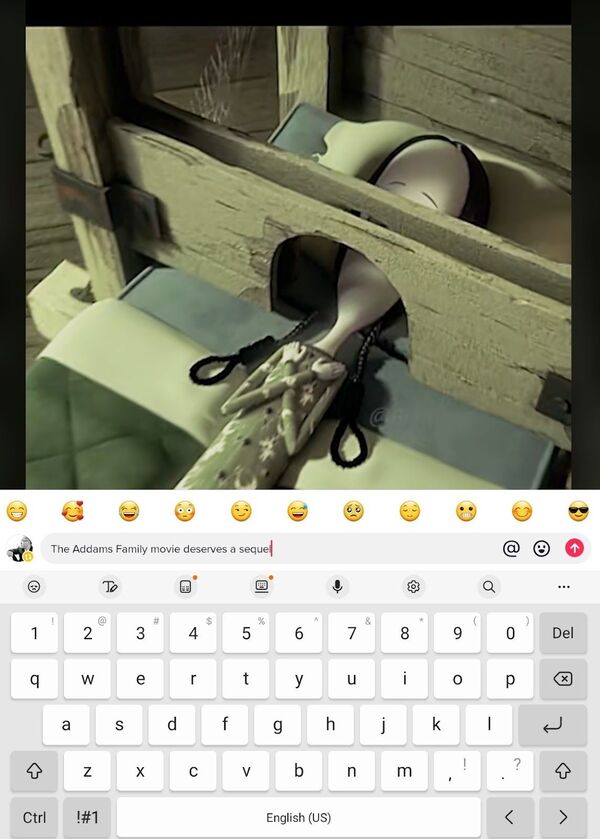
And you’re done!
How to view what you reposted on TikTok
Strangely enough, the platform doesn’t offer an option to view the TikTok video you reposted. Thankfully, there are workarounds. You can do one of the following:
- Search for the creator who originally posted the video by username, and then check out their profile page (might take a while if the creator posted the video way back).
- Go to your watch history and find the video you reposted. (To do this: Tap the profile icon in the lower-right corner. Tap on the three horizontal lines in the top-right corner. Tap on Watch History and then scroll down to find the video you reposted.)
- Like or bookmark every TikTok video that you repost. This way, you can easily find them in your liked or saved videos.
Alternative ways to “repost” on TikTok
There are many ways to repost a TikTok video without using the official repost feature. Let’s look at some of them. Each one can have a different result and impact, so you’ll need to decide which one works best for your specific goals.
Share the video in a different app
You can share the video on other apps, such as Instagram, Facebook, and Twitter. To do this, do the following:
- Open the TikTok app and find the video you want to repost.
- Tap on the share icon on the right side of the video.
- Copy the link to the TikTok video.
- Paste the link into your chosen platform.
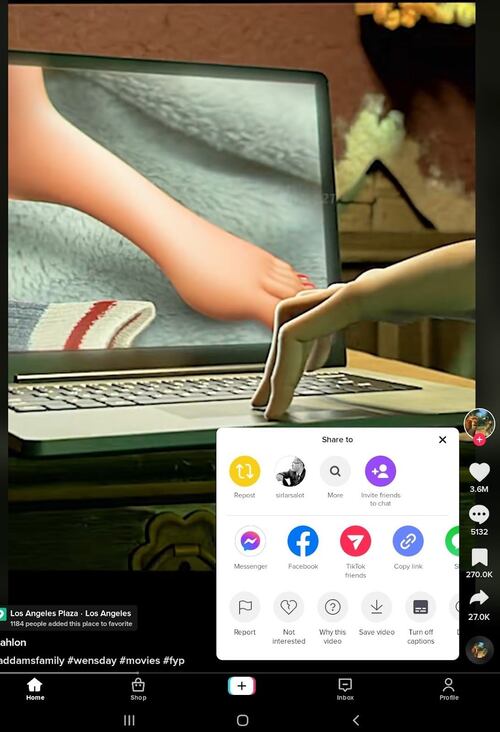
By reposting to other platforms, you can generate engagement with different audiences and showcase what your brand is about.
Download a video and re-upload it on your profile or other platforms
Or you can simply download the video and re-upload it on your TikTok profile or other platforms. Just make sure to credit the original content creator and tag their username to avoid copyright issues.
The steps are:
- Find the TikTok video you want to repost.
- Tap on the share icon on the right side of the video.
- Tap ‘Save video’ to download it.
- Create an original caption and re-upload the video on your profile or other platforms.
And you’re done.
Here’s a pro-tip: Feel free to add a new twist or share your own perspective to the video. By doing this, the content will become much more interesting and unique.
To do this, tap on Stitch or Duet (right after tapping the share icon). You can then record your own video alongside or after the original video. You can choose a layout, add filters, voiceover, stickers, and whatever to make the “reposted” TikTok video your own.
Best practices to follow when reposting on TikTok
While reposting on TikTok can do wonders for your brand (and sales), there are best practices you need to follow so that your efforts align with your social media strategy.
Credit the original creator
This has been mentioned already, but I want to emphasize it here because it’s so important.
Always give credit to the original creator and tag their username. This way, the original creator can find out that you’ve reposted their content and engage with it as a result. This not only boosts engagement but also helps spark a relationship (or even a possible collaboration) with that creator.
Also, giving credit where it’s due is the right thing to do in general. And as explicitly stated in TikTok’s intellectual property policy, “TikTok respects the intellectual property rights of others, and we expect you to do the same.”
Repost TikTok content that aligns with your brand
Before you repost that one TikTok video that got you rolling in laughter, stop and think: Does it align with my brand? Will the viewer associate my brand with that video?
It’s easy to get carried away when reposting content. However, it’s important to remember that anything you repost reflects your brand and can color people’s perception of it.
You might find that TikTok video of a woman who did a backflip but ended up landing on her face morbidly funny, but do you want THAT to be associated with your brand?
So, if you haven’t done so already, define your brand voice and tone. Do your best to stick to it when you’re reposting content and your target audience will love you for it.
Choose the best times to repost TikTok content
Naturally, you want to repost TikTok videos when your followers are most active.
The best times to repost (or do regular posts, for that matter) on TikTok depend on your audience, location, content type, and goals. To find out when your TikTok followers are most engaged, review your insights page.
If you’re feeling stuck, you can check out our guide on how to find the best time to post on TikTok.
Schedule your TikToks with NapoleonCat
NapoleonCat’s Publisher feature is perfect for scheduling TikTok posts and collaborating on content creation. It simplifies scheduling, allows users to post TikTok content at optimal times, and facilitates seamless collaboration. With NapoleonCat, users can plan their TikTok content effectively and work together efficiently.
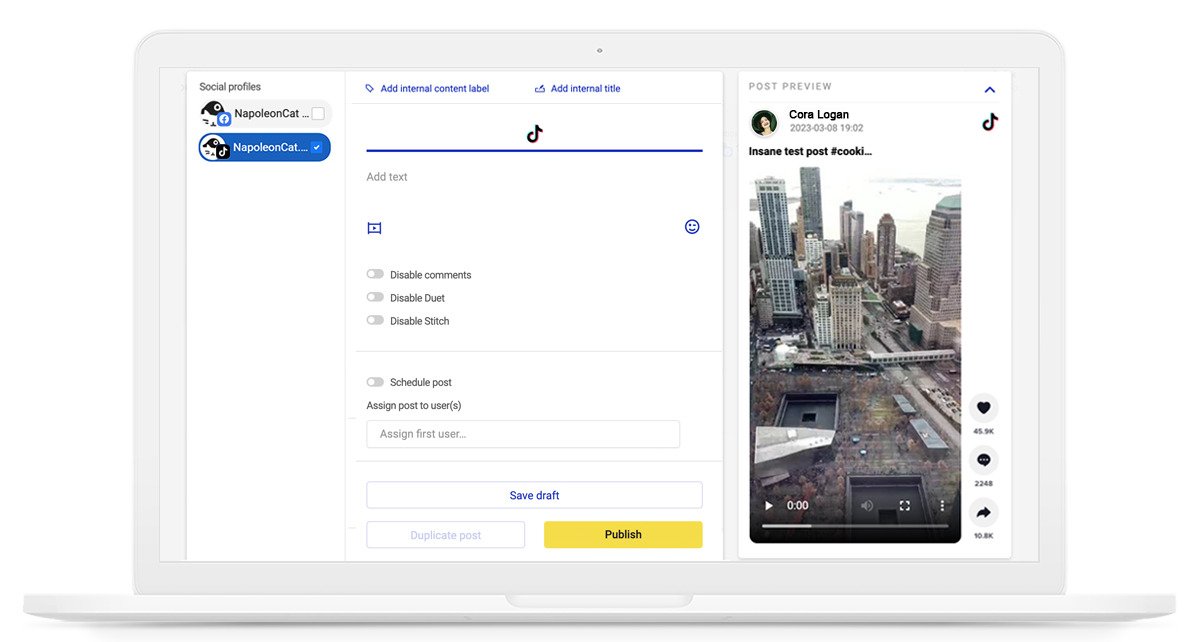
We highly recommend you test NapoleonCat completely for free – no credit card required 😉

TikTok management tool for teams
Schedule TikToks, manage comments and auto-hide spam (organic posts and ads), and track performance – all in one tool.
Add your own commentary or perspective to the reposted TikTok video
Adding your own perspective in your captions can make your repost more engaging and personal for your audience. They followed you for a reason, and that’s to get a unique experience from your brand.
So feel free to add your two cents. Give it a humorous take, or share ideas that present the reposted content in a new light.
By doing this, you add more value to any TikTok video you repost and give people a reason to keep engaging with your brand.
Final Words
Reposting TikToks is a great way to engage your audience and get more views, but it’s important to follow the best practices discussed above. With a little bit of strategic thinking, you can make the most out of reposting TikTok videos without compromising brand integrity.
So go ahead and start curating content that resonates with your audience and let the followers come your way. Good luck!
How to repost on TikTok – FAQ
What is a repost on TikTok?
A repost on TikTok is essentially sharing a video that belongs to other users with your friends on their For You pages.
Who can see the reposted videos on TikTok?
Your reposted videos on TikTok can be seen by your friends and other users you follow (and they follow you back).
Can I see who reposted my video on TikTok?
Unfortunately, TikTok does not allow you to see who reposted your videos.
Can I delete a reposted video on TikTok?
Yes, it is possible to delete a video that you reposted on TikTok.
You may also like:
- Here’s The Best Time to Post on TikTok
- What’s a TikTok Shadowban, and How to Get Rid of It?
- All You Need to Know About TikTok Affiliate Marketing
- TikTok’s Secret Emojis: A Full List and How to Use Them
- How to Make Money on TikTok: Helpful Guide for Beginners
- How to Edit TikTok Videos – Easy Guide
- A Quick But Meaty Guide to TikTok Comments
- How To Add A Link To Your Tiktok Bio: A Step-By-Step Guide
- How to Use TikTok Sounds to Boost Engagement – Full Guide
- TikTok Stories: A Comprehensive Guide
- How to Schedule TikTok Posts & Support Your Content Strategy
- How to Turn on Comments on TikTok – A Quick Guide
- How to Hide Comments on TikTok Live
- How to Limit Comments on TikTok
- How to Go Live on TikTok: A Quick Guide
- How to Pin Comments On TikTok: A Quick Guide





