With a wide array of products and services on the market, when the phenomenon of overchoice occurs, it’s getting harder for businesses of all sizes to attract and retain customers. Since modern customers want to feel valued, providing outstanding customer service is a proven way to meet customer expectations.
The popularity of social media platforms is undeniable, so social media customer care should be a part of your customer care strategy (without a doubt).
According to Statista, social media networks have around 3.96 billion users, and this number is predicted to reach 4.41 billion in 2025. Moreover, 86% of these social media users follow at least one brand on platforms.
Social media has become an essential tool for brand communication as users are more likely to ask questions or share concerns with brands there.
This means brands should be ready to provide social media customer care to keep up with the current social media customer service trends. However, there are more reasons to use social media in your customer care strategy.
Let’s dive into how you can improve your social media customer service strategy.

All your customers’ comments and messages from multiple social platforms – in one place
Use NapoleonCat to manage all of your comments, messages, reviews, etc. – with an all-in-one social media tool.
Why Provide Social Media Customer Care?
The days when providing phone or email customer support was enough to help customers with their issues are long gone. Consumer behavior has changed in the last decade and people spend much time on social media, so it’s no wonder that customer service is going social, as one research says.
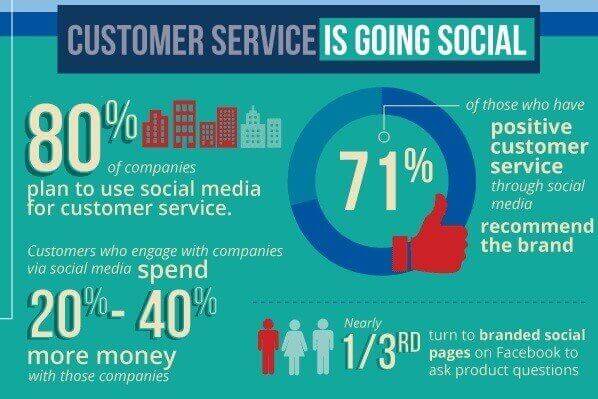
Here are three main reasons for your business to use social media in a customer care strategy:
- Modern users expect brands to reply to their questions and issues on the platforms they choose.
- When customers get a response from your company on their chosen platform, it increases brand loyalty and trust.
- Just a few companies, especially small ones, consider their attention on social media for customer support which helps to beat competitors.
Ready to use social media in a customer care strategy? Great! First, let’s find out what a customer care strategy is.
What is a Customer Care Strategy?
Long story short, a customer care strategy is a detailed plan on how to organize a process that handles customer inquiries during the customer journey to boost customer happiness and therefore increase brand loyalty and trust.
When done right, it should identify tools and channels for customer support as well as analyze the effectiveness of your customer care to retain customers.
When it comes to social media customer care, being active on all social media networks is nearly impossible unless you’re a big company with an in-house team of customer service representatives. So you should know what social networks to choose from, and here are several tips for you to consider.
Which Networks Should You Choose for Your Social Media Customer Care Strategy?
Today, there’s a great variety of social media platforms, but the majority of people are active on TikTok, Facebook, Twitter, Instagram, and Youtube.
When it comes to communication with brands, most people use Facebook, Instagram, and Twitter to reach out to businesses which means these platforms should be on your list first.
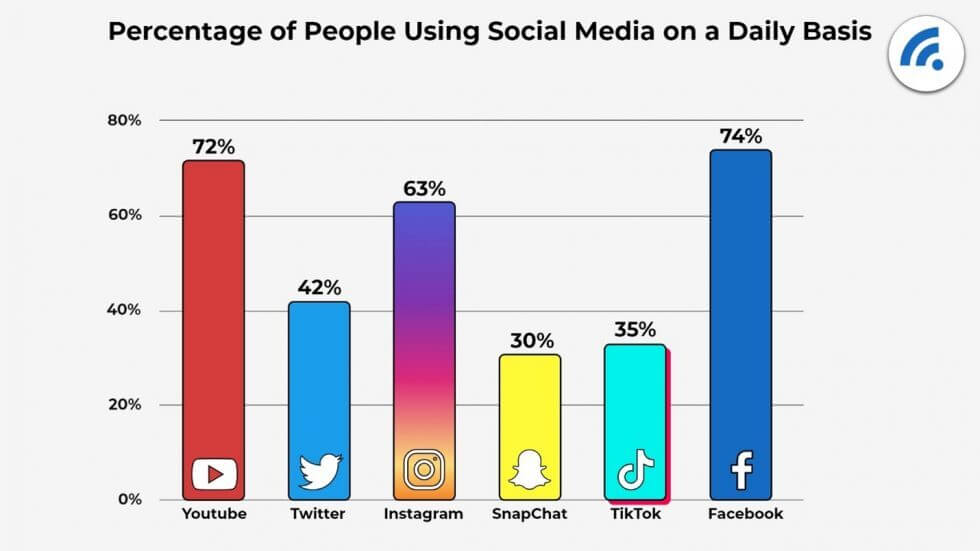
Suppose you have a presence on different platforms. In that case, it’s important to do research and identify social media platforms your customer base uses more often to keep the focus of your customer service team on it.
Practically every business that wants to achieve success has a portrait of the target audience that helps to understand potential customers better. An understanding of your target audience can also help to decide which platforms to choose for your social media customer care strategy.
Now that you know about the importance of social media customer care, it’s time to look at the seven best practices of using social media.

Social media moderation tool for teams
Moderate all comments and messages (from FB, IG, YouTube, Twitter, LinkedIn, and Google) – with an all-in-one social media tool.
7 Best Practices of Using Social Media in a Customer Care Strategy
Not all companies invest time and effort into social media customer care, so it’s a good idea to take a look at the best examples to draw inspiration from them. Moreover, it can help you understand how to develop a customer care strategy on social media that brings positive results.
1. Make it Easy for Social Media Users to Contact Your Support Team
No matter what your business sells, whether a product or service, both your potential and existing customers may have questions about it during the customer journey. People may want to contact your support team when they are just learning about your company or after making a purchase.
Since 76% of people buy a product after seeing it in a brand’s social media post, it’s important to make it easy for social media users to contact your support team on these networks. Why? It helps to improve the shopping experience.
First, you can use contact buttons that encourage visitors to get in touch with your business, just like in the example below:
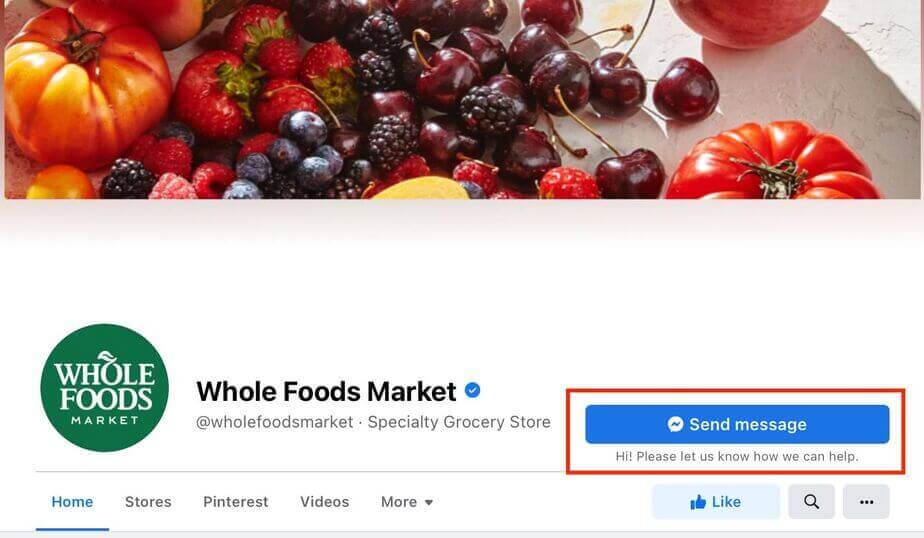
But suppose you have a presence on a social media platform and your customer support team doesn’t monitor it for inquiries. In that case, it’s better to tell your visitors about alternative ways how to contact you. Check out how AirFrance did it on Instagram:
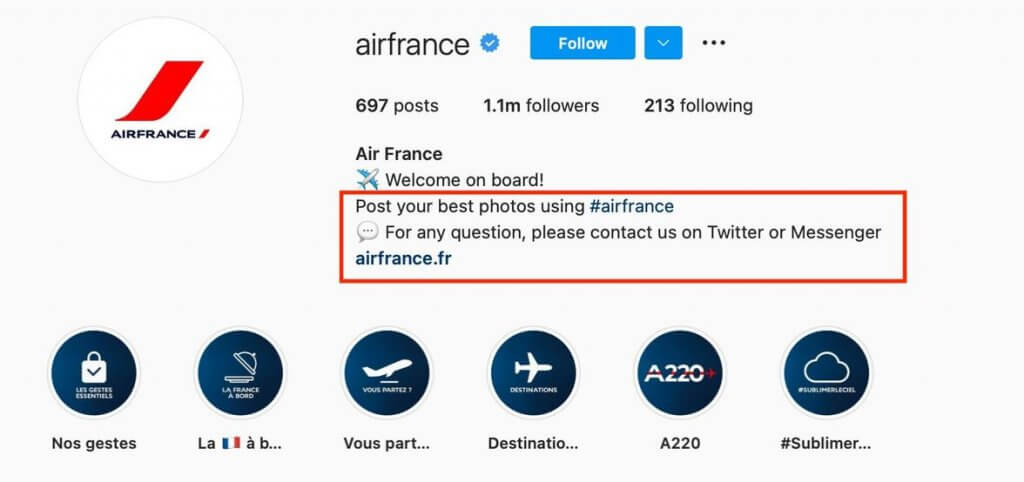
2. Create a Separate Social Media Account for Customer Inquiries
If you’re not a big brand with an in-house team of customer service representatives, you may have trouble monitoring all social media accounts for customer issues. Thus, some brands create separate accounts that cater to audiences with specific goals. For example, it’s a good idea to create an account for customer inquiries.
When you encourage social media followers to use one channel for customer support, it’s easier to hire a social media moderator who can keep track of all issues and therefore improve customer service.
Let’s take low-cost airline Ryanair. The company has a presence on all popular social media platforms, and it includes its second handle in the bio section to redirect interested people who may have questions to the right account for customer service:
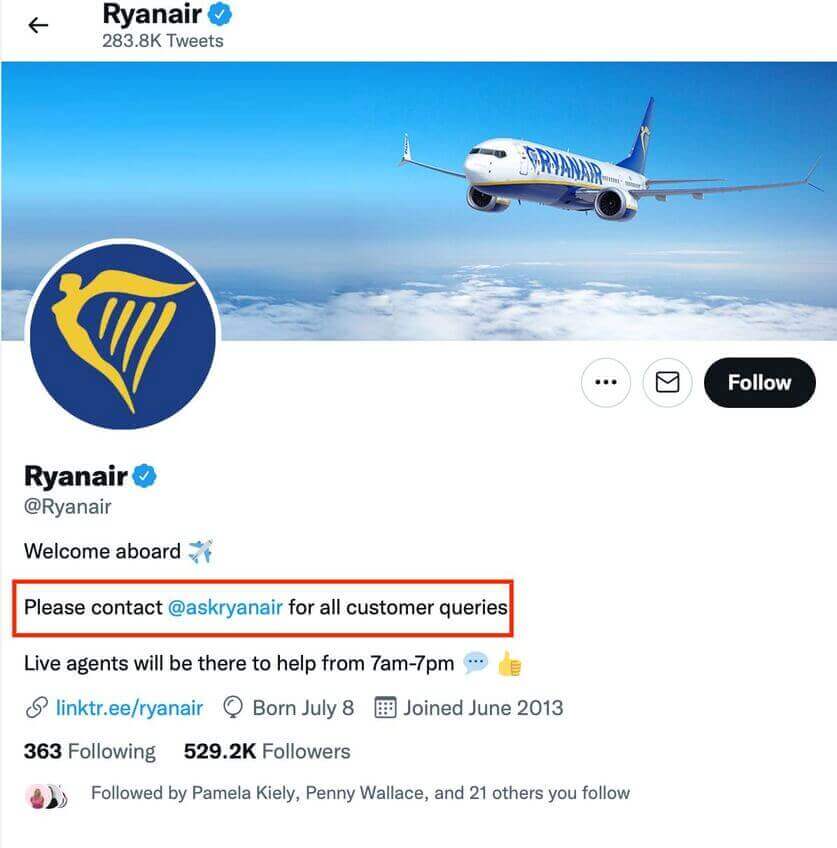
And here’s how this Twitter account for customer service looks like:

The above-mentioned example tells visitors how to get in touch with the customer support team as well as informs the audience about the working hours to meet their expectations. All in all, it can increase customer satisfaction.
Having a separate account for customer support can also lead to better customer engagement as people use one handle for comments or direct messages to get responses to their questions or concerns.
However, you don’t have to set up a separate social media account for customer support (especially if you’re a small business) – you just need the right tool that consolidates all customer inquiries in one place. And that’s exactly what NapoleonCat’s Social Inbox does.
It’s one customizable dashboard that aggregates all social interactions from TikTok, Facebook, Instagram, Twitter, YouTube, LinkedIn, and even Google Reviews.
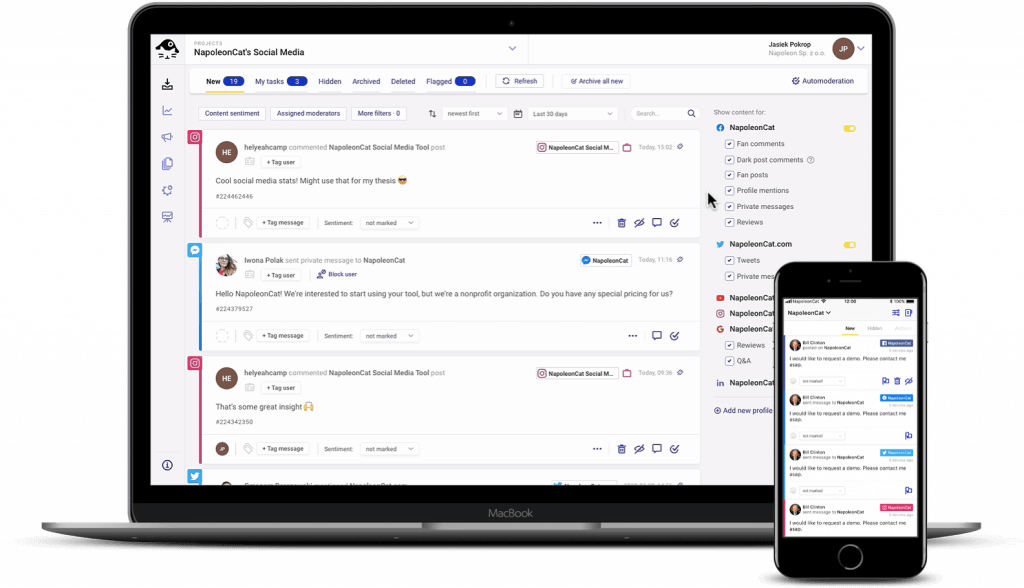
The Inbox is made for teams, and even if you receive comments and messages in foreign language, you can use its built-in translation feature to quickly translate and reply to your customers and fans in their own language.
Translating a ticket from Facebook.
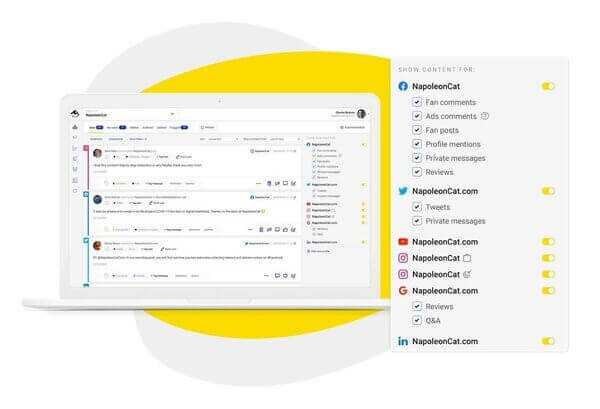
The best social media moderation tool
Manage all your comments, messages, and more – with an all-in-one social media tool. Instagram DMs and ads included!
3. Enable Customer Self-Service on Social Media
It’s no secret that people want to get a prompt response when they ask questions about your company, its products or services. Striving for improved customer experience, it’s a good idea to lay a bet on customer service automation and help your consumers find their own solutions with ease.
If you’re interested in providing Instagram customer service, you can use Story Highlights to keep all FAQs in one place, just like BaliBody does it in the example below:

Here are proven ways to enable customer self-service on social media:
- Create a chatbot and link back to it in your bio section
- Add a knowledge base on your website and promote it
- Feature FAQs on your social media profiles
- Make explainer videos for social media
4. Improve Customer Service Response Time
When it takes weeks or days to get a reply from your company, modern customers lose interest in your business, negatively affecting your brand reputation. The faster you send a response after receiving an inquiry, the better.
Today, 79% of customers expect to get a response to their social media complaints within 24 hours which means that the response time on social media matters. Actually, it can impact the customer relationship and turn social media followers into loyal customers.
One of the most effective ways to improve customer service response time on social media is to teach your representatives. For example, you can create a customer support guide for your team that includes all information about frequently-asked questions.
However, it’s also important to make the most out of in-built features and set up quick replies for direct messages. When your customer service representative gets a direct message with a common question, it’s easy to choose from pre-made responses and send the reply fast. Here’s how this feature looks like on Twitter:
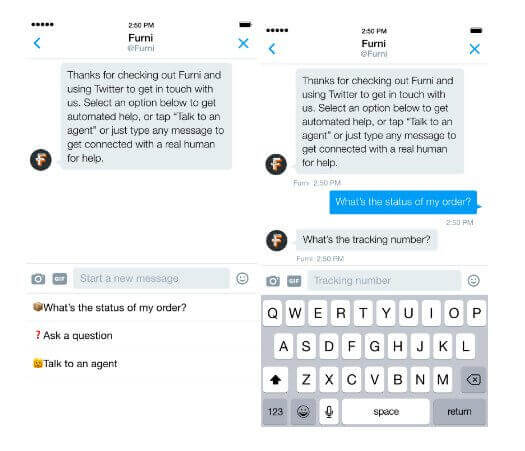
And here’s an example of a quick reply from Facebook’s Messenger:
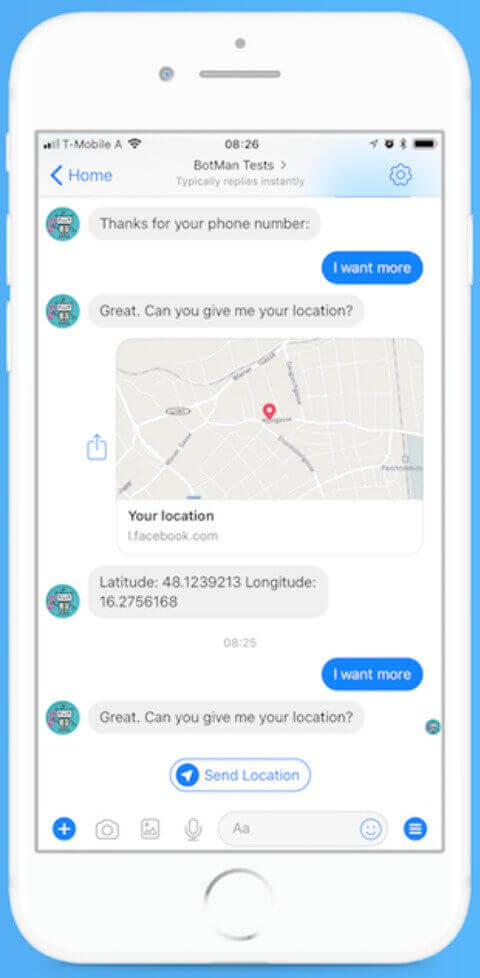
Do you receive a large number of similar questions on social media? Do you want to help your customer service agents handle inquiries faster?
NapoleonCat’s Social Media Automation Tool can come in handy! It provides users with automated moderation that helps your business improve the response time as it deals with the following tasks:
- Create automatic responses to common questions about your company, working hours, delivery information, etc. to avoid typing the same replies over and over again.
- Post automatic replies to comments that include sensitive information (e.g. order details or contact information) to move these conversations to private channels.
- Automatically redirect inquiries to the right customer service representative who can solve these issues faster.
To see this feature in action, you can out the video tutorial below:
5. Provide Proactive Social Media Customer Care
Proactive social media customer care matters. One report says that 54% of customers have higher customer service expectations than they did just one year ago.
To wow your customers, it’s essential to know and anticipate customer needs. It can also help to come up with a solution which means providing proactive social media customer care and therefore resulting in higher customer loyalty.
First, understand your consumers’ needs better. Social media platforms offer various ways to start a conversation with your customers – whether you ask questions in posts, organize chats in direct messages, or use poll stickers in Stories.
Second, learn more about their customer experiences. For example, you can invite your social media followers to fill out a customer feedback survey. To find more participants for your survey, you can offer people an opportunity to win something valuable in exchange for sharing their thoughts, like in the example below:

6. Deal with Angry Customers via Private Channels
No matter how good your product is, it’s nearly impossible to please all consumers, so you should still be ready to handle angry customers and it’s important to turn these dissatisfied customers into happy ones. Why?
Negative word-of-mouth reviews spread faster among people and get support from other dissatisfied clients which can damage your reputation.
When you get complaints on social media, not only should you solve these issues fast, but you should also take these conversations to a private channel for resolution especially if these issues contain personal data like contact information or order details.
Check out how ASOS moves critical conversations to direct messages:
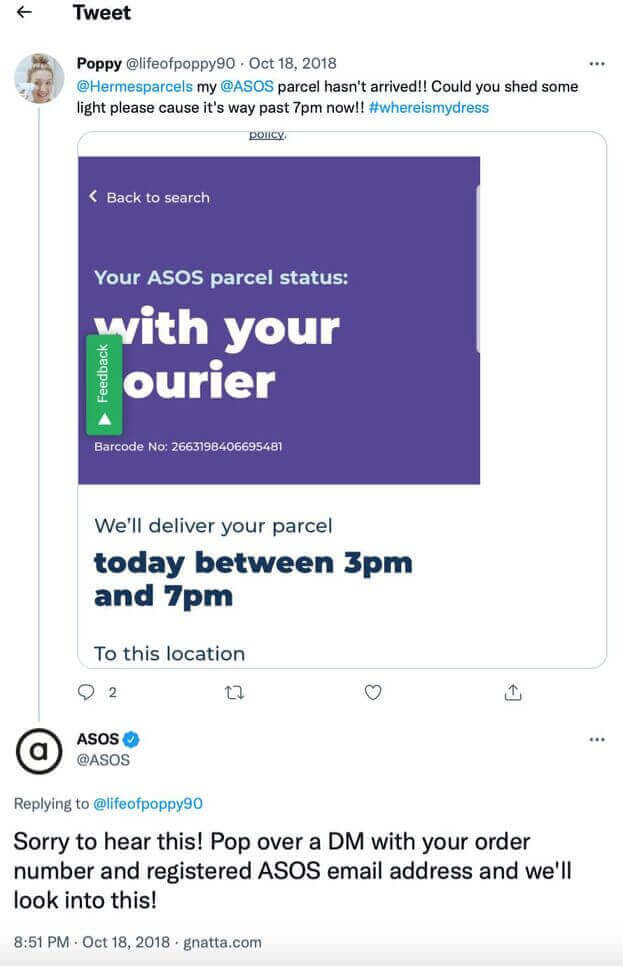
If you’re afraid of missing out on important conversations in your direct messages on all platforms, consider using the social inbox feature that allows you to keep track of all direct messages and comments in one place.
It also allows users to tag messages and filter complaints, and assign them to the right customer support representatives. As a result, it helps to solve critical issues faster and turn angry customers into happy brand advocates.

Protect your social media from offensive comments and SPAM
Automatically hide or delete comments containing spam under your organic posts and ads – with an all-in-one social media tool.
7. Listen to Your Customers on Social Media
Social media networks have become a great source of candid consumer opinion. People use social media to share their thoughts with friends and family and one in two Millennials has complained about a brand on social media.
If these people use the comment section to tell your business about their experience, that’s great. It gives you an opportunity to analyze customer interactions and take action.
As the world’s most famous sportswear company, Nike provides users with eCommerce customer service on social media and analyzes comments from customers:
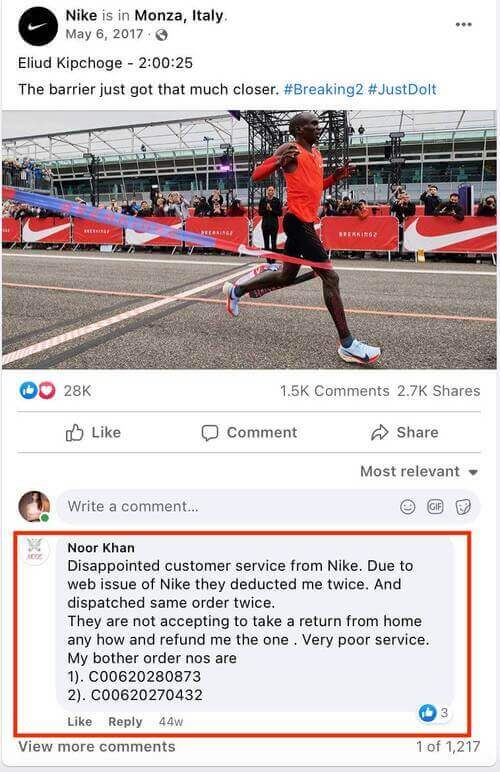
When you listen to your customers on social media, you get an opportunity to turn a person in a loyal customer. However, 96% of people who discuss your brand online don’t follow your business profile which means it’s getting harder to understand the frustrations and desires of your potential customers unless you use social listening tools.
With the right social media management tool, your company gets an opportunity to monitor and analyze online conversations about your business and establish long-term customer relationships with people who bother about your brand. Why? People want to be heard even if they don’t reach out to your business directly.
In a Word
With the popularity of social media, when people spend a considerable amount of time on networks like TikTok, Facebook, Instagram, and Twitter, having a social media customer care strategy is mandatory for almost all businesses.
No matter what your company’s size is, whether you’re a big brand with an army of loyal fans or a small business, you should be ready to promptly handle customer issues on social media platforms.
If your customers are scattered across multiple social media platforms, you can always get yourself a tool to back you up. You can test NapoleonCat completely for free and see if it does the tricks 😉
Either way, the above-mentioned best practices should help your company develop a winning customer care strategy that increases customer satisfaction and leads to business growth. Good luck!
You may also like:
- Top 9 Customer Service Tools
- How to Manage Instagram Comments Like a Pro (Hide, Pin & More)
- Support Your Team With a Social Media Moderation Tool They Deserve
- 7 Ways for SaaS Companies to Improve Their Social Customer Service
- The ‘How To’ of Instagram Customer Service
- 6 Social Media Customer Service Trends to Watch Out For
- How Is Social Media Automation Affecting Social Customer Service?
- The Dos and Don’ts of Facebook Customer Service
- 11 Common Questions (+ Answers) About Customer Care on Instagram
- How to Handle Difficult Customers on Facebook
- How to Provide Excellent Customer Service in a Coffee Shop





