Where would you turn if you had a question before making a purchase?
Chances are, like many consumers in the UK, you’d head straight to social media.
Based on fresh data from our latest consumer report and insights from industry experts, this guide shows how brands can meet customer expectations in 2025.
- Why social media customer service matters more than ever
- #1 Pre-purchase: social as a driver of customer engagement and evaluation
- #2 Purchase: turning social into a seamless customer experience
- #3 Post-purchase: direct feedback, support & loyalty loops
- Segment spotlight: what gender, age, and class reveal
- Social media isn’t just top funnel anymore

Why social media customer service matters more than ever
Social media platforms have become part of the buying process.
Nearly half of consumers (47%) check opinions on social media before they make a purchase.
They expect immediate support when they send customer inquiries through Instagram or TikTok. Direct messages and comments have turned into everyday customer service interactions.
As Xenia Muether, Director at wonderwork, explains: ‘Brands today struggle to balance rapid responses with a genuinely human touch across so many channels… AI is great for triaging simple queries, but people still want real humans for the trickier stuff.’”
The expectation is clear. Almost 40% of consumers feel frustrated if a brand doesn’t respond fast enough on social media channels.
Customer service requests that once went through call centers or emails now happen across various social media platforms.
Concerns and complaints are visible in real time, and not just to one person, but to many people at once.
For brands, this means customer experience is built through every incoming query and comment. A slow reply or missed interaction can damage trust and customer retention over time.
The opportunity (and the risk) is immediate.
Brands that take social media customer service seriously have a chance to build lasting relationships.
Those that don’t, fall behind.
To understand where customer service makes the biggest impact, we looked at social media behavior across three key stages of the buyer journey: before, during, and after a purchase.
What did we find?
P.S. 🚀 With NapoleonCat, your team can stay on top of every message and comment, so no customer slips through the cracks, no matter the platform.
#1 Pre-purchase: social as a driver of customer engagement and evaluation
Before a purchase is ever made, potential customers are already forming impressions of your brand.
And increasingly, those impressions are shaped by what they see and how you respond on social media.
Who uses social media pre-purchase and how often?
Over half of UK consumers (54%) say they use social media at least occasionally to inform their buying decisions.
The most active group at this stage? 18-34 year olds, particularly those aged 25-34, along with consumers in social grades A/B.
These groups are plugged in across platforms and actively evaluating options.
On the flip side, older consumers (aged 55-64) and those in grade C2 are less likely to engage pre-purchase, though they’re still watching, especially on Facebook.
Which platforms shape customer expectations at this stage?
When it comes to pre-purchase influence, Facebook leads with 49%, followed closely by YouTube (45%) and Instagram (39%).
But the real nuance lies in demographics:
- Instagram and TikTok outperform with 18-24-year-olds, who rely on short-form content, creators, and rapid peer validation.
- Facebook remains the go-to for older buyers and those in lower social grades, serving as a key dedicated customer support channel and discovery tool.
For brands, this means your social customer service strategy needs to flex across platforms.
A one-size-fits-all approach won’t cut it when customers are forming opinions before they’ve even contacted you.
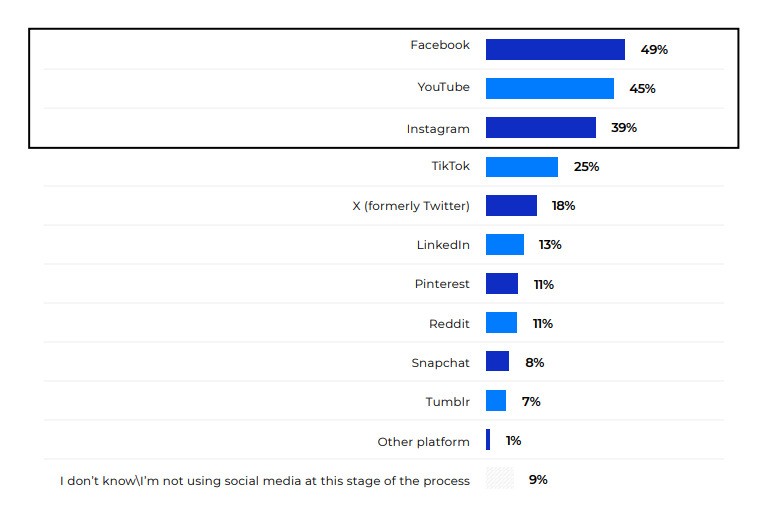
What pre-purchase behaviours signal engagement and intent?
Social media is where customers do the heavy lifting of comparison and trust-building.
Among those using social media before a purchase, here’s what they’re doing:
- Reading online reviews from customers (47%)
- Viewing shared product experiences (43%)
- Watching demos or unboxing content (31%)
- Exploring brand profiles for signals of trust (24%)
- Engaging with influencers, sending private messages, or clicking on ads (17-21%)
The 25-34-year-olds are especially active here, looking into customer messages and branded materials. For these users, great social media customer care starts well before they ever submit a customer service inquiry.
That means your support team needs to think upstream.
No matter if it’s answering questions in the comments or publishing FAQ-style content, offering great customer service on social builds trust and confidence early.
That trust also comes from clean, intuitive design. ‘The quicker [customers] get to that point, the more trust they have in your brand,’ says James Owen, Co-Founder and Director at Click Intelligence. This applies to both your website and your social touchpoints.
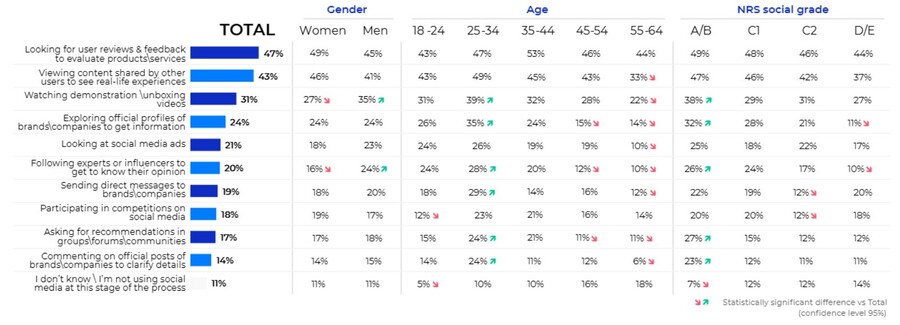
Here’s a great example of pre-purchase engagement in action. When @Elliebelle19844 asked a question on X, like 14% of consumers who comment on brand posts for more details, Greggs responded quickly, avoiding a generic and automated response. This kind of timely reply builds trust before the sale even happens.
You can read more about this and other pre-purchase customer interactions here.
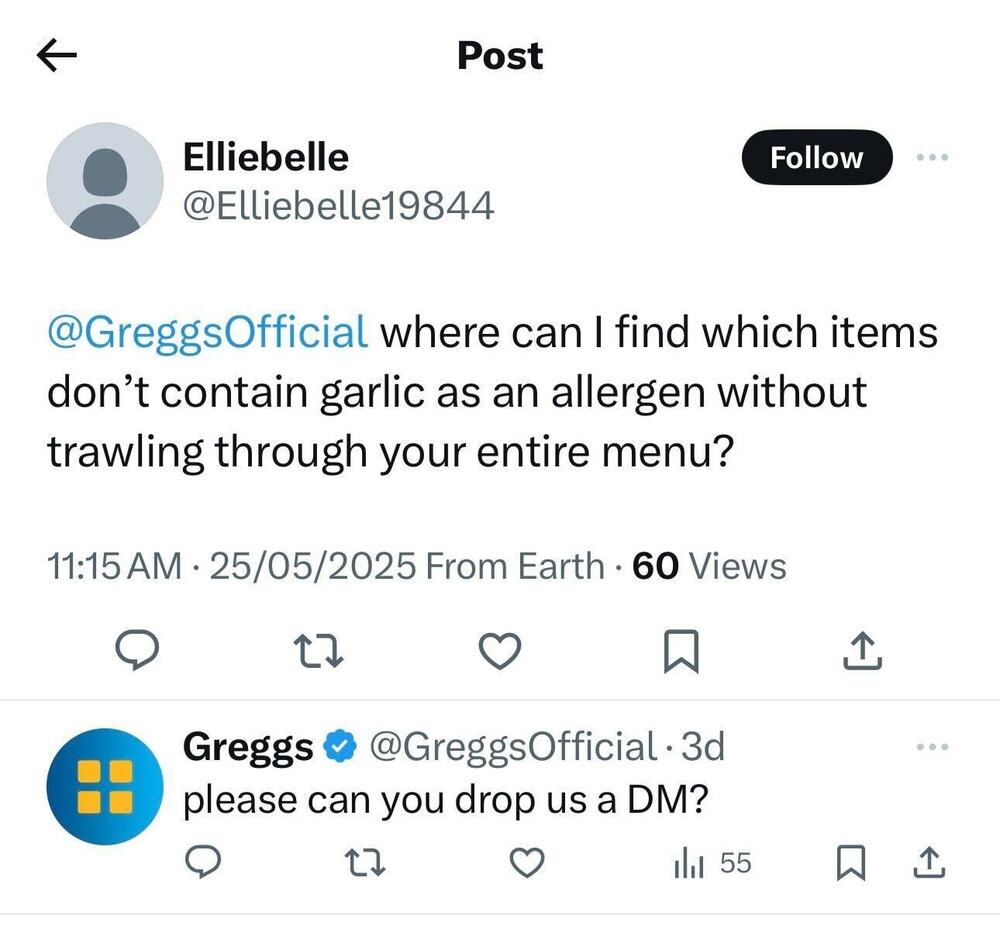
💡 Do you want to handle questions in real time before your competitors do? NapoleonCat helps you respond to pre-sale comments and mentions across all major social platforms in one place. Try it out completely for free here.

The Best Tool for Social Media Customer Support
Seamlessly manage and automate customer interactions across social media in one customizable dashboard with NapoleonCat – the all-in-one solution for Facebook, Instagram, TikTok, LinkedIn, YouTube, and more.
Key takeaway for small brands:
Focus efforts on Instagram and YouTube for younger buyers, and Facebook for older ones.
Pre-purchase intent is highest among 25-34s who are researching actively.
Our advice? Meet them with value-driven content.
#2 Purchase: turning social into a seamless customer experience
What happens during the purchase stage? Let’s find out:
Who’s buying on social and how often?
Roughly 39% of UK consumers say they use social media to make a purchase at least occasionally.
That number climbs among 18-34-year-olds and those in social grades A/B – the same groups who are also the most active in the research phase.
Meanwhile, older shoppers (55-64) and C1 social grades are the least likely to complete purchases directly through social.
But even they engage with content and look at brands on platforms like Facebook, so the opportunity to address customer concerns during the buying process is still there.
Proactive help goes a long way here. ‘Instead of waiting for interactions, we’ve had success with smart triggers that use insights to provide prompts or solutions,’ says James Allsopp, CEO of iNet Ventures.
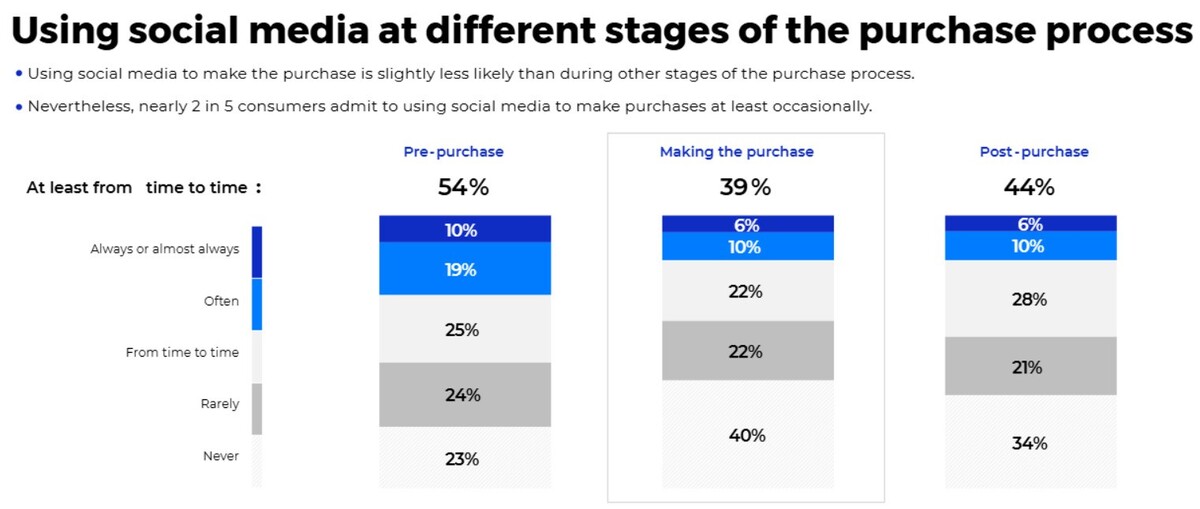
Where are they buying?
The most popular platforms for social purchasing reflect both trust and convenience:
- Facebook (42%)
- Instagram (34%)
- TikTok (28%)
- YouTube (27%)
These platforms are checkout paths.
People want fluid experiences. And customers expect real-time answers if something feels off during checkout.
What methods of purchase support better customer satisfaction?
When it comes to actually converting interest into action, ease matters. Here’s what works best:
- Direct shopping features (39%) give users a frictionless path from interest to sale.
- Ads with product links (33%) make it simple to click through and commit.
- In-app checkout options (31%) remove the need to jump between platforms.
TikTok users often lean into more conversational buying via DMs or affiliate links, which means great social customer service can’t rely solely on automation.
Automated, immediate responses have a place, but real satisfaction often depends on how quickly and personally you can engage customers when they reach out with questions or hesitations.
That’s why a unified inbox matters. ‘Let AI sort and prioritise, but always route nuanced issues to agents who can add empathy and real rapport,’ says Muether.
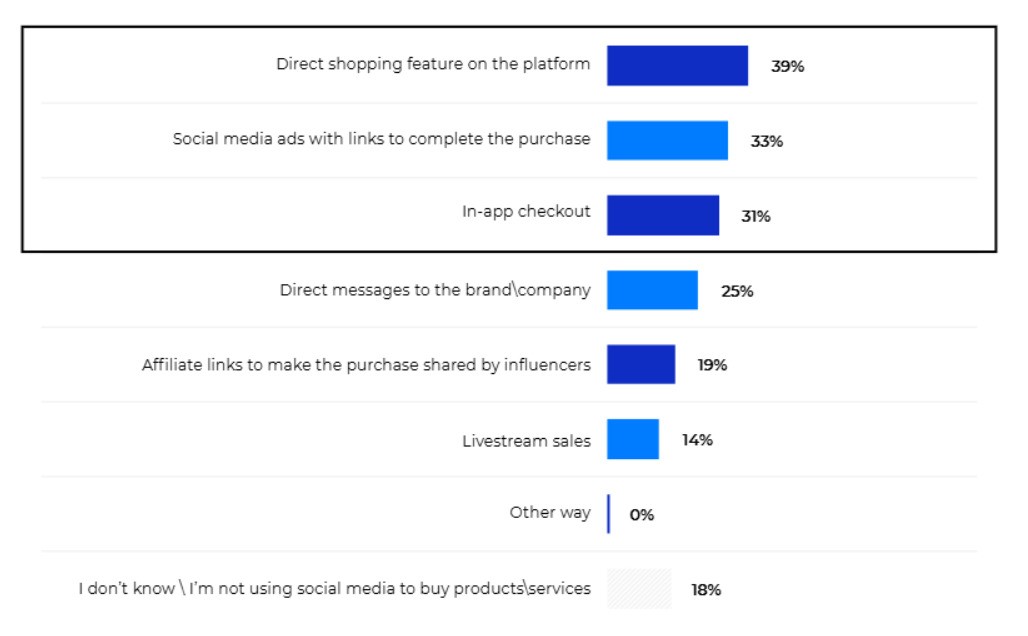
Where social channels drive customer trust and customer loyalty
Each platform brings its own nuance:
- Instagram is highly visual and discovery-driven, so there is space for direct shopping. Charlotte Tilbury Skincare is well aware of this, as their profile is full of eye-catching graphics and features a shop link, too.

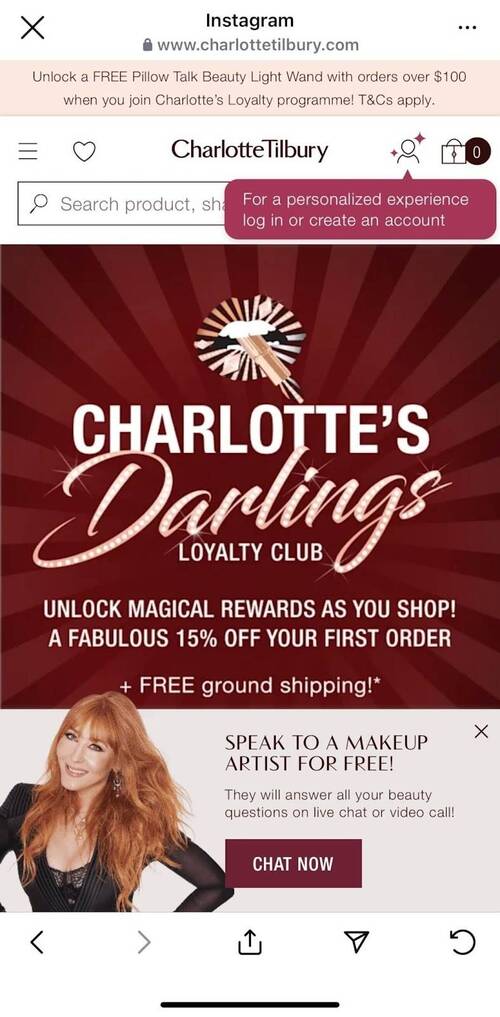
- Facebook remains king for product discovery via ads, and it’s where many buyers are most comfortable asking customer service questions or raising customer complaints.
- TikTok leads in community-based conversions, where creators and social proof influence purchase decisions.
Regardless of platform, the buying moment is a high-stakes interaction. Your social media customer care approach, no matter if it’s product support or real-time help with order details, shapes how customers view your brand image.
A delayed reply can cause friction. But delivering customer service that’s fast and helpful? That builds customer trust and repeat business.
Key takeaway for small brands:
Make sure product pages are link-ready and shoppable.
If you serve a younger audience, optimize for Instagram + TikTok. Use native checkout and DMs.
💬 Help your customers during checkout, not after. With NapoleonCat, you can respond to product questions and support issues in real time, right where your customers shop.

Improve your social media response time
Use NapoleonCat to manage and automate all your comments, messages, and more – with an all-in-one social media tool that supports all major networks.
#3 Post-purchase: direct feedback, support & loyalty loops
The customer journey doesn’t end at checkout, nor should your service.
Who stays active after the sale?
Around 44% of consumers continue to use social media in some way after making a purchase. Post-purchase activity is strongest among 25-34-year-olds and social grades A/B, who are also the most engaged across earlier stages of the buying journey.
Interestingly enough, men are more active overall at this stage, particularly when it comes to recording product experiences or engaging with others.
That said, social media support shouldn’t rely on assumptions. Customers of any age may come back to a brand’s social media accounts when they need answers fast.
After age 45, post-purchase engagement drops sharply. But don’t mistake that for a lack of expectations. Older consumers may be less vocal, but they still expect support to be accessible and clear.
What platforms dominate post-purchase?
The pattern remains consistent:
- Facebook (47%) continues to lead as the most-used platform after the sale, especially for older users.
- YouTube (33%), Instagram (31%), and TikTok (25%) are also strong players.
- Users in social grades D/E are least active on Instagram at this stage, but still show up on Facebook, where they’re more likely to support customers or request help publicly.
This is a reminder that excellent customer service reps aren’t simply working behind a support desk.
They’re also monitoring comments and tags, all to ensure that social media accounts are places customers can return to, not just scroll past.
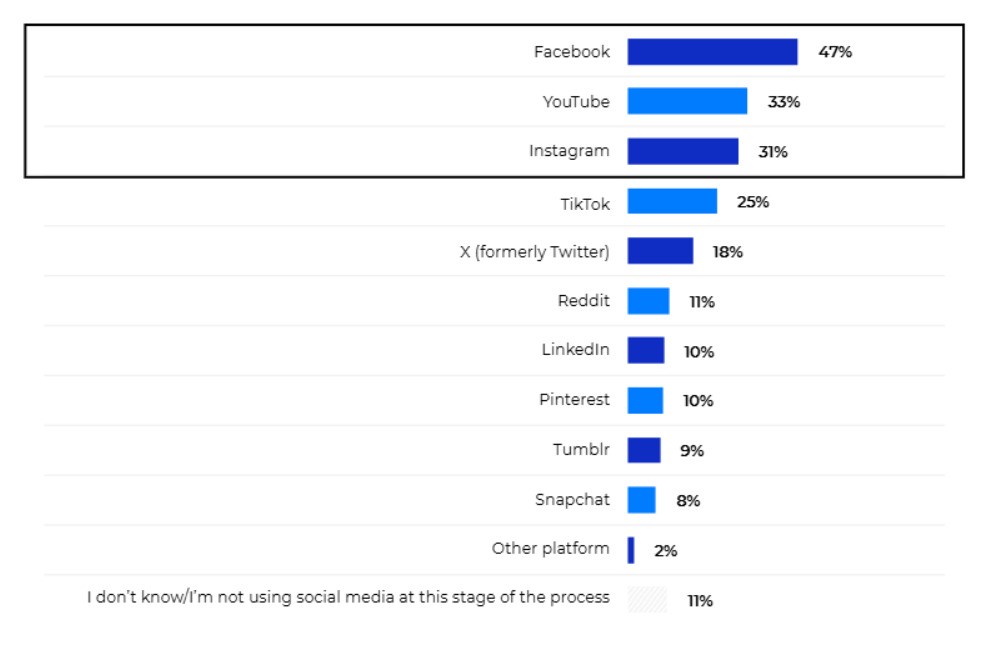
Most common post-purchase behaviours:
Here’s how consumers stay involved after clicking “buy”:
- 46% view others’ shared experiences with the same product or brand.
- 28% leave reviews or provide customer feedback.
- 28% ask for more product details – sometimes after using the product, sometimes to decide if it’s worth a repeat purchase.
- Around 20-26% actively request support or share their opinions in comments, forums, or messages.
For brands, these behaviours are an invitation to continue the relationship with better service and real-time care.
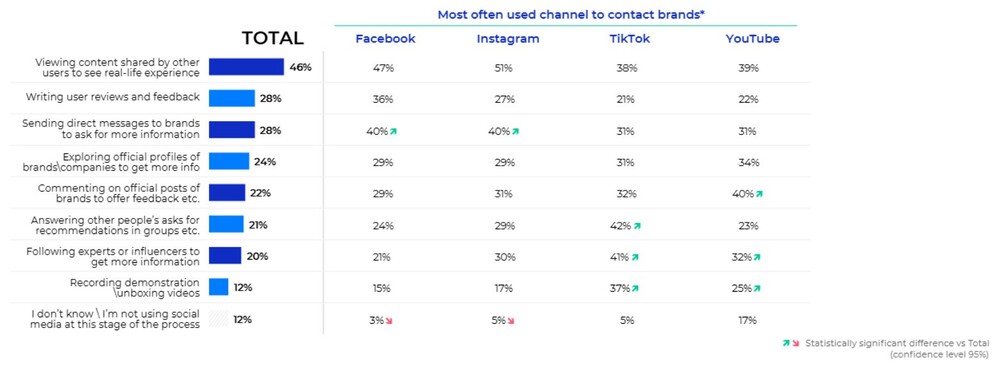
Reasons for engaging with brands post-purchase:
This is where the support side of your team matters most. Customers most often engage to:
- Clarify product information (48%)
- Track orders (42%)
- Request returns, refunds, or service help (38-41%)
- Resolve product concerns or report problems
‘If someone’s hovering over pricing or FAQs longer than average, that’s our cue,’ says Peter Wootton, SEO Consultant at The SEO Consultant Agency. ‘We trigger the chat then—not before—so it feels like help, not hassle.’
These customer interactions shape perception. A timely, helpful response reinforces trust.
A missed message? That risks turning a loyal buyer into a negative review.
Leach from Norsu Media Group warns that complaints today aren’t always polite: “Five years ago, public complaints online may have still been professionally worded. Now, brands deal with rude, aggressive messages—often publicly—on a daily basis.”
Here’s a good example of that:
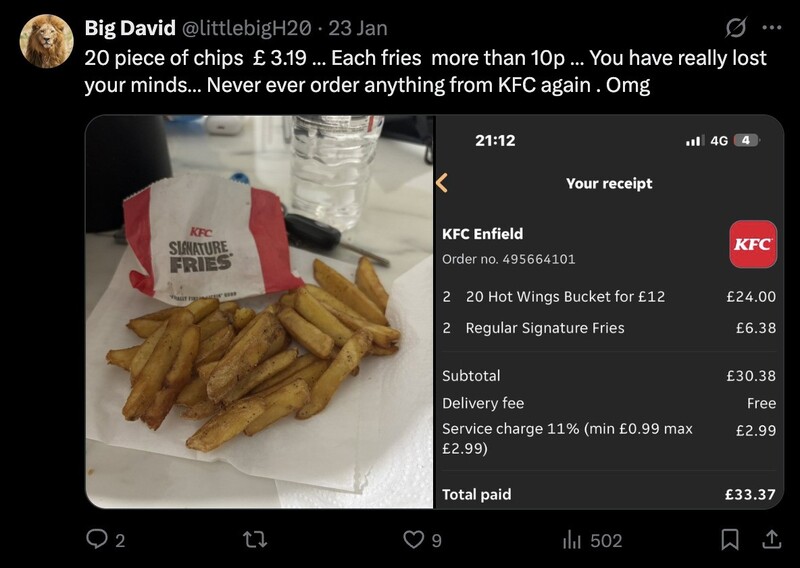
Just look at the public complaint about the price and quality of KFC fries: the customer tagged the brand, attached a photo and a receipt, and raised a valid point. Despite this, there’s no visible response from KFC in the comments. This isn’t how you approach issues like this.
It doesn’t matter if it’s a shipping delay or just confusion over how something works. Social customer support needs to be easily accessible, as customers expect quick responses.
The best brands motivate their support teams to jump in, without red tape, and resolve issues before they escalate.
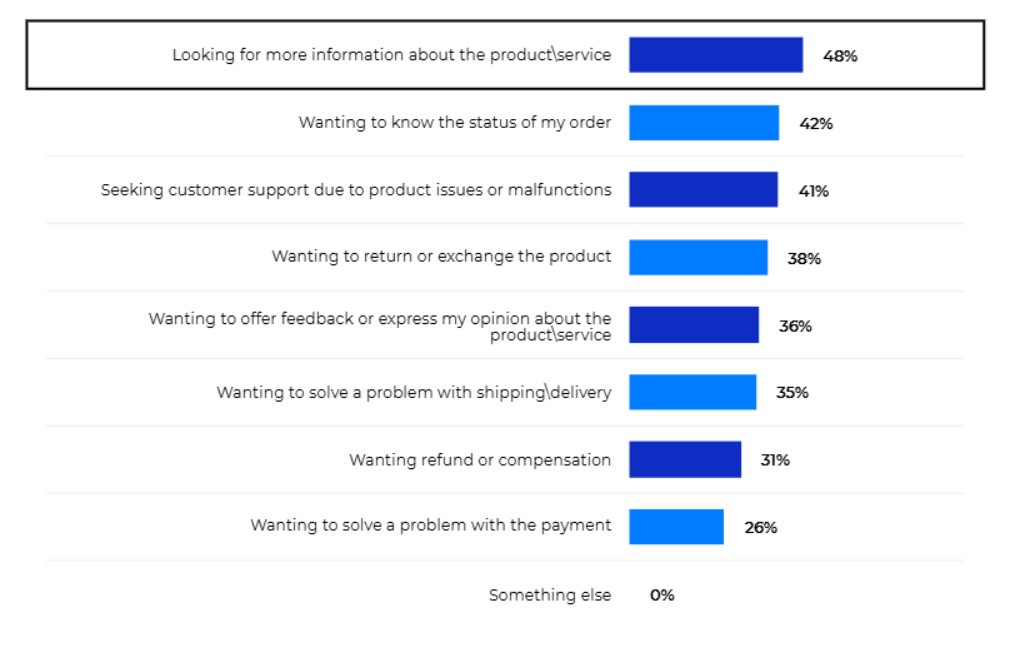
Key takeaway for small brands:
Post-purchase isn’t passive, especially among younger customers.
Be present and responsive on social media, particularly with DMs and support workflows. Create frictionless routes to FAQs or live help.
🧭 Don’t let post-purchase messages fall through the cracks. NapoleonCat brings all your social media conversations into one place, so you can turn buyers into loyal fans.

Segment spotlight: what gender, age, and class reveal
Lastly, let’s look at some interesting insights when it comes to particular genders, age groups, and social classes.
Gender differences:
- Men are more active in livestreams, direct messaging, and content creation post-purchase.
- Women are more likely to write reviews or send DMs pre- or post-purchase.
- Purchase stage: roughly equal across genders overall.
Age insights:
No two age groups behave the same on social media, especially when it comes to support expectations:
- 25-34-year-olds are your most active and engaged users across every stage of the journey. They’re researching, they’re buying, they’re reviewing, and they’re also reaching out. This makes them a top priority for any customer service team.
- 18-24-year-olds favour TikTok, DMs, and affiliate links. They often blend content with conversion, at the same time being highly responsive to peer content and real-time interaction.
- Over 45-year-olds rely heavily on Facebook, and are more likely to seek help or support after buying rather than during research. For this audience, clear navigation and direct access to social media support are a must.
Each of these age groups carries different expectations, so your social customer support strategy needs to flex accordingly.
Gen Z wants answers fast, Millennials expect issue-free journeys.
And older buyers? They appreciate reassurance and clarity.
Social class nuances:
Looking through the lens of NRS social grades offers another layer of insight:
- A/B segments are the most active across all touchpoints, especially during discovery and feedback. They’re more likely to browse a variety of platforms and support brands they trust through reviews or referrals.
- C1 users are less engaged post-purchase, meaning brands may need to be more proactive in prompting feedback and support experiences.
- D/E groups are heavily Facebook-focused, with much lower usage of Instagram or TikTok. For this audience, Facebook is the default space for customer questions and resolution.
This matters when allocating resources. If your product leans into budget-conscious buyers, your customer service reps may be fielding most inquiries on Facebook.
If you’re targeting higher-income professionals, Instagram and YouTube should be fully integrated into your support playbook.
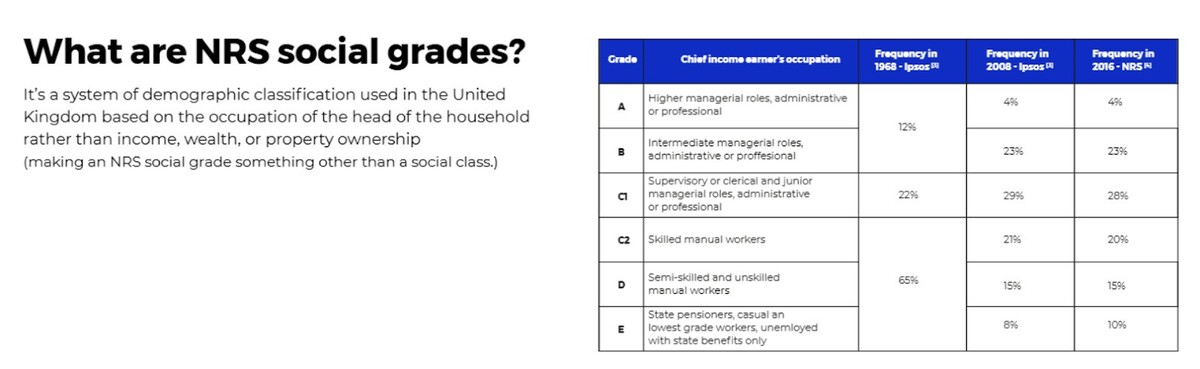
Social media isn’t just top funnel anymore
The most successful brands in 2025 won’t be the loudest – they’ll be the ones that listen better and support smarter.
And they’ll be the ones whose customer service teams aren’t buried in browser tabs, but equipped with the right tools to handle everything in one place.
That’s where NapoleonCat makes the difference.
It makes providing customer service on various social media platforms easy, so your team can reply and resolve faster.
All while delivering the kind of customer experience that keeps people coming back.
👉Try it completely for free for 14 days to make stellar support the reason your brand stands out.

The Best Tool for Social Media Customer Support
Seamlessly manage and automate customer interactions across social media in one customizable dashboard with NapoleonCat – the all-in-one solution for Facebook, Instagram, TikTok, LinkedIn, YouTube, and more.
You may also like:
- How to Manage Instagram Comments Like a Pro (Hide, Pin & More)
- Top 9 Customer Service Tools
- Pre-Customer Service on Social Media: Insights & Tips
- How to Handle Difficult Customers on Facebook
- Top 11 Customer Service Tools for a Successful Year
- Master Post-Purchase Customer Support on Social Media
- How to Boost Customer Service with Instagram DM Automation
- The Best Social Media Crisis Management Tool
- Customer Experience Management: What It Is and Which Tools to Use
- How to Use Automated Customer Service on Social Media
- How to Maximize Customer Retention With Social Media
- AI vs Human Responses on Social Media: Facts & Figures





