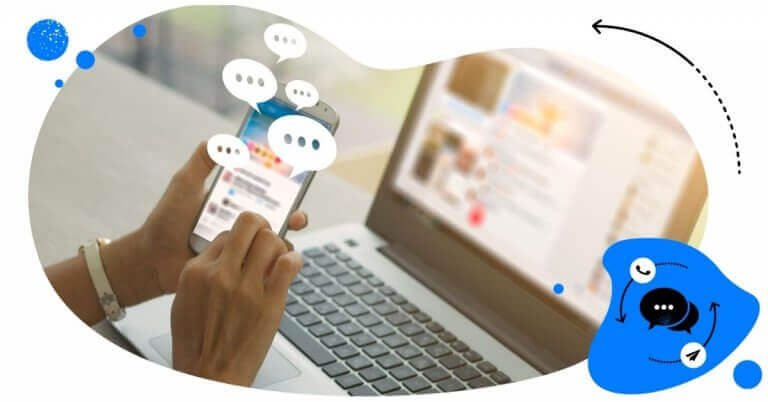There’s just something about social media that instantly brings up the expectation of an immediate exchange in the conversation. It’s not like an email, where you’ll be fine waiting for a business day or two. Let’s take a look at what’s considered “fast” these days, and how to realistically keep up. (Without turning your social media manager into a 24/7 customer service machine.)
- What is social media response time?
- What is the expected response time on social media in 2025?
- Why fast replies matter on social media
- 5 ways to reduce your social media response time
- So, does your social media response time need some work?
- Frequently Asked Questions
- How quickly do people expect a response on social media?
- What is the 5 5 5 rule on social media?
- What is the response time for social media?
- What is the 50/30/20 rule for social media?

Improve your social media response time
Use NapoleonCat to manage and automate all your comments, messages, and more – with an all-in-one social media tool that supports all major networks.
What is social media response time?
In a nutshell, social media response time is the average amount of time it takes your team to respond to messages, comments, mentions, or questions on social platforms. This usually includes:
- Direct messages (DMs)
- Public comments on organic posts and ads
- Mentions or tags in posts
- Reviews on platforms like Facebook or Google (if you’re monitoring them)
Social media response time is usually measured from when a customer reaches out to when they get a reply, any reply. That might be a human-written message, an automated one, or even just a reaction, like a like, that confirms someone indeed acknowledged the message or comment.
It’s also worth noting that there’s a difference between response time and resolution time. Response time is how quickly you reply. Resolution time is the amount of time it takes to fully resolve an issue.
In this article, we’re focusing on that first response because that’s where expectations are highest, and impressions are made (or lost).
What is the expected response time on social media in 2025?
According to a recent study by NapoleonCat and Norstat, around half of the people who contact brands using social media channels expect to hear back within 5 hours.
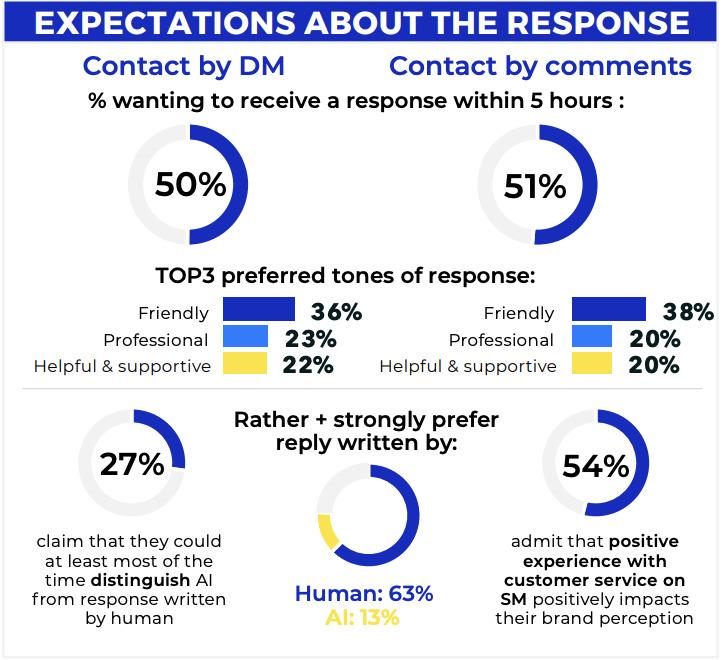
For 39-43%, that time is reduced to a maximum of 3 hours. And 12-14% expect a response within 30 minutes. 👀
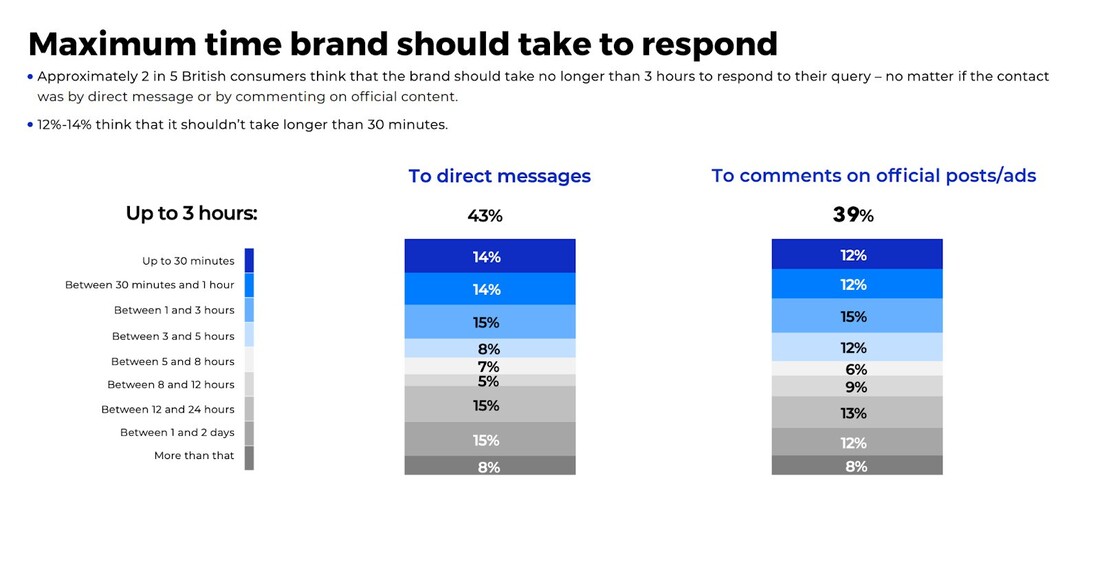
For more details on how consumers in the UK interact with brands using social media, including their expectations and behaviors on different social media platforms, click here to download the report.
Why fast replies matter on social media
Fast replies on social media matter because social media has long been considered an integral part of customer service and overall customer satisfaction. People are increasingly using social media as their first stop when they need help, from product questions to complaints.
If your brand takes too long to get back, they might move on to a competitor, or worse, take their frustration public. And that means not only possibly lost sales, but also having to direct additional resources to mitigate the adverse effects of a late response.
And conversely, fast replies and outstanding customer service can drive sales (not to mention building a positive reputation for your brand.)
Imagine someone messages your brand on Instagram to ask if a product is in stock, following an ad. You reply within a minute, and they buy it on the spot. That’s a win. But if you respond two days later? The moment’s passed, and so has the sale. With the impulsive nature of social media shopping, that moment is everything.
And then there are the social media algorithms, which tend to also favor fast responders. Facebook, for instance, factors in your Page’s response rate and response time when calculating its “Very responsive to messages” badge. This kind of recognition can help build trust with new visitors. And it can improve visibility in search and recommendations.

Protect your social media from offensive comments and SPAM
Automatically hide or delete comments containing spam under your organic posts and ads – with an all-in-one social media moderation tool.
5 ways to reduce your social media response time
Luckily, you don’t need to glue yourself to your phone 24/7 to keep up with all the DMs and comments. (I’ve been there, when automation tools weren’t so readily available. You now have tons of helpful tools that can change that, so trust me, you should use them.)
1. Automate the first touchpoint
Using Auto-moderation in NapoleonCat, you can set up smart auto-replies to instantly respond to common questions and comments, even outside of your work hours or during busy times when your customer care team is flooded with social media comments.
To do that, set up Auto-moderation rules for different scenarios like:
- Sending responses to questions about different products promoted in your ads
- Sending a general automated message letting people know how long it takes to connect with a human moderator
- Replying to different questions based on frequently used keywords
With Auto-moderation, you can create really specific rules to quickly send relevant responses and let your audience know you’re on top of your incoming comments and messages.
The rules are easy to build using a creator, where you fill out subsequent steps and write quick responses to send.
Pro tip: For each Auto-moderation rule, write up several response variants so they can get randomly rotated, which makes the automation much friendlier. Also, don’t forget to stay human while you write them. Automated does not mean robotic – and never should.
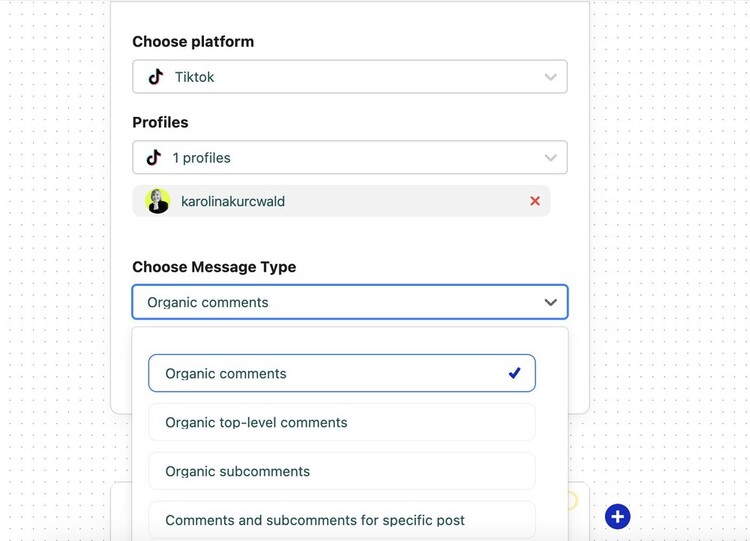
2. Centralize your communication
You can’t effectively cut your social media response time if what goes into it includes constant switching between apps and devices.
With NapoleonCat’s Social Inbox, you can see all DMs and comments on your social media posts, ads, and even Google reviews, in one dashboard, and easily assign them to different moderators (also automatically, if you’re using Auto-moderation.)
This is an easy way to reduce response time by giving your team full visibility into what’s going on on social media, without having to constantly check notifications on the different channels.
In the Social Inbox, you can also:
- Leave notes for other team members
- See the entire conversation history
- Tag messages and commenters
- Send a thread for consultation, for example, to your client (who can also see conversation history for context)
- Translate your incoming social media interactions and your replies
- And overall, organize the work of your moderation team (or your own work, if you’re on your own here).


Improve your social media response time
Use NapoleonCat to manage and automate all your comments, messages, and more – with an all-in-one social media tool that supports all major networks.
3. Know your customers
Another super handy tool you can use alongside the Social Inbox is the Social CRM. It lets you build your customer profiles with:
- Entire conversation histories
- Added notes and tags
- Relationship sentiment
- The email addresses they use as customers in your online store
- And even order details if available.
This makes targeting and resolving customer issues in a genuinely helpful and relevant way much easier. And it definitely helps respond faster to what your customers really need.
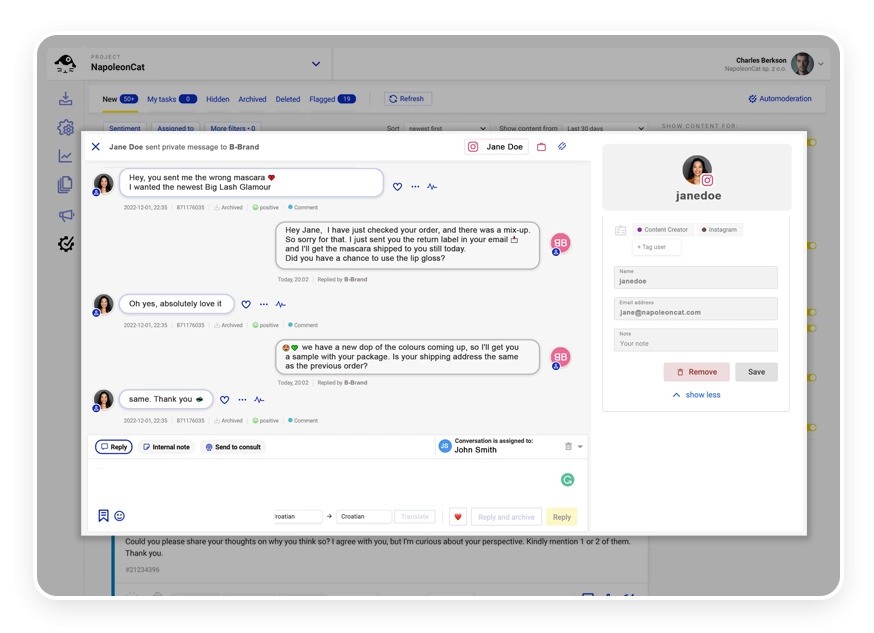
4. Track your moderation performance
Another way to make sure your responses are as fast as possible is to keep track of your social media response time regularly and look for areas for improvement.
And, guess what, you can also do it using NapoleonCat, as it also offers Inbox Activity Reports.
Profiles Reports let you track things like:
- Work hours
- New messages
- New comments
- New ad comments
- Average response time
- Longest reaction time
The Moderators Report lets you track metrics related to individual team members, including:
- Average time
- Average daily reactions
- Replies to posts
- Replies to comments
- Types of moderator reactions (like, unlike, tag message, hide, flag)
You can also track Inbox tag statistics. And then with all that information and the other tools NapoleonCat offers, you can work with your team to improve social media response times while still providing helpful and relevant social media customer service.
5. Monitor your peak hours
Look at when most of your messages come in, and make sure you have someone ready to respond during those times (or additional Auto-moderation rules to help, for example, in busy sales seasons). These are the times that can massively contribute to your average response times, so they’re key to take care of.
If your audience is most active in the evening, schedule team coverage accordingly, if possible. Or schedule Auto-moderation rules to run during those hours, helping you handle the increased comment and message volumes.
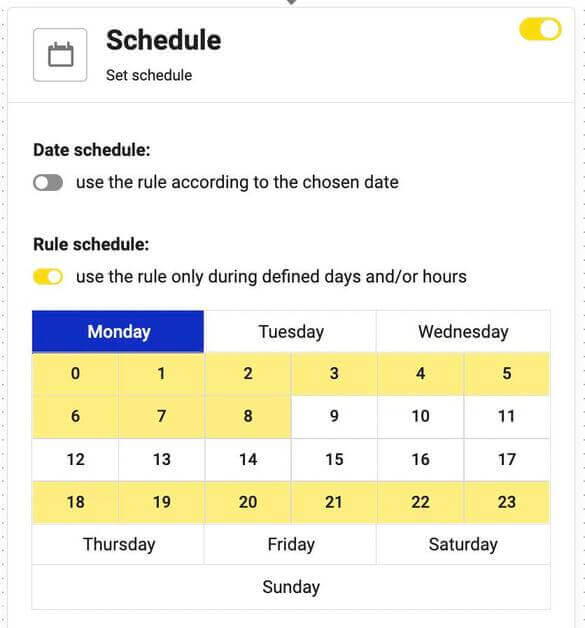
So, does your social media response time need some work?
Give your moderation team the right tools (or yourself, if you’re a solo social media manager or business owner) and see how quickly you can improve your social media response time without the usual overwhelm and burning yourself out. (Believe me, it’s not fun.)
You can try all the tools mentioned in this article completely for free for 14 days when you sign up for NapoleonCat.

Improve your social media response time
Use NapoleonCat to manage and automate all your comments, messages, and more – with an all-in-one social media tool that supports all major networks.
Frequently Asked Questions
How quickly do people expect a response on social media?
According to the latest report by NapoleonCat and Norstat, conducted among consumers in the UK, around 50% expect a response within 5 hours, and 12-14% within 30 minutes of sending a message or posting a comment.
What is the 5 5 5 rule on social media?
It’s a daily engagement guideline brands sometimes use to increase their engagement rates on social media:
- Connect with five new people
- Comment on five posts
- Share five relevant pieces of content.
While it’s more about proactive engagement than response time, it helps build consistency and community on social media.
What is the response time for social media?
Depending on where you look, the industry standard response time is generally under 1 hour. But brands known for superior customer service often respond within minutes.
If your response time is longer than a few hours, it might be time to take a closer look at your workflows and tools.
What is the 50/30/20 rule for social media?
This rule is about keeping social media content balance when posting content:
- 50% engaging content (think fun, stories, community-building)
- 30% educational or informative content
- 20% promotional posts.
While it doesn’t directly address response time, it helps you create a well-rounded presence that supports long-term engagement and customer trust.
You may also like:
- AI vs Human Responses on Social Media: Facts & Figures
- Support Your Team With a Social Media Moderation Tool They Deserve
- How to Maximize Customer Retention With Social Media
- How To Protect Your Brand from Instagram Trolls
- How to Use Automated Customer Service on Social Media
- Master Post-Purchase Customer Support on Social Media
- Instagram Automoderation: Tips and Tricks
- How to Automatically Block Spam Comments on YouTube
- How to Automatically Delete Spam on LinkedIn
- How to Automatically Block Spam Comments on TikTok Posts and Ads
- How to Automatically Block Instagram Spam Bots