Instagram spam bots? Yeah, they can be a nuisance, to say the least. Here’s how you can prevent them from ruining your organic posts and ads on Instagram – and your day in the real world!
If you’ve been actively running Instagram accounts for your brand or your clients, you’ll know that spam, bots, and hate speech are a real problem. And the more you’re engaging your audience, the more likely you are to encounter it. Because, boy, do spammers love an engaged community!
I know, it’s unfair, right? It’s irritating, it disrupts the experience for your audience, and it means more work for you, having to delete all the spammy comments.
So the ultimate question is – how to block bots on Instagram?
- Is there really nothing you can do to stop spam on Instagram?
- How to remove Instagram spam bots from organic posts and ads
- Product Update: Stop spam with AI precision
- Should I hide or delete comments – what’s the difference?
- Other things you can do to stop Instagram spam bots on your IG account
- Keep calm and automatically block Instagram spam bots
- How to automatically block Instagram spam bots – FAQs

Automatically Block Spam with AI Precision
Automatically hide or delete spam and hate comments on your posts and ads across all your IG profiles, powered by advanced AI.
Is there really nothing you can do to stop spam on Instagram?
Well, you can’t really stop the Instagram spam bots from appearing under your IG posts. You can keep blocking bot accounts and reporting them, but new ones will pop up even quicker. It’s a losing battle.
But maybe not entirely. Because there are Instagram management tools for business helping you protect your account, your brand reputation, and your time. And one of the features they offer is social media automation – or, in other words, automatically cleaning up spam from your Instagram posts. So you can stop worrying about them, knowing someone will take care of them for you.
And that someone can be NapoleonCat and its social media automation tool called Auto-moderation.
It’s like your social media assistant doing the dirty (or spammy, I should say) work for you so that you can take spam moderation off your plate. I mean, it’s neither creative nor satisfactory. You have better, more inspiring things to do.
So, let me show you how an Instagram automated spam block works using the platform (which you can also test for free, no credit card required).
How to remove Instagram spam bots from organic posts and ads
First of all, remember that Instagram spam bots can appear both under your organic posts in your feed, and also under your sponsored posts. And the latter is sometimes even more challenging to monitor, as it might be someone else managing your ad campaigns.
With NapoleonCat’s Social Inbox, you get to monitor all your Instagram posts within one dashboard – whether they’re ads or your regular content. That means you’re not missing any comments or messages – questions, complaints, or spam.

Social Inbox – All your social interactions in one place.
Now, a separate feature, Auto-moderation, is a handy tool that you can use to automatically delete the ones that you don’t want there.
In addition to Instagram and IG ads, Auto-moderation works for Facebook, Facebook Ads, TikTok, TikTok Ads, YouTube, and LinkedIn 😉
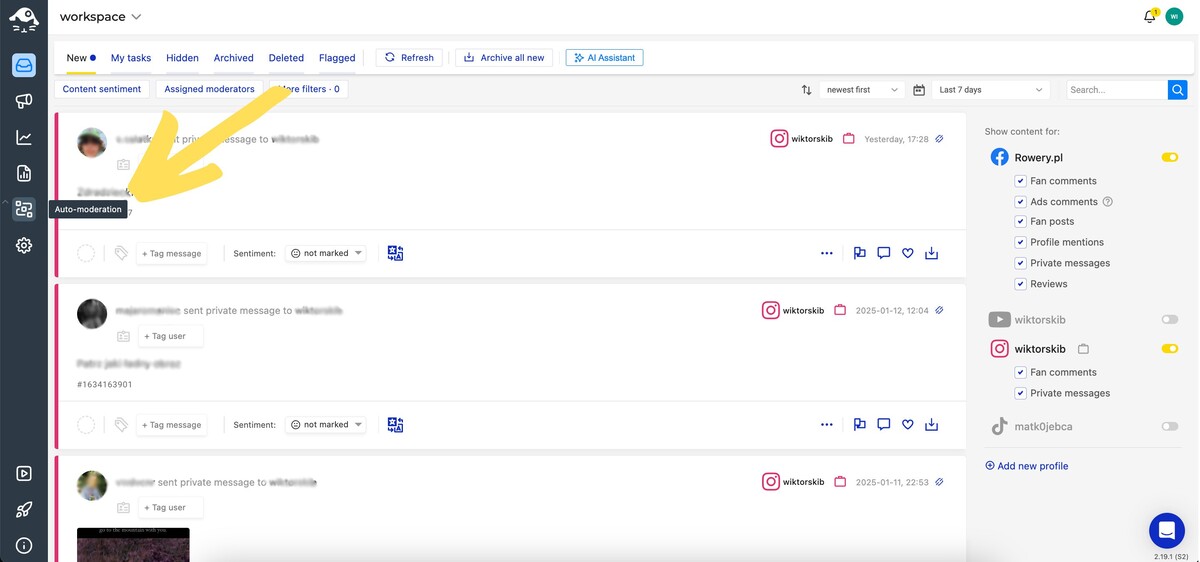
So here’s how to block bots on Instagram – automatically.
Define your auto-moderation rule
A rule is your automated reaction to a defined trigger like a spam comment. In this case, it’s your Instagram automated spam block.
For the purpose of protecting your account from spam, you’ll need to define a rule (or rules, because you can have as many as you want) that will automatically delete spammy comments or hide inappropriate comments on Instagram. (I’ll talk about the difference between hiding and deleting in a moment.)
The cool part is that you can use ready-to-go templates inside our tool and then only adjust them to your needs, so the whole process takes about 2 minutes.
Watch this video to see what creating an auto-moderation rule to block spam on IG looks like:
Here are the steps:
- Give your rule a name (it’s for your reference only so that you can organize your rules.)
- Select the Instagram profile you want to use it with (you can choose multiple profiles at once!)
- Select the message type that will later trigger the automatic reaction. It can be all organic comments, comments for specific posts (including paid posts), and even private messages.
If you want to set it for Instagram ads, read this article.
Specify your automated rule
Now it’s time to add more details to ensure the rule works the way you intended it to.
The key here is to add the right keywords that will trigger the rule and automatically delete or hide a comment that contains them. This may obviously include things like profanities, but also other offensive or spammy words you’ve noticed repeating in the Instagram spam comments on your profile.
There’s really no limit to the number of keywords you can add. You can also add single emojis as keywords.
Besides f-words and others, you can add common words like “follow” and “like” (as in: “like for like” and other combinations spammers and bot accounts often use.)
Add as many words as you want (or, you know, like. ;))
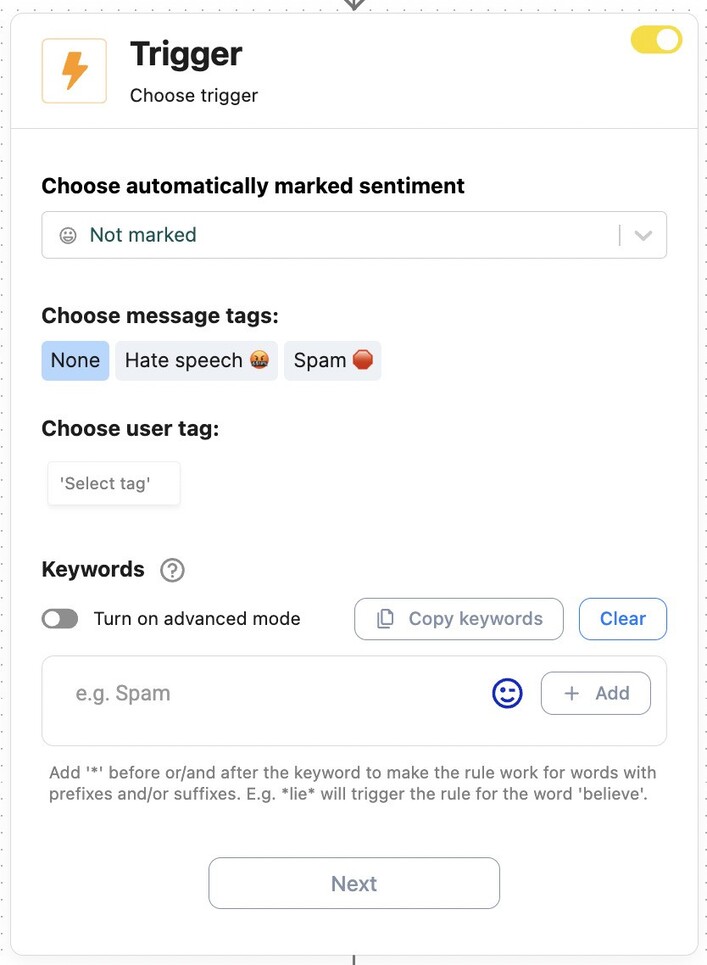
You can also decide whether you want the rule to work 24/7 or just in specific time slots, e.g., while you or your team are not working. If you don’t want to have to manually go through spam, leaving it always on is probably your best option, though.
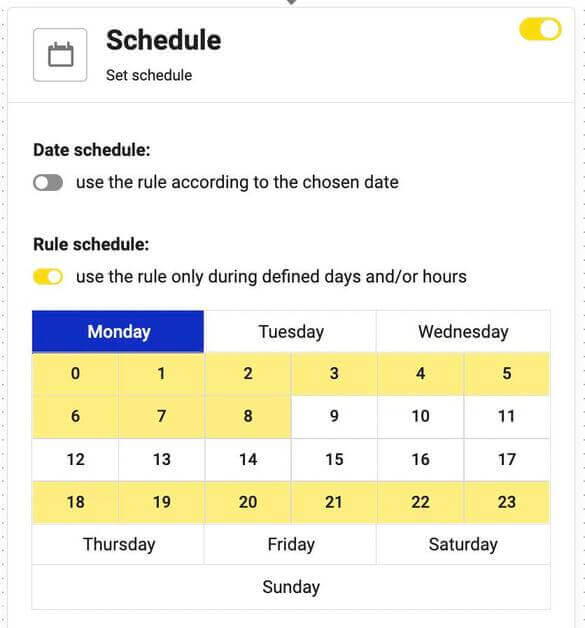
Define the social media action you want to take
You can delete or hide comments on Instagram automatically.
You can also have multi-action rules. For example, Auto-moderation can delete a comment, and then reply in a private message simultaneously.
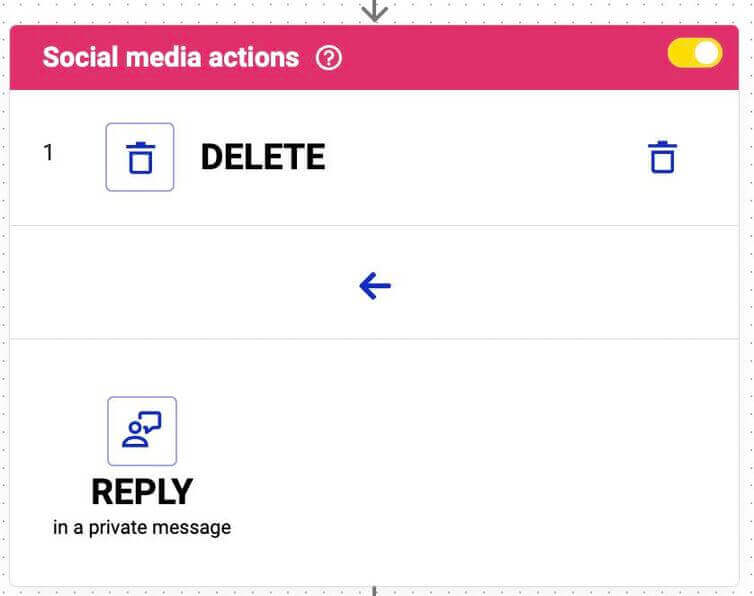
You can also set multiple ‘internal’ automatic actions that will happen in NapoleonCat’s Social Inbox.
For example, NapoleonCat can automatically tag a message as spam, assign it to a dedicated team member, and mark it with negative sentiment.
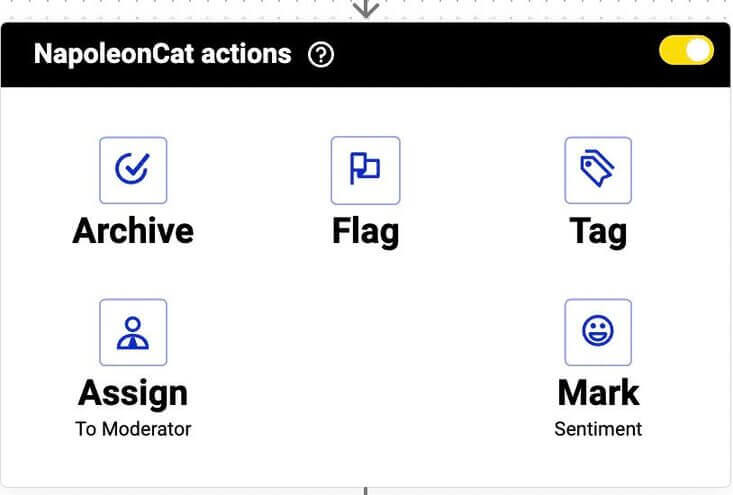
You can also set email notifications to get notified whenever a rule is triggered.
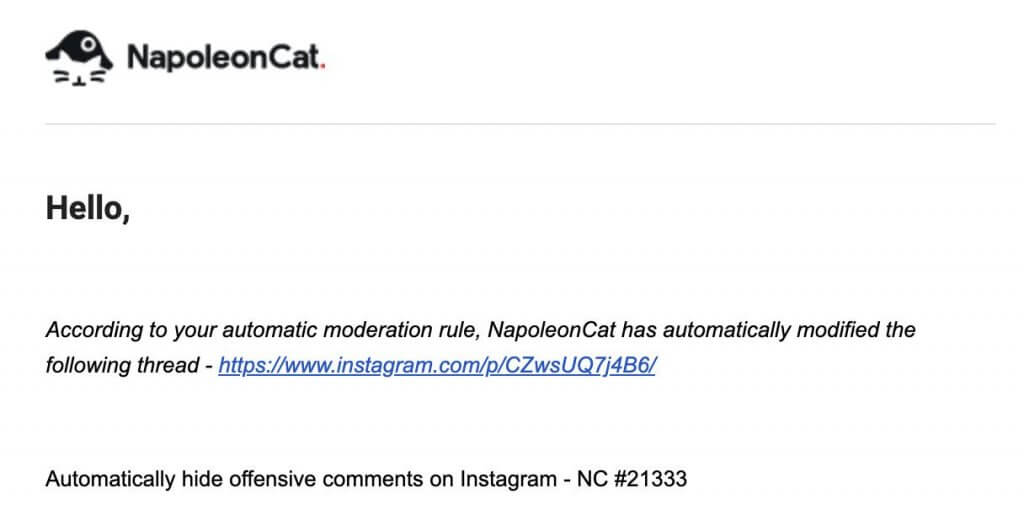
Each time a rule is triggered, you will get an email notification.
Checking now and then on how the automation performs is always a good idea. Plus, you’ll have an idea of the volume of spammy comments on your profile (without learning about it the hard way, i.e., going through them manually.).
Use a ready-made template to make stopping IG spam bots even easier
NapoleonCat has a dedicated template you can use to automatically hide offensive comments on Instagram. You can choose it from the available automation templates, and it has all the settings configured for you, so you don’t really have to do anything if you don’t want to.
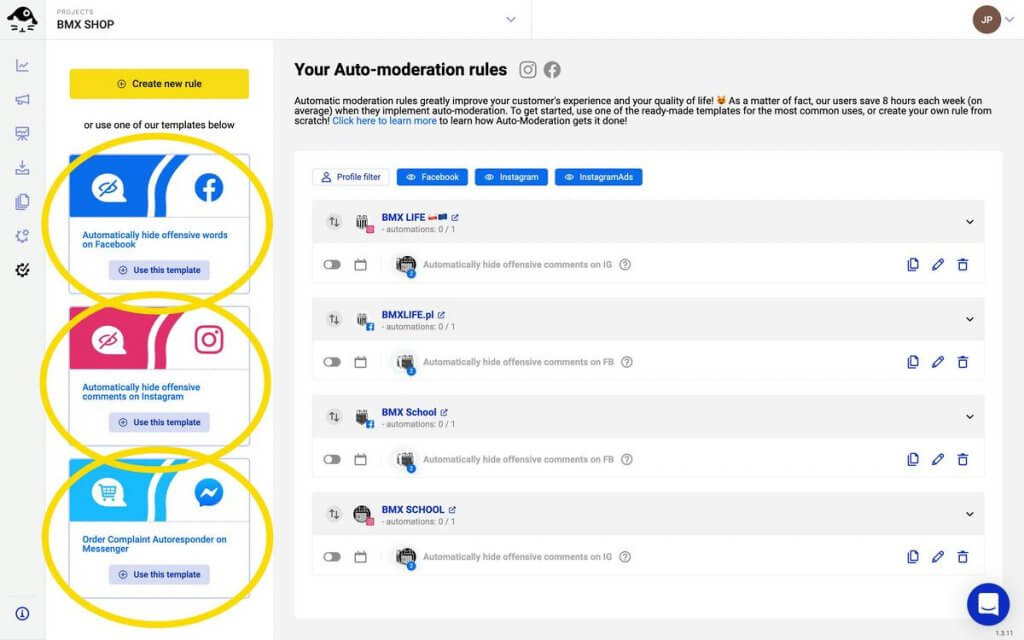
The template will automatically hide offensive comments based on keywords gathered from real-life cases of NapoleonCat’s customers using the platform. (So it’s not like NapoleonCat’s team had a cursing brainstorm, as interesting as that would’ve been.)
Not posting the screenshot because, you know, some of them are profanities. (But you can set up a 14-day free trial and look it up yourself.)
Any comment containing any of those keywords will be instantly hidden from your Instagram profile.
Using the template, all you do is select your Instagram account. You can also modify it with your own custom keywords, adjust the schedule, etc.
Here’s a video explaining how to use the template, in case you’re more of a video person:
Note that, apart from hiding or deleting Instagram spam bots’ comments, Auto-moderation works for both Instagram auto comments and private messages, so you can automatically reply to comments and DMs from your audience (e.g., frequently asked DMs or comments posted outside of your working hours.)
But you’re obviously not going to talk to spammers and Instagram bots. Duh.
Product Update: Stop spam with AI precision
Stopping spam and trolls on your social posts just got much easier, quicker, and more effective. You no longer need to define keywords while creating your Auto-moderation rules.
With our ever-evolving AI Assistant, you can use advanced AI to detect and remove spam and hate speech from your posts across Facebook, Instagram, TikTok, YouTube, and LinkedIn. This also includes ads on Facebook, Instagram, and TikTok.
All you have to do is turn on the AI Assistant in our Social Inbox, and then set up the right triggers while creating your rule:
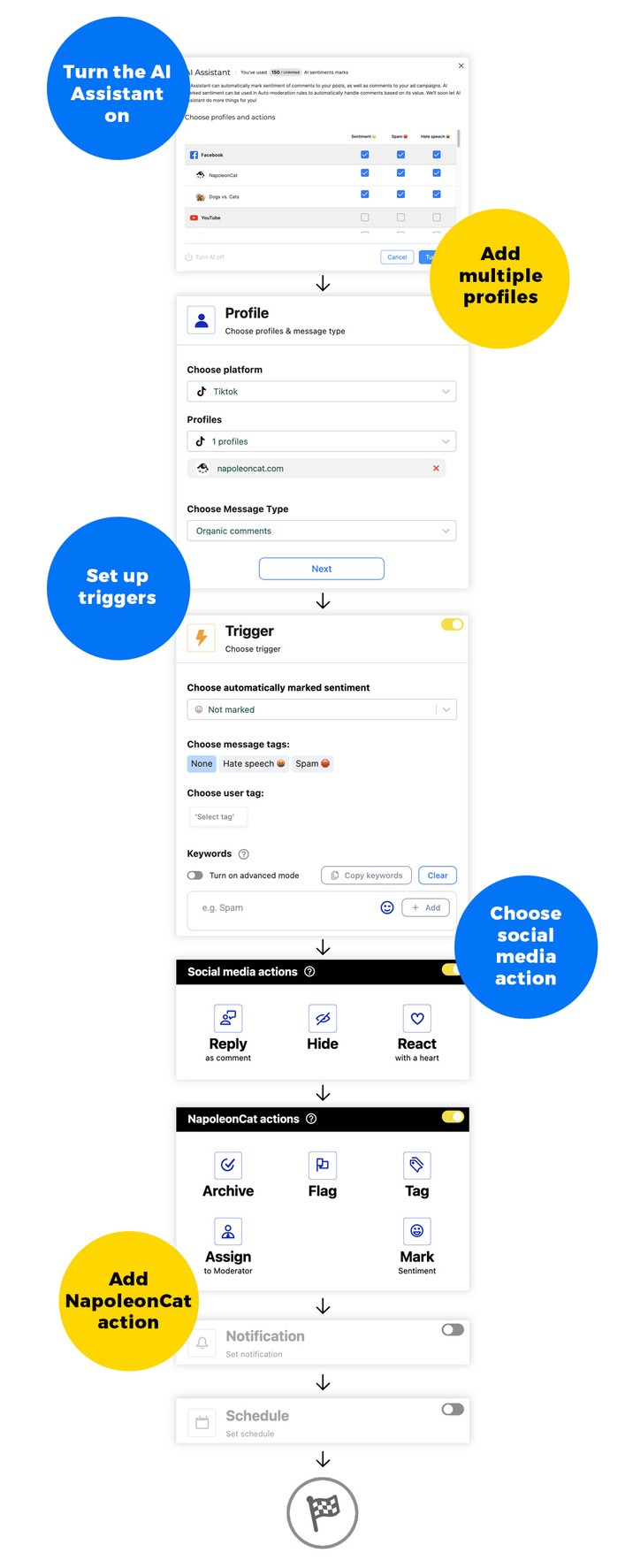

Automatically Block Spam with AI Precision
Automatically hide or delete spam and hate comments on your posts and ads across all your IG profiles, powered by advanced AI.
Should I hide or delete comments – what’s the difference?
The only difference between hiding and deleting comments is that deleting comments makes them go away entirely and for everyone, while hiding them will keep them invisible to you and your audience, but the author will still see them.
It probably doesn’t make a difference when we’re talking about Instagram bots. But, for example, if you want to get rid of an offensive comment without letting the person who posted it know (perhaps not to escalate a situation with an upset customer), you can choose to just hide it.
Fun fact: You can’t even hide comments using the Instagram app. But with NapoleonCat, you can do it manually or automatically with minimum effort (video).
Other things you can do to stop Instagram spam bots on your IG account
- Set up a private account or make your existing account private. Not a great solution if you’re a growing brand and want as much engagement as you can get, also from people who don’t follow you yet.
- Block and report users on Instagram. I already mentioned it, so you know it’s not a perfect solution either if you want to free some of your time – because you will have to do it every time.
You can limit who can comment on your posts or Stories in your Instagram account settings (e.g., only people who you follow or only your followers), but again, it’s a limitation. And if you’re a brand growing its follower count and engagement, you won’t want that.
Plus, if you limit comments to only followers, bot accounts will simply follow you before spamming your comment section. So that’s hardly an effective tool.
- Turn off comments on Instagram ads and organic posts altogether. I’m personally not a fan of turning off comments anywhere on social media – as it’s against the whole idea of social media being a conversational medium. Even ads on social should be designed to be a two-way conversation and not just static ad banners.
Plus, turning off comments kills engagement (even if it prevents spam, which it definitely does.) But of course, in the end, it’s your call.
Keep calm and automatically block Instagram spam bots
I know fighting bots and spammers is a lot, but that’s why we have Instagram automation. Use an Instagram automated spam block like the Auto-moderation feature from NapoleonCat, and stop spending time doing things you hate about your job (while focusing more on the ones you love – I’m sure there are plenty of those waiting.)
Click here to start your free 2-week trial and test it out yourself (no credit card required ;)).

Automatically Block Spam with AI Precision
Automatically hide or delete comments containing spam under your organic posts and ads, for all your IG accounts at once – with advanced AI accuracy.
How to automatically block Instagram spam bots – FAQs
Why are bots liking my Instagram posts?
Bots like your Instagram posts to appear legitimate, promote spammy accounts, or manipulate engagement metrics.
To stop this, set your account to private, avoid using overly popular or spammy hashtags, and regularly remove suspicious followers. Using third-party engagement services or participating in engagement pods can also attract bots—avoid these to maintain genuine interactions.
How to stop bots from following you on Instagram?
To stop bots from following you on Instagram, you can do all of the following:
- Switch your account to private,
- Block and report suspicious profiles,
- Avoid using hashtags that are commonly targeted by bots.
You can also use Instagram’s “Restrict” and “Hide Comments” features, and from time to time check your followers to clean out fake accounts.
How to stop Instagram spam comments?
Use NapoleonCat’s Auto-moderation tool to automatically hide or delete spam comments on Instagram—instantly and 24/7.
Spam comments can clutter your posts, harm your brand’s credibility, and even deter real engagement. NapoleonCat provides a reliable solution by letting you define rules that trigger automatic actions. You can target keywords, phrases, links, emojis, or even turn off all comments automatically.
This works not only for organic posts but also for ad comments—ensuring full coverage. With NapoleonCat, you don’t have to waste time manually deleting spam or resort to disabling comments entirely.
Why do I get spam comments on Instagram?
Spam comments often come from bots or low-quality accounts trying to promote links, scams, or boost fake engagement.
These comments usually target popular hashtags or public accounts in order to reach as many users as possible. They may promote shady products, phishing links, or simply aim to look active for algorithmic gain. Unfortunately, anyone with a visible Instagram presence can be a target. The more you grow, the more spam you might attract. That’s why it’s important to use tools like NapoleonCat’s Auto-moderation to automatically clean up unwanted comments and maintain a professional, trustworthy brand presence.
Why should I block spam bots on Instagram?
You should block spam bots on Instagram for several reasons:
- Bots often flood your account with spammy comments, likes, and direct messages. Blocking them helps maintain a cleaner and more enjoyable user experience.
- By removing bots, your interactions will be more genuine and meaningful, coming from real users who are actually interested in your content.
- Some bots may attempt to send phishing links or malicious content that can compromise your account security.
- Instagram’s algorithm favors accounts with genuine engagement. High bot activity might negatively impact how your content is promoted in feeds and discover sections.
How to block spam accounts on Instagram?
Here’s how to block a spam account on Instagram:
- Open the Instagram app.
- Go to the profile of the spam account. You can do this by tapping on their username from your feed, your followers, or by searching their username in the search bar.
- Tap the three dots in the top right corner of their profile.
- Select block or block and report.
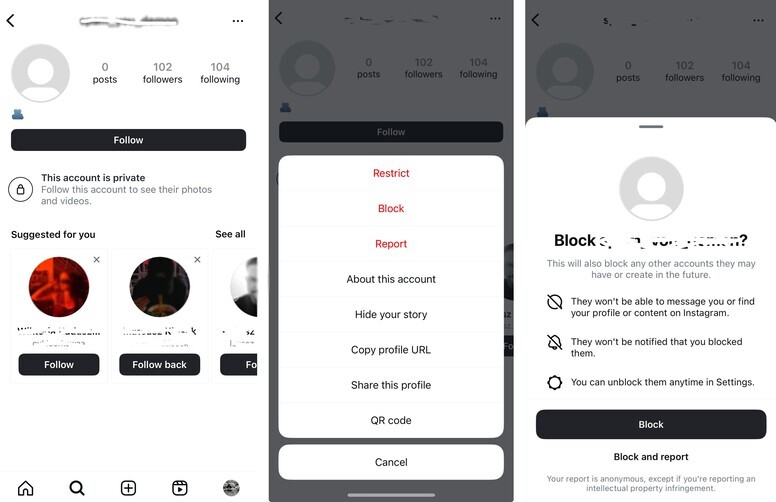
If you’d like to learn more about social media automation, read the following articles:
- Keep Your Customers Happy – Social Media Automation Will Help You (why and how?)
- 15 Best Social Media Automation Tools to Save Time
- How to Automate Instagram Posts: A Comprehensive Guide
- How to Set Up an Instagram DM Auto-Reply (and why it’s a good idea)
- NapoleonCat Feature: Instagram Auto-moderation
- The Easiest Way to Implement Facebook Automation
- Your Guide to eCommerce Automation on Social Media
- How to Automate Your Social Media During Holidays





