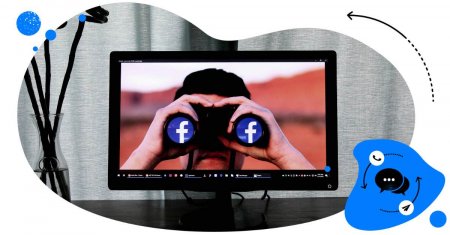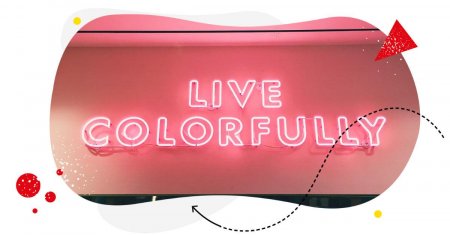Table of Contents
- Is there a best time to post on Facebook?
- Overall best time to post on Facebook
- How to find the best time to post on Facebook
- How to find the best times to post on Facebook based on your competition
- So, you know the best time to post on Facebook. Now what?
- Now, your turn to find out your best times to post on Facebook
- Best time to post on Facebook - FAQs
There is no silver bullet in social media marketing. But there are some patterns in your audience’s behavior that could help you get higher engagement on Facebook.
Let’s take a look at how to find your best times to post on Facebook to make sure you’re posting when they’re most active on this platform, ready to engage.
- Is there a best time to post on Facebook?
- Overall best time to post on Facebook
- How to find the best time to post on Facebook
- How to find the best times to post on Facebook based on your competition
- So, you know the best time to post on Facebook. Now what?
- Now, your turn to find out your best times to post on Facebook
- Best time to post on Facebook – FAQs

Find out YOUR best times to post on Facebook
Get in-depth social media analytics for your own profiles & track your competitors, too! Find out what content performs best and when – with an all-in-one social media tool.
Is there a best time to post on Facebook?
It’s the same question as with any best time to post on social media: there’s always a best time and worst time, but it might not be the same for every brand out there, and it’s probably going to change over time.
And that’s because audience habits change, platform algorithms change, and even your brand and your content change. (And let’s not forget, the timing is only a part of the puzzle, with the type of content you post, the topics, or the format and relevance to your audience interests playing a huge role, too.)
And it’s all going to affect your engagement rates at some point. And the engagement you get will of course then affect the organic reach of your content.
So, to answer this question for Facebook (or any other social media platform), you’ll need to dig into your analytics and see at what times your audience responds to the different types of content you put out there on your Facebook Page.
But this doesn’t mean there are no benchmarks and universal best times to post on Facebook that seem to work for most brands in one way or another. Actually, there seems to be an abundance of research studies as far as Facebook post timings go. So let’s take a look at those first.
Overall best time to post on Facebook
There is some research that will help you at least establish some benchmarks that you can later start testing yourself. According to this article on the Influencer Marketing Hub, these are the best times to post on Facebook:
- Best time to post on Facebook on Monday: 9:00 AM, 11:00 AM, 3:00 PM
- Best time to post on Facebook on Tuesday: 9:00 AM, 11:00 AM, 3:00 PM
- Best time to post on Facebook on Wednesday: 9:00 AM, 10:00 AM, 1:00 PM, 4:00 PM
- Best time to post on Facebook on Thursday: 9:00 AM, 11:00 AM, 4:00 PM
- Best time to post on Facebook on Friday: 11:00 AM, 4:00 PM, 6:00 PM
But it really depends on multiple factors, like:
- audience location and time zones
- industry
- sector (B2B vs. B2C)
- research methodology
- and more
For example, a study by CoSchedule, cited in the above-mentioned article, shows the following differences in the best times to post on Facebook across industries:
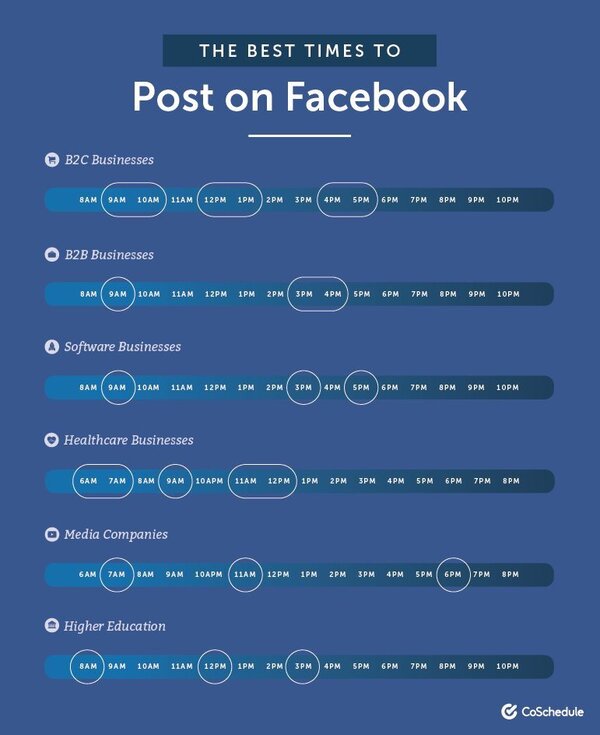
Their research found that:
- The best times to post on Facebook are 7:00 PM, 7:00 AM, and 3:15 PM.
- The best days to post on Facebook are Friday, Wednesday, and Monday.
- The worst days to post on Facebook are Saturday, Sunday, and Thursday.
They also identified the worst times to post on Facebook, which you can find in the image below, courtesy of CoSchedule.

There has been more research into this over the years. But I guess the main answer to the “When is the best time to post on Facebook” question stays roughly the same. And it’s:
“It depends.”
So, shall we look at how to answer it more specifically for your Facebook Pages?
How to find the best time to post on Facebook
The best (and really only) way to figure out the best time to post on Facebook for your brand and your audience is to look into your social media analytics tool. This could be the native Meta Business Suite, or it could be a tool like NapoleonCat, where you can track the statistics for your Facebook Pages (and for your competitors) along with other social media platforms like Instagram, YouTube, and LinkedIn. You can try it for free, no credit card required 😉
So, let’s take a look at how to do that.
When you go into the analytics section in NapoleonCat, go to the Content tab, and look for these two graphs:
- Post engagement by days
- Post engagement by hours
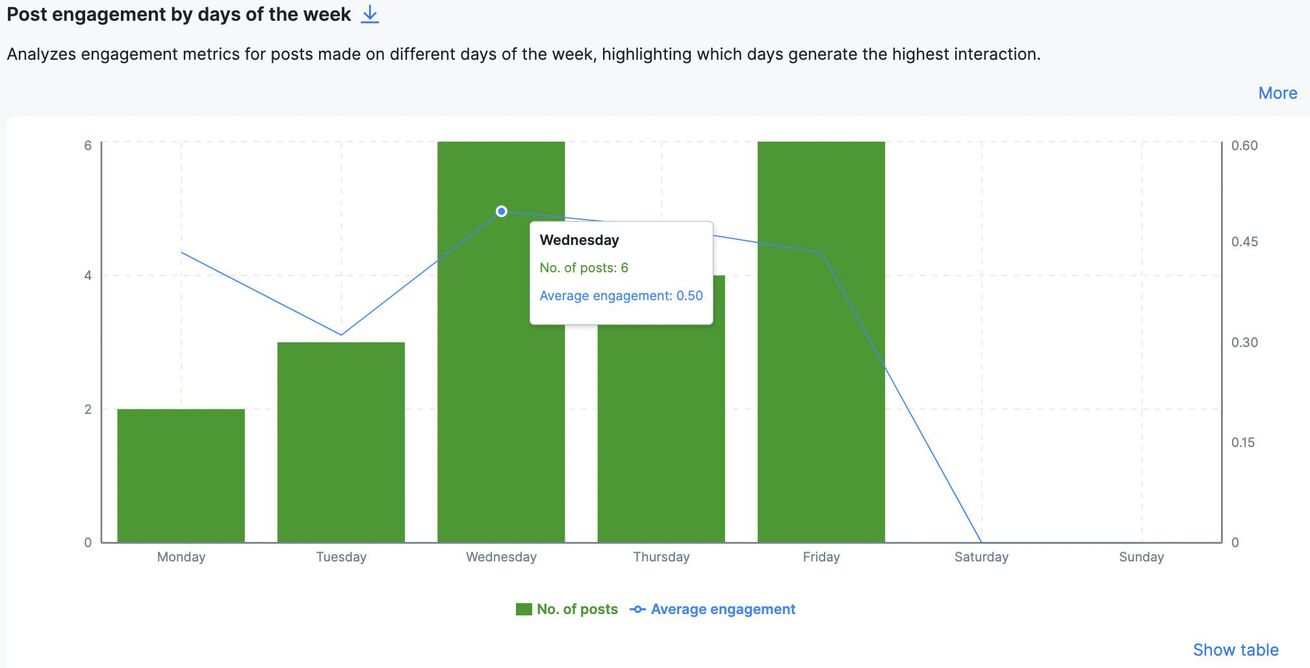

Based on your posts’ average engagement rates, these will show you the days of the week and the hours of the day when your Facebook content performs the best.
Make sure you check those periodically – as they’ll probably change in time. It’s also a good idea to set up periodic reports (for example, weekly or monthly) to keep up to date with these and other statistics on your Facebook Pages.
You can set up a report like this in NapoleonCat, too – so you don’t have to keep all of the numbers in a shared spreadsheet somewhere in the cloud.
How to find the best times to post on Facebook based on your competition
Besides looking at the numbers for your own Facebook profiles, you could also follow your closest competitors and see what their results are in terms of the best day and time to post.
This is also something you can do with NapoleonCat’s analytics – follow any Facebook Page you like via the platform, and you can see all the publicly available statistics just like for your own Facebook Pages. Along with their post engagement by day of the week and hour of the day.
This could give you a much more complete picture of how and when people respond to posts or, indeed, what time of day is the best time to post on Facebook. After all, your competitors’ audience (or at least some of it) is also your target audience. So you’re not too far off analyzing your competitors and what they’re doing on Facebook.
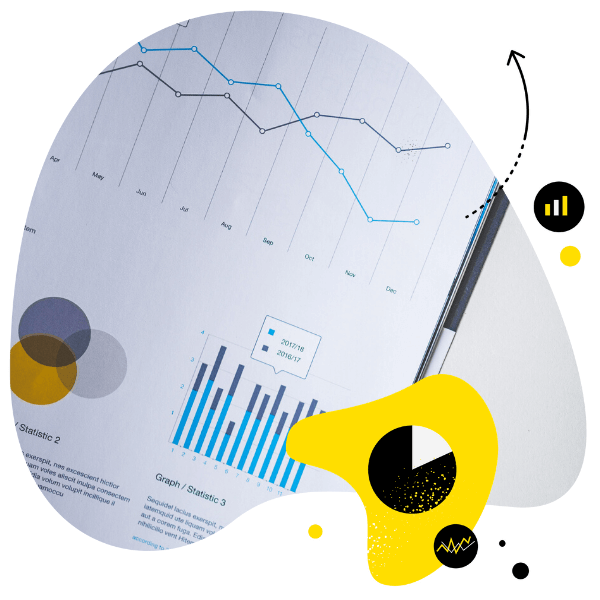
Analyze your competitors on Facebook
Measure your social media results. Track competitors and improve performance – with an all-in-one social media tool.
So, you know the best time to post on Facebook. Now what?
Testing is key. So play around with the posting times and see if your overall engagement changes as you change your posting schedule.
If you’re using NapoleonCat for your analytics, you can also use it as your social media publishing tool. This way, you don’t have to relog between the different platforms every time you schedule a post on Facebook and then want to see how it’s doing in terms of performance. It’s all there inside the same social media management platform, which makes things so much easier.
With NapoleonCat’s Publisher, you can:
- Schedule all your Facebook posts and Reels alongside content for your other social media posts for channels like Facebook, Instagram, TikTok, LinkedIn, and Google My Business.
- Add videos and up to 30 images in one post.
- Target your Facebook posts by age, country, region, or city.
All in one visual calendar, where it’s super easy to see what posts are scheduled for different days and different social media profiles.
Plus, you get a whole bunch of team-oriented features such as:
- Assigning tasks for the different posts to your team members
- Exchanging feedback under each post or draft
- Creating content approval workflows
- Working with external creators and contributors without giving them direct access to your Facebook Pages.
You can also really easily reschedule the different content pieces inside the calendar when you want to try out new posting times. You can test NapoleonCat completely for free, no credit card required 😉
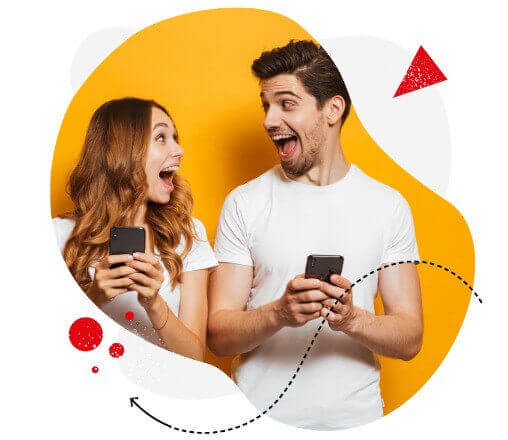
Social media management for teams
Moderation, automation, analytics, reporting, scheduling, and more. Save tons of your time spent on marketing tasks – with an all-in-one social media tool designed specifically for teams.
Now, your turn to find out your best times to post on Facebook
If you don’t know where to start, you can try the best times to post on Facebook mentioned in the research and then drill down into your audience’s reaction and tweak your schedule based on your own analytics.
Using social media scheduling tools like NapoleonCat will make it much easier to play around with your content schedule, with easy access to analytics within the same platform, letting you save tons of time and clicks.
Best time to post on Facebook – FAQs
Discover the most effective times to share content on Facebook to maximize visibility and engagement.
What is the best time of day to post on Facebook?
The best times of day to post on Facebook are 7:00 PM, 7:00 AM, and 3:15 PM.
These time slots align with peak user activity, which increases the likelihood of your post being seen, shared, or liked. Early morning posts at 7:00 AM catch users checking their phones before starting the day, 3:15 PM targets the afternoon slump when people browse during breaks, and 7:00 PM taps into the evening relaxation window when users are most active online.
How do I get more views on my Facebook posts?
To get more views on your Facebook posts, post during peak engagement times: 7:00 PM, 7:00 AM, and 3:15 PM, and on the best days—Friday, Wednesday, and Monday.
Posting during these windows helps your content appear higher in users’ feeds due to increased activity. Additionally, create valuable and relevant content, use eye-catching visuals, and encourage interaction through questions or calls to action. Consistency and analyzing performance with Facebook Insights will also help you refine your strategy over time.
What time of day do people use Facebook the most?
People are most active on Facebook around 7:00 AM, 3:15 PM, and 7:00 PM.
These windows reflect common user behavior patterns—checking Facebook in the morning before work, during the mid-afternoon lull, and in the evening when winding down. Posting at these times maximizes your content’s visibility and boosts interaction because more users are online and scrolling through their feeds.
Does posting at certain times matter?
Yes, posting at specific times significantly impacts your reach and engagement on Facebook.
Algorithms favor content that quickly gains interaction. By posting during the most active times—7:00 AM, 3:15 PM, and 7:00 PM—you improve your chances of landing in front of a larger audience. Similarly, avoid posting on low-engagement days like Saturday, Sunday, and Thursday to prevent your content from getting buried under competing posts.
You may also like:
- Here’s the Best Time to Post Reels on Instagram
- Here Are The Best Times to Post on Instagram
- Here’s The Best Time to Post on TikTok
- What Is a Social Media SWOT Analysis?
- How to Track Instagram Follower Count Over Time
- Top 10 Social Media Analytics Tools for Teams
- How to Create a Social Media Report Without Breaking a Sweat