Table of Contents
- Why is it important to remove spam on TikTok?
- What are spam accounts on TikTok?
- How do I stop TikTok spam bots?
- How to set up Auto-moderation for TikTok
- Product Update: Block spam on TikTok with smart AI
- How to block bots on TikTok
- Don’t let spam bots ruin your engagement on TikTok
- How to stop spam comments on TikTok - FAQs
- How to stop getting spam comments on TikTok?
- How do I disable TikTok comments?
- How do I stop bots from liking TikTok comments?
- How do I get rid of spam on TikTok?
No social media manager or moderator likes spam bots. Period. Unfortunately, no social media platform is free from them. And that includes TikTok.
Luckily, there are ways to deal with TikTok spam bots that don’t include spending hours removing spam comments manually. Let me show you how to do it without going insane.
- Why is it important to remove spam on TikTok?
- What are spam accounts on TikTok?
- How do I stop TikTok spam bots?
- How to set up Auto-moderation for TikTok
- Product Update: Block spam on TikTok with smart AI
- How to block bots on TikTok
- Don’t let spam bots ruin your engagement on TikTok
- How to stop spam comments on TikTok – FAQs
- How to stop getting spam comments on TikTok?
- How do I disable TikTok comments?
- How do I stop bots from liking TikTok comments?
- How do I get rid of spam on TikTok?

Automatically Block Spam with AI Precision
Automatically hide spam and hate comments on your posts and ads across all your TikTok profiles, powered by advanced AI.
Why is it important to remove spam on TikTok?
First of all, TikTok is growing in importance for businesses and their customers. And it’s becoming an important channel for social media customer service and brand community building, not just marketing.
According to the latest research study conducted by NapoleonCat and Norstat based on customers in the UK, it’s TikTok users along with Facebook users who comment on brand content most often.
Those who do are also more likely to interact with other consumers on TikTok – answer their requests for recommendations or record unboxing videos. They’re the ones creating the engagement around your brand – and recommending it to others.
In the initial stages of the buying process TikTok is also an impotant channel people turn to to find user reviews, evaluate your products or services, and watch those unboxing videos. It’s especially true for the younger generations.
And whether they go to your TikTok content to leave reviews or watch them, you don’t want them to have to wade through tons of spam comments. Those spam bots flooding your comment sections faking engagement can discourage people from genuine engagement, and spam comments on your ads might also hurt your ad results (especially if they post links taking people away from your ad.)
Which is exactly why it’s so important to have a TikTok automated spam block – to instantly remove spam before people have the chance to see it (and scroll past to the next TikTok.)
And if you want to learn more about how UK consumers are using TikTok and other social media channels like Facebook, Instagram, and LinkedIn, download the report, where you’ll also find out things like:
- How people buy on social media and where
- What they do before they buy
- How they contact brands in general (spoiler alert: social media is the second preferred channel for contacting brands, losing only to email.)
- What are the differences across age groups, genders, and social grades (a.k.a., your different target audience segments)
- And much much more statistics that might turn out helpful for your social media strategy and marketing and customer service overall.
So, go and download the report here and read it over a cup of coffee.

And let’s just quickly go over those TikTok spam bots, okay?
What are spam accounts on TikTok?
Just as on any social media platform, you’ll get fake engagement from spam accounts that:
- want to sell you something
- want to scam you
- copy other people’s work or straight up pretend to be other creators
- sometimes just want to troll or push a point of view (there’s tons of forces clashing on TikTok and lots of misinformation about multiple topics, but I won’t get into this in this article. If you’re on TikTok, you probably know what I mean.)
Fake engagement can be anything from liking all your posts or comments, commenting and sending DMs, posting spam content, and sometimes tagging you in it, too.
Of course, TikTok, just like any other social media platform, has its spam rules and protections. But with the sheer amount of spam on the Internet, many spam accounts and comments inevitably fall through the cracks.
And it’s now on you and/or your moderation team to handle it.
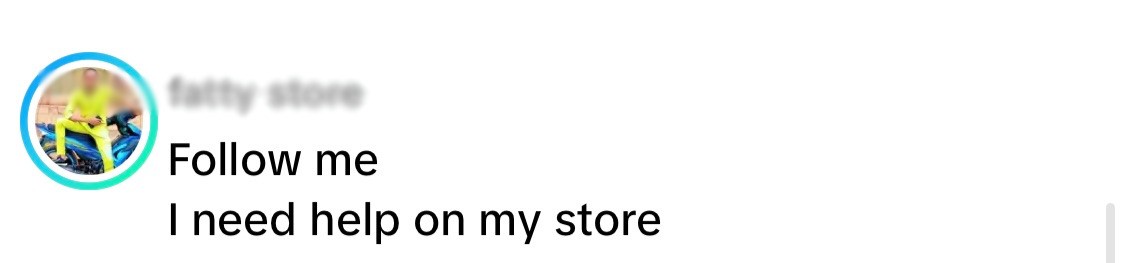
How do I stop TikTok spam bots?
The problem with spam bots is that they’re automated – meaning, the fight is uneven from the start. If you engage in it using manual moderation that is. You know, having people on your team manually check and delete or hide spam comments and messages, while those automated algorithms essentially spew their spammy comments all over your comments.
It’s manageable when these appear infrequently, or you don’t manage multiple TikTok accounts for clients. But when you do, you’re probably wasting a lot of really precious time that could be used for building great customer service, customer relationships, and brand loyalty and engagement.
So, what do you do?
You fight automation with automation.
(I didn’t really want it to sound so dramatic, but I hope you know what I mean.)
My suggestion is to use automated tools like NapoleonCat’s Auto-moderation to remove obvious spam and bot interactions without engaging the precious time of your moderation squad, who can continue having conversations with actual customers and followers.
And it just so happens that you can now also use Auto-moderation for TikTok, including organic posts and ads. You can think of it as your Tiktok automated spam block.
So, here’s how to stop bots on TikTok from wasting your company’s resources.
How to set up Auto-moderation for TikTok
To automatically and instantly hide comments from spam bots, set up an Auto-moderation rule in NapoleonCat.
The cool part is that you can use ready-to-go templates inside the tool and then only adjust them to your needs, so the whole process takes about 2 minutes.
First, you need to connect your TikTok account(s) to NapoleonCat. You can connect your TikTok Ads accounts separately.
Then go to the Auto-moderation tab in the menu on the left. What you’ll see first are the ready-made templates. When you scroll down, you’ll see the right template for TikTok.
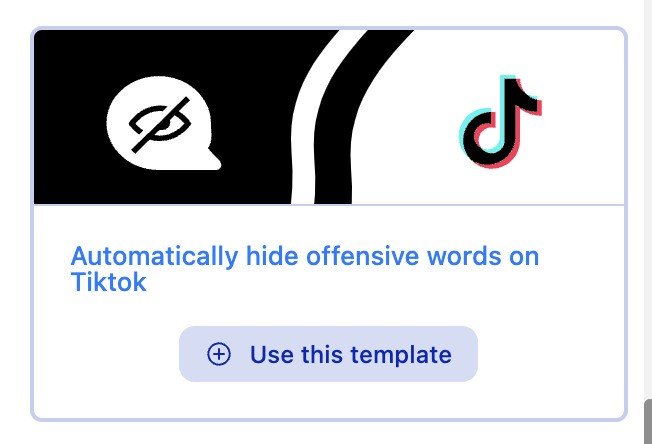
It’s already configured to hide comments that include words and phrases you specify in the rule – and that’s already done for you, too. You can also add your own words to customize the rule even more.
But let’s look at how to set up the rule from scratch.
- Click “Create new rule” and name it so that you avoid confusion (you can have multiple Auto-moderation rules running at the same time.)
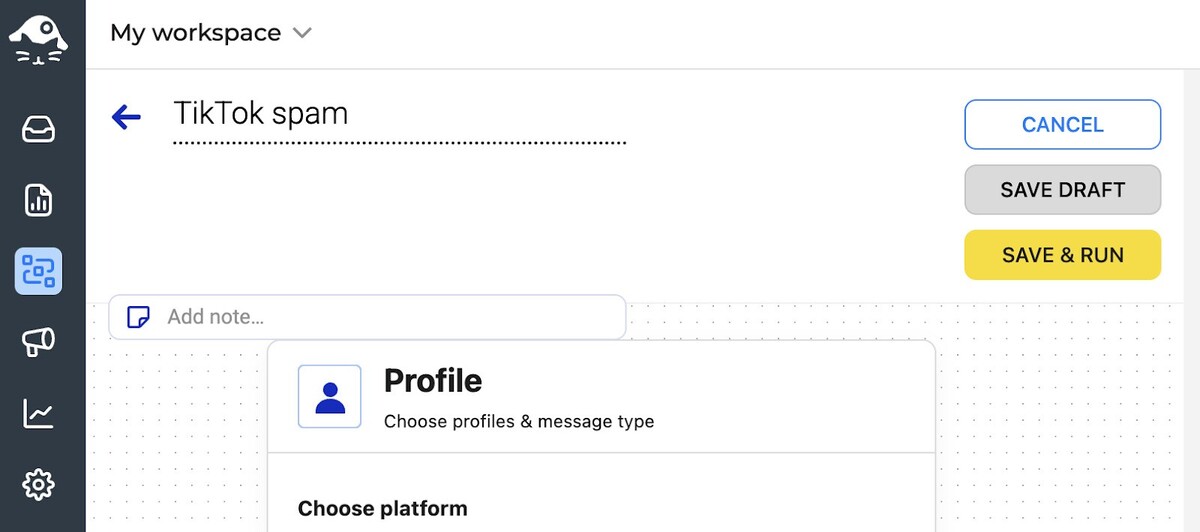
- Add the TikTok or TikTok Ads account(s) you want the rule to run on. (You can have one rule working for multiple TikTok accounts at once)
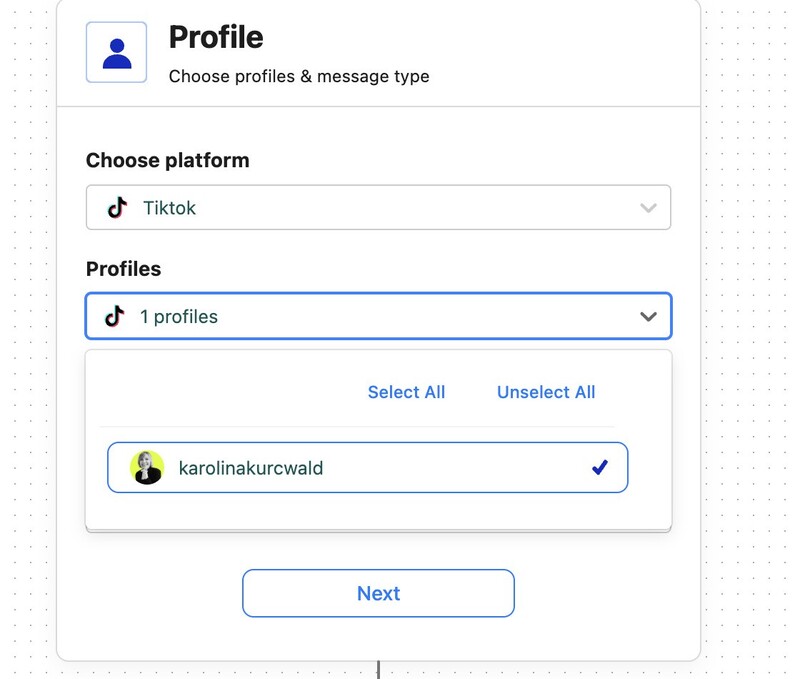
- Then choose the message type you want the rule to work for. For example, you can choose all organic comments or just comments on a specific post (if there’s one that’s getting a lot of spam bots.)
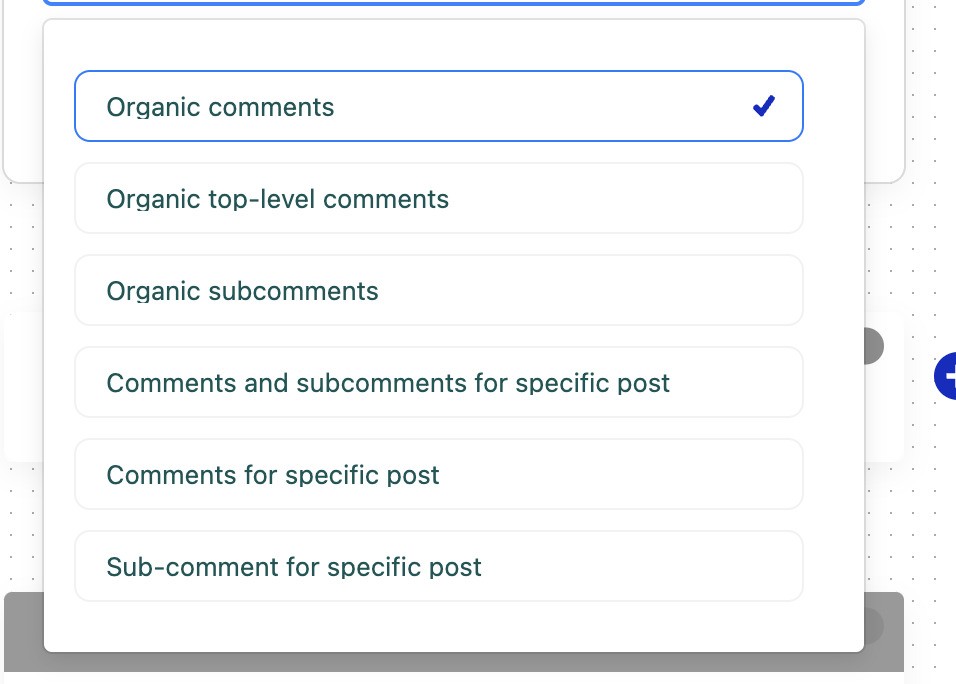
- Then select your triggers for the rule. You can trigger it based on automatically marked negative sentiment and/or specific keywords that appear most often in comments from spam bots. There’s no limit to the number of keywords and phrases you can add here. In the ready-made template, that part is already filled out for you.
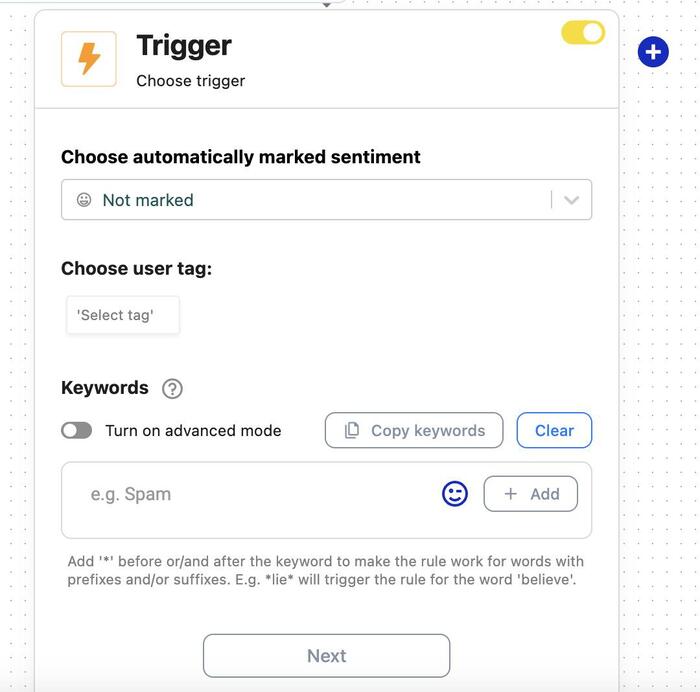
You can also use tags in NapoleonCat to trigger the rule. For example, if you already know some TikTok bots and their accounts, you can tag them inside NapoleonCat, so they’ll automatically trigger the rule and hide comments from them.
- In the social media action, select “Hide”.
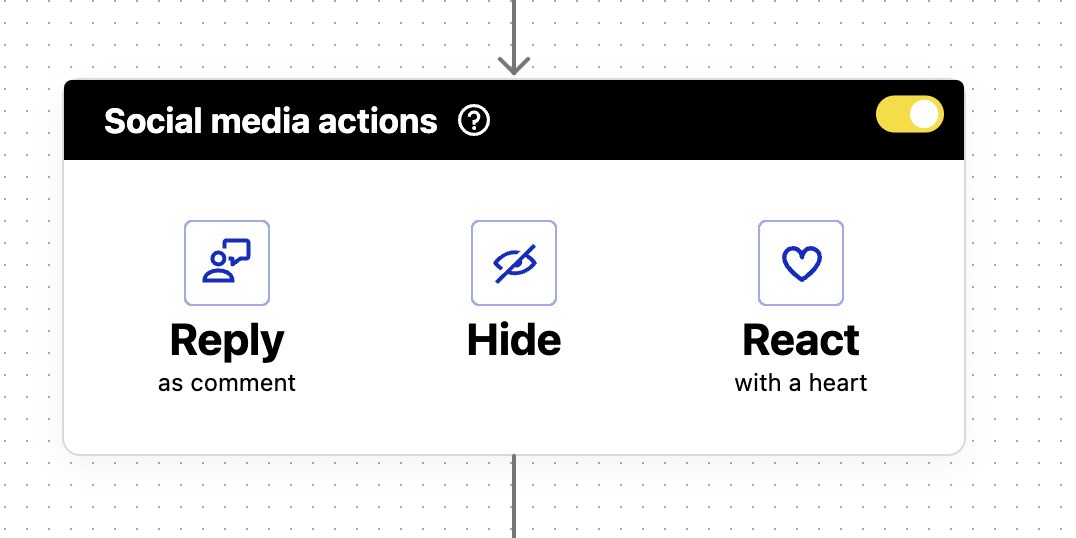
- You can also choose internal actions within NapoleonCat’s Social Inbox, for example, tag the message as spam.
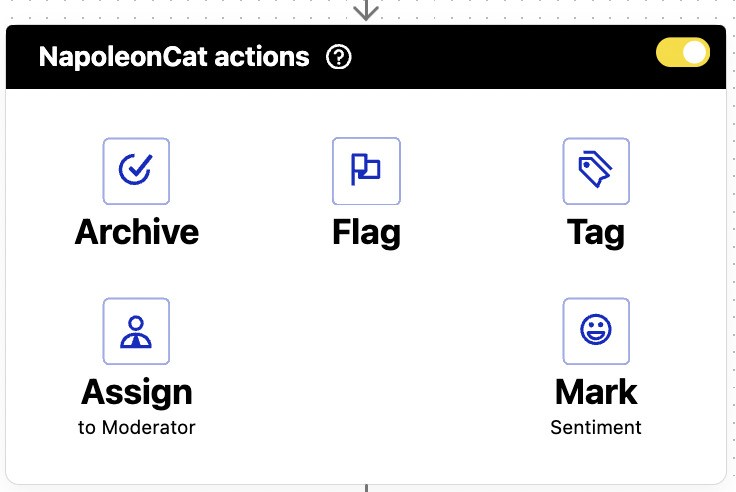
- Then set up email notifications if you want to be notified whenever the rule is triggered.
- And set the schedule. Skip this step if you want the rule to run 24/7 (which is what I would recommend – spam bots don’t sleep. They’re bots.)
- Then switch on the rule and hide those spam comments automatically and instantly, without involving your team.
So, there’s your TikTok automated spam block. Technically, it doesn’t stop spam bots from spam botting, but it certainly does stop their comments from bothering your moderation team and your followers on TikTok.
We also made this short and sweet video tutorial so you can see how easy it is to set up Auto-moderation for TikTok:
We highly recommend you test NapoleonCat completely for free – no credit card required 😉
Product Update: Block spam on TikTok with smart AI
It’s now easier and faster to stop spam and trolls on your social media posts. You don’t need to add keywords anymore when setting up Auto-moderation rules.
Our smart AI Assistant can now find and remove spam and harmful comments on Facebook, Instagram, TikTok, YouTube, and LinkedIn. This also works for ads on Facebook, Instagram, and TikTok.
To use it, just turn on the AI Assistant in your Social Inbox and pick the right triggers when you set up your rule:
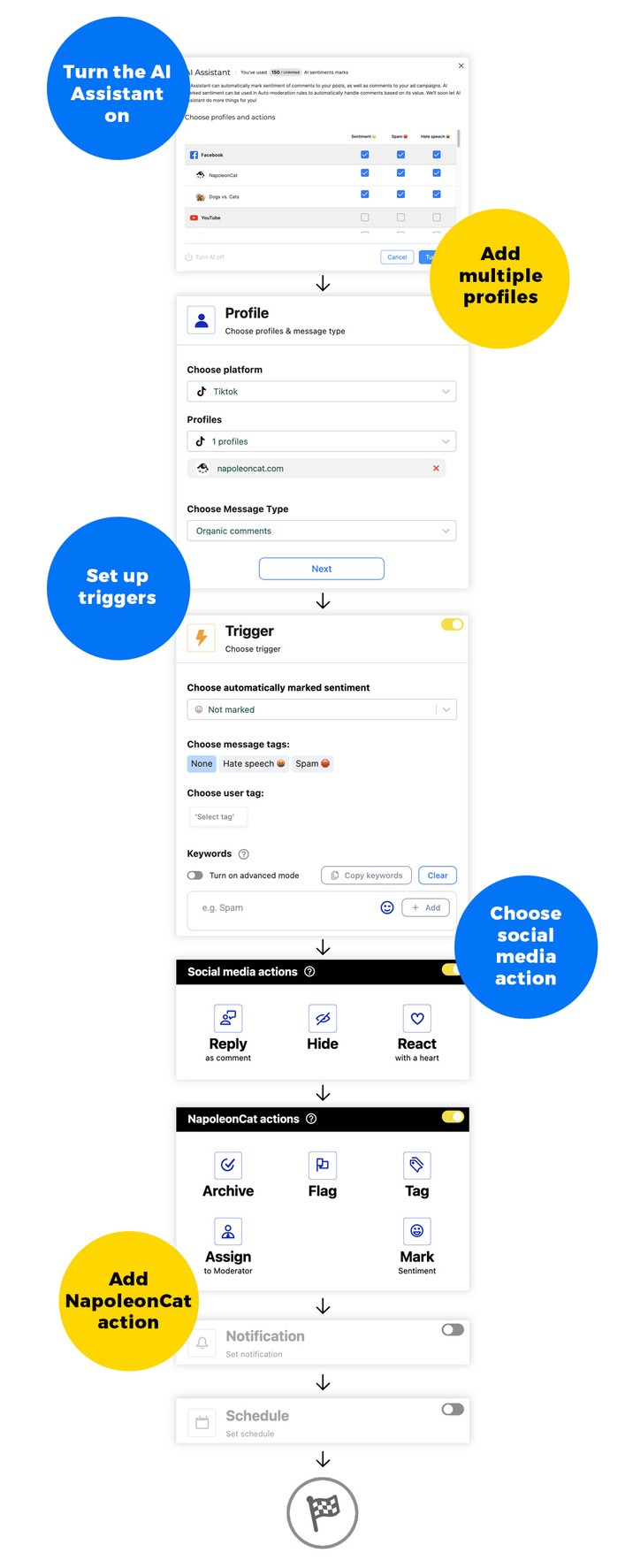

Automatically Block Spam with AI Precision
Automatically hide spam and hate comments on your posts and ads across all your TikTok profiles, powered by advanced AI.
How to block bots on TikTok
You can also report spam bot accounts directly on TikTok – but unfortunately, you need to do it manually, and there’s no guarantee that they won’t come back with another bot account.
To do that, tap and hold a comment until a popup appears. From there, you can report a comment, delete it, and also manage multiple comments under the video.
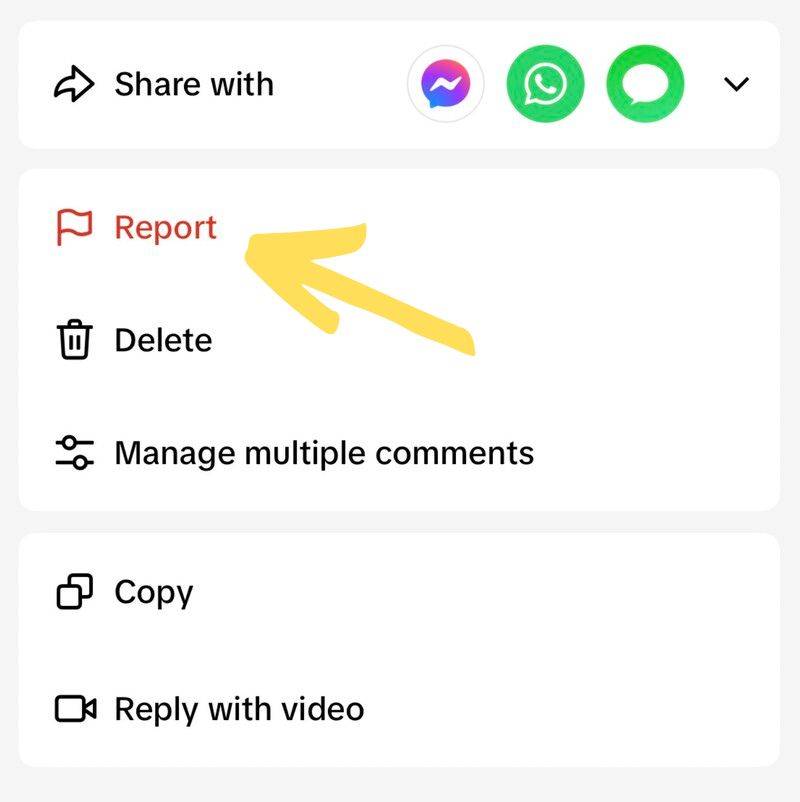
When you tap report, you’ll see a list of reasons to select. And when you submit your report, you can also select to block the account, which will effectively prevent it from commenting on your content.
Don’t let spam bots ruin your engagement on TikTok
Spam on social media is just noise. And we both know there’s just too much noise around us. Too much for your teams to handle. Too much for your followers and customers to break through.
As a result, it’s harder to get your brand message across to your audience. And I don’t really think I have to say it – it makes social media moderation a job nobody wants to do, slowly killing your teams’ engagement and morale.
But I already said I didn’t want to be too dramatic, didn’t I? Well, the solution seems pretty easy. With a TikTok automated spam block like Auto-moderation in NapoleonCat, you can solve both problems pretty quickly and easily.
And you can try it completely for free for 14 days when you sign up here.
How to stop spam comments on TikTok – FAQs
Learn how to manage spam comments on TikTok with answers to your most common questions.
How to stop getting spam comments on TikTok?
Use NapoleonCat’s Auto-moderation tool to automatically hide spammy comments on TikTok the moment they appear.
Spam comments can overwhelm your content and distract from genuine engagement. Instead of manually deleting each comment, NapoleonCat’s Auto-moderation for TikTok allows you to set up rules that detect and instantly hide spam based on keywords or other triggers. This proactive approach saves you time and protects your profile from bots and repetitive junk comments. With real-time moderation, you can maintain a clean comment section without constantly monitoring your TikTok account(s).
How do I disable TikTok comments?
To disable TikTok comments, either turn off comments manually for each post or use NapoleonCat to automatically hide all incoming comments.
While TikTok lets you disable comments on individual videos through its settings, this approach isn’t scalable. NapoleonCat’s Auto-moderation offers a better alternative—automatically hiding all incoming comments if you choose. This gives you full control over comment visibility without removing the option entirely, allowing you to review and unhide comments later. It’s ideal for brands or creators who want to limit public interactions while still maintaining a professional online presence.
How do I stop bots from liking TikTok comments?
You can’t directly stop bots from liking TikTok comments, but you can reduce their activity by using NapoleonCat to hide bot-generated and spammy comments automatically.
Bots typically engage with low-quality or spammy content. By removing these comments instantly using NapoleonCat’s Auto-moderation, you make your profile less attractive to bots. While there’s no current way to block bot likes specifically, minimizing visible spam interactions helps reduce unwanted bot attention and keeps your account cleaner. It’s an indirect but effective strategy for limiting bot engagement.
How do I get rid of spam on TikTok?
The most efficient way to get rid of spam on TikTok is to use NapoleonCat’s Auto-moderation to detect and hide it instantly.
NapoleonCat’s Auto-moderation tool lets you create rules to automatically catch spammy language, links, or suspicious patterns and hide them the moment they appear. This hands-free solution works 24/7, helping you keep your content and community clean and focused. It’s a powerful way to eliminate spam without sacrificing valuable time.
You may also like:
- Instagram Automoderation: Tips and Tricks
- Your Guide to Facebook Auto-moderation
- How to Automatically Block Instagram Spam Bots in 2025
- How to Automatically Block Spam Comments on YouTube
- How To Protect Your Brand from Instagram Trolls
- How to Deal with Trolls on Social Media – A Much-Needed Guide
- How to Stop Spam Comments on a Facebook Business Page
- How to Stop Spam Comments on Instagram (for good)
- Instagram Comment Moderation: Full 2025 Guide
- How to Automate Social Media Moderation
- How to Set Up Auto-Reply in Facebook Comments
- Support Your Team With a Social Media Moderation Tool They Deserve
- How to Automatically Delete Spam on LinkedIn





