Wanna learn how to deal with trolls on social media? Here are some tips on how to respond to trolls under your posts so you don’t waste time manually reacting to each and every comment.

Automatically Combat Trolls with AI Precision
Automatically hide or delete spam and hate comments on your posts and ads across all major social media networks, powered by advanced AI.
What is a troll on social media?
Well, it’s not this.
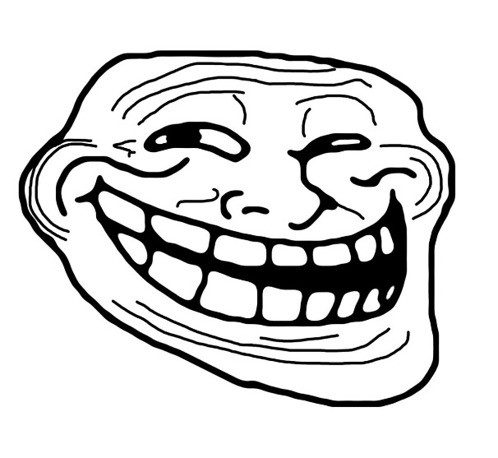
Or this:

Or any other image that comes up in your head when you think about trolls.
That’s because Internet trolls are, well, regular people. Except they spend time trolling other people and brands online – on social media, forums, etc. Wherever there’s an opportunity to comment or send messages meant to upset others, make fun of them, or just waste their time. Including social media moderators’ time. That’s exactly when an online troll posts inflammatory or otherwise offensive content.
Because if anyone knows Internet trolls well, it’s social media moderators. They remove the offensive content. They look out for the swear words and spam links. They make sure trolls are not just not ruining the brand’s reputation but also not ruining the friendly space for other followers to share comments and have conversations in the comment section.
Because that’s what trolls do. What’s more, trolls thrive doing it. They pop up in the comments with stuff that’s meant to provoke or upset. And if you join their game, then yes, you’ll have lots of comments (and engagement), but you’ll also have discussions that make your comment section an unpleasant place to be in. Not to mention, you’ll be wasting so much moderation time you could be spending on building a valuable brand community.
And no brand or creator wants that.
How to tell if you’re dealing with a troll on social media
Though trolls can trick you into replying and sometimes even heated discussions (that’s the whole idea behind trolling,) fortunately, there are clear signs you’re dealing with an online troll that can save you a good amount of time and frustration.

You instantly feel irritated or frustrated by reading a comment.
That’s a telltale sign of a troll comment. This is really the moment when you should trust your intuition and take a minute or two to identify what you’re actually dealing with before you start replying and playing the troll’s game.
They don’t make sense.
Another telltale sign. They might focus on one tiny, seemingly irrelevant thing from your original post. It might even be a typo (classic!) This gets blown out of proportion, and if you give in and take part in the discussion, the whole thing suddenly blows up.
There’s name-calling, swear words, hate speech, etc.
In general, things that are not accepted in casual conversations with strangers. If you wouldn’t tolerate something in an exchange on the street in real life, there’s no reason for you to do it online.
They don’t give up.
The conversation just doesn’t end. And if you do ignore them, they keep coming back, posting comments or sending DMs. (Trolls hate being ignored – it goes against the very idea of being a troll. They live off your attention.)
They’re changing the subject.
I mean, we already agreed that they’re not making sense, so this is to be expected, right? I guess the takeaway is: if you’re not having a cohesive conversation, and you’re confused why someone would even as that question, then yes, you might be dealing with a troll.

Automatically Combat Trolls with AI Precision
Automatically hide or delete spam and hate comments on your posts and ads across all major social media networks, powered by advanced AI.
10 tips on how to deal with trolls on social media
Here are some best practices and tips to avoid falling into the troll trap and stop trolls from sucking away your time – the time you could be spending on valuable conversations with customers. Luckily, you can do that with the right approach and tools. And the good news is, once you’ve done that enough times, you’ll recognize a troll from miles away and will know what to do.
1. Don’t feed the trolls
It’s common advice for a reason – the reason being it works. Trolls live off your attention; that’s the whole point of trolling. So don’t give it to them: don’t reply (or reply in a matter-of-fact way without giving in to the often absurd discussion). Ignore them. Even if you’re really tempted to give in and play the troll’s game.
This might take a bit of practice, but eventually, you’ll be really good at ignoring troll comments. 😉 That is, of course, not to say you should ignore comments in general. Just the ones that cause you (and your followers) a headache for no reason.
2. Take a breath before replying
If you do want to reply (because leaving the comment unanswered would look bad, which is always possible), never reply hastily. Take a deep breath, go outside for a moment if you can, or just walk around the room. Make yourself some tea.
(You can also use that advice when replying to an unhappy customer.)
Calm your nerves and try distancing yourself. Trolls only wait for you to take part in what they have planned for you. Don’t give them that.
(Again, this is also something you get better at with time. Speaking from experience here. ;))
3. If you reply: stick to the facts
When you reply, try and strip your response of emotions and opinions. (This will be easier after you follow tip #2.) Use facts only, in a matter-of-fact way. No arguing, no discussions. That’s what the troll wants, remember?
And it’s not worth ruining your day (which, unfortunately, trolls can totally do.)
It’s not always going to be easy to reply to a troll comment with facts. But then you have all the other options listed here to choose from.
4. Have a policy in place.
To make all of the above easier, creating a social media policy that details how to deal with troll comments can be really helpful. Especially for those people in your company who are just starting out and don’t have years of experience dealing with trolls on the Internet. But also so your entire team is consistent in their replies and knows how to deal with trolls on social media.
The policy should detail the recommended actions in specific scenarios – how and when to reply, when to ignore, when to go straight to “hide” or “delete.” When to escalate, and how to avoid things blowing up and possibly leading to a social media crisis. (Yes, trolls can do that, too.)
Make sure everyone who deals with troll comments knows about it and knows what to do.
5. Monitor your comments
Well, that seems pretty obvious, but still worth highlighting here. The more engagement you get on social media, plus the more social media platforms and accounts you manage, the more challenging it becomes to keep track of what’s going on in the comments, messages, and reviews.
That’s why getting one Social Inbox to collect all of them in one place can be a blessing. Like the one from NapoleonCat, where you can easily track all comments on Facebook, LinkedIn, TikTok, Instagram, YouTube, and even reviews in Google, Apple App Store, and Google Play Store.
(For Facebook, Instagram, and TikTok it is also possible to monitor your ad comments – yes, trolls like to pop up there, too).
This way, spotting troll comments can become much easier – you don’t have to log in and out of accounts (and when you have a lot going on, you already know it’s totally inefficient.)
You have one stream of comments you can then prioritize, manage, and moderate, and everyone can literally be on the same page.

6. Hide, block, or delete
Besides ignoring or replying, you have some other options when handling troll comments.
- Delete the comment if there’s no right way to answer it or if it’s plain offensive.
- Hide it – the author will not know you’ve hidden it (they’ll still see it, but your other followers won’t)
- Block the troll altogether – if they’re super persistent, and it doesn’t look like they’re going to stop (why waste your time deleting/hiding the comments all the time?)
You can do all of that from NapoleonCat’s Social Inbox, so you can delete and hide comments and block trolls from the same dashboard across social media accounts that you’re running.
7. Tag the troll
Speaking of tagging, the Social Inbox lets you tag certain people as trolls, so the entire moderation team knows who they’re dealing with (and can see the conversation, or should I say “conversation” history).
You can also tag individual comments (e.g., as spam) to prioritize them (or de-prioritize them) or automatically send them to individual moderators to take care of. This makes handling troll comments infinitely easier for everybody on your team.
The Social Inbox is especially useful when it comes to categorizing and filtering through comments. With the recent update to our AI assistant, it will now automatically tag the sentiment of your comments.
So, what does this mean, and how can it help you deal with social media trolls?
The AI assistant will save you tons of time you’d otherwise spend reading and manually tagging the sentiment of your comments. With sentiment automatically detected, your audience’s interactions – including trolls’ comments – are neatly sorted, making it easy to navigate through them.
With our tool, you’ll never miss a single troll’s comment and you will be able to react instantly to their spammy interactions.
8. Auto-moderate troll interactions.
To save even more time, you can use the Auto-moderation feature in NapoleonCat – a great tool in the uneven fight with trolls.
- Automatically delete or hide comments with swear words, links, or certain words and phrases you already know “your” trolls will use.
- Automatically delete or hide comments from users you already know are trolls and have tagged them in the Social Inbox as such.
- Send auto-replies based on selected keywords or automatically tagged sentiment (I mean, why not have one canned reply to all the trolls?).
Product Update alert – Stop spam with AI precision
Stopping spam and trolls on your social posts just got much easier, quicker, and more effective. You no longer need to define keywords while creating your Auto-moderation rules.
Thanks to our continually advancing AI Assistant, you can now rely on intelligent moderation to automatically detect and filter out spam and hate speech across Facebook, Instagram, TikTok, YouTube, and LinkedIn posts — including ads on Facebook, Instagram, and TikTok.
Just activate the AI Assistant within your Social Inbox and choose the appropriate triggers while creating your rule:
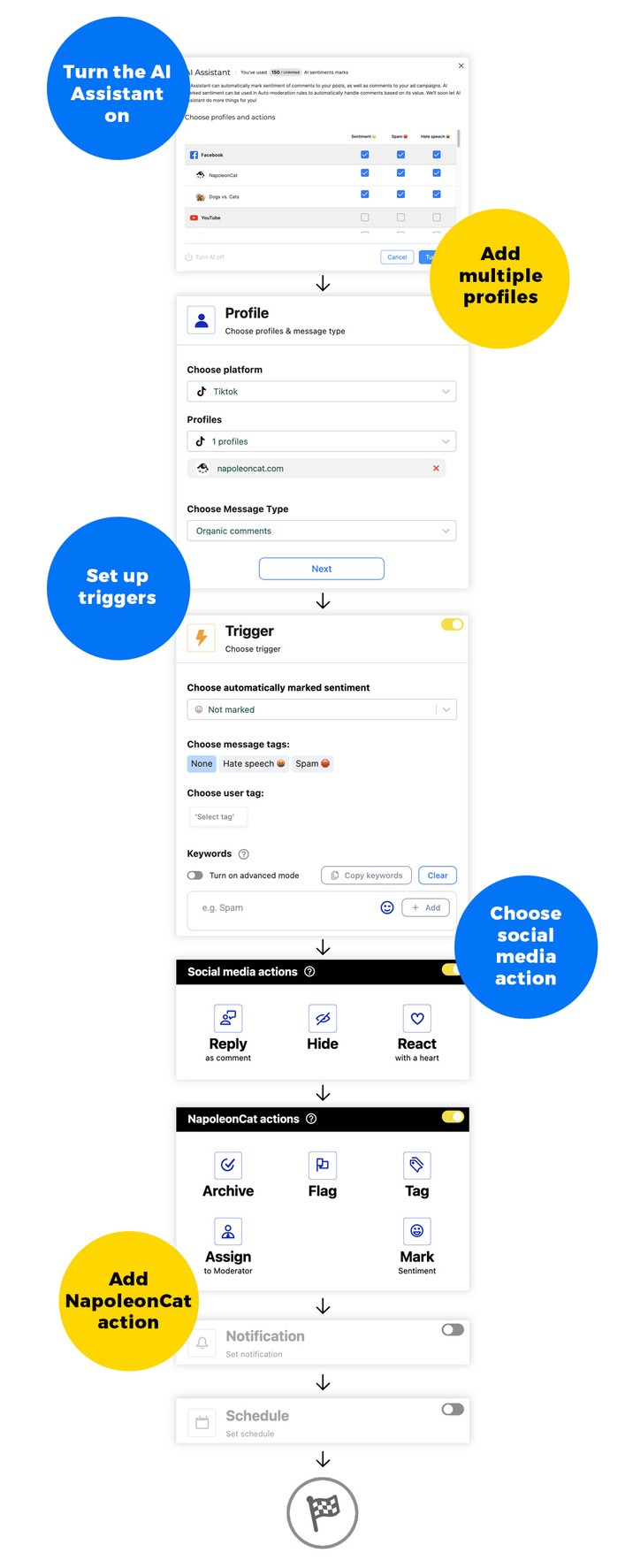
9. Troll back (only if you have the guts, though!)
Yes, you can troll back, but that’s something for all the bold moderators and brands out there who know they can turn those conversations around, and maybe even turn them into funny spectacles others can watch.
But I’d only recommend that if you: a) are a brand known for a certain type of sense of humor and who can get away with that, with your audience expecting that from you (and we all know such brands, don’t we?) and b) you know that you (or your moderators) can handle it and stay sane and mentally stable.
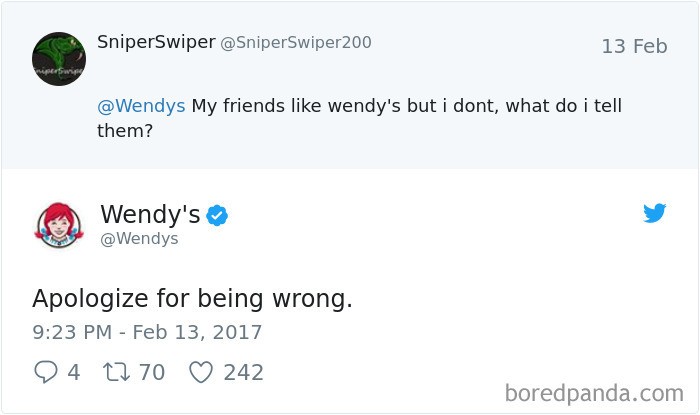
Ryanair’s TikTok content is a great example of an effective “trolling back” strategy. The brand regularly posts videos in which it responds to criticism of their unsatisfied customers.
@ryanair why do yall keep posting these? #stitch w/ @Loïc Martin #ryanair
♬ original sound – Ryanair
Their TikToks are hilarious and they’re skyrocketing in terms of reach and engagement. Moreover, the airline company keeps themselves busy with replying to nearly every comment they get in their feed. Needless to say, they mastered the craft of dealing with trolls on social media 😉
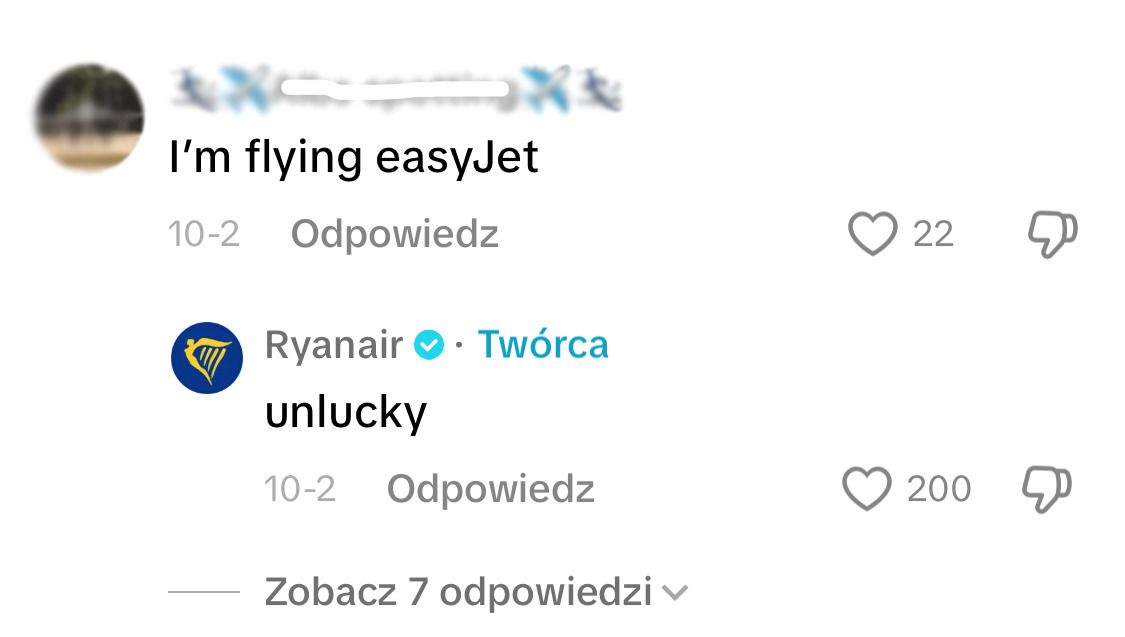
But remember what I said earlier – before you start trolling back make sure that your brand/company is in position to do so (meaning you won’t face any backlash from your trolling.)
Also – trolling does not justify actual trolling. We’re talking about humorous (maybe even absurd) kind of responses that don’t cross the line of becoming an actual troll yourself. It’s more about mocking the troll than becoming one, you know?
So, don’t be actually mean or offensive. And make sure your moderators know when to stop, if you decide to go that route.
10. Create a smooth moderation workflow
And speaking of moderator teams, NapoleonCat will also help you organize moderation workflows – and not just for the troll comments.
- Turn all comments and conversation threads into tickets and assign them to team members
- Exchange comments and feedback with other team members (you can warn them about the troll content)
- Have an overview of all tickets in moderation, avoiding confusion and duplicate work and keeping track of the workload for each team member
- Automate some parts of that process (as per tip #7.) For example, automatically assign comments from tagged users to specific moderators (who might already have a history with them.)
NapoleonCat also lets you create moderation reports, so you have an overview of their tasks (including dealing with trolls) and can look for ways to improve your customer service on social media.
We highly recommend you test NapoleonCat completely for free – no credit card required 😉

Automatically Combat Trolls with AI Precision
Automatically hide or delete spam and hate comments on your posts and ads across all major social media networks, powered by advanced AI.
Don’t feed the troll
Instead, get yourself the right tools that will help weed out troll comments and leave valuable conversations that you can focus on. Unfortunately, trolls will keep trolling. So your best bet is to have a plan in place to make that trolling as inconsequential as possible for your business.
You may also like:
- How to Provide Excellent Social Media Customer Service
- AI vs Human Responses on Social Media: Facts & Figures
- How to Maximize Customer Retention With Social Media
- How to Use Automated Customer Service on Social Media
- Top 10 Customer Service Tools
- 7 Best Practices of Using Social Media in a Customer Care Strategy
- Why You Should Automate Facebook Ad Comment Moderation
- How to Turn off Comments on a Facebook Page
- How to Monitor Social Media for Negative Reviews and Protect Your Brand Reputation
- The Best Social Media Crisis Management Tool
- How To Protect Your Brand from Instagram Trolls
- Customer Experience Management: What It Is and Which Tools to Use

