If you manage multiple social media accounts for one company (or many companies), it sounds challenging – and that’s probably an understatement. So many social networks to be on, so many notifications to follow on your phone, and so many comments to reply to.
If only there was a way to make it easier… 🤔 (Of course there is, and this article tells you all about it.)
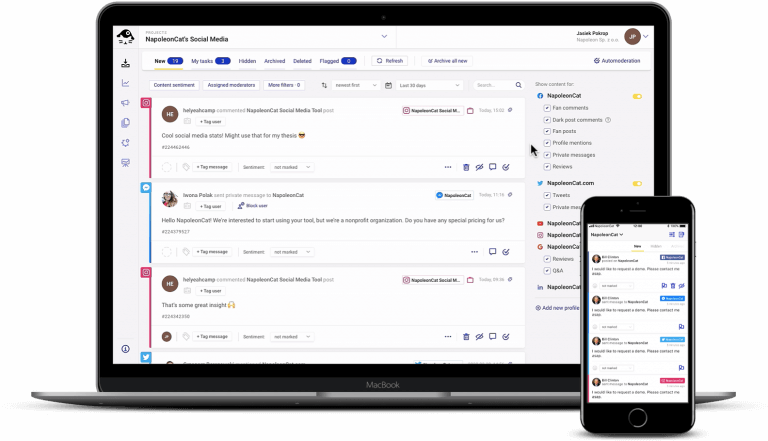
Manage all comments and messages from one view
Monitor and manage all your comments from one simple view. Never miss a single comment – with an all-in-one social media tool.
The life of a social media marketer ain’t easy
(Or a business owner who runs social media for their small business. Well, the life of a business owner is not easy for a bunch of other reasons, too. But I digress.)
Social media management just takes so much time and effort (whatever anyone else is trying to tell you.) And, of course, it’s worth it, at least when you’re doing it right. But sometimes, you might feel like it’s just too much – and I don’t blame you.
Especially when there’s so much else to do around the business. All next to:
- Checking for comments and messages on all Facebook Pages and Instagram profiles, one by one, several times a day.
- Posting content in between the checks, again, one by one on each profile.
- Having to think about what to post first. Which is never easy when all you’re doing is replying to messages and comments. (I mean, when are you supposed to get creative?)
- Figuring out how to make what you post engaging enough for your accounts to grow organically and get more and more people to see your posts in the first place.
- But then, as you start thinking about it, there’s that upset customer on Facebook demanding you take immediate action. So you’re scrambling to get information from other people on the team and remedy the situation. I guess you’ll try to get more strategic about your social media tomorrow.
Or the day after.
Surely there will be a time when you can finally do it.
Sound familiar? First of all, kudos to you for sticking it out. And now, let’s take a look at how to make this whole thing infinitely easier.
Because there are ways to manage social media accounts for business – AND to get more effective with your social media marketing, all at the same time.
Here are some tips.
How to manage multiple social media accounts for business – a quick guide
1. Have a strategy in place
Okay, I know we’ve just talked about how you don’t have time for that. But working without a social media strategy will likely keep you going in circles when you’re trying to manage social media accounts.
The more you don’t have a strategy, the less time you’ll have to create it. So to break out of this vicious cycle, you need to take what might look like a step back but really helps you move forward.
And it doesn’t really have to be an elaborate thing (I know “strategy” often gets people intimidated). It’s enough if it’s part of your overall marketing strategy and defines how you want to achieve your business goals using your social media channels.
Make sure it answers all the important questions, including:
- Who are your customers, and where do they hang out on social media? (And, by extension, where should your brand be?)
- What do you want to get from each of the social media networks you’re on? E.g., more traffic to your website, more sales from social media, more reach?
- What exactly does that translate into? A.k.a., what are your KPIs (e.g., how many followers do you want to get in a year? How much engagement under your posts? How quickly do you want to respond to comments?)
- How much budget can you invest in reaching those goals?
- How will you measure them?
- How much time can you invest in content creation and moderation?
- How to manage social media accounts as a team or as a one-person show?
- What content should you create to get people engaged?
- How exactly will you use social media for customer service? (A.k.a., what’s your customer care strategy?)
These are just some basics, but getting your answers figured out will really help with the nitty-gritty of social media management. Simply because you’ll know your priorities and will be able to quickly decide what to focus on first.
2. Plan your social media content
When you know what to write and where (and, probably most importantly, why), you can plan the content to publish more easily.
Then create your content plan and posting schedule that will include the actual content to post and the frequency you’re going for.
Use a social media publishing tool like NapoleonCat’s Publisher to plan and schedule everything (and create content) in one place and then automatically post it on selected days. An extra benefit of using an auto-publishing tool like that is that your entire team can have access to it, and everyone can see what’s in the pipeline.
Plus, approving posts, making changes, and discussing them later, gets much more straightforward if you’re doing all of that in a single tool instead of emails plus Slack plus Google Sheets/Docs, and whatever else you’re used to.
Schedule posts to FB, IG, LinkedIn, and Google My Business at once.
The cool thing about this particular tool is that you can also schedule Google My Business posts, so it’s a great idea if you’re using the platform and want to build active profiles for your locations (and here’s why you should).
Oh, and do I need to mention things like: you’ll be able to schedule posts in advance for multiple social profiles without having to actually post on each of them manually? Cool way to manage social media accounts, right?
But let me encourage you to calculate how much time you’re actually saving by not doing that (that you can, hopefully, spend out to figure out more strategic things.)
3. Up your social media moderation game
To meet your goals – whether it’s providing impeccable social media customer service, getting people engaged and building brand awareness, or getting more sales from social, you need to get engaged yourself. (Engaged as in: active. No, I’m not interested in your marital status. ;))
And this means being able to reply to your customers’ posts, comments, and messages in a timely manner and just have an active conversation with them.
Now I know you know that this might be the most tricky part. Because you can’t exactly plan your customers’ engagement like you would your social media posts. You never know what will pop up on your wall and what will need your immediate attention. And especially when a social media crisis blows up.
And besides hiring more people to do it (which I know is not always an option), there’s one way to solve this. And it’s getting a social media engagement tool.
(Unless you want to keep getting lost in all the notifications on all your devices, at all times of day and night, then be my guest, and let’s forget about it. Just joking. Let’s not forget about it.)
Let me show you how getting a tool like NapoleonCat’s Social Inbox could make your work much, much easier:
- Manage all your comments and messages across multiple accounts and platforms in one dashboard. For NapoleonCat, this includes Facebook, Instagram, LinkedIn, YouTube, and also managing Google reviews for multiple locations.
- This is super useful not just when you’re running multiple accounts on different social media platforms but also if you’re wondering how to manage multiple social media accounts for multiple clients. You can do it all in one place.
- As a result, you can improve your response rates (no more switching between tabs, logging in and out and back in, etc.) and improve team collaboration, as you can delegate entire conversation threads to different team members. It also helps streamline customer service workflows and generally improve your interactions with your fans and followers on social media.
- And it will lead you straight to higher engagement and better relationships with your audience. I mean, if they’re on social media, they want to talk to you. And you should be ready to talk to them.
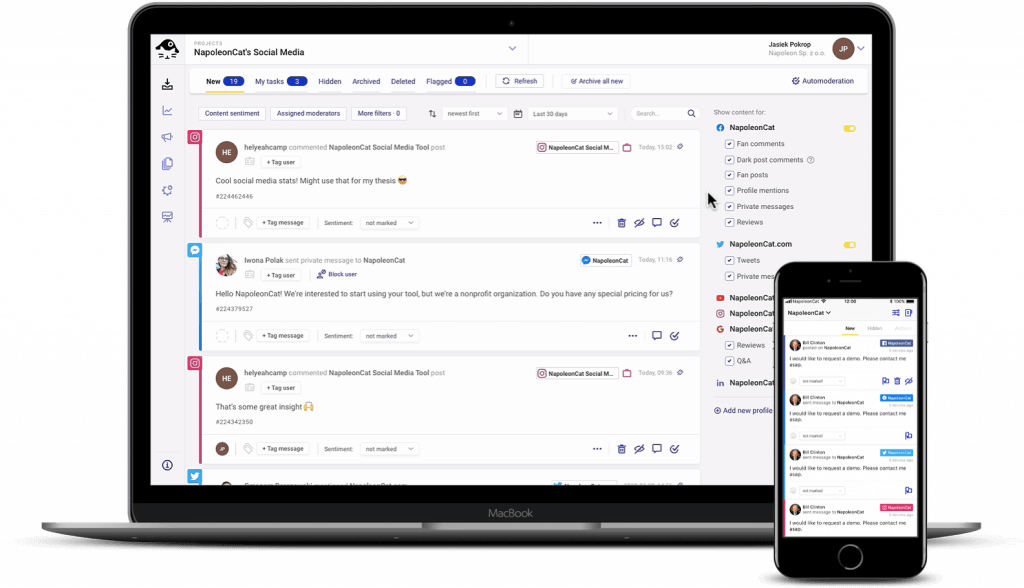
Manage social media accounts – all your social media interactions in one customizable view
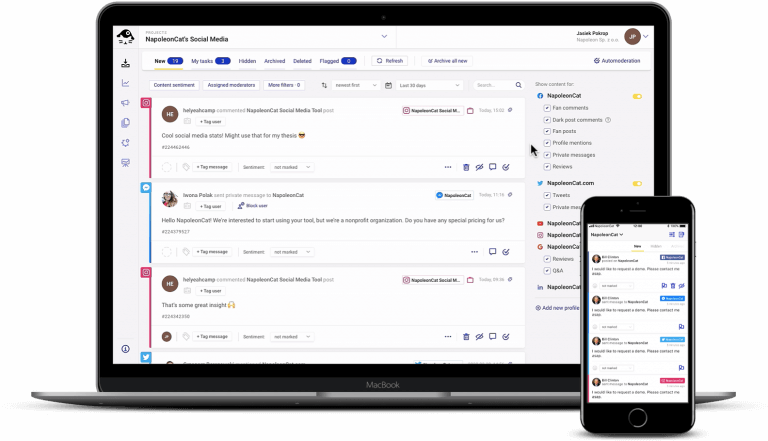
Manage all comments and messages from one view
Monitor and manage all your comments from one simple view. Never miss a single comment – with an all-in-one social media tool.
4. Automate some of the moderation (if you can)
And there are a bunch of scenarios in which you actually can automate it – and hugely benefit from it when it comes to time saved. For example:
Automate repetitive questions on social media
Get a social media automation tool and set up auto-replies to comments and messages on Facebook, Messenger, and Instagram (including your Facebook ads comments) based on selected keywords. So, for example, if you keep getting questions about the same thing – like product prices, sizes, opening hours, etc. – you can reply automatically without wasting your time typing the same thing all over again.
With NapoleonCat, you can set up auto-moderation rules to get your Facebook automated responses and Instagram auto comments scheduled for whenever they’re needed.
And if you’re worried about sounding robotic, I have one tip I always give: don’t sound robotic.
Even automated replies are written by humans, so make them sound like they’re coming from a human. You can also set up multiple variations of the reply, so you’re not always replying with the same thing.
Protect your social media from spam and hate speech (ad posts included)
Automatically remove or hide offensive or inappropriate comments. Social media is sadly full of spam and hate, and you don’t want any of that on your profiles. But then, you also don’t want to be spending most of your precious time deleting spam, right? It’s just not what you were meant to do.
So set up rules that will automatically do that for you based on the keywords you define. And just like that, you don’t have to worry about it anymore. (You will get notified whenever the rule’s applied, though, to be aware of the scale – plus, to be able to check whether they’re actually working correctly every now and again. After all, automation’s just a tool – and you’re the boss of it. :))
Automatically redirect sensitive inquiries to your customer support team
If you have a team, the tool will also let you automatically redirect sensitive customer inquiries to selected customer service representatives. And you can also automatically reply to a comment in a private message – super handy if you’re dealing with sensitive data like order numbers, personal details, etc.

Protect your social media from offensive comments and SPAM
Automatically hide or delete comments containing spam under your organic posts and ads – with an all-in-one social media tool.
5. Analyze what works to react when needed
Don’t just settle for one thing – one type of content, one type of response, etc. Keep a close eye on what’s working and what’s not, and change things around if you have to.
There’s a few more pointless things than using a tactic that no longer works but keeps using up resources (like budget or your and your team’s work.)
So keep track of your social media performance and manage social media accounts – with NapoleonCat, you also have access to social media analytics tools all in the same platform. This way, you know if your content works, if your engagement goes up, and how your customer service is doing on social media. And you analyze your competitors’ performance on social, too 😉
By using social media analytics, you can take action and make corrections to your social media strategy (which I highly recommend – no strategy is ever set in stone forever, especially not on social media.)

Manage social media accounts – NapoleonCat’s social media analytics and reports.
Seriously, get yourself a social media management platform
There’s research showing that you can save more than 6 hours a week by automating social media management. And there are social media automation tools out there that will help you do that.
Remember that first paragraph? You can resolve most of those things by getting a tool that’s essentially your social media command center. Publishing, moderating, and analyzing – for multiple social media accounts and platforms in just one tool and one subscription. It’s like you get several extra pairs of eyes and hands and more hours in a day, all at the same time.
We highly recommend you test NapoleonCat completely for free – no credit card required 😉
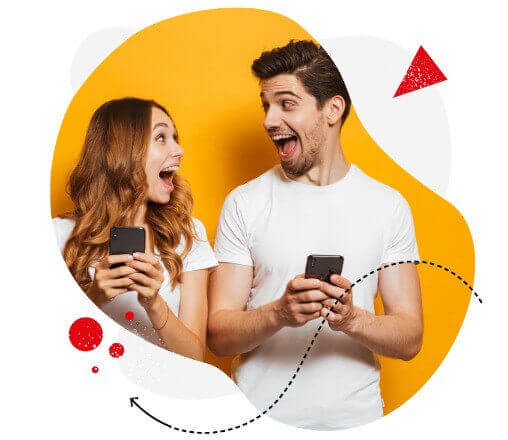
Social media marketing made easier (especially for teams)
Automation, analytics, reporting, scheduling, and more. Save tons of your time spent on your marketing tasks – with an all-in-one social media tool.
You may also like:
- The Best Social Media Crisis Management Tool
- How to Manage All Social Media in One Place – Facebook, TikTok, Instagram, and more
- Top 15 Social Media Management Tools for Teams
- Top 12 Online Reputation Management Tools to Use
- How to Manage YouTube Comments for Multiple Channels
- How to Manage Comments on Instagram Ads
- Master the Essentials of Google My Business Management


