Table of Contents
- New feature on Instagram - Your algorithm
- An entirely new feature: Instagram AIs
- Instagram app is now available for iPads
- New updates to the Instagram Edits app
- A big update to the Instagram reposting feature
- New Friends map on Instagram
- New Friends reels tab
- New Instagram reels auto-scroll feature
- First 'Edits' app updates are here: Teleprompter feature now available
- Instagram new update - Reels can now be 20 minutes long
- Instagram Notes get a colorful update: custom bubbles
- New Instagram feature - translations for captions and stickers on reels
- Instagram introduces a new app - “Edits”
- New “Blend” feature on Instagram
- You can now speed up Instagram reels
- Instagram is testing a new feature - “unlocking” reels
- Instagram update - new restrictions for Teen Accounts
- Share your favorite songs directly in DMs
- You can now schedule your DM messages
- Pin content in your DM chats
- Instagram DM translation feature
- Instagram Reels can now be 3 minutes long
- Updated rectangular profile grid on Instagram
- Test your content via Instagram trial reels
- Instagram introduces a dedicated tab for Story highlights
- Instagram removes the option to follow hashtags
- Meta-verified Instagram users gain clickable links in reels - with a tiered pricing twist
- Personalize your IG chats with nicknames
- Express yourself with new stickers
- Instagram introduces profile cards
- You can now comment on Instagram Stories
- Instagram expands carousels to 20 slides
- Add notes to your posts or reels on Instagram
- Manage Instagram DMs from desktop
If you’re a social media marketer, keeping track of social media platform updates is a must. For your convenience, we’ve created this handy blog post to gather all the information about new Instagram updates for 2025 (and those from previous years) in one place, so you can use them to your advantage.
- New feature on Instagram – Your algorithm
- An entirely new feature: Instagram AIs
- Instagram app is now available for iPads
- New updates to the Instagram Edits app
- A big update to the Instagram reposting feature
- New Friends map on Instagram
- New Friends reels tab
- New Instagram reels auto-scroll feature
- First ‘Edits’ app updates are here: Teleprompter feature now available
- Instagram new update – Reels can now be 20 minutes long
- Instagram Notes get a colorful update: custom bubbles
- New Instagram feature – translations for captions and stickers on reels
- Instagram introduces a new app – “Edits”
- New “Blend” feature on Instagram
- You can now speed up Instagram reels
- Instagram is testing a new feature – “unlocking” reels
- Instagram update – new restrictions for Teen Accounts
- Share your favorite songs directly in DMs
- You can now schedule your DM messages
- Pin content in your DM chats
- Instagram DM translation feature
- Instagram Reels can now be 3 minutes long
- Updated rectangular profile grid on Instagram
- Test your content via Instagram trial reels
- Instagram introduces a dedicated tab for Story highlights
- Instagram removes the option to follow hashtags
- Meta-verified Instagram users gain clickable links in reels – with a tiered pricing twist
- Personalize your IG chats with nicknames
- Express yourself with new stickers
- Instagram introduces profile cards
- You can now comment on Instagram Stories
- Instagram expands carousels to 20 slides
- Add notes to your posts or reels on Instagram
- Manage Instagram DMs from desktop

Simplify Instagram Business
Management with One Tool
- Manage & reply to comments and DMs in one place.
- Monitor ad comments from multiple accounts.
- Automatically delete spam comments.
- Automate answers to repetitive questions.
- Schedule posts to multiple accounts at once.
- Analyze performance and monitor hashtags.
- Keep track of your competition.
- Create or schedule in-depth reports in seconds.
New feature on Instagram – Your algorithm
Don’t like what you’re seeing on your Reels tab? Good news — Instagram now lets you customize your algorithm with the “Your Algorithm” feature.
To access it, simply head to the Reels tab and tap the “2 hearts icon” in the upper-right corner.
From there, you can fine-tune your content preferences by choosing what you want to see more or less of. Instagram will suggest a pre-filled list of tags based on your activity, but you can also add custom tags to better reflect your interests.
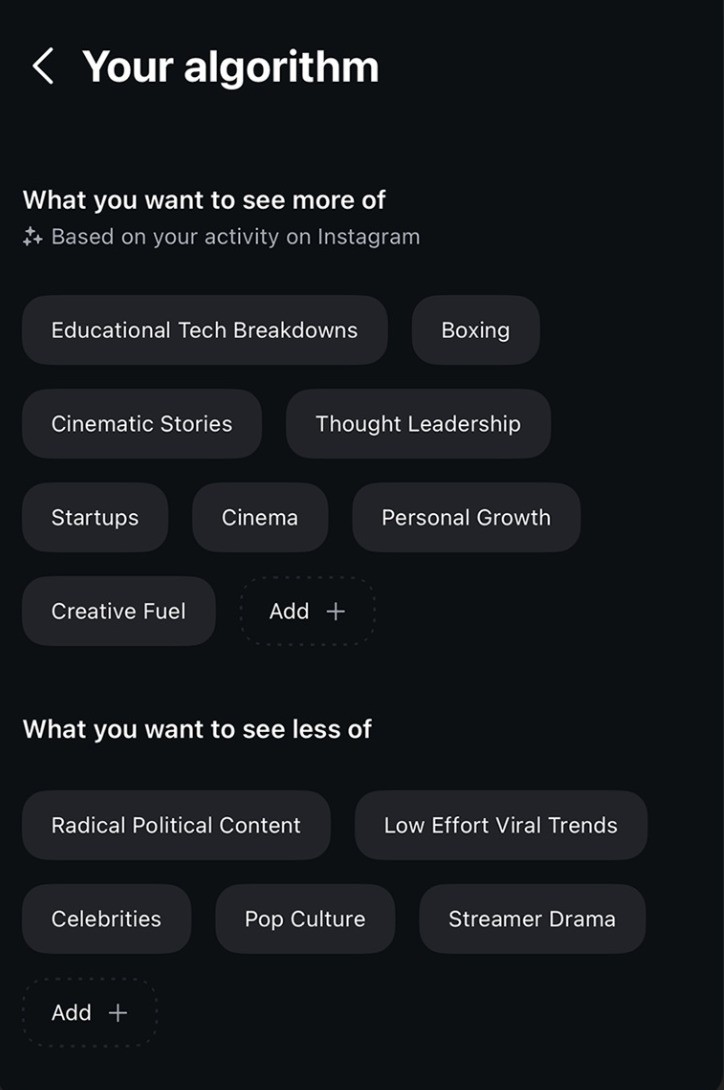
At the moment, the “Your Algorithm” feature is available only for Reels. However, as Adam Mosseri mentioned in a recent Instagram post, there are plans to introduce a similar feature for the For You page in the future.
An entirely new feature: Instagram AIs
Instagram is gradually rolling out a brand-new feature — Instagram AIs.
With this update, you’ll be able to chat directly in the app with existing AI models created by other users, or even create your own AI from scratch!
To access Instagram AIs, go to your inbox and tap the smiley icon in the upper-right corner.
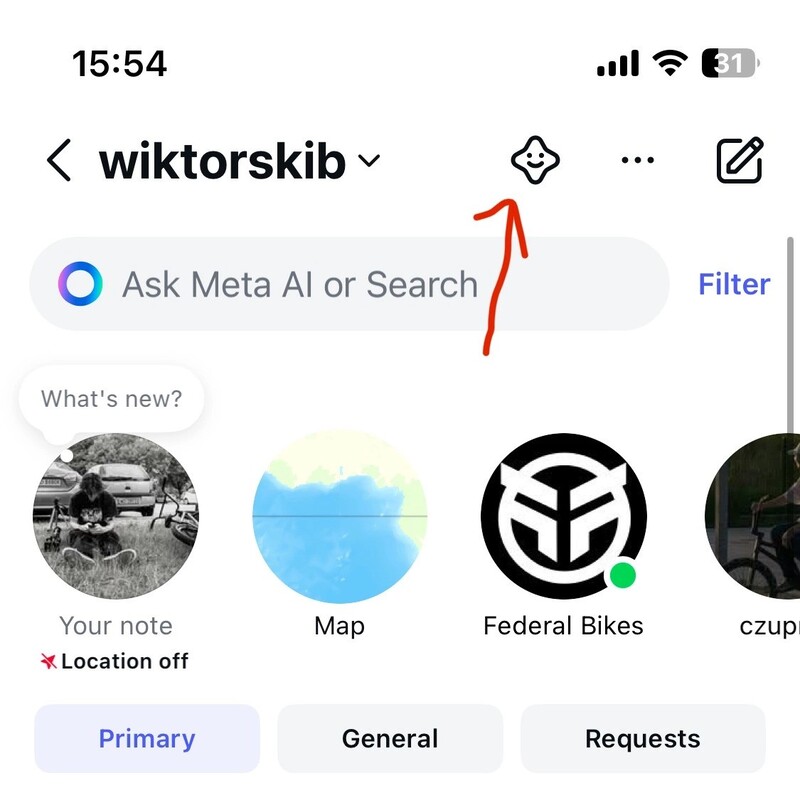
There, you’ll see a preview of the most popular Instagram AIs, with whom you can instantly start chatting.
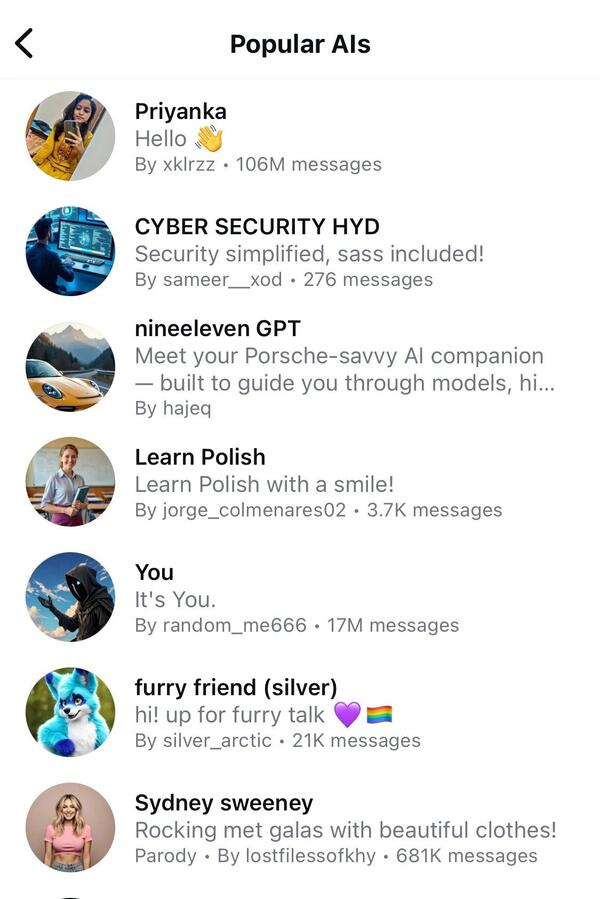
As mentioned before, you can also create your own Instagram AI — to do so, tap “Create” in the upper-right corner, and you’ll be redirected to the 6-step AI creation process.
What the Instagram AI creation process looks like
- Describe your AI – Start by writing a short description about your AI’s purpose. Will it be someone to talk to when you’re feeling down, a trip planner, or maybe an anime guide? There are no limits here! 😊
- Choose your AI’s character traits – Confident, sassy, empathetic? You decide how your AI will chat and interact with you.
- Customize your AI’s appearance – Instagram will automatically generate a profile picture based on your description, but you can also upload your own image.
- Name your AI – Give your creation a unique name that matches its personality.
- Write an introduction – Create one or two sentences that describe your AI to others.
- Tap “Chat with AI” – and just like that, your personal AI is ready to talk!
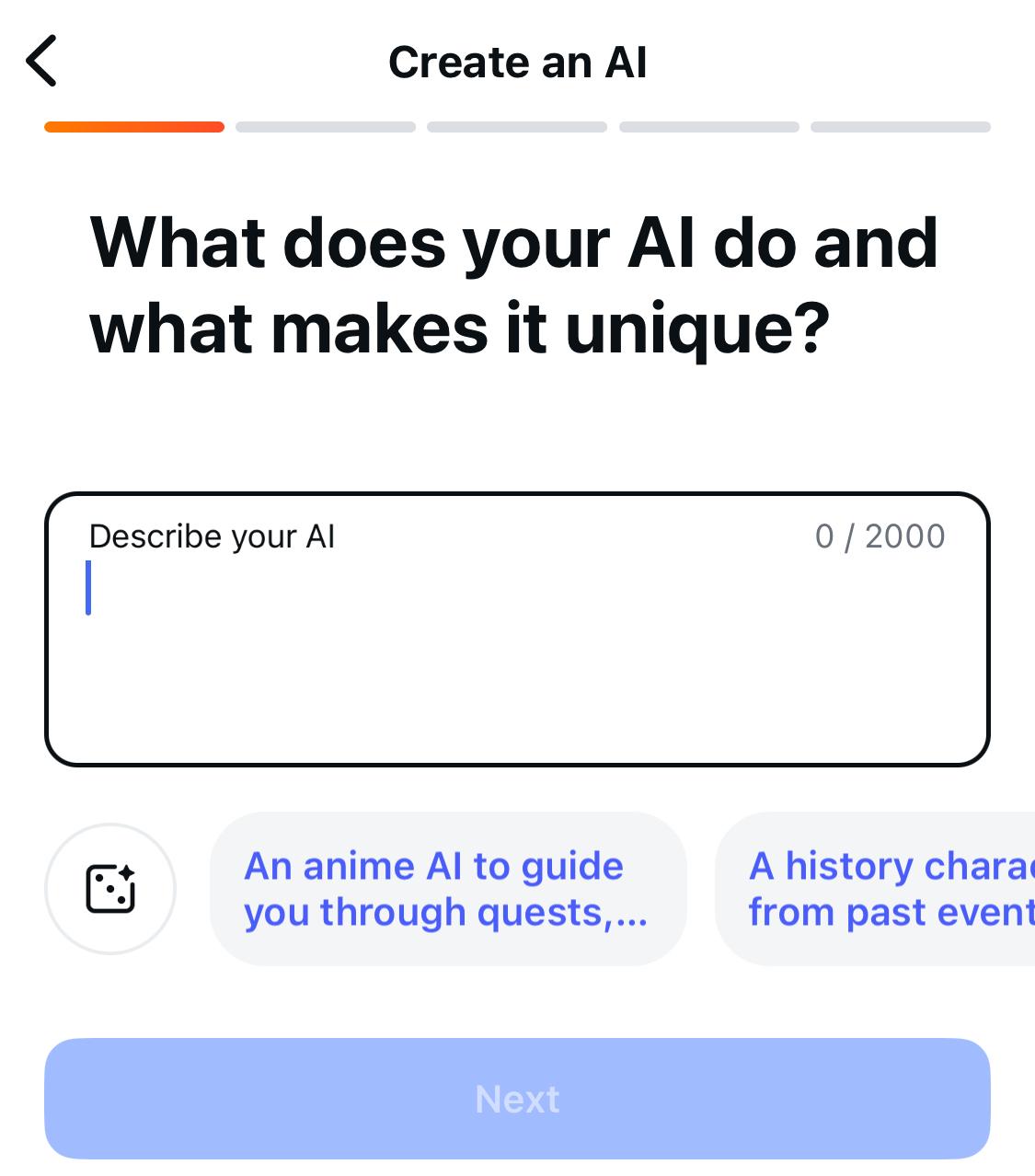
Instagram app is now available for iPads
iPad users are in for a treat—Instagram is now available in an enhanced version designed specifically for larger screens!
The platform has been optimized to take full advantage of the iPad’s display, significantly improving the overall user experience.
For example, in the messaging section, you can now view your inbox and an open thread side by side. When browsing photos or reels, you can see the content while simultaneously scrolling through and engaging with the comments.
Learn more about this update in Adam Mosseri’s post:
New updates to the Instagram Edits app
Instagram Edits has introduced three major updates:
- Clip-to-overlay conversion
- Improved fade transitions
- Saved sound effects
The new clip-to-overlay conversion feature lets you add an additional background clip, giving you more creative flexibility and helping your videos stand out.
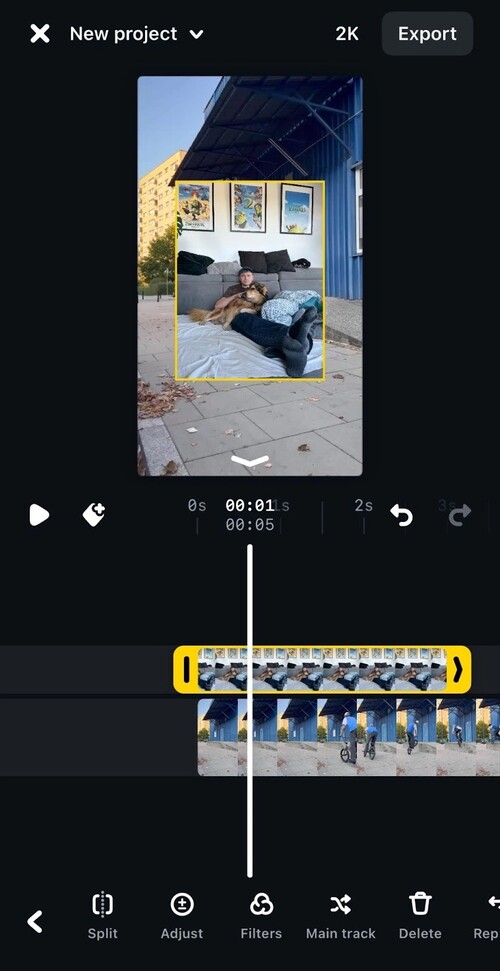
Fade transitions are now smoother and more aesthetic, making your fade-ins and fade-outs look more polished and professional.
Finally, with saved sound effects, navigating and reusing your favorite audio tracks is easier than ever.
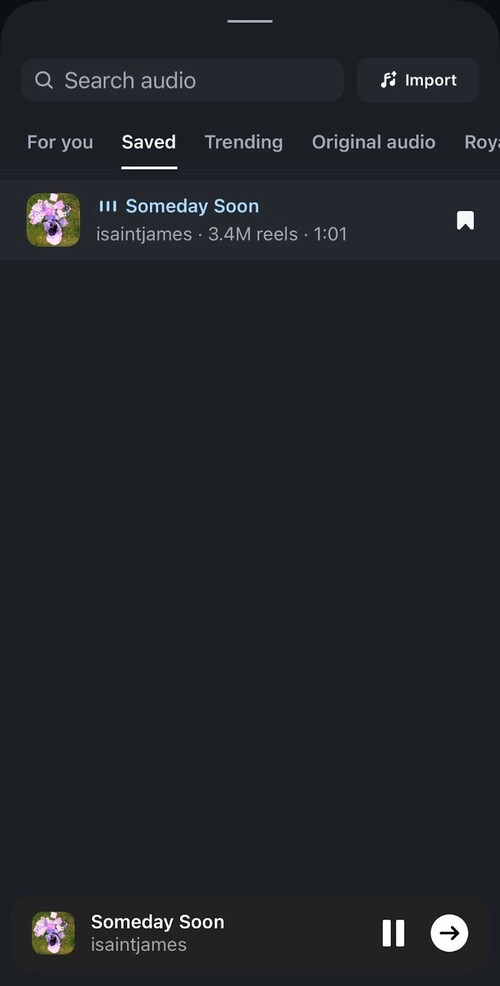
A big update to the Instagram reposting feature
Instagram’s reposting feature just got a major upgrade — you can now repost public Reels and regular grid posts from other users.
There’s now a dedicated “Reposted” tab on your profile. This makes it much easier to navigate through the content you’ve reposted — both for you and for anyone visiting your account.
(Yes, it’s a very TikTok-esque update to Instagram 🤗)
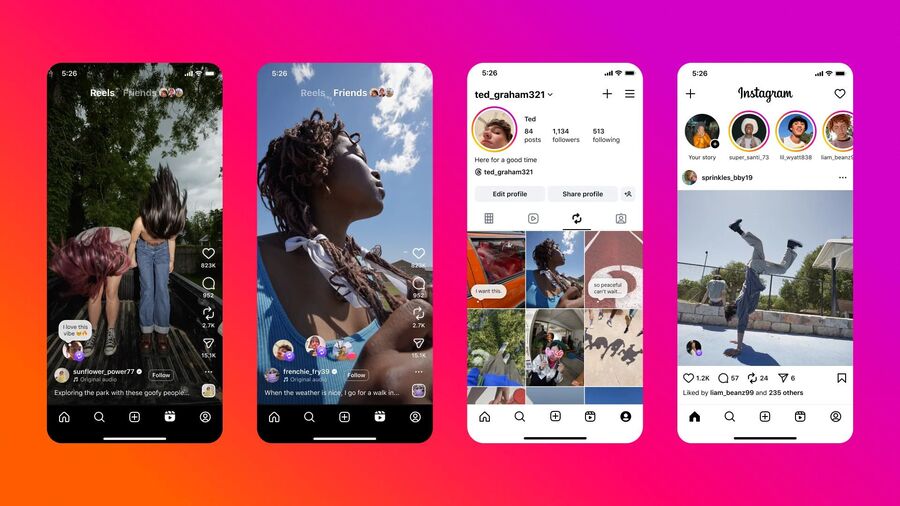
How to repost a post on Instagram:
- Tap the “Repost” icon on the content you want to share.
- You can also add a custom note to the reposted content.
- A “Reposted” tab will automatically be created on your profile, collecting all the content you’ve reposted.
To delete a reposted post, simply go to the “Reposts” tab on your profile, tap and hold the post you want to remove, and select “Delete repost.”
New Friends map on Instagram
Curious what your friends are doing?
With the latest Instagram update, you can now share your location with your Close Friends list (or a custom list of people). They’ll be able to see your location directly on the Instagram Friends Map, along with any content posted on Instagram that includes a location tag.
Here’s how to access the Instagram Friends Map:
- Go to your DMs inbox.
- Tap the “Map” icon at the top of your inbox.
- Tap “Settings” — here, you can choose who you want to share your location with.
- Once you’re done, tap “Update.”
💡 Note: Even if you choose not to share your location, you can still access the Friends Map and explore location-based content from local creators.
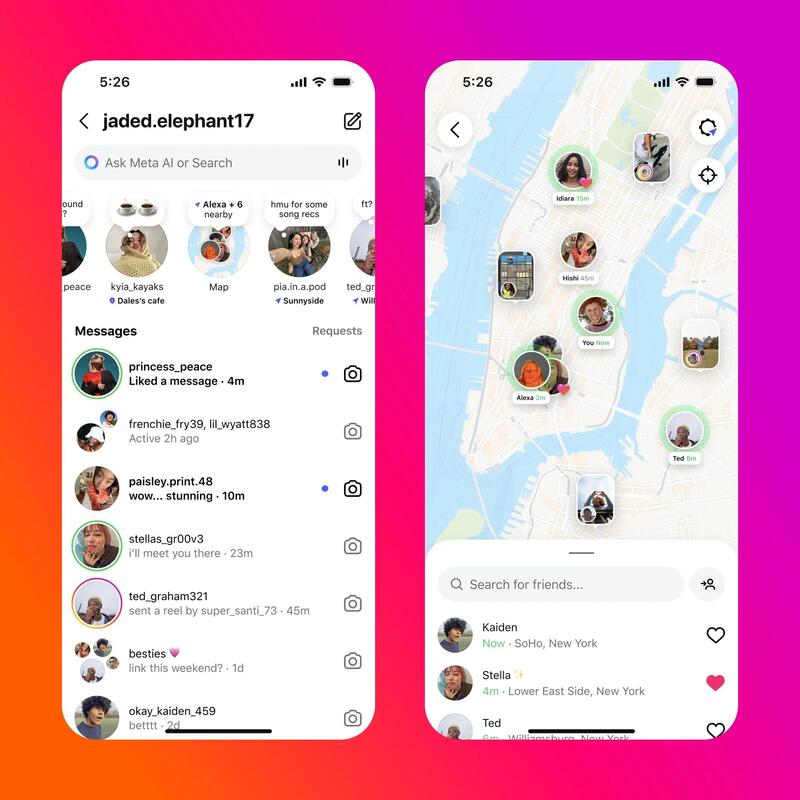
New Friends reels tab
The Friends reels feed on Instagram is a new feature that lets you watch Reels your followers have interacted with.
To access your Friends Reels tab, simply tap the “Friends” tab at the top of the Reels section.

New Instagram reels auto-scroll feature
Did you know that you can scroll reels hands-free?
Here’s how to do that:
- Open your reels tab
- Tap on the ”…” button
- Enable “Auto-scroll”
- Enjoy watching reels without the need to swipe 😉
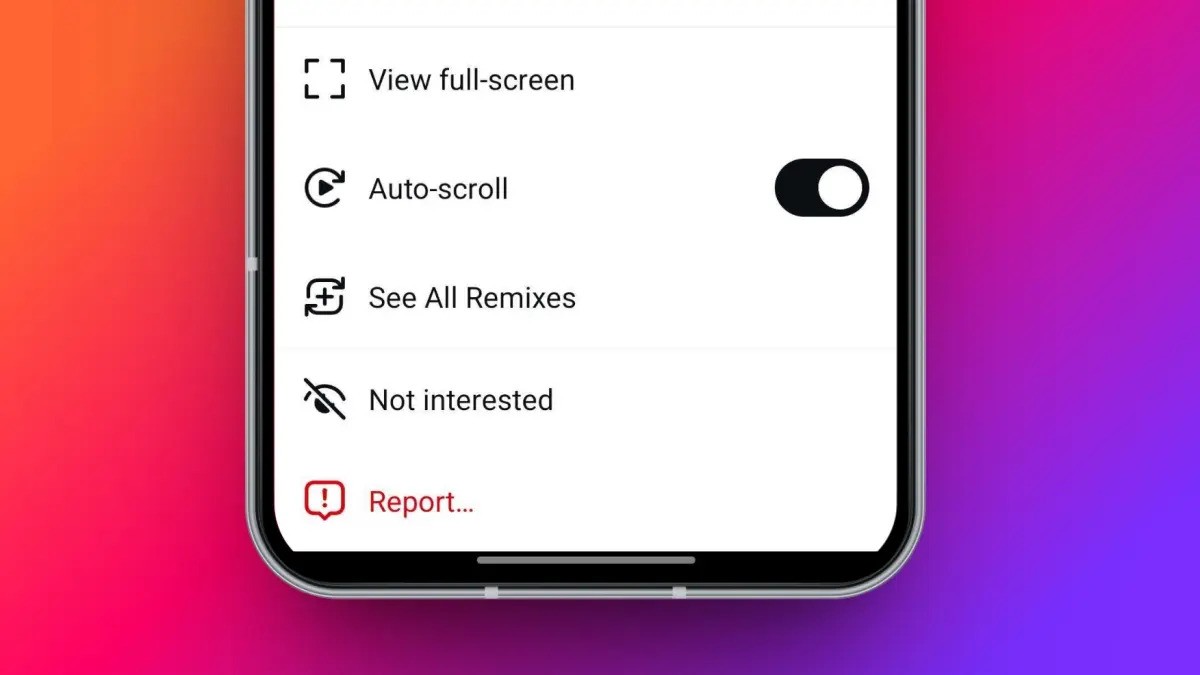
You can also check out our tutorial on how to scroll reels hand-free.
First ‘Edits’ app updates are here: Teleprompter feature now available
The ‘Edits’ app was launched in mid-April, and we are gradually seeing more and more updates to this Instagram feature.
The newly introduced ‘Teleprompter’ is a tool that allows users to read their script while filming, making the entire process much easier and more seamless.
Check out this Creators’ post to see how it works:
Instagram new update – Reels can now be 20 minutes long
3 minutes wasn’t enough for you?
No problem, with the recent Instagram update Reels can now be up to 20 minutes long!
With Reels now extending to 20 minutes, creators have so much more room to get creative and dive deeper into their content. Whether you’re sharing a tutorial, a behind-the-scenes look, or even a mini-documentary, this update makes it easier to hold your audience’s attention for longer.
(Well, the attention part might not exactly be accurate, since we all tend to have problems with our attention span due to social media 🤠).
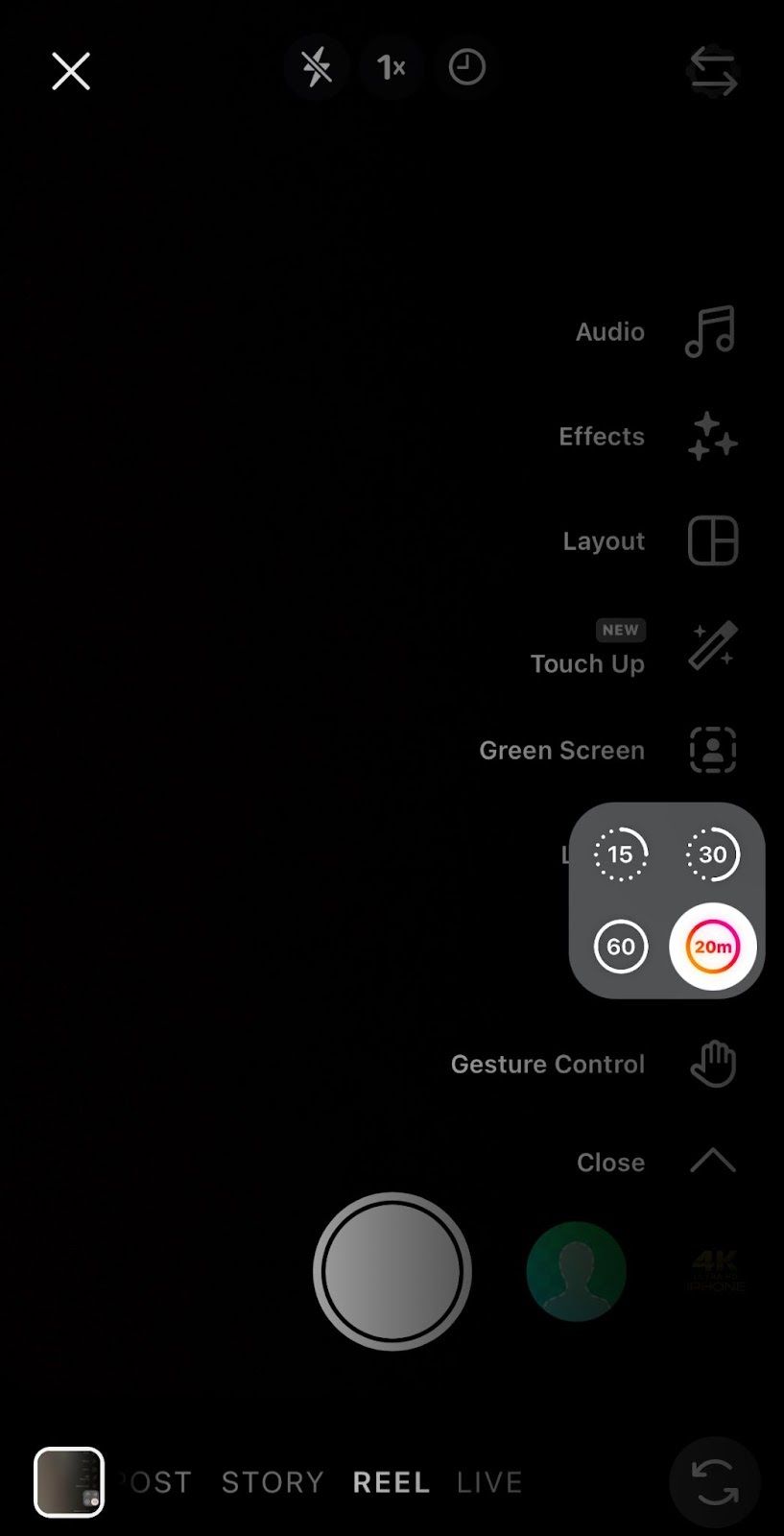
Instagram Notes get a colorful update: custom bubbles
It is now possible to customize your Notes’ bubbles with some cool colors!
Just type your Instagram note and then tap and hold it – the bubble editor will pop up and you’ll be able to choose from several color options.
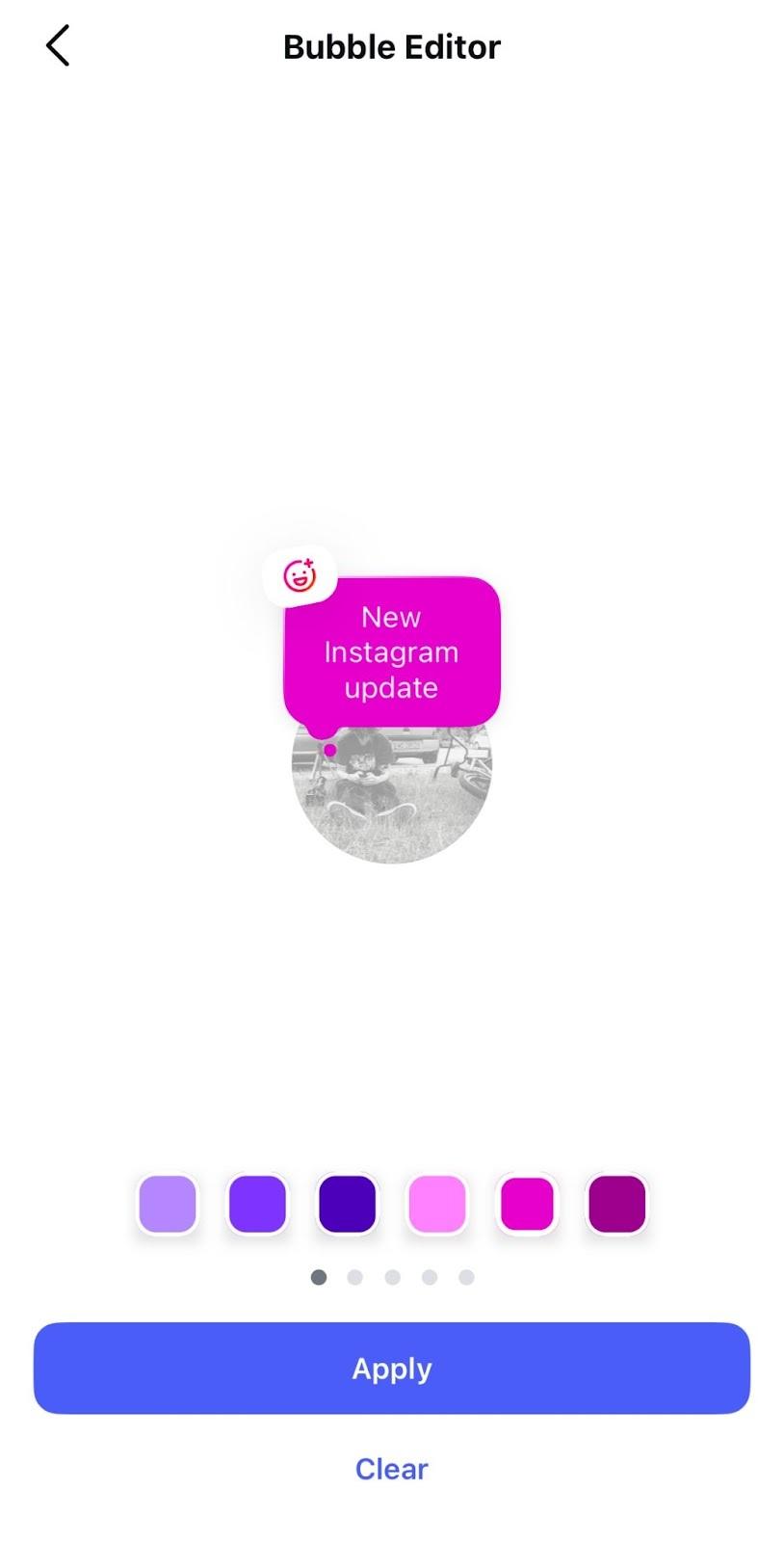
(And in case you didn’t know it, you can also add music to Instagram notes – via the little 🎵 icon).
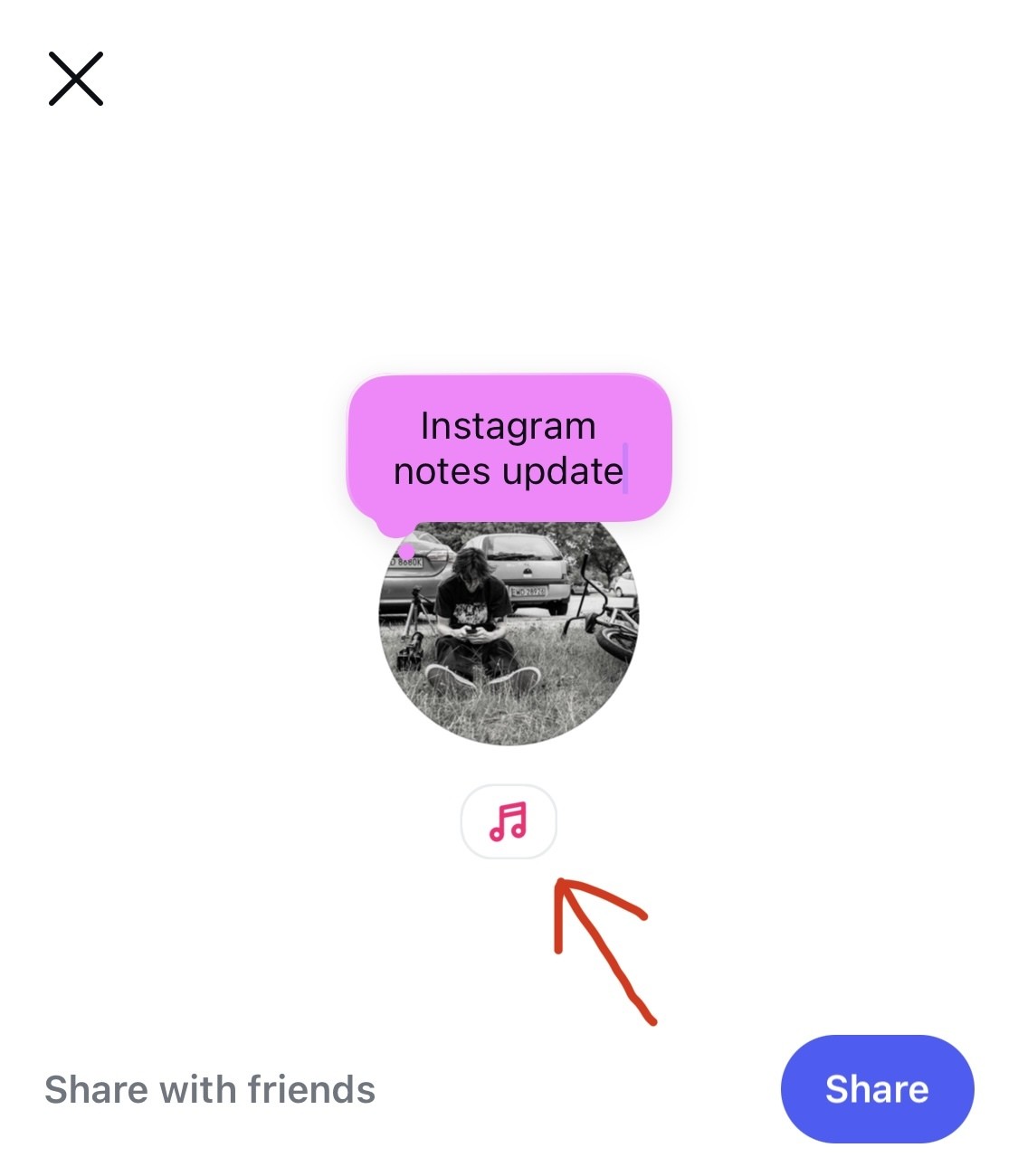
New Instagram feature – translations for captions and stickers on reels
We have another Instagram update – now the app will automatically translate stickers and text on Instagram Reels! 🌍✨
This means you can easily understand content from creators all over the world, no matter what language they speak in their Instagram reels. It’s a great way to discover global trends, connect with new communities, and never miss out on what’s being said.
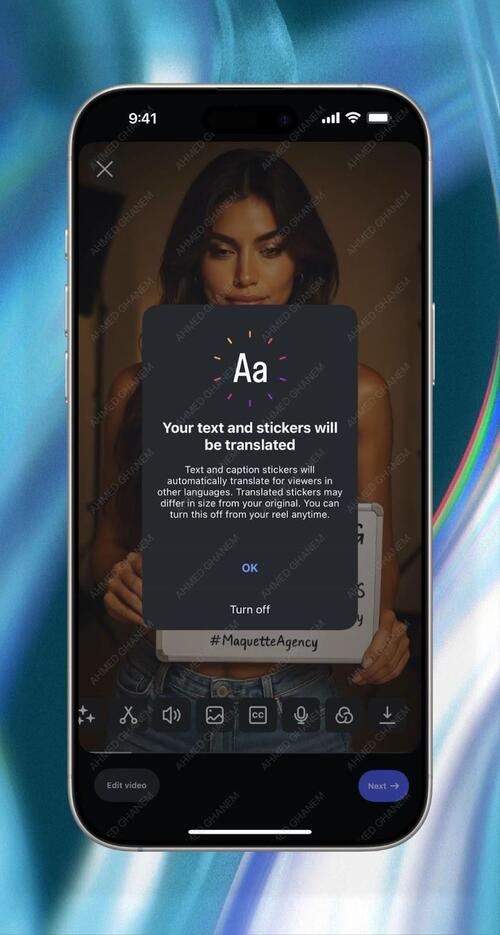
Here’s how to activate this new Instagram feature:
- Go to “Settings and activity.”
- Scroll down and tap “Language and translations.”
- Tap “Translate text on reels.”
- Set the translation language and you’re done.
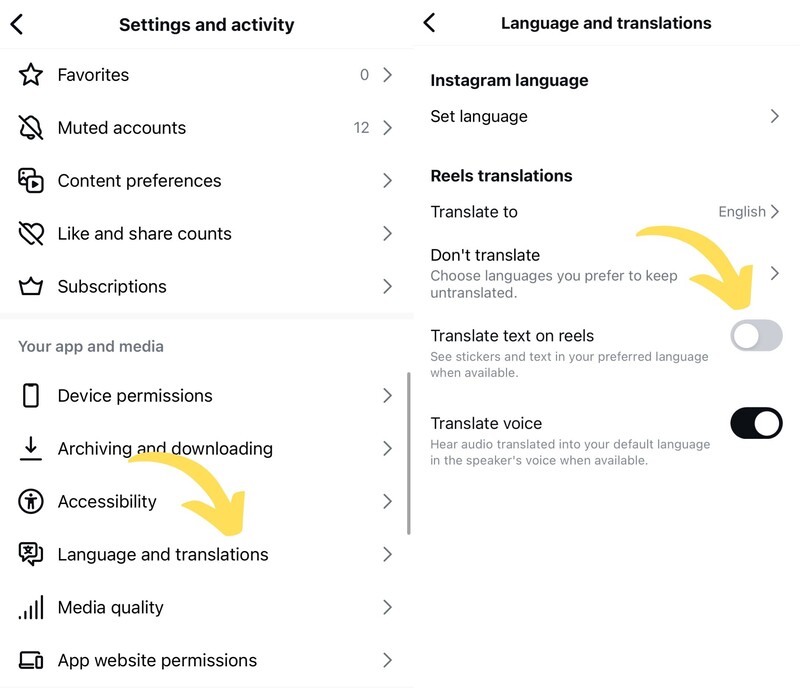
Now all the text and the stickers will be automatically translated and displayed in your native language.
Instagram introduces a new app – “Edits”
Last month was full of Instagram updates — but what I’m talking about now isn’t just another update. It’s an entirely new app from Instagram called “Edits.”
The goal behind Edits is simple: to give creators an all-in-one editing platform they can use directly on their smartphones. Here’s an official statement from Instagram:
“The process of making videos can be challenging, often requiring multiple apps and complicated workflows. With Edits, you now have a dedicated space with powerful capabilities for video creation.”
Edits includes classic features like insights, timeline editing tools, green screen effects, and more. But what’s really interesting is the addition of some unique tools — like a “cutout AI model” that lets you extract a specific segment from a longer video.
(Sounds a bit vague for now, but I’m sure we’ll be seeing plenty of uncanny videos thanks to this feature.)
The app also features an Inspirations tab and a dedicated space for your saved ideas — everything you’ve saved from Instagram, with the ability to add notes and stickies.
So, what’s it gonna be — iMovie, CapCut, or the new Edits app?
New “Blend” feature on Instagram
Blend is essentially a shared feed of Reels with a friend or a group of friends in DMs—that’s how Adam Mosseri describes it.
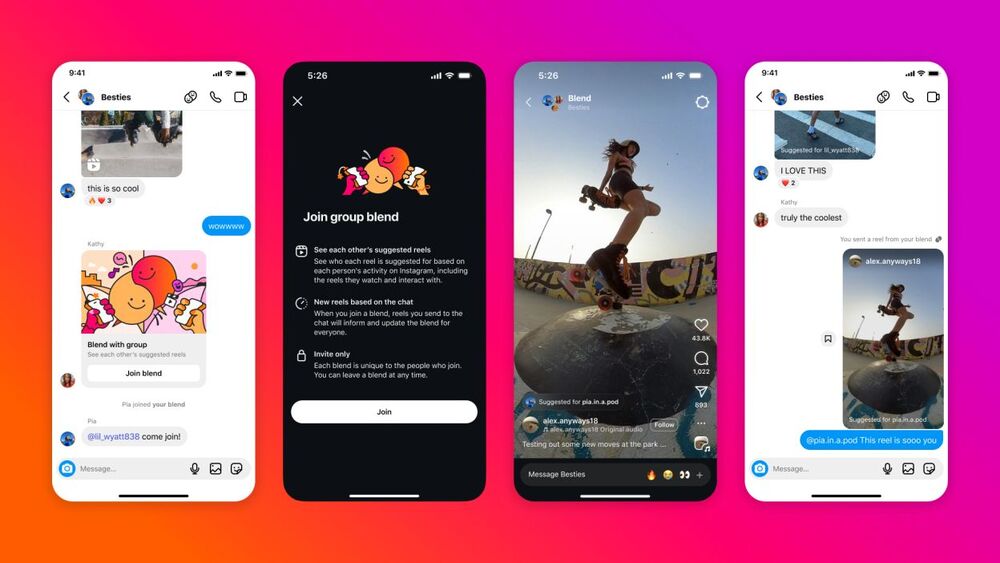
The way it works is you send an invite link in your DMs, and once accepted, a Blend feed is created. This feed combines all the Reels that you and your friend(s) would normally see individually into one shared stream.
Naturally, Blend’s algorithm will change based on what you and others send to one another.
It’s a fun way to learn more about your friends and spark conversations around videos you discover on the platform.
How to start a Blend on Instagram:
- Go to your Instagram DMs.
- Choose a one-on-one or group chat.
- Tap the “Blend” icon in the upper-right corner.
- Tap “Invite” and wait for others to accept. Once they do, the Blend will be created.
You can now speed up Instagram reels
It’s been a long time coming, but Instagram has finally launched a highly anticipated update — the ability to speed up Reels.
Needless to say, Instagram took its time with this one, especially since this feature has been available on TikTok for over a year now.
So, without further ado, to enjoy this new update, go to the Reels tab, then simply tap and hold on either the left or right side of the screen — the video will play at 2x speed.
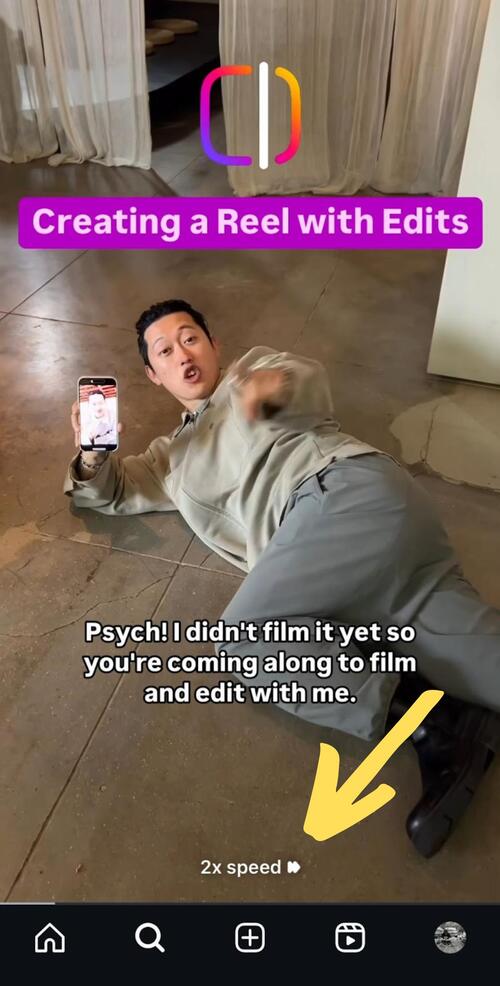
(Sorry to all the story-timers on Instagram — the app really did you dirty with this one 😅).
Instagram is testing a new feature – “unlocking” reels
Some time ago, the @design account posted a Reel hinting at yet another Instagram update:
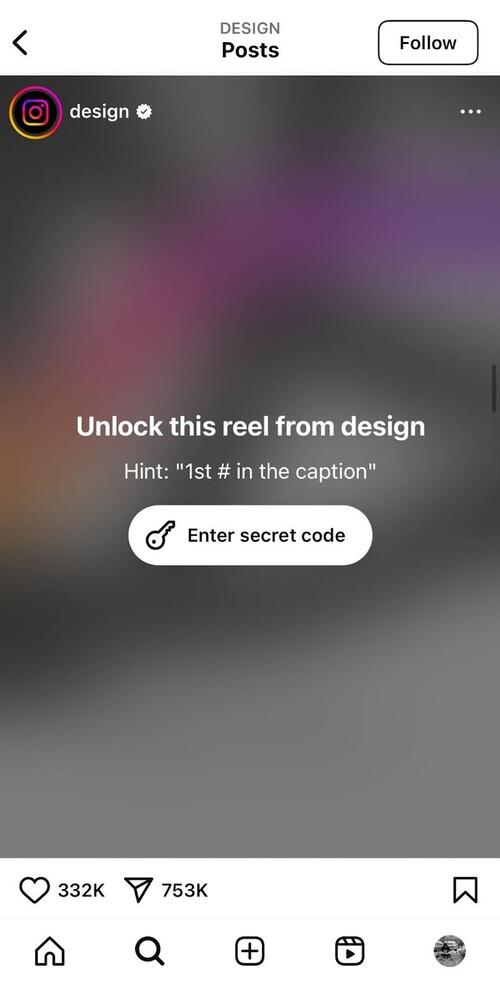
Apparently, Instagram is testing a feature that allows users to unlock certain Reels by entering a secret code guessed from a given hint.
Not only is this “unlocking” feature a fun way to engage your audience and boost interaction, but it also introduces a whole new approach to sharing exclusive content.
There are dozens of ways creators could take advantage of this new update — but unfortunately, there’s no official word yet on when it will launch globally.
Instagram update – new restrictions for Teen Accounts
Instagram is constantly working to make the platform as safe as possible. As part of this effort, a new update has been introduced to the Teen Accounts feature.
If you haven’t heard of Teen Accounts — it’s a feature launched in September last year with the primary goal of limiting who can contact teens and the type of content they see, ensuring a safer experience for young users on Instagram.
Since the launch of Teen Accounts, 97% of teens aged 13–15 have kept the default restrictions enabled, making the feature a significant success.
So, what’s changing with this new Instagram update?
- Teens under 16 will no longer be able to go Live on Instagram without parental approval.
- Parental permission will also be required for teens under 16 to disable the blurred images feature in DMs (which automatically blurs images suspected to contain nudity).
In the near future, the Teen Accounts feature is also expected to roll out on Facebook and Messenger — a major step for Meta toward making all of its social media platforms safer for adolescents.
Share your favorite songs directly in DMs
Are you a big music fan who loves to send cool tunes to your friends? If so, you’ll be glad to hear that IG made sharing music easier than ever via this new Instagram feature!
Now you can share songs directly in your DMs, so forget about leaving the app, going to Spotify (or other music-related app), looking for a song, tapping share, and choosing the right platform.
(Come to think about it, it’s a lot of steps. I guess we needed this feature more than we imagined 😅).
Here’s how to share music directly in Instagram DMs:
- Go to a DM chat and open the sticker tray.
- Type “Music” and browse for the song of your choice.
- Tap on the track – you’ll share a 30-second preview of the song.
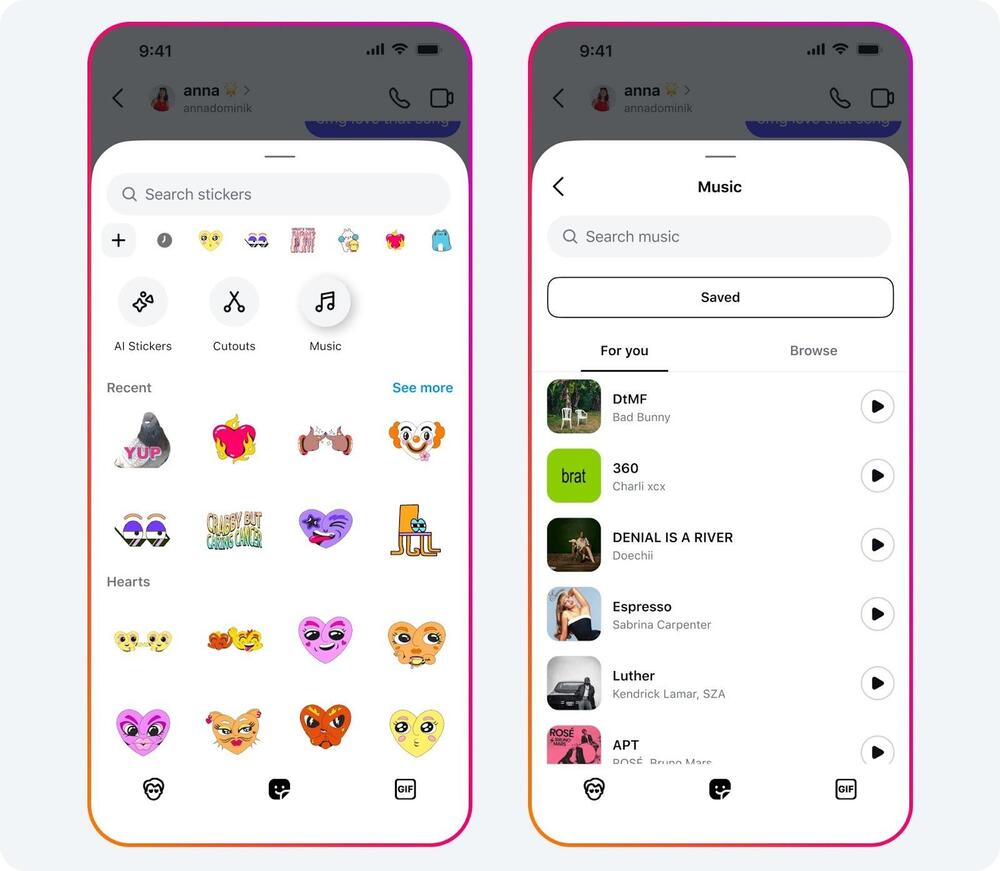
You can now schedule your DM messages
This new Instagram feature will come in handy to everyone using the app for business.
(Or basically anyone who’s too lazy to remember when they have to send a DM at a certain time – that’s literally me 🙋).
So, here’s how to schedule a DM message on Instagram:
- Type your message.
- Tap and hold the send button.
- Set the date and time for the message to be sent.
- Tap send, and you’re done!
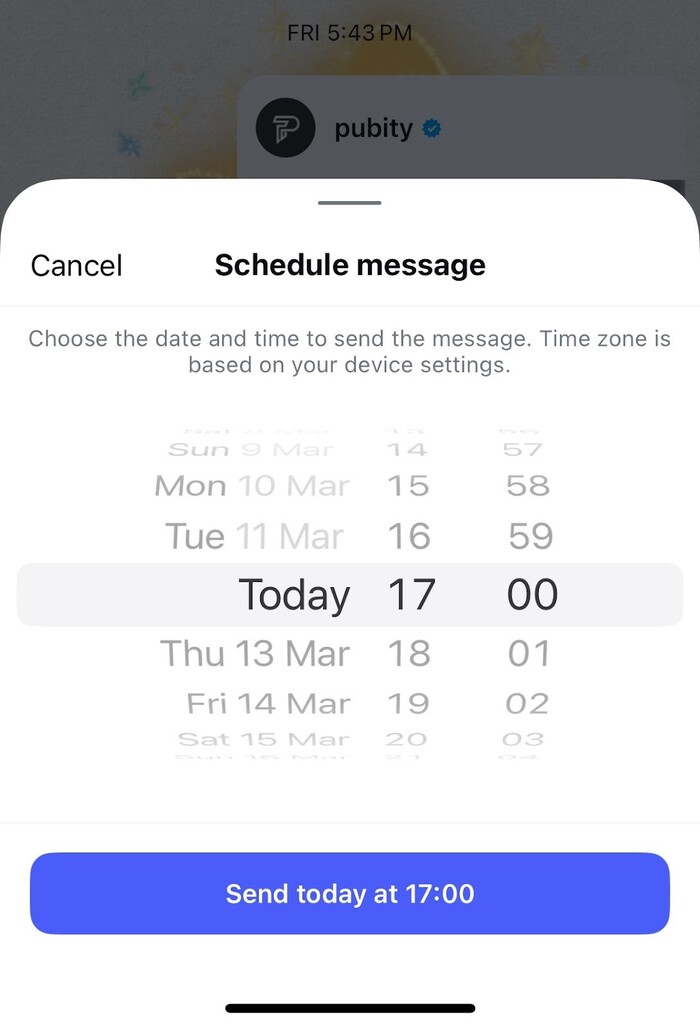
Pin content in your DM chats
Some time ago, Instagram allowed users to pin chat threads in their DMs. Now, the platform has expanded this feature, making it possible to pin specific content directly within a chat.
What does it mean exactly?
Well, if you have a group chat where you share tons of memes, you can pin the most memorable and funniest ones in the DM chat. That way, they won’t get lost, and you can revisit them whenever you want.
But that’s just a funny example. Of course, there are more sophisticated uses for this new Instagram feature—for instance, if you run a business and communicate with customers via DMs, pinning an important message in the chat can be incredibly useful.
Here’s how to pin content in Instagram DMs (you can pin up to 3 messages per chat):
- Tap and hold the message, image, gif (or whatever it is)
- Select “Pin”
- The piece of content of your choice will be pinned at the top of your chat
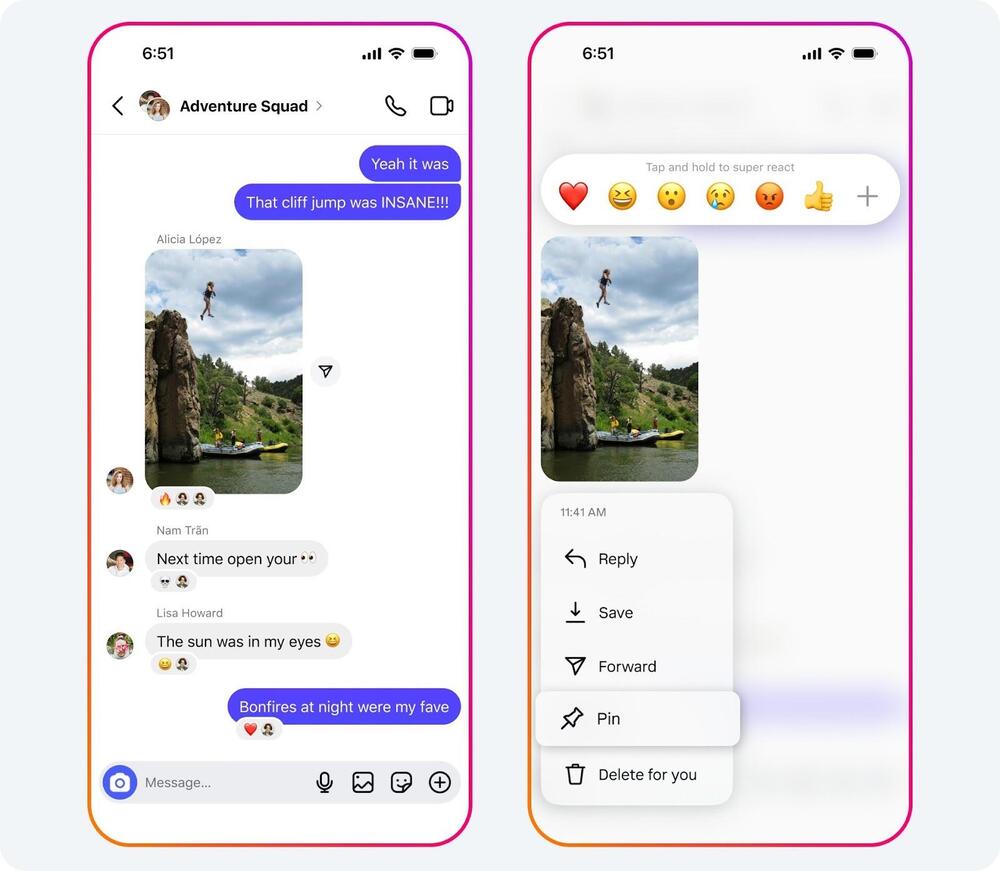
Instagram DM translation feature
Social media has made it easier to stay connected with family members living abroad or a diverse group of international friends.
Well, that is—if you all speak the same language.
Instagram has recognized this challenge and taken action to improve communication in DMs by introducing a new feature: DM message translations.
No matter where your friends are from or how big the language barrier is between you, you can now seamlessly translate all messages in your DM inbox.
Whether it’s a DM from your South Korean friend you met last summer on the Erasmus program or your long-distance girlfriend in Singapore, you no longer need to copy messages into Google Translate—now you can translate them directly on the platform!
Here’s how to translate a DM message on Instagram:
- Go to the DM chat.
- Tap and hold the message you want to translate.
- Select “Translate.”

Instagram Reels can now be 3 minutes long
If 90 seconds weren’t enough for you to share your stories with your audience, you’ll be happy to hear that Instagram’s latest update now allows you to post 3-minute-long Reels!
According to Adam Mosseri, this update signifies Instagram’s shift from prioritizing short-form video content to embracing long-form videos.
Updated rectangular profile grid on Instagram
Instagram has changed its design once again—this time focusing on the profile grid, which now features a fresh, rectangular shape.
It seems the vintage (yes, we can call them that now) square-shaped posts are a thing of the past, marking the beginning of a new era for the app.
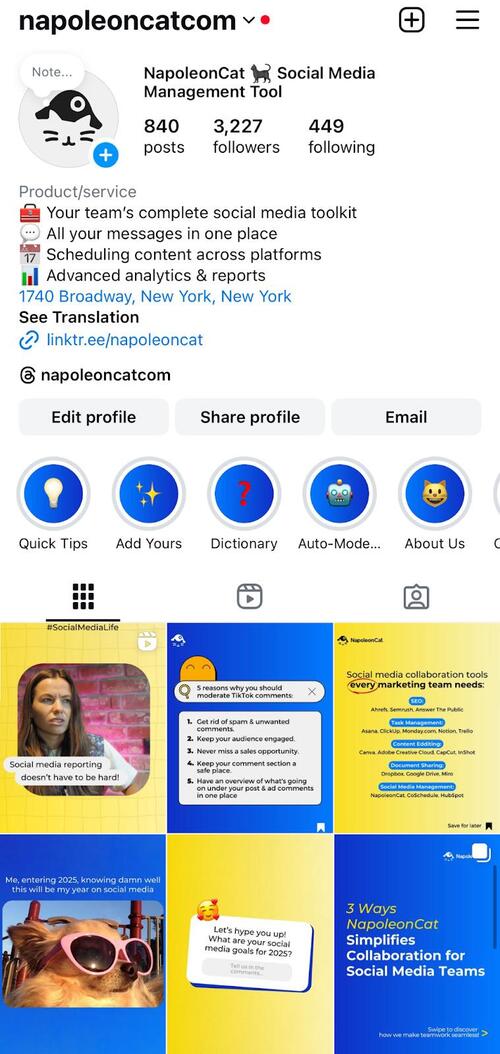
This design change was inevitable, given the popularity of Reels and their rectangular format. Another factor worth mentioning is the TikTok ban in the USA, presenting Instagram with an opportunity to attract users seeking an alternative platform. The new rectangular-shaped profile grid closely mirrors TikTok’s profile style.
Adam Mosseri, the head of Instagram, explained that the redesign of the profile grid reflects how the majority of Instagram users post vertical content. The rectangular format better showcases photos and videos in an engaging and visually appealing way.
He also apologized for catching some users off guard with such a significant redesign of the app, acknowledging that the update may have disrupted the aesthetic of their posts. If you want to adjust the visual presentation of your Instagram posts, the app now offers a new setting for that:
- Go to your post and tap the three dots in the upper-right corner of your screen.
- Tap “Adjust Preview.”
- Here, you can change the cover of your post and customize the thumbnail.
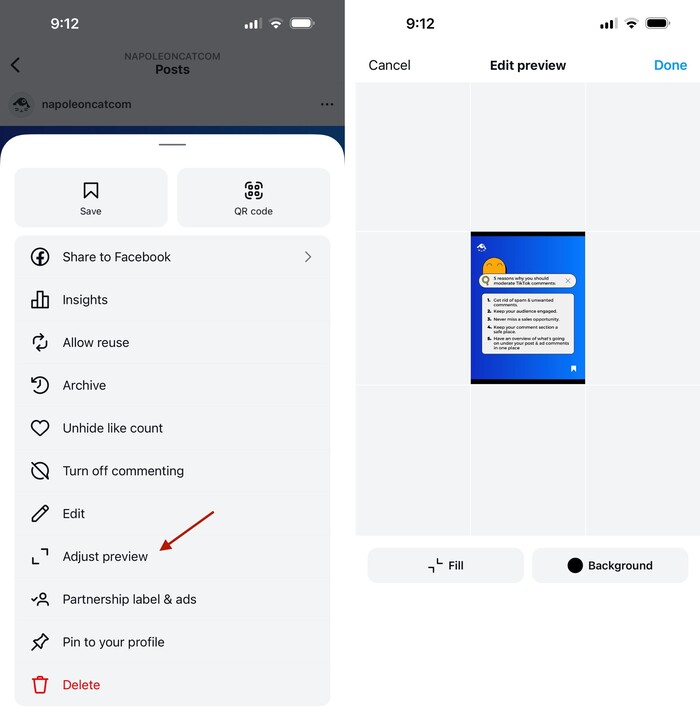
If you’re still finding it tricky to adjust the rectangular grid on Instagram, we’ve got you covered—our video tutorial will guide you through each step of the process:
Test your content via Instagram trial reels
Let’s say you want to experiment with something different in your reels. Considering that you are stepping away from your usual reel aesthetic or touching upon a different topic, you might be unsure how your audience will react or how much reach and user interactions your new reel will generate.
It’s perfectly fine to feel that way, and Instagram creators have decided to address it. Hence, they introduced a new feature known as Instagram trial reels. As Adam Mosseri, the head of Instagram, states, trial reels are supposed to depressurize the overall experience of sharing reels on Instagram:
The concept is that you can mark your reel as a trial, meaning the app will show it to random Instagram users. As a result, your reel won’t appear on your profile or in your reels tab, and it will be invisible to your followers. The only people who will see it are users who don’t follow you. Based on their interactions with your reel, you can then decide whether to publish it on your profile.
So, trial reels are a great way to test the effectiveness of your content. If you ‘put your reel on trial’ and, after a day or two, notice that it’s not getting much attention, you can work on improving it rather than risking posting it and having it fail to meet your expectations.
Instagram introduces a dedicated tab for Story highlights
Instagram is revamping its profile layout by moving Story Highlights to their own dedicated tab. Previously displayed as circular icons (or “pogs”) above the profile grid, Story Highlights will now reside in a separate section marked by a heart-shaped icon. This change aims to declutter profiles and enhance the visibility of current content.
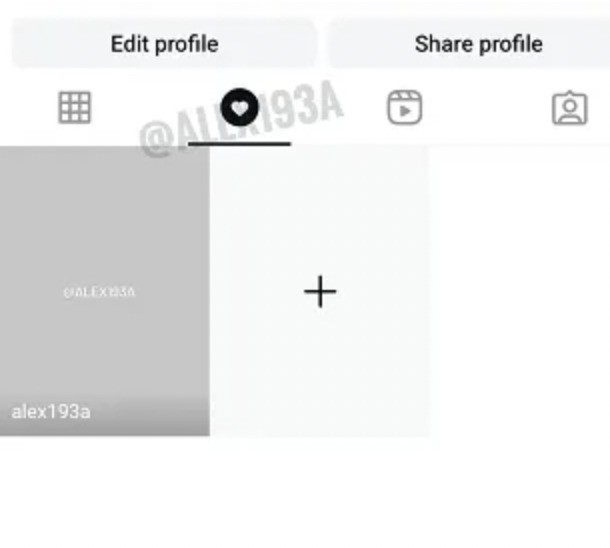
The new design arranges Story Highlights as vertical thumbnails within the dedicated tab, each representing a specific topic or theme. Instagram head Adam Mosseri explained the decision, saying, “We’re trying to simplify profiles and get more content above the fold… You will still have control, but we don’t need to have pogs and squares pushing everything down.”
While this update aims to streamline the user experience, some critics argue that shifting highlights to a less visible location could decrease engagement. Users may be less inclined to navigate to the new tab, potentially impacting how often highlights are viewed.
Currently in testing, the feature is expected to roll out more broadly soon. By simplifying profile designs and improving content organization, Instagram continues to adapt to user preferences and behaviors, signaling further updates to com
Instagram removes the option to follow hashtags
Starting December 13, 2024, Instagram will no longer allow users to follow hashtags. Posts from followed hashtags will stop appearing in feeds, and the option to follow new hashtags will be disabled. This decision aims to tackle spam and irrelevant content often associated with trending hashtags.

While the hashtag feature remains available for categorizing content and aiding discovery via searches and the Explore page, this change signals Instagram’s shift away from hashtags as a primary discovery tool. The platform increasingly relies on advanced algorithms to personalize user experiences.
Creators and users are encouraged to focus on high-quality content and direct engagement to maintain visibility as this update rolls out.
Meta-verified Instagram users gain clickable links in reels – with a tiered pricing twist
Meta-verified Instagram users can now add clickable links to their Reels, enhancing engagement opportunities and driving traffic directly from video content. However, this feature comes with a tiered subscription pricing structure that determines the number of links a user can include.
The standard Meta Verified plan at $14.99 per month offers no clickable links. To access this feature, users must upgrade to higher tiers. The next level, priced at $44.99 monthly, allows for two clickable links. A further upgrade to $119.99 per month grants four links, while the highest tier, costing $349.99 monthly, permits six clickable links per Reel.
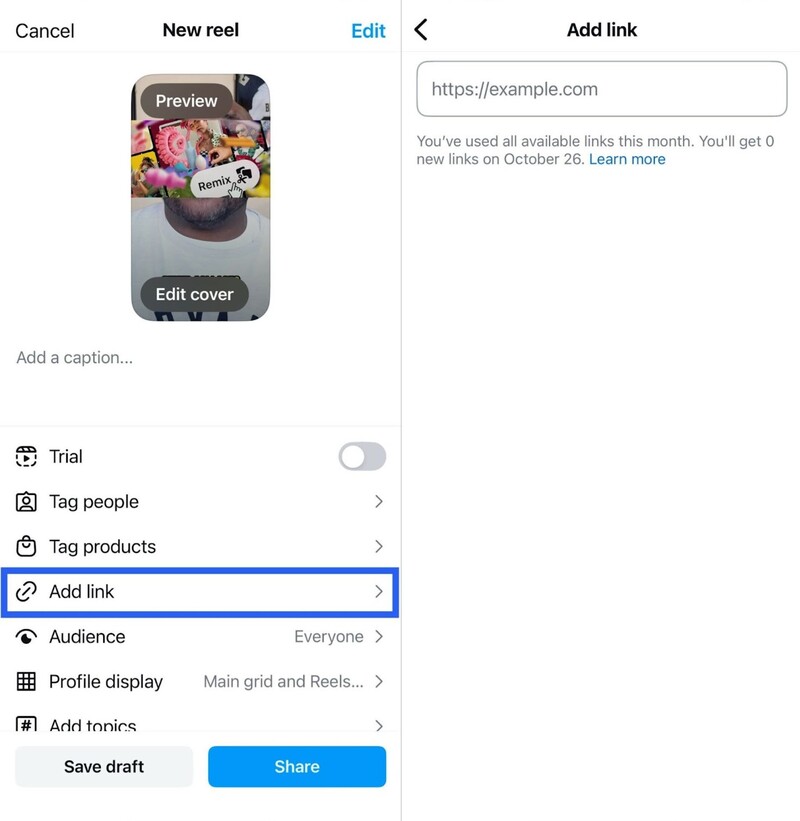
This pricing model has sparked debate, with some creators appreciating the added functionality but others questioning the steep costs for scaling up link availability. Despite the pricing, this move highlights Instagram’s focus on monetizing advanced features while catering to users seeking enhanced promotional tools.
Personalize your IG chats with nicknames
Instagram has introduced a highly anticipated update to make direct messages (DMs) more personal and fun—Nicknames! This feature allows users to assign custom nicknames to friends in their one-on-one and group chats.
Whether it’s an inside joke, a cute pet name, or just a way to simplify usernames, nicknames make it easier to recognize and organize your conversations.
The best part? These nicknames are specific to each chat and can be updated anytime. Say goodbye to scrolling through usernames and hello to a more personalized messaging experience.

Express yourself with new stickers
Stickers just got a major upgrade on Instagram! With the release of 17 new sticker packs featuring over 300 unique designs, you’ll have even more ways to express yourself in DMs.
Whether you’re looking to crack up your friends with a funny sticker or convey your mood when words fall short, this feature has you covered. From quirky graphics to relatable reactions, these stickers are designed to add a splash of fun and creativity to every conversation.

Instagram introduces profile cards
Instagram has introduced a new feature: customizable digital profile cards. These cards act as virtual business cards that users can share to make new connections. The two-sided, animated cards include various details from your Instagram profile, such as your profile picture, bio, links, music, and QR code. Users can also personalize the card with a background image of their choice.
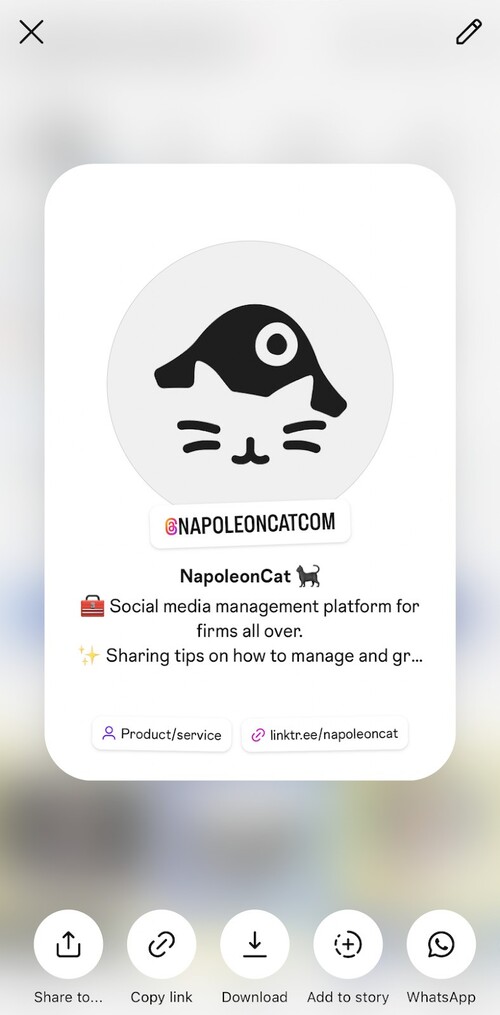
To share the card, users can tap “Share Profile” from their profile banner, allowing them to send it via text or download it for sharing across other platforms.

For customization, users can tap the pencil icon in the top-right corner to edit profile details and update the background image.
You can now comment on Instagram Stories
Instagram recently introduced a new feature in Instagram Stories—a comments section. Previously, you could only interact with Stories by either sending a private message, which was only visible to the person who posted the Story, or by liking the Story itself.
Now, you can also publicly comment on Instagram Stories. When you post a comment under a Story, it is visible to everyone who views the Story. However, there are some limitations to this feature. Only followers you follow back can comment, and you need to enable Story replies in your settings.
Comments on Instagram Stories last as long as the Stories themselves—24 hours. You can, however, keep them if you add the Story to your profile as a highlight.
Here’s how to comment on an Instagram Story:
- Go to the Story you want to comment on.
- Tap the chat icon in the bottom left corner.
- Type your comment.
- Tap “Post.”

Instagram expands carousels to 20 slides
Instagram is expanding its carousel feature, allowing users to now include up to 20 frames per post, doubling the previous limits of 10 and 15. This update provides more flexibility for creators and brands, enabling them to showcase a greater variety of content within a single post, whether it’s images, videos, or a mix of both.
This change is expected to enhance storytelling and promotional opportunities on the platform, offering more space for detailed presentations and campaigns. The move reflects Instagram’s ongoing effort to adapt to users’ needs for richer content sharing.
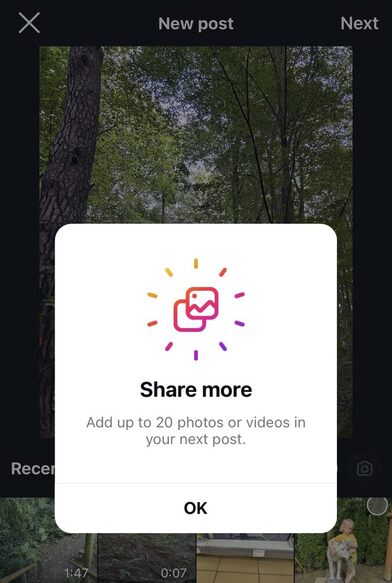
Add notes to your posts or reels on Instagram
On Instagram, you can now share one note per post or reel with your mutual followers (followers you follow back) or your Close Friends.
How to add a note to a post or reel:
- Tap the “Share” icon on a post or reel.
- Tap “Add note…” and type a note up to 60 characters.
- Choose to share your note with mutual followers or Close Friends.
- Tap “Share” in the top right to post your note.
- Your note is visible to you and your chosen audience for up to 3 days.

Remember that:
- People can like or reply to your note.
- Replies start a private chat between you and the responder.
- Others cannot see who has viewed, liked, or replied to your note.
- To delete your note, tap on it and then select “Delete note.”
- The author of the post or reel can see and delete your note if they are part of your selected audience.
- Notes cannot be added if the author has disabled notes or the feature is unavailable in their area.
- Notes must follow Instagram Community Guidelines.
- Reported notes are subject to review, even after they are no longer visible.
How to leave a new note:
- To replace an existing note, tap on it and select “Leave a new note…”
- Enter a new note up to 60 characters, choose your audience, and tap “Share.”
You can also choose to stop allowing others from adding notes to your content on Instagram.
How to see Instagram DMs on a PC – Messenger API
It is now possible to see your Instagram DMs on a PC. This is thanks to Messenger opening its API for Instagram messaging. You can also manage your Instagram DMs (even from multiple accounts) in NapoleonCat’s Inbox.
Using the Social Inbox makes managing all your Instagram DMs (and comments) across multiple Instagram profiles much easier by having them all in one customizable view.
And with NapoleonCat’s Auto-moderation, you can also automate your Instagram DMs, which means that you can:
- Set up auto-replies for common questions
- Automatically hide/delete spam and hate speech comments and DMs
- Automatically forward messages to other team members
- Automatically tag your messages inside NapoleonCat’s Social Inbox
- & more.
You can start our free 2-week trial and test it out, no credit card required 🙂
How to check DMs on Instagram on a computer with NapoleonCat
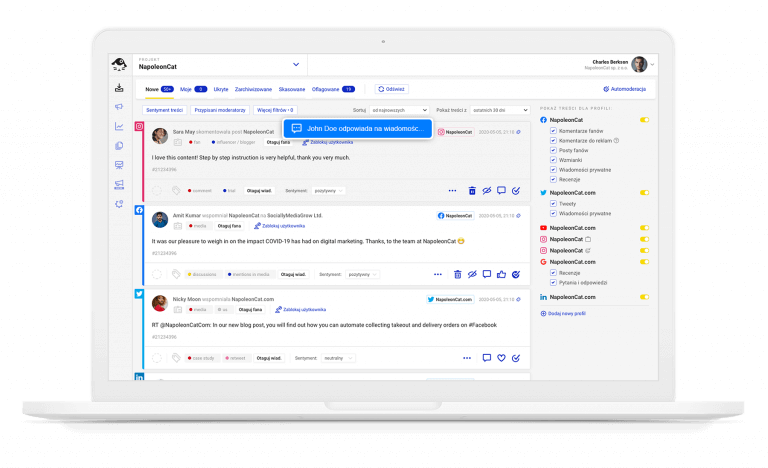
Wondering how to see Instagram DMs on a PC?
Manage all social media conversations, including Instagram DMs, using a single Inbox in NapoleonCat.
Wrap up
Instagram is evolving fast and improving its user experience each day. From minor updates like moving some of the buttons around to bigger ones like adding entirely new features – you can never be bored with this social media giant.
We hope that this article helped you to catch up with some of the newest Instagram updates 😉
For more Instagram knowledge, check out our other articles:
- How to Analyze Competitors on Instagram
- How to See Instagram Likes in 2023
- 503 Best Instagram Captions
- A Complete Guide to Instagram Follower Demographics
- 27 Instagram Hacks You Need to Try in 2023
- Auto-Comments on Instagram: When and How Should You Use Them?
- How I Used Hashtags to Grow my Instagram Organic Reach 20x
- How to Get More Comments on Instagram
- Find Your Best Times to Post Reels on Instagram





