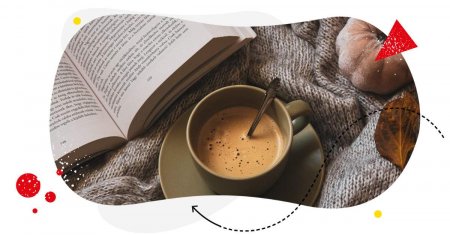Table of Contents
When your brand starts getting hundreds, or even thousands, of Instagram comments a day, it’s a double-edged sword. Because, yay-engagement! But also: OMG, moderation. Let me walk you through some ways to handle the latter without losing your mind, so you can focus more on the former. Let’s go.

The best Instagram comment moderation tool
Use NapoleonCat to manage all of your organic and ad comments and DMs – all from one simple dashboard. Automate repetitive comments and DMs with an all-in-one social media tool.
Why is Instagram comment moderation important?
Instagram can be noisy – just like any social media platform. Some of that noise is great (it’s what you probably call “buzz” in your social media marketing reports for your CEO). But some of that noise is problematic, to say the least. Between genuine customer questions, spam, and the occasional angry rant, the comment section can get messy fast.
And you and/or your moderators need to sort out that mess, so customers get their answers, spam gets deleted quickly, and rants get mitigated.
If you don’t actively moderate your Instagram comments, you risk:
- Damaging your brand reputation
- Missing out on sales and leads (especially from your ads)
- Allowing spam and scams to thrive
- Discouraging your followers from engaging in your comments section (and no wonder if they either don’t get a response, or get lost among the spammy comments).
Instagram comment moderation is not just about keeping comments tidy. It’s how you build engagement, customer service, and brand reputation on the platform.
So, yeah, it’s pretty important when you look at it that way.
What does an Instagram comment moderator actually do?
Instagram moderators are really responsible for avoiding all of the risks mentioned above (which is why they should definitely be appreciated – and paid – more.)
And this is because an Instagram comment moderator’s job is to:
- Monitor all incoming comments (on both organic posts and ads)
- Respond to questions and feedback
- Hide or delete spam and offensive content
- Flag issues that need escalation to customer service or PR
- Keep an eye out for trends or recurring issues (e.g., product bugs or delivery complaints)
Depending on the size of your brand and how active your followers are, this can be (and usually is) a full-time job or even a whole team’s responsibility.
Which is why supporting your moderators with an Instagram comment moderation tool can be an absolute game-changer, helping them do their job much more efficiently.
How can you improve comment moderation on Instagram?
To help yourself or your moderation team get more efficient at moderating comments on Instagram, you need a solid Instagram comment moderation tool – like NapoleonCat.
One of the most helpful ways you can do that is via its Social Inbox. Let me show you how it works.
Monitor and respond to all Instagram comments from one dashboard (organic and ad comments)
With the Social Inbox, you can moderate all Instagram comments for your organic posts and ads next to other social media networks, and for multiple Instagram accounts.

This means that, instead of switching between accounts and devices, you get a clear view of all your comment threads in one place, and can:
- Reply, hide, or delete them
- Assign them to other moderators
- Tag them or their authors
- Tag sentiment automatically
- Automatically translate them and your replies to and from different languages
- And even send comments for consultation with a client or your product or legal team when necessary, all using one platform.
Save time managing high-volume posts and brand mentions
The Instagram management tools for business in NapoleonCat will turn your Instagram comment moderation into a smooth process, where everyone is clear on what’s happening around your brand and content, and who should respond to what.
Besides comments and direct messages, the Social Inbox will also show brand mentions on Instagram (and other social media platforms, too.) This way, it can become the only tool you need for social media comment moderation, saving you tons of time. Here’s how you could do that:
- Look through the comments to get rid of the spam first. Or best, automate it to not spend any time on them at all. I’ll show you how in a moment. Use the time saved to focus on responding to questions and concerns of your actual followers and customers.
- Click on a comment or message to reply to it straight from the Social Inbox. You can also create a Social CRM profile of the commenter that could even include their purchase history in your online store. Assign them to individual moderators one by one to organize your team’s work.
- See entire comment threads to see the history and always know how to help, no matter who takes over answering this time.
All of this significantly reduces the chaos and overwhelm that tend to take over when there’s lots going on on social media and comments, messages and mentions keep coming in, while you waste your precious time trying to track them down.

The best Instagram comment moderation tool
Use NapoleonCat to manage all of your organic and ad comments and DMs – all from one simple dashboard. Automate repetitive comments and DMs with an all-in-one social media tool.
How to automate Instagram comment moderation
For even more efficient Instagram comment moderation, pair the Social Inbox with Auto-moderation. You can build Auto-moderation rules to cover easily automated scenarios, such as:
- Spam comments based on commonly used spam words
- Offensive comments and hate speech
- Easily answered product questions for your ads
- Out of the office messages when nobody’s around to answer
Use them to automatically:
- Hide or delete comments (also for multiple accounts at once as well as for specific posts/ads)
- Reply to comments and DMs
- Reply to comments with a private message (for example, when there are sensitive details involved)
- Send comments to dedicated customer service members/moderators
- Tag incoming messages and comments
You can do the above based on keywords, tags, AI-marked sentiment/spam/hate speech, or, for example, individual posts or ads.
NapoleonCat’s Auto-moderation also has ready-made templates for hiding offensive comments to make rule creation even easier. All you have to do is fill out the information in the subsequent steps.
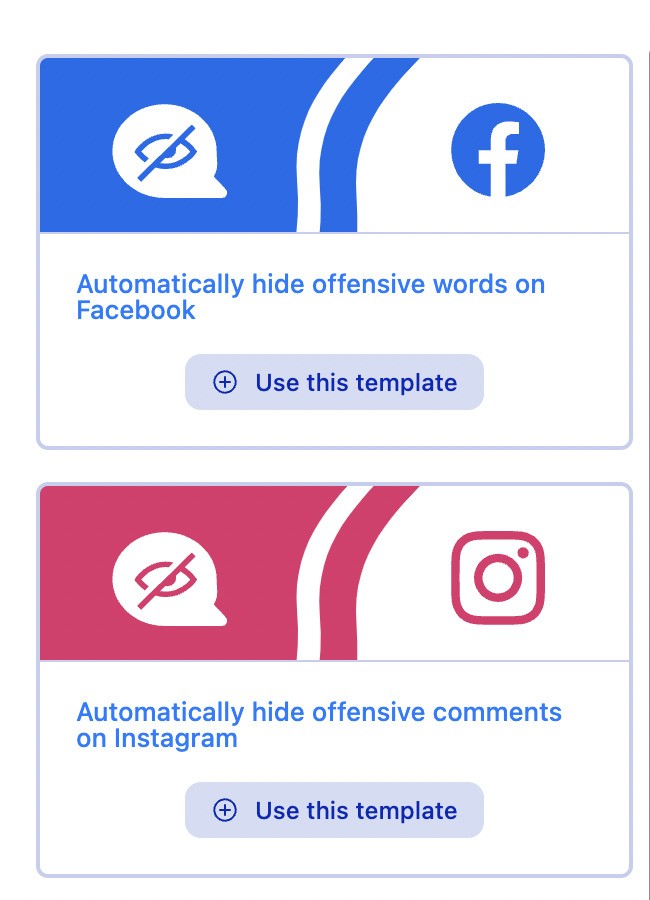
The frequently used offensive words and phrases are already there, collected based on the experience of brands using NapoleonCat and its Auto-moderation.
And now, as of recently, you can use AI to automatically detect and hide or delete spam comments via NapoleonCat, yay!

Protect your Instagram from spam comments and trolls
Automatically hide or delete spam comments under your organic posts and ads, for all your IG profiles at once – with an all-in-one social media tool.
Give your Instagram moderator a break (They’ve earned more than just a KitKat)
Moderating Instagram comments can be emotionally draining, especially when dealing with rude or aggressive commenters (but even nice comments can be overwhelming when there’s just too many). Having the right tools in place doesn’t just make the process faster. It makes it healthier for your team.
The right Instagram comment moderation tool can help reduce everyday stress and burnout. And your moderators can focus on the meaningful interactions, while the automated rules take care of the (unhelpful) noise.
If you want to give the Social Inbox and Auto-moderation a try, check out NapoleonCat completely for free and see how much time and stress your moderator team (or you) can save.

The best Instagram comment moderation tool
Use NapoleonCat to manage all of your organic and ad comments and DMs – all from one simple dashboard. Automate repetitive comments and DMs with an all-in-one social media tool.
Instagram moderation FAQs
What is Instagram comment moderation?
It’s the process of reviewing, managing (hiding, deleting, liking, etc.), and responding to comments on your Instagram posts.
The goal of Instagram comment moderation is to create a positive environment for your followers while protecting your brand from spam, harassment, and misinformation. Effective moderation also helps to make sure that genuine questions and feedback don’t get lost in the social media noise.
What is an Instagram moderation tool?
An Instagram moderation tool is a platform designed to help you manage comments more efficiently. Tools like NapoleonCat offer features like automated replies, keyword filtering, team assignments, and a unified dashboard that displays comments from multiple social media platforms, including both organic content and paid ads.
Tools like this help brands scale their moderation efforts without sacrificing the quality or responsiveness of their customer service team.
How do you moderate Instagram comments effectively?
Effective moderation combines the right strategy with the right tools:
- You can start by establishing clear guidelines for what types of comments are acceptable.
- Then, use automation for common tasks like spam filtering and FAQs, while keeping a human touch for more sensitive interactions.
- A centralized dashboard can help your team stay organized and responsive.
How to become an Instagram moderator?
Becoming an Instagram moderator usually involves experience in customer service or social media management.
You’ll need:
- Strong communication skills
- The ability to stay calm under pressure
- Familiarity with social media comment moderation tools like NapoleonCat.
- Knowing and following the brand’s voice and tone, since you’ll often be the first point of contact between the brand and its audience.
Should I turn on comment moderation?
Yes, especially if your account has a large following, you manage multiple accounts, or if your industry is sensitive to misinformation or trolling.
Comment moderation will help you maintain a healthy and respectful environment for your audience. It also protects your reputation and helps your team catch important questions and feedback.
Is there a way to filter Instagram comments?
Instagram itself offers basic comment filtering features, like hiding offensive content or setting up keyword filters.
Third-party tools like NapoleonCat offer much more robust moderation, allowing you to build complex rules for hiding or deleting comments, automating replies, and flagging certain types of interactions for review.
Can you get banned on Instagram for commenting too much?
Yes, Instagram could temporarily limit or even ban accounts that engage in spammy behavior, like posting repetitive comments, using bots, or violating the platform’s community guidelines.
Even if your intentions are good, over-commenting can trigger automated systems designed to detect spam. That’s why it’s important to engage authentically and avoid over-automation.

The best Instagram comment moderation tool
Use NapoleonCat to manage all of your organic and ad comments and DMs – all from one simple dashboard. Automate repetitive comments and DMs with an all-in-one social media tool.
You may also like:
- How to Set Up a Smart TikTok Comments Auto-Reply
- How to Set Up a Smart Auto-Reply in Instagram Comments
- How to Set Up Auto-Reply in Facebook Comments
- How to Set Up Auto-Reply in YouTube Comments
- How to Automatically Block Spam Comments on YouTube
- How to Automatically Block Spam Comments on TikTok Posts and Ads
- How to Automatically Block Instagram Spam Bots
- Instagram Automoderation: Tips and Tricks
- Your Guide to Facebook Auto-moderation
- Support Your Team With a Social Media Moderation Tool They Deserve
- How to Automatically Delete Spam on LinkedIn
- How to Automate Social Media Moderation
- How to Deal with Trolls on Social Media – A Much-Needed Guide
- Facebook Ad Comment Moderation – Full Guide
- Ad Comment Moderation Made Easy: a Guide
- AI vs Human Responses on Social Media: Facts & Figures