Just like on Instagram, you can also monetize your reels on Facebook – though the two don’t work quite the same.
So here’s a quick guide on how to get paid for reels on Facebook if you’re a content creator wanting to monetize your Facebook presence (and the people watching videos on your Facebook Page).

Simplify Social Media
Management with One Tool
- Manage & reply to comments and DMs in one place.
- Monitor ad comments from multiple accounts.
- Automate answers to repetitive questions.
- Schedule posts to multiple accounts, on desktop.
- Analyze performance and monitor hashtags.
- Keep track of your competition.
- Create or schedule in-depth reports in seconds.
How to get paid for reels on Facebook
First of all, reels on Facebook are getting talked about recently as one of the fastest-growing content formats. So if you’re planning to use them and make money from Facebook Reels, you might be on to something.
Unlike Facebook Stories, which are mostly limited to your followers, Reels on the OG social media platform let your content be exposed to a much larger audience than just your following (or a tiny fraction of the following, as per the Facebook algorithm.)
They are more easily discoverable (unless you purposefully limit their audience, of course), and they can help you reach more prospects and build your following.
But these are goals that can bring profit in the long term. And what if you want to get into Facebook Reels monetization on a consistent basis?
Well, there are a few ways to do that, too. Here’s a quick look at them.
Facebook Reels ads
One way is by embedding ads in your Facebook Reels videos. This means you can use your content to promote the products and services of other companies and get paid within their ad campaigns.
Anything you earn with Facebook Reels ads will be split 55% for you and 45% for Facebook.
The types of Facebook Reels ads include:
Facebook Reels overlay ads
These come in two formats: banner ads and image carousel ads.
A banner ad is placed directly on a reel on a semi-transparent overlay for the duration of the video.
A carousel ad is similar, but it’s a horizontally scrollable sequence of images.
To start using overlay ads, there’s a process you need to follow (both as a creator and advertiser) to see if you’re eligible. You can find more information in Meta’s help center, and here’s a link to the eligibility requirements for Facebook Reels ads.
In short, if you want to post qualifying reels to earn with ads, you need to:
- Have more than 10,000 followers.
- Have at least five videos posted on your Facebook account.
- Have 600,000 minutes of viewership over the last 60 days.
- You have to be invited to the program or have already been onboarded to in-stream ads.
- Reel ads are also available in selected countries, so make sure you check the list in Meta’s help center.
Facebook Reels post-loop ads
These are video ads that are shown to someone viewing a reel on Facebook after your Reels video has played twice. The video ad is then played, and when it finishes, your reel will continue playing in a loop.
Facebook Reels play bonus program
This is a program outside of Facebook Reels ads providing a monetary bonus and enabling creators to earn money when their Reels get at least 1000 views over 30 days.
You can earn up to $35,000 per month if your Facebook Reels are successful – but it’s an invite-only program. In general, it’s not easy to get into for beginners – it’s extended chiefly to well-known brands and influencers.
Again, check Meta’s Help Center for information about eligibility criteria and the countries where the Facebook Reels bonus program works.

Protect your social media from hate & spam
Automatically shield your FB and IG content from hate speech, inappropriate language, and spam (ad posts included) – with an all-in-one social media tool.
Brand collabs
Another way you can get paid for Reels on Facebook that doesn’t involve Meta’s advertising tools is by working directly with brands to create sponsored content promoting their products and services. This is definitely the kind where you can have the most control over the creative side of the advertising content, and the pay generally depends on your agreement with the brand.
Of course, this will require you to build a steady, engaged audience on Facebook – at least if you want your Facebook reels to be successful and bring the expected profits both for you and the brand you’re working with.
But again, the bonus here is that with public reels on Facebook, you can reach and engage more people than just your Facebook Page followers.
How much does Facebook Reels pay per view?
There’s no strict number paid per view to each creator for Facebook Reels. According to estimates, the numbers can come up to fractions of cents for a single view. For example, if you earn about $154 and get 37,513 views on your Facebook Reel, you can estimate you have earned about $4.11 per 1,000 views.
This means you’ll need to create quite a lot of engaging Facebook Reel content to get reasonable profits – though it’s certainly doable.
How much do Facebook Reels pay for 1,000 views?
You can expect to earn a few dollars for 1,000 views of your reel on Facebook. So Reels can definitely be a good source of extra income – but you’ll need to amass hundreds of thousands of views to start getting decent income on its own.
Of course, this will change if you’re doing a direct collaboration with a brand, where it’s you and the brand who agree on a certain amount per view or 1,000 view, and these numbers are usually significantly higher (also based on the results you can secure for the brand, for example, website visits or sales.)
How to schedule Facebook Reels more effectively
Now, if you want to get into Facebook Reels monetization, you can already see that it will take quite a few reels created and posted regularly to talk about any significant income. And this means anything that makes creating reels and scheduling them on Facebook more efficient is your friend in boosting that income.
Like scheduling your Facebook Reels using NapoleonCat’s Publisher. Here’s how it can help your Facebook Reels publishing process:
- Schedule and automatically post your Reels to Facebook in a visual content calendar, along with other content for social media platforms like TikTok, Instagram, and LinkedIn.
- Publish to many Facebook Pages and other social media profiles at once, including posting reels to Facebook and Instagram at the same time.
- Plan your reels ahead of time, so you can create a consistent Facebook Reels strategy that can help you consistently increase views (and the profits you get.)
- If you work with a social media content creation team, you can easily create efficient approval workflows and assign content on different days and platforms to different people and creators. This also works when you work with a client or brand and need them to approve your Facebook reel before posting and get their feedback and comments.
- NapoleonCat will also let you moderate comments for all your content within the same tool (because, you know, posting is just the beginning of this social media adventure. 😉
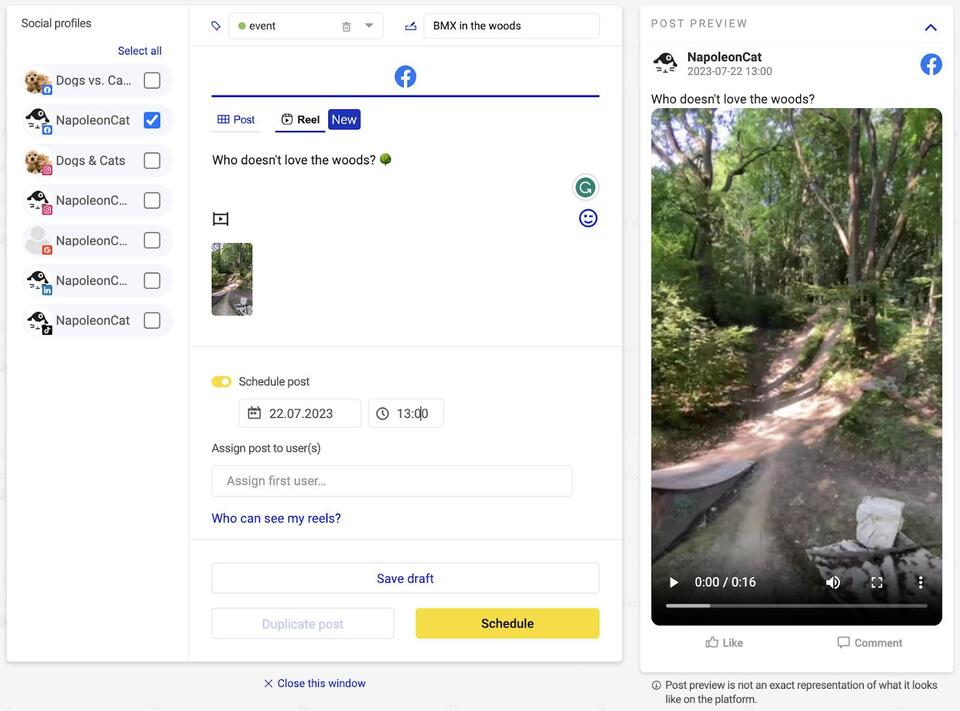
To read more about scheduling your Facebook Reels in NapoleonCat, check out his post. And have fun while you’re at it!
We highly recommend you test the tool for free here, no credit card required during signup 😉

Simplify Social Media
Management with One Tool
- Manage & reply to comments and DMs in one place.
- Monitor ad comments from multiple accounts.
- Automate answers to repetitive questions.
- Schedule posts to multiple accounts, on desktop.
- Analyze performance and monitor hashtags.
- Keep track of your competition.
- Create or schedule in-depth reports in seconds.
You may also like:
- A Quick Guide to Social Media Publishing
- The Best Times to Post on Social Media
- Here’s The Best Time to Post on TikTok
- Best Time to Post Reels on Instagram
- Best Times to Post on Instagram
- Best Time to Post on TikTok
- What’s The Best Time to Post on LinkedIn
- What’s a Social Media Scheduler, and Why Do You Need One?
- 10 Free and Paid Social Media Scheduling Tools for Teams
- How to Schedule Instagram Posts in Advance
- How to Schedule Reels on Facebook and Get Those Views
- How to Post Reels on Facebook – a Step-By-Step Guide





