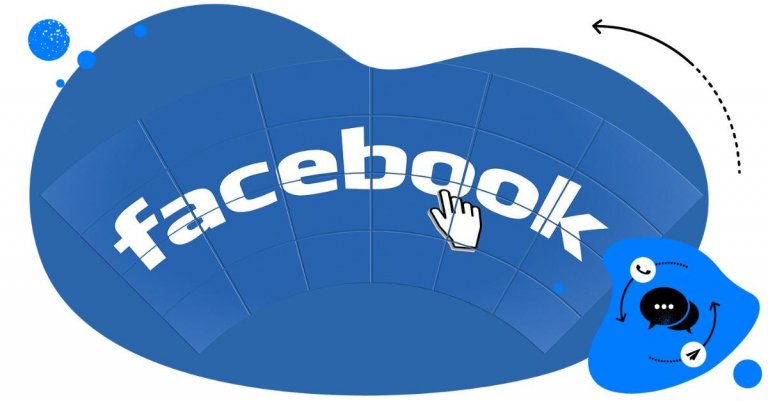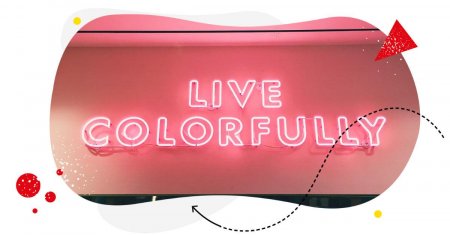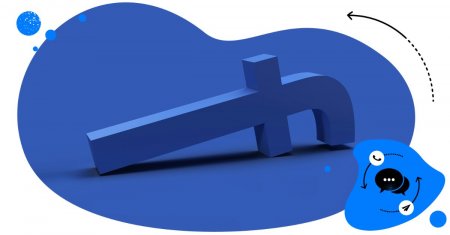Table of Contents
If people can leave reviews on your Facebook Page, you need to have the resources to respond. That’s a hill I will die on.
But don’t worry, there are ways to make monitoring and moderating Facebook reviews much less time-consuming, which actually makes it an enjoyable task – after all, you’re connecting with your audience. (And don’t fight me on this one.)

Automate Facebook Review Management
Easily manage all your Facebook reviews in a single, streamlined dashboard. Set up automated replies to your reviews or have them forwarded directly to your inbox for instant notifications, ensuring you never miss any feedback.
Why you should respond to reviews on Facebook
If your customers leave reviews on your Facebook Page, you should respond to them, whether they’re glowing or not-so-glowing.
Now that’s out of the way, here’s why.
Facebook reviews are public. That means anyone who visits your page can see them, and how you responded (and whether you responded at all).
When you respond, they can clearly see that:
- You care about customer feedback
You’re willing to solve problems when they come up
You appreciate happy customers and value their loyalty - You’re there for your customers and they can actually reach you.
People care about what their peers say, but they also care about how you take part in that conversation. It’s the way they’ll build an image of your brand in their heads, more than the pretty ads you put out there.
Ignoring reviews, on the other hand, can (and probably will) leave a bad impression. A lasting one, may I add. Especially if the review is negative – silence might look like indifference. (Even if, on your part, it’s probably a lack of time/resources. And maybe you didn’t even know you should actively monitor Facebook reviews. Well, now you know. 🙂)
Even just a quick “Thank you!” or “We’re sorry this happened, let’s fix it” can go a long way. It’s basic customer service.
The good news is: If your customers leave reviews on your Facebook Page, you’re already ahead of the game. Facebook reviews (now called Facebook Recommendations) help shape your business’s online reputation and often show up in search results when someone looks up your brand.
But with that visibility comes responsibility. (Yes, it always does.) Every review is a chance to show the human side of your brand. The more reviews you get, the more important it becomes to have a consistent, timely way to manage them.
Why manual review management is problematic
Manually replying to Facebook reviews might be manageable if you get one or two a week. On one Facebook Page.
But as your brand grows or if you’re managing multiple pages for multiple brands, it can become overwhelming fast. If you’re here, there’s a chance you might already know it, along with some of the common pitfalls of manual review moderation:
- Reviews slip through the cracks. Facebook’s notification system isn’t always reliable, and it’s easy to miss a review, especially during busy periods. Plus, interchanging between personal and brand accounts is not exactly a super smooth process.
- Responses can be inconsistent. Different team members replying in different tones or not following a clear policy can confuse or alienate your audience. Plus, managing moderation in a team is generally problematic when we’re talking about manual moderation.
- You and your team waste time. Manually switching between Facebook Pages, tracking responses, and following up can eat into your day.
Which is why automating the process (or at least some of it) can be a game changer.
How to automate replies to Facebook reviews using NapoleonCat
There are two things that can help immensely with managing Facebook reviews, especially if on top of that, you also manage other social media channels for yourself or your agency clients.
1. Having all Facebook reviews in one place
With NapoleonCat’s Social Inbox, you can monitor and moderate Facebook reviews in one dashboard, one by one, with a clear workflow that makes a total difference in how you manage moderation.
All your Facebook reviews become customer service tickets you can assign to your moderators. And they can reply to them and solve any issues that might come along with them, including consulting them with other teams or clients and leaving notes for other moderators.
This means you don’t have to keep checking your Facebook Pages for the latest notifications. It’s all in one place, easy to manage and follow.
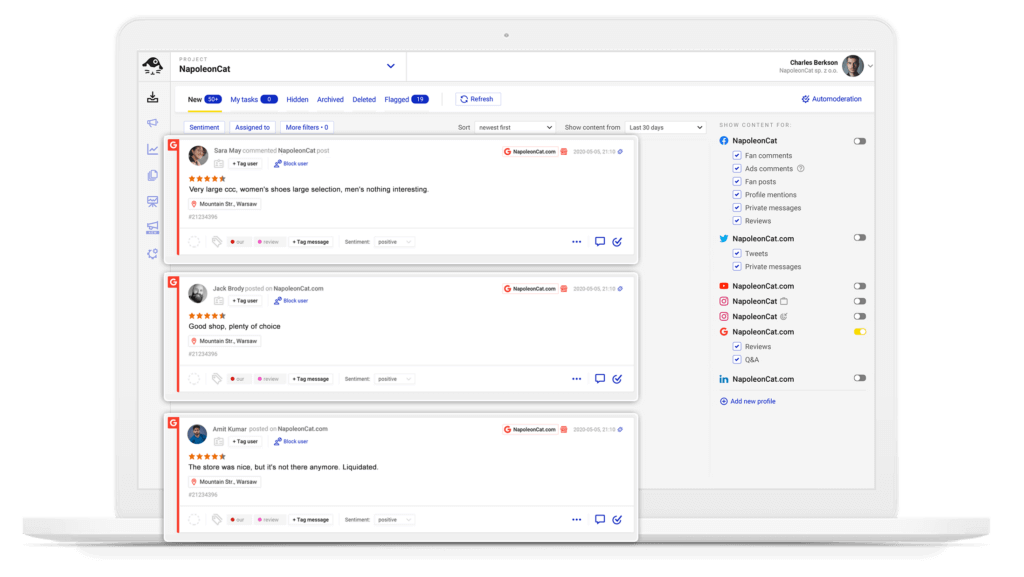
2. Automating some Facebook reviews
But speaking of automation – NapoleonCat’s Auto-moderation can add some extra support for your moderation team in this respect, letting you:
- Automatically reply to some Facebook reviews based on some commonly used keywords in them and the review sentiment (positive or negative)
- Reply automatically under a review or in a private message (for example, if the review is negative and you want to reach out to offer support or clarify details.)
- Add many versions of an automated reply that the system will then randomly rotate, so that all reviews don’t end up with the same reply from you (I know you don’t want that. Nobody does.)
- Automatically assign a review to a moderator to respond to. For example, you can assign all negative reviews based on sentiment to automatically be forwarded to a moderator.
And creating an Auto-moderation rule for your Facebook reviews is really easy.
- Go to the Auto-moderation tab in NapoleonCat and create a new rule. You’ll be walked through the entire process step by step.
- For your platform, select Facebook, then add your Facebook Page(s).
- For the message type, select review. As a condition, select all reviews, only positive or only negative. NapoleonCat will automatically assess the sentiment of a review and categorize it.
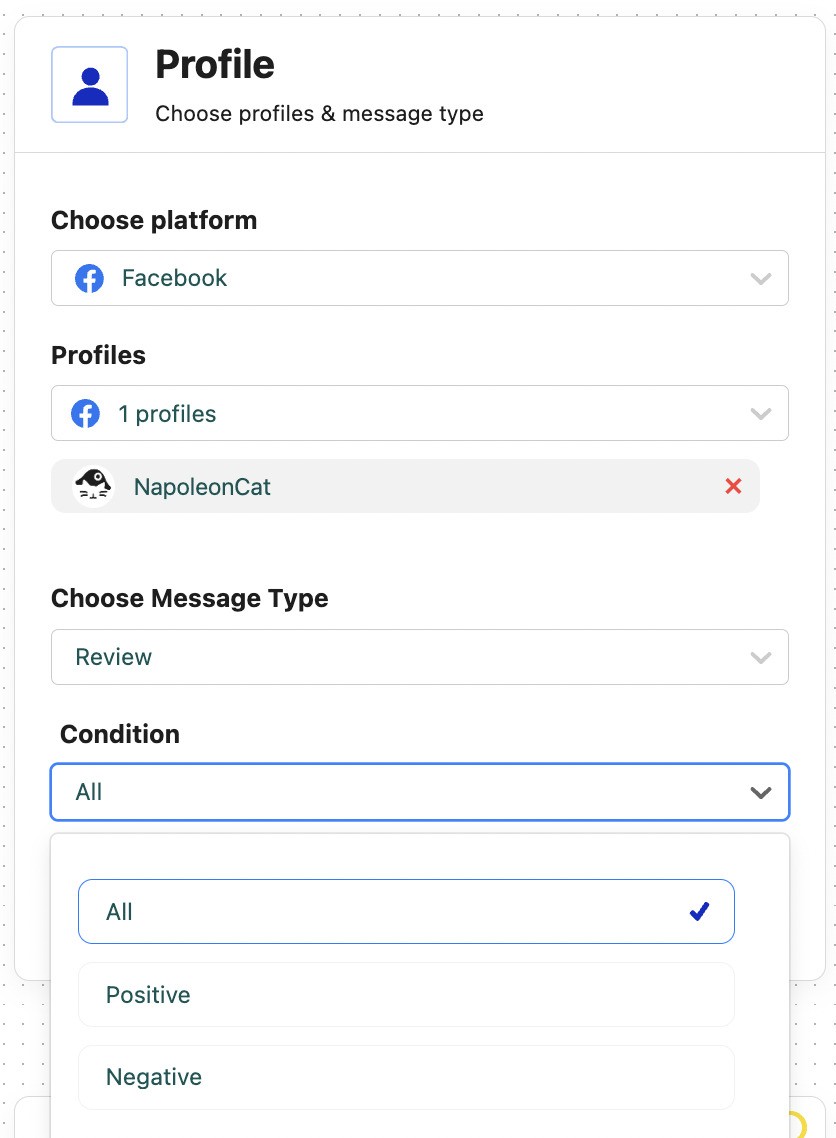
- You can further nail down the specific content of a review by specifying keywords or user tags (handy if you tag comment authors in NapoleonCat.)
For example, you can set up an Auto-moderation rule to only respond to negative reviews with a specific phrase in them (like a product/service name) to make your replies more specific.
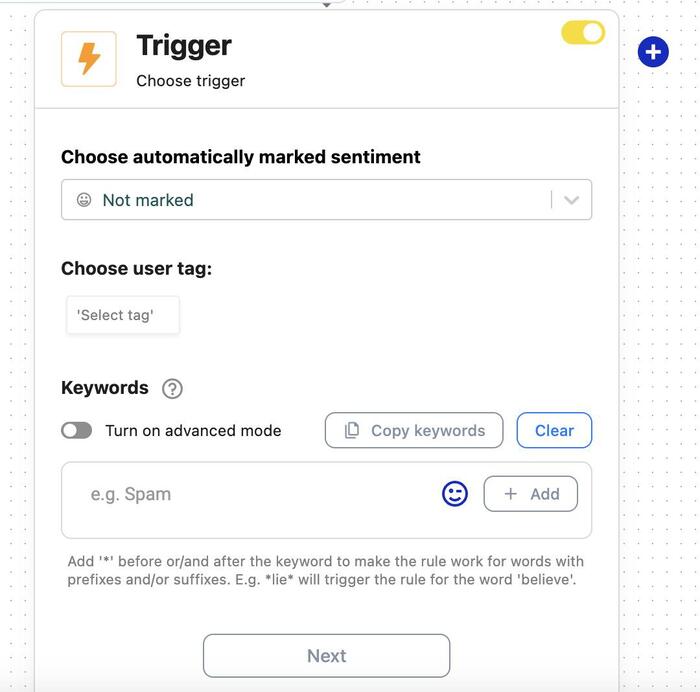
- Decide if you want to reply publicly or in a private message. You can do both, too.
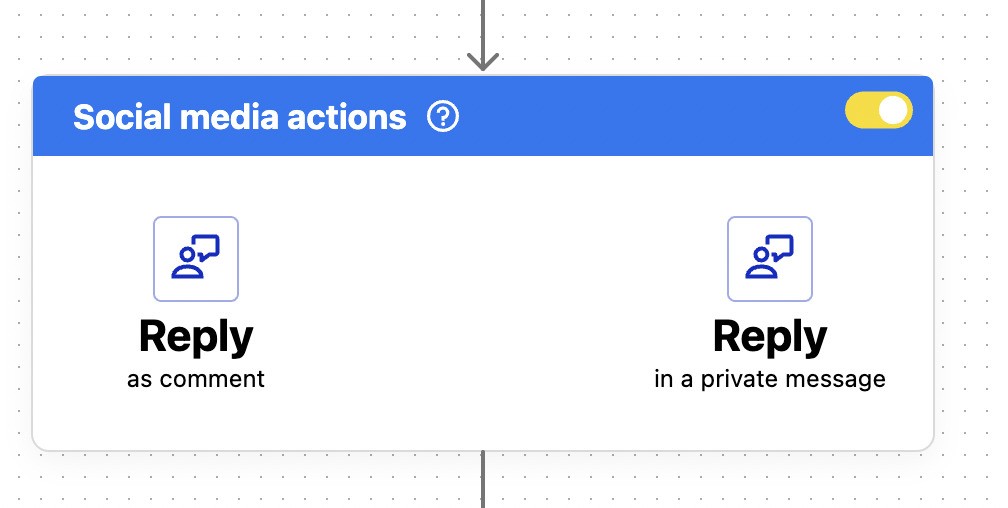
- After clicking your selected option, you can create a pool of auto-replies that the system will randomly choose from when the rule gets triggered – this way you’ll sound more human, less automated 😉
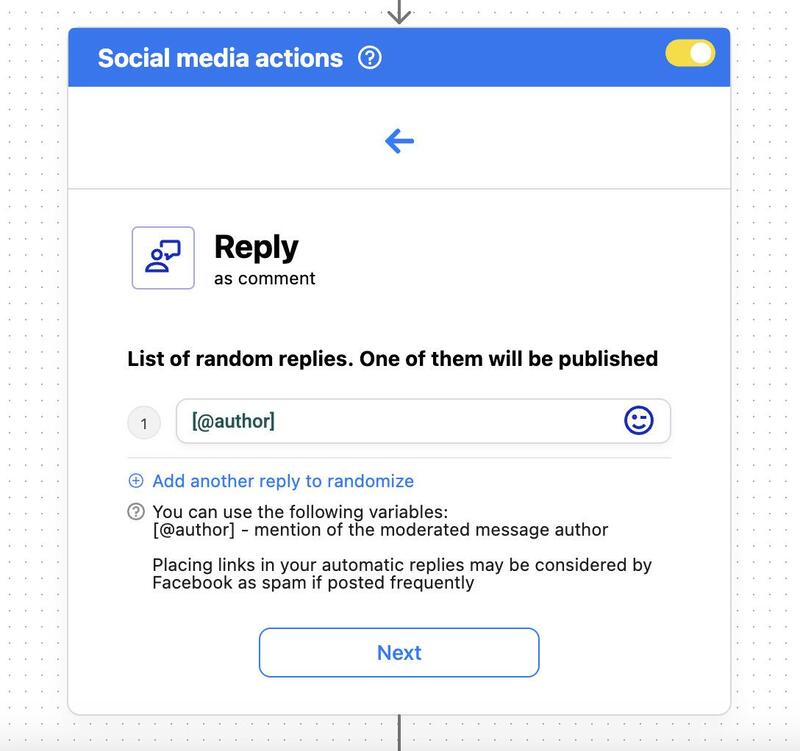
- You can also set up internal actions inside NapoleonCat, including assigning a review to individual moderators.
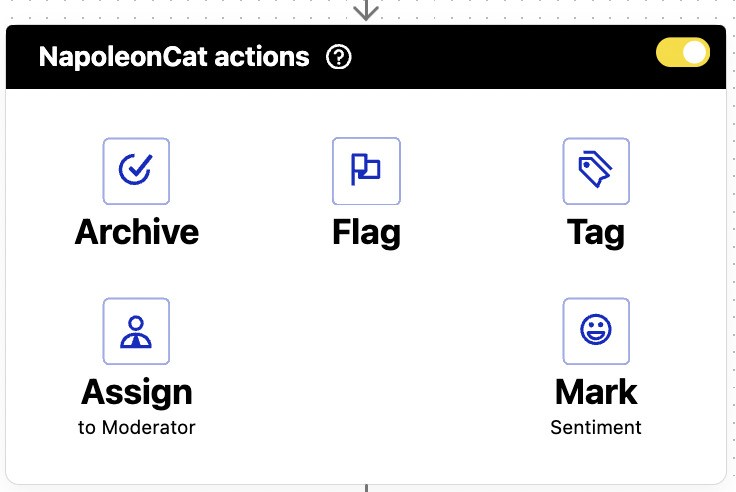
- You can also set up a schedule for your rule, for example, when you need it just on the weekends or specific dates when you’re out of office.
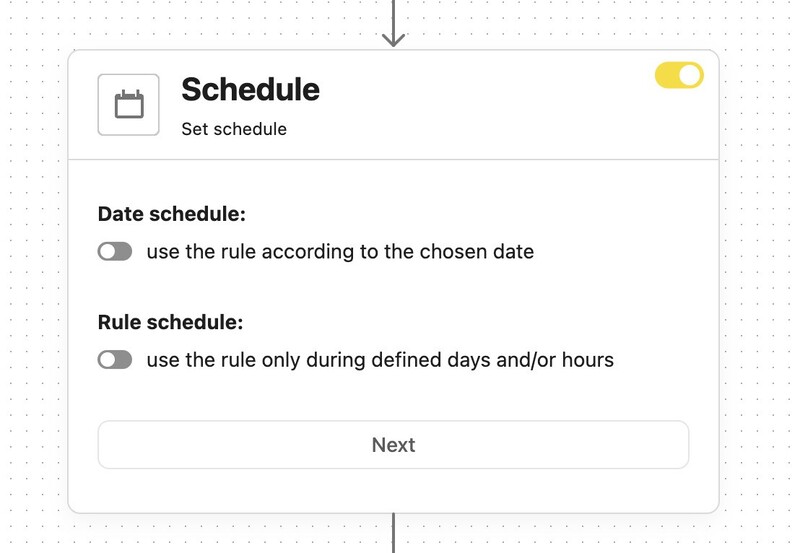

Automate Facebook Review Management
Easily manage all your Facebook reviews in a single, streamlined dashboard. Set up automated replies to your reviews or have them forwarded directly to your inbox for instant notifications, ensuring you never miss any feedback.
Real-world benefits of review automation
Automating review replies comes in really handy in various scenarios, from replying more quickly to building a better brand reputation. Here’s a list of just a few benefits:
- Your customers feel heard and appreciated, and they’re more likely to recommend you to their friends, possibly even if the initial review was not so great, but you managed to turn things around.
- People who visit your Facebook Page can see that you engage in conversations and help people resolve issues. That’s much better marketing than your PPC ads.
- Your team can respond faster, even outside of business hours, and your internal workflows can greatly improve, leaving everyone with more time to focus on solving actual issues.
- Plus, with automated responses for Facebook reviews, your brand voice stays consistent, and so does your customer service policy.
Beyond Facebook: other platforms you can manage
With NapoleonCat, all the above benefits are enhanced because of the fact that the Social Inbox and Auto-moderation don’t just work for Facebook reviews. You can use them for:
- Facebook comments, including ad comments
- Messenger DMs
- Instagram (including ad comments and DMs)
- TikTok
- YouTube
- And even your Google reviews.
You can get all comments, messages, and reviews from these social media platforms all in one place, and automate replies and spam removal, reducing the burden on your moderation team.
Don’t leave your reviews unanswered
Facebook reviews often get overlooked by brands. And at the same time, every review on Facebook is an opportunity to build trust and loyalty – or to lose it.
When you respond consistently, your customers know you’re listening. And with the right tools, it doesn’t have to eat up your entire day.
Try NapoleonCat completely for free to see how it works.

Automate Facebook Review Management
Easily manage all your Facebook reviews in a single, streamlined dashboard. Set up automated replies to your reviews or have them forwarded directly to your inbox for instant notifications, ensuring you never miss any feedback.
Frequently asked questions
How do I automate replies on Facebook?
You can use NapoleonCat’s Auto-moderation feature to set up automatic replies to Facebook reviews, comments, and DMs on Messenger. The replies will get triggered based on keywords you select, sentiment, or user tag – or you can automate all replies in a specified time frame, for example, when your team is unavailable.
How do I reply to Facebook reviews?
To reply manually, go to your Facebook Page, find the “Reviews” or “Recommendations” section, and click “Reply” under each review.
If you want to manage them more efficiently, use NapoleonCat’s Social Inbox to see and respond to all reviews in one place.
How to get auto comments on Facebook?
Using NapoleonCat, you can set up automatic comments on your Facebook posts based on specific triggers, for example, when someone uses a certain keyword in a comment. This is especially useful for contests, promotions, or FAQ responses.
How do I set up an auto reply on Meta?
Meta offers basic auto replies through its Inbox tools in Meta Business Suite. For more advanced options like rules based on review sentiment, comment content, or platform, you’ll get more customizable solutions using NapoleonCat’s Auto-moderation.
You may also like:
- How to Monitor Social Media for Negative Reviews and Protect Your Brand Reputation
- The Essentials of Google Reviews Moderation
- How to Manage Google Reviews for Multiple Business Locations
- How to Get More Google Reviews
- How to Remove Fake Google Reviews – A Quick Guide
- How to Set Up Auto-Reply in Facebook Comments
- How to Set Up a Smart TikTok Comments Auto-Reply
- How to Set Up a Smart Auto-Reply in Instagram Comments
- How to Set Up Auto-Reply in Facebook Comments
- How to Set Up Auto-Reply in YouTube Comments
- Automated Content Moderation for Facebook – a Guide
- How to Automate Social Media Moderation