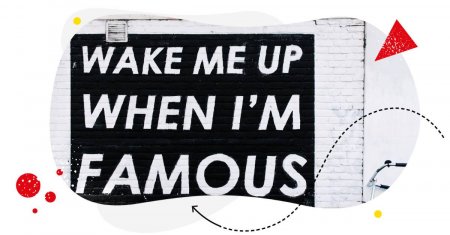Instagram has, without a doubt, grown into one of the most powerful social media platforms in the world. 90% of users follow at least one brand on Instagram1.
With an astonishing number of more than 1 billion users2, the social network gives brands and individuals considerable opportunities to grow their accounts and reach more audiences.
But how do you get more followers on Instagram? Well, you can read this piece full of best practices to grow your Instagram page.
In this blog post, you’ll learn
- How to increase your organic reach on Instagram
- How to get more engagement on Instagram
- And ultimately, how to get more followers
Without further ado, let’s dive right into the subject.

Can't see likes on Instagram?
Use NapoleonCat and check the number of likes under your posts and competitors’ accounts as well.
How to Get More Likes and Followers on Instagram – before we get started
There are a few essential steps that you should follow before boosting your followers and increasing engagement on Instagram. You, as a marketer, better come prepared!
MUST-HAVE #1: Switch your personal profile into a business account
This one is essential in terms of analyzing your performance. By looking at your results, you can see what works and what doesn’t, to adjust and improve your Instagram marketing strategy accordingly. And for that, you need analytics.
The default Instagram analytics tool is called Instagram Insights, it’s free, and it’s built within the app itself. All you need to do to access it is switch to an Instagram Business Account. If you already own a Facebook page that you can connect to your Instagram, it’ll take you less than a minute.
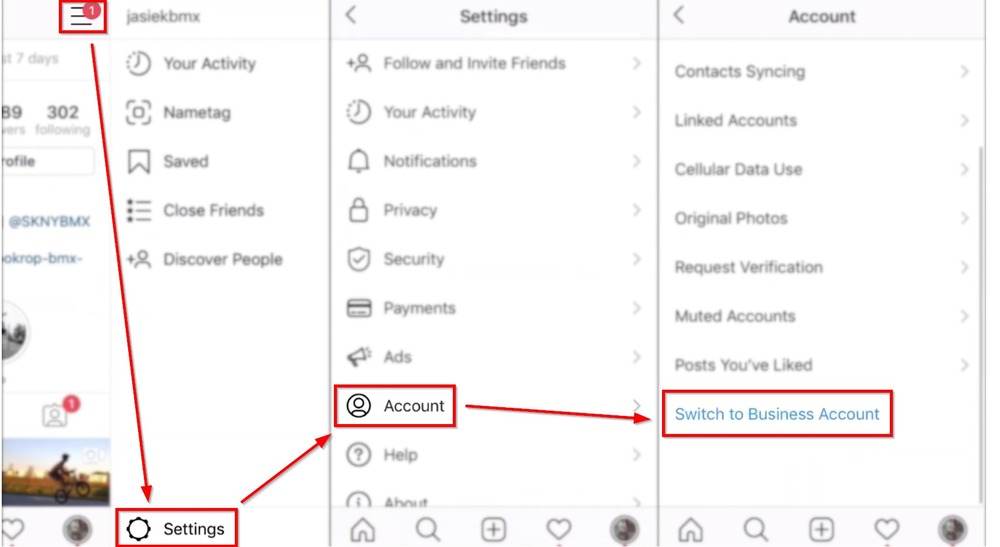
1. Make sure your Instagram profile is set to public!
2. Switch your personal Instagram account to a business profile.
You will be asked to connect your account with a Facebook Page. If you don’t own any, you’ll need to set one up. No worries, you don’t have to post anything there, all it needs to do is simply exist.
And if you need, here’s a quick video on how to do that:
Step-by-Step Video Guide on Switching to an Instagram Business Account
MUST-HAVE #2: Instagram analytics tools
Once you have access to Instagram Insights, you’ll be able to see some basic metrics.
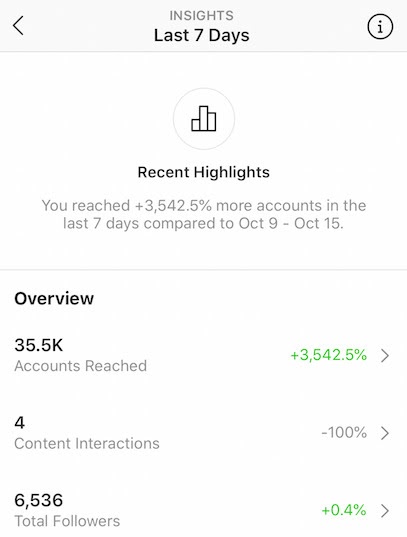
However, there are some cons:
- Most of the data does not date back further than 7 days
- It’s challenging to establish a broader view of your metrics
- You can’t analyze other profiles
- The analysis has to be performed manually
In-depth Instagram Analytics with NapoleonCat
If you’d like your Instagram analytics to cover more in-depth data, set a custom time period for your analysis (dating back even 2 years), generate automatic reports for your own accounts as well as any other public profiles, try NapoleonCat (first 2 weeks are free).
With NapoleonCat, by analyzing your own profiles as well as your competitors, you’ll figure out:
- What to post on Instagram
- When it’s best to post on Instagram
- How often to post on Instagram
- Where your followers come from
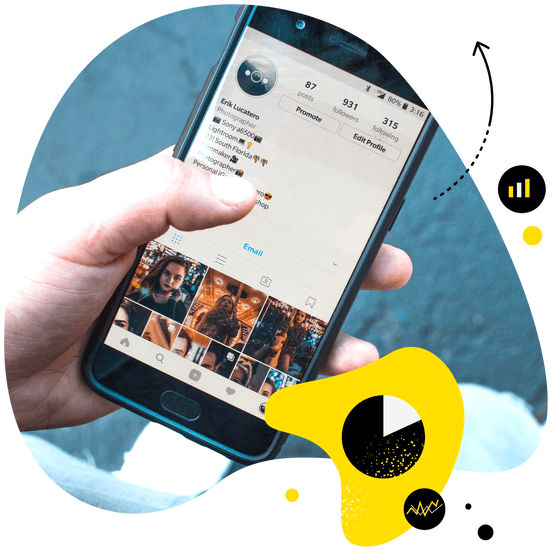
In-depth Instagram Analytics
Measure your results. Analyze hashtag performance. Track competitors and improve your performance – with an all-in-one social media tool.
What to post on Instagram
For example, by analyzing which Instagram posts generate the highest engagement rates, you can prioritize the content you publish to the social platform.
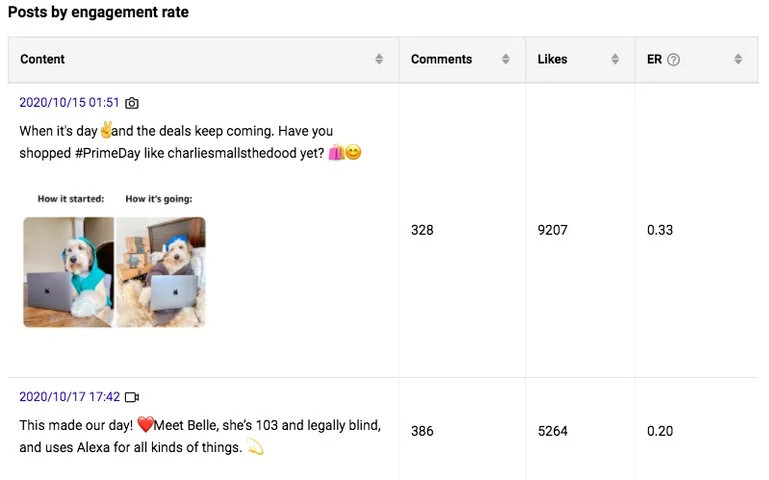
When it’s best to post on Instagram
You can see which days and hours generate the highest engagement. Moreover, you can track those metrics among any other public Instagram profiles, e.g., your competitors. And since you share your target audience with your competitors, analyzing their profiles will give you more than enough data to refine your own Instagram marketing strategy.
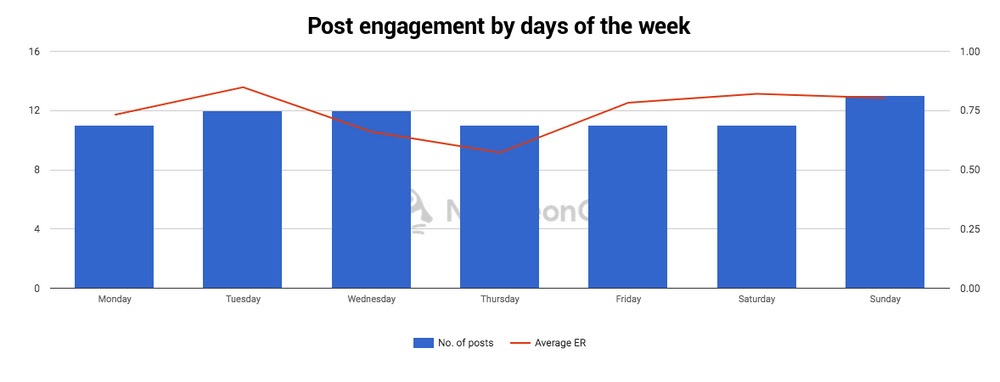
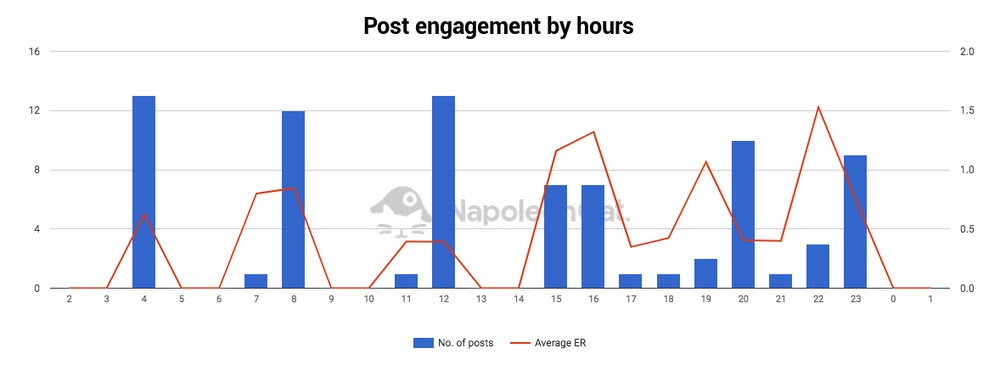
How often to post on Instagram
How much is too much? Should you post every day, a few times a day, or only from time to time? With NapoleonCat, you can, e.g., check how often your competitors post, who’s got the highest engagement rates, and what kind of content they publish:
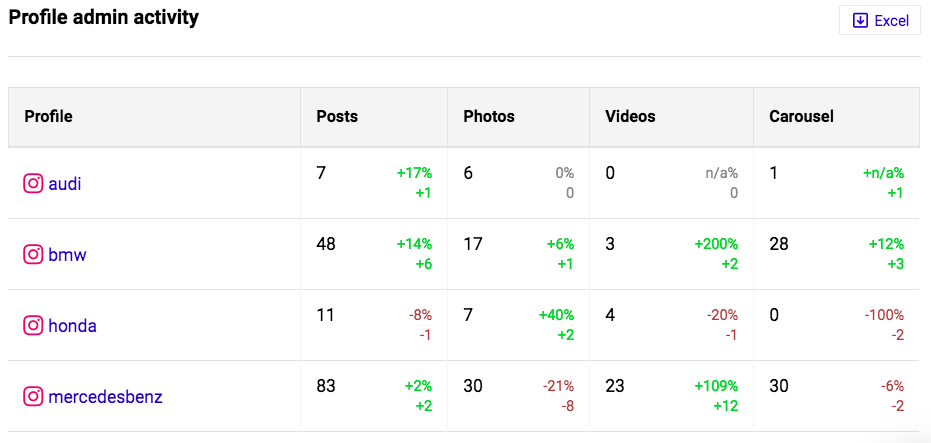
Where your followers come from – audience demographics
Instagram Insights are limited to only five countries from which your followers come from. With NapoleonCat, there’s no limit. For example, this feature comes in handy when deciding in which language you’d like to communicate with your audience.
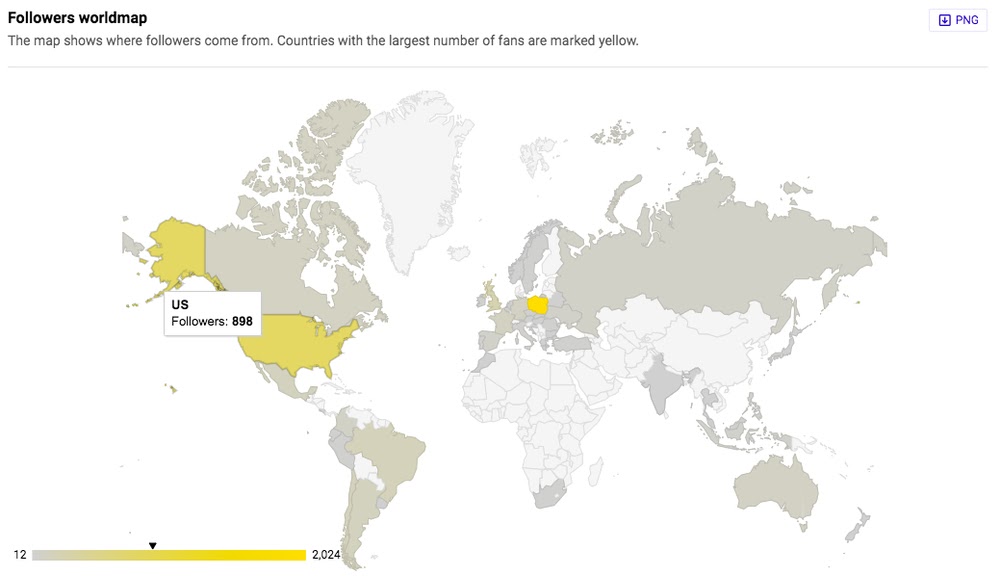
CAUTION: Don’t use Instagram follower bots
For your own safety, give up the idea of using Instagram follower bots.
There are 2 main reasons against them.
- Bots dehumanize your profile (poor targeting system)
- Using Instagram follower bots is a direct violation of Instagram’s terms of use and can get you shadowbanned
I recently came across a holiday picture of a young man who, a few days after the photo was posted, tragically died in a car crash. People were expressing their grief in the comments section under that post. Alongside these comments, I read one (from a “fitness guru”) that said “Great pic man”. It’s a bit inappropriate to write after one’s death, wouldn’t you say?
The reason why such cases of irrelevant (often inappropriate) comments happen is that Instagram bots have a poor targeting mechanism. They only comment, like, and follow people based on a specific hashtag.
Secondly, using Instagram bots to grow your audience violates the service’s terms of use and can get you shadowbanned.
You won’t appear in the hashtag browser, and the chances of growing your organic reach will plummet dramatically.
How to get more likes and followers on Instagram – best practices
Add relevant hashtags on Instagram – increase organic reach x20
Using relevant hashtags on Instagram is a smart way to get discovered by users who don’t follow you. If you combine quality content with the right hashtags, you can boost your organic reach even x20. I know I did, here’s the proof:

As you can see, a striking 95% of my audience came from hashtags. By the way, I have a bit more than 6500 followers. You can also notice that only 30% of my followers have seen that post from their feed.
You may wonder how it works. Well, it’s simple
Instagram users worldwide use the “hashtag browser”, just like they use the “people browser” on Instagram to search for accounts.
Here, they search for content. Appearing on top of that browser is the goal here.
Here are some essential tips to an effective hashtag strategy on Instagram (based on my experience):
Use niche hashtags relevant to your Instagram page
Don’t aim for the popular hashtags, eg., #love #sport , etc. Take one big hashtag that is relevant to the kind of Instagram content you post, and combine it with other words to make it more specific. A quick, free-of-charge way of getting relevant hashtag suggestions is using the hashtag browser within the Instagram app. For example, I wrote #bmx, and the browser provides the rest:
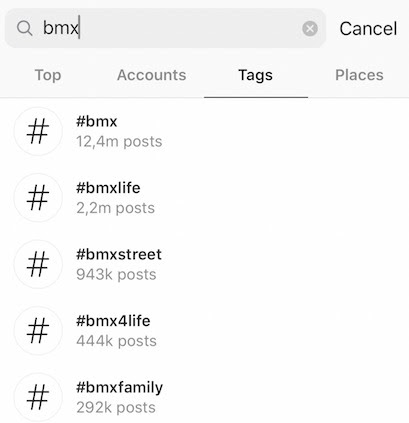
You can also come up with your own branded hashtag, but that strategy is a lot more difficult, especially when it comes to popularizing that specific hashtag.
Don’t use more than 30 hashtags
The technical hashtag limit per post is 30. However, it’s best to play it safe – I recommend an optimal number of 20-28 hashtags.
Don’t use the exact same sets of hashtags
This is just another tip to make sure that your hashtags work properly. You can have ready sets of hashtags that you simply copy into your post, but always remember to change them up a bit. Instagram’s community guidelines clearly state that “posting repetitive comments or content” is not okay.
Using the same hashtags for every post will get you penalized by Instagram’s algorithm.
In that case, your hashtags may not work at all.
Post your hashtags in a comment
For aesthetic reasons, it’s best to post your hashtags as a comment, right after you publish your post. I know what you may be thinking – will that practice affect the power of the hashtags? The answer is not at all. I always post my hashtags as a comment, and it truly doesn’t harm my reach, and it looks much better.
If you’re looking for an Instagram scheduling tool that can also schedule your first comment, try NapoleonCat.
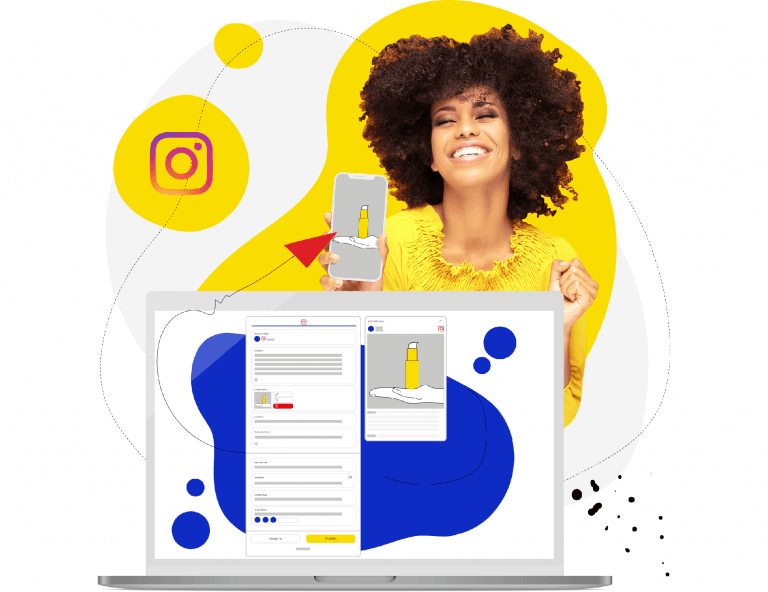
Schedule Instagram Posts
Save tons of time and schedule posts to multiple accounts across various social platforms – with an all-in-one social media tool.
Comment back – double the engagement
This trick is so simple that most people forget about it. When you get comments under your Instagram posts, you should reply to them. It can be a single emoji.
Here’s the thing – if you reply to all of the comments under a specific post of yours, you’ll double its engagement.
This in turn may put your post on the Explore page, and boost the power of your hashtags.
If you’re overwhelmed with comments, you can use NapoleonCat to react and answer comments from one simple dashboard. No need to switch between posts, accounts, or even social platforms.
Use Instagram Stories
Instagram Stories offer great ways to interact with your audience. You can use different types of “Stickers” to create polls, ask and answer questions, run a quiz, and more. Receiving customer feedback has never been easier.
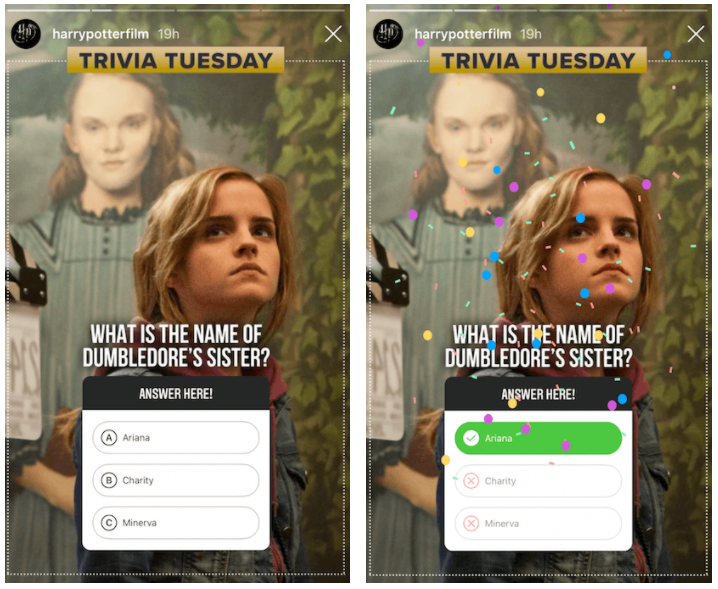
You can also tag other Instagram users in your Stories, and then they can repost that Story with only 1 click. Tagging friends, brands, and other users in general is a clever networking technique to reach a wider audience and cross-promote your profiles.
Moreover, you can tag locations and add hashtags to your Stories to further increase your organic reach. Tagging locations in your Stories and feed posts is important, especially if you’re a local business. Just like the hashtag browser and the people browser, there’s also a location browser.
Another advantage of Instagram Stories is that Story posts appear on the very top of users’ feed page. This way it’s harder to overlook your Instagram content.
On top of that, regular posting to your Story gives Instagram’s algorithm a sign that you’re active on the platform, which results in more people discovering your account, and ultimately more followers.
Share feed posts to Instagram Stories
Instagram’s algorithm is a tricky and mysterious mechanism. One certain thing is that organic reach is harder to achieve when talking about your followers. On my personal account, where I promote myself as an athlete, less than 50% of my followers see my posts.
In order to give your feed posts that extra boost, you can add them to your Story as well. Here’s how to do that:
Utilize user-generated Instagram content
Have you ever seen GoPro’s Instagram page? It’s full of content made by their customers, their free marketers. Their content is mainly captivating action sports footage that doesn’t cost the company a single penny.
But you don’t have to sell action sports cameras. It’s all about offering that unique product that customers feel proud to brag about on social media.
For example, if you’re a clothing brand, you can encourage your customers to post pictures wearing your products, and in return you repost their content, be it in a Story, or a feed post. You tag them and your products. You promote their profiles, and they’re your free marketers. It’s a win-win strategy.
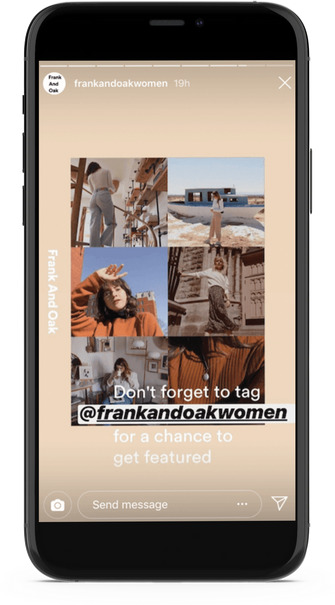
Optimize your Instagram page
First things first, you need to make the most out of your Instagram bio and your profile page in general.
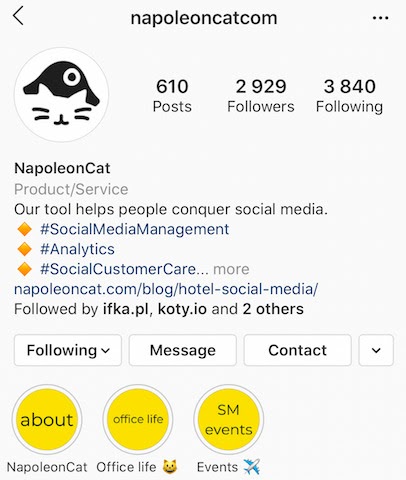
If you’re a company, choose your logo as your profile picture. In other cases, just make sure that your profile picture represents what you do.
1. Enter your company’s name.
Don’t forget that you can always change your username, given that it’s not taken already.
2. Place a link to your website in your Instagram bio, or any other page that you’d like to promote.
Make the most out of your Instagram bio. 150 characters surely isn’t much, but focus on the most important features that describe your brand.
3. Add call-to-action buttons for customers to get in touch with.
You can add contact buttons – your email, your number, and your address.
4. You can also create Story Highlights from your past Stories.
Make sure that your Stories get saved to archive: Settings -> Privacy -> Story ->Save to Archive
Choose a general theme for your feed
Instagram is all about visuals, and if you look at the nicest looking profiles out there, they usually have a unified tone of voice.
This mainly refers to colors, but it can also be the type of content, specific graphics designs, photo angles, etc. The stage is yours, but try to keep a cohesive brand image for your whole Instagram feed.
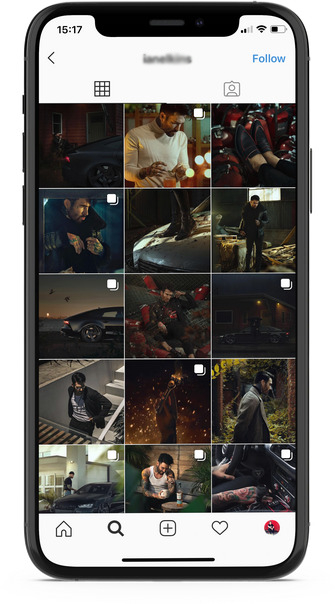
Post scaled (not squared) content
Instagram is also about scrolling down. People scroll fast and your content may get overlooked, especially if it’s posted in a square format. Vertical photos and videos take a bit longer to scroll through, so there’s always a bigger chance of people noticing and engaging with your content.
In addition to that aspect, vertically-shot content fits very well with Story posts as well, as opposed to e.g., horizontal shots.
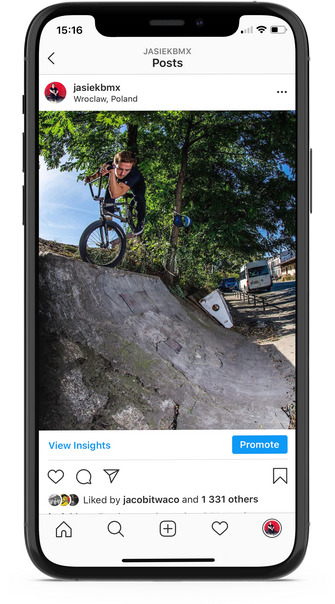
Follow similar Instagram accounts
Following similar accounts or accounts that operate within your industry is the very first thing you should do when setting up your Instagram business page. You share similar or the same target audience, and it’s just another way to become more visible and increase brand awareness on Instagram.
The simplest way to follow similar accounts is to find a few accounts by yourself, give them a follow, and then Instagram will automatically suggest other profiles. Or you can use the hashtag browser.
Schedule Instagram posts for best times and for many accounts
If you cater to a global audience, it often happens that your best times to post may be when you’re already sleeping. Or you just have plenty of other tasks and it’s easy to miss those windows when you should post your Instagram content.
It would be best if you supplied yourself with a proper scheduling tool. With NapoleonCat, you can schedule and publish posts directly to Instagram (and also Facebook, Twitter, LinkedIn, and Google My Business).
You can schedule posts across multiple accounts and platforms without switching between apps and profiles. All the options native to the social platforms are available within our Publisher. It is indeed a huge time saver.
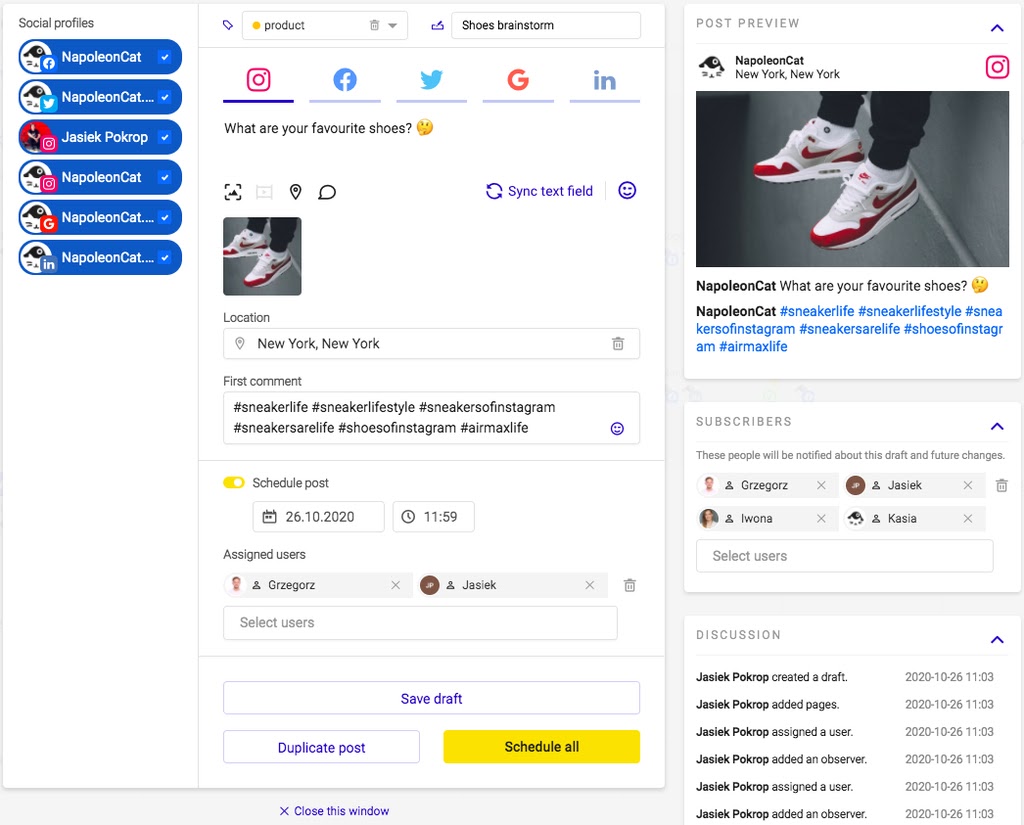
Partner with bigger Instagram accounts to get featured
I could not stress this tactic enough. Remember that game called Icy Tower? That little guy would jump onto higher and higher platforms? Well, imagine that you’re that little guy, and you need to jump onto bigger Instagram accounts to get more followers.
In layman’s terms, try to partner with other accounts – Instagram influencers, brands, or other profiles from your industry that can get you featured on their page.
Their audience will then come to visit your profile, and you will surely get more followers and increase your brand awareness on Instagram. In one way or another, influencer marketing is here to stay.
Produce quality content
Always remember that content is king. The tactics mentioned above will work best if you also focus on delivering the content in which your audience sees a lot of value. To figure out what works best, start with analyzing your competition and your target audience.
Wrapping up
There you have it! Apply those tactics into your Instagram strategy, and you will surely grow your Instagram page. Sometimes it takes time, so be patient and consistent. Good luck!

Instagram marketing made easier
Analytics, reporting, scheduling, and more. Try NapoleonCat and save tons of your time spent on petty tasks.
For more Instagram knowledge, check out our other articles:
- Understand Instagram Analytics
- What’s New on Instagram: New Features and Updates
- Complete Guide to Instagram Stories
- Instagram Statistics That Matter for Marketers
- How to Analyze Competitors on Instagram
- Boost Your Sales with Instagram Ecommerce Tools
- How to Get More Comments on Instagram
- How I used hashtags to grow my organic reach 20x
- User-Generated Content on Instagram
- +500 Best Instagram Captions