Table of Contents
- Challenges brands face in managing comments
- Key elements of effective comment management
- Manual vs. automated comment moderation
- Introducing NapoleonCat: your social media comment sidekick
- How NapoleonCat’s Inbox streamlines your comment workflow
- Automate the chaos: NapoleonCat’s Auto-moderation in action
- Best practices for managing comments across platforms
- Case studies: Real brands winning with NapoleonCat
- Final thoughts: turning conversations into conversions
- Social media comment management - FAQs
Comments have always been the essence of social media (and that’s the hill I will die on). But with increasing volumes of content, bots, AI, and all of what’s going on, they’ve become increasingly challenging to manage.
So, here’s how to manage and moderate social media comments efficiently, so they can do what they’re supposed to: build a community around your brand, and help you connect with your audience.
- Challenges brands face in managing comments
- Key elements of effective comment management
- Manual vs. automated comment moderation
- Introducing NapoleonCat: your social media comment sidekick
- How NapoleonCat’s Inbox streamlines your comment workflow
- Automate the chaos: NapoleonCat’s Auto-moderation in action
- Best practices for managing comments across platforms
- Case studies: Real brands winning with NapoleonCat
- Final thoughts: turning conversations into conversions
- Social media comment management – FAQs

Social media comment management tool
Use NapoleonCat to manage all your organic and ad comments across all social networks – from one customizable dashboard. Automate repetitive comments and auto-delete spam.
Challenges brands face in managing comments
Managing comments on social media used to be simple. Or, at least, simpler.
Certainly, back when brands posted occasionally and only a handful of people responded, replying to comments was, you know, manageable. But today, it’s a whole different story.
Social platforms are the front lines of customer interaction, and with that comes a flood of questions, complaints, compliments, spam, and everything in between.
If you ignore it, you risk losing customers and damaging your brand’s reputation. If you manage it well, you can boost engagement, build loyalty, and even drive sales. But managing it well is, well, challenging, to say the least:
- Brands with large followings receive hundreds or thousands of comments daily. I dare you to say it’s “simple”.
- Juggling multiple platforms, like Facebook, Instagram, TikTok, and YouTube, makes it easy to miss important interactions.
- Spam, trolls, offensive or irrelevant comments – all of it can disrupt conversations and harm your brand’s image.
- Customers expect fast replies. If you don’t respond quickly, you risk losing them to a more responsive competitor.
- And then there’s your moderation team. Without a centralized system, multiple team members might reply to the same comment, or worse, forget to respond at all, or miss an important conversation.
Key elements of effective comment management
To deal with all of those challenges, your brand needs a smart and consistent approach to social media comment management.
Let’s take a look at some essentials:
- The right tools: It’s a great idea to bring all your comments into one place to streamline your workflow. One dashboard like NapoleonCat’s Social Inbox will help you see all comments from different social media profiles and platforms in one queue, where it’s easy to organize, delegate, and not miss anything.
- Timely responses: Responding quickly shows that you care, and social media algorithms love it, too. But maybe not as much as your customers, who will definitely appreciate it (and also: expect it.)
Hint: the right tools definitely help with this one, as you don’t have to jump between all your platforms and profiles (and sometimes devices, too).
- Prioritization: (Again, social media comment management tools help immensely with this one.) Not all social media interactions are equally important. Some customer service issues will need addressing first before you get to others. Having a system for this is crucial, so that it’s a no-brainer to tend to the urgent ones first.
- Moderation: Moderation is more than replying. It’s also hiding or deleting offensive comments, blocking persistent spammers, and generally, keeping your community safe and its members feeling welcome. This also helps build trust in your brand.
- Consistent tone of voice: When you have a team taking care of the social media comment management (and especially if you work with an external agency, or you’re an agency working with many clients), maintaining a consistent brand voice in your social media replies might be another challenge.
Whether your trademark is being funny, friendly, or super formal (no judgment), your replies should be consistently on-brand, across channels. And you might not think about it this way, but the way you speak to your audience is actually a way of building brand loyalty and trust.

Automatically Block Spam with AI Precision
Automatically hide or delete spam and hate comments on your posts and ads across all your social media profiles, powered by advanced AI.
Manual vs. automated comment moderation
Okay, so what about automation and social media comment management? Because it should also go in the previous section as an important element of comment moderation, but there are a few asterisks. So let’s talk about it in a separate section.
There’s nothing quite like a human touch when dealing with nuanced or sensitive conversations. But when the volume of comments becomes hard to manage, maybe even unmanageable, manual moderation alone won’t be enough.
Manual moderation gives you complete control and allows for personalized responses, but it’s time-consuming and not scalable.
Which is why it’s a really good idea to complement (but not necessarily replace) manual moderation with automated moderation to help you manage repetitive or harmful comments faster.
Auto-moderation is really the best choice for things that are easily automated in bulk, like:
- Automatically hiding spam or offensive language
- Flagging specific keywords
- Sending instant replies to FAQs, etc.
The best approach is a blend of both. Use automation to handle the noise, and let your team focus on the conversations that call for that human touch.
Introducing NapoleonCat: your social media comment sidekick
Coming back to tools – let me show you how NapoleonCat can help you with social media comment management, both the organic and automated type.
It’s an all-in-one social media management tool with AI-powered moderation & protection for social media. And no matter if you’re running a solo business or managing a multi-person support team, NapoleonCat will help you respond faster, smarter, and more consistently, without switching between platforms or drowning in notifications.

How NapoleonCat’s Inbox streamlines your comment workflow
Let’s start with the Social Inbox.
NapoleonCat’s Social Inbox brings all your interactions, meaning comments, messages, and even reviews, into one unified dashboard, letting you:
- View and reply to comments from all your social media platforms in one place
- Assign conversations to team members to avoid duplicate replies and organize your customer service workflows
- Use reply templates for quick, on-brand responses
- Add internal notes to coordinate responses behind the scenes
- Track which comments have been responded to in real time (and which haven’t)
- Tag comments and their authors (which you can later use to trigger Auto-moderation rules)
If you use Facebook, TikTok, Instagram, YouTube, LinkedIn, and Google Business, the Social Inbox can become your main tool for social media comment management. You can do most things comment-related from there, without having to switch between platforms and tools.
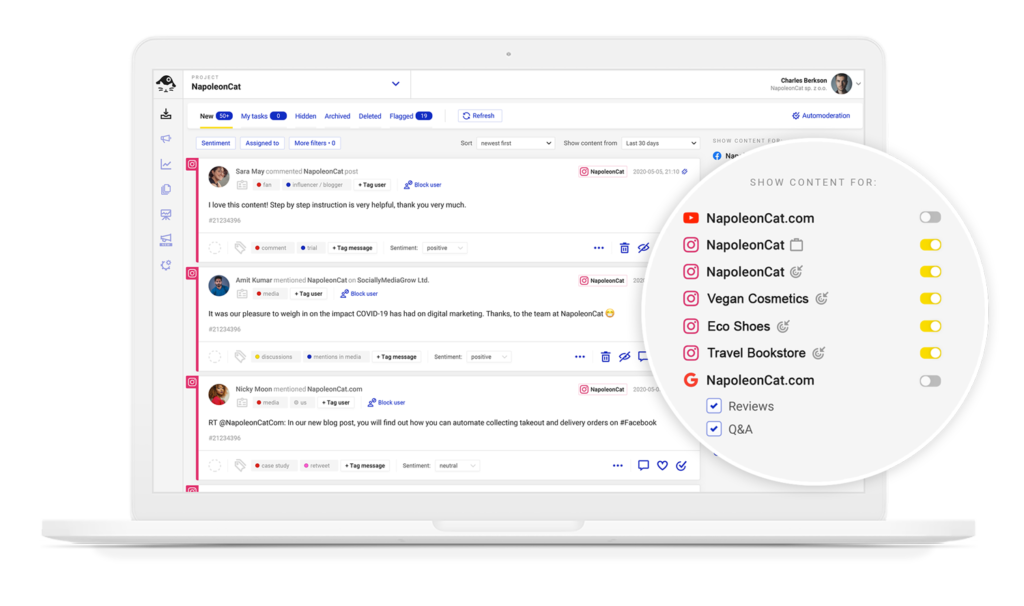
And if you’re an agency, you can create separate workspaces for different clients and assign team members to work on the different client accounts. You can see how workspaces work in the video below:
Automate the chaos: NapoleonCat’s Auto-moderation in action
NapoleonCat’s Auto-moderation is a helpful add-on for your Social Inbox for when:
- Your team is away
- Your team is super busy (because of sales holidays, etc.)
- You need extra help during a PR crisis or a heightened volume of comments
And for whenever your moderation team needs extra support, and there are things that are easy to automate. For example:
- Hiding or deleting comments with spam and hate. The AI Assistant in the Social Inbox can even automatically detect it, and trigger automated rules instantly, so your moderators don’t have to waste time deleting spam from your comments.
- Send predefined replies to common questions. If you’re often asked about the same things or get product questions under your ads, you can send automated replies based on the keywords that these questions most commonly include. You can even set automated rules for individual posts or ads, making sure the replies are always relevant.
- Prevent scam links or competitor spam from cluttering your posts by automatically deleting comments with links, for example, from your ads.
- The AI Assistant can also instantly recognize comment sentiment, and you can use this to trigger Auto-moderation rules and, for example, assign negative comments to a moderator to take care of them.
You can also set up time-based rules, like only auto-replying during off-hours, so your team doesn’t need to be online 24/7.
Here are just a few examples of what you can use Auto-moderation rules for:
- Hide any Facebook comments containing profanity or “DM me for crypto tips”.
- Auto-respond to “How much does this cost?” with a pricing link.
- Send a discount code in a DM in response to a keyword you ask for in the comments.
Auto-moderation rules are easy to set up and precise, with multiple options you can pick and choose for relevant communication with your audience.
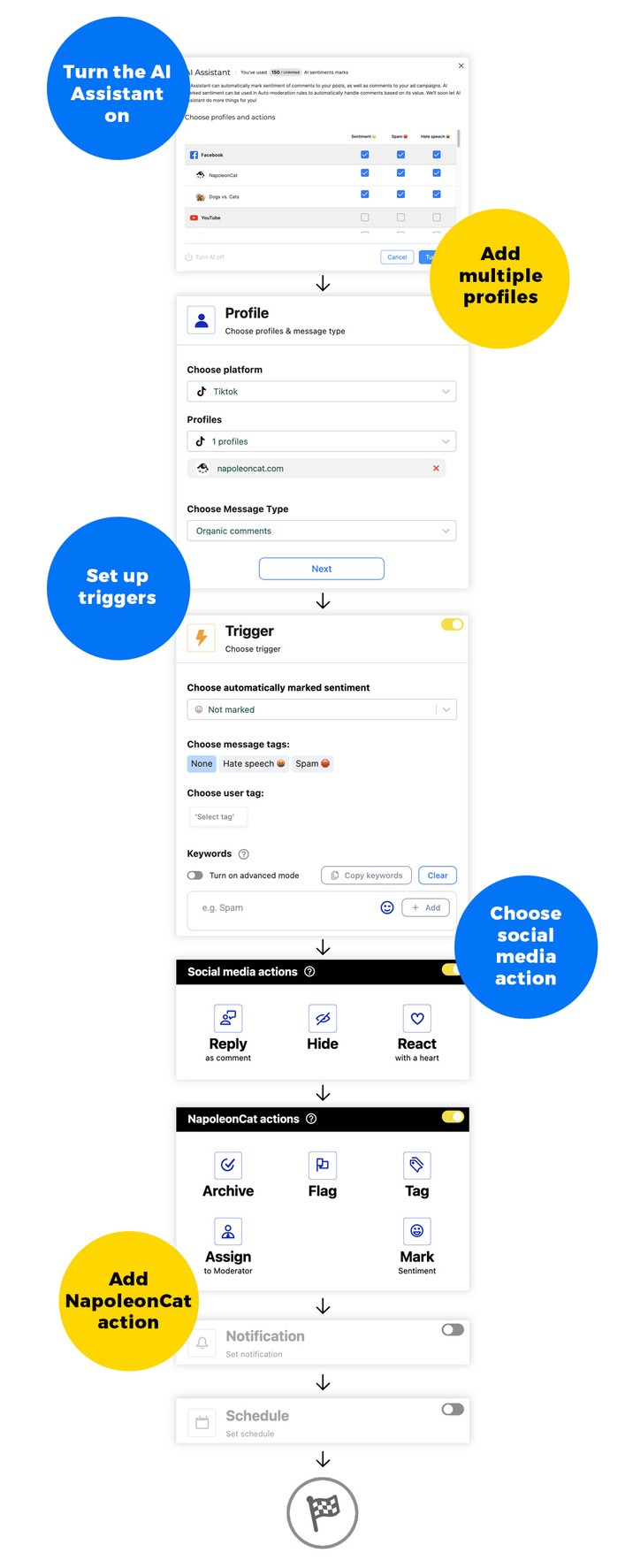
Best practices for managing comments across platforms
Before you get to automated moderation, though, you should have a social media comment management strategy, with rules and best practices for each social media platform and your audience there.
Here’s an example of how you can approach each channel:
Facebook & Instagram
- Prioritize customer support, especially on ads where questions often go unanswered (and can actually harm your conversions in the long run).
- Hide spam and automate replies to common queries.
- Respond in private messages to resolve complaints or exchange sensitive details like order numbers.
- Respond to all comments – not just the negative ones. Sometimes it’s enough to just leave an emoji or say “thanks” in response to praise.
TikTok
- Keep replies snappy and on-brand.
- Hide troll comments and slang-heavy spam.
- You can reply to comments on TikTok with a video, so use that as an opportunity to create more relevant content.
- Monitor and moderate ad comments. On social media, and especially on TikTok, ads are part of the platform’s content, so don’t forget about them.
YouTube
- Comments on YouTube are an important part of community building, so don’t just leave them there.
- Thank your viewers for watching and commenting on your videos.
- Take time to respond to detailed questions and possibly refer commenters to other content on your channel if they can find the answer there.
Google reviews
- Acknowledge and respond to every review, good or bad. Customers read Google reviews, and you showing up sends them an important message.
- Responding to negative reviews with care can actually improve your reputation, so never skip that.
What to remember across all platforms
- Respond quickly. Don’t leave your customers waiting for your response.
- Be respectful, even when customers aren’t.
- Don’t ignore the comments. Silence is also a message you’re sending.
- Have a shared document with tone of voice and guidelines for responding across channels, available to anyone involved in social media comment management.
- For Auto-moderation rules, have carefully prepared scenarios first to make sure they work not just for your benefit, but for your customers, too.
Case studies: Real brands winning with NapoleonCat
Here are just a few examples of how companies use NapoleonCat for social media management and comment moderation specifically.
White Bits: Automating engagement for multiple clients
White Bits, a social media and digital communications agency, manages ad campaigns and organic content for multiple brands, often generating thousands of comments. Handling this kind of volume manually is obviously inefficient and risks missing essential customer interactions.
With NapoleonCat, the entire moderation for White Bits across social media platforms happens in one tool, including for TikTok, and both organic content and ads.
This way, the agency significantly improved response times and boosted the effectiveness of their clients’ social media efforts while also increasing profitability for their own business.
“NapoleonCat gives us the full picture of social media interactions. It’s easier to pick up urgent threads that need taking immediate action. And with conversation history, it’s much easier to continue the work of another team member while they’re out of office.”
Aldona Nalewajk, Social Communications Consultant
Read the full case study
VPA: Turning social media chaos into customer service wins
VPA is an Australian ecommerce supplement brand. They’ve been using NapoleonCat to track and respond to comments and questions from different social media platforms, including TikTok, Instagram, and Facebook.
What was especially important was moderating comments under paid posts on Facebook. With multiple product promotions and releases happening all at once, they struggled to keep up with what was happening underneath their ads. And the Social Inbox was the perfect solution.
“The customer service team is really happy that it is so easy to navigate, easy to find and respond to comments, and you can easily hide comments when necessary.“
Kathleen Belleza, VPA Australia
Read the full case study
Plej: Driving results for clients and job satisfaction for moderators
Plej is an award-winning, Warsaw-based marketing and event agency. They needed a solution that would let them reply to comments and DMs quickly and meaningfully, often in collaboration with their clients.
Using different workspaces, they handle all social media comment moderation for different clients, including organic content and ads, and they really appreciate the option to consult comment threads with client teams whenever they need to.
They also use Auto-moderation whenever there’s an unexpectedly large volume of comments and messages that the human team can’t efficiently handle.
“We work with multiple clients, and with NapoleonCat, we don’t waste time switching between multiple software tools. We can also deliver reliable data from a single source. We tested other social media moderation and analytics tools before, but none of them lived up to what NapoleonCat delivers. They’re the best, and I personally love using the tool. :)”
Karol Gagatko, Head of Communication, Plej
Read the full case study
Bien: Moderating, analyzing, and publishing on social media
Another social media agency, Bien, uses NapoleonCat not only for social media comment management, but also to publish social media content and analyze its results (and you can do all of that with the same social media management platform).
And when it comes to social media comments, the Social Inbox helps them with the typical agency challenges, which include moderating social media interactions for dozens of clients on organic and paid content, including mentions and tagging.
It’s a key tool for Bien in improving team efficiency and the effectiveness of their work for clients.
“It’s hard to imagine our work without a tool that includes so many valuable features. It won’t be an overstatement when I say that NapoleonCat saves us multiple full-time positions that would be dedicated to just moderating comments or manually generating reports.”
Wojciech Biendzio, Bien Agency
Read the full case study
Final thoughts: turning conversations into conversions
Social media comment management is more than just damage control. It’s building a community, the very core of social media. Every comment is an opportunity to show your brand’s personality, resolve issues, and convert interest into loyalty.
And with the right tools and strategy, it doesn’t have to be overwhelming. With NapoleonCat, you can manage social media conversations at scale, without losing your human touch.
We highly recommend you test NapoleonCat completely for free – no credit card required 😉

Social media comment management tool
Use NapoleonCat to manage all your organic and ad comments across all social networks – from one customizable dashboard. Automate repetitive comments and auto-delete spam.
Social media comment management – FAQs
Let us answer some frequently asked questions about managing comments on social media to help streamline engagement and maintain a positive online presence.
What is social media comment management, and why is it important?
Social media comment management is the process of monitoring, responding to, and moderating comments on your social media channels. It’s crucial for customer service, brand reputation, and customer engagement.
How can I respond to comments efficiently across multiple platforms?
Use a tool like NapoleonCat’s Social Inbox to manage all your comments in one place. The Inbox lets you assign tasks, track responses, and use templates to save time, and you can track and moderate comments for both organic and paid content.
What are the benefits of using NapoleonCat for comment moderation?
Some of the benefits of using NapoleonCat for comment moderation include:
- Faster response times
- Easier team coordination
- Comments from all social media platforms in one tool you can use to respond to them
- Less spam under your posts (both paid and organic)
- Automated rules to save time for your moderation team
How does NapoleonCat’s Auto-moderation feature work?
With NapoleonCat’s Auto-moderation, you create custom rules to hide, delete, or respond to comments automatically based on keywords or time settings. It runs in the background, and you can have multiple different rules to tackle specific scenarios for different social media platforms.
Can NapoleonCat help prevent spam and offensive comments?
Absolutely. You can set up keyword filters to automatically remove spam, scam links, and inappropriate language, protecting both your brand and your followers.
You may also like:
- Unified Inbox for Social Media: One View, All Messages
- How to Automate Social Media Replies (And When You Should)
- How to Automate Social Media Moderation
- How to Use Automated Customer Service on Social Media
- How to Stop Spam Comments on Your Social Media Posts
- How to Automatically Detect Spam and Hate Speech on Social Media
- How to Create and Manage Multiple Instagram Accounts Like a Pro
- How to Set Up a Smart TikTok Comments Auto-Reply
- How to Set Up a Smart Auto-Reply in Instagram Comments
- How to Set Up Auto-Reply in Facebook Comments
- How to Set Up Auto-Reply in YouTube Comments
- How to Automate Replies to Facebook Reviews
- Multi-Account Social Media Management: Full Guide
- How to Handle Difficult Customers on Facebook





