Table of Contents
- If your brand has an Instagram account, providing customer support is crucial
- What makes Instagram customer service complicated
- Why you should automate your Instagram DMs
- How to set up DM automation on Instagram
- How to set up comment to DM automation on Instagram
- Some extra tips for Instagram DM automation for customer service
- FAQ: Instagram DM automation for customer service
Looking for ideas and tools to make automating Instagram DMs easier and, dare I say, more fun? Here’s a look at how to do it and why you should look into Instagram DM automation for customer service.
Spoiler alert: Do not automate your entire communication with customers, but actually have more time to build more personalized relationships with them.
- If your brand has an Instagram account, providing customer support is crucial
- What makes Instagram customer service complicated
- Why you should automate your Instagram DMs
- How to set up DM automation on Instagram
- How to set up comment to DM automation on Instagram
- Some extra tips for Instagram DM automation for customer service
- FAQ: Instagram DM automation for customer service
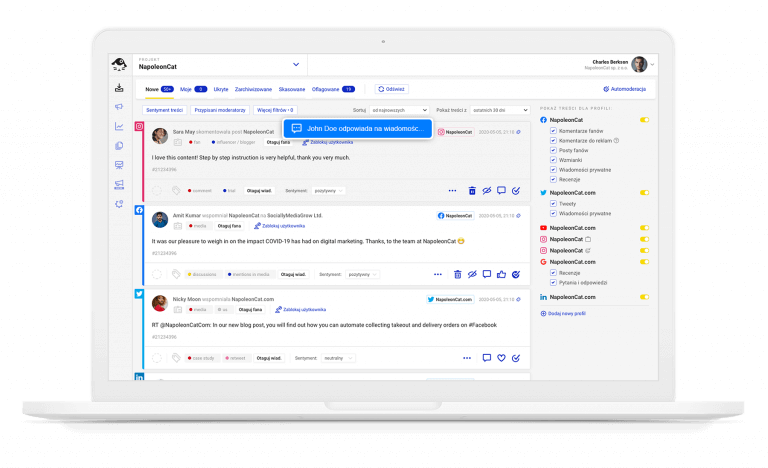
Manage (and automate) Instagram DMs for multiple accounts – all in one place
Manage all social media conversations, including Instagram DMs, using a single Inbox in NapoleonCat. No more logging back and forth across different accounts.
If your brand has an Instagram account, you need to be providing customer support there. Period.
Customer service on social media is not something you can choose to ignore anymore – and it’s been like this for a while now. For some businesses, it’s even the main channel their customers contact them on. So, it’s pretty obvious they need to pay attention to it. At least if they want their customers to keep coming back.
According to studies, at least 67% of customers (or more, depending on where you look) find contacting customer support on social media convenient. And even more expect an answer from a brand within 24 hours. Which is not always the case for brands, especially as they grow their followings and have more and more interactions on Instagram.
So, if Instagram is an important marketing channel for your brand marketing strategy, be prepared to also treat it as an important customer service channel. Because they come in the same package. And if you want your customers to be satisfied customers while you stand out from the competition, you need to keep your customer service levels high.
And that means being quick to provide relevant, helpful responses to your customer questions and complaints.
Which is often a challenge, to say the least.
What makes Instagram customer service complicated and what to do about it
Usually, Instagram is one of the channels through which people can contact you. The bigger your brand and your following, the more customers are going to do that. And you need to be able to cover all of the channels efficiently for your customer service to earn the adjective “excellent”, or even “helpful”. That includes all social media channels, email, live chat on your website, and whatever else you got going on.
Same goes if you’re an agency or a freelance social media manager working with many brands. Being able to reply to all the comments and DMs on time and in a personalized, relevant way is no small feat. And it gets even harder as the audience size increases as does the number of social media (and other) channels you manage for your clients.
With Instagram, there’s also one other particular difficulty when it comes to customer service, and especially direct messages.
If you’ve ever found messages from someone hidden in one of the Instagram inboxes after weeks, or even months, you know what I’m talking about.
Instagram’s inboxes are not super intuitive, as messages can require being approved if they’re from someone you don’t follow or doesn’t follow you (who can still be your customers.) They can be confusing, to say the least, and it’s easy to forget to check one of the hidden ones.
This is exactly where Instagram management tools for business might help you stay on top of all messages, with all your Instagram DMs in one Social Inbox.
This way, you can manage all of your Instagram DMs and comments in one customizable view – even for multiple IG accounts at once.

But that won’t solve all your problems. Because even with all Instagram DMs in one place and easily visible and accessible, you can still have too many of them. Making it challenging for you and/or your team to provide timely, relevant answers, anyway.
To tackle that challenge, you basically have three options:
- You can just ignore the DMs. (If you’re like me, not an acceptable option. And hardly “tackling” a challenge.)
- You can hire more people to respond to them (which will obviously cost you more and more as your business grows and might not make sense economically.)
- Or you can support your current customer service team (or yourself if you’re a solopreneur or a small business owner) with automation tools.
Let’s look at that last option in more detail.
Why you should automate your Instagram DMs
No, not all Instagram DMs.
And no, not as in: just use a bot and be over and done with it.
But some of the DMs, in a way that responds to what Instagram users need – absolutely.
Instagram DM automation for customer service is a helpful tool to solve some of the major challenges of replying to customer messages. Because it can help you:
- Reply instantly to frequently asked questions – so your customer service team doesn’t have to do that manually and can actually have more time to solve the more complex issues.
- Reply instantly when you’re not there – to let your customers know when you’ll get back to them.
- Automate the process of sending extra information, or a discount code, after an initial interaction with the customer.
This obviously won’t help you automate everything – and it’s not even the point. The point is to automate what can actually be helpful both for your customers (getting quick and relevant answers) and your team (reducing the workload and helping focus on more complex customer conversations or strategic work.)
And it doesn’t even require that much work in the first place to set up automation workflows. Let me show you how to do it with NapoleonCat’s Auto-moderation.
How to set up DM automation on Instagram
To set up Instagram DM automation for customer service, you’ll need to sign up in NapoleonCat and add your Instagram account(s). The two-week trial is completely free, and no credit card is required.
Then go straight to Auto-moderation in the menu.
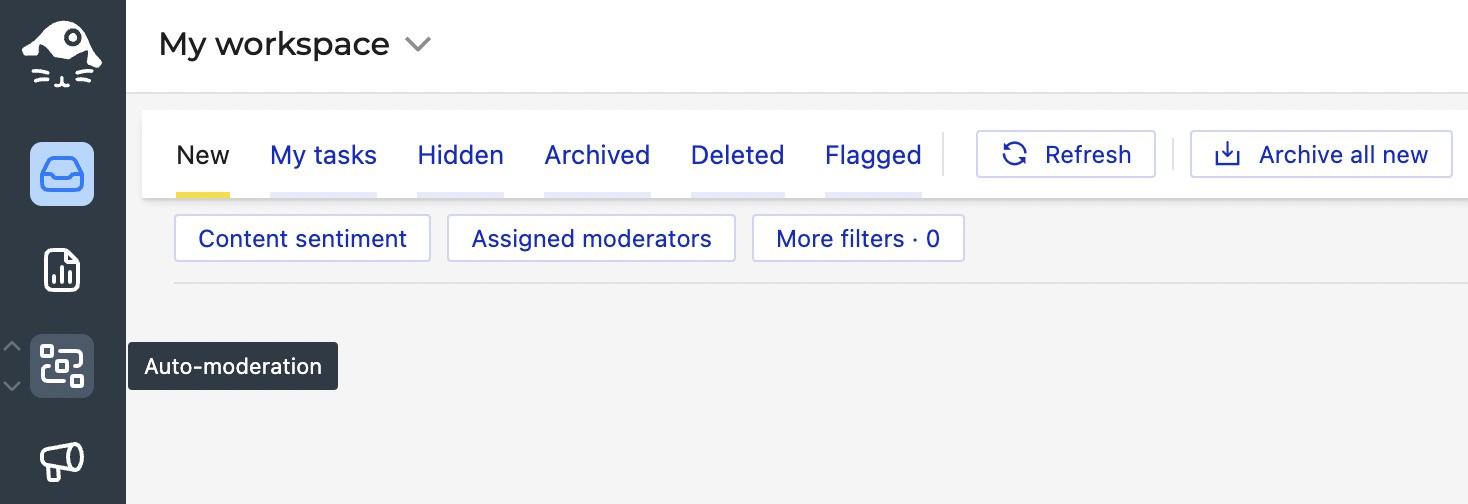
You’ll see a few ready-made auto-moderation rule templates you can use for your Facebook and Instagram accounts.
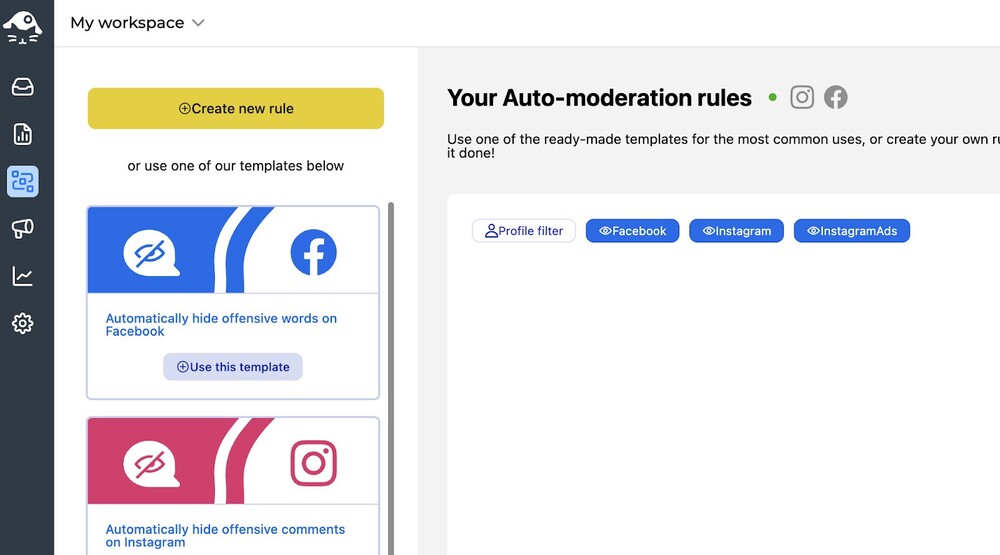
But since we want to work on Instagram DMs for customer service, we’ll go ahead and create a new rule by pressing that yellow button at the top.
This will bring you to a workflow that you follow, step by step, to create Auto-moderation rules. Start with giving it a name. You can also add a note for anyone that’s going to use it later (or for yourself.)
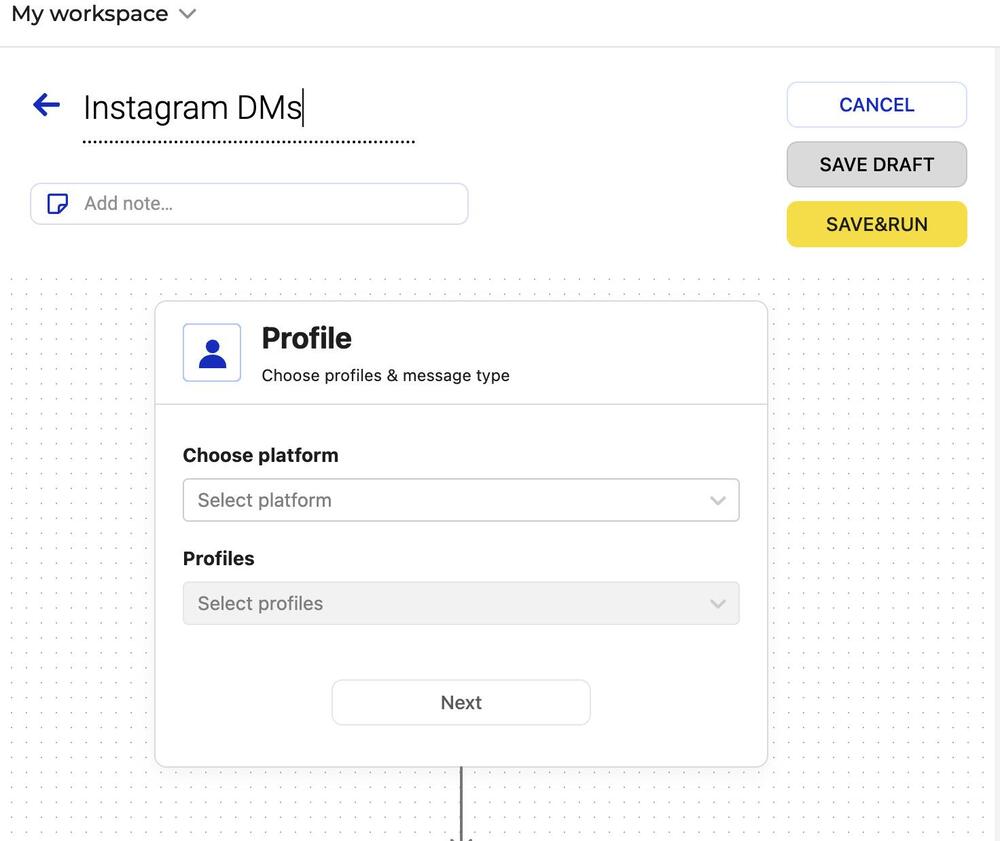
Select Instagram as the platform and then your profile(s) you want the rule to work for. You can select multiple accounts for one automation rule.
In the message type, select “Private message”.

And then you can start setting up the conditions for the rule. Select the trigger to define what triggers the instant reply. This could be a tag to identify and reply to, for example, messages from current customers.
You can also define specific keywords in the DM that will trigger a response. So, for example, if you want to answer a frequently asked question about the price of a product or service, include the words that these questions usually include, making it as specific as possible to make sure you’re responding with the right thing. There’s no limit to the number of keywords you can throw in there 😉
Or you can ask people to DM you a certain word to receive a discount code in the reply, or an extra piece of content. You can do the same for Instagram comments, replying with a DM, and I’ll show you how to do that in the next section.
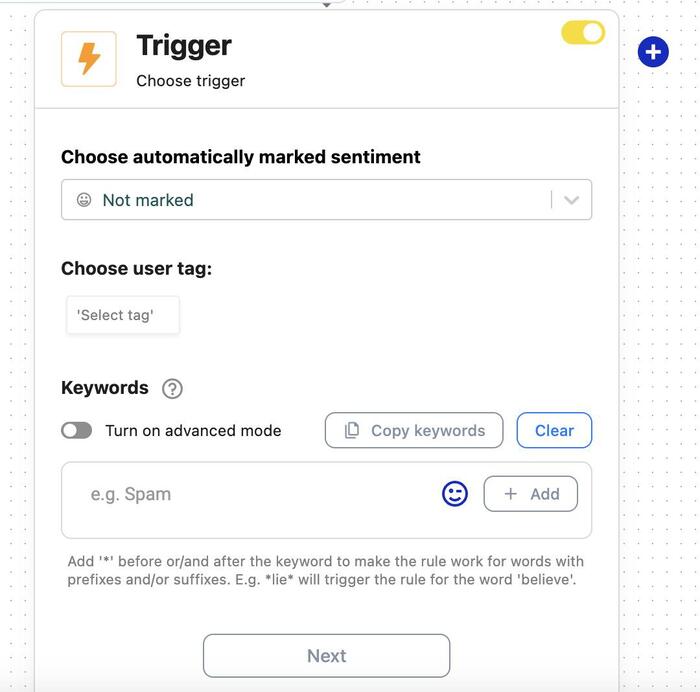
If you want the Instagram DM automation be triggered for all incoming messages, skip the trigger part and go straight to the next section, which is defining the action to take.
In the case of private messages on Instagram, you can only select replying back with a message. So go ahead and select that.
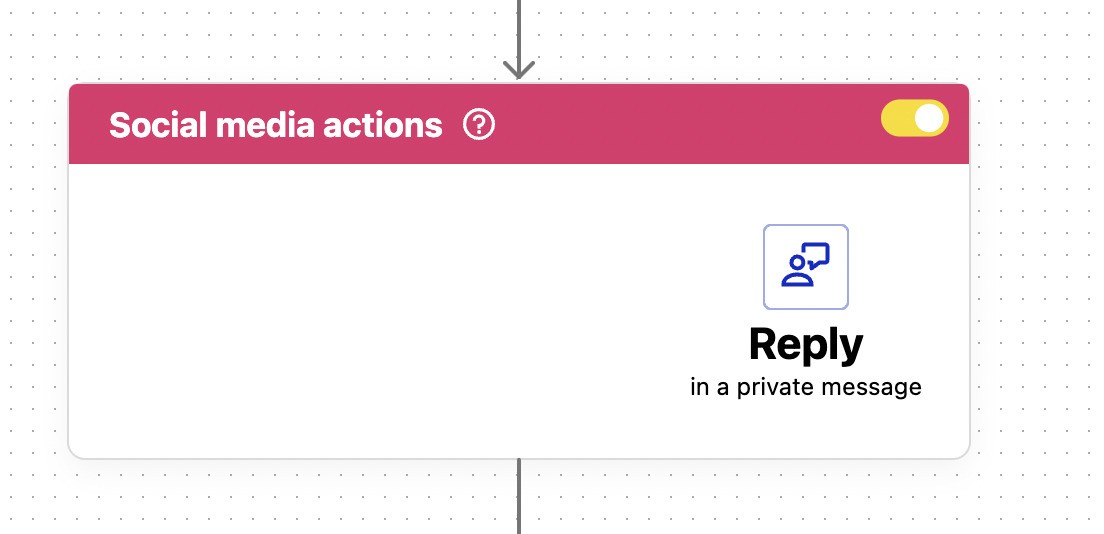
Then you can create the actual replies to send to your followers. It’s recommended to create several versions of the message to rotate, so people don’t keep getting the same message over and over again. (Unless it’s the said discount code or something similar.)
The system will randomly choose one of them every time.
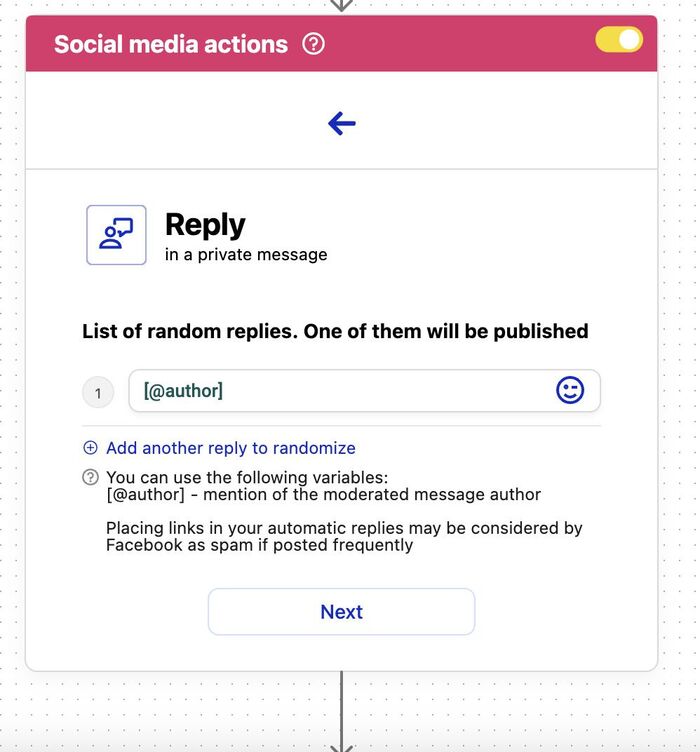
In the next step, you can select actions to happen internally within the NapoleonCat platform, for you and your team. This way, you can automatically:
- Assign a message to a support team member to reply to
- Flag a message for the team or yourself
- Add a tag
- Mark sentiment
- Or archive it.
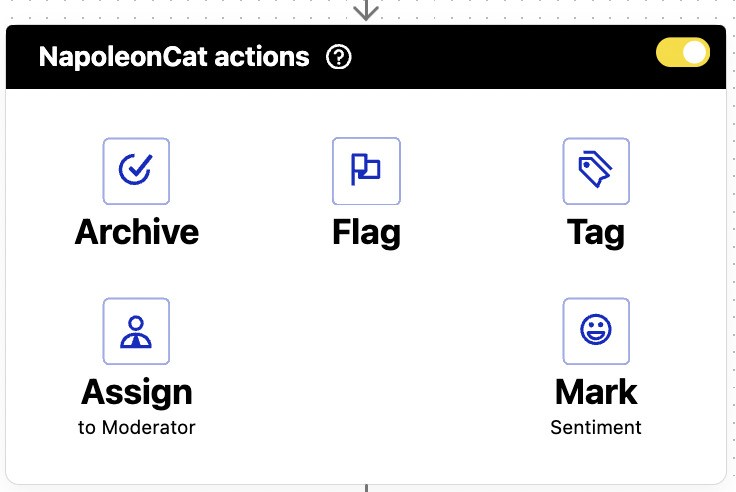
Then you can select to receive email notifications every time the rule is triggered. To do that, add an email address or an email list if you want several people to be notified.
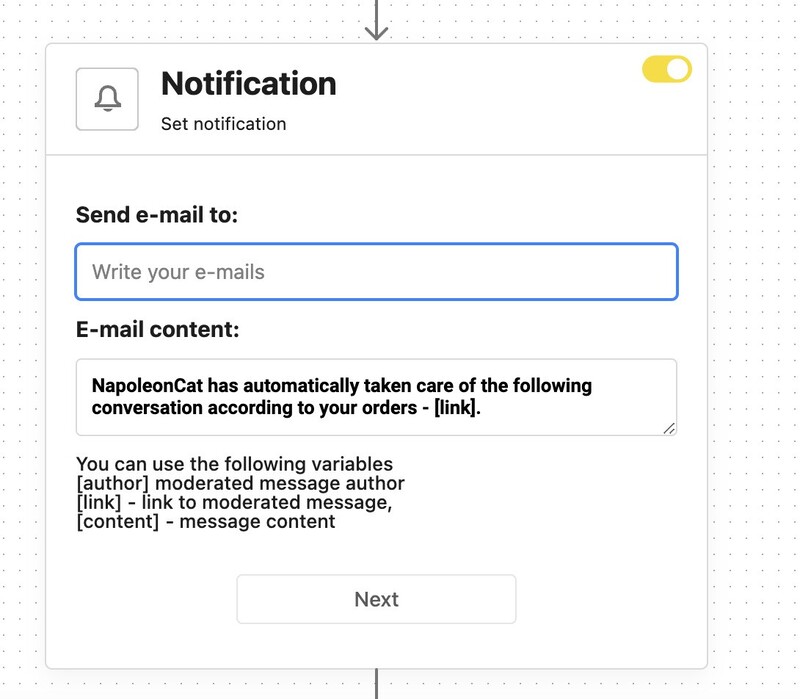
And then set up the schedule for the rule.
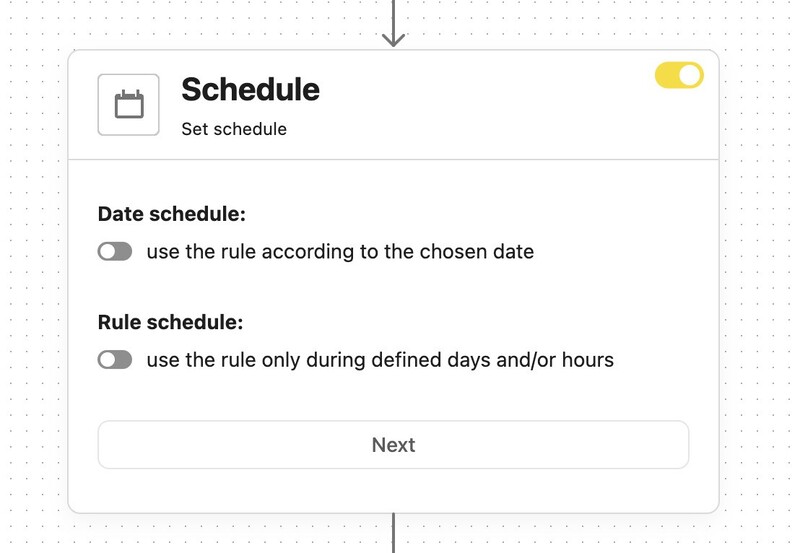
You can specify a date range or specific days and hours when DMs will trigger the automated responses. So, for example, if you want to send out-of-office replies, select your out-of-office hours and/or the weekends.
Then, switch the final toggle to “on” to prevent any other rules from firing up for the same message after this one’s executed.
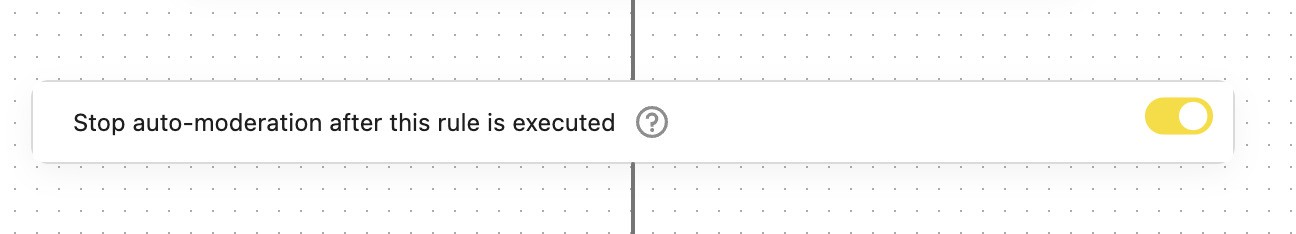
You can have multiple Auto-moderation rules running all at once, so this is important if you don’t want to make a mess. For example, send someone an out-of-office message followed immediately by the answer to their question, and a discount code.
The very final thing to do is to save and launch the rule.
How to set up comment to DM automation on Instagram
Using NapoleonCat, you can also automatically respond to comments with private messages. This is a smart move for when a customer comments publicly on one of your posts asking about sensitive information like order status, or if you want to encourage interaction on your Instagram profile in exchange for a discount code, etc. You can then respond to such an Instagram comment automatically in a DM.
To do it, select comments in the message type section when you first start setting up the rule. You can select comments for a specific Instagram post or all organic comments.
If you select an Instagram Ads profile, you can also do the same for Instagram ad comments.

Then in the social media actions, you get more options, and one of them is “Reply in a private message”. This will let you send a DM automatically when someone, for example, asks about their order. You then create message versions just as described above and set up all the other steps, including a schedule. If you want the rule to run all the time, the schedule is not necessary.
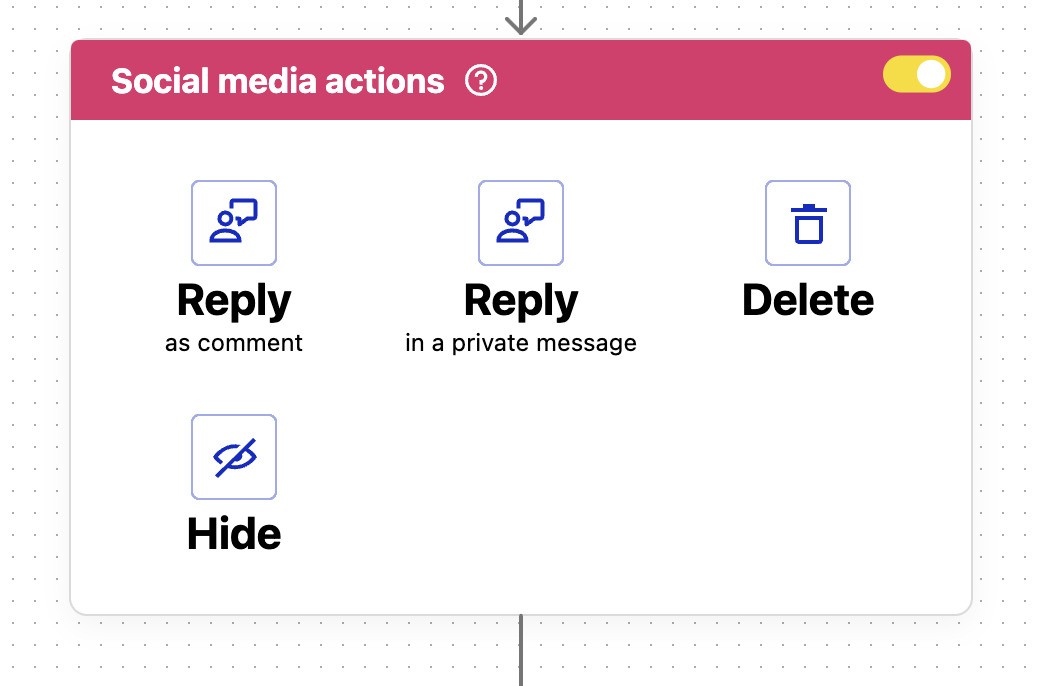
All your Auto-moderation rules will appear in the Auto-moderation tab, and you can juggle them and turn them on and off as necessary. And you can stop them from interfering with each other, too, if an Instagram comment or DM qualifies to trigger more than one.
Some extra tips for Instagram DM automation for customer service
Okay, so you have the tech and the interface to set up your Instagram DM automation for customer service. But there are some things to keep in mind on your end, too, to make the automation successful and not seem like the robotic chat people don’t really appreciate.
- Avoid sounding robotic in your automated direct messages. The fact that they’re automated doesn’t cancel the fact that a human writes them. So make them conversational (or whatever your brand voice lets you do) and human (that’s regardless of the brand voice. You should always sound human in conversations with your customers.)
- Create several versions for each rule so that if customers write back any time, they won’t necessarily get the same message, making the conversation feel less automated.
- If there are any specific products or common questions people ask, make sure the keywords that trigger them are specific enough not to get confused with something else.
- You can also ask people to comment on an Instagram post with just one word (or a phrase) in exchange for a link, discount, extra content, or whatever you want to give them.
- Don’t be afraid of auto-moderation. It’s there to help. Also: don’t overrely on it. Keep a healthy balance and use it as a tool to automate the repetitive, straightforward work, so you have time for more thoughtful responses and more complicated problems to solve that need human interaction.
And if you want to try NapoleonCat’s Auto-moderation feature, sign up for a completely free trial and test the tool yourself.
(By the way, our Auto-moderation feature also works for Facebook (including Ads), Messenger, TikTok (including Ads), LinkedIn, and YouTube)
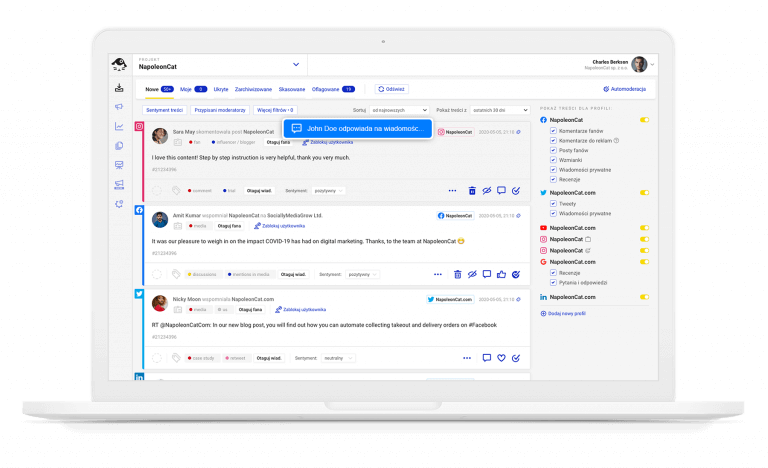
Manage (and automate) Instagram DMs for multiple accounts – all in one place
Manage all social media conversations, including Instagram DMs, using a single Inbox in NapoleonCat. No more logging back and forth across different accounts.
FAQ: Instagram DM automation for customer service
Can you automate DMs on Instagram?
Yes, you can automate DMs on Instagram using tools powered by the Instagram Messaging API, such as NapoleonCat. This feature allows your customer service team to set up automated responses for incoming messages, saving time and reducing repetitive work.
With just a few clicks, you can streamline your Instagram DM automation process, especially for answering repetitive questions. It’s a game changer for businesses of all shapes and sizes, looking to boost engagement, increase revenue, and offer faster customer support directly from their Instagram inbox.
Is Instagram automation illegal?
Instagram automation is legal as long as it follows Instagram’s policies and uses approved tools like the Instagram Messaging API. Avoid third-party bots that violate platform guidelines, as they can get your Instagram account penalized.
When done right, DM automation can enhance response time and customer satisfaction. So, stick to authorized apps and ensure your automated DM strategy reflects your brand voice while staying compliant with data and privacy standards.
What is chat automation on Instagram?
Chat automation on Instagram refers to using software that automatically sends messages or replies to users who interact with your business account. These automated responses can address customer inquiries instantly, even outside business hours.
It’s a vital part of Instagram DM automation and helps manage your Instagram inbox more effectively. By automating responses to repetitive questions, brands can maintain stronger relationships with followers and scale customer support without additional staff.
How to create automated DM links on IG?
With NapoleonCat’s Auto-moderation feature you can easily create automated DM links on Instagram.
Here’s how to do that:
- Log into NapoleonCat and navigate to the Auto-moderation section in your dashboard.
- Tap Create new rule.
- Choose the platform (Instagram) and select the account you want to set the rule for.
- Set the trigger condition – define which phrases or keywords (e.g. “how to…,” “I can’t find…”) will activate the DM link automation.
- In Social media actions tab choose the action – select “Reply in a private message” as your response type.
- Compose the message – create a customized message and insert your link.
- Schedule the rule (optional) – set it to work only during or outside business hours.
- Activate your rule – once done, tap “Save & run” – NapoleonCat will now automatically send a DM with your link when the trigger is detected.
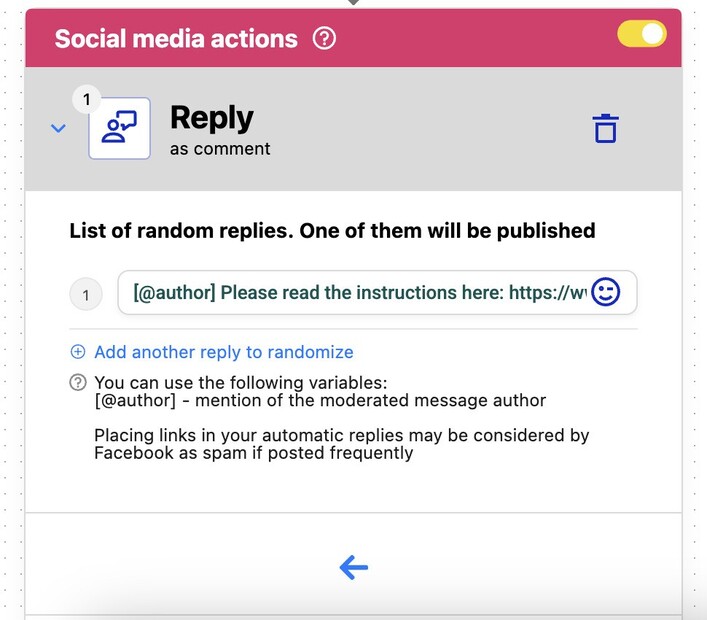
You may also like:
- How to Set Up a Smart Auto-Reply in Instagram Comments
- Instagram Comment Moderation: Full Guide
- Instagram Automoderation: Tips and Tricks
- Support Your Team With a Social Media Moderation Tool They Deserve
- How to React to Messages on Instagram
- How to Provide Excellent Social Media Customer Service
- How To Respond To Instagram Comments: A Guide
- How to Manage Instagram Comments Like a Pro (Hide, Pin & More)
- How to Hide Comments on Instagram
- How to Get More Comments on Instagram
- How to Turn Off Comments on Instagram (for all posts at once)
- Auto-Comments on Instagram: When and How Should You Use Them?
- How to Manage Comments on Instagram Ads





