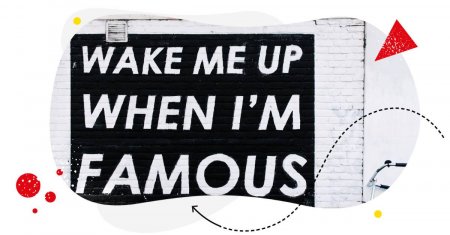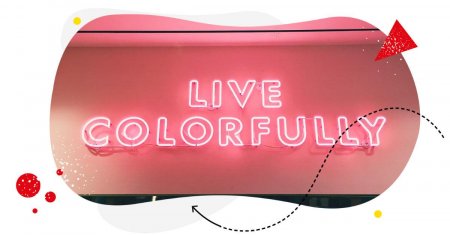Table of Contents
- What is a Facebook competitive analysis?
- Why you should analyze your competitors on Facebook
- How to find your competitors on Facebook
- How to perform a Facebook competitor analysis with NapoleonCat
- How to create a Facebook competitors report
- Ok, I’ve got the data – now what?
- Copying is a no-no. Monitoring and analyzing is a big yes.
- Facebook competitor analysis - FAQs
To know how to stand out from your competitors, you need to know who they are and what they do – and not just check it once, but keep up to date on a regular basis.
But if the idea of tracking and analyzing key competitors on Facebook gives you a headache, here’s how to do that in an easy way, with automated tools and no spreadsheets in sight.
- What is a Facebook competitive analysis?
- Why you should analyze your competitors on Facebook
- How to find your competitors on Facebook
- How to perform a Facebook competitor analysis with NapoleonCat
- How to create a Facebook competitors report
- Ok, I’ve got the data – now what?
- Copying is a no-no. Monitoring and analyzing is a big yes.
- Facebook competitor analysis – FAQs
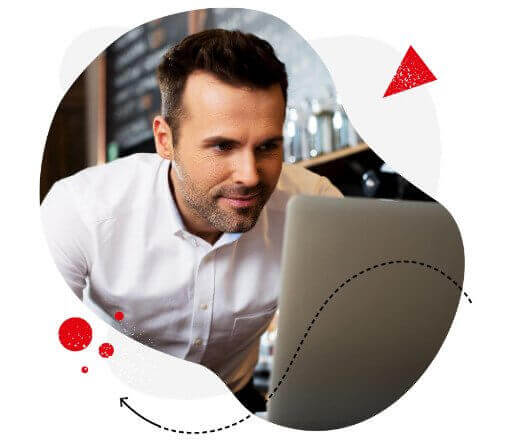
Track competitors on Facebook and compare multiple FB Pages
With NapoleonCat, you can analyze both your own FB Pages and also your competitors. Figure out what content performs best, when's the best time to post, get content ideas, and more!
What is a Facebook competitive analysis?
Whether you like it or not, your business has competitors – just like every other business in the world. Even if you’re a pioneer creating a completely new market category, sooner or later, others will follow, and you *will* have competitors.
It’s just how the market works. And that’s fine. It’s not about not having competitors – but rather, about standing out from your competition. And to stand out, you need to know who they are and what they do.
Which is why it’s a good idea to follow them across channels, including social media. And if Facebook is an important channel for your marketing strategy, it’s where you should be analyzing and monitoring your competitors, too.
And this brings us to the actual answer to the question asked in the heading.
In a nutshell (and I’ll expand on it in a bit), a Facebook competitor analysis is tracking and analyzing Facebook page insights for other pages to learn:
- What your competitors post on Facebook, including formats and topics, and how they advertise on the platform
- How often they do it, on what days, and at what times – and what’s most successful for them in terms of metrics such as reach and engagement
- How they’re growing their audience on Facebook
- And how their audience responds to their content, including likes, comments, and shares.
When you have that data, you can compare it to what you do, learn from it, and draw conclusions that will help you improve your marketing strategy and the results it brings.
Why you should analyze your competitors on Facebook
Speaking of improvement – here are a few reasons why you should do Facebook competitor analysis and track Facebook page insights for other pages on a regular basis (considering the amount of effort it takes with the right social media analytics tool – and I’ll get back to that in the next section of this article.)
It helps you set up your own KPIs
Every business has its individual goals at different stages of growth. But you need to have reference points to benchmark and then measure progress. Seeing how your competitors are doing on Facebook will help you put your goals and plans in perspective and see how your strategy is working out in comparison to others.
Of course, it’s not enough to just aim at however many followers your competitors have. But looking at how their audience engagement is growing can set expectations and help relate to what’s possible in the industry in general.
So while you’re drafting your social media strategy, competitor research and analysis is an important part of the process.
You can learn from their mistakes
Few things are more valuable than learning from your own experience. But you can complement it with learning from the experience of others… and maybe, avoid a mistake or two. All by keeping a close eye on Facebook page insights for other pages.
Seeing what clearly doesn’t work for your target audience (which you, after all, share with your competitors) – like missed content ideas or wrong timing – can give you an advantage and help you plan better content and marketing campaigns that don’t repeat problematic patterns.
Also, learning what type of content performs best with your competitors’ audiences or finding out the best times to post to get the highest engagement is really easy with the right tools. And figuring all of that out will help you build your competitive advantage and grow faster – not just on Facebook.
You get valuable insights with little effort (and at a low cost)
Following the ads your competitors are posting and listening to what their customers say, what problems they have and how they talk about it is priceless. And with the tools available today, you can actually do business and customer intelligence at a low cost and effort, automating the bulk of it.
With the knowledge you get, you can adjust your product and customer support strategy to win the market. And, what’s more, you can spot the opportunities when your competitors fail to provide the support to their customers, and win them over.
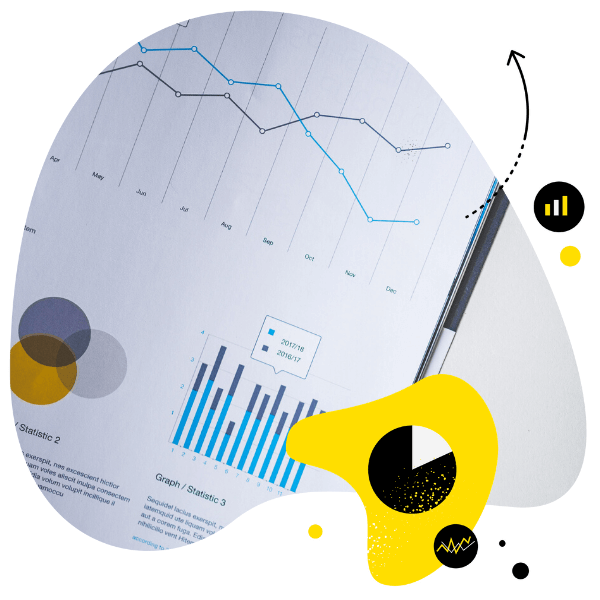
Facebook Page Insights for Other Pages
Track your competitors on Facebook and improve performance. Create comparative reports and analyze multiple Pages at once – with an all-in-one social media tool.
How to find your competitors on Facebook
When creating your social media marketing strategy, do a detailed competitor research overall to determine:
- Who are your key direct competitors – the companies that you’re competing against in the first place, who’s most likely to appeal to your customers, and vice versa. These are the companies that usually sell similar products or services and target a similar audience.
- Who are your indirect competitors – the companies that do something different that appeals to the same target audience and might replace you. For example, did you know that one of Netflix’s main competitors today is TikTok? This means they might be taking away customers from you even if what they offer is in a different market category.
- What companies are only emerging in the market with the potential to become your competitors pretty soon, that you should keep an eye on.
A complete competitor analysis should involve their positioning, messaging, communication strategy, channels, content, etc. – and obviously, Facebook competitor analysis will be just a piece of the puzzle.
Once you know what companies to watch, you can search for them on Facebook and connect their Facebook Pages to NapoleonCat. This way, it’ll be super easy to track their performance and compare your brand and its content performance on a regular basis.
Here’s how to do that.
How to perform a Facebook competitor analysis with NapoleonCat
To monitor and track Facebook page insights for other pages, go to the social media Analytics tools in NapoleonCat. You have two options there:
- You can add your own social media profiles to track your performance,
- And/or add profiles to follow – any publicly available Facebook Page.
And the latter is where you should add your competitors’ profiles. Pick the ones that are the most relevant to your brand and what you want to do on Facebook.
When you’ve added several of your competitors, you can then look at how their profiles perform. Here’s what you’ll find in NapoleonCat’s analytics tool, tab by tab.
Summary
In the Summary tab, you’ll see key metrics including the audience count and the engagement rate – all the numbers you need at a first glance.
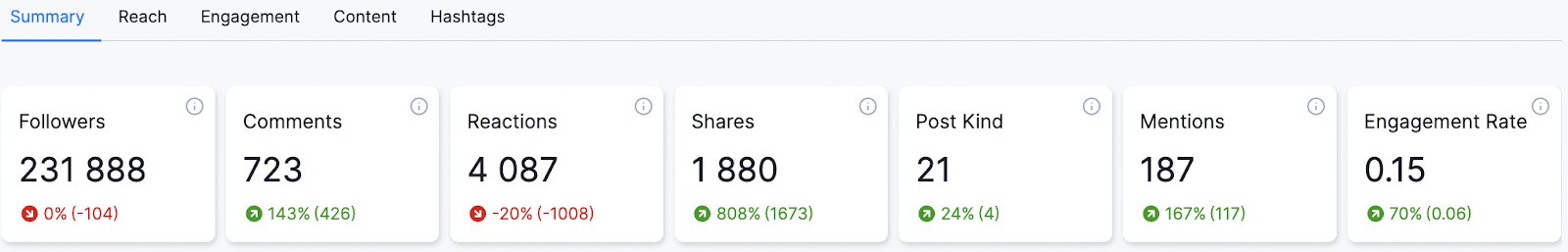
Reach
In the Reach tab you’ll see more details about the audience growth:
- Fans daily shows the daily change in the number of followers for a profile. It includes the day-to-day fluctuations in a profile’s follower count, providing insights into how their audience is growing or shrinking over time.
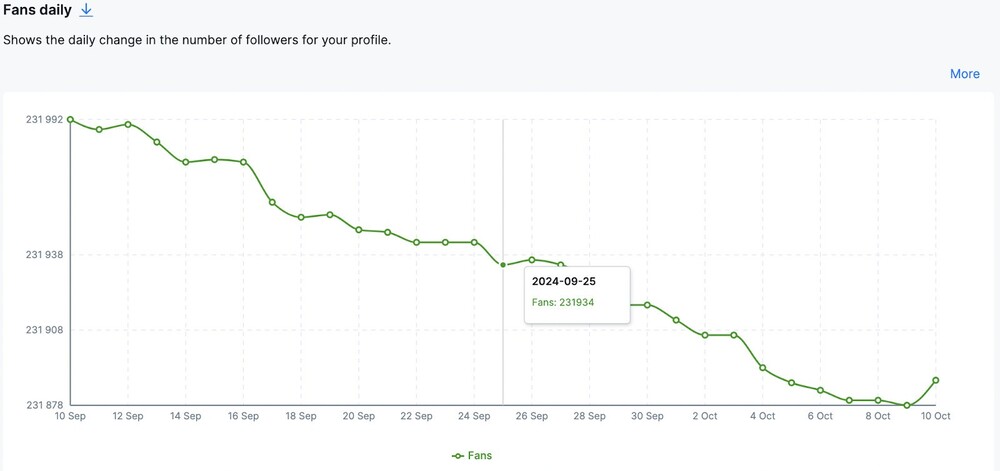
- Fans growth shows the overall growth in the follower count for a Facebook page over a specified period.

Engagement
In the Engagement section, you’ll see:
- The Facebook engagement rate – calculated as the number of interactions to each post (reactions, comments, and shares) divided by the number of fans on a given day, then multiplied by 100.
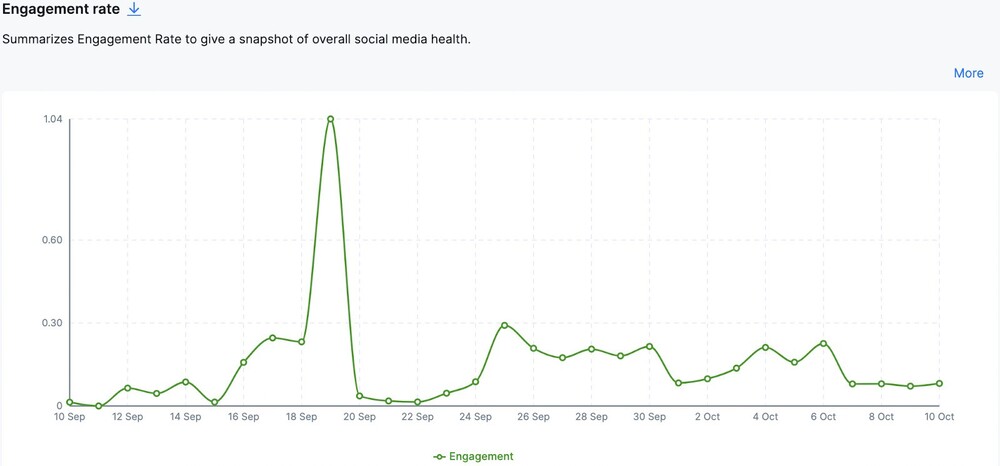
- Daily interactions happening on a Facebook Page, including posts to the page, mentions, comments, reactions, and shares of page posts.
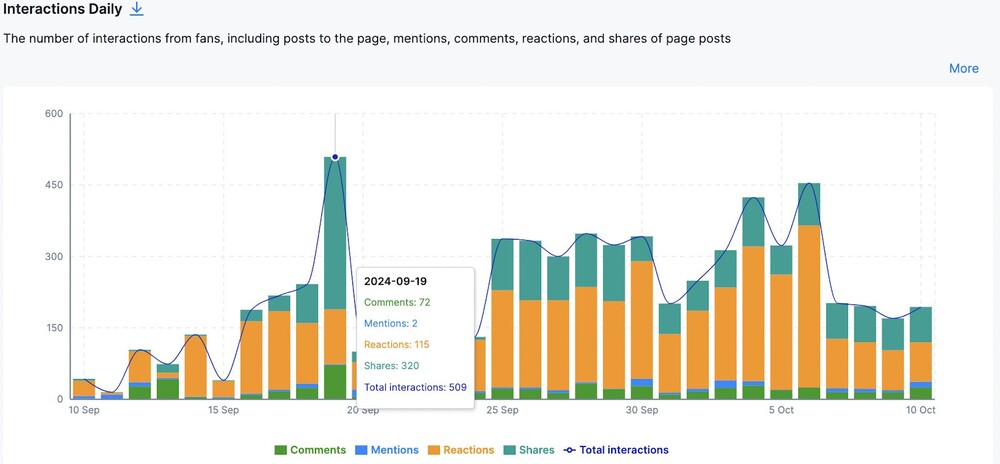
- Share of interactions, indicating the percentage distribution of different types of interactions (likes, comments, shares) on the profile.
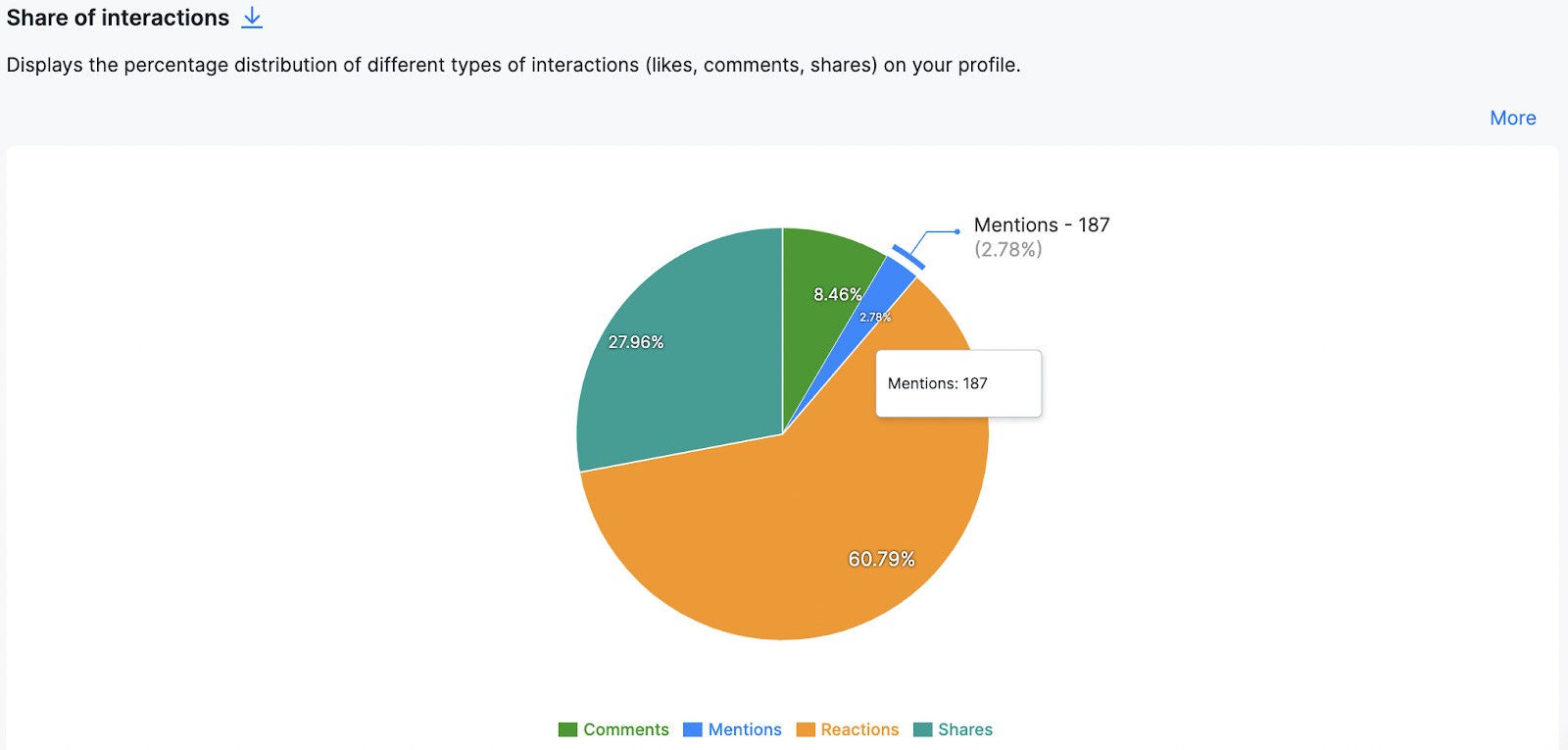
Content
The Content tab displays information about:
- Daily page admin activity, tracking the number of posts, comments, and reactions made by page admins each day. This will give you an idea of their posting frequency and what they post.
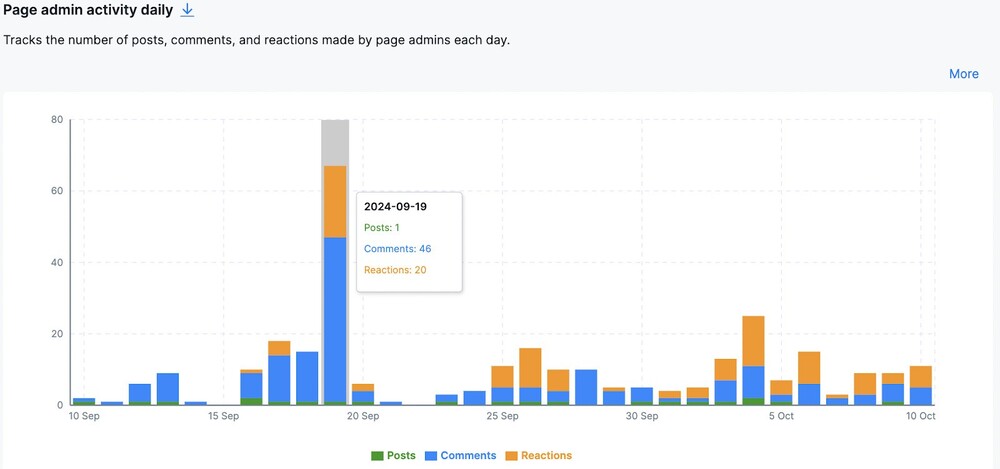
- Posts published on the page by type, including text posts, images, videos, links, and other content formats, with a percentage breakdown.
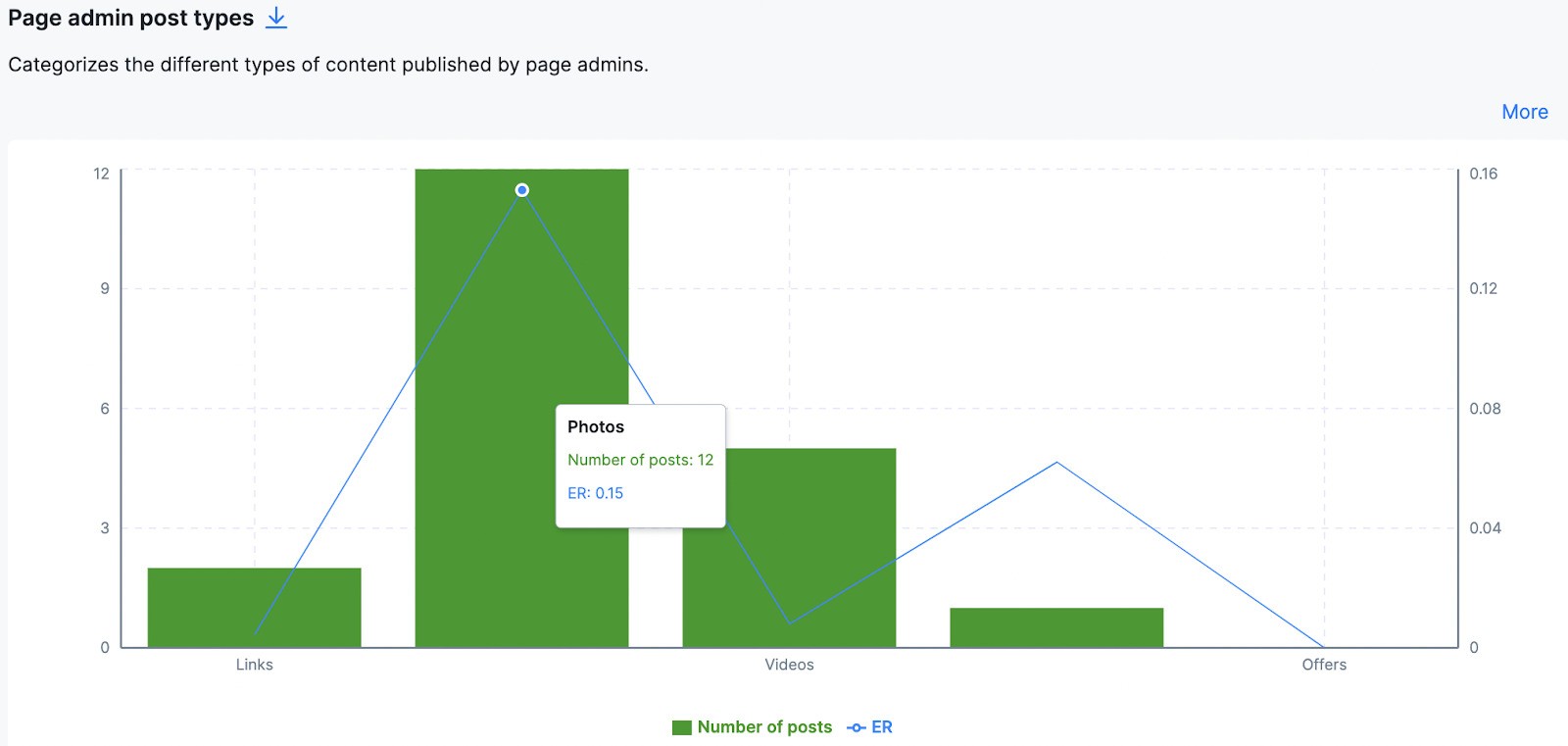

- Post engagement by days of the week, helping understand audience activity and find the best days to post your content for the best performance.
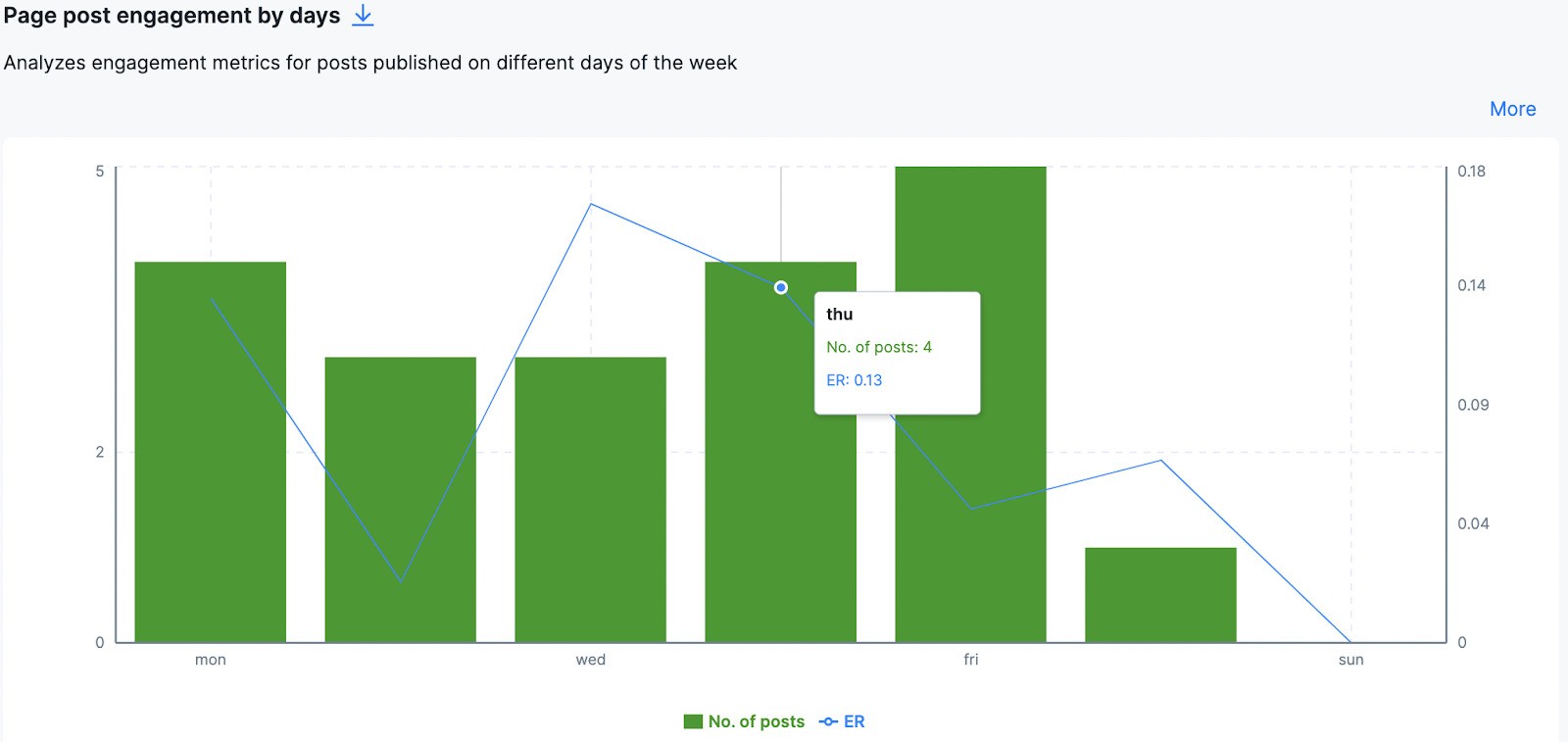
- Post engagement by hours, breaking down post performance by the time of day. Super helpful for improving your posting schedule, helping you pinpoint the best time to post during the day.
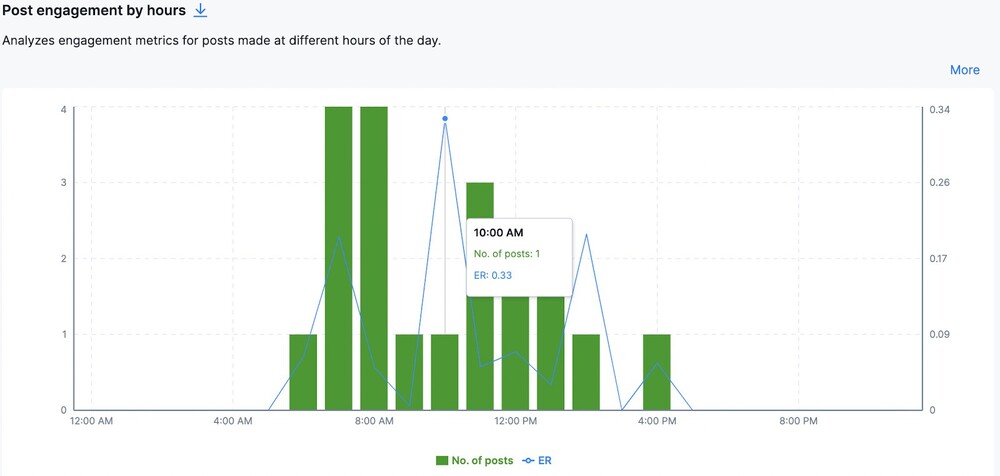
- Top performing post, showing 10 top posts that got the highest engagement rates in the selected time range.
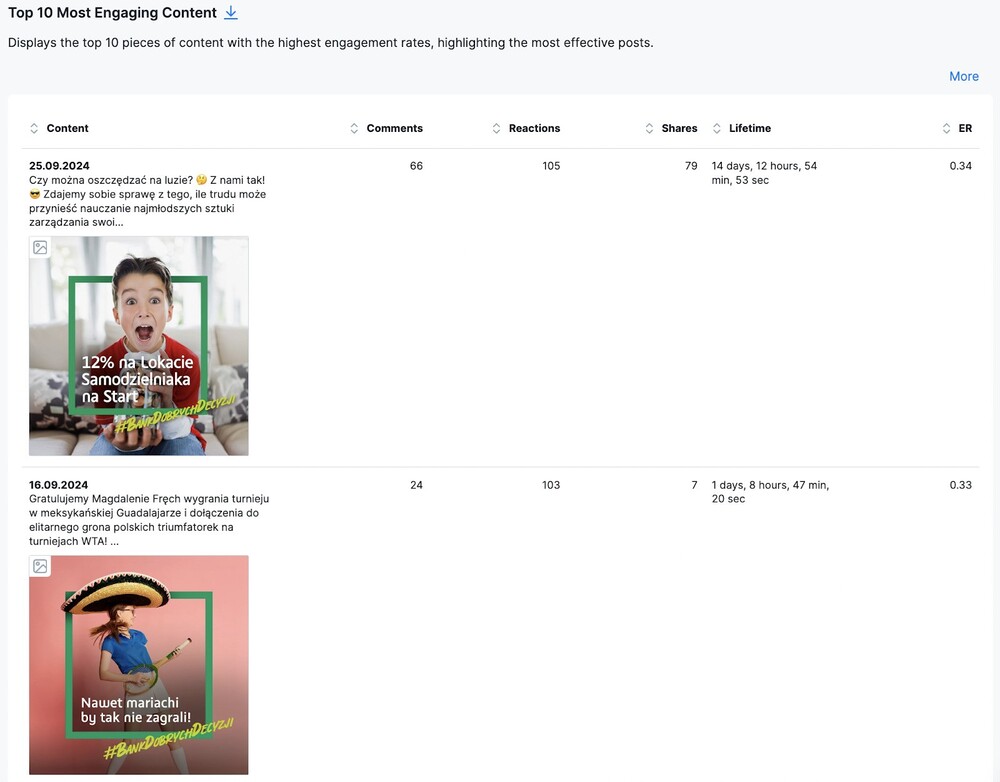
Hashtags
The Hashtags tab shows you:
- The number of posts using specific hashtags as well as their corresponding engagement rates, so you can track your competitors’ posts alongside hashtags that might have contributed to their popularity.
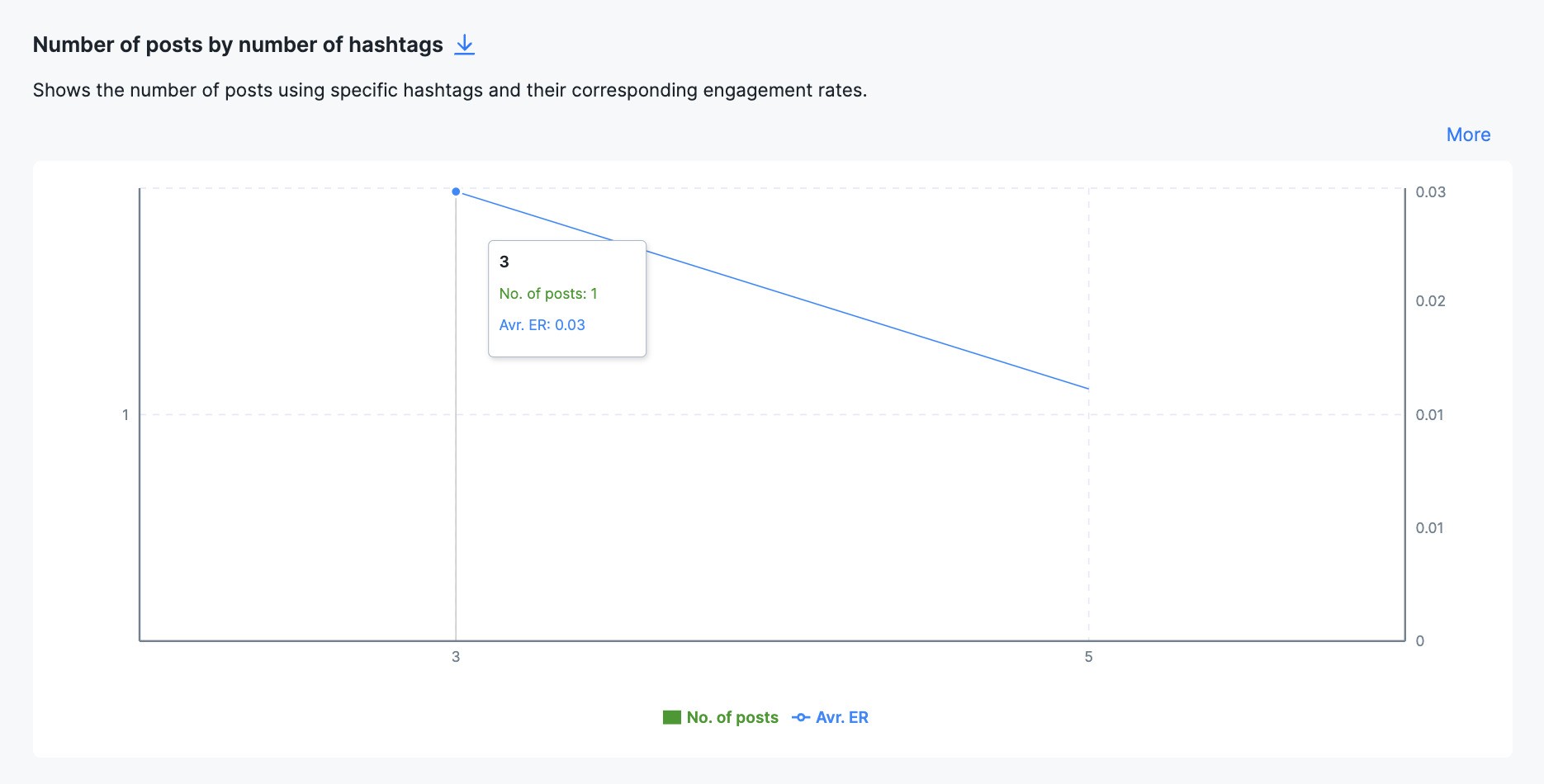
- The most frequently used hashtags on the Facebook page with their average results, making it much easier to pick effective hashtags for your content.

Hashtags are not what they are on Instagram or X, though, so this is just something extra you can add to your posts and see if it makes a difference in your content’s reach among people who don’t follow your Facebook Page. They might be effective for your audience.
Benchmarking
You can also create a comparative analysis on Facebook to see how your page performs against a competitor (or competitors). To do that, go to the Benchmarking section in the left-hand menu and add your profile and that of at least one competitor.
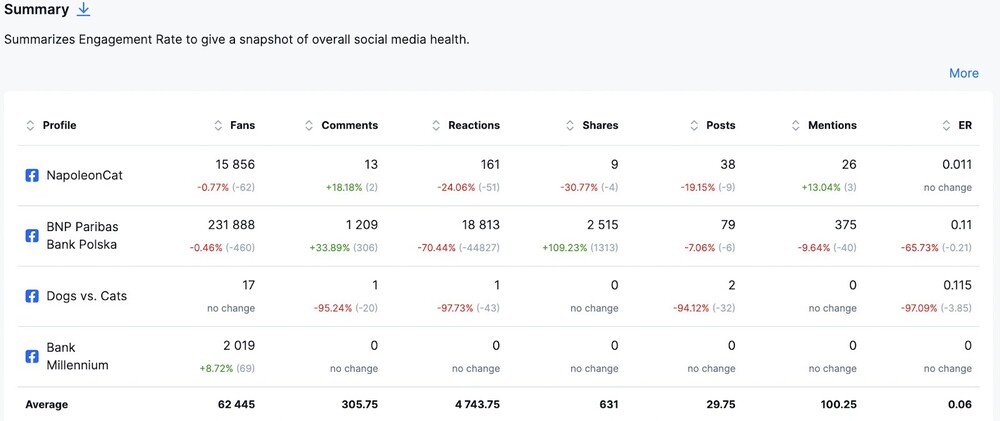
And if you want to see NapoleonCat’s Facebook analytics in action, here’s a video:
How to create a Facebook competitors report
Apart from downloading all the graphs you get in the Facebook competitor analytics, you can also create and send a Facebook competitor analysis report in a visually-appealing PDF file. All it takes is picking the relevant metrics you want the report to include and the competitor Facebook Pages you want to analyze.
You can include several Facebook Pages and compare the data, too. And then schedule the report to be sent to your client, boss, or team members every week, month, or quarter to keep tabs on what’s going on (without having to talk to the analyst on your team or copying and pasting the data to an excel spreadsheet.)
Here’s how to do it, step by step:
- Go to the Reports tab in NapoleonCat’s menu:
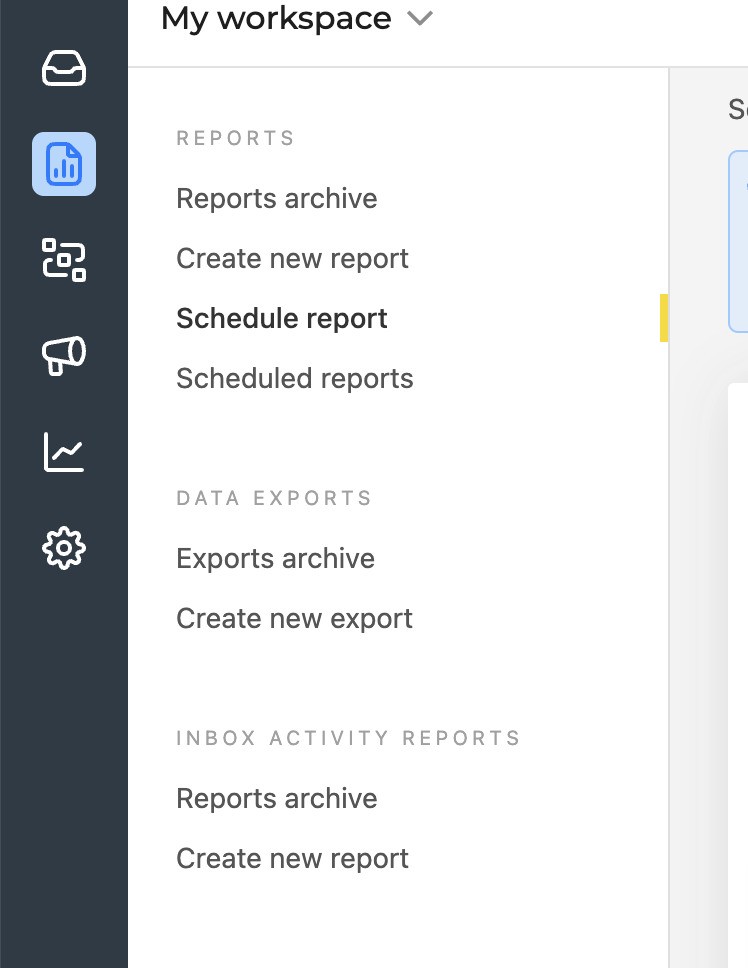
- Choose Create new report or Schedule report, depending on whether you want to create a one-time report (for example, for the duration of a marketing campaign) or schedule one that will be automatically created and sent in regular intervals.
When creating a one-time report, select the time range you want the report to cover.
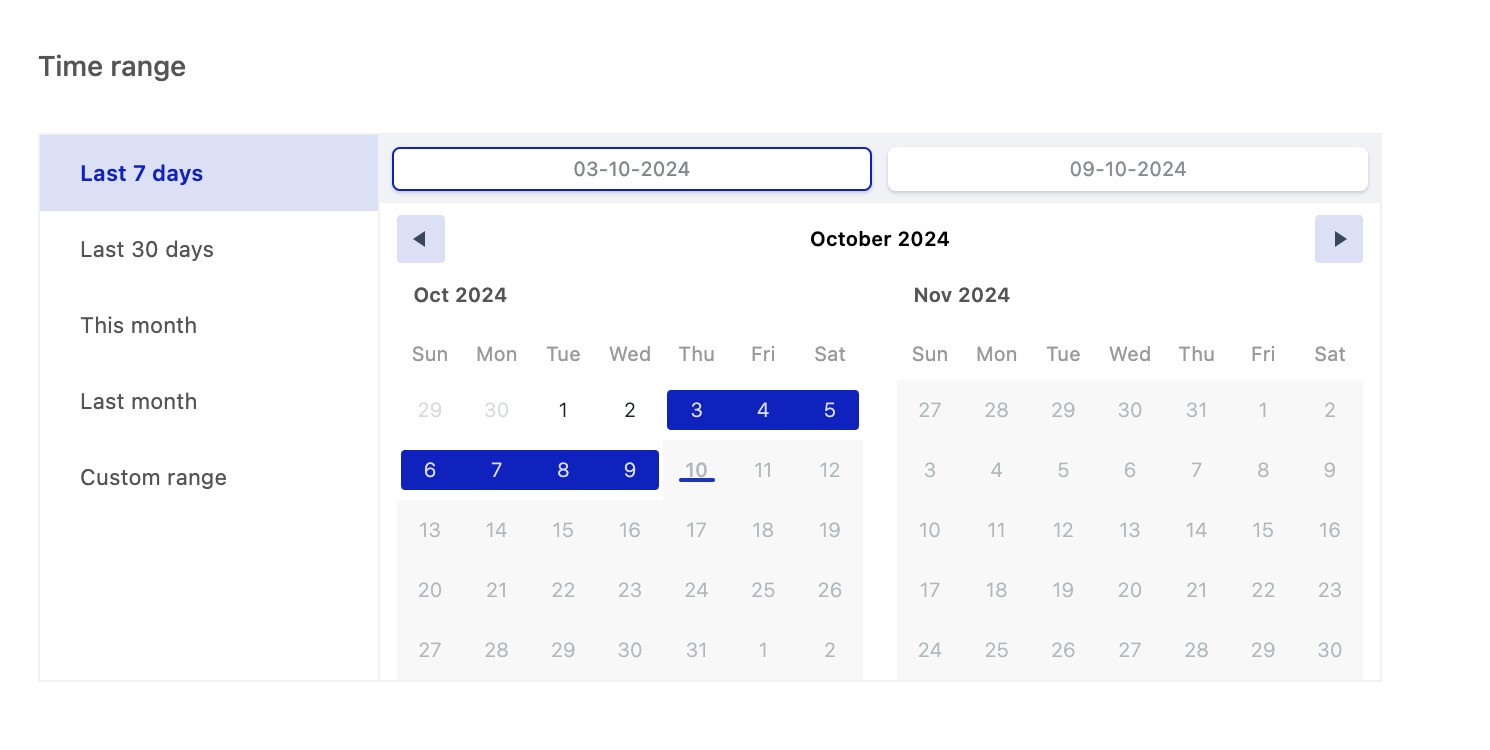
When scheduling a report, select the time interval: a week, month, or quarter.
- Add your logo (or your client’s logo) to brand the report. (Told you it was better than an excel spreadsheet!) You can also select to remove NapoleonCat’s branding.
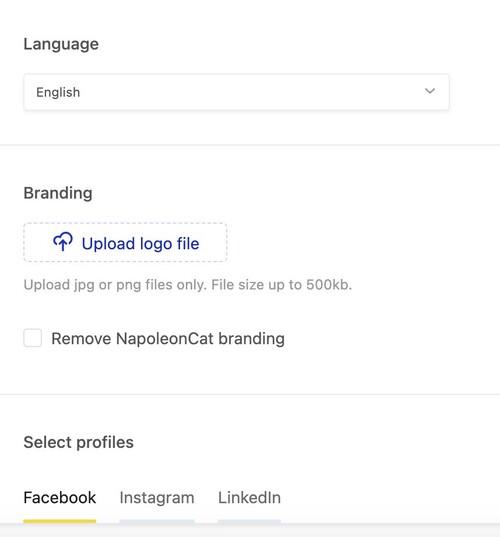
- Select the Facebook Pages you want to include in the report.
- Then select the metrics you want the report to display – here’s the list you can choose from:
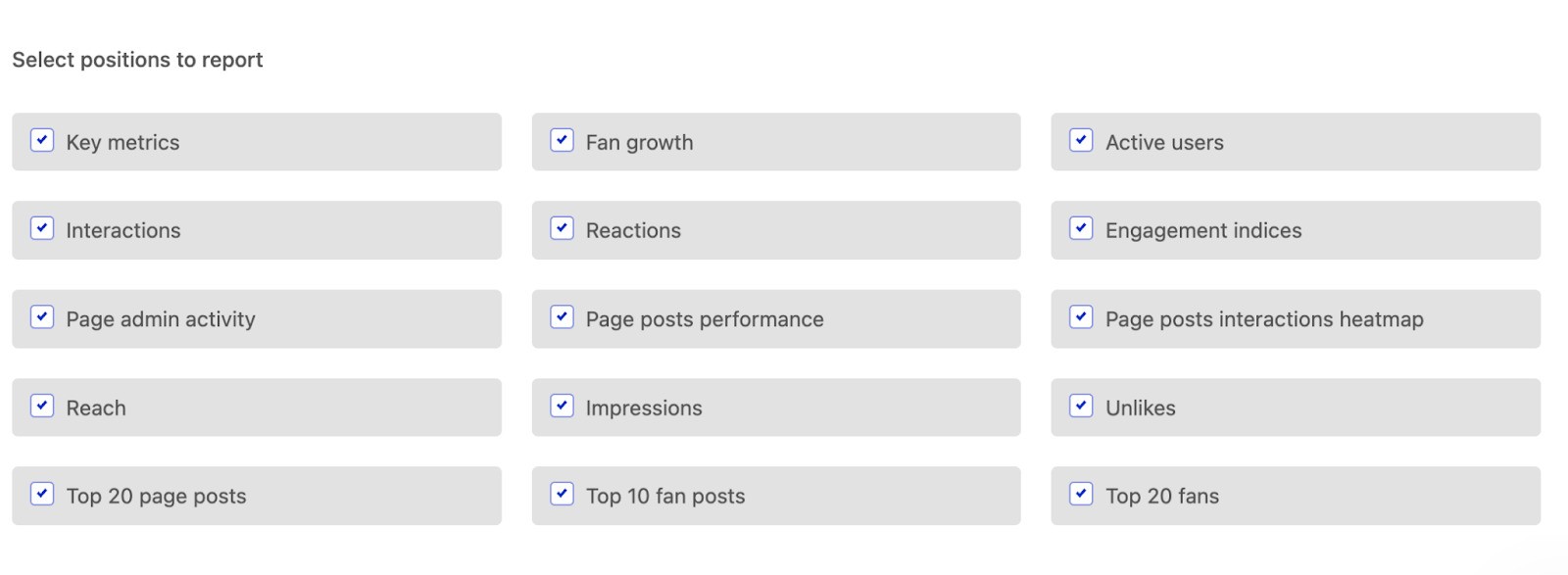
- For scheduled reports, you’ll also need to add email addresses of the people you want the report to be sent to.
Ok, I’ve got the data – now what?
Use your Facebook analytics data to:
- Monitor competitor performance against your Facebook pages and find what to improve in your own social media strategy. For best results, do it on a regular basis.
- Send your manager or client regular reports to show the effectiveness of what you do and how well the marketing budget is spent (and maybe to earn that raise or promotion?)
- Monitor new content trends and formats to see how your competitors use them and what results they get – and figure out ways you could use them in your content strategy.
Copying is a no-no. Monitoring and analyzing is a big yes.
To build a standout brand on Facebook, you need to know what you’re competing against. Thankfully, tracking Facebook page insights for other pages and analyzing your competitors’ performance and their content doesn’t have to take a lot of time.
I hope you have learned why and how you should monitor your competition on Facebook.
Look deeper into your competitors’ Facebook strategies and test NapoleonCat completely for free here – no credit card required during signup 😉
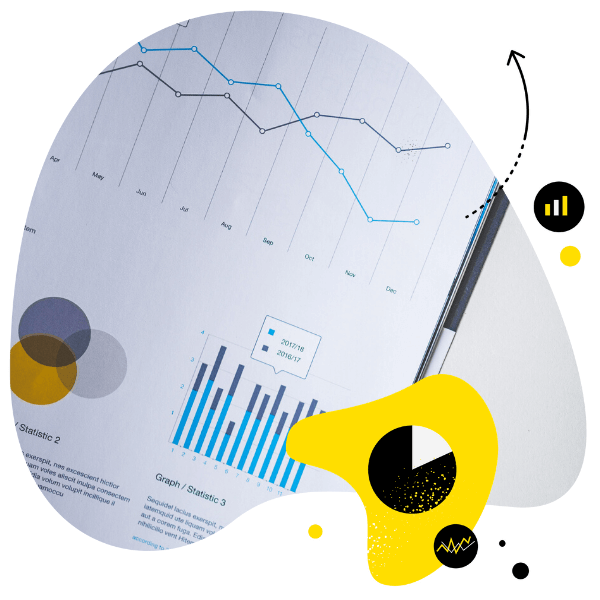
Facebook Page Insights for Other Pages
Track your competitors on Facebook and improve performance. Create comparative reports and analyze multiple Pages at once – with an all-in-one social media tool.
Facebook competitor analysis – FAQs
Get quick answers to the most common questions about analyzing Facebook’s competitive landscape.
What is competitor monitoring?
Competitor monitoring is the process of keeping track of your competitors’ activities, content, and performance on social media. It helps you identify their strengths and weaknesses, benchmark your brand, and spot content trends you can capitalize on. Tools like NapoleonCat streamline this by offering automated tracking and side-by-side analytics across Facebook and other platforms.
How to do competitor analysis on Facebook?
Use a tool like NapoleonCat to analyze competitors’ Facebook Pages, content performance, and engagement metrics side by side. With NapoleonCat, you can add competitors’ Pages, track their post frequency and types, compare engagement rates, and create automated reports that save time and give actionable insights.
How to check competitors on Facebook?
Search for their Pages directly and monitor their public posts—or use NapoleonCat to track them efficiently in one dashboard. Instead of jumping between Pages manually, NapoleonCat lets you add multiple competitors, organize them into groups, and monitor key metrics like engagement and growth over time.
How do I view competitors on Facebook?
Go to their Facebook Pages manually or view them via a competitive analytics tool like NapoleonCat. NapoleonCat allows you to monitor multiple Pages in one place, giving you real-time updates and comparisons across content strategy, engagement patterns, and publishing habits—so you never miss a beat.
How to see other Facebook Page analytics?
You can’t see full analytics of a Facebook Page you don’t own through Facebook itself, but NapoleonCat provides rich, comparative insights. While Facebook limits access to internal data, NapoleonCat lets you analyze public metrics—like post frequency, likes, shares, and comments—across any number of Pages, turning competitive analysis into a scalable process.
How to analyze competitors on a Facebook Page?
Track their content strategy, engagement metrics, and growth trends using NapoleonCat’s competitor analysis features. NapoleonCat reveals what kind of posts your competitors publish, how often they post, what performs best, and how their audience reacts—helping you reverse-engineer winning tactics and improve your own strategy.
How to compare two Facebook Pages?
Use NapoleonCat to compare performance metrics between any two (or more) Facebook Pages in a single view. With features like side-by-side performance charts, engagement analysis, and automated reporting, NapoleonCat helps you easily identify which brand is outperforming the other—and why.
You may also like:
- 17 Free and Paid Social Media Analytics Tools for Teams
- The Ultimate Facebook Analytics Tool to Analyze Your Performance
- How to Create a Facebook Analytics Report (in under 1 minute)
- Competitor Mapping: Why And How To Do It
- How To Find Your Target Audience On Social Media
- Social Media Competitor Analysis – Complete Guide
- How to Analyze Competitors on Instagram
- Meet The Best Social Media Benchmarking Tool
- What Is a Social Media SWOT Analysis?
- Social Media Audit: Step-By-Step Guide
- Here Are The Best Times to Post on Social Media
- How to Present Social Media Data to Clients