Table of Contents
- What’s trending audio on Instagram?
- How to find trending Reel audio on Instagram
- How to add music to Instagram Reels
- Now, why should you use trending audio in your Reels
- Make scheduling Instagram Reels a breeze
- Over to you
- How to find trending audio on Instagram - FAQs
- How to find trending audio on Instagram?
- Why can't I see trending audio on Instagram?
- Why can't I use trending music on Reels?
Know that feeling? There’s a song playing in your ear, and you have no idea who it’s by, but you’re pretty sure you know it from TikTok or Instagram? Over the past couple of years, trending audio on social media has made a significant change in how people come across and consume content online.
In this article, we’ll take a look at how to find trending audio on Instagram to increase your chances of finding more viewers (and listeners) on Instagram.
- What’s trending audio on Instagram?
- How to find trending Reel audio on Instagram
- How to add music to Instagram Reels
- Now, why should you use trending audio in your Reels
- Make scheduling Instagram Reels a breeze
- Over to you
- How to find trending audio on Instagram – FAQs
- How to find trending audio on Instagram?
- Why can’t I see trending audio on Instagram?
- Why can’t I use trending music on Reels?

Simplify Instagram Business
Management with One Tool
- Manage & reply to comments and DMs in one place.
- Monitor ad comments from multiple accounts.
- Automate answers to repetitive questions.
- Schedule posts to multiple accounts, on desktop.
- Analyze performance and monitor hashtags.
- Keep track of your competition.
- Create or schedule in-depth reports in seconds.
What is trending audio on Instagram
It doesn’t have to be a popular song, though songs are popular trending sounds, for sure. And you know you’ve been secretly humming them in your head (or sometimes quite openly, full-blown singing them out loud, maybe even out of nowhere, while you’re crossing a crowded street. Not that I’ve ever done it.)
Lizzo, Harry Styles, Dua Lipa, Sam Smith, the list goes on and on (and on and on – already singing with me? ;)) Finding trending songs on Instagram is usually pretty easy – because you’ll hear them everywhere.
But we’re not just talking about trending songs on Instagram here. Trending sounds are often also:
- Fragments of dialogues coming from movies or trending TV shows (like what’s happened with, for example, Stranger Things.)
- Or monologues/dialogues other content creators have made into sounds that others can now also use.
- And the like.
You can think of audio on Instagram as a filter people use across the Instagram app. Or a hashtag, as the mechanism is pretty similar. And trending sounds are the ones that people pick up more frequently than others, and that become popular because they’re consistently being used.
How to find trending Reel audio on Instagram
To become trending, Reels audio needs to be used frequently over a short period of time. You can think of it as viral content. It needs to be really popular at a certain moment in time (and not just overall.)
There are several ways you can identify what’s hot right now and what might be worth using for your Instagram Reels to hop on a trend.
1. You can search Reels manually – through the Explore page (where you’ll find all kinds of popular Instagram content, not just Reels) or the Reels page (which is a kind of a Reels Explore page).
(And if you’re cringing at the very thought of finding trending songs and sounds using manual search, come on, you’re scrolling Instagram anyway. 😉 You might as well scroll through Reels in the search for the perfect trending audio.)
An upward-facing arrow next to a sound means Instagram officially recognizes it as a trending song or sound.

So, don’t just look at the number of Reels that use a sound, as this is the total number someone has used it in an Instagram Reel overall. Trending audio might have a smaller number, but still be trending, as many people use it over a short period of time.
For example, this audio has been used many, many times but is not trending at the moment (no arrow next to it.)
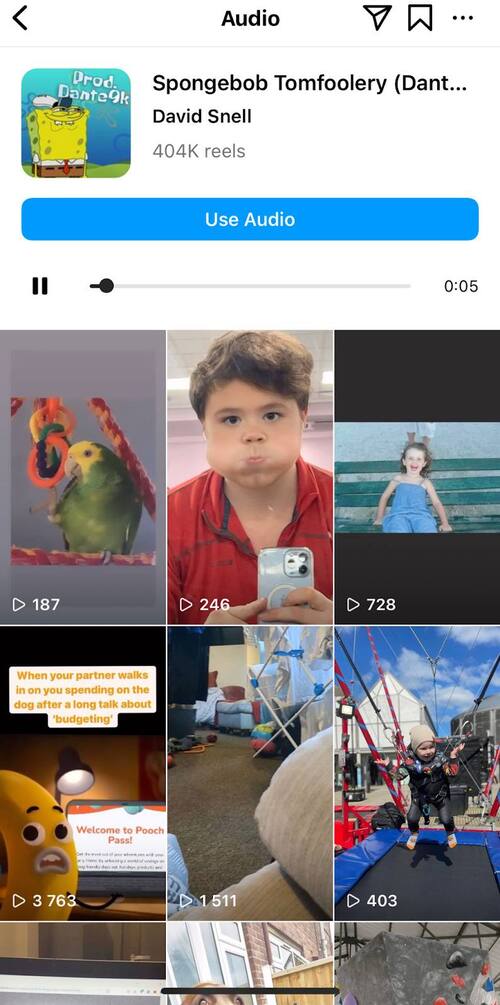
Clicking on the sound name displayed in a Reel will take you to its info page, where you’ll find the number of Reels that have used it and can see other Reels using it.
From there, you can either save the audio for later or use it instantly to create a new Reel, if you’re up for it.
2. Meta’s also just recently introduced Instagram Reels Trends – a place where you can find all the latest trending audios and hashtags. You’ll find them in your Professional dashboard. Looks like they’re still rolling this out, so it might not be available for everyone yet, but here’s a screenshot from the latest Meta update on this:
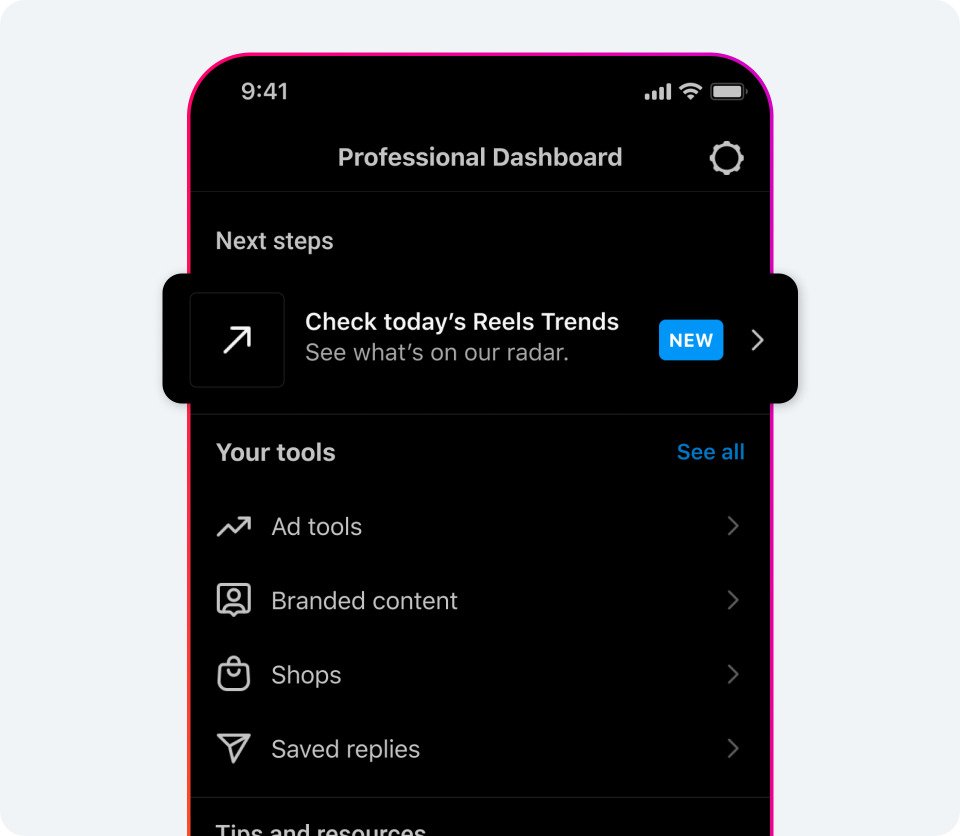
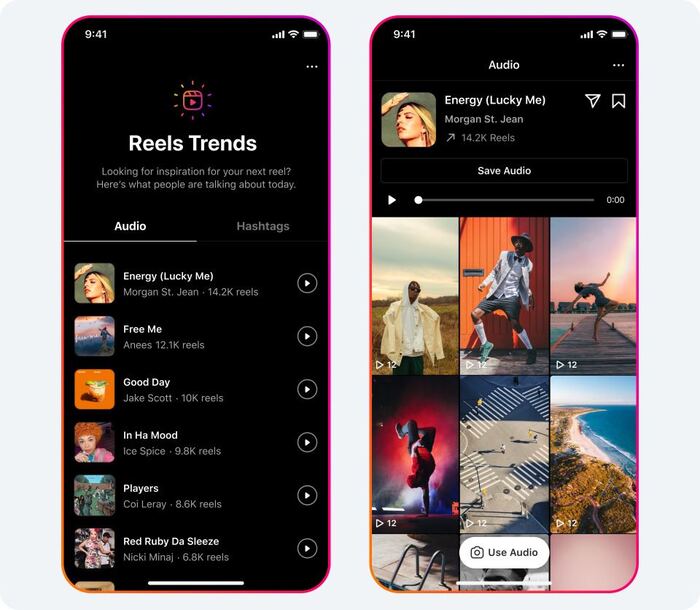
3. Check the Trend Report on the @creators account. (And, generally, give it a follow to stay on top of new updates and tips for Instagram creators.)
4. Follow what’s going on on TikTok. No, seriously, that’s where trending song and sounds usually (still) originate, appearing with a slight delay on Instagram. Apart from just scrolling TikTok (like a normal human being, duh), go to Tiktok’s Discover page to see what’s currently in and take some inspiration from there.
5. You can also type “trending sounds” in TikTok’s search bar, and then filter to only see sounds.
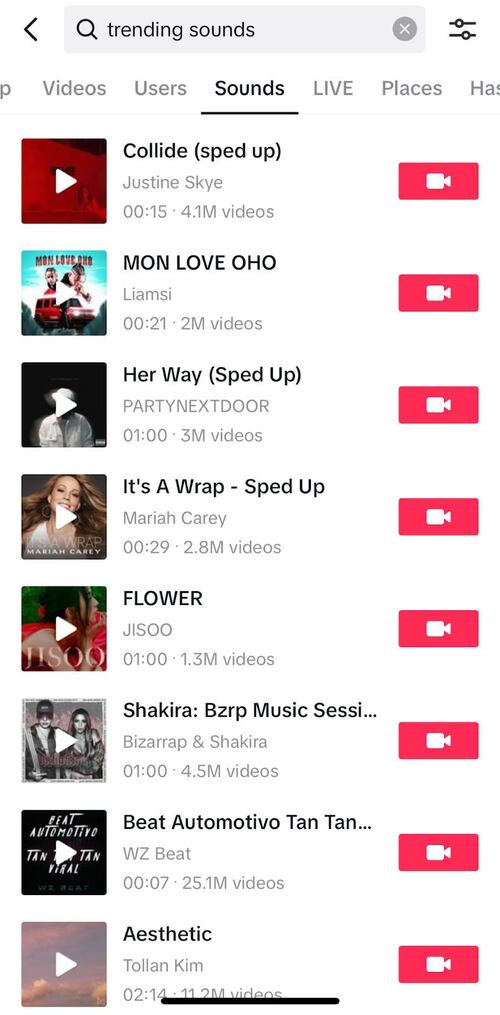
And if you select videos, you’ll see lots of TikToks from creators who share current trending sounds and tips on using them. You can narrow your search to just the past week, for example, to filter out the older stuff.
Then, search for them on Instagram – usually by the name of the song or artist (not all of them might be sounds there, at least yet.)
And you can do the same on Instagram – there are creators who share trending sounds regularly, so search for “trending sounds”, look for creators who talk about them, and give them a follow to stay on top of Instagram trends.

Protect your social media from spam & hate
Automatically hide or delete offensive comments, hate speech, and spam – with an all-in-one social media tool.
How to add music to Instagram Reels
When you’ve picked your audio, you can simply tap the “Use audio” button and create your Reel.
And if you’re creating a Reel from scratch:
- Tap the music icon on the left-hand side of your screen.
- Browse the recommended songs or search for a specific song you want to use if you already have one in mind.
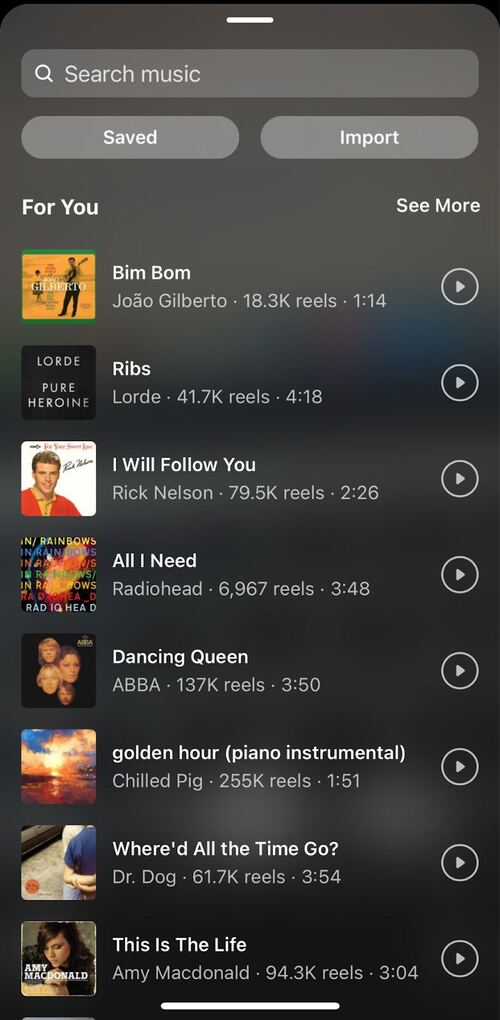
(Again, if any of them is trending, you’ll see an arrow next to it.)
- From here, you can also use a sound you previously saved or import audio from a video in your camera roll.
(Btw, here’s a quick guide on creating Instagram Reels.)
And with any songs or sounds you want to add, make sure you can use them as a brand – i.e., they’re suitable for commercial use, and you don’t infringe on anyone’s copyrights.
Now, why should you use trending audio in your Reels
It’s simple – this might help you reach more people outside of your followers and increase its reach, similar to trending hashtags (but with the added popularity of Reels.)
It can also potentially help you increase engagement – trending song or audio means there are a lot of people interested in it right now, so people who see your Reels might be more excited by them and easier to engage with.
As with any content that’s trending, though, just make sure you follow a few basic rules:
- Don’t copy anyone’s content one to one (that’s not exciting or engaging at all).
- Bring your brand personality to it, so it looks like you, and not like thousands of other Reels using the same sound.
- Add a unique element that’s yours or an original way to apply the trending sound.
Then keep on checking your Instagram analytics to see how using trending audio impacts your reach and engagement – and form your own conclusions. The sheer fact that you’re using trending audio does not yet guarantee amazing results.

Create Instagram analytics reports within seconds
Generate custom Instagram reports within seconds. Schedule automatic reports, analyze your competitors, and more – with an all-in-one social media tool.
Make scheduling Instagram Reels a breeze
To make your life easier when making Instagram Reels part of your social media content plan, try using a social media management tool. It can be especially handy if you manage more than one social media account and deal with lots of content and comments from your community.
Using NapoleonCat, you can easily schedule your Instagram Reels, carousels, and regular posts in advance, along with content for other social media channels like Facebook and TikTok. You can also assign different pieces of content in your calendar to the different members of your team to have a nice and smooth content workflow.
And apart from scheduling your content, the tool will also let you:
- Manage all your Instagram Reels comments in one dashboard, making it much easier to moderate them, including by your customer service team (you can assign comment threads to team members just like customer service tickets)
- Create auto-replies to comments under your Reels for when people ask about products or prices, etc.
- Automatically delete or hide offensive comments or spam (including across your Instagram content overall and on multiple Instagram accounts.)
- Automatically translate comments and your replies, if you have an international audience.
- And more.
You can read more about NapoleonCat’s Instagram tools for business here.
We highly recommend you test it for free here – no credit card required during signup 😉
Over to you
Now that you know how to find trending audio on Instagram, ready to dig in to find and try all those trending sounds? Just remember – it might be a rabbit hole (but if you’ve been creating Instagram Reels, I probably don’t need to remind you, right? ;)) So, set some time aside (a.k.a., save those trending songs and sounds), test them, and see how they impact your engagement rates and other Instagram metrics.
(And how some fun while you’re at it!)
How to find trending audio on Instagram – FAQs
How to find trending audio on Instagram?
To find trending audio on Instagram you can go to the Explore page or Reels section on the platform and browse recently posted Reels that share the same audio. If there is a large number of videos with the same audio it means that this particular audio is now trending on Instagram.
Why can’t I see trending audio on Instagram?
You might not be able to see trending audio on Instagram because the symbol of the trending audio (upward-facing arrow) is not available in your region or your version of the app needs an update.
Why can’t I use trending music on Reels?
Here’s why you can’t use trending music on Reels:
- Selected music is not available in your region or country.
- A particular song is copyrighted or not available on the app. In order to use it, you’ll need a permission from the owner of the song.
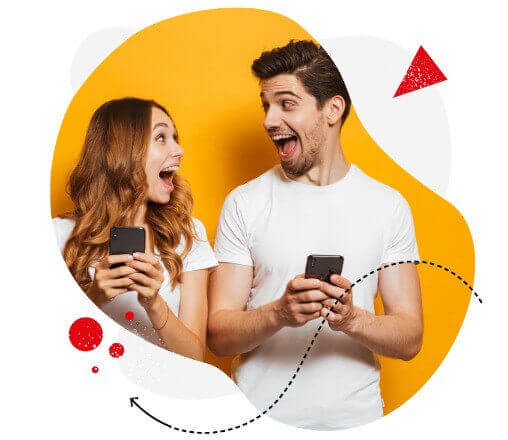
Instagram marketing made easier for teams
Instagram automation, analytics, reporting, scheduling, and more. Try NapoleonCat and save tons of your time spent on marketing tasks.
You may also like:
- How to Make Reels on Instagram: An Easy Guide For Beginners
- What Is The Best Instagram Reels Length?
- How To Add Text to Reels on Instagram (iOS and Android)
- Here’s the Best Time to Post Reels on Instagram
- Schedule and Publish Instagram Reels with NapoleonCat (Product Update)
- How Does The Instagram Reels Algorithm Really Work?
- What is the Difference Between Instagram Reels and Stories?
- 5 Ways to Use Instagram Reels for Digital Marketing
- How to Get Paid for Reels on Instagram
- How to Go Viral on Instagram (or at least increase your chances)


