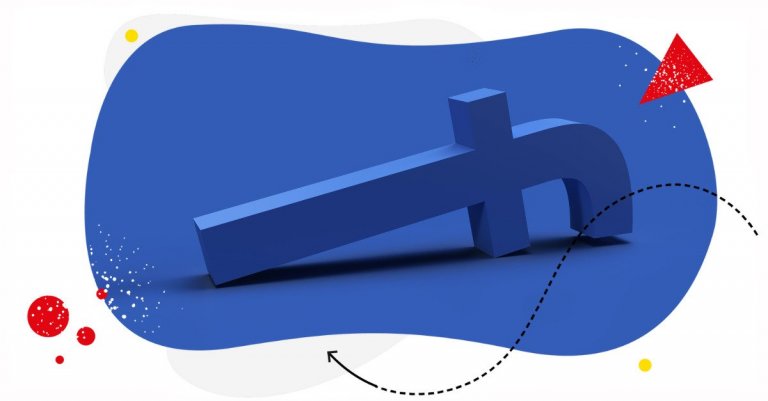Make no mistake, Facebook is still the big kahuna in the social media landscape. In fact, the social media giant has reached three billion active users as of the second quarter of 2023.
But while Facebook is great and all, have you ever wondered if there’s a better way to use the platform?
If you’re in that camp, you might want to check out Facebook Touch.
But what exactly is Facebook Touch? What are its advantages over the Facebook app, if any? What are its limitations?
This guide will tell all.
Here’s what we’ll cover:
- What is Facebook Touch?
- Facebook Touch’s best features
- What are Facebook Touch’s limitations?
- Is Facebook Touch worth it?
- How to download Facebook Touch
- How to log in to Facebook Touch
- How to log out of Facebook Touch
- How to send messages on Facebook Touch
- Bonus content: How to leverage Facebook for business
- FAQs

Simplify Social Media
Management with One Tool
- Manage & reply to comments and DMs in one place.
- Monitor ad comments from multiple accounts.
- Automate answers to repetitive questions.
- Schedule posts to multiple accounts, on desktop.
- Analyze performance and monitor hashtags.
- Keep track of your competition.
- Create or schedule in-depth reports in seconds.
What is Facebook Touch?
Facebook Touch is a third-party application specially designed for users who prefer using the platform via touchscreen devices.

Launched by H5 Apps in 2009, Facebook Touch is often referred to as an alternative way to experience the Facebook platform. Facebook Touch is available for both iOS and Android devices. You can also use the desktop version, although it’s not ideal.
If you prefer to use touchscreen devices, you’ll likely find Facebook Touch more intuitive and visually appealing than the regular Facebook app.
It bears noting that Facebook Touch is not available for download from official app stores like Google Play Store or the Apple App Store. To access Facebook Touch, you must obtain an APK file and download the app using a browser (more on that in a bit).
Facebook Touch’s best features
What should you look forward to when using Facebook’s Touch? Here are the app’s best features:
- Flawless interface: Facebook Touch provides a seamless user experience with little to no lagging, even if your internet connection is weak.
- High-quality visuals: Facebook Touch’s visuals are simply top-notch. The overall visuals are so stunning that browsing through photos and videos on the platform makes for an immersive experience.
- Advanced community management: Facebook Touch offers a vast platform for socializing, networking, and engaging with different types of content. Facebook Touch makes groups and communities more accessible to users, making it an ideal platform for building or participating in communities.
- Supports multiple platforms: You can download Facebook Touch whether you’re an iOS or Android device user. Both the mobile and desktop versions also offer maximum convenience and ease.
- User-friendly interface: While Facebook Touch is quite similar to the Facebook app in terms of appearance, Facebook Touch’s visuals and displays are much better in quality. The entire interface also takes up the entire screen, allowing for a more immersive browsing experience. Even better, Facebook Touch is designed specifically for touchscreen uses. The result is a more pleasant navigation. Facebook Touch also has a quick navigation menu so you can access different features and tools on the platform with the speed of thought.
- Allows large photo dimensions: Photographers and visual artists will have a field day with Facebook Touch since it allows you to upload and view photos in high resolution,
- Quick navigation menu: Facebook Touch has a quick navigation menu, which makes it easy to access different features and tools on the platform.
- Less data and memory used: Compared to the Facebook app, Facebook Touch uses less data and memory. This makes it a better option for users with slower devices or poor internet connection.
Differences between Facebook Touch and the Facebook app
Facebook Touch and the Facebook app share a similar purpose: to connect people. However, there are notable differences between the two. Let’s go over these differences:

User interface and design
Facebook Touch offers a more intuitive and visually appealing interface, not to mention more pleasant to navigate if you’re using a touchscreen device. The Facebook app’s interface, on the other hand, feels more cluttered since it’s filled to the brim with tools and features, some of which you may not need.
Performance and speed
Because Facebook Touch is designed to be lightweight and efficient, it runs much faster and consumes less data compared to the Facebook app. It is optimized for smartphones and runs smoothly even with a poor internet connection.
If you want access to every feature of the Facebook platform, then you’re better off using the Facebook app. However, it can be slower and more resource-intensive, especially on older devices or with a weak internet connection.
Image quality and display
With Facebook Touch, users can enjoy higher-quality images and better displays, especially when using touchscreen devices. The Facebook app also provides a good image and video viewing experience, but it may not offer the same level of optimization for touchscreen devices as Facebook Touch.
Functionality and features
Facebook Touch offers a more streamlined and focused experience, though it may not have all the features and tools available in the official Facebook app. Some advanced features, including Facebook Live or Marketplace, may be missing or limited in functionality.
The Facebook app, meanwhile, provides access to the full range of features and tools offered by the platform. If you want to use features like Facebook Live, Marketplace, and more, you’re better off using the official Facebook app.
Security and official support
Facebook Touch is a third-party application, and thus not officially supported by Meta. As such, it may raise concerns about security and data privacy. As with most third-party apps, there’s always a risk of data theft or unauthorized access to personal information.
The official Facebook app, on the other hand, is developed and maintained by Meta, ensuring a higher level of security and data privacy compared to third-party alternatives.

Protect your social media from hate & spam
Automatically shield your FB and IG content from hate speech, inappropriate language, and spam (ad posts included) – with an all-in-one social media tool.
What are Facebook Touch’s limitations?
As you may have already noticed, for all its advantages, Facebook Touch has limitations, which are:
- Lack of extra security features: When it comes to security features, Facebook Touch falls short.
- Difficulties in making the switch: The difference between the regular Facebook app and Facebook Touch may not be quite noticeable to everyone. Users accustomed to the regular version of Facebook may find it somewhat difficult to make the switch.
- Compatibility issues with certain features: Facebook Touch might face compatibility issues with specific Facebook features, especially those introduced in the latest updates of the official app. This could mean you may miss out on some of the newer functionalities or improvements that Meta rolls out exclusively for the official Facebook app.
Is Facebook Touch worth it?
Ultimately, whether Facebook Touch is worth it depends on your preferences and requirements. If you’re a visual person and want an uncluttered experience navigating the social media platform, then Facebook Touch is very much worth the trouble. If you’re browsing the platform using an outdated device or a poor internet connection, using Facebook Touch will make the experience less painful.
If you’re someone who wants access to the more advanced features of Facebook, then you’re better off sticking with the official Facebook app. As a marketer, business owner, or entrepreneur who wants to maximize the capabilities of features like Facebook Live and Marketplace, or any Facebook eCommerce tool, sticking with the official Facebook app may be the wiser choice. As already mentioned, it’s filled to brimming with tools that can help you expand your reach, engage with your audience, and generate more sales.
But you know what? At the end of the day, you don’t have to choose between the two. After all, no one’s stopping you from installing and using both on your device. It’s only a matter of knowing which app to use depending on your current needs, requirements, and mood.

How to download Facebook Touch
Decided to give Facebook Touch a try?
As already mentioned, you cannot download Facebook Touch from the Play Store or the Apple App Store. To download it to your device, you will need to obtain an APK file (somewhat similar to a zip file) and extract and download it from there.
Here are the steps to download Facebook Touch on your device.
Step 1: First, change the authorization settings on your device so you can install apps from unverified sources. To do this, go to your phone settings and enable installation from unknown browsers.
Step 2: Search for Facebook Touch via your web browser. Open your web browser of choice, go to a search engine like Google, then “download Facebook Touch” in the search box.
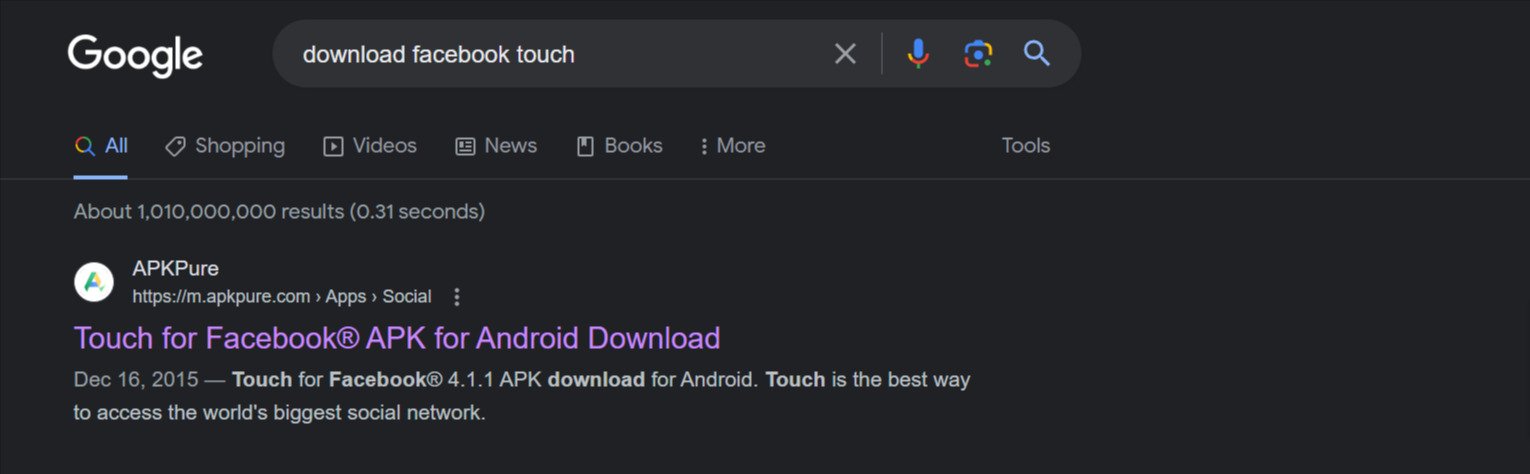
Step 3: Choose the right APK file. Out of all the results that appear, choose the APK file that comes from a reputable source to ensure the safety and integrity of the application. Avoid downloading files from unfamiliar or suspicious websites, as they may contain harmful software or malware that can compromise your device’s security.
Step 4: Once you have chosen an APK file to download, tap on the download button.
Step 5: Once you’re done downloading the APK file, you’ll be given the option to install the Facebook Touch application. Click on the “Install” button and follow the instructions provided. Voila! You now have Facebook Touch!

Simplify Social Media
Management with One Tool
- Manage & reply to comments and DMs in one place.
- Monitor ad comments from multiple accounts.
- Automate answers to repetitive questions.
- Schedule posts to multiple accounts, on desktop.
- Analyze performance and monitor hashtags.
- Keep track of your competition.
- Create or schedule in-depth reports in seconds.
How to log in to Facebook Touch
Once you’re done installing Facebook Touch, follow these steps to log in to the application.
Step 1: Open the Facebook Touch app on your mobile device.
Step 2: Enter your Facebook account credentials using your email address or phone number and your password (you know, the usual).
Step 3: Click on the Login button to access your Facebook account.
How to log out of Facebook Touch
To log out of Facebook Touch, follow these steps:
Step 1: Open the app again on your device.
Step 2: See the three lines on the upper right corner of the Facebook Touch main page? Tap on it.
Step 3: Scroll down until you get to Settings and select it.
Step 4: Click Log Out at the bottom of the page.
You’ll get a prompt asking you to confirm that you want to log out. Click Log Out again to confirm.
Do note that logging out of Facebook Touch will only log you out of the application and nothing else. If you wish to log off of Facebook on all devices, you have to follow the steps outlined above for each.
How to send messages on Facebook Touch
To send direct messages on Facebook, you need to download the Messenger app. It is, after all, the official app for sending and receiving messages with friends on Facebook.
Once you’ve downloaded the Messenger app, you can send messages by following these steps
Step 1: Open the Messenger app on your device.
Step 2: Log in to your Facebook account.
Step 3: Click on the new message button or search for the person you want to send a message to.
Step 4: Enter your message in the chat box at the bottom of your screen. You can add emojis, photos, and videos to your message if you prefer.
Step 5: After you’re done composing your message, tap the send button to send it to the recipient.
Bonus content: How to leverage Facebook for business
Whether you’re using Facebook Touch or the official Facebook app, the most important thing is how you leverage the platform to build your brand and implement a social media strategy that increases your presence and drives sales.
This is why many businesses are turning to Facebook management tools for businesses.
With NapoleonCat, you can:
- Schedule and publish posts and FB Reels on multiple profiles.
- Moderate comments and messages under organic and paid content in one inbox.
- Analyze your content’s performance and create reports.
- Track your competition on Facebook.
- Automate content moderation.
- & more.
We highly recommend you test NapoleonCat completely for free here – no credit card required during signup 😉

Facebook Marketing Automation Software
Automated Facebook moderation, analytics, reporting, publishing, and more. Save time on petty marketing tasks with an all-in-one social media tool.
FAQs
How to turn off notifications on Facebook Touch?
Once you’re on Facebook Touch, tap the three lines in the top right corner of the home page and then scroll down to Help and Settings. Now scroll down to the Notifications section and click on it. From here, you can turn off notifications for specific actions, including comments, likes, and friend requests.
Is Facebook Touch safe?
Since Facebook Touch is a third-party app, there are potential concerns regarding data security. Facebook Touch lacks SSL encryption, making it less safe and secure to use.
You may also like:
- Here’s the Best Time to Post on Facebook
- How to Schedule a Post on Facebook (step-by-step guide)
- How to Schedule Reels on Facebook and Get Those Views
- How to Get Paid for Reels on Facebook
- How to Set Up Auto-Reply in Facebook Comments
- How to Moderate Your Facebook Content Automatically
- Guide to Automated Content Moderation for Facebook
- Top 11 Facebook Automation Tools
- How to Manage Multiple Facebook Pages Easily
- How to Track Competitors on Facebook