Table of Contents
- What is a social media moderator
- What does a social media moderator do?
- A day in the life of a social media moderator
- A day in the life of a social media moderator – but with some tools and automation
- How to become a social media moderator
- What to watch out for when looking for a social media moderator job
- Don’t forget – get the right tools that will make the job easier
- FAQs
- What is the average pay rate for social media moderators?
- How much does an Instagram moderator make?
- How much do TikTok moderators make?
If you’re looking to become a social moderator – whether you’re starting your career or thinking of making a switch from something else – here’s all you need to know to get started.
From tasks and responsibilities to helpful tools that will do parts of your job for you. (Because that’s always nice.)
- What is a social media moderator
- What does a social media moderator do?
- A day in the life of a social media moderator
- A day in the life of a social media moderator – but with some tools and automation
- How to become a social media moderator
- What to watch out for when looking for a social media moderator job
- Don’t forget – get the right tools that will make the job easier
- FAQs
- What is the average pay rate for social media moderators?
- How much does an Instagram moderator make?
- How much do TikTok moderators make?
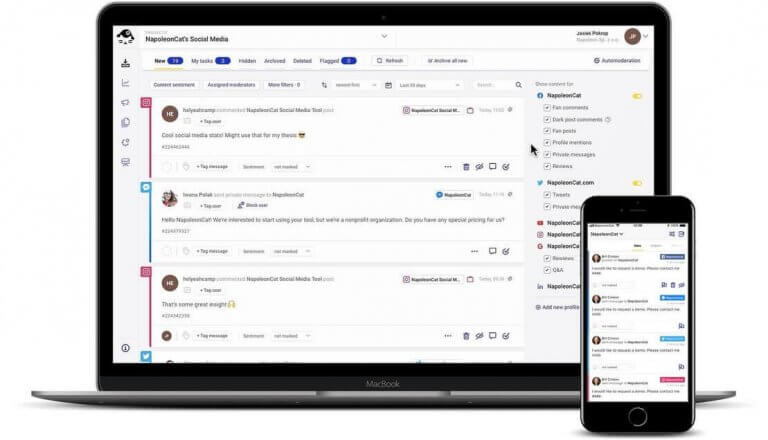
The best social media moderation tool
Manage all your comments, messages, and more – with an all-in-one social media tool. Facebook, Instagram, TikTok, LinkedIn, YouTube, Messenger, Google My Business, Google Play Store, and Apple App Store are supported.
What is a social media moderator
A social media moderator is sometimes also called a community moderator, community manager, or content moderator (so look for all of these in job ads). They’re usually part of the marketing team (or a smaller social media marketing team), though they work at the intersection of marketing and customer service. And they can both work full time or be freelancers.
I personally like thinking about social media moderators as a role that goes in two directions – they’re advocating for the brand among the brand’s audience, and they’re also the audience’s advocates within the brand. It takes a lot of communication skills to do both, so they need to be excellent communicators.
It’s easiest to talk about social media moderators based on what they do, so let’s take a closer look at their typical responsibilities.
What does a social media moderator do?
Here’s a (non-exhaustive) list of what social media moderators typically do, whether they work in an independent role at an e-commerce company or are part of a social media moderation team at a marketing agency:
- They moderate conversations happening on social media: under social media posts of all kinds, sometimes also in the DMs, across different social media platforms and profiles.
- This means they reply to (tons of) comments and questions so that no comment is left unanswered.
- To do that, they sometimes reroute the comment to the right person, e.g., a product expert, or consult their answer with a client.
- They might also hide or delete comments that are spammy or offensive to their community or the brand (or both.)
- Some social moderators are also tasked with publishing the content that generates the conversations (but this depends on the individual job description).
- They might also collaborate with creators and, most of all, collect user-generated content from followers and customers. Which means they’ll be super close to people, building relationships 24/7.
- They are the keepers of the community guidelines, making sure that people adhere to them on the brand’s social media profiles, groups, and other online communities.
- All in all, they’re the ones representing the company in front of its audience on social media, building relationships and engaged online communities around brands.
Let’s take a look at what that looks like in real life.

Protect your social media from offensive comments and SPAM
Automatically hide or delete comments containing spam under your organic posts and ads – with an all-in-one social media moderation tool.
A day in the life of a social media moderator

So, say, a social media moderator wakes up in the morning. What’s the first thing they do?
Well, they’re probably already on their phones, checking notifications.
What’s happened overnight? Is there a social media crisis in the making? What are people saying, and how many are saying something?
What’s the damage to clean up when it comes to spam that needs to be removed?
When they see what’s happening, they’ll need to prioritize (and reply asap to things that are really urgent.)
Maybe then they can get out of bed and get ready for work (that they have already started.)
(Also, this might be humorous, but not entirely a joke.)
Now, if they have a team, they can delegate all the different comment threads and tasks to different people so that they can handle the conversations, questions, spam removal, etc.
If they’re on their own, well, they’ll have to do it on their own. Which will probably consume their entire day as new comments and questions come in. And which might even continue outside of their work hours. (Anyone who’s been a social media moderator can probably attest to this.)
Unless (and in either case) they have tools they can use to make the whole thing easier (and save themselves some time to also do some other stuff, not to mention, have lunch.)
So, let’s rewind and do another version of this when they’re actually using social media management tools like NapoleonCat.
A day in the life of a social media moderator – but with some tools and automation
Say, a social media moderator wakes up in the morning. Okay, they might still pick up their phone – but only to see if there’s something really urgent. And if not, they can do their morning routine and get down to work after proper breakfast.
And then they open the Social Inbox in NapoleonCat to do the following:
- Check all notifications across all social media platforms and accounts they’re responsible for moderating – whether that’s Facebook, Instagram, TikTok, LinkedIn, Google My Business, or YouTube.
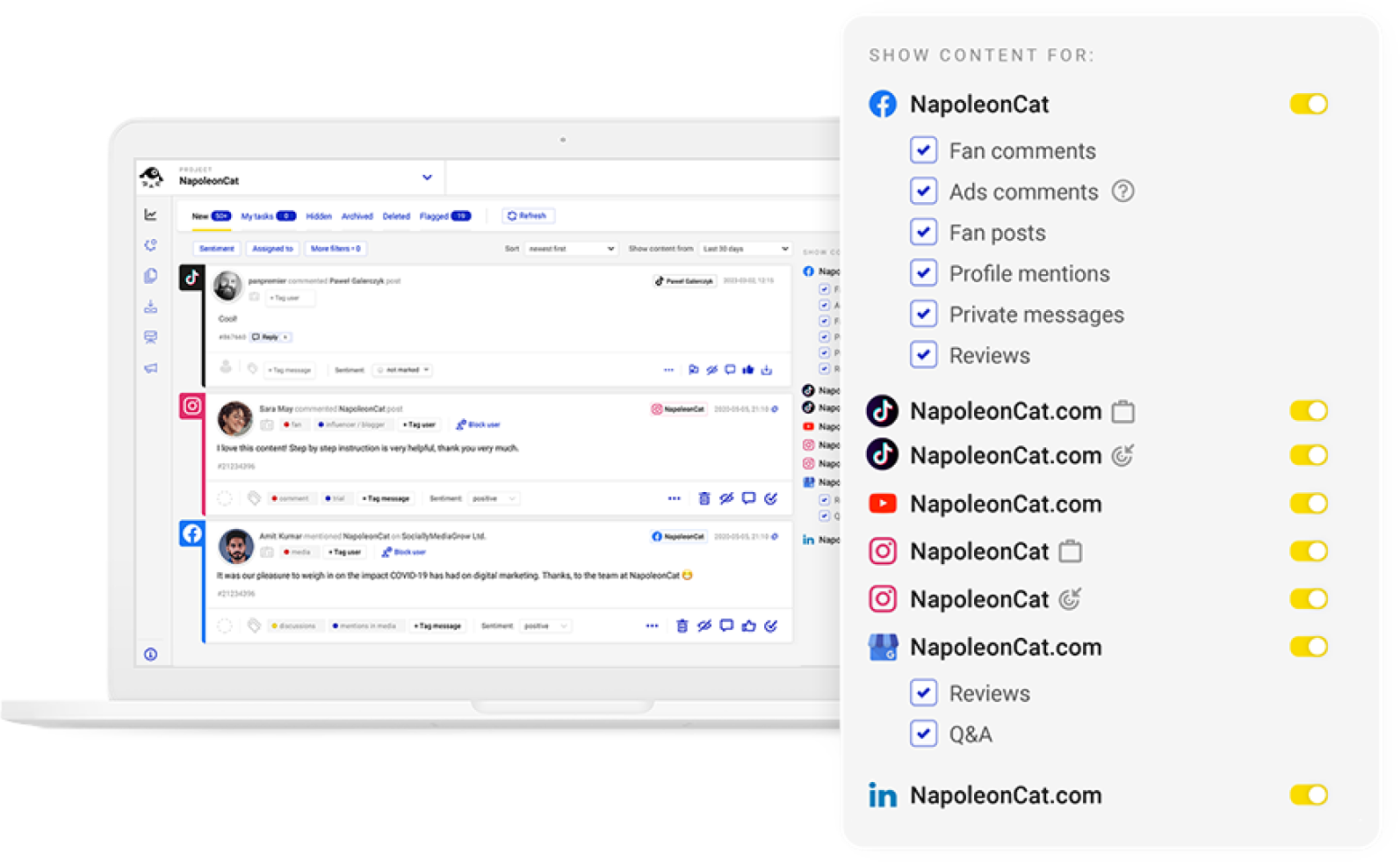
- Prioritize and delegate to other team members (if they’re in charge) or get started with comments and threads assigned to them by someone else. One by one, no logging and relogging between social media platforms because they have everything in one inbox.
- If some of the comments or messages they’re supposed to reply to are in foreign languages, they can automatically translate both the comment and their reply. Which is super helpful if you run an international business.
- They’ll also see comments on Facebook, Instagram, and TikTok ads. A game changer if the brand runs multiple ad campaigns and nobody’s tending to the comments, because they either don’t see them or they get lost in the sheer amount of it. Or in the inbox of the person who actually handles the ads, and is not necessarily someone who’s ready to communicate on the company’s behalf.
- They can tag messages and their authors to be able to filter them later, assign them to the right team members, and also build customer profiles.
- And if they manage a team of moderators, they can see their activity and also generate automated moderation reports to monitor and improve moderation efficiency.

Social media moderation tool for teams
Moderate all comments and messages from one dashboard, individually or in a team – with an all-in-one social media tool (Instagram DMs and ads included!)
That alone can save them quite a lot of time. But then, they can save even more (as much as 66% of time spent replying on social media) when they use Auto-moderation. Here’s how that’s possible:
- They can set smart auto-replies to commonly asked questions based on keywords and timing. So, for example, they can instantly reply to questions about certain product features or opening hours. As well as when nobody’s actually moderating the incoming messages because the whole team is asleep (as they should be.)
- The entire process of deleting spam and hate comments can happen pretty much automatically, and even on Facebook or Instagram ads. Removing spam manually is probably one of those tasks that feels the most pointless while also being the easiest to automate. And it can save your ads from promoting spam links using your ad budget (not to mention being able to easily keep a positive online environment for everyone.)
- Sometimes, people publicly ask questions that involve sensitive information like order numbers. You can use Auto-moderation to reply to these questions in a private message, keeping the conversation out of the public eye.
- Auto-moderation can also be used to automatically assign comments to designated content moderators, also based on tags.
And what do they do with all the time they’ve saved? Well, you’ll have to ask them.
How to become a social media moderator
There’s no school you need to finish or degree you need to obtain to become a social media moderator. But there are some essential skills you need to have if you want to start a content moderation job:
- Communication skills to talk to customers, even the upset ones. This is a big one, and you really shouldn’t go the social media moderation route if communication isn’t your strongest suit.
- Problem-solving skills to tackle whatever these customers throw at you in their comments and messages. Social media moderation is the definition of a “dynamic environment” – you never know what’s going to happen on any given day. And as the brand has increased the volume of conversations, for example with a sales campaign (think Black Friday, for example), this becomes even more intense and diverse.
- Time-management skills – social media moderation is usually a fast-paced job, and a lot of things happen at the same time, so managing your tasks in time is super important.
- Stress management – because you’re talking to customers most of the time, you need to know how to handle different situations without getting overwhelmed. Luckily, this usually improves with time and experience, as you’ve “been there, done that” and seen it all.
If you’re a good candidate for a job like this, search for job ads looking for “social media moderators”, “content moderators”, or “community moderators”. You can find them in eCommerce companies, tech companies that run social media marketing, customer service teams, or marketing agencies that do content moderation for their clients.
And these days, basically any company can use a social media moderator’s help, so there are many job opportunities available in this field. And even as AI and chatbots enter the scene, there’s always a human needed to work with them and supervise them (so making friends with AI is actually a good idea.)
What to watch out for when looking for a social media moderator job
Obviously – the pay. But that’s not all. Here are a few other equally important things.
- The actual amount of work you’ll be doing. Social media moderation can get pretty busy, so if you’re looking for an agency job, take a look at how many clients you’ll be moderating content for, and in an independent role, look at the volume of comments and messages on average. That will give you an idea of the amount of work you can expect.
- The work hours. Social media moderation can get way beyond standard working hours. So check if the company has either shifts or automation tools in place so social media moderators don’t have to work around the clock (because customers reach out whenever.)
- Do you want to work as part of a team or as a solo content moderator? Having a team is definitely easier when there’s a large volume of conversations (and also when you want to take some time off.)
- Ask what tools the company uses that make content moderators’ work easier – like social media management tools, automation tools and/or AI.
Don’t forget – get the right tools that will make the job easier
Content moderation is not the easy job some people think it is (you know, it’s just scrolling TikTok and getting paid.)
So either get yourself tools like NapoleonCat to make it more manageable, or pick a company that makes its content moderators’ jobs more manageable with the help of social media management, automation, and content moderation tools.
FAQs
What is the average pay rate for social media moderators?
This depends on many factor, including:
- your location
- the industry
- your experience
- the type of company you want to work for.
So it’s impossible to give just one number. But according to some sources, this could be, on average:
- $22.94 an hour in the US
- $40k to $64k a year, with differences across companies and locations (so always check the pay in the location you’re interested in)
How much does an Instagram moderator make?
Usually, social media moderators work across social media platforms, so there’s not much difference between, say, Instagram moderators and TikTok moderators. And the numbers related to this particular social media platform will be similar to what’s mentioned above, also reliant on factors such as location, experience, and/or company size.
How much do TikTok moderators make?
According to Indeed, a TikTok moderator gets paid $20/hour on average in the United States, while ZipRecruiter cites $30.93 an hour, so significantly more. Ultimately, it’s best to check the pay offered by companies in your location.
You may also like:
- Support Your Team With a Social Media Moderation Tool They Deserve
- The Essentials of Google Reviews Moderation
- The Best Facebook Moderation Tool for eCommerce
- A Guide to More Efficient Content Moderation for Businesses
- Why You Should Automate Facebook Ad Comment Moderation
- How to Build a Social Media Community
- How to Provide Excellent Social Media Customer Service
- Top 10 Customer Service Tools
- How to Monitor Social Media for Negative Reviews and Protect Your Brand Reputation
- The Best Social Media Crisis Management Tool





