If you run an e-commerce business or an agency and are actively promoting your or your client’s products and services on social media, you can’t do without proper content moderation.
You’ll also know that it takes time and effort to do it right. So, let’s take a look at some tools and tactics that will help you save both and do it more efficiently, with better results for your business and your clients.
- What is content moderation?
- Why is content moderation important
- Why is content moderation important for user-generated campaigns?
- Best practices for social media content moderation
- Don’t leave content moderation up to fate
- FAQs
- What is a content moderation job?
- What skills do you need to be a content moderator?
- What are the types of content moderation?

Effortlessly manage and automate your content moderation
Use NapoleonCat to manage all of your comments, messages, reviews, etc. – with an all-in-one social media tool. TikTok, Facebook, Instagram, LinkedIn, YouTube, and Google reviews are supported.
What is content moderation?
Social media is not an advertising post to stick your ads to and watch them bring traffic and revenue. (Though some businesses still seem to think of it that way. 😥) If anything, it’s a two-way street.
You post content.
People engage with it and respond to it.
They comment and answer comments, send direct messages, etc.
(And then you respond, hopefully.)
That’s how conversations happen between businesses and customers/followers. And content moderation is what helps manage those conversations:
- Respond to comments and messages
- Remove content like spam and hate
- Block accounts if necessary
- Take action based on feedback from customers
- Etc.
Content moderation on social media is a crucial part of the overall customer service. Because these days, people contact businesses more often straight on social media – they’ll reach out on Facebook or Instagram first, before they reach for their phones to call you. And we don’t even need official stats to confirm this trend these days (though, of course, these stats exist.)
So, content moderation is at the very top of social media customer service, making sure social media conversations flow, and crucial bits that need to reach other teams in the company make their way where they’re supposed to go.
Why is content moderation important
This is a pretty easy question to answer. Because imagine that you run a quite busy Facebook Page, Instagram account, and maybe let’s add in TikTok.
You post interesting, relevant content that people enjoy. Your follower count is growing, and so is the engagement rate. Things seem great.
The only problem is that you don’t moderate your content.
People comment, but nobody responds. They send you messages. Still nothing.
There’s tons of spam under your posts and videos. Even under your ads. (And imagine you’re paying actual marketing dollars to show said spam to your potential customers. It might even include links to your competitors, so you’re doing them a favor, while your potential customers see negative reviews of the exact product you’re promoting right below it.)
But the key is what happens next.
People don’t click on your ads because they see the negative reviews in the comments. They stop engaging with your content because who likes to talk to someone only to be met with silence?
If they’re particularly upset about something and don’t get a response to the message on top, they might even post something in public to express their anger. (And we all know that’s how social media crises begin.)
All the while, your brand loses credibility and a positive image in the eyes of your customers. And before you know it, you’re one of those brands that are notorious for bad customer service.
So, what do you do? You moderate content. 🙂There’s no workaround. But there are tools to help and best practices to follow – and I’ll show you a few in just a second.

Protect your social media from offensive comments and SPAM
Automatically hide or delete comments containing spam under your organic posts and ads – with an all-in-one social media moderation tool.
Why is content moderation important for user-generated campaigns?
One word (okay, a little more) about user-generated content. Because this is the type of social media content that is inherently tied to content moderation. Because it implies interaction with your audience right from the start.
It’s like there’s no user-generated content without content moderation. When someone posts content about your brand, you need to be there.
I mean, you’d better be.
Best practices for social media content moderation
1. Reply on time to everyone
It’s kind of a non-negotiable. Replying quickly to comments and messages lets you maintain engagement and resolve any potential issues, which then translates into overall user experience and brand image.
But how do you do that when you have many accounts on different social media platforms, and lots of comments and messages to reply to?
I have a simple answer: use NapoleonCat’s Social Inbox. And here are my receipts:
You’ll get all your comments and messages (and other types of social media interactions, e.g., reviews) in one dashboard (with multiple workspaces if you run social media for your clients.)
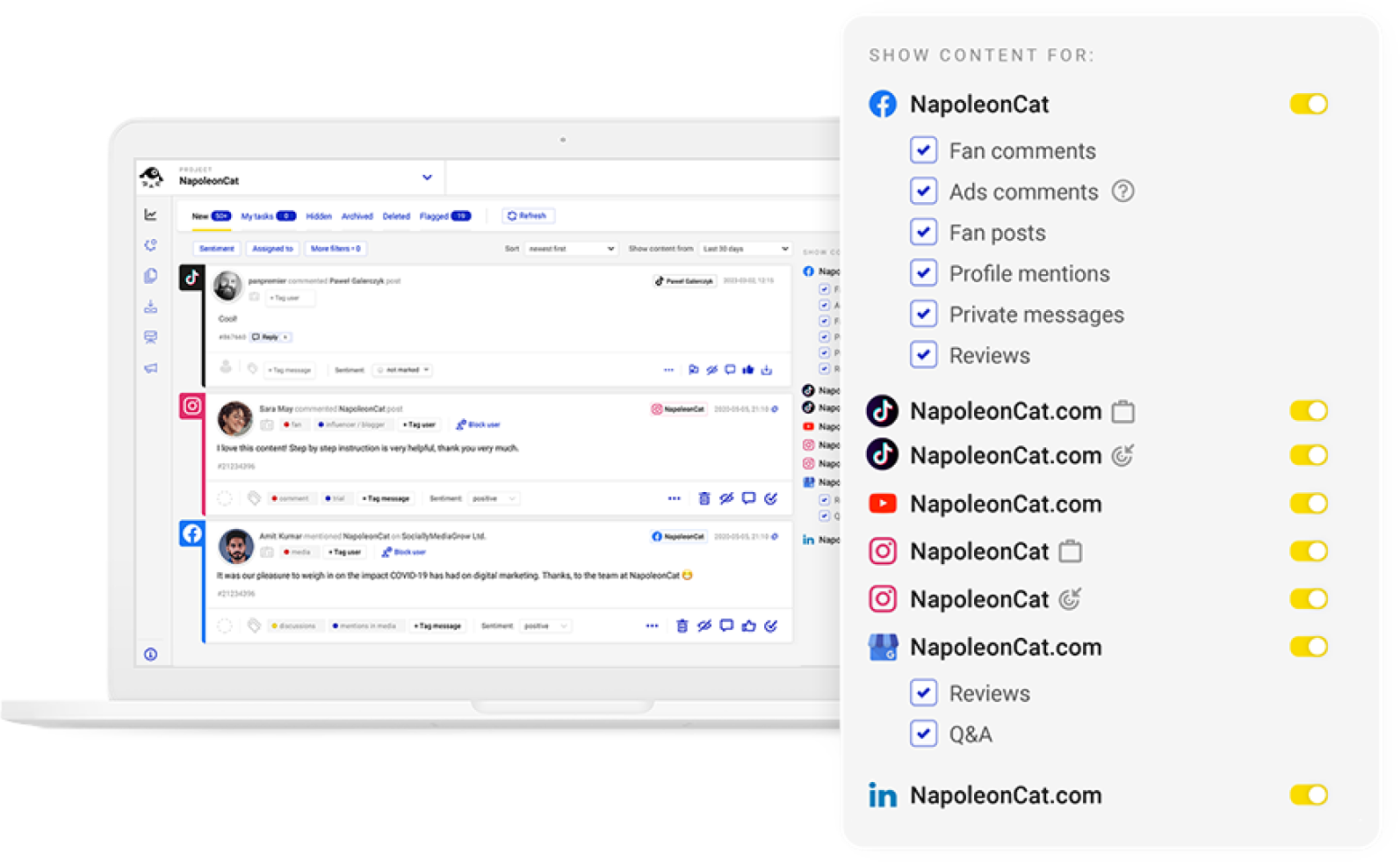
And that dashboard is like a content moderator’s heaven. You can reply straight from it, you can tag comments and messages, flag them if they’re important for some reason, etc.
You can even automatically translate the comment and your reply without using another app.
You can use the tool for Facebook, Messenger, Instagram, TikTok, LinkedIn, Google Business (all those reviews!), and YouTube. Plus, you can also view and reply to reviews in the Apple App Store and Google Play Store if you have a mobile app.
In practical terms, this means the content moderator opens the Social Inbox, and that’s the only place they need to watch throughout the day to see the incoming interactions from customers and followers. No jumping between tabs and devices.
If you want to see more of the practical side of moderating comments with the Social Inbox and what it means for the entire business, read this case study.
2. Clean up spam and inappropriate content
The same applies to spam and inappropriate content. Using the Social Inbox, you can flag comments and messages, hide and delete them, and even block users. You can also tag someone as a hater or troll, so you immediately know who you’re dealing with.
Again, everything in one place, without having to open each social media profile and go through all the comments that accumulated overnight. That way, you also won’t miss anything that might later disturb communication in your online community on your social media channels.
You can even do it automatically by using Auto-moderation rules that delete or hide comments with defined keywords or links to forego that part of the content moderation process entirely and save even more time (and stress, because you know these things can be stressful if you’ve ever worked as a community manager.)
Here’s a quick video tutorial showing you how you can use NapoleonCat’s Auto-moderation to shield your content from spam and trolls on Instagram:
3. Don’t neglect your social media ads
The above both apply to ads as well. You should absolutely keep an eye on what happens in the comments of your promoted TikToks or Facebook and Instagram ads and do the same – remove spam and reply to comments.
Social media ads are not like “regular” ads because they’re also two-way. So when setting up your social media ad campaigns, you should totally factor in the time (and money) needed to moderate the comments.
All the more so, because you’re paying for the exposure of your content to more people. And as I said before (and you probably don’t even need me saying this), you don’t want to be paying for the exposure of spam comments or negative reviews that come with it.
Plus, you can also automate it (here’s how and why.)
4. Create smooth content moderation workflows
All of it – the comments, the messages, the spam, the ad interactions – all should fit into a nice smooth workflow that lets content moderators, social media managers and customer service teams work together to create a coherent customer experience.
This of course means that you somehow need to connect your social media channels to your customer service teams so social media threads are equally easy to take care of as tickets coming from your other customer service channels.
And again, a social media moderation tool like the Social Inbox is a must. Because using it, you can:
- Delegate comment threads to team members as they come in to make sure every customer ticket is tackled and resolved.
- Easily send more complicated issues to people outside of the team – for example, your product managers or your client’s team if answering a ticket requires specific knowledge or expertise.
- You can also create user profiles so that people know the customers they talk to and can see the conversation history.
This way, the Social Inbox becomes a hub for all social media customer service, keeping all customer interactions across the different social media profiles in one place that’s easy to access, track, and manage.
Here’s another video that we made to show you how you can use the Inbox in a team and separate your projects into different workspaces:
5. Track your moderating activity
Of course, once you have all your moderation in one place, you can also track it much more easily to see how efficient it is and how much (and how quickly) your team responds to customer questions and comments.
With NapoleonCat, you also get Inbox activity reports which will help you keep track of things like:
- The volume of messages and comments
- Moderator activity and performance, e.g., average daily reactions, replies to posts and comments, and average moderation time
You can create a moderator report for a selected time period and profiles – in the same tool your team is actually doing the moderation.
And you know what they say – if you don’t measure it, you can’t improve it. Tracking moderator activity will help you adjust the workload and improve performance to keep improving the customer experience with your brand.
6. Use automation when applicable
Automation in social media content moderation used to be controversial. But with the rise of artificial intelligence that’s now everywhere, any controversy is definitely a thing of the past.
When used in a smart way, automation is not the opposite of human content moderation and will not take away that personal touch from your customer experience, but it can significantly improve your efficiency, only adding to it.
Auto-moderation gives you plenty of options to choose from:
- Moderate some of the comments and messages automatically based on the contents to automatically answer frequently asked questions or remove spam
- Automatically assign comment threads to team members
- Automatically delete inappropriate comments under ads on Facebook or Instagram
- Set smart auto-replies and cut down on the time spent on replying by as much as 66%
- Reply in conversations that include sensitive information (e.g. order details) in private messages
While Auto-moderation will not replace your entire content moderation (and that’s not the point), it can significantly improve your customer service processes, helping cut down on repetitive tasks that take the time otherwise needed for more complex jobs like replying to sensitive issues.
By defining a set of rules (or multiple sets of rules) you can target specific scenarios like spam removal or sending OOO messages that can impact the overall performance of your content moderation and customer service teams.
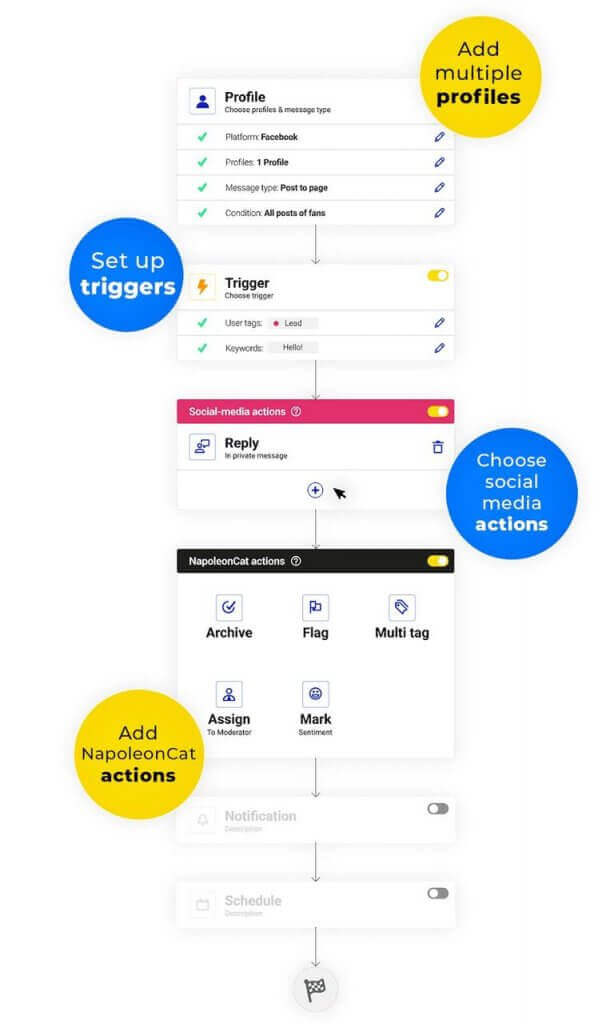
Don’t leave content moderation up to fate
(Not that you were going to. You’re here, after all.)
Instead, equip yourself and your team with content moderation tools like NapoleonCat’s Social Inbox that will make the process smoother and more efficient, with better outcomes for your business – and your customers.
We highly recommend you test NapoleonCat completely for free here – no credit card required during signup 😉

Effortlessly manage and automate your content moderation
Use NapoleonCat to manage all of your comments, messages, reviews, etc. – with an all-in-one social media tool. TikTok, Facebook, Instagram, LinkedIn, YouTube, and Google reviews are supported.
FAQs
What is a content moderation job?
Content moderators are the people who make sure that:
- Comments and messages sent and posted on a brand’s social media profile get answered
- There’s no spam, trolling, or hate speech
- The comment section is a nice place to be for people taking part in discussions and a brand-building asset at the same time, with people playing by the community guidelines
- A content moderator will also work closely with the customer service team to communicate any issues signaled via social media
What skills do you need to be a content moderator?
You’ll definitely need to:
- be an excellent communicator with writing and editing skills
- organize your time and tasks well
- be resilient and resistant to stress, also known as thick skin (Angry customer alert!)
- preferably have experience in both customer service and marketing
- be flexible and adapt well to change
- often also be a content creator
What are the types of content moderation?
When it comes to who does it, there is:
- manual moderation
- and automated moderation
Other types of content moderation include:
- Pre-moderation – when you have a set of rules that moderates comments as they come in. So, for example, a comment with a banned expression won’t get posted at all
- Post-moderation – when everything gets posted, and then the moderator decides whether to leave or delete problematic content

Simplify Social Media
Management with One Tool
- Manage & reply to comments and DMs in one place.
- Monitor ad comments from multiple accounts.
- Automate answers to repetitive questions.
- Schedule posts to multiple accounts, on desktop.
- Analyze performance and monitor hashtags.
- Keep track of your competition.
- Create or schedule in-depth reports in seconds.
You may also like:
- Support Your Team With a Social Media Moderation Tool They Deserve
- The Essentials of Google Reviews Moderation
- Why You Should Automate Facebook Ad Comment Moderation
- How to Monitor Social Media for Negative Reviews and Protect Your Brand Reputation
- The Best Social Media Crisis Management Tool
- The Best Social Media Customer Engagement Tool
- How To Protect Your Brand from Instagram Trolls
- Your Guide to Online Review Management (and how to do it)


