Table of Contents
- What is an Instagram followers app?
- What are authorized Instagram apps?
- How to check if an app is authorized by Instagram
- Why are Instagram follower apps unsafe?
- 7 best safe Instagram followers apps in 2026
- Top 5 unsafe Instagram followers apps
- How to track Instagram unfollowers manually
- Wrap up
- FAQs
If you’re growing your brand’s presence on Instagram, using an Instagram follower app may prove helpful.
This guide will provide you with a comprehensive overview of these apps. We’re giving you two lists — the first one listing the top apps in 2026, and the other listing the shady ones.
- What is an Instagram followers app?
- What are authorized Instagram apps?
- How to check if an app is authorized by Instagram
- Why are Instagram follower apps unsafe?
- 7 best safe Instagram followers apps in 2026
- Top 5 unsafe Instagram followers apps
- How to track Instagram unfollowers manually
- Wrap up
- FAQs
Key Takeaways
- Choose only safe, Instagram-authorized follower apps. Many “growth” apps violate Instagram’s rules and can put your account at risk.
- Look for real analytics, not vanity metrics. The best tools show who your followers are, how they behave, and how your audience changes over time.
- Avoid apps that promise automatic follows, unfollows, or instant boosts. These tactics harm your reach and can lead to account restrictions.
- Use a reliable analytics platform like NapoleonCat for long-term insights. You can track follower history, compare competitors, and generate reports without risking your account.

Simplify Instagram Business
Management with One Tool
- Manage & reply to comments and DMs in one place.
- Monitor ad comments from multiple accounts.
- Automate answers to repetitive questions.
- Auto-delete spam comments.
- Schedule posts to multiple accounts at once.
- Analyze your social media performance.
- Keep track of your competition.
- Create or schedule in-depth reports in seconds.
What is an Instagram followers app?
Instagram follower apps come in many varieties. Essentially, they’re designed to help users manage, monitor, and increase their followers on the social media platform.
These apps can do any one of the following:
- Provide analytics and insights into your followers.
- Help you track users who have unfollowed your Instagram account.
- Provide engagement metrics, including likes, comments, and shares.
- Automatically follow or unfollow Instagram users based on specific criteria.
- Schedule Instagram posts in advance.
- Offer a service that sells Instagram followers and engagement.
On a basic level, an Instagram followers app is meant to increase your follower count. However, different apps have different methods of going about it.
That said, not all methods are created equal. Some Instagram followers apps even use methods that violate Instagram’s terms of service, which in turn, potentially compromise your brand’s reputation.
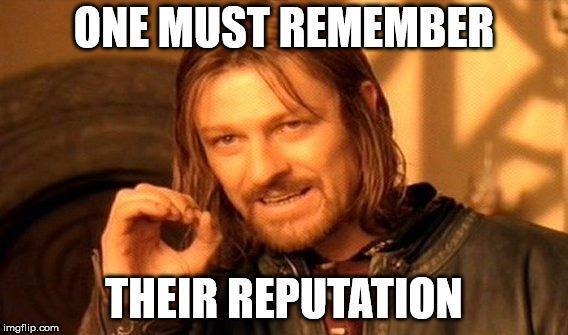
To steer clear of these apps, it’s a good idea to check if the app you’re planning to use has been authorized by Meta.
Which reminds me…
What are authorized Instagram apps?
An authorized Instagram app is a web application or service that’s been granted permission by Instagram to access its API (Application Programming Interface).
When your app becomes Instagram-authorized, you’re given the keys to perform various actions on behalf of users, whether that’s retrieving user data, posting content, or managing interactions.
It also means that the developers behind the app have been steadfast in adhering to Instagram’s policies and guidelines, and, most importantly, safeguarding user data and maintaining a positive user experience.
In other words, if you’re an Instagram-authorized app, you’re straight-out legit.
How to check if an app is authorized by Instagram
First Method: Check if the app is a Partner
The quickest way to check if an app is authorized by Instagram is to see if it’s listed in the Instagram Partners Program.
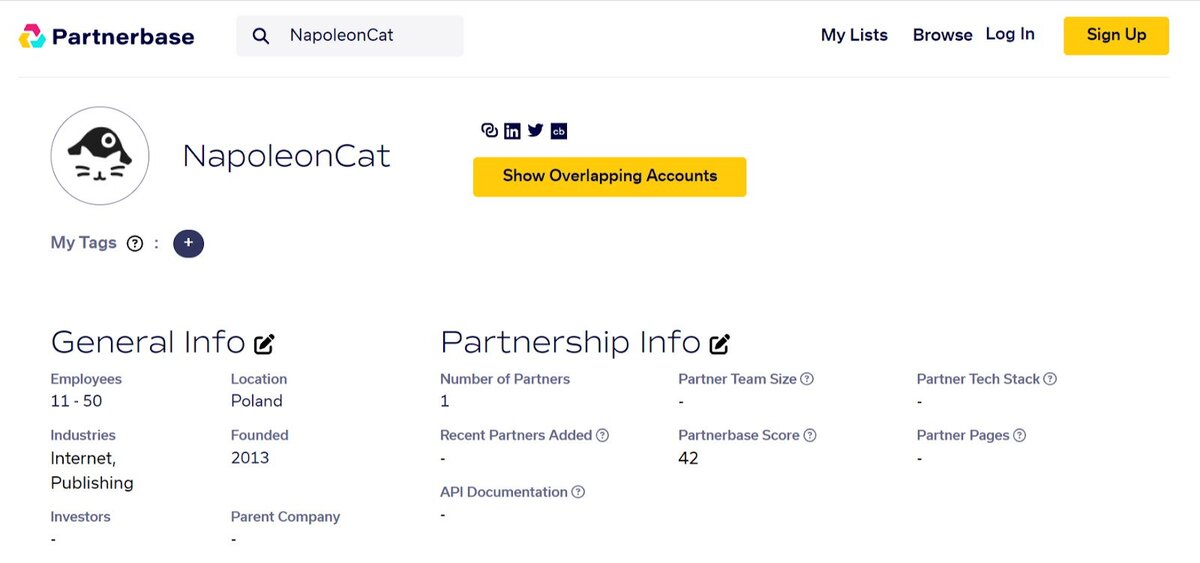
When your app is listed, that means you’re recognized by Meta as a trusted expert. Companies that join the program get access to benefits such as support, training, and analytics reports.
Second Method: Check if the app is listed under “Apps and Websites”
Not all authorized apps may be listed under the Instagram Partners Program. If the Instagram follower app you want to use isn’t listed, you can check if it’s authorized by accessing your Instagram account.
To check if a followers app is authorized on Instagram, do the following:
- Go to Settings: Open your Instagram account and tap the profile icon in the bottom right corner. Then, click the three horizontal lines in the top right corner to access your profile settings.
- Go to “Apps and Websites”: Scroll down the list of options in your settings until you find “Apps and Websites.” It should be located under the “Security” section.
- Access the App Permissions Page: Tap on “Apps and Websites,” and you’ll be taken to a page where you can see all the apps that have access to your Instagram account.
- Check the Active Section: In this section, you’ll find a list of currently authorized apps to access your Instagram account. If the app you’re concerned about is listed here, it is authorized. That means you can proceed with confidence.
- Take Action (if not listed): If the app is not under the Active section, it’s time to take action. Immediately change your Instagram password to secure your account. This step will revoke any unauthorized access.
A fair warning
Just because an app is authorized doesn’t mean you shouldn’t exercise caution. Instagram can’t control and monitor everything. If you suspect the Instagram follower app you’re using is shady, remove it.
Remember, you have ultimate control over the data you share with third-party apps, whether an app is authorized or not.
Why are Instagram follower apps unsafe?
For starters, they will prompt you to turn over your Instagram login details before doing what you want them to do on your behalf.
Any instance where your login details are involved poses a security risk.
If you use an Instagram follower app and suddenly notice unfamiliar posts on your profile or see changes to your profile information, that’s a sign that your Instagram account got hacked.
Besides, Instagram has made it clear in their Help Center to never share your login information with any third-party app you don’t trust.
The page also explicitly says you should not use third-party apps that offer likes and followers on Instagram.
Because you have to admit: buying likes and followers smacks of dishonesty.
Besides, companies that sell likes and followers are violating Instagram’s Community Guidelines by fostering inauthentic activity on the platform. And any company that blatantly performs inauthentic activity won’t think twice about compromising your personal information and content.
7 best safe Instagram followers apps in 2026
Now that you know the skinny on Instagram followers apps and the potential risks of using unauthorized ones, here’s a list of apps we deemed safe to use in 2026.
1. NapoleonCat
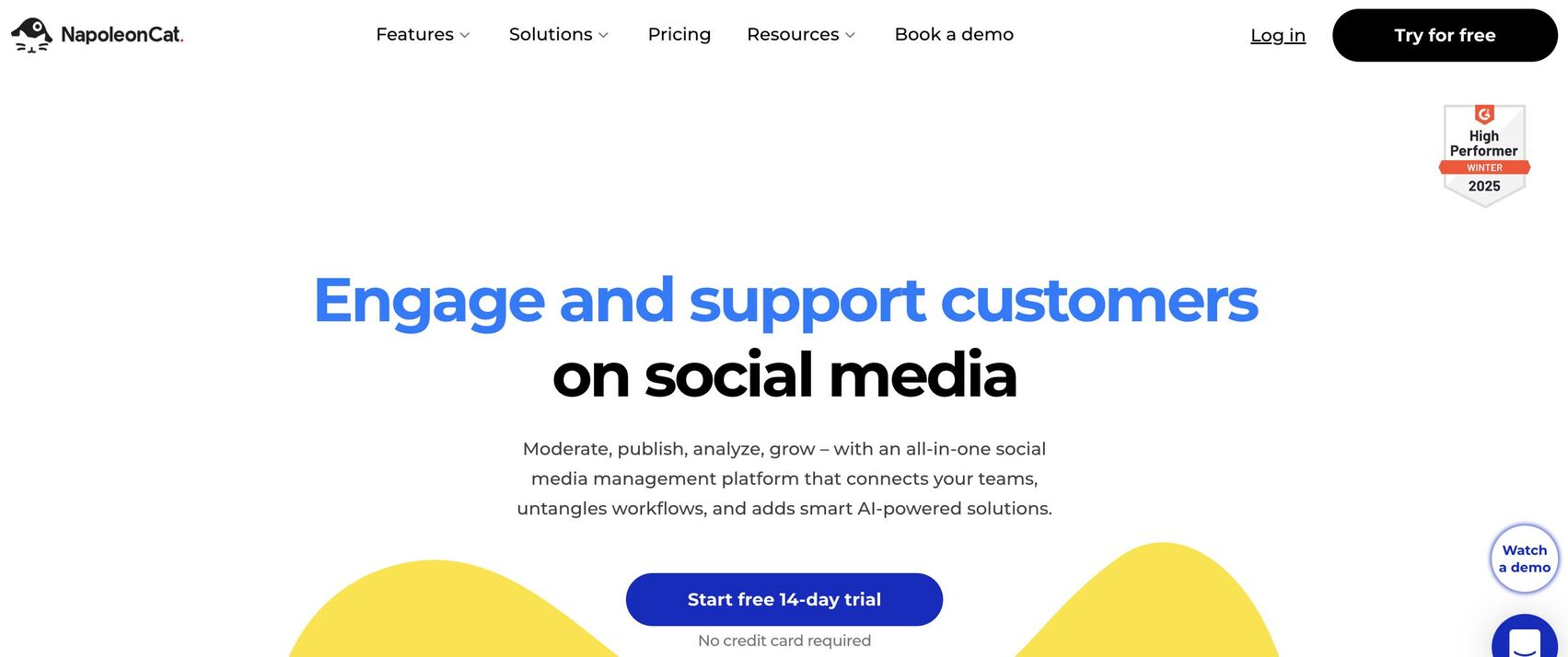
NapoleonCat is a social media management platform that provides you with all the features you need to grow your presence on Instagram.
What makes NapoleonCat stand out as a followers app is that it gives you access to your followers’ demographic data on a granular level, enabling you to see users by country, city, age, and gender – with more data than Instagram Insights offers.
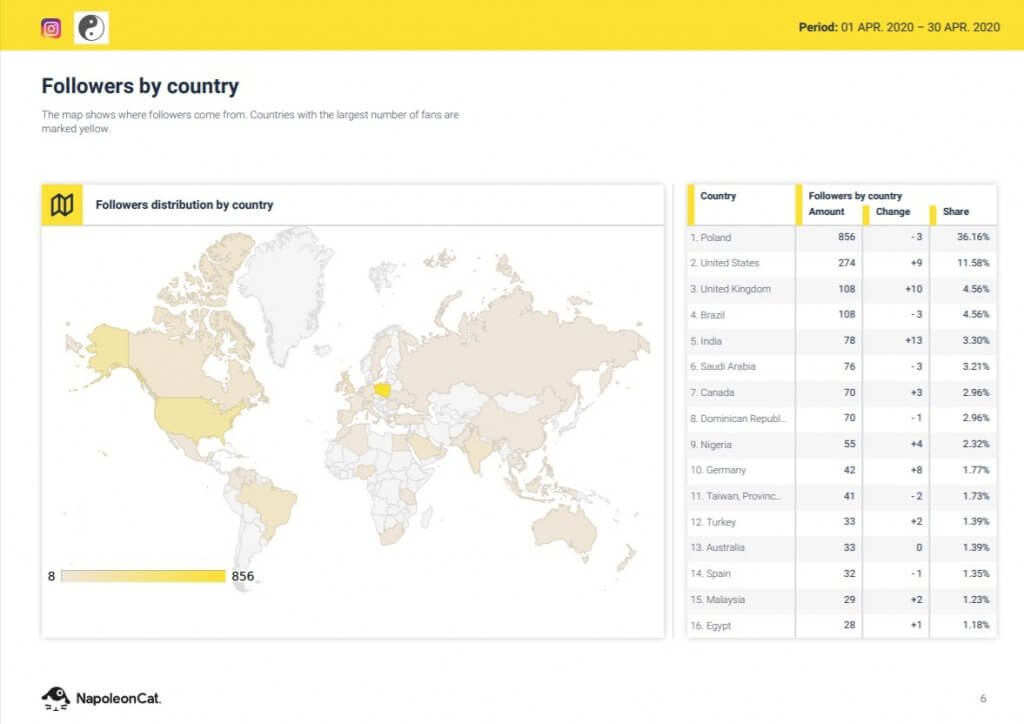
You can also track your Instagram follower growth history (for both your own and other users’ accounts):
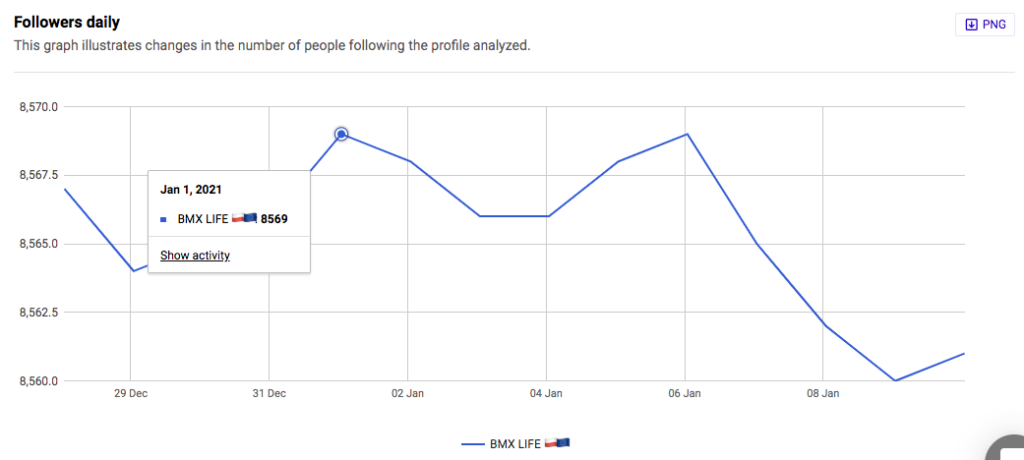
With all that follower data at your disposal, you get the insights you need to craft an Instagram marketing strategy that will compel your target audience to hit that “Follow” button.
What’s more, NapoleonCat offers Instagram management tools for business that can further boost your follower count.
Key features include:
- Social Inbox: Use one intuitive dashboard to manage all your social media interactions (Facebook, Instagram, YouTube, TikTok, LinkedIn, Messenger, and Google My Business).
- Publisher: Schedule and auto-publish all your content (Reels, Stories, Carousels, Tweets, etc.) in advance across all social media accounts using a shared content calendar.
- Auto-moderation: Automatically respond to comments and messages (or hide/delete inappropriate comments) based on keywords and an AI Assistant.
- Analytics & Reports: Track KPIs across your social media channels and monitor competitors to improve your strategy.
Aside from being an official Meta Business Partner, NapoleonCat uses several security measures to keep your data secure, including a secure login, SSL encryption, two-factor authentication, and regular security audits.
You can test NapoleonCat completely for free here – no credit card required during signup 😉

Simplify Instagram Business
Management with One Tool
- Manage & reply to comments and DMs in one place.
- Monitor ad comments from multiple accounts.
- Automate answers to repetitive questions.
- Auto-delete spam comments.
- Schedule posts to multiple accounts at once.
- Analyze your social media performance.
- Keep track of your competition.
- Create or schedule in-depth reports in seconds.
2. FollowMeter
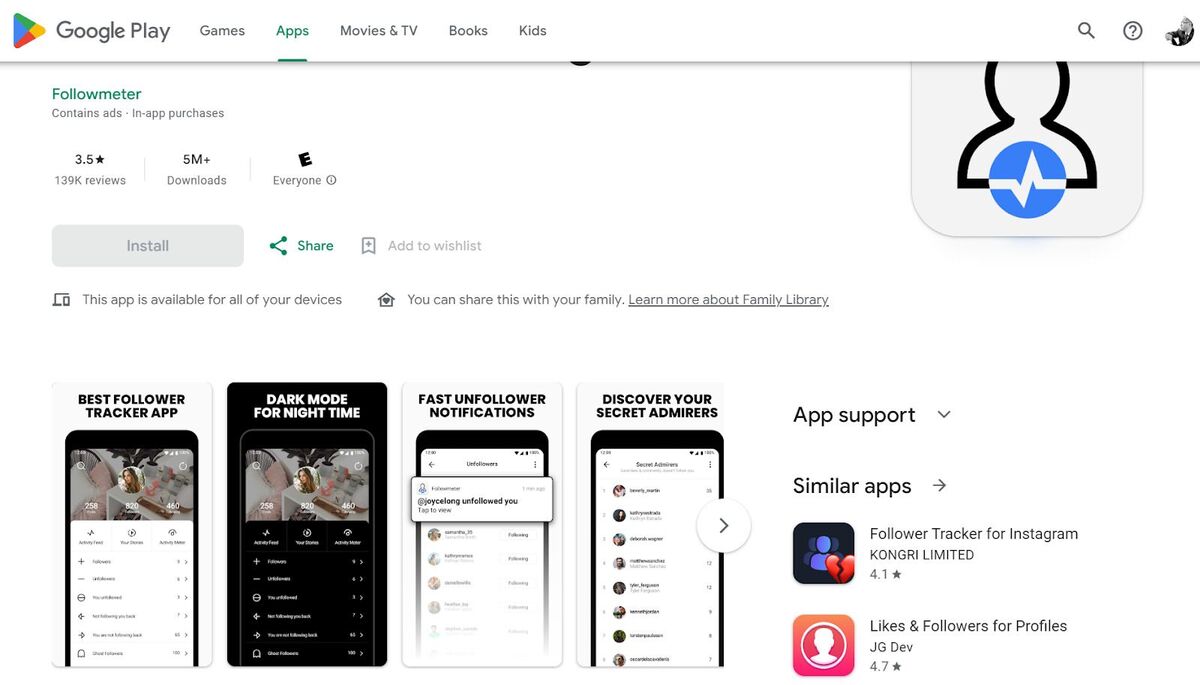
FollowMeter is an app that uses powerful analytics to help you monitor your followers growth.
With the app’s powerful analytics engine, you can perform various tasks that will help you grow your following, including tracking new followers, seeing who unfollowed you, and monitoring profiles that don’t follow back.
Followmeter also automatically follows or unfollows Instagram users based on the above criteria.
3. Iconosquare
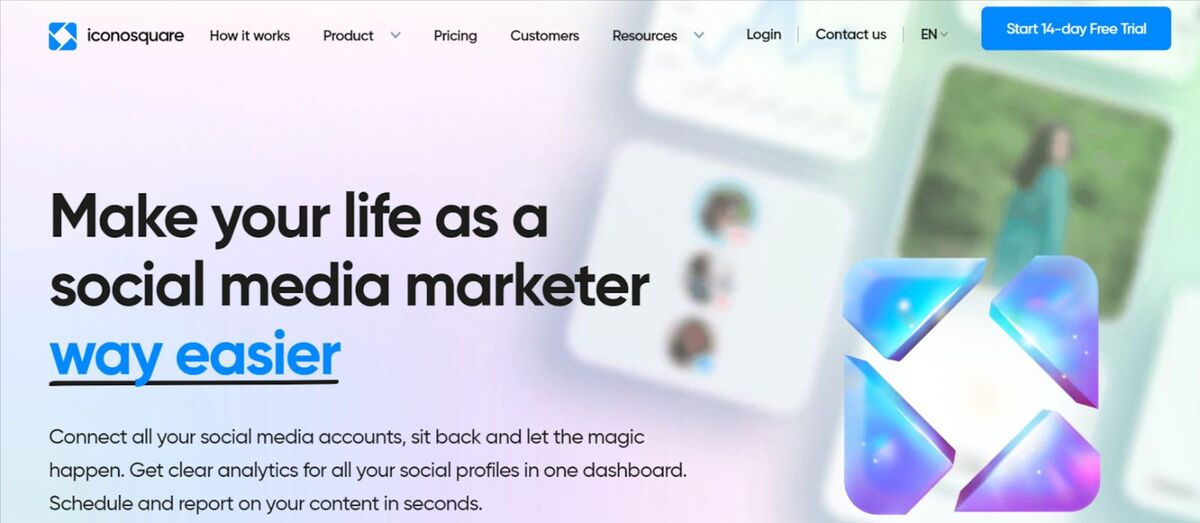
Iconosquare is a social media management app that serves as a one-stop shop for managing all your social media profiles, not just on Instagram.
With this app, you can access detailed analytics that can help you track key metrics such as engagement rates, follower growth, and post reach.
Iconosquare can be trusted based on social proof alone. Since it launched in 2011, notable brands like Netflix, Patagonia, and Vogue have used the app to support their growth strategies on Instagram.
4. Kicksta

Kicksta is an Instagram growth tool that uses AI (Artificial Intelligence) to boost organic presence and increase followers.
With Kicksta, you get advanced targeting and detailed analytics to help you grow your following through real engagement. The tool also automates liking, following, and unliking so you can focus on creating content your target audience will enjoy.
Kicksta is safe on account of the excellent reputation it has built through the years. Besides, the company’s privacy policy is as transparent as it gets.
5. Crowdfire
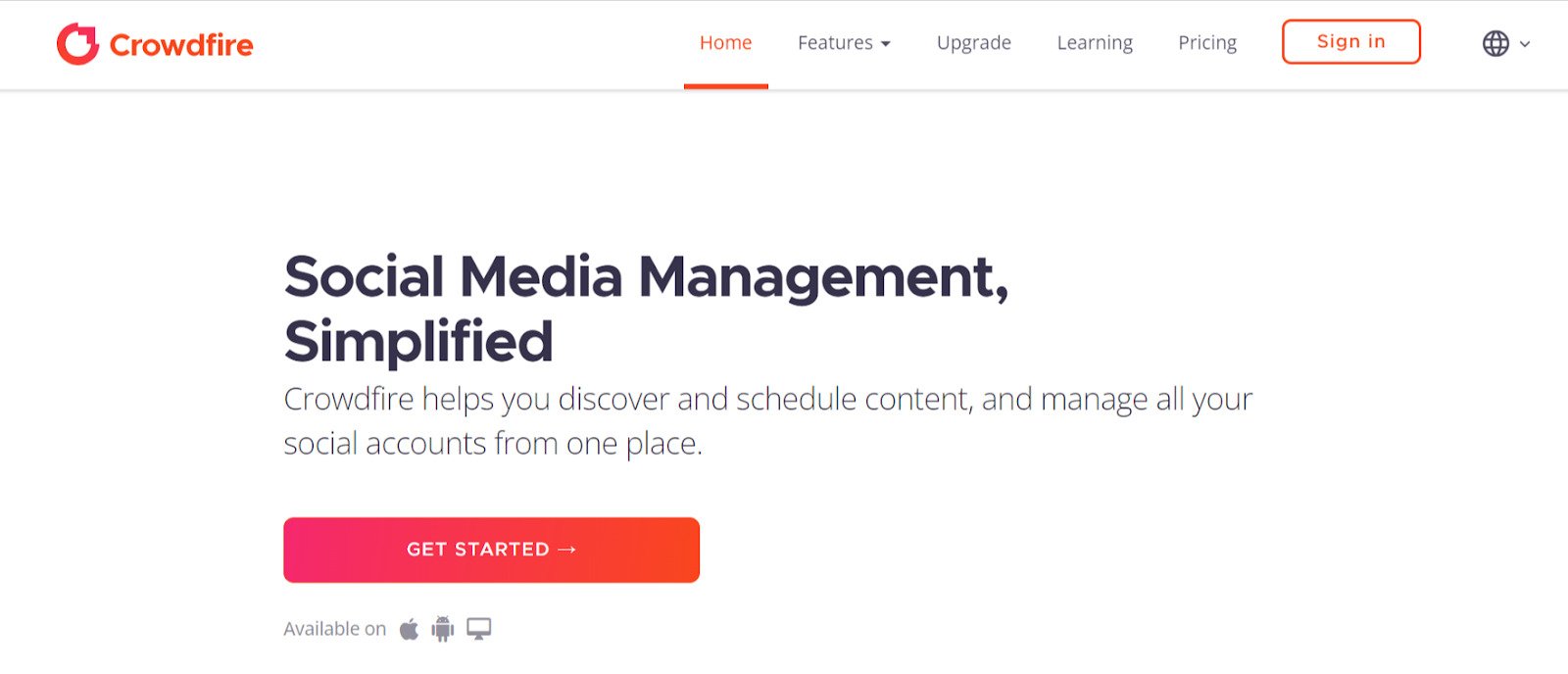
Crowdfire is an app offering features that simplify social media management. And it does this by helping you manage all your social media accounts in one dashboard.
What’s more, Crowdfire helps you discover content your target audience will love. The tool helps you track follower growth and behavior, giving you the actionable insights you need to boost your presence on the platform.
Is Crowdfire safe? Given the excellent reputation Crowdfire has built since its inception in 2010, we say yes.
6. Followers Pro+ for Instagram

Followers Pro + for Instagram is a followers analytics tool that allows users to track their Instagram followers, unfollowers, and engagement metrics.
It offers graphical charts for tracking follower count, lost followers, and user engagement metrics.
With Followers Pro + for Instagram, you can track your most popular and worst-performing posts, giving you data-driven insights that will help you create content that will delight your target audience. Followers Pro + for Instagram is a trusted tool that has been in the market for a long time and has a good reputation.

Automatically Block Spam with AI Precision
Automatically hide or delete spam and hate comments on your posts and ads across all your IG profiles, powered by advanced AI.
Top 5 unsafe Instagram followers apps
The following are Instagram followers apps that engage in practices that violate Instagram’s guidelines. Avoid using these apps to keep your Instagram account and reputation pristine and secure.
1. SocialFollow
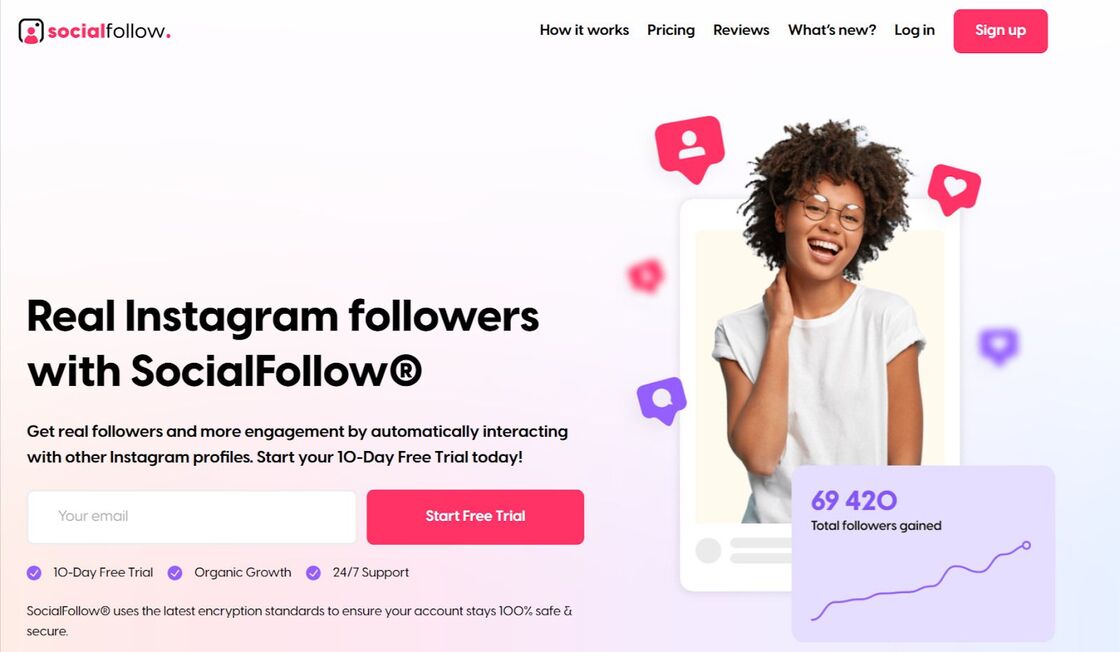
SocialFollow offers services designed to help you increase your social media followers. These services include automated following and unfollowing, engagement tracking, and analytics.
SocialFollow boosts follower growth by using the “I’ll scratch your back if you scratch mine” approach. Just set up your targets (by specifying niches and interests), follow accounts recommended by the service, and related accounts will start following back.
The service claims to use the “latest encryption standards.” However, it’s worth noting that some user reviews have raised concerns about potential security risks. So tread lightly!
2. Instafollowers

Instafollowers is a service that sells Instagram followers and delivers them instantly. If that doesn’t ring alarm bells, I don’t know what will.
As mentioned earlier, buying followers is against Instagram’s policies. Besides, whether you’re getting real followers or bots, it’s unlikely you’ll get real engagement. If you don’t get followers by organic means, chances are they won’t stick around, as these Trustpilot reviews show.
3. GetInsta

GetInsta is another Instagram follower app that claims to provide an easy way to boost your follower count.
However, there are several reasons to exercise caution when considering this service.
Aside from violating Instagram policies, this app can lead to inauthentic and low-quality followers who don’t care a fig about your content or brand. If you want scalable growth, using GetInsta to get followers is not a recommended course of action.
4. Followers & Unfollowers
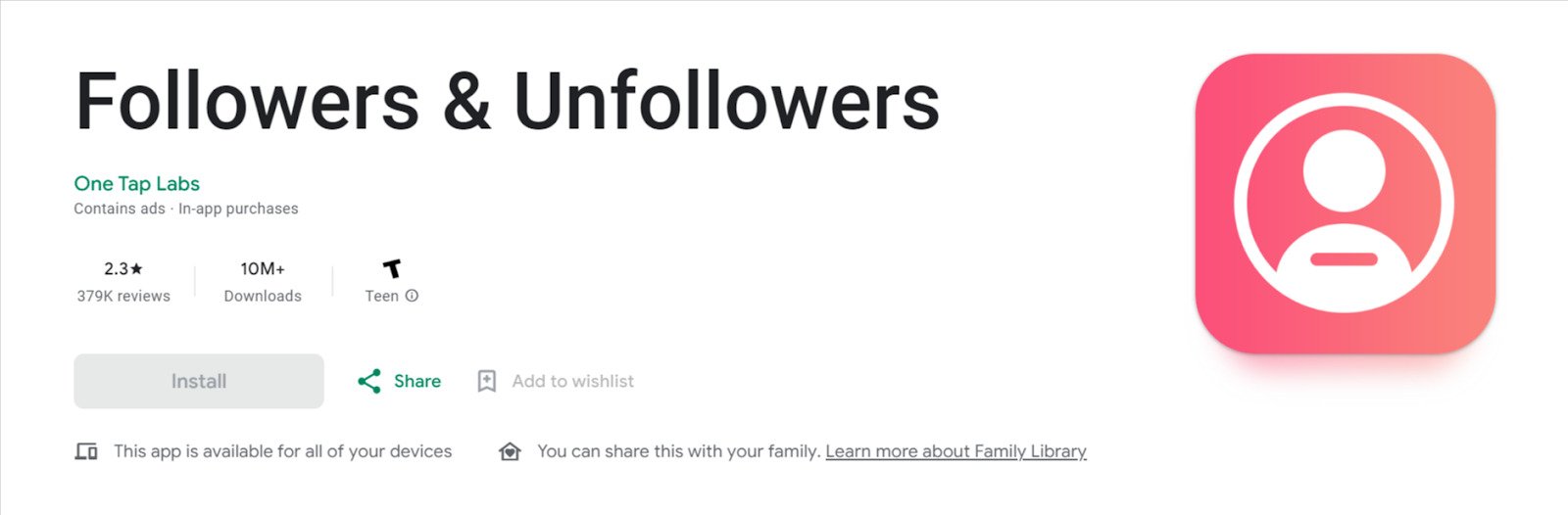
Followers & Unfollowers, as the name implies, is an app that automates actions that involve the management of followers. This app lets you track your followers, see who unfollowed you, and identify (and remove) ‘ghost’ followers.
Like many similar apps, Followers & Unfollowers will ask you to turn over your login details. And if you’re going to heed Instagram’s advice not to share your login information to apps you don’t trust, this is the time.
For one thing, the app is getting bombarded with one-star reviews on Google Play. The app works fine initially for most users, until it starts acting weird — syncing issues, “having trouble logging in” error messages, OTP being generated from a suspicious number, and more. No wonder the developer’s official website has become “temporarily unavailable.”
5. nFollowers
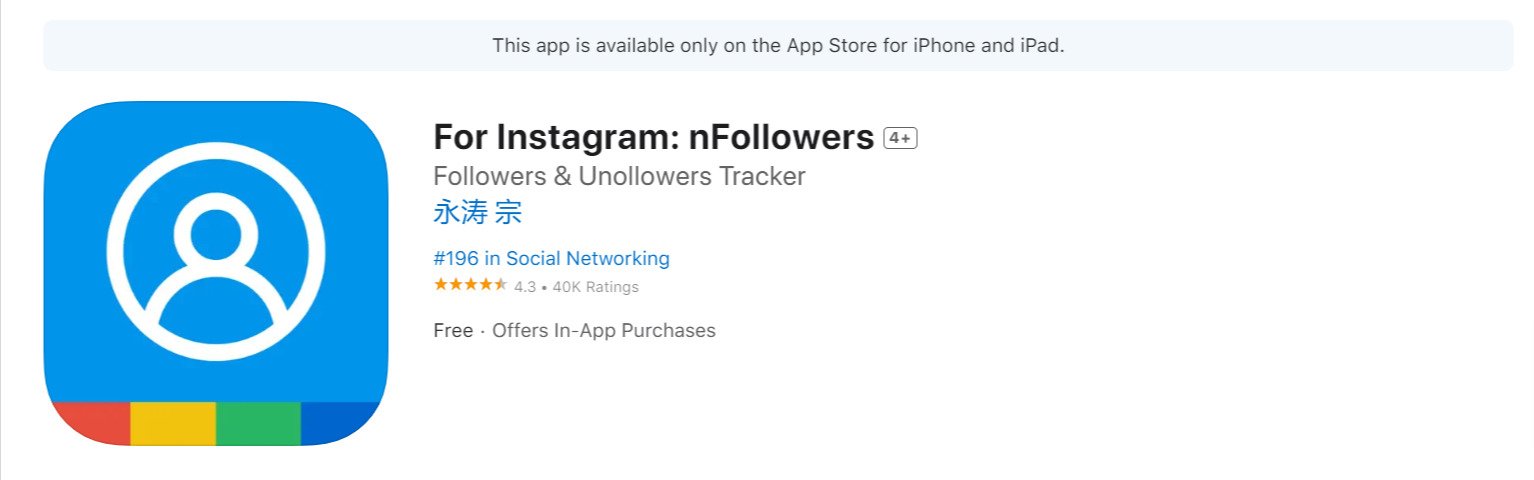
nFollowers is a follower management platform that offers a ton of tools to help you grow your following.
With nFollowers, you can track:
- New followers
- Users who have unfollowed you
- Instagram users who haven’t followed you back
- Instagram followers you didn’t follow you back
So far so good, right? However, there have been negative reviews on the Apple store from users claiming that their Instagram accounts have been hacked after using the tool. There are too many to count to say these are isolated incidents.
How to track Instagram unfollowers manually
Keeping track of Instagram users who decide to unfollow you can provide you with the insights you need to refine your marketing efforts and engage your target audience better.
However, as you’ve already learned, most apps that automatically track unfollowers are unsafe. Here’s how to check Instagram unfollowers without third-party apps:
- Go to your profile and click on ‘Followers’.
- You can then search for a person’s username to check if they are following you or not.
- Another way is to go to a person’s profile and click on ‘Following’.
- You can then search for your username to check if they are following you or not.
Wrap up
Remember, follower count is a vanity metric. If you want growth that is truly scalable, you need to attract followers who are engaged with your brand. With a followers app that fosters organic growth, you can get the boost you need to grow an engaged following.

Simplify Instagram Business
Management with One Tool
- Manage & reply to comments and DMs in one place.
- Monitor ad comments from multiple accounts.
- Automate answers to repetitive questions.
- Auto-delete spam comments
- Schedule posts to multiple accounts at once.
- Analyze your social media performance.
- Keep track of your competition.
- Create or schedule in-depth reports in seconds.
FAQs
Is it safe to use unfollow apps on Instagram?
Given how unfollow apps require you to turn over your login credentials before they can start unfollowing Instagram accounts on your behalf, using these apps always involves security risks.
Why can’t I mass unfollow on Instagram?
Instagram has restricted mass unfollowing to combat and discourage spammy behavior on the platform. Mass unfollowing is associated with spammy behavior because many users follow many accounts to get more followers and then unfollow them to make their follower-to-following ratio look favorable.
What’s the limit of unfollowing on Instagram?
If your Instagram account is new, you can unfollow around 100 accounts per day. An established Instagram account, on the other hand, can unfollow about 200 accounts per day.
How many follows and unfollows are allowed per hour?
It’s recommended that you limit your following activities (both follows and unfollows) to 60 per hour. Exceed that amount and Instagram may block your account for spammy behavior.
How to save my follower list on Instagram?
Instagram doesn’t offer a built-in feature to export or save follower lists within the app. If you want to save your Instagram follower list, use other services like notetaking apps, Google Sheets, or screenshotting tools.
Do you get a notification when someone unfollows you on Instagram?
Instagram doesn’t send notifications to users when someone unfollows them. Instagram only sends notifications for actions such as likes, comments, mentions, and direct messages.
How do I prevent one of my Instagram followers from viewing my posts?
Instagram doesn’t provide an option to block specific followers from viewing your posts, but there are other alternative solutions you can use, such as:
- Creating a Close Friends list and sharing your posts only to that list.
- Changing your Instagram account to Private.
- Blocking the follower (this prevents that user from interacting with you in any way on Instagram).
You may also like:
- How to See Likes on Instagram
- What’s New on Instagram: New Features and Updates
- 1000+ Creative Ideas For Your Instagram Captions
- Top Instagram Reels Trends Right Now
- Instagram Shadowban: Is It Real? (and how to fix it)
- Crafting the Perfect Instagram Bio: 10 Ideas to Inspire You
- All You Need to Know About Instagram Story Size
- Does Instagram Notify Screenshots of Stories, DMs, & more?





