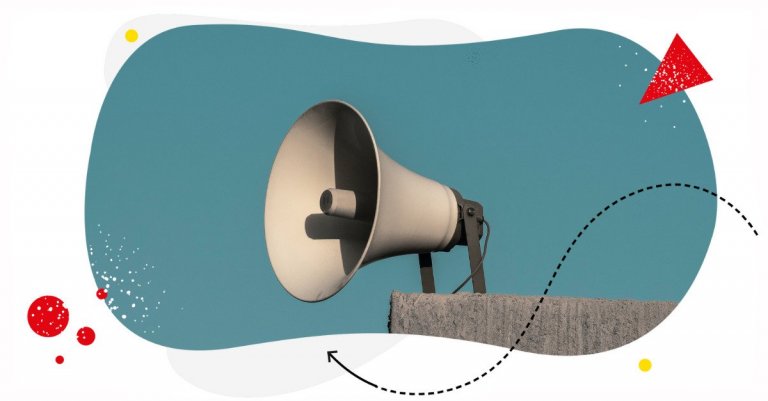Table of Contents
Instagram is an engagement goldmine. But sometimes, it feels like how we engage with our followers is dependent on how the algorithm works.
When you’re competing for attention on a crowded platform like Instagram, you’d be hard-pressed to stand out from the crowd and forge a deeper connection with your audience.
Makes you wish you had a megaphone that could help you cut through the noise and make yourself heard loud and clear, doesn’t it?
Well, you’re in luck. Instagram has released a new feature that can give you a direct line with which to connect with your followers and most engaged fans – Instagram Broadcast Channels.
In this guide, we discuss what Instagram Broadcast Channels are, the benefits of having a broadcast channel of your own, and how to use (and make the most of) this new Instagram feature.
Here’s what we’ll cover:

Simplify Instagram Business
Management with One Tool
- Manage & reply to comments and DMs in one place.
- Monitor ad comments from multiple accounts.
- Automate answers to repetitive questions.
- Schedule posts to multiple accounts, on desktop.
- Analyze performance and monitor hashtags.
- Keep track of your competition.
- Create or schedule in-depth reports in seconds.
How do Instagram broadcast channels work?
Instagram broadcast channels are a new Instagram feature that enables creators to directly with their followers in a more engaging format.
Here’s the platform’s own definition, as per the official announcement:
“Instagram broadcast channels are a public, one-to-many messaging tool for creators to invite all of their followers into and engage with their most interested fans.”
Instagram broadcast channels first rolled out in the US and are rolling out slow and steady globally. The feature was made available in the UK last September 19.
Once you get access to the feature, you can start creating Instagram broadcast channels. After sending out your first message, your followers will receive a one-time notification inviting them to join your broadcast channel.

You can also invite your followers to join by adding the “join channel” sticker in your Stories or adding your broadcast channel link to your Instagram profile.
Once you’ve created an Instagram broadcast channel, you can use text, photos, videos, polls, and voice messages to connect directly with your followers in real time. While followers can’t message back, they can react and participate in polls or AMAs (Ask Me Anything).
Since the tool’s launch, Instagram has been adding more features that enable creators to create more engaging and immersive experiences in their broadcast channels.
These features include:
- Question prompts for gathering feedback and responses.
- Subscribers-only feature that enables creators to create channels limited to paid subscribers and deliver exclusive content.
- A dedicated Instagram broadcast channels tab for easy access to broadcast channels you’ve joined. This tab also allows you to discover other broadcast channels.
- Collaborators feature for inviting other creators (and fans) to participate in a broadcast.
- Ability to assign a moderator for the management of members, messages, and content.
- Share links or a preview to Stories to encourage Instagram users to join your broadcast channel.
- Ability to set an expiration date and time for your broadcast channels.
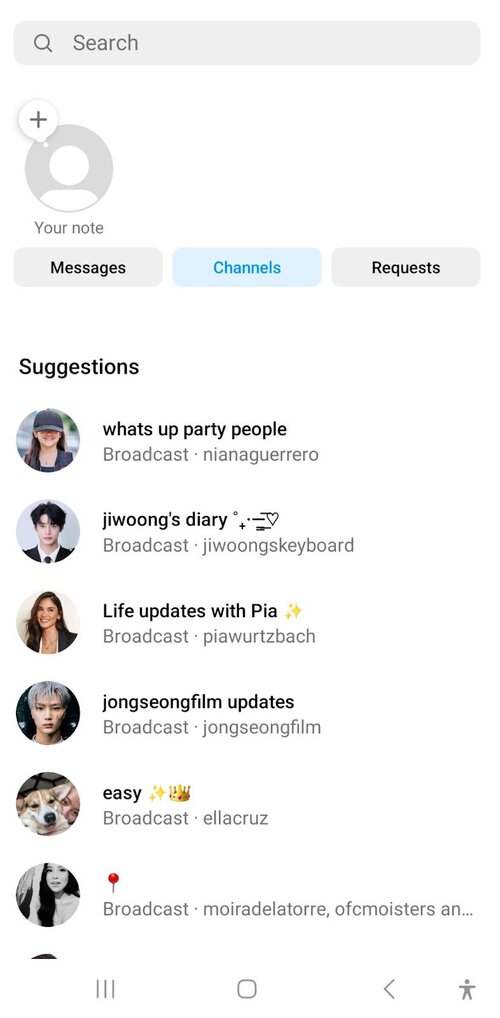

Protect your social media from spam & hate
Automatically hide or delete offensive comments, hate speech, and spam – with an all-in-one social media tool.
Why create an Instagram broadcast channel?
Creating an Instagram broadcast channel will do your biz a lot of good. Let us count the ways.
You get to directly engage with your followers
As already mentioned, creators don’t have control over which Instagram posts their followers see due to the platform’s algorithm. Sure, you can use Instagram Stories to give them important updates, but if some of them don’t get on Instagram within the Story’s 24-hour lifespan, then they might miss out on your content.
With Instagram broadcast channels, you bypass this limitation and directly engage with your followers. You can send tailored messages, multimedia content, and polls, ensuring your audience receives your content without the uncertainty of algorithms determining its visibility.
You get to nurture your followers
An Instagram broadcast channel enables you to nurture your most dedicated and engaged followers.
When you’re engaging with your followers via your broadcast channel, you’re directly communicating with people who consented to receive your messages or content within that platform.
And since these followers opted in, they are more likely to pay attention and respond to your communication.
An Instagram broadcast channel is like an intimate gathering where you can share exclusive updates, behind-the-scenes glimpses, and personalized content directly with those who appreciate your work the most. In other words — the types of engagement that turn engaged followers into repeat buyers and loyal brand advocates.
You receive immediate feedback
As an entrepreneur, marketer, or business owner, you have to proactively gather customer feedback and learn from them as much as you can. After all, 73% of customers expect businesses to anticipate their needs and expectations.
Instagram broadcast channels provide you with great features (e.g., question prompts, and polls) for receiving instant customer feedback. When you’re communicating with an engaged audience in real time, you are more likely to get spur-of-the-moment reactions, giving you more accurate insights into what they want (and don’t want).
Instagram broadcast channels help you get to know your best fans better, which can help you design content and offerings that will resonate with them the most.
You get to build a community
People crave community, not only because it connects them with people who share their interests, but because it gives them a sense of belonging.
When you invite your followers into an intimate space where you can show them a more unfiltered side of yourself, you’re making them feel like an important part of your brand.
With the Subscribers feature, you get to give them an even deeper sense of belonging (or a sense of exclusivity, if you will). When a select group of followers receive content that’s for their eyes only, it incentivizes them to become more loyal to your brand. Which is a great thing. After all, the best communities have a strong sense of loyalty.
How to create an Instagram Broadcast Channel
Let’s get to the fun stuff. How do you go about creating an Instagram broadcast channel? Follow this easy step-by-step guide.
Step 1: Access your Direct Messages inbox: Start by heading to your DMs. Look for the chat bubble icon located in the top right corner of your Instagram home screen. Tap on it to access your DMs.
Step 2: Go to the new message interface: Click on the pen-and-paper icon on the top right to to the new message interface. Within the new message interface, you will find the option to Create an Instagram Broadcast Channel. Tap on this option to get started.
Step 3: Create your broadcast channel: You should be on a screen where you can create your broadcast channel and customize it according to your preferences.
From here, you can:
- Enter channel name: Give your broadcast channel a name and pick one that reflects your purpose for creating it.
- Choose your audience: Select the specific audience you want to target with your broadcast channel. You can tailor your messages based on demographics, interests, or engagement levels. The goal here is to ensure your broadcast channel is reaching the right people.
- Set expiration time and date: Decide how long you want your channel to be active. Set an expiration time and date to create a sense of urgency and encourage your audience to engage promptly.
- Configure visibility settings: Choose whether you want your broadcast channel to be visible on your Instagram profile. This option allows you to control who sees your channel and ensures it aligns with your overall marketing strategy.
Your broadcast channel is now ready to use! But before you do, you need to send out some invites to your followers.
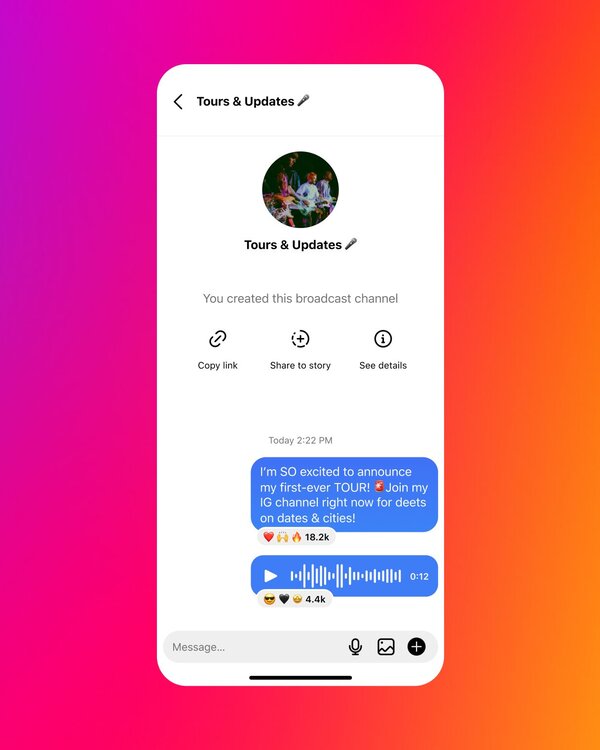
How to invite followers and subscribers to your broadcast channel
Your followers will receive an invitation to join your Instagram broadcast channel after you send out your first message.
What if some of your followers didn’t see the notification or saw it but forgot about it? There are other ways to invite them to join. These include:
- Sharing an invite link: You can simply invite your followers to join your broadcast channel by creating an invite link and sending it to them (similar to how you create invite links for a group chat).
- Sharing a “Join Channel” sticker in Stories: When you publish a Story, you can use the “Join Channel” sticker as a CTA, giving your followers access to your broadcast channel.
- Sharing a message from the channel to a Story: You can give your followers a sneak peek of the types of content you’re sharing in your broadcast channel. This, of course, is a subtle way to encourage other followers to join in. To share a piece of content from your channel to your Story, click and hold the message and tap Share to Story.

Schedule unlimited Instagram Stories, Reels, and Carousels
Seamlessly schedule Instagram content to multiple accounts at once. Collaborate and work in a team – with an all-in-one social media tool.
Deliver exclusive content on Instragram broadcast channels with Subscriptions
Instagram has recently released a new feature that will prove beneficial to creators: Instagram Subscriptions.
With Instagram Subscriptions, creators can create exclusive content and provide more “goodies” in exchange for a monthly subscription.
Better yet, you can use Subscriptions along with your broadcast channels. If you have Subscriptions enabled, you can create a broadcast channel and send an invite to paid subscribers. Once they accept, you can start sharing exclusive content with them via your Instagram broadcast channel.
Opportunities for Instagram broadcast channels
Instagram broadcast channels might be a new feature that’s still growing, but there’s no question that it provides creators, entrepreneurs, and business owners with rich opportunities to grow their audience, promote their brands, and increase market share.
We’re sure your brain is already coming up with new ideas. To keep your creative juices flowing, here are specific ways you can use Instagram broadcast channels for your business.
Host interactive workshops and Q&A sessions
As mentioned, Instagram broadcast channels enable you to engage with your audience in real time. Since you already have their attention, use the opportunity to let your followers get to know you and your brand better.
The feature itself allows you to host Q&A (or AMA) sessions, giving you a great opportunity to connect, and we mean really connect, with your audience. What’s more, hosting these sessions gives them the opportunity to be directly involved in the conversation, making them feel more engaged.
Launch a new product or service
When you launch a new product or service, you want the undivided attention of your most engaged followers. After all, they are far more likely to start spreading the news so make sure you let your audience know about it in your Instagram Broadcast Channel.
By using your broadcast channel to announce a new product or service, you’re not only building anticipation and buzz around your new offerings. You’re also allowing your followers to get a first look before anyone else. This gives them a feeling of exclusivity, and being the first to know is incentive enough for them to spread the word, and in the process, create more buzz around your new product or service.
Give your followers behind-the-scenes tours
Take your followers behind the scenes of your business or creative process. Whether you’re a chef preparing a new dish, an artist working on a masterpiece, or a business owner showcasing your workspace, these glimpses foster a sense of connection and transparency.
Partner with other creators, influencers, or businesses for collaborative projects
Nothing excites fans more than a dream collaboration between two brands they love. With Instagram’s Collaborations feature, you can partner with other creators, influencers, or brands via the platform’s broadcast channels, creating a win-win situation for everyone involved.
Collaborations on broadcast channels not only amplify your reach and introduce your content to a new audience, it can also be a breeding ground for new ideas that could pave the way for an exciting new direction for your brand. It works the same way as Instagram collab posts but in ways that are more engaging and scalable.
Leverage community polls and surveys
Use polls and surveys to gather valuable insights from your audience. Whether you’re deciding on new product features, content ideas, or event themes, involving your followers in the decision-making process strengthens their connection to your brand.
Instagram broadcast channels – FAQ
Can users post in your Instagram broadcast channel?
Users can’t post in your Instagram Broadcast channel, however, your audience can react to whatever you post with emojis. They can also vote in polls and submit questions for AMAs.
How can I find Instagram broadcast channels?
There are two main methods to find and join an Instagram broadcast channel:
- Instagram Notification: When a creator you follow starts an Instagram broadcast channel you will receive a notification where you can access and subscribe to their channel.
- Instagram bio link: Look for two small chat icons in the Instagram bio of a creator you follow. They are the link to their Instagram broadcast channel. Press them and you’ll be able to join the channel.
How to get Instagram broadcast channel notifications?
In order to get broadcast channel notifications you simply need to follow a user that has their own Instagram broadcast channel and subscribe to their channel.
Who can create an Instagram broadcast channel?
Only Instagram creators can create an Instagram broadcast channel. Creator accounts are dedicated to those users who are developing a personal brand or aiming to monetize it, for instance:
- Influencers
- Public figures
- Athletes
- Artists
- Content producers
Final thoughts
Having new followers is a step in the right direction. but at the end of the day, you want followers who genuinely love your brand, your offerings, and what you stand for. After all, a disengaged follower base doesn’t scale.
This is why Instagram broadcast channels can be a huge game-changer for your social media strategy. It gives you a platform where you can interact with your “true fans,” and in ways that can only deepen your bond with them (which can, in turn, increase your bottom line).
Of course, leveraging broadcast channels is but one aspect of growing your Instagram presence. To turn your followers into repeat customers, you must initiate interactions that foster an ongoing relationship with them.
By using Instagram’s management tools for business, like NapoleonCat, you can keep track of your interactions, analyze customer responses, and gain valuable insights into what works best for your audience.
We highly recommend you test NapoleonCat completely for free – no credit card required during signup 😉

Simplify Instagram Business
Management with One Tool
- Manage & reply to comments and DMs in one place.
- Monitor ad comments from multiple accounts.
- Automate answers to repetitive questions.
- Schedule posts to multiple accounts, on desktop.
- Analyze performance and monitor hashtags.
- Keep track of your competition.
- Create or schedule in-depth reports in seconds.
You may also like:
- Here’s How to Get More Instagram Story Views
- Top Instagram Story Hacks – For Marketers and Creators
- 21 Daily Hashtags to Help Your Content Reach More People
- How to Get Paid for Reels on Instagram
- How to Go Viral on Instagram (or at least increase your chances)
- 400+ Best Hashtags for Instagram Reels to Use
- How to Get Verified on Instagram – A Quick Guide
- Best Instagram Followers Apps
- How to Make Reels on Instagram: An Easy Guide For Beginners
- How to Repost a Story on Instagram: A Quick Guide
- How to Mute Instagram Stories (and why do it)
- How To Turn Off Sound On Instagram Stories