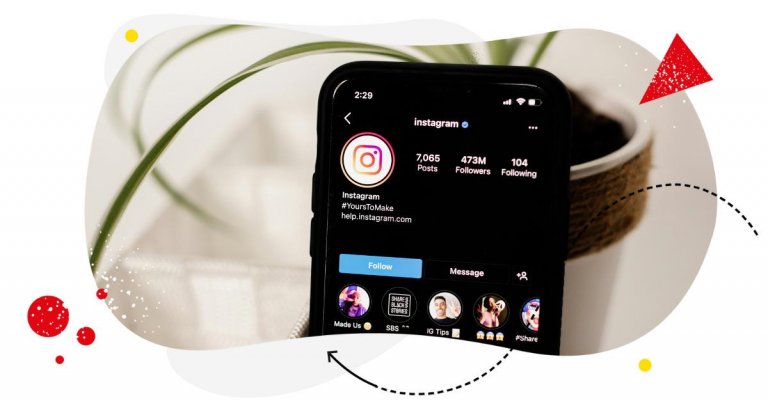Table of Contents
- Why you should schedule your first comment on Instagram
- How to schedule a first comment on Instagram with NapoleonCat
- The thing about Instagram hashtags
- How to find better hashtags for your first comment
- Do hashtags work the same in comment sections as in post captions?
- One final comment (no hashtags)
Want to know how to schedule a first comment on Instagram and whether it gives you any advantage when it comes to the effectiveness of your posts? Here’s a quick guide to scheduling first comments with your Instagram content and all the pros and cons.
(I’ll let you in on a secret – there are really no cons. But the decision where to post your hashtags is entirely up to you. 🤫)
- Why you should schedule your first comment on Instagram
- How to schedule a first comment on Instagram with NapoleonCat
- The thing about Instagram hashtags
- How to find better hashtags for your first comment
- Do hashtags work the same in comment sections as in post captions?
- One final comment (no hashtags)

Schedule unlimited number of Instagram Reels
Seamlessly schedule your Instagram Reels to multiple accounts at once – with an all-in-one social media tool.
Why you should schedule your first comment on Instagram
The Instagram algorithm – just as any other social media algorithm – keeps getting updated all the time. But some tactics that help increase reach and engagement stay the same. And one of them is adding the first comment under your post or reel yourself.
Especially if you’re adding relevant hashtags. With one comment, you’re then doing two things:
- Showing the Instagram algorithm initial engagement on your post (yes, adding a comment by yourself also counts as engagement. As does replying to comments people leave under your posts.)
- And two, you’re letting your content spread by adding relevant hashtags that make your posts discoverable for the people who might be interested in them.
Both reasons make it absolutely worth it to post a first comment on Instagram, especially considering the minimal effort. And if you like to schedule your Instagram posts in advance – don’t worry. It’s totally doable to also schedule a first comment on Instagram. And what’s more, it’s actually easy.
You can do it using some Instagram management tools for business, for example, NapoleonCat.
How to schedule a first comment on Instagram with NapoleonCat
Using NapoleonCat’s Publisher, you can schedule Instagram posts, reels, carousels, and Stories, along with their first comment (except for Stories, of course.)
Here’s how to schedule a first comment on Instagram:
1. Log in to your NapoleonCat account and select “Publish” from the main left-hand menu.
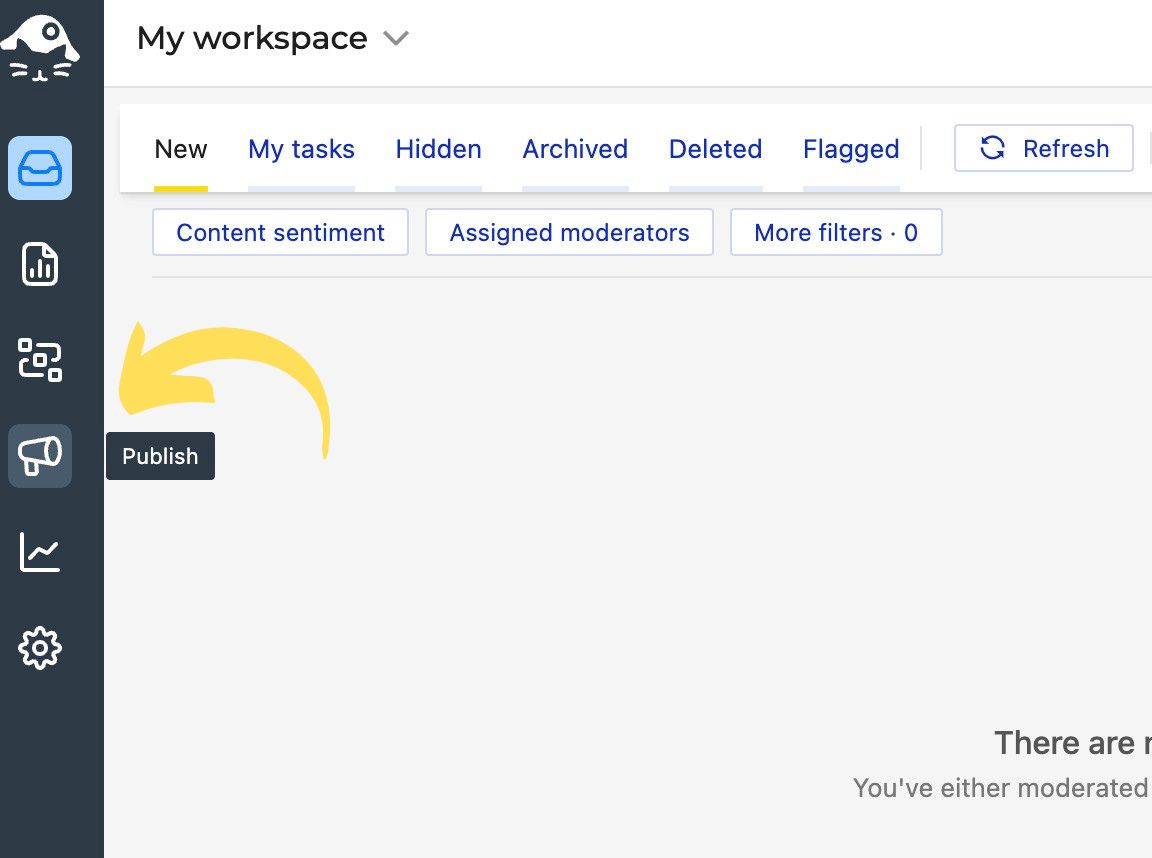
2. You’ll see your publishing schedule. Go to a date and click on the ‘+’ icon to schedule a post on that day.
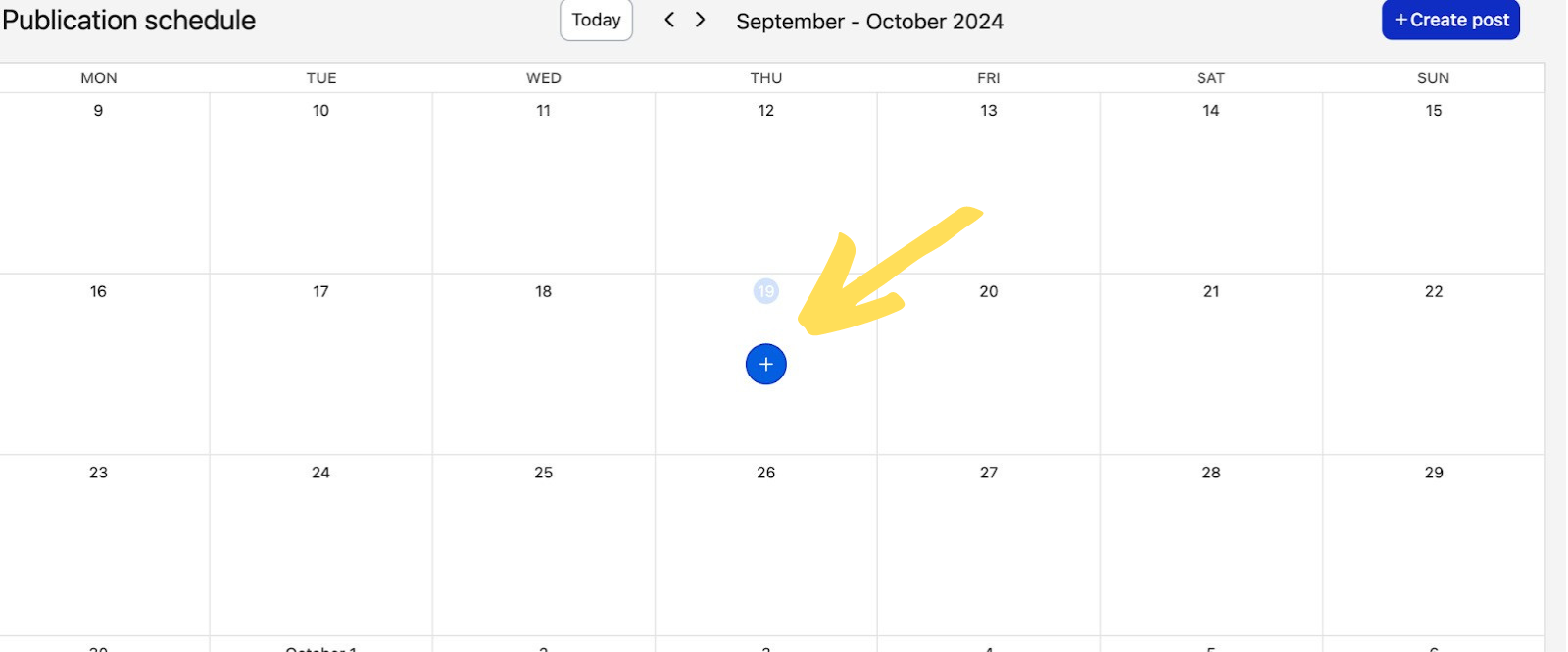
3. Add an internal label – other team members who look at the calendar will see it and will be able to tell what kind of content is scheduled for when (and so will you.) Then, select Instagram as your platform.
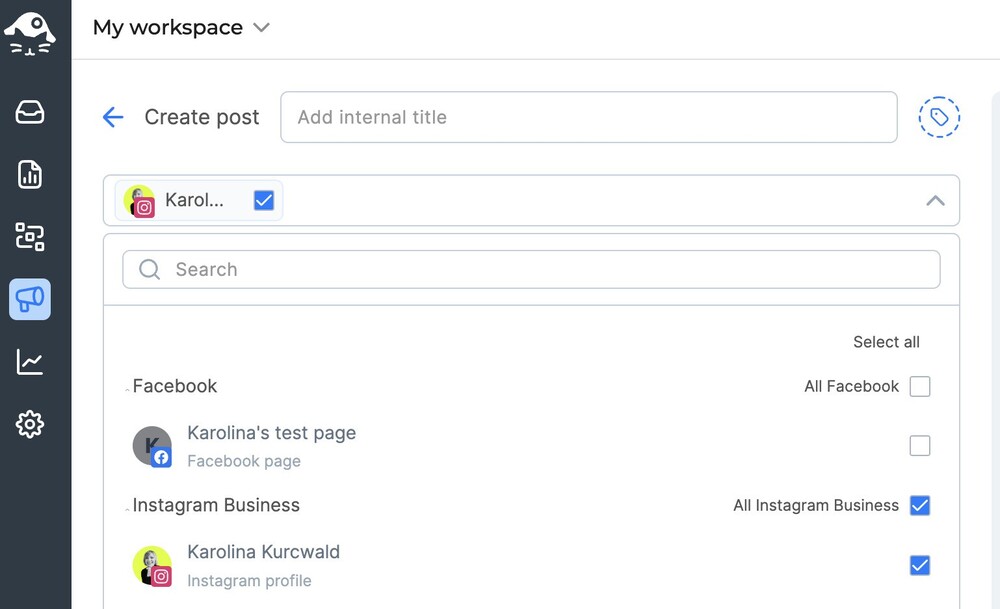
Note that as you create the different elements of your post, you’ll see its preview on the right in real time. (It’s empty for now because I haven’t added any content yet.)
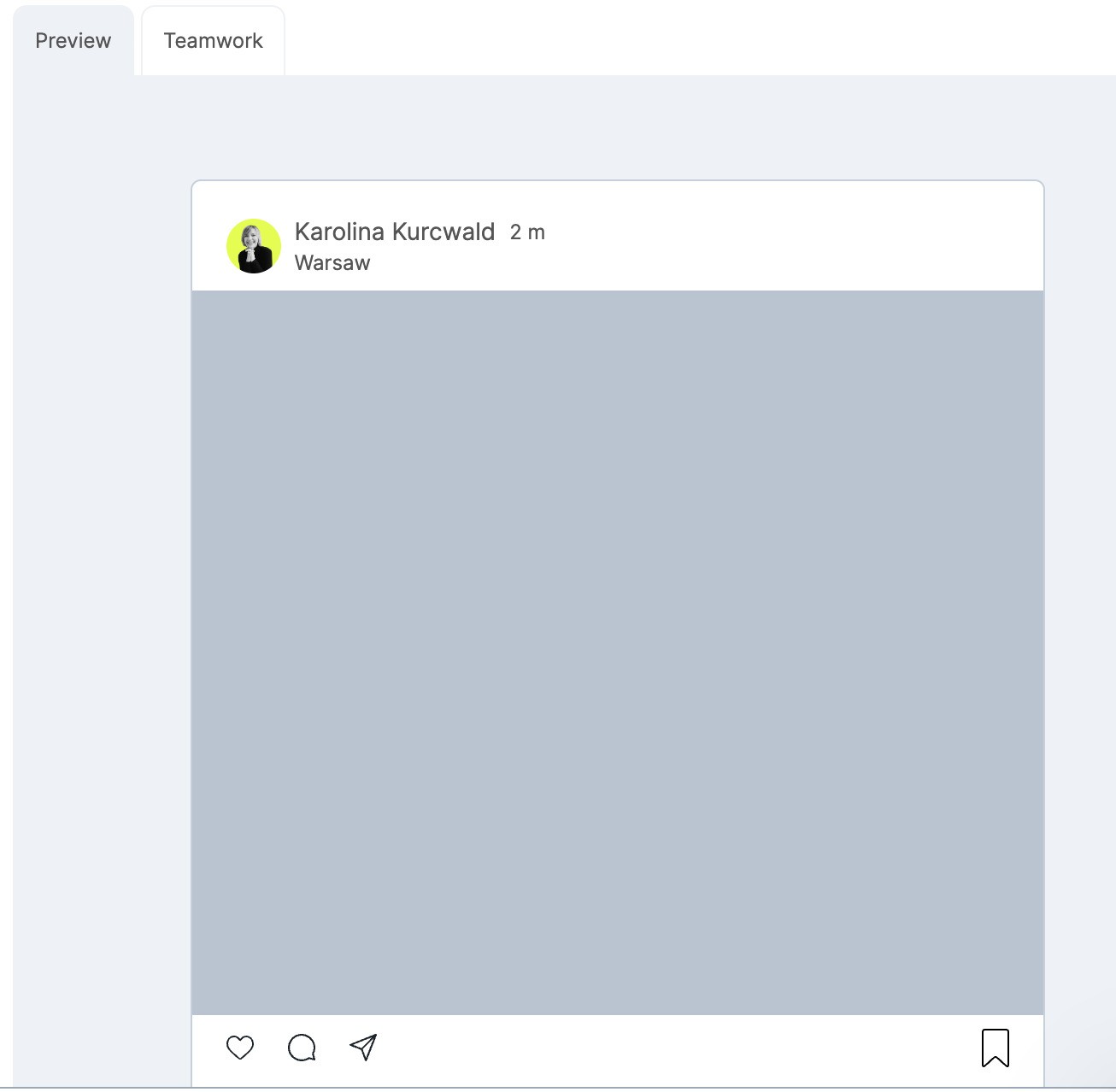
You can also select multiple accounts and platforms at once and create the same post in different versions, switching between the social media platforms in the same window. This makes bulk scheduling so much easier.
But for now, we’ll focus on Instagram.
4. Select the type of content – you can schedule a regular post, a reel, or a Story. Add your copy in the text box and upload images or video. You can also add multiple to create a carousel post.
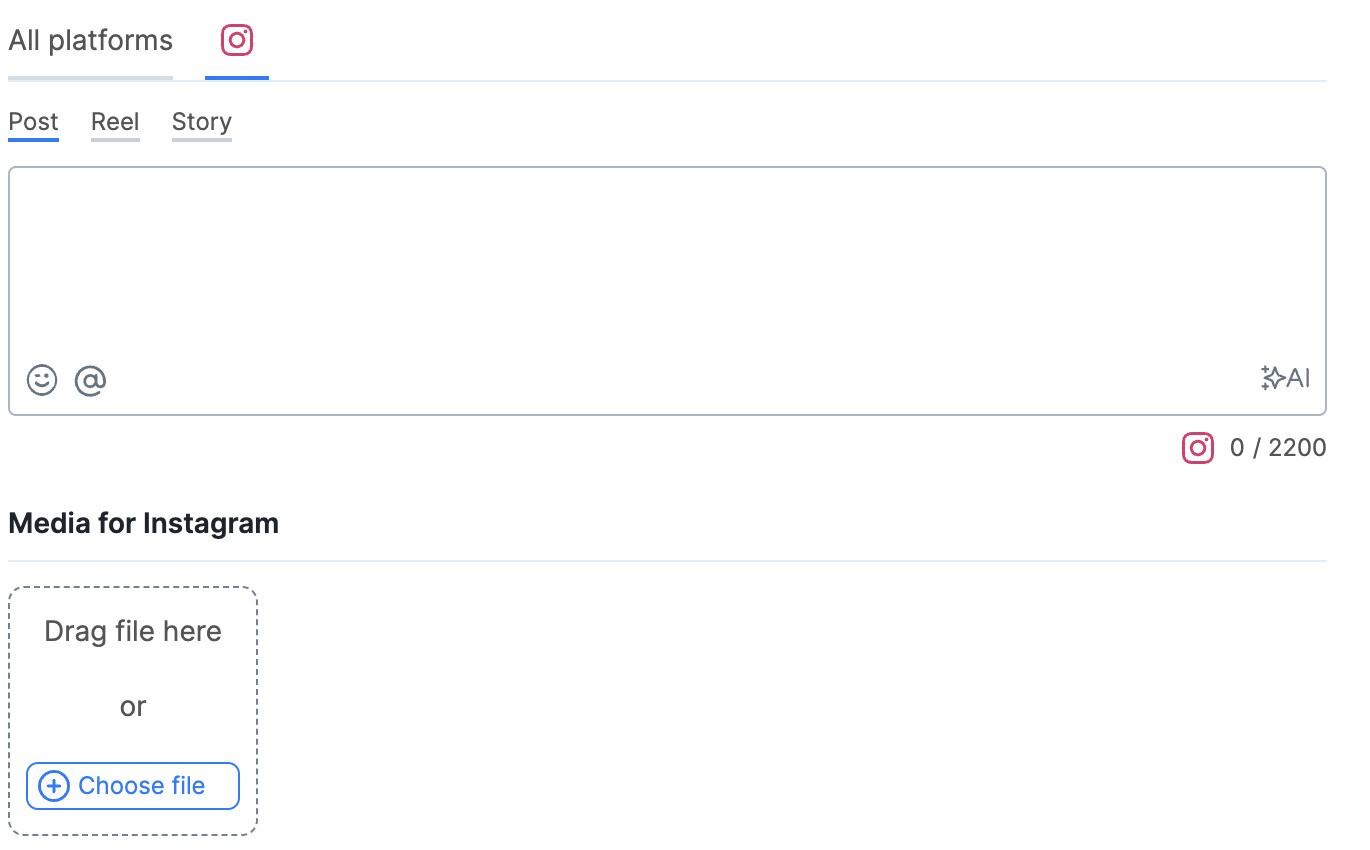
5. And right up next, you’ll see the option to post your first comment on Instagram. This is where you write your comment (for example, ask a question to your audience) and/or paste your hashtags.
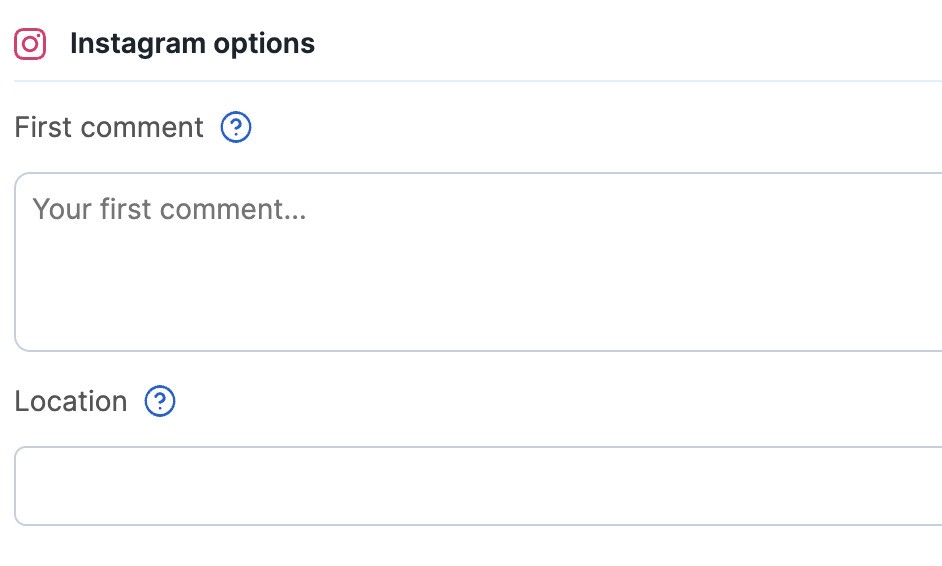
6. You can then assign the post to an editor to edit the copy, save it as a draft, or schedule the post and go on to the next one. You can also publish your post instantly, if you want.
And that’s literally how to schedule a first comment on Instagram. Easy, right?
You can plan all your content this way across your Instagram accounts if you manage more than one. And also add other social media channels like LinkedIn or Facebook (where you can also schedule your first comments) and TikTok.
We highly recommend you test NapoleonCat completely for free – no credit card required 😉
Now, I don’t think anyone questions the use of comments on social media (I hope), as they are an important element of social media engagement and building online communities. It’s how we communicate with each other online, after all.
But let’s talk about hashtags for a second.

Schedule unlimited number of Instagram Reels
Seamlessly schedule your Instagram Reels to multiple accounts at once – with an all-in-one social media tool.
The thing about Instagram hashtags
Hashtags have been around since social media has. But, as with things that have been around for long, their original purpose has been lost for some along the way. The purpose of extending the reach of your content beyond just the people who follow you. And that of identifying trending topics and grouping content related to them under one tag. So that people can easily find it.
And even though each platform has adopted hashtags in a slightly different way, Instagram is one of the closest to that original goal, with hashtags still helping people find the content they might be interested in.
And while the role of hashtags keeps changing, they’re still a prominent feature for Instagram and are (probably) not going anywhere just yet.
How to find better hashtags for your first comment
Finding the right hashtags is an important part of the whole story – because it’s not enough to just post any hashtags because everyone else does it.
Just a reminder: Hashtags have an important goal: to make your content easier for people who are not your followers to discover. They’re not there to “look cool” (well, sometimes they might be used creatively, as opposed to being functional), but they have a job to do.
Here are a few things to remember when looking for good hashtags for the first comment:
- Use hashtags that make sense for your content. Think of it as if you were thinking about keywords people search for on Google. If you want the right people to find your content, your hashtags should be relevant to the topic you’re talking about.
- Monitor your content performance – you can do that using NapoleonCat’s Analytics on the same platform. Find patterns and test different hashtags to see which ones bring you the most traffic and engagement.
- Check your hashtags right on Instagram to see what kind of content you can find under each of them. This will give you an idea of which hashtags to use.
- Don’t use too very generic hashtags (you know, like common nouns describing objects in the image.) It’s not what people look for.
- When adding hashtags on your posts, wait for Instagram to auto-complete them. It’ll give you suggestions for popular hashtags.
- Look at what hashtags your competitors or creators in your industry use. With NapoleonCat, you can analyze the content performance of any public Instagram business account – which will help you see how posts with certain hashtags actually perform to get an idea of what to add to your content.
- Mix broad (but not too broad) hashtags with specific ones to get an effective mix.
- Test the number of hashtags. There are various studies on the most effective number of hashtags, but it seems like posting up to 30 hashtags in your comments is where it’s at. If you decide to post more, that’s when posting them in a comment makes more sense, by the way. You’re not using up your caption’s character limit, and you’re not cramming your caption with hashtags. They can sit neatly all together in a separate comment.
Do hashtags work the same in comment sections as in post captions?
So technically, there is no difference whether you post your hashtags in the caption or in the comment section as far as the effectiveness of the hashtags and their impact on reach. They’ll work in either of the places you post them.
But in general, the differences are the following:
- When you add a comment, you’re adding the initial engagement to your post. Instagram algorithm likes that, plus, if you add a question in the comment, too, you’re encouraging people to reply and drive more engagement.
- Posting your hashtags in the first comment is also an aesthetic choice – you can hide them completely from your captions if you want them to be neat and short.
A good idea is to test different approaches and keep an eye on your Instagram Insights to see if the placement of your hashtags impacts your reach or engagement in any way.
One final comment (no hashtags)
Adding a first comment on Instagram is always a good idea (almost like going to Paris.) Especially when it’s so easy and you can actually schedule it with your content in advance.
As for the hashtags, figuring out the right strategy might take a little more effort. But when you can copy and paste hashtags in bulk to your posts across the span of a week or month, it also makes things much less complicated.
So, why not do it with next month’s Instagram content?

Simplify Instagram Business
Management with One Tool
- Manage & reply to comments and DMs in one place.
- Monitor ad comments from multiple accounts.
- Automate answers to repetitive questions.
- Schedule posts to multiple accounts, on desktop.
- Analyze performance and monitor hashtags.
- Keep track of your competition.
- Create or schedule in-depth reports in seconds.
You may also like:
- A Quick Guide to Social Media Publishing
- How to Schedule Instagram Stories in Advance – A Quick Guide
- The Best Times to Post on Social Media
- Best Time to Post Reels on Instagram
- Best Times to Post on Instagram
- How to Schedule Instagram Posts in Advance
- 11 Free and Paid Social Media Scheduling Tools for Teams
- How to Auto-Publish on Instagram Like A Pro