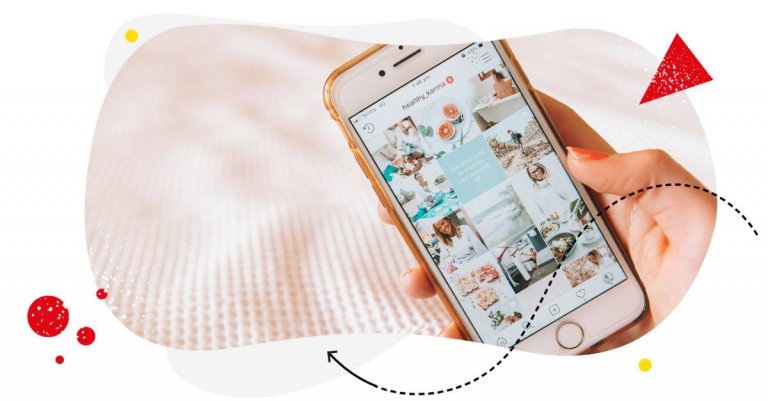Table of Contents
- How often to post on Reels on Instagram
- Benefits of posting Reels regularly
- How to know the best posting frequency for Instagram Reels
- Best time to post Reels on Instagram
- How to schedule Instagram Reels
- Looks easy?
- FAQs
- Is it good to post Reels every day on Instagram?
- Is 4 reels a day too much?
- Can I post 10 Reels a day?
Reels are not the easiest type of content to get the hang of. They take effort to create, but they also have the biggest chances of reaching people outside of your followers, unlike any other Instagram format. But how often should you post them to actually see the results? Here are a few pointers.
- How often to post on Reels on Instagram
- Benefits of posting Reels regularly
- How to know the best posting frequency for Instagram Reels
- Best time to post Reels on Instagram
- How to schedule Instagram Reels
- Looks easy?
- FAQs
- Is it good to post Reels every day on Instagram?
- Is 4 reels a day too much?
- Can I post 10 Reels a day?

Simplify Instagram Business
Management with One Tool
- Manage & reply to comments and DMs in one place.
- Monitor ad comments from multiple accounts.
- Automate answers to repetitive questions.
- Automatically hide and delete spam comments.
- Schedule posts to multiple accounts, on desktop.
- Analyze performance and monitor hashtags.
- Keep track of your competition.
- Create or schedule in-depth reports in seconds.
How often to post on Reels on Instagram
Now, the consensus around posting frequency seems to be posting 3-5 times a week or once a day to give the Reel a chance to spread across the algorithm and your target audience a chance to actually see it.
But however often you post in the end, the key is to post regularly.
So, the advice here will vary, but let’s take a look at the best practices that you can find all over the Internet when you type “How often to post Reels on Instagram” in your Google search. (See what I did there? ;))
First of all, the key question is: how often *can you create* Reels? Because this will definitely determine all the next steps and your entire posting schedule. So consider your resources: time, team (if you’re the lucky social media manager with one), external creators, and your budget to pay them, etc.
Reels are probably the most time-consuming format on Instagram. You need to:
- Record the material, which sometimes might mean multiple video clips (plus organizing them on your phone)
- Put it together and edit it
- Find the right music (possibly search for some trending sounds, too)
- Sometimes – find a Reel trend first to jump on
- Add captions for people who play them without sound (possibly in a different mobile app)
- Design and add a cover
- Then, write the post caption and add relevant hashtags
- And then actually post the thing
- (And then respond to the comments it collects, but that’s itself a story for another post.)
Of course, there are editing tools that will help automate some of these steps: for example, generate automated captions, which you still should check and probably edit, anyway. So, when planning your Reel posting schedule, definitely consider the time you have available.

Schedule Unlimited Instagram Posts, Reels, Stories, and Carousels
Schedule content across multiple Instagram accounts with an all-in-one social media tool. Reach your audience when they’re online – not you.
Benefits of posting Reels regularly
This is actually related to any content you put out there, even though we’re focusing on Reels here. What matters as much as frequency is the regularity with which you post. And that’s because when you post consistently:
- You have more chances of appearing on the Explore page, which is where people who don’t follow you can find your Reels
- You also increase your chances of appearing in the top results for your most commonly used keywords and content topics
- You also create an expectation with your current audience, which helps build anticipation and actually increase your view count as people know when to expect your Reels in their feeds
- And that’s super important not just for the algorithm, but for building relationships with your audience
Keeping it regular is also beneficial for your working schedule. It’s easier to stay consistent with posting when you know when and how often to post (i.e., also to create your Reels.)
How to know the best posting frequency for Instagram Reels
Best practices and online expert advice are one thing. But there’s really only one way to know for sure how often to post Reels on Instagram in your particular case. And that’s going to your Instagram Analytics, looking at the results, and formulating conclusions based on the actual numbers.
And then, of course, applying them in your posting strategy.
You can do it in (at least) a couple of ways:
Native Instagram Insights
Go to your native Instagram Insights on your Instagram account and look at the engagement on your Reels over time. Here’s how to do that:
- Go to your Professional dashboard on your Instagram account
- Select “Content you shared” to look at numbers related to individual pieces of content. You can see how many views different Reels get, and when you click on an individual Instagram Reel, you’ll also see more detailed results, including accounts reached and Reel interactions. Here’s what that might look like:
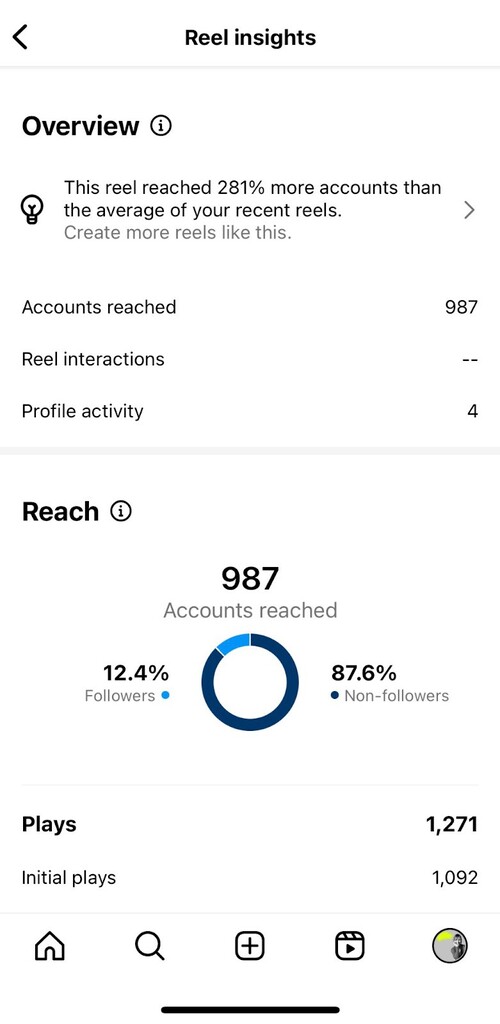
- Look for patterns. Which Reels get the best results, and does it have anything to do with the day of the week/time you posted the Reel, and also, how far apart the Reels are?
- Be wary of the fact that many factors will affect your Reels performance apart from just the frequency.
- Then, experiment with the frequency to see if there’s any change that might be related. To get the most reliable results, compare periods of different posting frequencies but account for differences in the content itself in how your audience responds.
Instagram analytics in NapoleonCat
You can also use NapoleonCat’s social media analytics to have a broader view of how your Reels perform. The main differences between native Instagram analytics and NapoleonCat analytics include:
- The fact that you can select a wider range of time periods and look further back into past performance
- The ability to monitor the analytics for your competitors’ Instagram accounts, which means you can also get insights about posting frequency based on how other brands’ Instagram Reels are doing
- And you can easily create reports with all the data to look back on – and send them to people who are also interested, like your clients or your team members.
Here’s how to check how your Reels are doing.
When you go to the Content tab in the analytics for your Instagram account, you can see engagement by days of the week or by hours and also your best-performing content. So it’s much easier to determine what are the best times to post that you should stick to, which you can directly tie with posting frequency and decide how often to post Reels on Instagram.
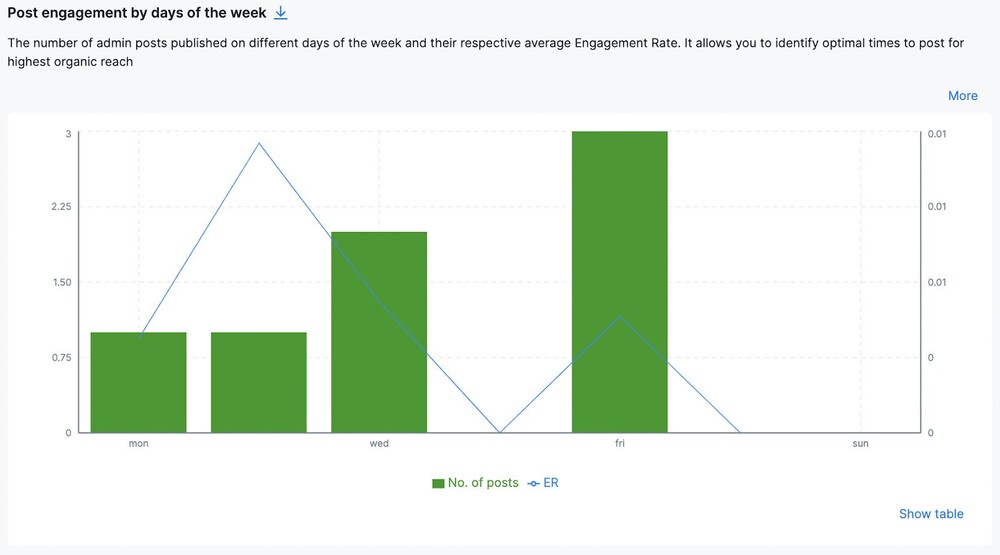

Again, look for patterns in the frequency and consider other content activity on Instagram that happens simultaneously (like your Instagram posts and Instagram Stories published in the same time frame) to analyze the data in a broader context.
Best time to post Reels on Instagram
When deciding how often to post on Instagram, you also need to consider the best overall times to post. If you publish Reels when your followers are most active, your content is more likely to be seen, interacted with, and shared. This leads to higher engagement rates, improved visibility in the algorithm, and better chances of your Reels going viral.
A 2024 study conducted by SocialPilot found that the optimal times to post Reels on Instagram are between 9 AM and 12 PM, Monday through Thursday.
Here’s a more detailed summary of the ideal times they recommend for posting Reels on Instagram:
- Monday: 6 am, 10 pm
- Tuesday: 3 am, 4 am, and 9 am
- Wednesday: 7 am, 9 am
- Thursday: 12 am, 9 am and 7 pm
- Friday: 5 am, 2 pm, and 4 pm
- Saturday: 12 pm, 7 pm, and 8 pm
- Sunday: 8 am, 11 am, and 4 pm
Please note that the times listed below are in Eastern Standard Time (EST).
How to schedule Instagram Reels
Again, there are several ways to post Reels on Instagram. The obvious one is by using the Instagram app and posting your Reels manually – either straight after recording them or from your drafts, if you’ve recorded multiple Reels in advance.
The risk here is that if (knock on wood) there’s any problem with the Instagram app, it crashes for some reason, or you need to update it, you might lose all your drafts, which is never a nice thing to happen (especially if you don’t have backup copies in your camera roll.)
But there’s also an easier – and safer solution, and that’s scheduling your Instagram Reels, along with other social media content, using social media management tools like NapoleonCat and its Publisher.
Why?
- You can schedule multiple Reels in advance and keep them all in one shared content calendar. Shared means you can collaborate with your team or with other content creators, task them with Reel creation, approve content, add comments, etc. So it can become your Instagram Reels command center – without having to use other project management tools.
- You can schedule your Reels alongside other Instagram content and content for other social media platforms like Facebook, X (Twitter), TikTok, LinkedIn, and Google My Business. This makes repurposing content for other social media accounts much easier, as you have all of it in one publishing calendar.
- You can quickly post between multiple Instagram accounts, too. So, if you work for an agency, you can have dedicated workspaces for your social media clients, with assigned team members and individual publishing calendars.
- The Publisher also includes editing options, so you can add your Reels and your captions and can omit the Instagram app entirely in the process (maybe except for recording, editing the recording, and adding inline captions if you use the Instagram app for that.)
Okay, that was the why. But this section is called “How” – so here’s how to schedule Reels in NapoleonCat.
(Note: You first need to connect an Instagram business account to NapoleonCat.)
1. Go to the Publish tab in NapoleonCat and select a date in the calendar to add a post.
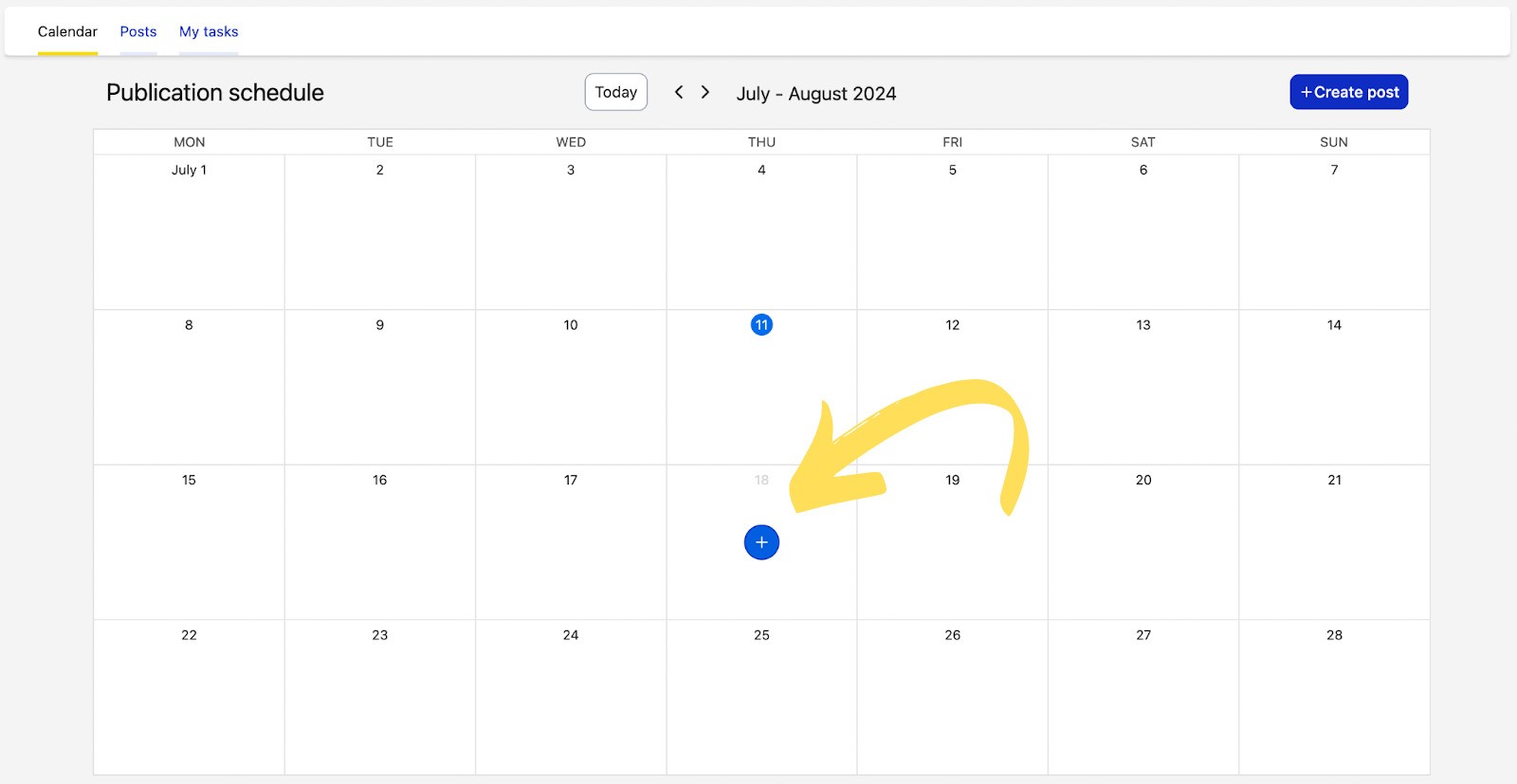
2. You’ll see the editing menu, where you can select your Instagram account(s) to post on. You can also select the “All platforms” tab to post the same content across multiple social media platforms, but let’s focus on solely on Instagram today 😉
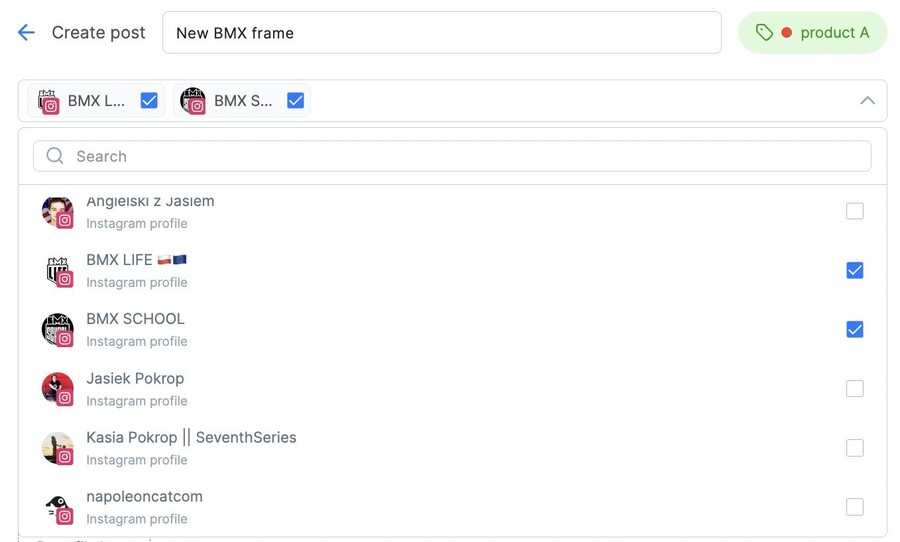
3. Type in your caption copy or use the AI assistant to generate the caption for you. It can also enhance your existing copy if that’s what you’re after.
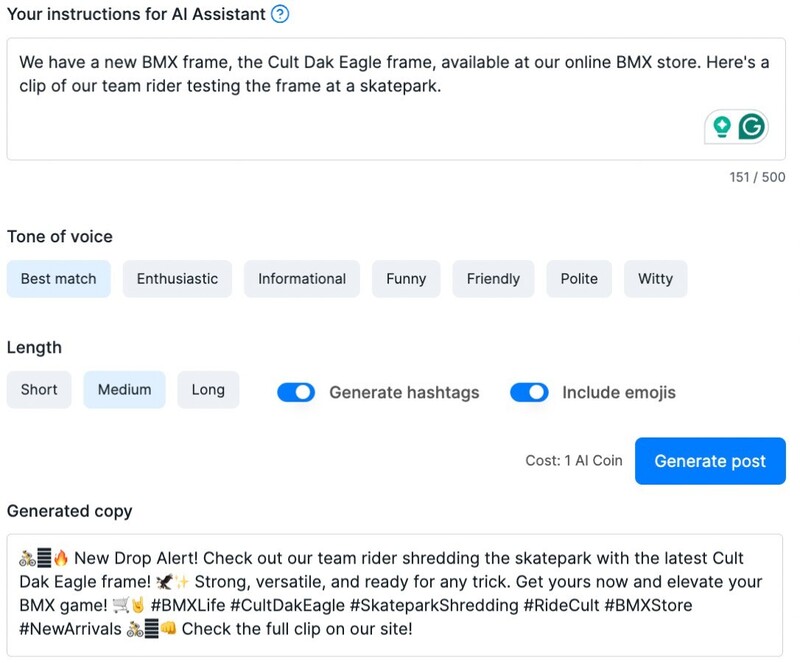
4. Add your Reels video and preview your Reels to see what it will look like when your audience sees it. You can also add the cover to your Reels.
5. You can also schedule your first comment and, e.g., put your hashtags there.
6. From there, you can also assign the Reels to someone – for example your client who has to approve it first before it goes live, or your designer who has to design the Reels cover.
7. You can then either save the Reels as draft, publish it immediately, or schedule it on your selected date to be posted later.
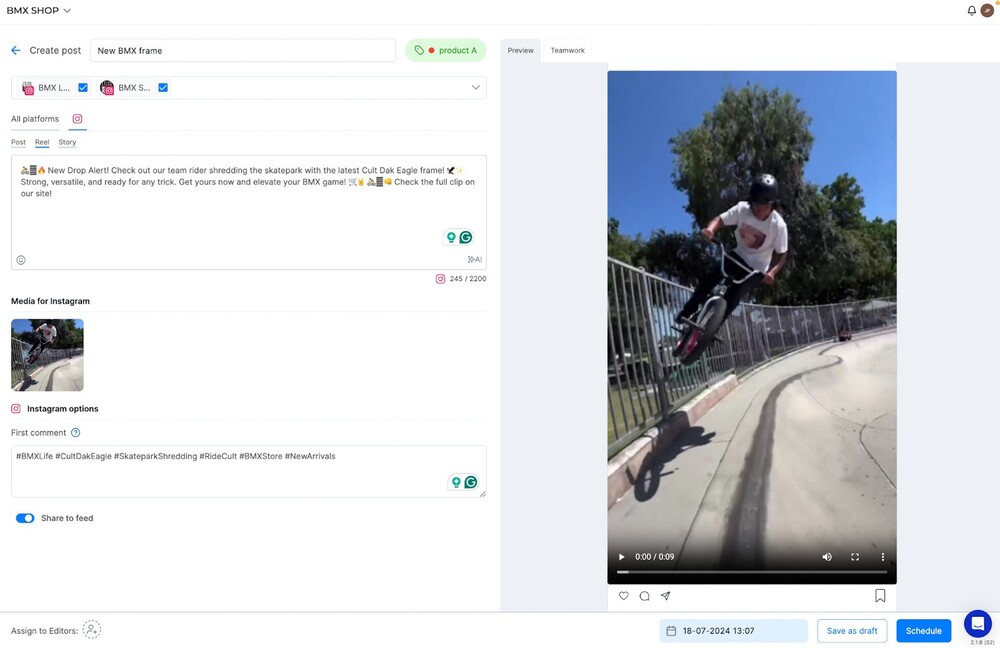

Schedule Unlimited Instagram Posts, Reels, Stories, and Carousels
Schedule content across multiple Instagram accounts with an all-in-one social media tool. Reach your audience when they’re online – not you.
Looks easy?
That’s because it is. You can have all your Reels waiting to be published for the next week, two, or even a month (if you have a month’s worth of Reels, of course.)
Playing around with the timings and frequency also becomes much more manageable. You don’t have to change dates in your spreadsheet calendar or on your Trello board. You just move around the content in your publishing calendar.
And for additional convenience, you have it in the same platform you’re using to check the performance of your Reels – so there’s no switching between platforms.
Want to test it out? Try NapoleonCat completely for free (Publisher and Analytics all included) – no credit card required 😉

Simplify Instagram Business
Management with One Tool
- Manage & reply to comments and DMs in one place.
- Monitor ad comments from multiple accounts.
- Automate answers to repetitive questions.
- Automatically hide and delete spam comments.
- Schedule posts to multiple accounts, on desktop.
- Analyze performance and monitor hashtags.
- Keep track of your competition.
- Create or schedule in-depth reports in seconds.
Instagram Reels Posting Frequency – FAQs
Here are the answers to the most common questions about how often and when to post Instagram Reels to maximize reach and engagement.
How many Reels should I post a day?
Posting once a day or 3–5 times a week is ideal for steady growth.
This frequency allows each Reel enough time to reach your target audience and benefit from Instagram’s algorithm, without overwhelming your followers. Consistency matters more than volume when it comes to visibility and engagement.
How many Reels should I post in a day to get viral?
Posting one high-quality Reel per day gives it the best chance to go viral.
This approach allows the algorithm to distribute your content effectively while keeping your audience engaged. Posting more than once daily can work, but only if you maintain quality and avoid posting all at once.
What’s the limit on how many Instagram Reels you can post per day?
There is no official limit to how many Reels you can post per day.
However, to avoid being flagged for spam and to give your content room to breathe, it’s recommended to keep it to 1–2 high-quality Reels daily. Posting too many in a short time may dilute engagement and reduce effectiveness.
Is posting 3 Reels a day too much?
Posting 3 Reels a day is not necessarily too much—but quality matters.
If you can maintain high standards and spread them out across the day, it can help boost reach. But if quality drops or they compete for attention, it may lead to lower engagement on each individual Reel.
Is 20k views on Reels good?
Yes, 20,000 views on a Reel is a strong performance.
It indicates that your content is resonating with your audience and gaining traction. This level of reach can boost profile visibility and follower growth, especially if engagement (likes, shares, comments) is also high.
Is 1,000 views on Reels good?
Yes, 1,000 views is a decent start for smaller or growing accounts.
While it may not seem viral, it’s a solid performance depending on your current reach. If you’re consistently hitting or exceeding 1,000 views, you’re on a good path—especially if you’re seeing steady growth and interaction over time.
When to post Reels on Instagram to get more views?
The best time to post Reels is typically between 9 AM and 12 PM.
This aligns with peak activity times when users are checking their phones in the morning. Early posting gives the algorithm a full day to promote your content and helps you reach your audience when they’re most active.
Is it good to post Reels every day on Instagram?
Yes, it is. It’s the most common recommendation you’ll find, even from Instagram itself. Posting every day might help you increase visibility and also train the algorithm to show your Reels to the right people, as it needs frequent and consistent input from you. Plus, you’re also giving your existing audience enough time to actually watch your Reels – which is what this whole thing is about, right?
Is 4 reels a day too much?
You can absolutely post four Reels a day – but yes, it might be too much in the sense that you might not be giving them enough space to gather views and spread across Instagram this way.
By posting too frequently, you might quickly burn out your audience, too, who just don’t have the capacity to consume that much content, leaving some of your Reels potentially unwatched. So, leaving space between posting your content is also important.
Of course, you can experiment and see what this actually means for your individual Instagram account and audience. But any expert recommends always focusing on quality rather than quantity.
Can I post 10 Reels a day?
Yes, you can post 10 or even 20 Reels a day. The question isn’t “how many reels can you post a day?” but rather whether your audience is able to consume that much content in such a short time span, especially if you post this much every single day. And whether they can or not will obviously affect your Reels performance.
Plus, whether you can actually push out valuable, relevant content at that rate. (And, I mean, you might totally be able to.)
It’s a much better strategy to post one or two Reels a day on a consistent basis instead of bombarding your audience with too much new content within too short of a time frame.
You may also like:
- A Quick Guide to Social Media Publishing
- The Best Times to Post on Social Media
- Here’s The Best Time to Post on TikTok
- Best Time to Post Reels on Instagram
- Best Times to Post on Instagram
- Best Time to Post on TikTok
- How to Create an Instagram Analytics Report
- What’s The Best Time to Post on LinkedIn?
- How Often To Post On LinkedIn: The Ultimate Guide
- Here’s the Best Time to Post Instagram Stories