Table of Contents
- How to spot fake Instagram accounts
- How to block fake Instagram accounts
- How to automate dealing with trolls on social media and not waste any more time
- And here’s an even easier way to go about it
- FAQs
- What percent of Instagram accounts are fake?
- Why are there so many fake Instagram accounts?
- Why do fake accounts follow me on Instagram?
- How to stop fake accounts from following you on Instagram?
- How to delete an Instagram fake account?
Spam comments from fake accounts on social media ruining your workday (and your efforts to build an engaged social media community?) Here’s how to deal with trolls on social media without wasting your time and energy (you need them for so many other things!)
- How to spot fake Instagram accounts
- How to block fake Instagram accounts
- How to automate dealing with trolls on social media and not waste any more time
- And here’s an even easier way to go about it
- FAQs
- What percent of Instagram accounts are fake?
- Why are there so many fake Instagram accounts?
- Why do fake accounts follow me on Instagram?
- How to stop fake accounts from following you on Instagram?
- How to delete an Instagram fake account?

Protect your social media from trolls
Automatically hide or delete comments from Facebook and Instagram trolls under your organic posts and ads, for all your profiles at once – with an all-in-one social media tool.
How to spot fake Instagram accounts
If you’ve been in the social media game long enough, you can probably tell at a glance which comments are coming from trolls and bots and which are genuine engagement within your social media community.
But if you need a hand recognizing them (however long you’ve been doing social media management,) here are a few telltale signs, a.k.a. red flags 🚩:
1. Spammy comments and DMs
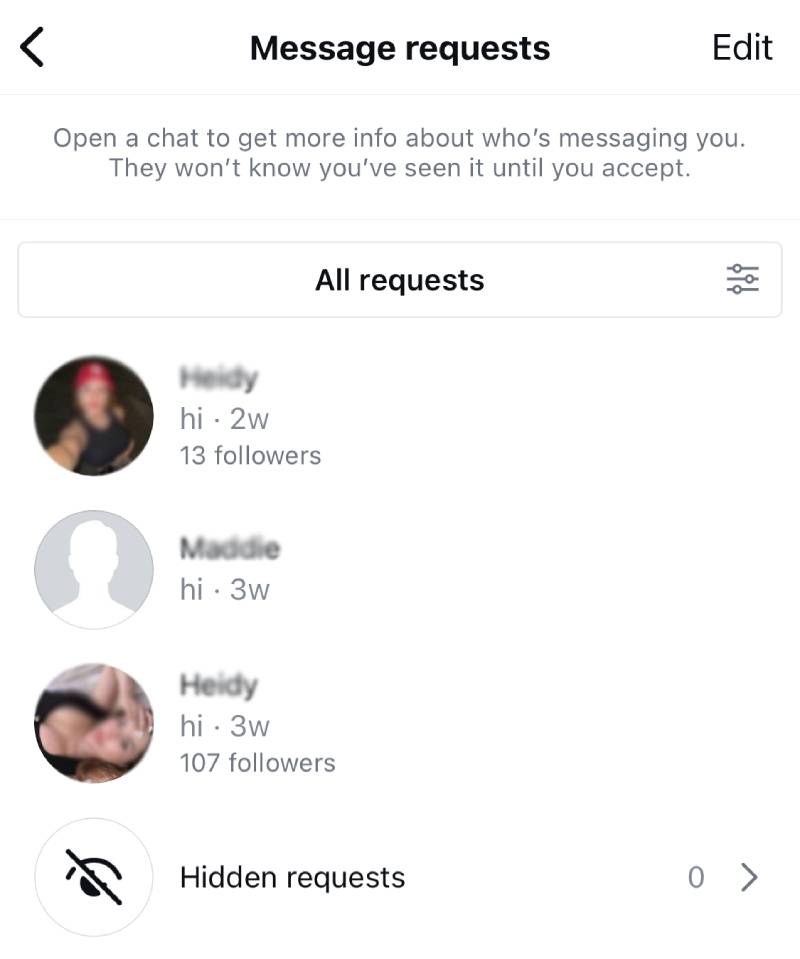
(Sometimes also: spammy comments about just having sent you a spammy DM. #truestory)
Fake accounts will often want to sell you something – either a product or a service. They might want you to join a “challenge”, pretend they’re a reputable brand wanting to get you as their ambassador, or plain promote some kind of scam.
They might send you a request to send them your personal information (so they could “pass them on to the brand or an influencer” who wants to do “business with you.”)
In general, any signs of a potential scam that you would spot in other circumstances (like in your emails or text messages, for example) will probably mean an account is fake, trying to, well, scam you. (Or, at the very least, waste your time.)
It’s often easy to get excited if you’re only just starting to build engagement on your Instagram page and you see comments and DMs popping up. (You might know that feeling: “Wow, a brand wants to send me free samples. Woohoo, my first brand deal!” NOT.)
But don’t be fooled – they have nothing to do with genuine engagement and are the type of comments you want to get rid of rather than leave on your page (and I’ll show you an easy way to do it in a short while.)
2. Generic-looking profile
That includes both the profile pictures and the bios. A fake profile photo might be a stock photo, an image, a celebrity photo, or a photo that doesn’t correspond to the profile name or the comment they’ve left on your page.
The bio will also often be incomplete/scarce/very vague, and inconsistent with the photo.
It might also be selling you something, directing you to suspicious-looking websites, or asking for DMs.
The username might be a string of random characters or, again, something that doesn’t make sense when you look at the profile as a whole.
Also, sometimes, there might be no photo at all and no bio outside of a link to follow – that’s a clear sign the account is fake.
3. Random/no contents of the Instagram profile
Take a look at the profile beyond the bio and profile pic (they might look deceivingly normal.)
If there’s no content, or the content is random and scarce – for example, there are two random posts from the day before, and they look like someone posted them just to have something in their profile, there’s your sign to suspect that the account is fake.
4. Low/no engagement on posts
When you look at the account’s content, take a look at the engagement. If there’s hardly any – like nobody’s liking or commenting on the posts (or the comments again look spammy), the account’s most likely not genuine.
Of course, there’s a chance that someone’s only just started their Instagram account and hasn’t amassed a wild engagement yet. But in this case, the content usually makes sense and is in any way valuable or interesting for someone who comes across it.
5. Follows lots of accounts (and has barely any followers)
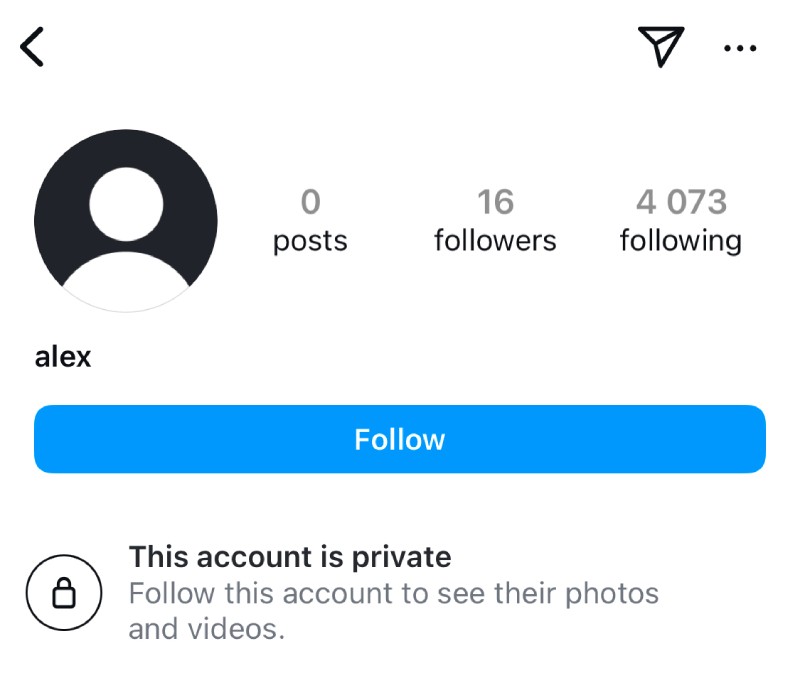
If the account has barely any followers of its own but follows hundreds (if not thousands) of other accounts, you can suspect that it’s actually fake. It might be following accounts in bulk, hoping to get people to follow it back.
Also, the following accounts look random and fake, too (which you can tell by watching out for the same red flags.)

Protect your social media from trolls
Automatically hide or delete comments from Facebook and Instagram trolls under your organic posts and ads, for all your profiles at once – with an all-in-one social media tool.
How to block fake Instagram accounts
Every Instagram account will eventually have to deal with fake accounts in the comments or DMs. If it happens once in a while, it’s usually not a big deal – you just delete, block, and move along. But if you’ve spotted an increased activity of fake Instagram accounts on your profile, here’s how to deal with trolls on social media, block them, and not have to deal with them again.
1. Block and report them on their profile
If you have a comment from a fake account, go to their Instagram profile, then select the three dots in the top right corner to open a menu that looks like this:
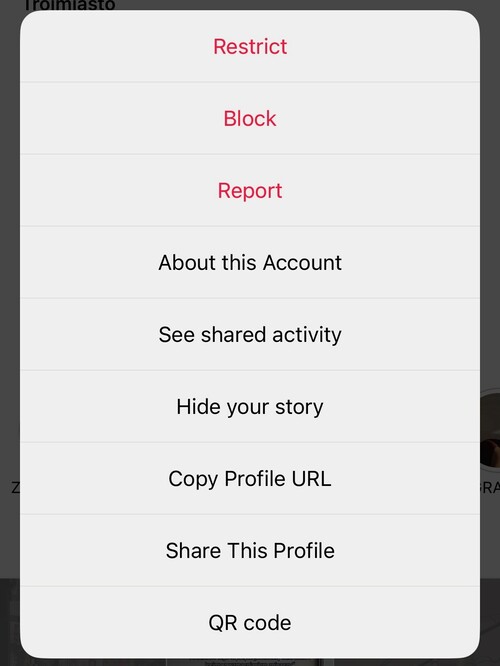
Then select the action you want to take:
- Block the account. You can select to block just this account or any other account that was and will be set up using the same email address. (A smart thing to do since spammers and trolls go on to create fake accounts all the time, often using the same email.)
- Restrict the account. If you do it, only you and the account will be able to see their new comments on your account, and their DMs will go to the message requests in your Instagram inbox.
- You can also report an account if you think it’s abusive, fake, or sends spam and scams. If enough people report an account, Instagram will most likely remove it or its content from the platform.
2. Block them straight from their DMs
If you see a message that probably comes from a fake Instagram account (it will most probably land in your message requests inbox), you can block the account straight from there.
Tap on the message, and Instagram will give you the option to block the account, delete the message, or accept it into your primary inbox.
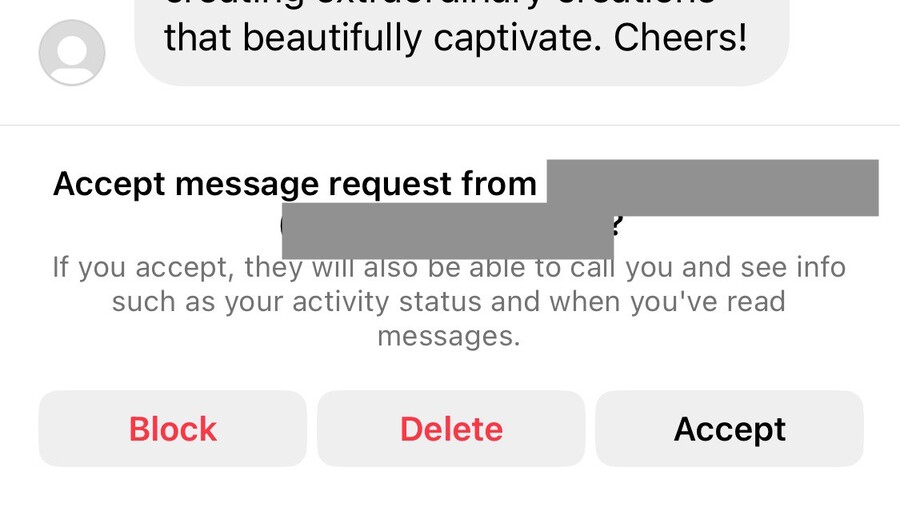
Tap “Block,” and again, you’ll be able to block or report the account.
How to automate dealing with trolls on social media and not waste any more time
If you’re getting a lot of DMs and comments from fake accounts, look into automating the process of getting rid of them. It will save you tons of time (and possibly stress – no one likes to wake up to a flood of spam comments they have to remove manually from the account they manage). And it will protect your Instagram community, leaving more room for genuine engagement.
Here’s how to do it with NapoleonCat’s Social Inbox. Or, more specifically, its Auto-moderation feature.
With the Social Inbox, you’ll get all the Instagram messages in one place, no matter how many accounts you manage on Instagram, along with other social media accounts. If you work for many clients or brands, you can divide them into Workspaces to make things easier.
Anyway, that’s already a much more straightforward experience than navigating the many inboxes inside Instagram.
You can then decide what to do with those messages and comments, including:
- hide/delete them
- respond to them
- flag them internally for your team
- tag them
- assign to a team member to respond or otherwise handle.
You can also tag a notorious author of spammy messages as troll, so that the other team members (yourself included) know how to deal with the comment or message.
And with Auto-moderation, you can do some of it automatically without having to spend your and your team’s time handling each spammy message individually.
To do that, you can set up Auto-moderation rules in place that will recognize spam and trolls in your Instagram messages and comments by the presence of specific words, phrases, and links. You can then ask the algorithm to perform a certain action if it categorizes a comment or message as spam and, for example, delete it or hide it.
This way, you can get rid of spammy comments and messages instantly and in bulk, and not worry about having to manually go through them every day.
And here’s an even easier way to go about it
In the Auto-moderation tab in NapoleonCat, you’ll find ready-made auto-moderation templates, and one of them happens to automatically hide offensive comments on Instagram.
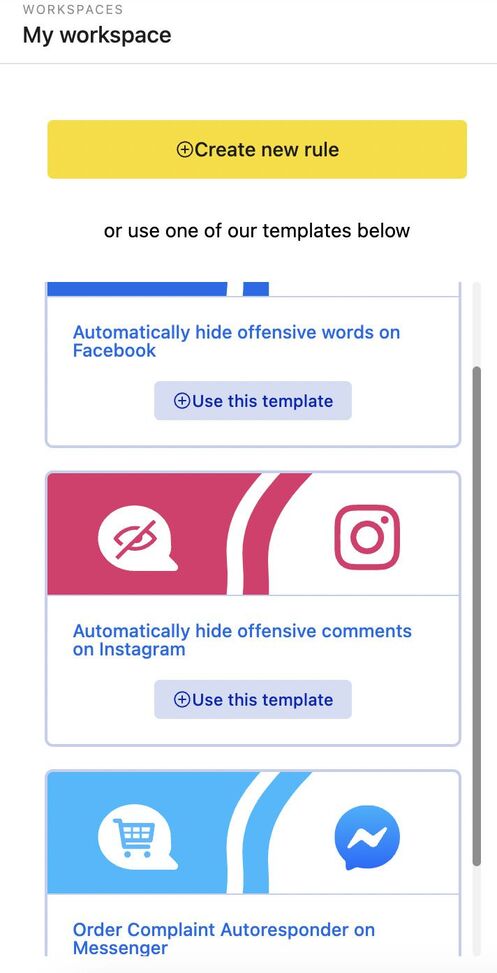
You can use it and skip even creating the rule (though, of course, you can customize it to your own needs.)
Here’s how it works:
- The rule first defines what triggers the action. In this case, it’s a pool of words and phrases most commonly associated with spam and troll accounts (Most of them actually offensive, so I’ll spare you the details.) Feel free to expand or change it based on your own experience.
You can also choose the user tag – if you’ve been tagging troll accounts, for example, as “trolls”, you can add it here to make sure all engagement from them is immediately hidden from view.
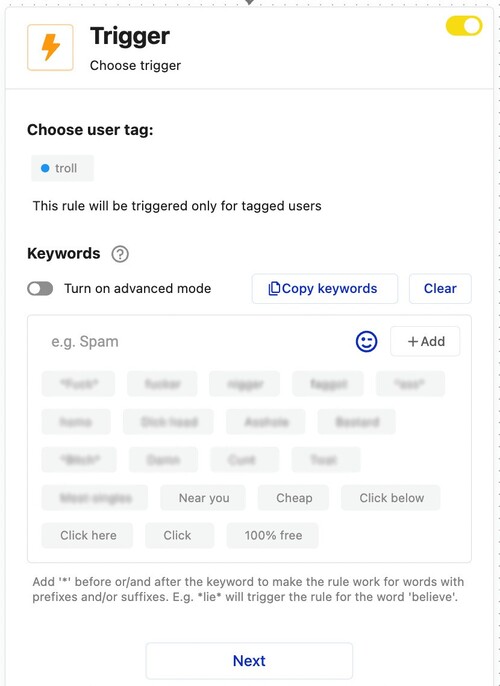
- Then there’s the action you want to take. This rule hides all comments from your profiles, so nobody will see them – just like they were never there.
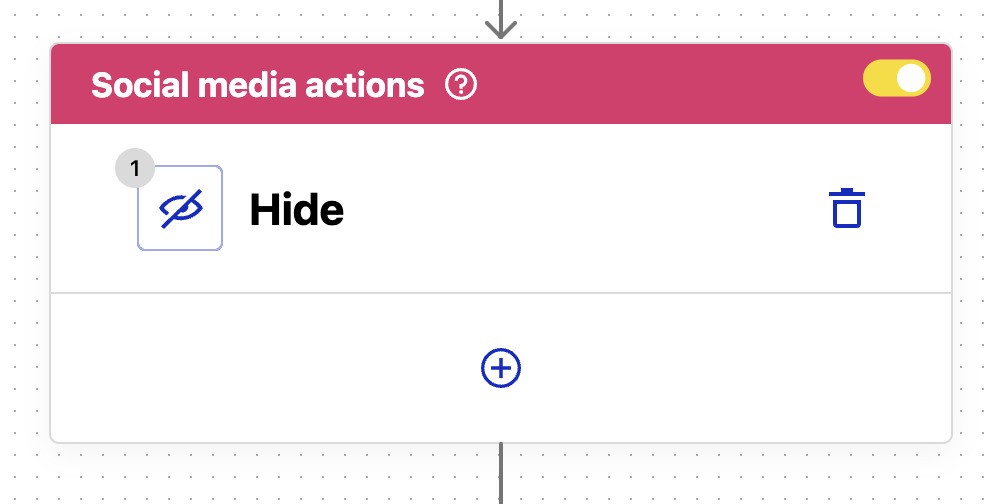
- You can also select an action within NapoleonCat, for example, flag a comment or assign it to a moderator (if you still need an extra check before, for example, deleting a comment):
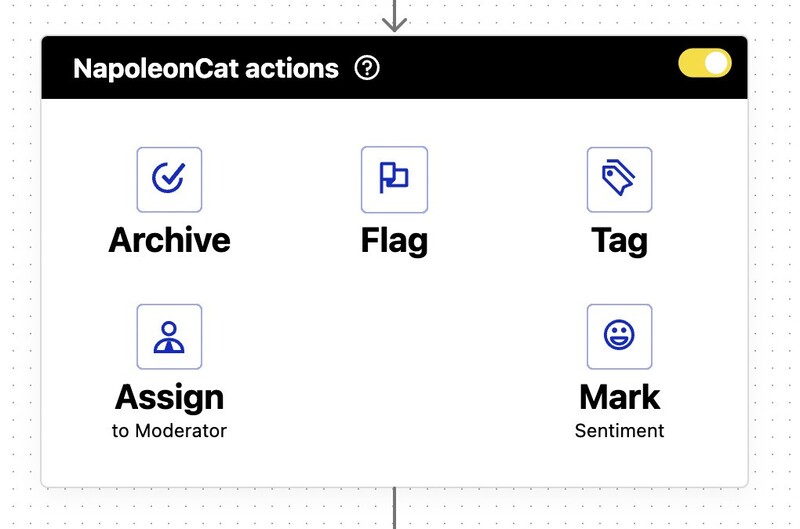
- You also set up an email notification for yourself or anyone concerned:
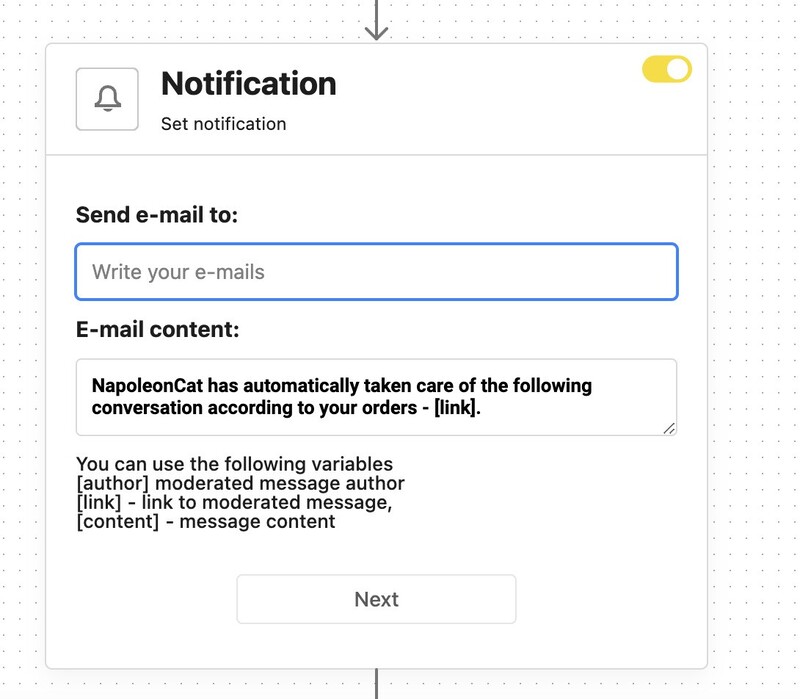
- And then schedule the rule – it can work round the clock or, for example, only when your moderation team is not working. (Though, if you want to save their time, this particular rule can work 24/7.)
And there you have it – an automated way to hide spam in your comments that helps save the (invaluable) attention of your moderation team for actually important comments and messages.
We highly recommend you test NapoleonCat completely for free – no credit card required 😉

Protect your social media from trolls
Automatically hide or delete comments from Facebook and Instagram trolls under your organic posts and ads, for all your profiles at once – with an all-in-one social media tool.
FAQs
What percent of Instagram accounts are fake?
So, according to this thread on Quora, we’re talking about 5-15% of all Instagram accounts. Other sources claim that 1 in 10 Instagram accounts are fake. All in all, we’re talking tens of millions of accounts that are fake. With new ones popping up every day.
Why are there so many fake Instagram accounts?
That is a good question. And there’s no single answer, but some of the reasons are:
- Financial gain. Just like email spammers, Instagram scammers and trolls try to trick people and make money.
- Malicious intent. Haters, trolls, hackers, scammers, you name it – there are lots of wrong things happening on the Internet, Instagram included, unfortunately.
- Anonymity. Some people create fake accounts just to stalk their exes or be able to watch someone’s content and not be recognized. (These ones can be fairly harmless.)
- The “fame” of it. Some people are just trying to get as many followers as possible – and they might have their hidden motives.
Why do fake accounts follow me on Instagram?
For the same reasons, people create fake accounts:
- They might be stalking you 👀and want to remain anonymous
- They might want to scam you/make money off you
- They’re hoping you’ll follow them back in an attempt to amass as many followers as possible
- Or sometimes, it might just be someone you know who prefers to remain anonymous online and doesn’t post anything, only lurks.
How to stop fake accounts from following you on Instagram?
Unless you have a private account (in which case you have to approve anyone wanting to follow you), people can follow you from real or fake accounts. What you can do, though, is spot them and block them, just as described in this article.
Also, it’s smart to have a policy in place for how to deal with trolls on social media that will outline all the actions and workflows that need to happen to protect your Instagram account from trolls and spammers.
How to delete an Instagram fake account?
Unfortunately, you can’t delete a fake account on Instagram. You can, however, block or report that account (or both).
Here’s how to do that:
- Go to the Instagram profile of the fake account.
- Tap the three dots in the upper right corner.
- Tap “Report.”
- You can then choose the reason for reporting the spam account.
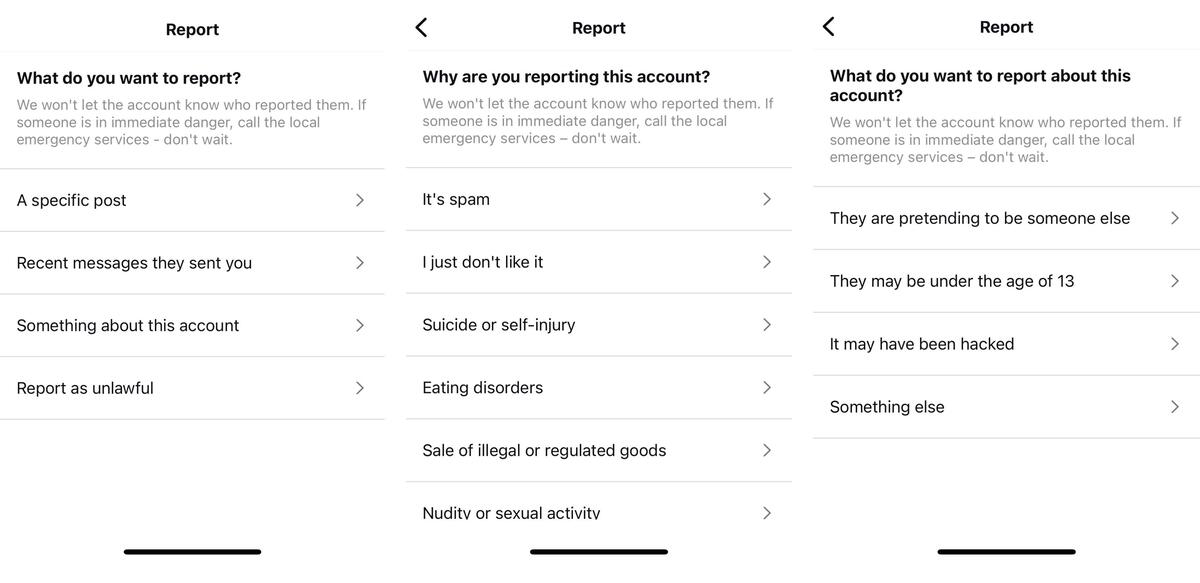
You may also like:
- How to Provide Excellent Social Media Customer Service
- How to Deal with Trolls on Social Media – A Much-Needed Guide
- The Best Social Media Crisis Management Tool
- How to React to Messages on Instagram
- How To Respond To Instagram Comments: A Guide
- How to Manage Instagram Comments Like a Pro (Hide, Pin & More)
- How to Hide Comments on Instagram
- How to Turn Off Comments on Instagram (for all posts at once)
- Auto-Comments on Instagram: When and How Should You Use Them?
- How to Manage Comments on Instagram Ads





