Table of Contents
- Why switching between social platforms is wasting your time
- Meet NapoleonCat’s Social Inbox: One dashboard. Every message.
- Reply to comments, DMs, and reviews from Facebook, Instagram, TikTok, LinkedIn, YouTube, and more
- Stay on top of every customer interaction and never miss a message again
- Collaborate with your team and assign conversations seamlessly
- Cut response time with saved replies and internal notes
- Streamline your workflow and deliver better, faster support
- Auto-assign sentiment with AI precision
- Use the built-in translator for an international audience
- Let Auto-moderation do the heavy lifting
- Automatically respond to repetitive questions
- Protect your brand reputation, even when you're offline
- Automatically forward urgent cases to your team
- More than just messaging: turn engagement into insights
- Track team performance and response times with actionable reports
- Start using NapoleonCat’s social inbox and take back control of your conversations
- FAQs
- What is a unified inbox for social media?
- How does NapoleonCat’s social inbox work?
- Can I manage multiple social media accounts in one place?
- Does NapoleonCat support auto-moderation for messages and comments?
- How can NapoleonCat help my team respond faster on social media?
If you’re done with the chaos of managing social media channels using their native tools and relying on notifications, digging into hidden inboxes, and the like, it’s time for a unified inbox for social media.
And I’ve got just something for ya – NapoleonCat’s Social Inbox, all complete with AI-powered moderation & protection for social media. Let me show you how it works.
- Why switching between social platforms is wasting your time
- Meet NapoleonCat’s Social Inbox: One dashboard. Every message.
- Reply to comments, DMs, and reviews from Facebook, Instagram, TikTok, LinkedIn, YouTube, and more
- Stay on top of every customer interaction and never miss a message again
- Collaborate with your team and assign conversations seamlessly
- Cut response time with saved replies and internal notes
- Streamline your workflow and deliver better, faster support
- Auto-assign sentiment with AI precision
- Use the built-in translator for an international audience
- Let Auto-moderation do the heavy lifting
- Automatically respond to repetitive questions
- Protect your brand reputation, even when you're offline
- Automatically forward urgent cases to your team
- More than just messaging: turn engagement into insights
- Track team performance and response times with actionable reports
- Start using NapoleonCat’s social inbox and take back control of your conversations
- FAQs
- What is a unified inbox for social media?
- How does NapoleonCat’s social inbox work?
- Can I manage multiple social media accounts in one place?
- Does NapoleonCat support auto-moderation for messages and comments?
- How can NapoleonCat help my team respond faster on social media?

One inbox for all social media interactions
Manage all your comments, messages, and more – with an all-in-one social media tool that supports Facebook, Instagram, TikTok, LinkedIn, YouTube, Google My Business, and more.
Why switching between social platforms is wasting your time
If you’re managing social media for a brand or agency, chances are your day starts and ends with a dizzying dance between platforms, notifications, and logins.
One minute you’re replying to a Facebook comment, the next you’re checking Instagram DMs (and you know those inboxes are pretty complicated there), responding to a TikTok mention, then hopping into YouTube for a customer question under a product video.
And while you’re doing all this, messages keep pouring in.
I know you know what it’s like.
(You wouldn’t be searching for a unified inbox for social media otherwise, am I right?)
Now, you and I also both know the drill: open Instagram, reply to a few DMs, close it. Open Facebook, answer comments, switch to the Page inbox, and check Messenger.
And even if you’re using Meta Business Suite, you still have to switch between the different profiles. And then go to LinkedIn, then to TikTok, and oh wait, you forgot YouTube.
Even with notifications turned on, things get buried, forgotten, or duplicated. You end up spending hours just checking for messages. And replying?
This context switching isn’t just frustrating. It’s inefficient. It wastes time, drains energy, and increases the risk of missing important conversations.
Multiply that across multiple social media accounts, client accounts, and/or team members, and the problem keeps on scaling.
There is a solution, though – so, let’s talk about it.
Meet NapoleonCat’s Social Inbox: One dashboard. Every message.
NapoleonCat’s Social Inbox is a unified inbox for social media that brings all your social media conversations together in one dashboard.
No more switching platforms. No more jumping between tabs. No more confusion about who answered what, or whether something got missed because nobody saw it (or they thought someone else handled it.)
Just one clean interface where you can view, manage, and respond to:
- Comments
- Direct messages
- Reviews
- Mentions
- Ad comments
…from Facebook, Instagram, TikTok, LinkedIn, YouTube, and Google Business.
Everything in one place, available at first glance, so you can prioritize, delegate, and resolve quickly and efficiently.
Reply to comments, DMs, and reviews from Facebook, Instagram, TikTok, LinkedIn, YouTube, and more
A product question under your latest TikTok video, a frustrated customer in a Facebook DM, or a glowing 5-star review on Google – your team can respond to all of it directly from the Social Inbox.
You’ll see the full context of each message, including:
- Which platform it came from
- What post it relates to (if applicable)
- Who on your team is assigned to it (if anyone)
- Its sentiment score (we’ll get to that in a minute)
You can filter, sort, search, and prioritize conversations to make sure you’re always focusing on the important stuff, and nothing gets lost in the chaos (because not that there is NO chaos.)

Stay on top of every customer interaction and never miss a message again
Think about it. When all your social channels are connected in one place, you’ll never have to wonder whether someone responded to that one message.
You also won’t ever miss a comment on an ad just because someone else is managing them, and you might not even see the responses sometimes.
In the Social Inbox, you can:
- See all the messages, comments, and reviews coming from different social media platforms as they appear
- Assign messages to the right team members
- Divide your client accounts into different workspaces, with different people assigned to them
- Use the AI assistant to automatically detect spam and hate
- And use automation rules to ensure that whatever can be automated is automated—freeing up valuable time for your moderation team.

One inbox for all social media interactions
Use NapoleonCat to manage all your comments, messages, and more – with an all-in-one social media tool that supports Facebook, Instagram, TikTok, LinkedIn, YouTube, Google My Business, and more.
Collaborate with your team and assign conversations seamlessly
The Social Inbox tool can be the only piece of software your customer service/moderation team needs for social media.
If you’re managing a moderation team, you can:
- Assign comments or messages as they come,
- Leave internal notes for other team members to provide context
- Send tickets for consultation to other people
- Track who’s handling what in real time
- Avoid duplicate replies or dropped conversations
- And even set up Auto-moderation rules to automatically assign comments and messages based on keywords, user tags, spam, and more
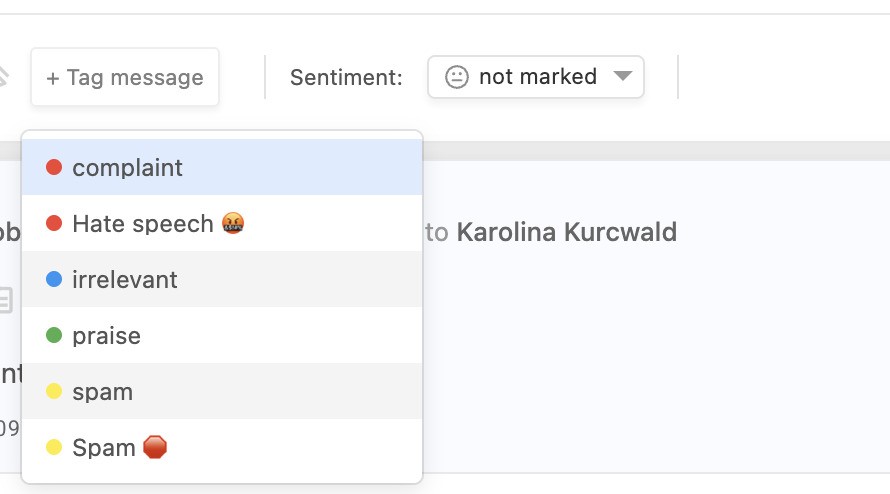
Cut response time with saved replies and internal notes
Sometimes, customers ask the same things again and again: “Where’s my order?” “What’s your return policy?” “Do you ship internationally?”
NapoleonCat lets you create and use Saved Replies in the Inbox, so you don’t have to type the same answer 50 times a day.
You can create multiple replies and then easily bring them up when you’re replying to someone.
Plus, you can attach internal notes to any message, so your teammates know what’s going on without cluttering the actual reply.
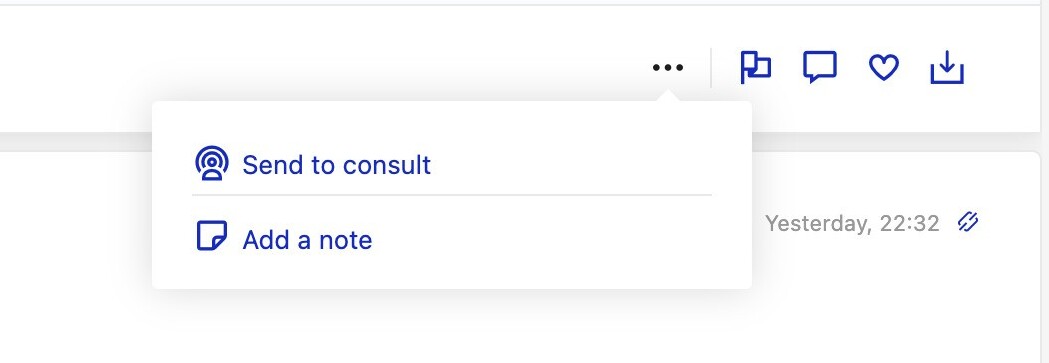
Streamline your workflow and deliver better, faster support
When your team isn’t drowning in tabs and manually copying and pasting replies, they can focus on what they really should be providing: great service.
The Social Inbox is built to reduce friction and increase customer service speed.
You can:
- Filter social media messages by status, channel, moderator, or sentiment
- Tag conversations for future reference
- Monitor activity and performance in real time
- Easily communicate within the Inbox without hopping into other messaging tools, which is yet another minute saved in the process
Auto-assign sentiment with AI precision
NapoleonCat’s built-in AI Assistant scans incoming messages and assigns a sentiment score: positive, negative, or neutral. (You can also do it manually, but the AI Assistant is really accurate). This way, you can immediately see what needs urgent attention.
A spike in angry comments after a product launch? You’ll see it.
A happy flood of praise after a viral video? That too. (Also, who wouldn’t want that!)
And what’s more, you can use your sentiment insights to prioritize replies, report on customer mood over time, and trigger Auto-moderation rules.
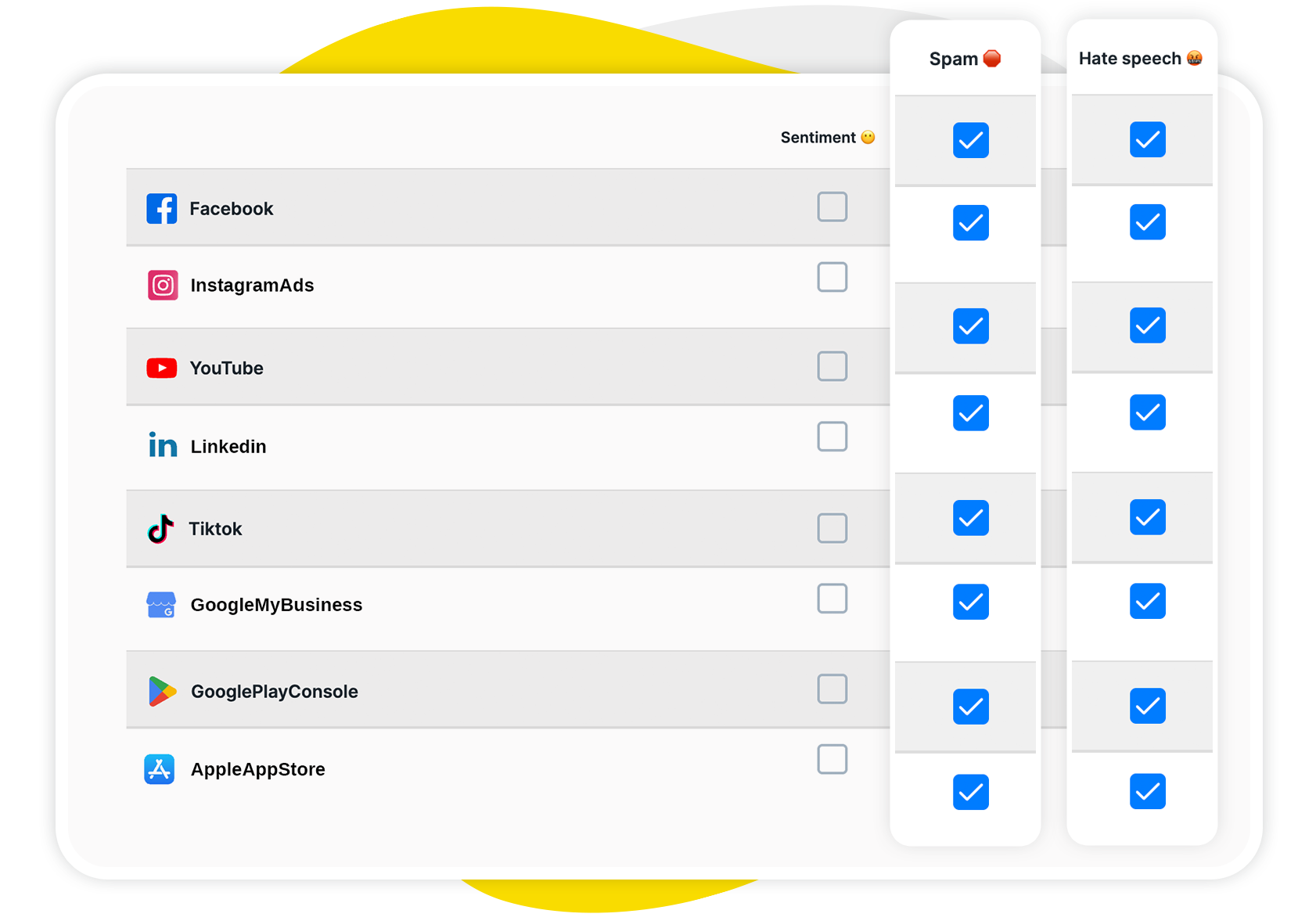
Use the built-in translator for an international audience
If your customers come from different corners of the world, NapoleonCat’s built-in translation tool in the Inbox will make it much faster to communicate with them.
No need to copy and paste into Google Translate, you can translate both incoming messages and comments and your replies without leaving the Inbox.
This is especially useful for:
- Travel and hospitality brands
- E-commerce companies selling internationally
- Agencies with global clients
I mean, I probably don’t have to tell you.
Let Auto-moderation do the heavy lifting
The Social Inbox is one thing—but when you combine it with Auto-moderation, things get truly interesting: more efficient, smoother, and time-saving—sometimes even life-saving.
With NapoleonCat’s Auto-moderation, you can set rules to automatically:
- Hide or delete spammy or offensive comments
- Reply instantly to repetitive questions based on relevant keywords
- Forward specific types of messages to designated team members
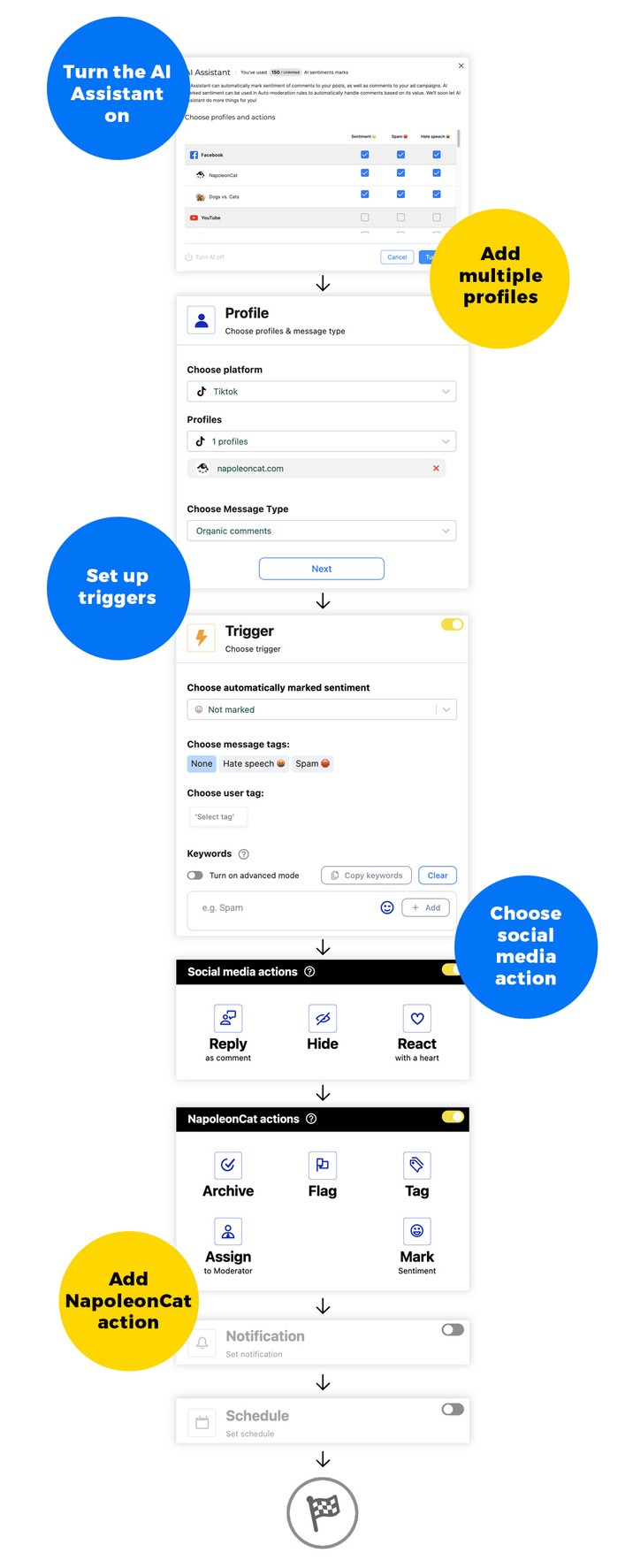
It can work around the clock, even when you’re offline, so your team doesn’t get overwhelmed, and your brand reputation stays protected. Or you can select time slots when it will support your team, for example, during busy sales events or holidays.
Together with Social Inbox, it’s a really powerful duo.

Automatically Block Spam with AI Precision
Automatically hide or delete spam and hate comments on your posts and ads across all your social media platforms, powered by advanced AI.
Automatically respond to repetitive questions
“What’s your opening time?”
“Do you ship to Germany?”
“How much is this [insert product]?”
Instead of answering the same questions 20 times a day, you can let NapoleonCat handle them for you.
Set up keyword-based triggers to detect common questions and send an automatic reply on Facebook, Instagram, or other social networks. (Even under ads.)
You can even set up separate Auto-moderation rules for individual posts and ads to make the answers even more relevant and specific.
And you can set up multiple variants of your replies that the system will post randomly, so that your followers don’t always get the same canned response. And it just feels more personal.
Protect your brand reputation, even when you’re offline
Social media never sleeps, and neither do your customers. (Well, technically, they do, but you never know when someone’s going to need something from you. And with the very nature of social media, it will probably happen outside of your work hours.)
Negative comments can pile up fast if no one’s there to address them. 👀
So, use Auto-moderation when you need it most – on a specific schedule (for example, just on the weekends), as a backup during busy times or when people are on vacation or sick leave, or around the clock, filling in with what your team just humanly can’t handle.
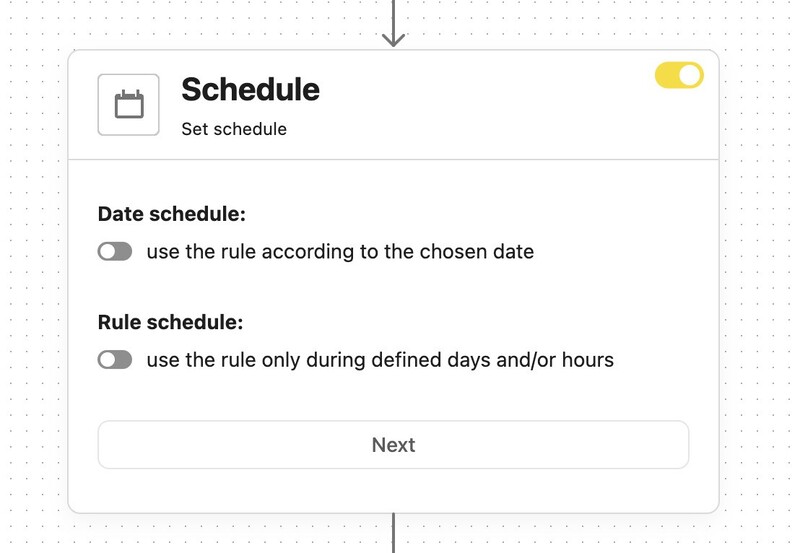
Automatically forward urgent cases to your team
If you need to alert someone on your customer support or legal team when a specific issue pops up, you can also do that using Auto-moderation.
NapoleonCat can automatically flag, tag, and assign urgent messages based on keywords or sentiment, so they go directly to the person who can handle them.
No manual routing. No delays. No stress.
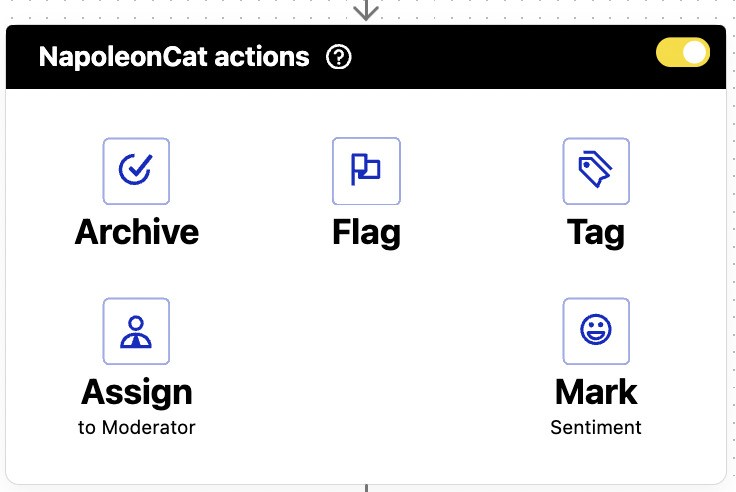
More than just messaging: turn engagement into insights
Apart from making moderation much easier and more manageable, the Social Inbox can help you understand your audience better and improve how your team communicates.
Inbox Analytics, part of the overall social media analytics in NapoleonCat, will help you quickly see sentiment trends and tags.
You can also track all engagement metrics in the Analytics dashboard, making it easier to plan strategic moves and improve your social media customer service.
Track team performance and response times with actionable reports
Want to know how fast your team is replying? Or how many messages each person handles daily?
NapoleonCat’s performance analytics show you:
- Average response time
- First response time
- Messages resolved per team member
- Trends over days or months
You can even export the data to share with stakeholders or use it for internal training.
Start using NapoleonCat’s social inbox and take back control of your conversations
If you’re still juggling tabs and chasing social media comments, it’s time for a smarter way to manage the chaos.
No more missed messages. No more scattered workflows. Better conversations and faster (and relevant) responses, all from one dashboard.
👉 Start your completely free trial of NapoleonCat today.

One inbox for all social media interactions
Use NapoleonCat to manage all your comments, messages, and more – with an all-in-one social media tool that supports Facebook, Instagram, TikTok, LinkedIn, YouTube, Google My Business, and more.
FAQs
What is a unified inbox for social media?
A unified social media inbox brings together all messages, comments, and interactions from various social media platforms like Facebook, Instagram, TikTok, LinkedIn, YouTube, and Google Reviews into a single dashboard.
It lets you manage every conversation in one place without switching tabs, and includes team collaboration tools that make comment moderation much smoother.
How does NapoleonCat’s social inbox work?
NapoleonCat connects to your social media accounts and collects messages, comments, reviews, and more into a central inbox. From there, you can read, like, reply, assign, and automate responses, all in one social media management platform.
Can I manage multiple social media accounts in one place?
Of course you can! You can manage several profiles across different platforms using a social inbox like NapoleonCat’s. This is a perfect solution for agencies with many clients, large teams, or businesses with multiple brands or locations.
Does NapoleonCat support auto-moderation for messages and comments?
Absolutely. You can set up rules to automatically hide, delete, or reply to messages based on keywords, sentiment, or platform. It can even automatically block troll users on Facebook.
This helps protect your brand and reduce the load on your social media team.
How can NapoleonCat help my team respond faster on social media?
NapoleonCat offers:
- A unified inbox for social media
- Saved replies
- Team assignments
- Auto-moderation
- Internal notes
- AI-powered sentiment tagging
- And more
All designed to speed up your workflows and reduce response times.
You may also like:
- How to Automate Social Media Replies (And When You Should)
- How to Automate Social Media Moderation
- How to Use Automated Customer Service on Social Media
- How to Stop Spam Comments on Your Social Media Posts
- How to Automatically Detect Spam and Hate Speech on Social Media
- How to Create and Manage Multiple Instagram Accounts Like a Pro
- How to Set Up a Smart TikTok Comments Auto-Reply
- How to Set Up a Smart Auto-Reply in Instagram Comments
- How to Set Up Auto-Reply in Facebook Comments
- How to Set Up Auto-Reply in YouTube Comments
- How to Automate Replies to Facebook Reviews
- Multi-Account Social Media Management: Full Guide
- How to Handle Difficult Customers on Facebook





