Table of Contents
- What is social media comment moderation?
- Why comment moderation is critical for brands
- Common risks in unmoderated comment sections
- How to create a social media comment moderation strategy for your brand
- Introducing NapoleonCat’s Social Inbox + AI Assistant
- Auto-moderation actions: reply, hide, delete, flag & forward
- Using the AI Assistant to detect toxicity and sentiment
- Customizable moderation rules for brand guidelines
- Real-time monitoring and crisis alerting
- Collaborating efficiently with team assignments
- Best practices for effective comment moderation
- Preparing for high-volume events & off-hour surges
- Measuring impact: Inbox activity reports
- Wrapping it up
- Social media comment moderation - FAQs
You could think of managing a brand’s social media like hosting a house party – you want good vibes, meaningful conversations, and none of the uninvited troublemakers. While you would need to hire bouncers for the real-world party (at the very least), for your social media interactions, you need moderation tools.
Let me walk you through what they are and how to use them to protect your comment section from the party 💩ers.
- What is social media comment moderation?
- Why comment moderation is critical for brands
- Common risks in unmoderated comment sections
- How to create a social media comment moderation strategy for your brand
- Introducing NapoleonCat’s Social Inbox + AI Assistant
- Auto-moderation actions: reply, hide, delete, flag & forward
- Using the AI Assistant to detect toxicity and sentiment
- Customizable moderation rules for brand guidelines
- Real-time monitoring and crisis alerting
- Collaborating efficiently with team assignments
- Best practices for effective comment moderation
- Preparing for high-volume events & off-hour surges
- Measuring impact: Inbox activity reports
- Wrapping it up
- Social media comment moderation – FAQs

Content moderation made smarter, faster, better.
Use NapoleonCat to manage and automate all your comments, messages, and more – with an all-in-one social media tool that supports Facebook, Instagram, TikTok, LinkedIn, YouTube, Google My Business, and more.
What is social media comment moderation?
Social media comment moderation is exactly what it sounds like – keeping an eye on what people post under your brand’s content and making sure it’s all… well, okay.
And by “okay,” I mean:
- Not offensive or harmful.
- Not spammy or full of suspicious links.
- Actually relevant to the conversation.
Many people think of social media comment moderation as just deleting the unwanted stuff. But in fact, it’s much more than that. It’s also:
- Spotting opportunities to connect with your audience
- Answering questions
- Making sure your community feels heard and safe.
Sometimes moderation is manual (you or your team are checking and responding to comments yourself). Sometimes it’s automated (you’ve got tools doing the heavy lifting).
And often, it’s a mix of both – which is usually the sweet spot for brands that want to keep things personal and manageable (because, yes, it’s possible to have both.)
Why comment moderation is critical for brands
The short answer is – because comments are critical for social media.
And here’s the longer one.
Your comment section is part of your brand’s marketing. People scrolling through their feeds aren’t just reading your posts (if they’re reading at all, of course). They’re also seeing what’s happening underneath them. And if those conversations are messy, offensive, or full of unanswered questions, it reflects directly on your brand.
Moderation is important because:
- It protects your reputation. Offensive comments left visible to everyone can make people think you’re okay with them (or you just don’t care).
- It stops misinformation from spreading. If someone posts something untrue about your business, it can spread fast on social media. Possibly cause a crisis.
- It shows you care. And your quick, helpful responses can turn random commenters into loyal customers.
- It builds trust. People are more likely to interact with you (and with each other in the comments) when they know your space is safe and respectful.
- It helps your ad results. People see your ads along with the comment section. Whatever’s in it will impact their decision to interact with the ad if and when they look at the comments.
In a nutshell, without moderation, your comment section can turn into a free-for-all – and not the fun kind.
Common risks in unmoderated comment sections
If you let your comment sections run wild, you’ll be signing up for one of the following (and likely, more than just one):
- Spam, spam, lots of spam. Bots selling fake sunglasses from Temu or crypto schemes will happily take over your comment section.
- Toxic content, including but not limited to harassment, hate speech, and other unpleasantness, driving people away.
- Fake information. One bad “fact” about your product can quickly turn into a PR problem.
- Frustrated customers. If questions go unanswered, people might assume you’re ignoring them. (And let’s face it, you probably are.)
- Burned ad budgets. Have you ever thought you might be fuelling scam links or hate speech with your ad dollars? Well, if you’re not moderating your ad comments, you probably are (and you might also be decreasing your conversions and sales by keeping those customer complaints unanswered).
- Lasting damage – a screenshot of a nasty comment under your ad can live on the Internet forever. (And ever.) And as you know, the internet has a very good memory.
How to create a social media comment moderation strategy for your brand
The most effective moderation strategies are a combination of clear rules and the right tools. Here’s how you can start:
- Write down your rules. What’s okay? What’s not okay? What gets deleted right away?
- Set response goals. How quickly do you want to reply to customer questions?
- Pick your tools. (Hint: A platform like NapoleonCat lets you see and respond to everything in one place, and I’ll be showing you how.)
- Train your team. Make sure they know your brand voice, tone, and how to handle tricky situations.
- Automate the easy stuff. Let tech handle spam and FAQs so humans can focus on more complex stuff that needs them.
- Keep monitoring and tweaking. Update your rules as new situations pop up – and with how quickly social media changes, they will continue to do so.
Introducing NapoleonCat’s Social Inbox + AI Assistant
If social media comment moderation feels like too much, meet your new bestie – the Social Inbox.
It brings all your comments (even on ads), messages, and reviews from every connected platform into one dashboard. So, no more jumping between tabs or missing something important.

With the Social Inbox, you can:
- Reply to people without switching platforms (including Facebook, Instagram, and TikTok ads).
- Hide or delete spam right away.
- Assign tricky questions to the right teammate.
And then there’s the AI Assistant, which can read the room (aka the comment section) for you and detect whether something is positive, negative, or potentially harmful – so that you can prioritize what really needs your attention. (And also, trigger automated actions, which I’ll explain next.)
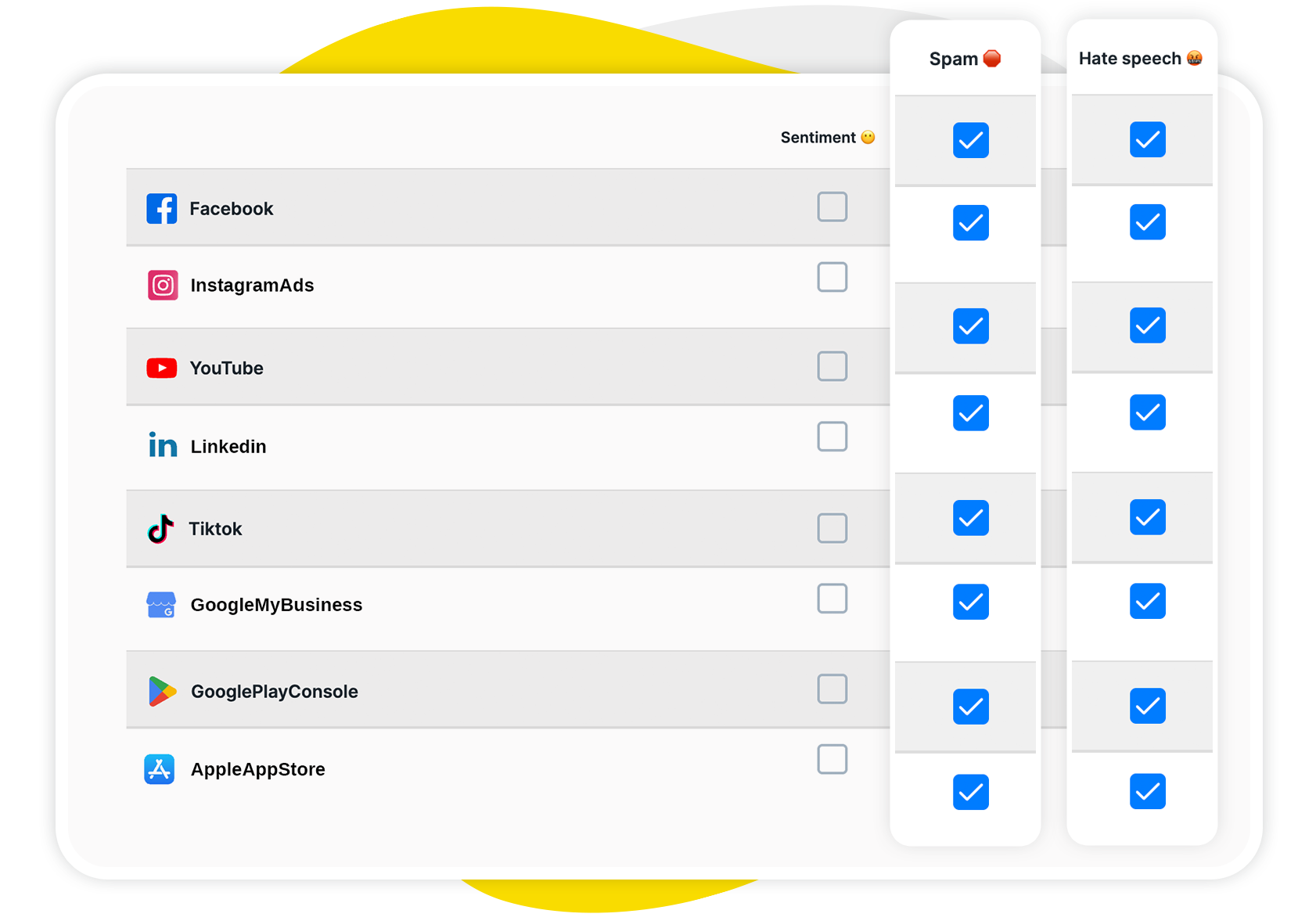

One inbox for all social media interactions
Use NapoleonCat to manage all your comments, messages, and more – with an all-in-one social media tool that supports Facebook, Instagram, TikTok, LinkedIn, YouTube, Google My Business, and more.
Auto-moderation actions: reply, hide, delete, flag & forward
NapoleonCat’s Auto-moderation is an extra step you can take to automate some of your comment moderation, including using what the AI Assistant detects to instantly trigger an action. You basically set the rules (following an intuitive rule creator), and it takes care of the rest.
Auto-moderation can:
- Reply instantly to repetitive questions based on relevant keywords (Like: “Are you open on Sundays?”).
- Hide spam from the public without having to spend human time on it.
- Delete the worst of the worst permanently.
- Flag comments for human review.
- Forward comments straight to members of your moderation team.
This way, you can wake up to a clean comment section instead of a dumpster fire. Every day.
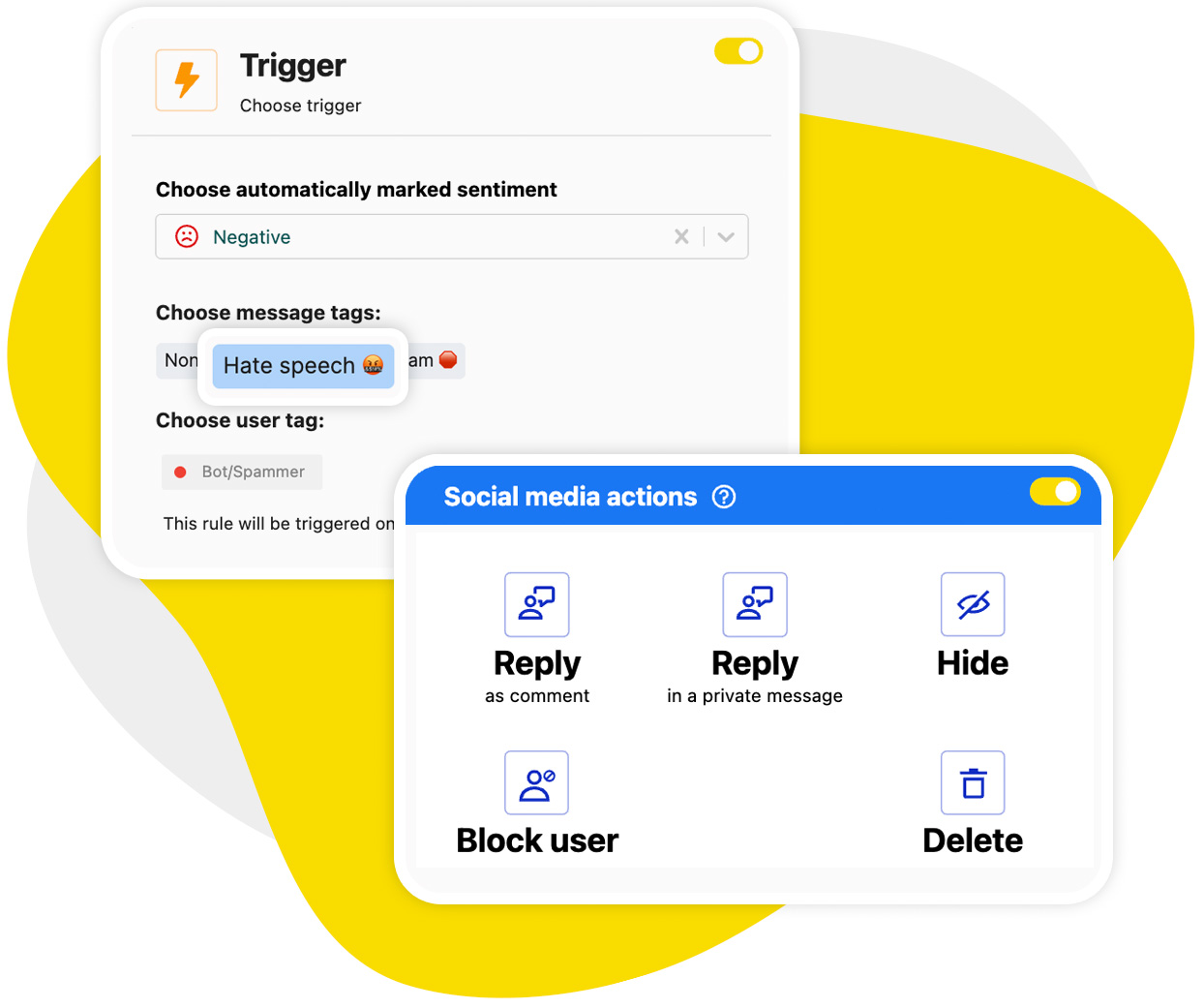
Using the AI Assistant to detect toxicity and sentiment
The AI Assistant scans for keywords, and it also gets the tone of the comment. It can tell if someone’s angry, being sarcastic, or simply asking a question. And it can spot harmful or abusive language so you can act fast.
That way, you know:
- Which negative comments need a personal reply.
- Which ones you should remove right away.
- Which positive ones you can highlight (because happy customers are your best marketing).
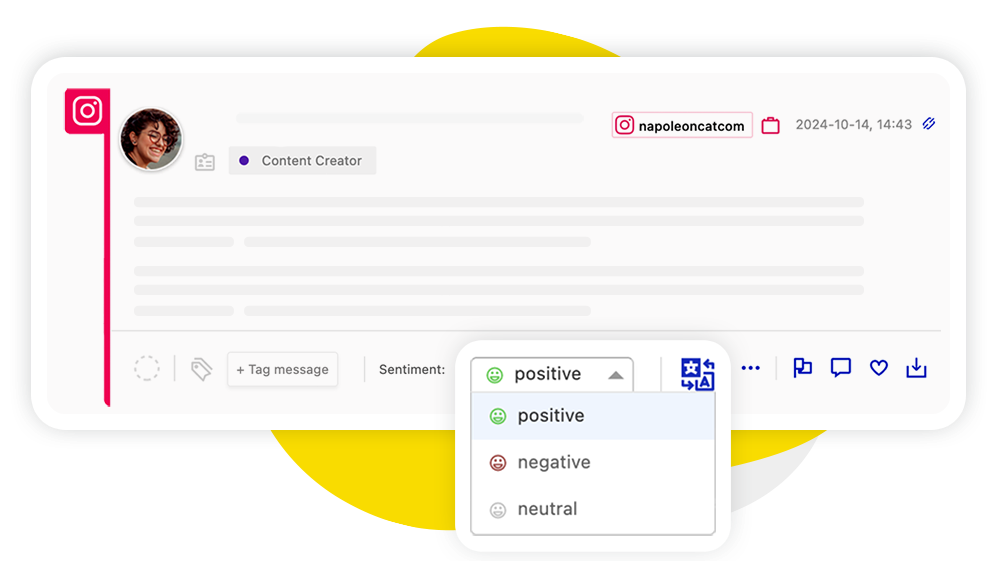
Customizable moderation rules for brand guidelines
Now this is the part where you can customize the tools to your social media brand guidelines (which is why it’s really helpful to have those ready first, before you get to the software.)
With NapoleonCat, you can:
- Block specific words, phrases, or even emojis.
- Use different rules for different platforms.
- Handle ads differently from organic posts (or even apply specific rules to individual posts or ads when necessary).
- Automatically reply to product-related questions, but hide anything with spam links.
And you can have multiple Auto-moderation rules running at the same time, creating intricate Auto-moderation supplementing human moderation in the most common scenarios.

Automate social media replies for all networks
Set up smart auto-replies for your organic posts and ads on Instagram, Facebook, Messenger, TikTok, and YouTube. Automatically hide or delete spam and hate speech – with an all-in-one social media tool.
Real-time monitoring and crisis alerting
A social media crisis can blow up in minutes (and most likely – on a weekend. I didn’t make the rules.) With NapoleonCat, you can spot trouble early and counteract it.
Instead of finding out about a crisis from a news article, you can handle it before it gets there with:
- Email notifications when a rule gets triggered, so you know something’s going on.
- Instantly triggered auto-comments and comment flagging in the Inbox.
- Rerouting comments and messages to the right people who know how to handle the case.
- A single place to see the whole conversation as it unfolds.
Collaborating efficiently with team assignments
Moderation is a team sport (if you’re lucky enough to have a team). And the Social Inbox can be the main tool your moderation team uses to provide support and handle comments on social media.
It lets you:
- Assign comments to specific teammates (also automatically, with Auto-moderation rules.)
- Leave internal notes so they have context, and send comment threads for external consultations.
- Track who’s handled what, so there are no duplicate replies or missed comments. Essentially, everything’s clear, transparent, and tracked.
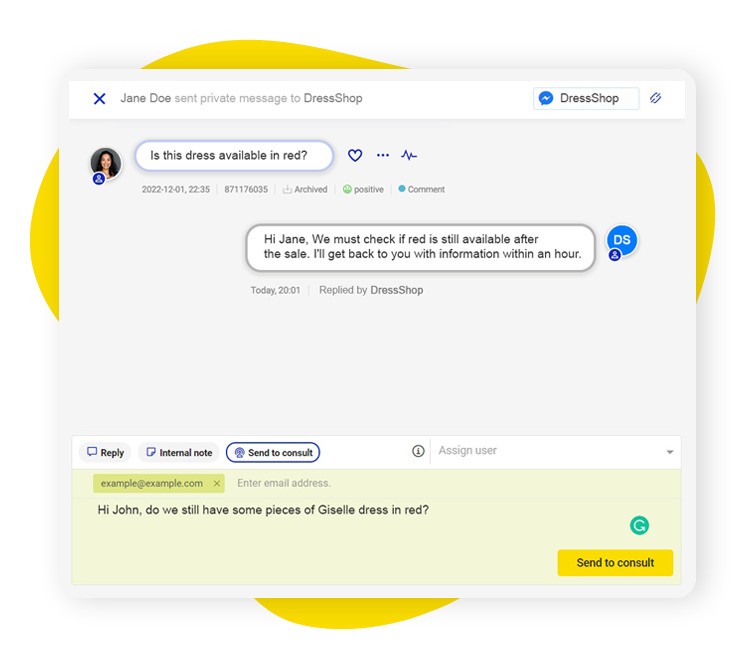
NapoleonCat has been tested by many agencies and big brands, and it’s perfect if you want to stay organized without the endless “who’s got this?” Slack messages.
Here are a few case studies if you want to read more:
➡️ How Plej Agency Drives Results for Clients and Job Satisfaction for Its Moderators Using NapoleonCat
➡️ Does Moderation Pay Off? White Bits Agency Case Study
➡️ How NapoleonCat Supports Bien Agency in Moderating, Analyzing, and Publishing on Social Media
Best practices for effective comment moderation
Even with the best tools in the world, you need to build the right habits and mindset first to be really effective. Here are a few pointers to help make your comment sections both safe and engaging – and keep them that way:
1. Respond quickly
Social media moves fast, and so do people’s expectations. A quick reply to a question can mean the difference between a sale and a lost customer. Even if you can’t solve their problem right away, acknowledging the comment shows you’re paying attention.
Pro tip: With NapoleonCat’s Social Inbox, you can track and improve your average response time, and even set up auto-replies for FAQs so no one waits too long.
2. Keep it human
Automation is great for speed, but your audience still wants to feel like they’re talking to a real person. Keep replies warm, friendly, and on-brand. A touch of personality (and the occasional emoji) can go a long way toward turning a casual commenter into a fan.
Pro tip: When setting up Auto-moderation rules in NapoleonCat, create multiple different reply versions (all sounding human, of course). The system will rotate them, so people don’t keep seeing the same reply over and over again.
3. Separate criticism from abuse
You don’t have to hide or delete all negative comments, all the time. Constructive criticism can actually help you improve. And showing you can handle it gracefully will eventually boost your credibility.
Remove abuse, hate speech, and personal attacks immediately, though. (Use the AI Assistant in NapoleonCat to spend as little time on it as possible.)
4. Document your decisions
If you remove or hide a comment, or need to leave some context for others, make a quick note, especially if it’s a gray area. This makes it easier to explain your actions later and provide other team members with more information.
Pro tip: NapoleonCat’s internal notes feature is perfect for this.
5. Keep automation updated
Your auto-moderation rules aren’t a “set it and forget it” thing. Social media trends, slang, and even spam tactics change quickly. So, review your keyword lists and automation settings regularly so you’re still catching the right things — and not catching the wrong ones.
6. Plan for the unexpected
Viral posts, PR issues, big campaign launches – they can flood your inbox with comments within minutes. Have an action plan for handling spikes in volume, including who’s on call and which comments should be prioritized first.
Pro tip: Auto-moderation is great for situations like that, when you need extra support and can’t quickly expand team coverage.
7. Foster community, not just control
The goal of moderation is also to encourage good conversations – so let’s not forget about that. Thank people for sharing ideas, highlight great comments, and respond in ways that invite more discussion.
The friendlier and more engaged your space feels, the less likely it is to attract negativity in the first place. (Though it will always attract some, it’s just how social media and the internet work, I’m afraid.)
Preparing for high-volume events & off-hour surges
Speaking of periods where there’s just more comments, Auto-moderation can be a life-saver – for your business and your team.
If you’re planning a big sale, expect a viral post, or just want to be ready for the holidays when most of your team is off, set up extra moderation rules ahead of time. Let automation do the night and holiday shifts so nothing piles up while you’re offline.
Your future self will thank you.
(And see how Plej agency uses Auto-moderation to cover unexpected rush periods.)
Measuring impact: Inbox activity reports
NapoleonCat’s Inbox reports will show you exactly how much your moderation efforts are paying off. Within the Inbox activity reports, you can monitor:
- Moderation parameters for your individual social media profiles, including new messages and comments, average moderator time, and longest reaction time.
- Individual moderator activity, including average daily reactions, replies to posts and comments, reaction types, and more.
- Inbox tag statistics monitoring comment tags and sentiment in the Inbox.
Wrapping it up
Social media comment moderation is a core part of your social media marketing. With the right mix of clear guidelines and smart automation, you can turn your comment sections into spaces where your audience actually wants to engage – the holy grail of any social media moderator (but only if it’s positive engagement 🙂).
Now, that party from the intro paragraph? Hire NapoleonCat’s Social Inbox, Auto-moderation, and AI Assistant as your bouncers and have fun!
(You can try them all out for 14 days at no cost to see if they do their job right.)

Content moderation made smarter, faster, better.
Use NapoleonCat to manage and automate all your comments, messages, and more – with an all-in-one social media tool that supports Facebook, Instagram, TikTok, LinkedIn, YouTube, Google My Business, and more.
Social media comment moderation – FAQs
Here are answers to some of the most common questions about social media comment moderation.
What is the 5-5-5 rule on social media?
It’s a content mix guideline to keep your social media feed balanced and interesting.
- 5 posts about your business
- 5 posts sharing others’ content
- 5 posts that are more personal or fun.
What does social media moderation mean?
It’s the process of monitoring and managing what people post on your social channels, from comments to reviews, so everything stays on brand and within your community guidelines.
What is the 70-20-10 rule for social media posts?
This is also a content mix idea:
- 70% helpful/educational content
- 20% shared from others
- 10% promotional posts.
What does comment moderation mean?
It’s specifically about keeping your comment sections clean, safe, and engaging:
- deleting spam
- removing harmful stuff
- replying when needed.
What does content moderation mean?
This is a broader term for monitoring all user-generated content, including comments, posts, reviews, and messages.

Content moderation made smarter, faster, better.
Use NapoleonCat to manage and automate all your comments, messages, and more – with an all-in-one social media tool that supports Facebook, Instagram, TikTok, LinkedIn, YouTube, Google My Business, and more.
You may also like:
- All-in-One Social Inbox: Reply to Everything in One Place
- Team Inbox for Social Media: Everything in One View
- How to Manage All Social Media in One Place – Facebook, TikTok, Instagram, and more
- Social Media Comment Management: Full Expert Guide
- Support Your Team With a Social Media Moderation Tool They Deserve
- Multi-Account Social Media Management: Full Guide
- How to Automate Social Media Moderation
- How to Create and Manage Multiple Instagram Accounts Like a Pro
- How to Manage Multiple Facebook Pages More Easily
- How to Manage Multiple LinkedIn Accounts (without going mad)
- Top 15 Social Media Management Tools for Teams
- How to Automate Social Media Replies (And When You Should)
- How to Automatically Detect Spam and Hate Speech on Social Media
- How to Use Automated Customer Service on Social Media





