Each social media platform plays by its own SEO rules these days – and so does LinkedIn. Here’s what you can do to make your LinkedIn profile and company page more visible and searchable – and reach the people who are genuinely interested in what you have to offer.

Manage multiple LinkedIn accounts from one place
Manage all your LinkedIn comments and conversations from one view. Schedule LinkedIn posts and get in-depth analytics reports to improve your strategy – with an all-in-one social media tool.
What is LinkedIn SEO?
So, many people think of SEO still only in terms of the search engine (as in: SEO or search engine optimization.) Which is, let’s face it, Google.
But social media, and individual social media platforms specifically, have their own rules of the SEO game specific to each platform. And so does LinkedIn – the go-to professional networking platform these days.
This means that when you pay attention to specific keywords and SEO rules, your content and profile will get a better positioning within the LinkedIn algorithm and will be more searchable using LinkedIn search.
Why is LinkedIn SEO important?
This is directly related to what I just mentioned in the previous section. Making your profile and content LinkedIn-SEO-friendly will help:
- Your personal LinkedIn profile pop up in search results for recruiters or potential clients
- People find your company page and the content you post on it
- And generally, the content you put out there on LinkedIn reach the right people in and outside of your network
So, in general, it helps you be more effective on LinkedIn, whether you use it for brand building, lead generation, or job search. And that’s why optimizing your LinkedIn profile and company page is critical.
LinkedIn SEO ranking factors
LinkedIn is not as open as, say, Google when it comes to strict rules and guidelines you can follow. But, there are some rules the LinkedIn platform uses to personalize the experience of its users, which is basically how the algorithm works. Here’s some of what we know is important:
The right keywords
Though no SEO strategy is limited to just keywords, they’re certainly an essential part of the whole story. And the reason is simple – people look for things on LinkedIn. They look for the right candidate, for a contractor, or for professional services.
If your company page or profile doesn’t include keywords they search for, they won’t find it. Simple as that.
So keep your keywords relevant to your industry and what you offer – in your bio, company description, and the content you post. Also, avoid keyword stuffing in your content, too – that’s literally never a good idea.
Hashtags
LinkedIn is one of those social networks where hashtags actually make sense. LinkedIn will actually let you put frequently used hashtags in your profile to let people know what you post about the most. So, it’s definitely something to pay attention to.
A complete profile
The algorithm will also look at the completeness of your profile or page – whether you have a profile photo, a cover photo, an “about” description, and all other elements filled out.
In other words – the more complete your profile, the better SEO results you can expect.
Regular updates
All algorithms like keeping things alive, if you know what I mean. So, posting regular updates on a LinkedIn company page or personal profile is an important factor in reaching more readers on LinkedIn.
Zero spam
This should be pretty self-explanatory. Nobody likes spam (except for spammers, though, I don’t know if they even like it? 🤔) And neither does the algorithm (thankfully), so it’s probably best not to overdo it with the hard selling on your LinkedIn company page.
Also, it’s good to remember that LinkedIn favors personal profiles over company pages in terms of content reach. So, the best strategy is to amplify your company page with the personal profiles of its employees.

Manage multiple LinkedIn accounts from one place
Manage all your LinkedIn comments and conversations from one view. Schedule LinkedIn posts and get in-depth analytics reports to improve your strategy – with an all-in-one social media tool.
How to optimize your LinkedIn profile for SEO
Looking at the main SEO factors contributing to your LinkedIn success, here are a few things you can do:
- Complete your profile. This means all the elements – your profile photo and cover photo, your tagline, about section, etc. For personal profiles, if you want to be easily found by recruiters or potential clients, make sure your tagline includes keywords that reflect what people search for. Here’s my own example:
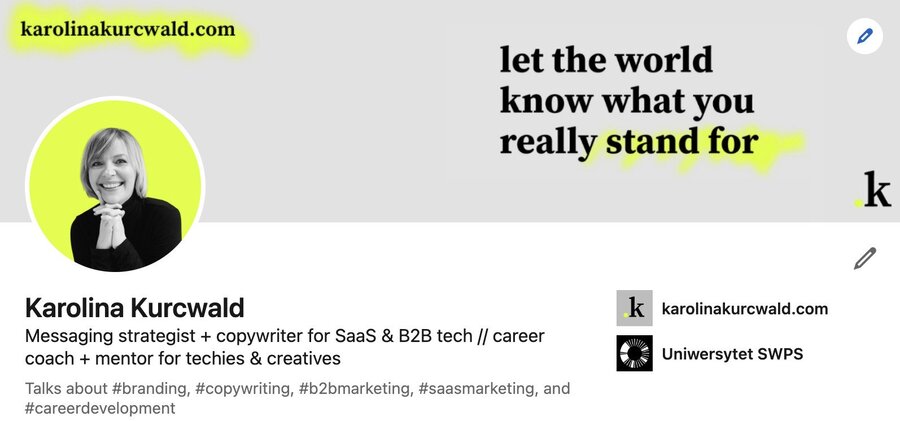
Don’t forget to fill out all the elements like your Services and whether you’re open to work, depending on your LinkedIn goals. Again, here’s an example from my profile:
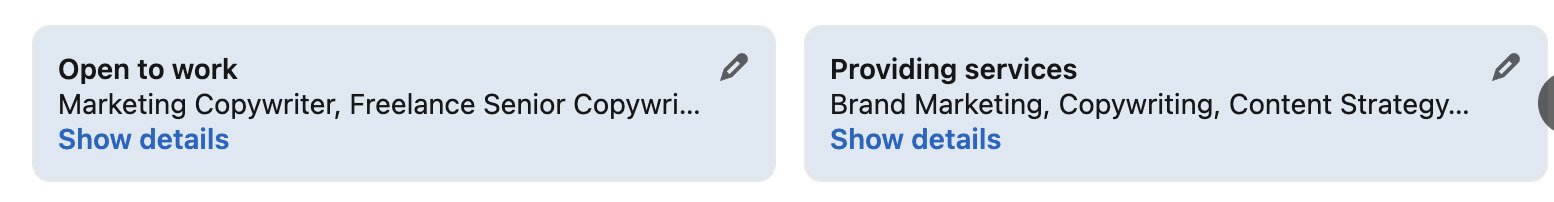
Of course, fill out your experience and add any relevant links and materials that will give people (and the algorithm) a clear picture of your expertise.
For company pages, LinkedIn will guide you through the steps for the page to be considered as complete. Notice how they say that a completed page gets 30% more traffic on average:
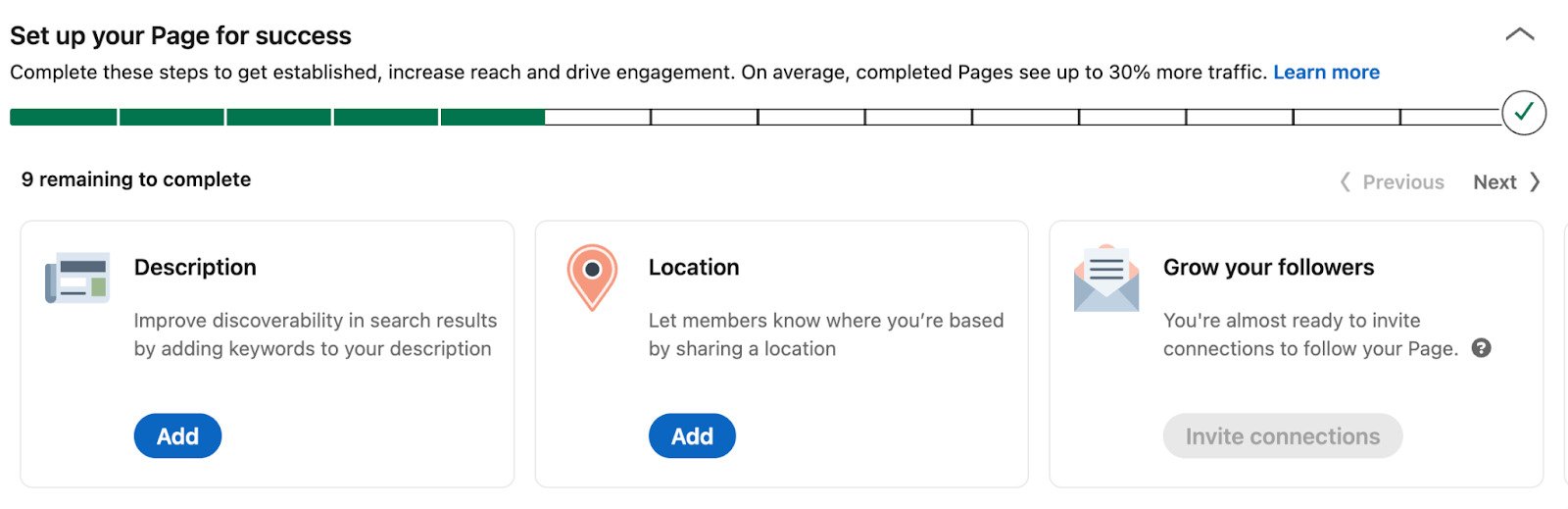
- Add keywords where relevant. Don’t miss out on the opportunity to make your profile easily searchable for anyone who might be interested.
- Use relevant hashtags. On your profile and in your content. Preferably, a few ones that you keep repeating – this will let LinkedIn know you’re an expert in specific areas and will help you reach your target audience interested in those areas.
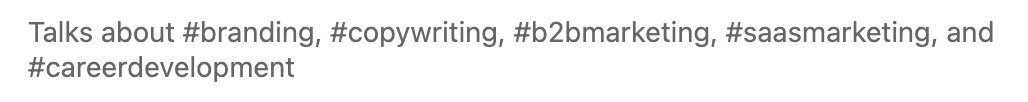
- Customize your URL. When you first set up your profile or company page, your URL will likely be a string of random numbers. Edit it to include your company name and possibly a keyword that reflects your industry or niche.
5 LinkedIn SEO optimization tips
1. Keep posting the right content.
“Right” as in relevant, engaging, and frequent. (And keyword rich, i.e., filled – but not crammed – with relevant keywords and phrases.)
This is how the LinkedIn algorithm will keep categorizing your content to help people find it and how you stay relevant.
Now, to make sure you’re posting regularly, get some LinkedIn management tools like NapoleonCat with its Publisher. It will let you schedule and automatically post LinkedIn content so you can plan it in bulk and make it easier for you and your team to use consistent hashtags across all your content.
Also, keep checking LinkedIn analytics (you can also do that with NapoleonCat) to see how your posts are performing and what timing works best. This will give you a fuller picture of what to post on LinkedIn and when.
2. Reshare your company page content.
As I mentioned earlier in this article, LinkedIn definitely favors personal profiles over company pages. But it doesn’t mean you can’t have a successful company page, and there are plenty of examples whose content keeps coming up in people’s feeds, because it’s optimized and relevant.
Here’s one example from my feed this morning as I write this:
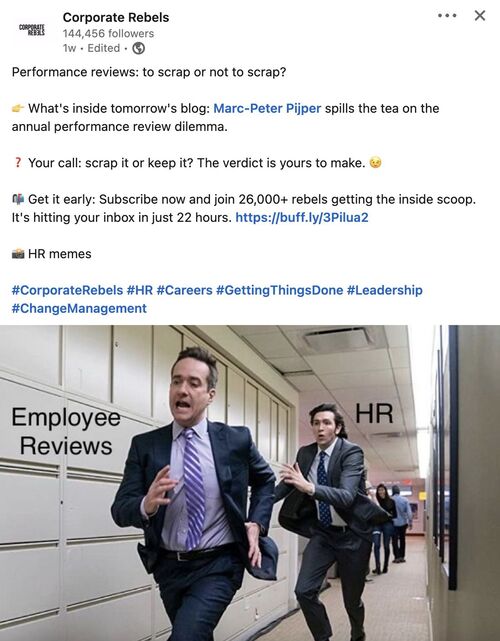
Of course, this happens as a result of a mix of the right SEO and engagement strategies. But that’s precisely why you should work on the engagement part to back the SEO and give it a little boost.
So encourage your employees (and your CEO) to keep resharing posts from your company page. This will give the LinkedIn algorithm a clear sign the content is relevant – plus will help get the ball rolling and put the content in front of more people.
3. Don’t neglect your LinkedIn tagline.
Just as the tagline on your website, the tagline on LinkedIn acts like a hook. Even more so, people will see it when they see your profile in the comments or somewhere else in their feeds. So, the better it is at capturing the value you can bring, the better for you.
There are a few approaches you can take, and I encourage you to test those out and see how they work for your goals (whether that is traffic to your company page or in-mails from headhunters on LinkedIn 🙂
- Job title and employer – which is the basic format
- Value-based tagline, saying what you do, focused on the benefit
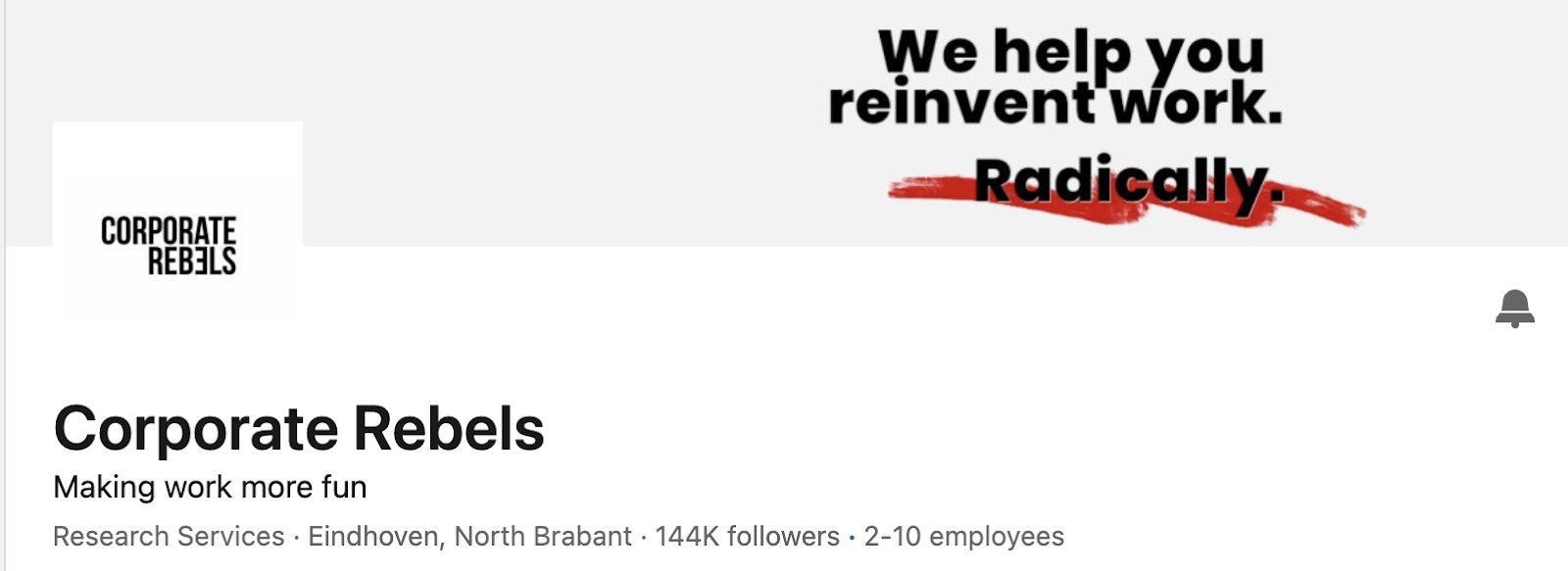
- Some even put a link – like this
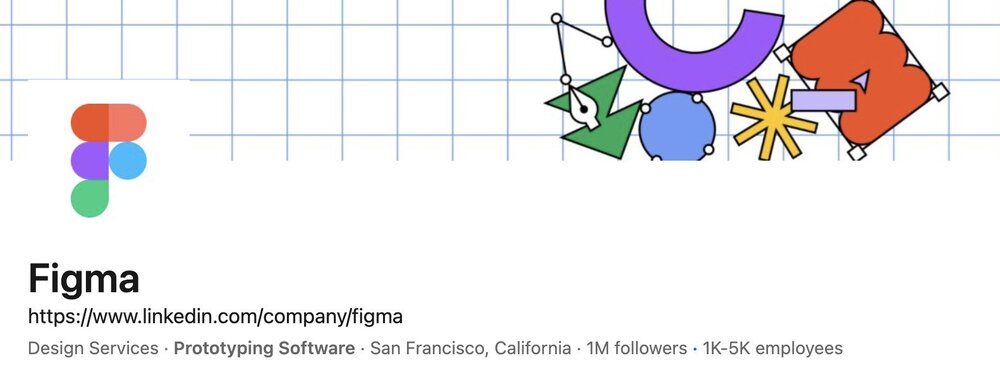
(Btw, if you have a personal profile, you can add a clickable CTA, for example, to visit your website. Definitely don’t neglect that one. It’s much more effective than putting a link you can’t click.)
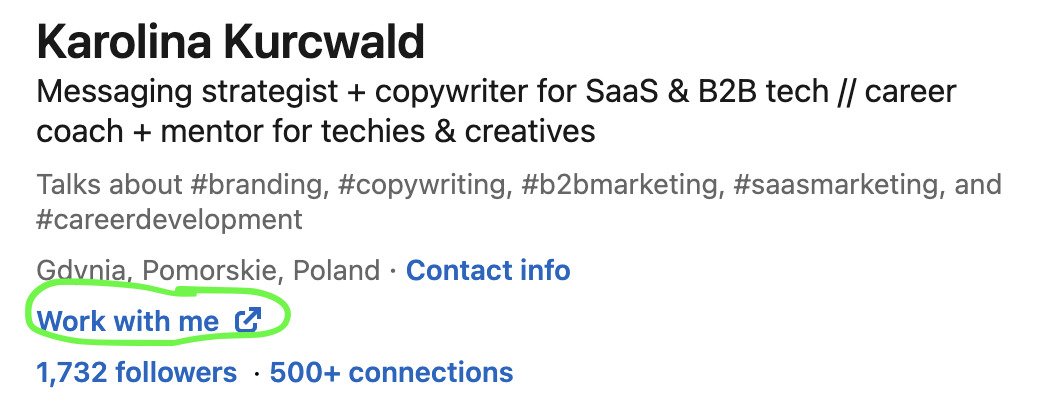
(Btw 2, you can also add a tagline in your cover photo to expand your message.)
4. Put some thought into your About section.
Treat your “About” section as you would an “About” page on your website. LinkedIn gives you 2,600 characters to introduce yourself, so make good use of it by showing what you do and – most importantly – what value you can bring to your potential clients or employers (and their customers.)
Don’t forget all the formatting tips that are relevant when it comes to online writing:
- use bullet points
- use short paragraphs (and certainly don’t overwhelm readers with a wall of text – 2,600 characters in not that few.)
- sprinkle in some keywords (in a natural way, though.)
5. Keep optimizing and changing as you go.
Yeah, I know this is standard marketing advice, but social media is like that – there’s never a one-and-done version of your LinkedIn profile. So, keep testing, adding new keywords, adding hashtags, posting and resharing – and seeing what works.
- Test different post formats – text, video, links, links in the comments, etc.
- Test hashtags and keywords to see the response and traffic they generate
- Test content itself – and what gets people talking
- Test timings to post your content.
Pay attention to different elements of LinkedIn profiles, including:
- industry
- location
- services and products.

Manage multiple LinkedIn accounts from one place
Manage all your LinkedIn comments and conversations from one view. Schedule LinkedIn posts and get in-depth analytics reports to improve your strategy – with an all-in-one social media tool.
LinkedIn SEO FAQs
Let me quickly go through some more questions regarding LinkedIn SEO.
Does SEO matter on LinkedIn?
As I hopefully showed you above, yes, it does. When you optimize your LinkedIn profile for SEO, you increase your chances of popping up high in LinkedIn search results, which directly translates into traffic to your LinkedIn page.
How do I optimize my LinkedIn Page for SEO?
Optimizing your company page on LinkedIn is just as important as optimizing anything you put out there for your business. A few basic things you shouldn’t overlook are:
- Customizing your URL
- Optimizing your About section
- Adding your location and industry
- Completing all the information LinkedIn asks you to add
- Keeping your profile up to date
- Posting regular, relevant, SEO-optimized content on your page
- Resharing that content on employee profiles
How to find the right keywords for LinkedIn SEO
- Track what your competitors are doing.
- Track your LinkedIn performance to identify effective keywords.
- Check commonly appearing hashtags for successful content in your niche.
- LinkedIn will also suggest hashtags once you start typing, so consider its suggestions. And don’t overdo it – sticking to the same few hashtags consistently might get you better results than randomly choosing a hashtag each time you post.
- You can also do standard Google keyword research to give you some ideas – but don’t forget, Google and LinkedIn SEO are not the same thing.
How often should I optimize my company’s LinkedIn page?
There is no strict guideline for this. So, let’s explore the minimum and maximum versions.
- Minimum – every time something substantial changes in your messaging, offering, products, services, etc. Like, when you’re launching a new product, rebranding, or shifting your comms.
- Maximum – involves constantly tracking LinkedIn analytics and reacting when you see things need a little boost or a different strategy. Which might mean pretty often, but then it is likely to be the most effective approach.
You may also like:
- Your Guide to LinkedIn Analytics Reports
- How Often To Post On LinkedIn: The Ultimate Guide
- What’s The Best Time to Post on LinkedIn
- How to Schedule LinkedIn Posts for Maximum Reach
- LinkedIn Content Strategy 101: What to Post and How
- How to Manage Multiple LinkedIn Accounts (without going mad)
- How to Block Someone on LinkedIn
- LinkedIn Analytics – The Ultimate Guide





