The popularity of short-form videos shows no sign of slowing down – that’s why if you want to grow your brand in 2025 and beyond, you’d be wise to add Instagram Reels to your social media marketing campaign.
But be warned: creating Instagram Reels requires a ton of editing. If you want to whip up Reels your audience will love, you need a very capable Instagram Reels editor.
But how do you find out which Instagram Reels video editing apps to use? Which of the lots can help you create and edit Reels faster and more efficiently?
Well, worry not. We did the research and came up with a list of the top Instagram Reels editing apps you can try today to create Reels that will catapult your brand to fame.

Simplify Instagram Business
Management with One Tool
- Manage & reply to comments and DMs in one place.
- Monitor ad comments from multiple accounts.
- Automate answers to repetitive questions.
- Schedule posts to multiple accounts, on desktop.
- Analyze performance and monitor hashtags.
- Keep track of your competition.
- Create or schedule in-depth reports in seconds.
You don’t have to leave the Instagram app to create and edit your Reels if you don’t want to. You can always stick with the platform’s built-in editing tool.
For starters, accessing the Reels editor via the Instagram app is pretty straightforward. Once you’re done recording or selecting a clip to upload, you’ll see a bunch of icons for adding audio, stickers, effects, and text. You can also perform basic video editing functions like scale, crop, rotate, undo, and redo – you know, the works.
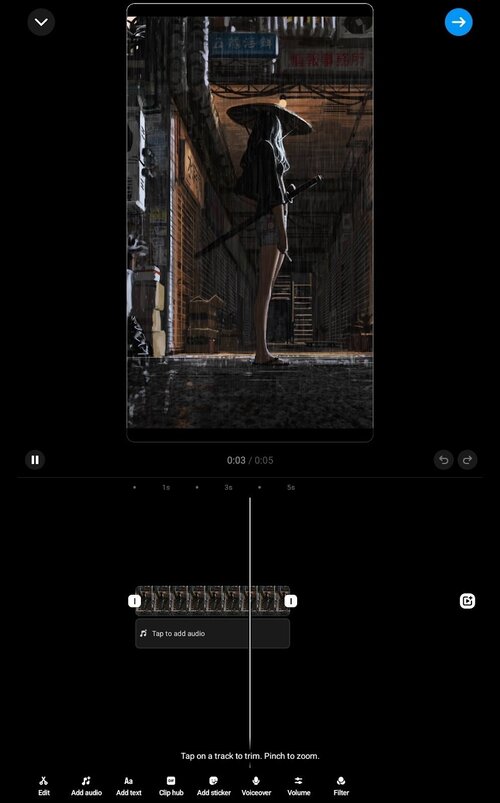
But straightforward doesn’t mean it’s all basic. Instagram’s in-app editor offers a lot of tools and features to bring your creativity to life. Along with the ability to access Instagram’s vast music library (to find the perfect audio to match your video’s vibe) and stitch videos together, you can also use interactive stickers to make your Reels even more engaging.
To top it off, Instagram’s built-in editor offers a wide range of filters and templates so you can create Reels in minutes – and in the style that you love. You can also use the tool’s templates to hop on trends, which increases your chances of going viral.
If you can get past occasional glitches (e.g., audio getting out of sync, captions disappearing, filters reverting back for no reason) and the limited functionality, Instagram’s built-in editor might be all you need to create captivating Instagram Reels. The best part is that it’s all free.
Notable features:
- Access to a vast array of music and sound effects.
- Apply augmented reality filters for creative enhancements.
- Adjust playback speed for slow-motion or fast-motion effects.
- Set timers for clip duration with a countdown before recording.
- Align tool to ensure smooth transitions by aligning objects or actions.
- Add text, emojis, and stickers for visual appeal.
- Trim and cut clips directly within the editor.
- Interactive elements, including polls, questions, or countdown stickers.
- Replace backgrounds using the green screen effect.
- Choose dynamic transitions between clips.
Price: Free
Available on: Android, iOS, Web-Based
CapCut
CapCut is an all-in-one video editing app owned by ByteDance (TikTok’s parent company). No wonder it’s also a great editing app for Instagram Reels.
CapCut’s editing interface is generally user-friendly and designed to cater to the needs of short video creators. The tool comes with a mobile and desktop version, giving you the best possible experience whether you’re editing on the go or settling into a dedicated workspace.
There are things Capcut does better than Instagram’s built-in editor. For one thing, Capcut offers more precise control over trimming, cutting, splitting, and arranging clips, as well as advanced options for adjusting speed, adding transitions, and applying effects.
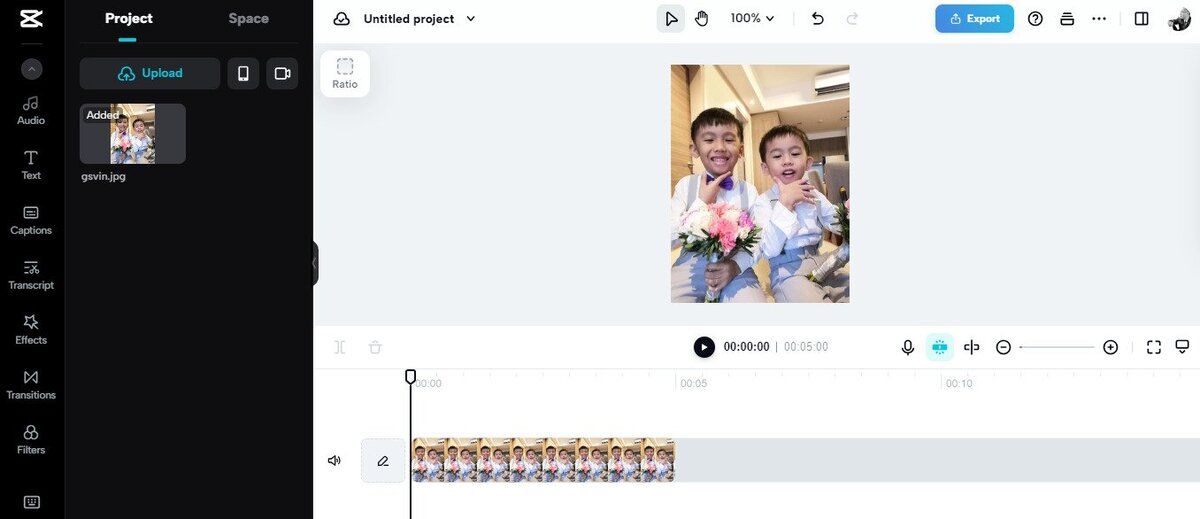
Tired of stitching videos together and getting poor results? CapCut’s bunch of smart tools (e.g., background remover, speed curve, keyframe animations) can help you produce polished results with the least possible effort.
CapCut’s free version offers enough features to help you create amazing Reels. But if you want to create even more amazing Reels in less time, CapCut Pro offers more advanced features such as smooth slow-motion effects, a chroma key, and a Picture-in-Picture (PIP) mode.
Notable features:
- Timeline editing allows for precise control over each element.
- Work with multiple layers for video, text, stickers, and effects.
- Choose from a variety of transitions to smooth out video transitions.
- Apply filters and effects to enhance the visual appeal of your videos.
- Advanced options for adjusting speed, adding transitions, and applying effects.
- Smart tools for seamless video stitching.
- Upgrading to CapCut Pro unlocks advanced features like smooth slow-motion effects, a chroma key, and a PIP mode.
Pricing: Free, $12.99/month (Pro)
Available on: Android, iOS, Windows, Web-based
Canva
Canva is already a household name by this point, especially among non-designers. And true to form, Canva enables users to create captivating Reels even with little design knowledge.
Canva’s intuitive drag-and-drop functionality, along with the tool’s extensive range of graphics, photos, and fonts, gives you the creative leeway to create Reels that are unique and on-brand.
Canva also offers a ton of templates (some are accessible via the Pro version) specifically tailored for Reels. So if you want to match your content to current trends and styles, all you need to do is look for the ones that fit.
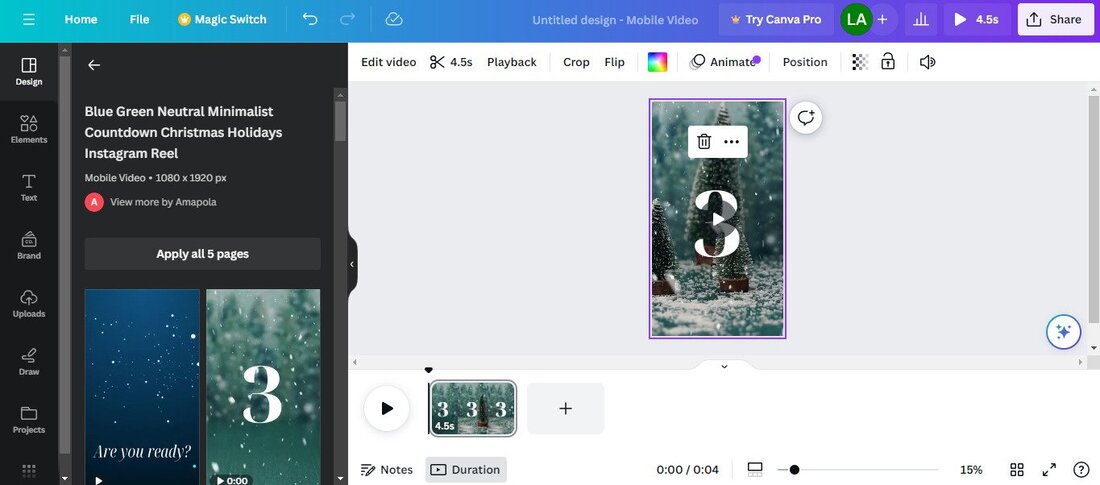
One notable strength of Canva is its diverse library of stock footage, images, and icons, offering a vast pool of visual elements to incorporate into your Reels.
While Canva lacks the video-specific prowess of dedicated video editing apps, its emphasis on simplicity, accessibility, and graphic design makes it an excellent choice for users looking to infuse their Instagram Reels with visually stunning and professionally designed elements.
Notable features:
- Offers an intuitive editing experience with easy drag-and-drop functionality.
- Access a variety of templates designed specifically for Instagram Reels.
- Offers an extensive media library.
- Customize templates to match your brand or personal style for a personalized touch.
- Seamlessly integrate stock footage into your Reels for enhanced visual appeal.
- Share your created content directly to Instagram.
- Collaborate with multiple users simultaneously for team or collaborative Reels projects.
Pricing: Free, $12.99/month (Pro)
Available on: iOS, Android, macOS, Windows, Web-based
Wondershare Filmora
If you’re looking to create unique and polished Instagram Reels fast and easy, WonderShare Filmora deserves consideration.
The tool’s interface strikes the right balance between user-friendliness and robustness of features. In fact, it takes only a couple of hours to get used to the software. It also doesn’t hurt that the overall design is pleasing to the eye.
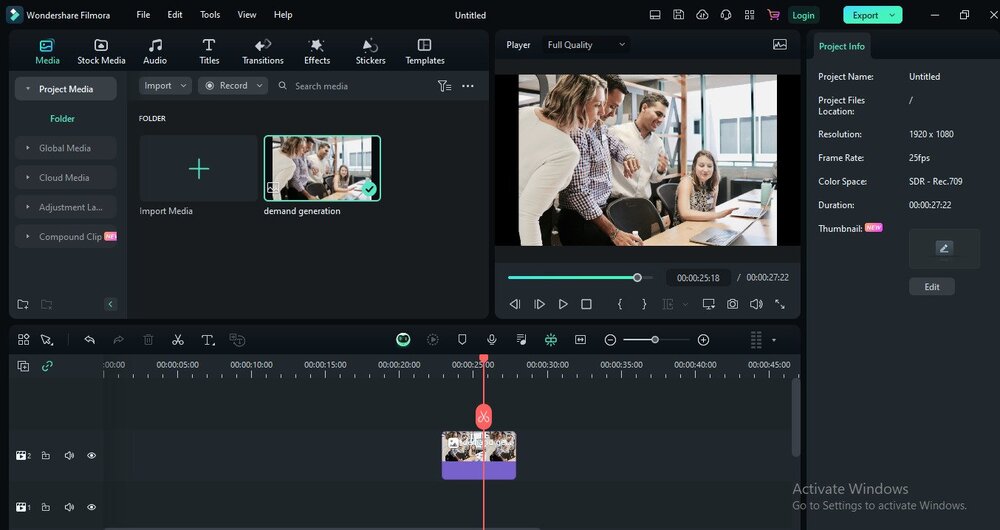
Filmora offers many Reel-friendly features, such as built-in filters, transitions, and effects. To inject some creative flourishes into your Reels and create more polished work in less time, Filmora offers advanced features such as motion tracking, pan and zoom, and color tuning.
Filmora’s impressive rendering speed also ensures that you can refine and edit your work without interruptions or lags.
Filmora also shines when it comes to speed adjustments. With the tool’s Freeze Frame option, emphasizing key points or adding dramatic pauses for a more impactful storytelling experience will feel second nature to you.
Last but not least, Filmora offers an AI video editor that suggests edits, be it arranging clips, creating transitions, or improving overall video composition. Like I said: fast and easy.
Notable features:
- User-friendly interface designed for beginners and casual video editors.
- Cut, trim, split, and merge video clips with ease.
- Add customizable text and titles to enhance your videos.
- Choose from a variety of transitions to create smooth video transitions.
- Apply filters, overlays, and elements to enhance the visual style of your videos.
- Advanced features such as motion tracking, pan and zoom, and color tuning.
- Fast rendering speed allows you to edit videos quickly and efficiently.
- AI-powered editing features for faster and more efficient editing.
Pricing: Free
Available on: Android, iOS, macOS, Windows, Web-based

Simplify Instagram Business
Management with One Tool
- Manage & reply to comments and DMs in one place.
- Monitor ad comments from multiple accounts.
- Automate answers to repetitive questions.
- Schedule posts to multiple accounts, on desktop.
- Analyze performance and monitor hashtags.
- Keep track of your competition.
- Create or schedule in-depth reports in seconds.
Adobe Premiere Rush
Adobe Premiere Rush is, hands down, one of the most user-friendly video editors for beginners, especially when creating and editing Instagram Reels.
Aside from its intuitive drag-and-drop editor, Premiere Rush offers a diverse collection of ready-to-use templates tailored for Instagram Reels. These templates cater to various themes and occasions, giving you the flexibility you need to create engaging content regardless of niche.
Premiere Rush also offers sufficient editing features to bring your creative vision to life, from transition graphics and a title customizer to color enhancers and animated titles.
One other aspect that makes Premiere Rush stand out involves publishing videos that involve a lot of motion. Offering features like Pan and Zoom and Auto Reframe/Premiere Rush, this video editor gives you the granular control you need to create “heart-stopping” Reels.
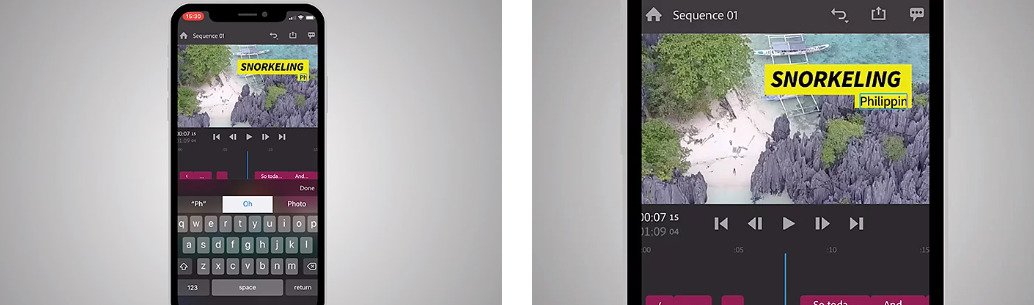
Premiere Rush’s features can feel lacking as you gain more editing experience and learn new ways of doing video content. If you need more precise editing and fancy features like automatic tone mapping, faster timeline performance, and filler-word detection, upgrading to Premiere Pro might be worth it.
Notable features:
- Intuitive and easy-to-use interface suitable for beginners.
- Provides a variety of templates tailored for different social media platforms, including Instagram Reels.
- Simple drag-and-drop functionality.
- Advanced editing features such as color correction, audio editing, and text tools.
- Access to a library of motion graphics templates to enhance the visual appeal of your Reels.
- Auto reframe feature automatically adjusts the aspect ratio of your video to fit different platforms, including Instagram.
Pricing: Free
Available on: Android, iOS, and Windows.
Splice
Splice is a powerful mobile video editor that allows you to create polished videos in a matter of minutes. This tool also makes editing Reels on a mobile device fun.
The moment you start a new project, everything is pretty straightforward. With the tool’s user-friendly (and responsive) drag-and-drop interface, you can trim, cut, and arrange clips. The same goes for applying effects, filters, and masks on your Reels.
Every icon, label, and option is in the right place, allowing you to edit your Reels like it’s the most natural thing in the world. What’s more, Splice makes you do more by offering “Reel-friendly” features like speed adjustment, transitions, and the ability to add music to enhance the overall video.
The Speed Ramp feature, for instance, offers a sleek and granular way to speed up or slow down your Reels — just what you need to create those time-lapse videos or slow-mo videos done for dramatic effect.
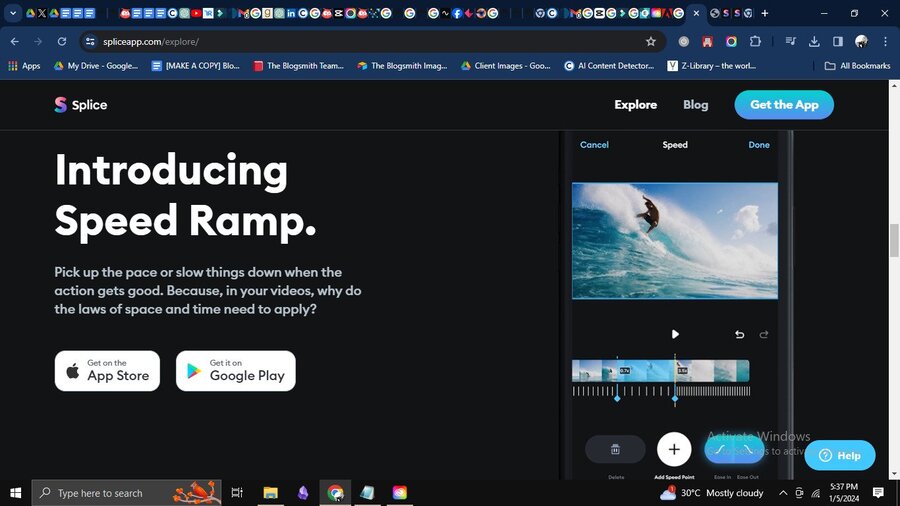
That said, Splice doesn’t offer a desktop version at this time. If you prefer editing Reels on a mobile device, you’re probably better off with something else. But if editing on mobile is your jam, you’ll be hard-pressed to find something better.
Notable features:
- User-friendly interface for easy navigation and quick editing.
- Supports multiple tracks for video and audio, allowing for more complex editing.
- Basic editing tools like trimming and cutting to adjust the length of clips.
- Provides various transition effects to create smooth connections between clips.
- Speed Ramp feature for precise and intuitive speed adjustments.
- Offers a range of filters and effects to enhance the visual appeal of videos.
- Allows users to adjust the volume of audio tracks and add music or sound effects.
- Provides access to a library of free music to use in your videos.
- Capable of exporting videos in high resolution for quality output.
Pricing: Free
Available on: iOS, Android
KineMaster
If you’re the type of creator who wants to keep your Instagram content fresh and diverse enough to keep an audience interested, KineMaster deserves a look.
For starters, KineMaster offers more templates than you know what to do with (thousands of ‘em, in fact). Like Instagram’s built-in editor, KineMaster also gives access to an extensive collection of stickers, fonts, videos, and transition effects.
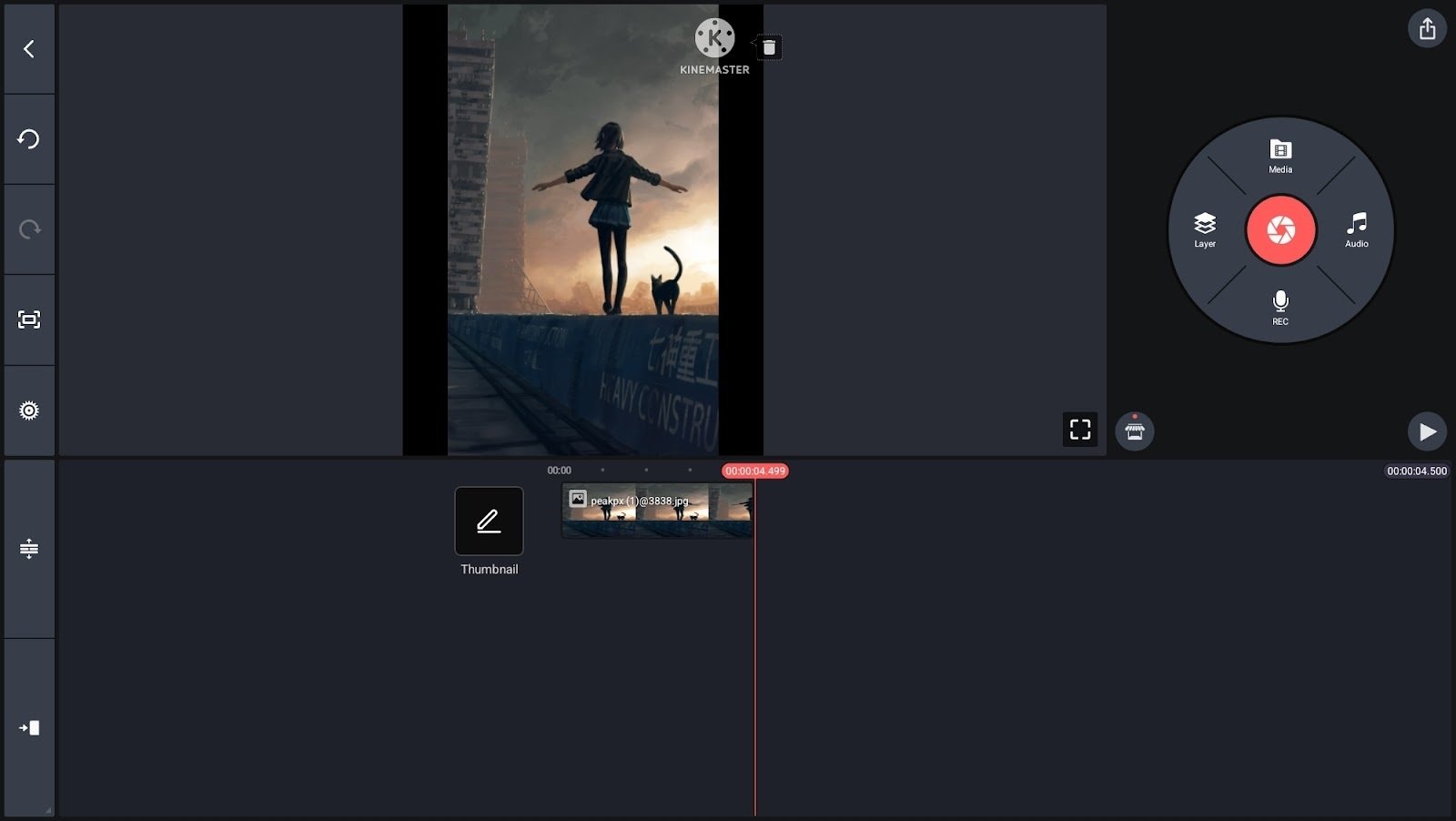
Kinemaster is also packed with features to ensure your Reels are polished and of the highest possible quality, like 4K exporting, magic remover, multi-layer editing, and Chroma key.
One major drawback with the free version is that it displays a watermark. If you want to remove it, you’ll have to upgrade to KineMaster Premium.
Notable features:
- Intuitive design and easy-to-use interface for efficient editing.
- Offers thousands of templates.
- Extensive media library with effects, stickers, transitions, and more.
- Ability to record voice-overs.
- Advanced features like 4K exporting, magic remover, multi-layer editing, and Chroma key.
- Supports multiple layers for video, images, text, and more, allowing for complex editing.
- Suitable for creators aiming for diverse and high-quality Instagram content.
Pricing: Free, $3.99/month
Available on: iOS, Android
Wrap up
When you make Reels on Instagram, remember this: editing is where the magic happens. Polishing your Reels editing skills can take some time, but considering that Reels have the highest estimated reach among all content types, the effort is well worth it.
Of course, using the right Reels editing app is a big advantage, and I’m hoping this guide will give you some clarity in your choosing. By continuing to create content with your audience in mind and making the Reels algorithm work to your advantage, it’s only a matter of time before your Reels get noticed.
Creating engaging Instagram Reels while trying to maintain a consistent schedule can be challenging. Thankfully, using Instagram management tools for business like NapoleonCat helps.
With NapoleonCat, you can:
- Schedule Reels ahead of time: It’s easier to stay on schedule when you plan in advance using a content calendar.
- Manage Reels comments efficiently: Stay on top of all Reels comments by managing and responding to them via a unified dashboard.
- Automate comments under Reels: Set up automated replies to the comments under your Reels and automatically hide/delete inappropriate comments to effectively fight trolls.
We highly recommend you test NapoleonCat completely for free here – no credit card required during signup 😉

Simplify Instagram Business
Management with One Tool
- Manage & reply to comments and DMs in one place.
- Monitor ad comments from multiple accounts.
- Automate answers to repetitive questions.
- Schedule posts to multiple accounts, on desktop.
- Analyze performance and monitor hashtags.
- Keep track of your competition.
- Create or schedule in-depth reports in seconds.
FAQs: The best Instagram Reels editing apps
Which app is the best for editing Instagram Reels?
The best Instagram Reels editing app depends on your priorities and your personal preferences.
If you’re still learning how to create and edit Reels, Adobe Premiere Rush might be best. Of course, you can use Instagram’s built-in editor if you don’t like using a third-party app to edit your Reels. If you’re already an experienced Reels creator and editor, KineMaster, with its advanced editing features, might be more suitable.
How to edit Instagram Reels?
You can edit Instagram Reels using the platform’s built-in editor or use third-party video editing apps like the ones featured in this article.
What do influencers use to edit their Instagram Reels?
The most popular apps for editing Instagram Reels among influencers include CapCut, Adobe Premiere Rush, and KineMaster. That said, each influencer caters to a different audience, which can directly influence their choice.
You may also like:
- Top Instagram Story Hacks – For Marketers and Creators
- Best Instagram Followers Apps
- Instagram Shadowban: Is It Real? (and how to fix it)
- How Does The Instagram Reels Algorithm Really Work?
- Here’s How to Get More Instagram Story Views
- 4 Quick Ways To View Instagram Stories Anonymously
- Does Instagram Notify Screenshots of Stories, DMs, & more?
- How to Get Paid for Reels on Instagram
- How Often to Post Stories on Instagram
- How to Go Viral on Instagram (or at least increase your chances)





