Table of Contents
- What are Instagram Notes?
- How to use Instagram Notes
- How to create an Instagram Note in your inbox
- How to create an Instagram Note in your post or Reel
- 555 Instagram Notes Ideas to inspire you
- Do Instagram Notes affect the Instagram algorithm?
- Frequently asked questions about Instagram Notes
- Can I add an Instagram note to a post or Reel?
- How to delete an Instagram note?
- Where do I find Instagram Notes?
- Why don’t I have Instagram Notes?
- What’s the character limit for Instagram Notes?
- Where to see replies to my Instagram Notes?
- Will people get notified when I share a note on Instagram?
- How to get Instagram Notes
- Why don't I have Instagram Notes?
- How to unmute Notes on Instagram
- How to turn on Notes on Instagram
- How long do Instagram notes last?
That seemingly little feature rolled out pretty recently can prove a fun way to engage your audience on Instagram. So if you’re wondering whether there’s any value in the Instagram Notes feature for your brand (and engagement rates), here’s a bunch of Instagram Notes ideas, and how to use them.
- What are Instagram Notes?
- How to use Instagram Notes
- How to create an Instagram Note in your inbox
- How to create an Instagram Note in your post or Reel
- 555 Instagram Notes Ideas to inspire you
- Do Instagram Notes affect the Instagram algorithm?
- Frequently asked questions about Instagram Notes
- Can I add an Instagram note to a post or Reel?
- How to delete an Instagram note?
- Where do I find Instagram Notes?
- Why don’t I have Instagram Notes?
- What’s the character limit for Instagram Notes?
- Where to see replies to my Instagram Notes?
- Will people get notified when I share a note on Instagram?
- How to get Instagram Notes
- Why don’t I have Instagram Notes?
- How to unmute Notes on Instagram
- How to turn on Notes on Instagram
- How long do Instagram notes last?

What are Instagram Notes?
In case you need an explanation, Instagram Notes are short status bubbles you can use to share quick notes with your followers or people on your close friends list. Rolled out globally on December 13, 2022, notes can include up to 60 characters, and they will be shown in your followers’ inboxes right above the messages on the top left of your profile picture. As of recently, you can also share one note per post or Reel with your mutual followers or your Close Friends.
Here are examples of Instagram notes added to an inbox:
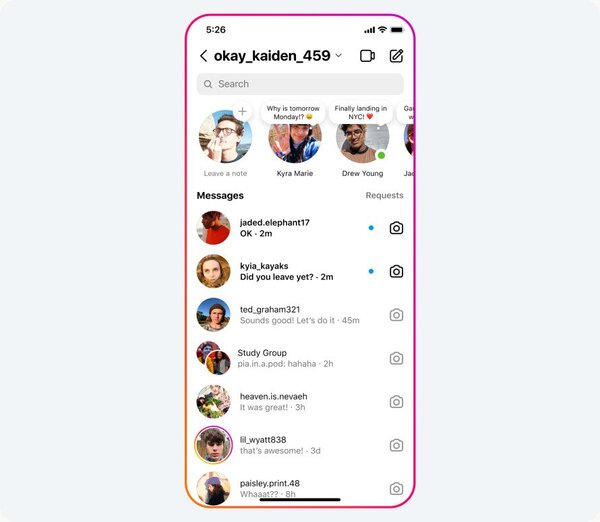
And here’s what Instagram notes look like when added to a post or a Reel:

How to use Instagram Notes
Now, what are Instagram Notes for, and why would you use them as a brand? Well, there are at least a few reasons:
- You can notify your followers about new product launches.
- Let them know about new Instagram posts or reels in your feed or your latest Story.
- Share a discount or special offer.
- Build engagement with regular fun communications (like, for example, a different status every morning – Instagram Notes disappear every 24 hours, just like Instagram Stories.)
- Share inspirational or motivational daily quotes.
- Share a quick hot take about a widely discussed topic.
- Say hi, include jokes, emoji, etc. – it’s another way to “talk” to your followers – and it’s directly in their DM inboxes, so a little more personal than a post in their feed.
- You can also mention someone in your note if the user allows it.
- Add music to your note by tapping the musical note icon.
- Add a location tag to your Notes queries.
So, really, it can be anything that helps you connect to your audience in a way that fits your brand. Plenty of examples coming up in just a minute.
By the way, Instagram is currently testing new group chat conversation starters in Notes.
How to create an Instagram Note in your inbox
To create a new note on Instagram in your inbox:
- Go to your Instagram app.
- Open your Instagram Inbox. You can either tap on the message icon in the top right corner or swipe left when you’re on your Instagram home screen.
- Click the plus icon above your profile picture and leave a note.
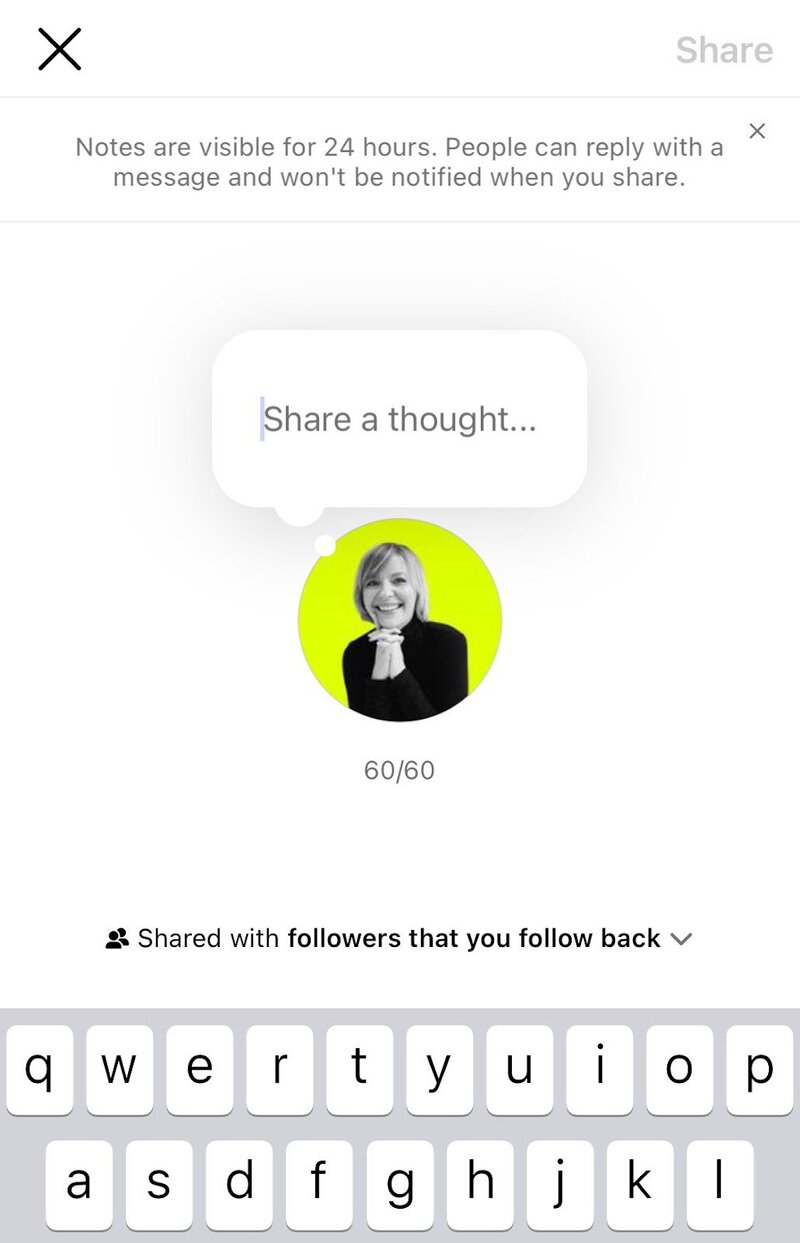
- You can also select privacy settings – and then your followers or close friends will see your Instagram Note in their inboxes.
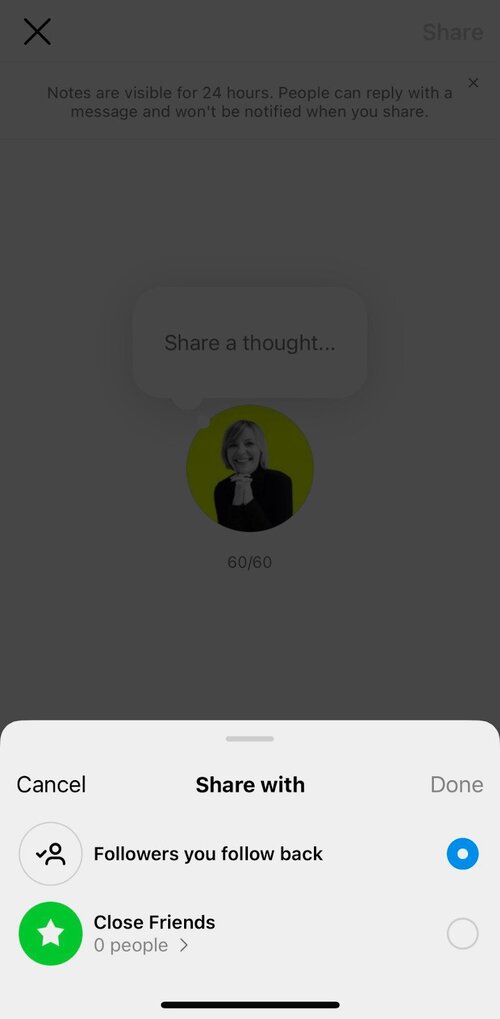
How to create an Instagram Note in a post or Reel
To create an Instagram note in a post or Reel:
- Click the “Share” icon on a post or reel.
- Tap “Add note…” and type a note.
- Choose whether you want to share your note with mutual followers or Close Friends.
- Click “Share” in the top right to post your note.
- Your note is visible to you as well as to your chosen audience for up to 3 days.
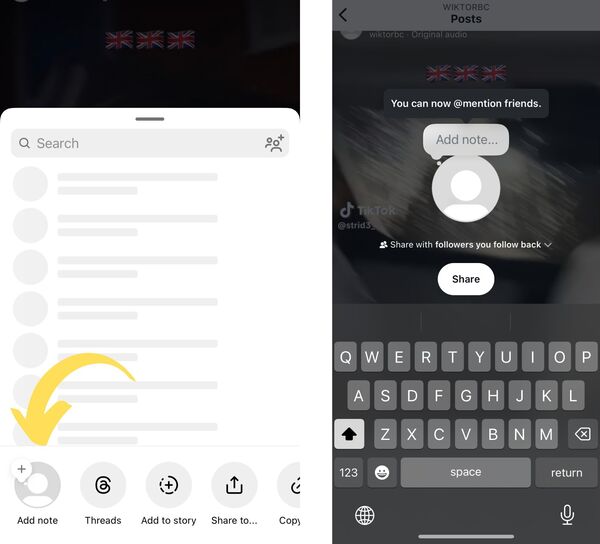

Protect your social media from spam & hate
Automatically hide or delete offensive comments, hate speech, and spam – with an all-in-one social media tool.
555 Instagram Notes Ideas to inspire you
Really not sure what to write there? Here are some fun and eye-catching Instagram Notes ideas. Disclaimer: this list is by no means exhaustive – the only real limit is your creativity (well, and the 60 characters that Instagram notes allow.)
Funny Instagram Notes Ideas
- Just here for the snacks 🍕
- My dog runs my account 🐾
- Trying to be normal is exhausting 😵
- 99% battery but still not functioning 🔋
- Brain not found… rebooting 🧠💥
- Professional overthinker on break 😅
- I speak fluent sarcasm 😎
- Voted most likely to nap at work 😴
- Don’t grow up, it’s a trap 🚫🎢
- Still waiting for my Hogwarts letter 🦉📬
- My life is a meme in motion 📱😂
- Can’t adult today, or any day 🙃
- I came. I saw. I made it awkward 😬
- If lost, return to fridge 🍦
- Winging it since forever 🕊️
One Word Instagram Notes Ideas
- Wanderlust 🌍
- Bloom 🌸
- Limitless 🚀
- Hustle 💼
- Chill 🧊
- Fierce 🐯
- Unbothered 😌
- Radiate ☀️
- Dreaming 🌙
- Recharge 🔌
- Moody 🌧️
- Evolve 🦋
- Bossmode 👑
- Groovy 🎶
- Elevate 🧘♂️
Cute Instagram Notes Ideas
- Little moments, big smiles 🐣
- You had me at meow 🐱💕
- Pocket full of sunshine ☀️💛
- Smol bean energy 🌱✨
- Just peachy 🍑
- Bunny mode: activated 🐰
- Sprinkle joy like confetti 🎉💖
- Cloud 9 kinda mood ☁️😊
- Pawsitive vibes only 🐾🌈
- Cuteness overload in progress 🧸🚧
- Made of sugar and serotonin 🍬🧠
- Froggy and cozy 🐸🧦
- Glitter in my veins ✨🩷
- Sending virtual hugs 🫂📩
- Catching hearts, not feelings 🥰🎯
Cool Instagram Notes Ideas
- Effortlessly extra 😎🧊
- Vibes louder than my playlist 🎧🔥
- Too chill to care 🧃😌
- Running on iced coffee & confidence ☕💪
- Just vibin’ through life 🌊✨
- Icon in progress 🚧🌟
- Mood: sunglasses at night 🕶️🌙
- Silence speaks volumes 🎤🤫
- Coolness level: maxed out 🧊📶
- Breaking rules, not hearts 💔🚫
- Style on autopilot 🛩️🧥
- Glitched but glam 💻💅
- Born to stand out, not fit in 🌈👟
- Mood board IRL 📸🧠
- Frostbite level cool ❄️💨
Best Instagram Notes Ideas for Girls
- Just a girl building her dream world 💖🏗️
- Messy bun, getting stuff done 💅📝
- Catch flights, not feelings ✈️💔
- Empowered women empower women 👑✨
- Pretty, powerful, and proud 💋💪
- Lip gloss & hustle 💄⚡
- Creating sunshine wherever I go 🌞👣
- More than a pretty face 🧠💫
- Soft heart, savage soul 💗🔥
- Makeup on, worries gone 💄🌬️
- Darling, you’re magic ✨🌸
- Glowing through what I’m going through 🌟💭
- Born to shine, not to settle 💎🚫
- Living my rom-com moment 🎬💕
- Pink skies & girl vibes 🌷🌅
Best Instagram Notes Ideas for Boys
- Built different, staying that way 🧱🔥
- King energy only 👑💯
- Catching goals, not feelings 🏆🚫
- Hustle in silence, flex in results 💼🔒
- Just vibes & victory 🏁🎧
- Beards, brains, and big dreams 🧔🧠✨
- Chill mode: activated 🧊😎
- Leveling up daily 🎮📈
- No cap, all grind 🧢💪
- Future CEO loading ⏳📊
- Strong mind, soft heart 💪❤️
- Game face: always on 🎯🕶️
- Silence is my strategy 🤫♟️
- Not average, never was 🚀📍
- From hustle to legacy 🏗️🛤️
Instagram Notes Ideas for Fitness Freaks
- Fueled by protein and ambition 💪🥗
- Training for life, not just looks 🏋️♂️🔥
- No excuses, just reps 🛑➡️🏋️
- Gym now, glow later ✨🏃
- Eat. Lift. Sleep. Repeat 🔁🍽️🏋️♀️
- Abs under construction 🚧💥
- Fit is not a destination, it’s a vibe 🚴💯
- Pain is temporary, pride is forever 🧠🏆
- Deadlifts & discipline 🏋️♂️📊
- Find your strong 🧭💪
- Gym hair, don’t care 💇♀️🏃♀️
- Run like you’re chasing tacos 🌮🏃♂️
- Making sweat look good 💦😎
- Mindset over matter 🧠✨
- Results speak louder than excuses 📣💥
Instagram Notes Ideas for Couples
- Better together, always 👫💫
- My favorite notification ❤️📲
- Laughing through life with you 😂💞
- Two hearts, one vibe 💘🎵
- Love language: memes & pizza 🍕💌
- Forever is just the beginning 💍🌈
- You’re my calm in every storm 🌪️💗
- Adventures are better with you 🌍🚀
- Soulmates with WiFi connection 📶💑
- Matching heartbeats 💓🔁
- Netflix, snacks, and you 🍿❤️
- Built a home in your smile 🏡😊
- Love you more than coffee ☕😘
- Holding hands, stealing fries 🍟✋
- Us > everything else 💑🌟
Attitude Instagram Notes Ideas
- Born to stand tall, not fit in 🧍♂️🔥
- I’m the vibe your algorithm warned you about ⚠️📱
- Confident, not cocky 😤👑
- Attitude louder than my playlist 🔊🎶
- Cold look, warm heart… maybe ❄️❤️
- Setting standards, not trends 🚀💯
- Sass mode: always on 💅😎
- Not everyone’s cup of tea—and proud of it ☕🚫
- Mindset savage, heart classic 🧠💎
- I bend but never break 🌀🛡️
- Keep your validation, I’ve got my own stamp ✅🔥
- Catching flights, not bad energy ✈️🛑
- Calm on the outside, beast within 🧘♂️🐅
- Silence is my kind of power 🤫⚡
- Hustle hard, flex harder 💼💪
Aesthetic Instagram Notes Ideas
- Soft glow and slow mornings 🌅🫖
- Polaroid moments and pastel skies 📸🌸
- Where minimal meets magical ✨📐
- Just a little poetic chaos 🎭📚
- Coffee in hand, dreams in motion ☕🌈
- Aesthetic over everything 🎨🔮
- Whispers of wanderlust 🌍🍃
- Static soul, cinematic life 🎬🪞
- Fragments of beauty everywhere 🌷💫
- Not just a vibe, an atmosphere 🌫️📀
- Pages, petals, and peace 📖🌺🕊️
- Echoes of elegance 🎼🌙
- Art in motion, mood in color 🎨🎡
- Vintage heart, modern mind 🕰️🧠
- Breathing in tones of soft gold 🌤️💛
Heart-Touching Instagram Notes Ideas
- You’re the reason my heart beats softer 💗🌙
- Found love in the little things 🌸💞
- Some souls just understand yours 💫🫶
- Healing one moment at a time 💔✨
- You smiled, and the world paused 🌍😊
- Pieces of me live in your heart 🧩❤️
- Love that feels like home 🏡💖
- Words can’t hold what I feel for you 📝💓
- Still believing in forever 🔐🌠
- A gentle heart is a quiet superpower 💕🦸♂️
- Your presence is peace 🌿🕊️
- Every scar tells a story of strength 🩹📖
- Wrapped in memories, stitched with love 🧵🫂
- Emotions too deep for captions 💬💧
- Some hearts never stop whispering your name 💭❤️
Instagram Notes Ideas for Boss Lady
- Leading with grace, slaying with style 👠💼
- Coffee in hand, empire in mind ☕👑
- She means business and brunch 🍳📈
- Dreams fueled by deadlines ⏳✨
- Breaking ceilings in heels 💃🧨
- Strategy + sparkle = unstoppable 💡💎
- Running meetings and marathons 🏃♀️📊
- Not bossy, just the boss 🗂️🔥
- She builds, she leads, she conquers 🏗️🚀
- Emails by day, goals by night 📧🌙
- Slay now, sleep later 💅🕒
- No limits, just milestones 📍💼
- Vision so clear it sparkles 🔮👓
- Hustle in heels 👠💪
- Bold mind, big mission 🧠🌍
Instagram Notes Ideas for Love
- You + me = magic 💫❤️
- Wrapped in your arms, lost in time ⏳💑
- My heart found its rhythm in you 💓🎶
- You’re my favorite notification 📲💌
- Loving you feels like breathing—natural 🌬️💖
- We wrote our story in the stars 🌠📖
- Your love is my peace 🌿💞
- Heartbeats syncing like a melody 🎧💘
- My smile starts with you 😊❤️
- Together is my favorite place to be 🏡💑
- In your love, I bloom 🌹✨
- You’re the calm in all my chaos 🌪️💓
- Loving you is my favorite habit 🔁💘
- When I think of home, I think of you 🏠💭
- You’re the reason behind every little joy 🌈💑
Motivational Instagram Notes Ideas
- Progress, not perfection 📈💥
- Start where you are, use what you have 🧭💪
- Doubt kills more dreams than failure ever will 🚫💭
- Rise. Grind. Shine. 🔥☀️
- One step closer every day 🦶✨
- The hustle brings the muscle 💼💪
- Stay hungry, stay humble 🍽️🙏
- Keep going, you’re growing 🌱📊
- Nothing worth having comes easy 🛠️🎯
- Grind in silence, let success make the noise 🤫🏆
- Vision in my eyes, fire in my soul 🔥👁️
- Today’s struggle = tomorrow’s strength 💪📅
- You’re stronger than you think 💡💥
- Don’t quit. Reboot and go again 🔁⚡
- Built from resilience and late nights 🌙🧱
Sentimental Instagram Notes Ideas
- A heart full of moments we never said out loud 💭❤️
- Time can’t erase the warmth of your memory 🕰️💫
- Some chapters are meant to stay bookmarked 📖🌹
- The quietest goodbyes echo the loudest 🫥🔊
- Carried by memories, held by love 💌🕊️
- You exist in every soft song I hear 🎵💔
- Seasons change, but you stay in my heart 🍂💖
- A single smile can hold a thousand stories 😊📚
- Some people are forever feelings, not just memories 💭💞
- Your absence is a presence in my day 🌫️❤️🩹
- Emotion is the ink of the soul 🖋️🫀
- Long talks, short nights, lasting bonds 🗣️🌙🤝
- What we had still lingers in the silence 🔇💓
- My heart still pauses at your name 🧠❤️
- Missing you isn’t a phase, it’s a rhythm 🎶💔
Instagram Notes Ideas With Emojis
- Rise & shine ☀️🌻
- Just vibin’ 🌀🎶
- Feelin’ good, lookin’ better 😎✨
- Chill mode: activated 🧊📴
- New day, new vibe 🌈🕊️
- Too glam to give a damn 💄🔥
- Smiles over stress 😊🚫
- Breathe in peace, exhale chaos 🌬️🧘♀️
- Energy speaks louder than words ⚡🗣️
- Sunsets & soul talk 🌇🗨️
- In my zone, do not disturb 🚧🎧
- Golden hour glow 🌅💫
- Coffee first, conquering later ☕🏔️
- Mood: sparkly and unstoppable ✨🚀
- Just a dot away from disappearing… ⬛👀
Random Instagram Notes Ideas
- Suddenly craving waffles at 2am 🧇⏰
- Dancing through the chaos 💃🌪️
- I blinked and now it’s August 😳📆
- Typing… but it’s all in my head 🤯💬
- My brain has left the chat 🧠🚪
- Life’s a mess, but my playlist slaps 🎶🌀
- Who needs context anyway? 🤷♀️🔍
- Dramatically overthinking everything 🎭🧠
- Chaos? I call it character development 🌪️📖
- Just a walking plot twist 🔄🙃
- Catch me talking to the moon 🌕🗣️
- Currently pretending I have it together 😅🎭
- Mood: undefined 🔮🌀
- Side quest activated 🎮🚧
- Glitched out of reality for a sec 🧊🌐
Inspirational Instagram Notes Ideas
- Your story isn’t over yet 📖✨
- Bloom with purpose 🌸🌟
- Let your courage be contagious 💪🌍
- Keep showing up, even when it’s hard 🚪🔥
- Shine your light, someone needs it today 🌞💛
- You’re the author of your next chapter 📝📘
- Chase the vision, not the approval 🚀🙌
- Turn struggle into strength 🛠️💥
- Every sunrise is a second chance 🌅🔁
- You’ve made it through 100% of your worst days ✅🌧️
- Be the reason someone believes in magic again 🪄❤️
- Make progress, not excuses 🛤️🚫
- Start small, dream big 📍🌠
- Fear less, live more 💭🌈
- Possibility begins in your mindset 🧠💡
Instagram Notes Ideas for Businesses
- Building brands, one post at a time 📈💼
- Your story is your strategy 🧩📢
- Turning followers into customers 🚀🛍️
- Work smarter, post sharper ✍️⚡
- Engagement isn’t a metric—it’s a mindset 💬🧠
- Digital hustle, real results 💻🏆
- Where content meets conversion 🎯📸
- Brand voice: always on 🔊📣
- Strategy + creativity = growth 📊🎨
- Analytics don’t lie 📉🧠
- From DMs to deals 💌🤝
- Building trust, one comment at a time 💬🔐
- Elevate your message, expand your impact 📢🌍
- Consistency creates visibility 🗓️👀
- Let’s turn scrolls into sales 🛒📲
Unique Instagram Notes Ideas
- Just a raindrop with a wifi connection 🌧️📶
- Out here romanticizing my own chaos 💫🌪️
- Mind like a maze, soul like a galaxy 🧠🌌
- Signed, sealed, still figuring it out 📦🌀
- Thinking in colors, speaking in silence 🎨🤫
- Glitching with elegance 💻👑
- Notes from a parallel universe 🌍✨
- Energy: undefined but effective 🌀💥
- Dreams written in stardust ✍️🌠
- Soul surfing through time ⏳🏄♂️
- Stuck between a quote and a question ❓📝
- Echoing in a world full of noise 🔊🫧
- Offline but spiritually online 📴🔮
- Just another poetic anomaly 📚🔁
- Static thoughts, electric vibe ⚡🧠
Creative Instagram Notes Ideas
- Sketching thoughts with stardust 🎨🌌
- Daydreams in high definition 💭🖼️
- My ideas have their own playlist 🎧🧠
- Creating chaos, calling it art 🌀🖌️
- Ink-stained fingers and big visions 🖋️👁️
- Catching ideas like fireflies 💡🌟
- Made of metaphors and moonlight ✍️🌙
- Thought bubbles, ready to pop 💭🎈
- Wandering through my imagination 🧠🚶♂️
- Curiosity is my compass 🧭✨
- Dream it, doodle it, do it 🖍️🚀
- Scribbles that speak louder than words 📝🔊
- Mood: constantly brainstorming ⚡🧠
- Creativity loading… please wait ⏳🎨
- I color outside the lines on purpose 🖍️🚫
Feel Good Instagram Notes Ideas
- Hello Monday!
- The best is yet to come. #PositiveVibes
- Take time to appreciate the little things in life. 🌻
- Do more of what makes you happy. ❤️
- Let your light shine bright! ✨
- Embrace the journey, not just the destination. 🚀
- Dream big, work hard, stay focused. 💪
- Life is short, make it sweet. 🍬
- Chase your dreams, not perfection. 🌠
- Keep calm and carry on. 🌟
- Take the road less traveled. 🚶
- You are enough. #SelfLove
- Fall in love with the journey. 🛤️
- Adventure awaits! 🗺️
- Home is where the heart is. ❤️
- Savor the little moments. 📸
- Just keep swimming. 🐠
- Life’s a beach. 🏖️
- Find beauty in simplicity. #LessIsMore
- Stay wild and free. 🌿
- Good vibes only. 🎶
- Life’s too short to wear boring clothes. 👗
- Be a voice, not an echo. 🗣️
- Slay the day! 🔥
- Never stop exploring. 🌌
- Radiate good vibes. 🌞
- Life is too short for bad coffee. ☕
- Happiness looks gorgeous on you. 😄
- Keep smiling, it’s contagious! 😁
- The world is your oyster. 🐚
- When nothing goes right, go left. 🔄
- Make today amazing! 🌟
- Every day is a new beginning. 🌅
- Dare to be different. 🌈
- Life’s a journey, enjoy the ride. 🚗
- Life is a beautiful mess. 🎨
- Life is too short to wear boring socks. 🧦
- Dream big, shine bright. ✨
- #MondayMotivation: Conquer the week ahead with confidence!
Product Updates and Announcements
- New drop tonight!
- Mother’s Day Special drop
- Flash sale!
- 24h sale is on!
- Black Friday sale is live!
- Price drop. Hurry up!
- New collection! Sneak peek on Stories!
- Early bird offer
- 50% off on all items!
- New product alert! Check out our latest launch.
- “Guess what’s coming next?
- Treat yourself with our limited-time offer! Shop now.
- New drop! What’s your favorite?
- Weekend sale alert!
- Join our loyalty program and unlock exclusive perks!
- Reveal day: Our latest collab is here!
- Tag us in your #OOTD and win a gift card.
- Flash sale alert: Limited time, exclusive deals!
- Hurry, limited-time offer! 🏃
- Promo alert! Don’t miss out! 🚨
- Special promo just launched! 🎉
- Discounts galore! 🛍️
- New offer up for grabs! 🎁
- Promotion you’ll love! ❤️
- Score big with our promo! 🏆
- Flash sale happening now! ⚡
- New promotion alert! 💥
- Promo bonanza! 🎈
- Hot deals just dropped! 🔥
Brand Updates and Stories
- Thank you for being part of our journey!
- Weekend vibes brought to you by [brand name].
- A day in the life of our team in our stories
- Shoutout to our loyal customers!
- New post: Share your favorite memories and win.
- Did you catch our latest post?
- Countdown to something exciting! Any guesses? 🎉
- Thanks for choosing us. We appreciate you!
- Influencer takeover alert!
- Fresh content alert! 🌟
- New post is up! 📸
- Just posted! 🚀
- Check out our new look! 💫
- Exciting news on IG stories! 🎉
- See what’s cooking on our feed! 🍳
- New content drops now! 🔥
- Don’t miss our latest post! 🌟
- Ready for a surprise? 🎁
- Fresh perspective, new post! 📷
- Stay tuned for something special! 📺
- Breaking news on our feed! 📰
- Peek into our latest story! 👀
- New post: Share your thoughts!
Saying Hi – Instagram Notes Ideas
- Hello from our team! 👋
- Hi there, amazing followers! 🌟
- Greetings, lovely people! 💕
- Hey, Insta fam! 🙌
- Hello, friends! 🌞
- Sending smiles your way! 😊
- Hi, everyone! 🌈
- Warmest hello to all! 🔥
- Hey, lovely followers! 💫
- Hello from the team! 🤗
- Hi, IG family! 🌸
- Sending waves of hello! 🌊
- Hello, sunshine! ☀️
- Hey, beautiful souls! 💖
- Greetings, followers! 🌟
- Hello, world! 🌎
- Hi, Insta friends!
- Hey there, amazing peeps! 🌟
- Rise and shine! 🌞
- Hiya, fam!
Funny One-liner Instagram Notes Ideas
- Time for a cheesy deal! 🧀
- Coffee: our daily grind! ☕
- Doughnut kill my vibe! 🍩
- We’re tea-riffic! 🍵
- Burger lovers unite! 🍔
- Procaffeinating: join us! ☕
- Fry-Yay vibes! 🍟
- Taco ’bout delicious! 🌮
- Sweatpants: our dress code! 👖
- Salad won’t fix this. 🥗
- Running on caffeine & chaos! ☕🌀
- Free cookies inside! 🍪
- Don’t be a salad, be a taco! 🌮
- You’re egg-stra special! 🍳
- Caffeine & dreams brewing! ☕💭
- Don’t carrot all, we’re funny! 🥕😄
- Feeling sassy with our coffee! ☕💁♀️
- Just rolling with the boba! 🍹🧋
- Donut worry, be happy! 🍩😊
- We dough-nut know what to say! 🍩😂
- Just rollin’ with it! 🍣🍱”
- Let’s taco ’bout it! 🌮😉
Unpopular Opinions (bound to get people talking!)
- Pineapple belongs on pizza. 🍍🍕
- Coffee is overrated. ☕
- Cats > Dogs. 🐱❤️🐶
- Avocado toast is overhyped. 🥑🍞
- Netflix > Movie theaters. 📺🍿
- Brunch is not worth the wait. 🍳🥞
- Black coffee is the best coffee. ☕🖤
- Sushi is overrated. 🍣
- Hot weather > Cold weather. ☀️❄️
- Chocolates are meh. 🍫
- Instagram filters are unnecessary. 📸
- Disneyland is not magical. 🏰
- Burgers are just okay. 🍔
- Minimalism is not for everyone. 🏡
- Overpriced gym memberships. 💪💰
- Overrated travel destinations. 🌍✈️
- Game of Thrones is overhyped. 🐉📺
- E-books are better than paperbacks. 📚📱
- Nutella is not that great. 🥞🍫
- Acai bowls are just expensive smoothies. 🍇🍓
Self-care Advice – Instagram Notes Ideas
- You got this!
- Take a break.
- Prioritize ‘me’ time. 💆
- Rest, recharge, repeat. 🛌
- Wellness starts within. 🌿
- Nourish your soul. 🌞
- Breathe and let go. 🌬️
- You are worth it. 💖
- Balance is key. ⚖️
- Don’t forget to hydrate!
- Slow down and unwind. 🌅
- Pamper your mind. 🌈
- Cultivate joy daily. 😄
- Create your calm space. 🏡
- Self-care is not selfish. 🙏
- Rest, reset, rise. 🌄
- Fuel your inner glow. ✨
Song Quotes for your Instagram Notes Ideas
- Fly me to the moon. 🌙
- All you need is love. ❤️
- Don’t stop believing. 🎶
- I wanna dance with somebody. 💃
- I will survive. 🎵
- Just like a star. ✨
- Let it be. 🕊️
- Dream on. 🌌
- Stayin’ alive. 🎶
- We are the champions. 🏆
- Can’t stop the feeling. 💃
- You’ve got the music in you. 🎵
- Shake it off. 🕺
- Imagine all the people. 🌍
- Hello, it’s me. 👋
- We will rock you. 🎸
- Born to be wild. 🏍️
- I got the power. 🔌
- Just dance. 💃
- I can see clearly now. 👁️
- Lean on me. 🤗
- Let’s get it started. 🎉
- I’m walking on sunshine. ☀️
- Life is a highway. 🛣️
- Ain’t no mountain high enough. 🏔️
- “Don’t worry, be happy. 😄”
- Don’t stop the music. 🎶
- Every little thing is gonna be alright. 🎵
- I believe I can fly. 🦅
- Here comes the rain again. ☔
Sad Instagram Notes ideas
- Lost in a world where tears speak louder than words.
- Heartbroken and finding solace in the silence.
- Sometimes, smiles hide the deepest pain.
- In the chapter of my life called heartbreak.
- Echoes of a broken heart resonate within.
- Picking up the pieces of shattered dreams.
- Behind the laughter, there’s a silent cry.
- Embracing the rain because it mirrors my tears.
- Wounds heal, but the scars remain.
- Fading away in a grayscale of emotions.
- When the heart weeps, the soul sighs.
- In the shadows of sorrow, finding strength.
- Tears are words the heart can’t express.
- Lost stars in a universe of shattered wishes.
- Navigating through the storms of a heavy heart.
- Silent screams and broken dreams.
- Beneath the smile, a river of unspoken pain.
- Wearing a crown of thorns in a world of roses.
- A symphony of sadness playing in my soul.
- Whispers of a wounded heart in every sunset.
- Collecting tears in a jar of memories.
- Bruised but not broken, a survivor of sorrows.
- In the gallery of life, my portrait is painted in shades of blue.
- Rainy days match the tears on my window pane.
- Holding onto fragments of happiness in a sea of sadness.
Feel free and generate your own ideas or modify and adjust any of the ones above – and connect with your followers via Instagram Notes.
And speaking of connecting with your followers and all that…
Do Instagram Notes affect the Instagram algorithm?
There’s no official information about Instagram notes affecting the Instagram algorithm, so we can’t know for sure.
The algorithm keeps changing all the time, though, and we probably know only a fraction of what’s really happening under the hood – so all you can do is keep your finger on the pulse (and also keep a close eye on your Instagram analytics, especially since starting using notes, to see if anything changes.)
Also, don’t forget that Instagram users can reply to your Notes (you’ll receive their replies as DMs), so that’s always encouraging an action from your audience, which is always a good thing for your engagement rates. (And the algorithm loves engagement rate boosts.)
And if you’re looking for the right social media management tools to increase and analyze engagement, try Instagram management tools for business from NapoleonCat. They’ll help you:
- Publish content on Instagram, including Instagram Reels.
- Moderate comments and messages from Instagram organic content and ads and other social media channels to work on that engagement.
- Analyze the results and clearly see what works and what doesn’t.
- And even put the above in a nice-looking report you can schedule to be automatically sent to your boss or client.
And you can try it here for free – no credit card required during signup 😉

Simplify Instagram Business
Management with One Tool
- Manage & reply to comments and DMs in one place.
- Monitor ad comments from multiple accounts.
- Automatically delete spam comments.
- Automate answers to repetitive questions.
- Schedule posts to multiple accounts, on desktop.
- Analyze performance and monitor hashtags.
- Keep track of your competition.
- Create or schedule in-depth reports in seconds.
Frequently asked questions about Instagram Notes
Can I add an Instagram note to a post or Reel?
Yes, you can add Instagram notes to posts and Reels of other users as well as to your own content. Here’s how to do it:
- Tap the “Share” icon on a post/Reel.
- At the bottom left corner you will see an option “Add note”, click it.
- Type in your Instagram Note (max. 60 characters).
- Select who can see your note (Mutual followers or Close friends).
- Tap “Share” and you’re done!
How to delete an Instagram note?
If you want to delete an Instagram note, go to the note in your Inbox and tap on it, then select Delete note. And you’re done.
Also, don’t forget that notes are only available in the inbox for 24 hours – after that, they disappear automatically.
Where do I find Instagram Notes?
To find Instagram Notes, go to your Inbox in the Instagram app. You can do it by tapping the message icon in the top right corner or simply swiping right when you’re on the home page of your Instagram app.
The notes appear just above the avatars that you can see above your message list. If there are no notes, it means that nobody has a note set up.
Why don’t I have Instagram Notes?
Instagram Notes were rolled out gradually in 2022, but at this point (in 2025), everyone should have them. If you don’t have the option to add notes to your profile, your best bet is to reinstall the Instagram app on your phone or update it to the latest version – that should fix the problem.
If this doesn’t help, you can also try:
- Switching to a professional account (you can do it in the settings of your Instagram account.)
- Turning on Activity status on Instagram. To do that, tap the profile icon and click the three lines menu. Then choose Settings, click Privacy, and scroll down to Activity Status. From there, enable the Show Activity Status option.
What’s the character limit for Instagram Notes?
For now, add an Instagram Note of up to 60 characters. You can use both text and emojis (as per all the examples above.)
Also, the preview in the inbox will often only show a part of the note (depending on its length), but users can tap on a note to see the whole of it.
Where to see replies to my Instagram Notes?
The replies to your Instagram Notes appear as direct messages in your Inbox.
Will people get notified when I share a note on Instagram?
Nobody is notified when you set up a note on your profile. People can only see the note when they go to their inboxes.
How to get Instagram Notes
Instagram Notes are available globally to all Instagram users. Here’s how to get Instagram Notes:
- Go to your Inbox.
- Tap your profile picture.
- Tap Note and type in your message (max 60 characters) and select who you want to share it with (followers that you follow back or your close friends).
- Tap Share in order to share your note.
Why don’t I have Instagram Notes?
If you’re wondering why you can’t see notes on your Instagram profile, here’s why:
- You are logged in to multiple Instagram accounts, and Instagram Notes might not be available to all. To fix it, log out of all the accounts and log in to the one that you want to use the feature for.
- You need to update the Instagram app.
- Switch your Instagram account to professional.
- Turn on your activity status.
- Reinstall the Instagram app.
How to unmute Notes on Instagram
Here’s the easiest way to unmute Notes on Instagram:
- Go to the profile of the user that you want to unmute.
- Tap the Following button.
- Go to Mute.
- You will see three options: Posts, Stories, and Notes.
- To unmute Notes, disable the Notes button and you will see their notes on Instagram again!
How to turn on Notes on Instagram
Do the following in order to turn on Notes on Instagram:
- Go to your Instagram profile.
- Tap the Settings and privacy button in the top right corner.
- Scroll down and tap Messages and story replies.
- Select Show activity status and enable the option slider.
- Instagram Notes should now be visible.
How long do Instagram notes last?
Instagram Notes, just like Stories, last 24 hours and then they disappear.

Simplify Instagram Business
Management with One Tool
- Manage & reply to comments and DMs in one place.
- Monitor ad comments from multiple accounts.
- Automatically delete spam comments.
- Automate answers to repetitive questions.
- Schedule posts to multiple accounts, on desktop.
- Analyze performance and monitor hashtags.
- Keep track of your competition.
- Create or schedule in-depth reports in seconds.
You may also like:
- How to Get Paid for Reels on Instagram
- How to Go Viral on Instagram (or at least increase your chances)
- How to Find Trending Audio on Instagram (and boost your Reels)
- Everything You Should Know About Instagram Reel Dimensions
- Instagram Shadowban: Is It Real? (and how to fix it)
- 400+ Best Hashtags for Instagram Reels to Use
- How to Add Captions to Instagram Reels
- How To Add Text to Reels on Instagram (iOS and Android)
- How to Repost a Story on Instagram: A Quick Guide
- Crafting the Perfect Instagram Bio: 10 Ideas to Inspire You
- What’s The Best Instagram Post Size?
- All You Need to Know About Instagram Story Size
- Instagram Highlight Cover: Elevate Your Profile


