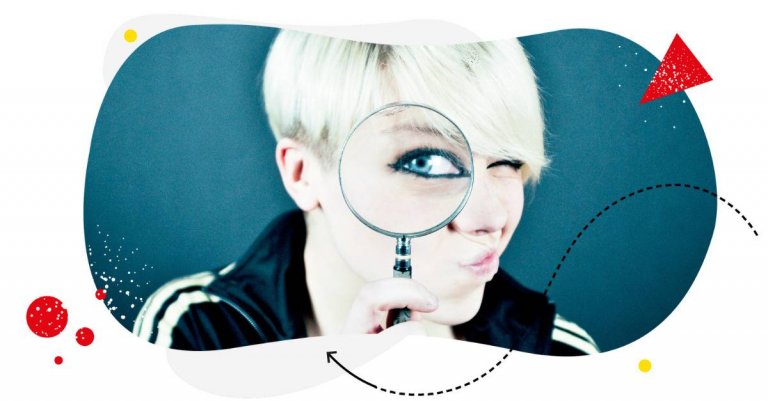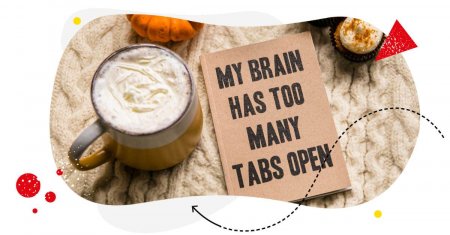Table of Contents
- How to search for videos on TikTok
- How to search for filters on TikTok
- How to search for effects on TikTok
- How to search for sounds on TikTok
- How to search for people on TikTok
- How to search hashtags on TikTok
- How to search on TikTok while on FaceTime
- How to search for duets on TikTok
- How to search followers on TikTok
- How to search GIFs on TikTok
- How to search for someone on TikTok from your computer
- How to see deleted search history on TikTok
- How to search on TikTok Shop
- Why use TikTok’s search function?
- Final thoughts
With over a billion monthly active users worldwide, TikTok is an excellent platform for growing an audience. But you can’t maximize TikTok’s strengths if you don’t know how to find stuff using the platform’s search functionality.
Because guess what? TikTok is not only an entertainment platform. It’s also a site where users want to find valuable information, connect with communities, and explore trends — to name a few. No wonder 40% of Gen Z users prefer using TikTok for search over Google.
To leverage TikTok for brand building, you need to use TikTok’s robust search capabilities to build an enduring presence and cultivate a loyal following.
Keep reading to learn how to find anything on TikTok via search.
- How to search for videos on TikTok
- How to search for filters on TikTok
- How to search for effects on TikTok
- How to search for sounds on TikTok
- How to search for people on TikTok
- How to search hashtags on TikTok
- How to search on TikTok while on FaceTime
- How to search for duets on TikTok
- How to search followers on TikTok
- How to search GIFs on TikTok
- How to search for someone on TikTok from your computer
- How to see deleted search history on TikTok
- How to search on TikTok Shop
- Why use TikTok’s search function?
- Final thoughts

TikTok management tool for teams
Schedule TikToks, manage comments and auto-hide spam (organic posts and ads), and track performance – all in one tool.
How to search for videos on TikTok
Why let the TikTok algorithm dictate your video content diet when you can search for videos on the platform instead?
You can search for TikTok videos by following these steps:
Step 1: Tap the search icon (the magnifying glass) on the upper right corner of the home screen.
Step 2: In the search bar, enter the terms that are relevant to the type of video you’re looking for. TikTok’s search bar will offer you suggestions as you type, which can help you refine your search.
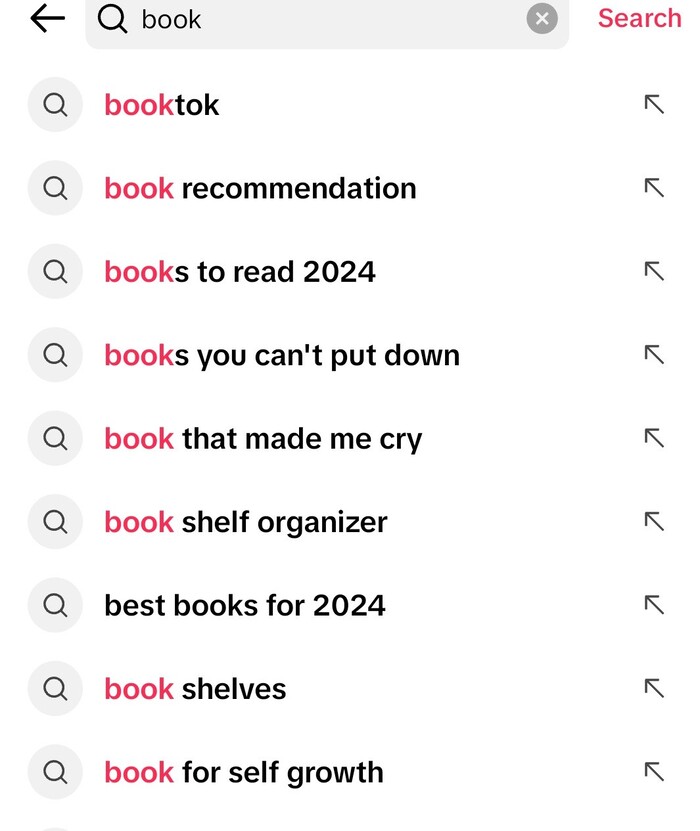
Step 3: After entering the relevant terms, TikTok will display the most popular videos related to your search. Keep scrolling down through the results until you find what you’re looking for.
How to search for filters on TikTok
If you want to make your TikTok videos stand out on the platform, you need to learn how to set the mood. You can pull this off via TikTok filters.
By adjusting various aspects of your content, including color, texture, and lighting, you can set the right mood or aesthetic to make your video more impactful.
But you need to use the right filters. Your scenic sunset video won’t impress users if your chosen filter isn’t highlighting the natural beauty of the view.
You can search for the right filters via these steps:
Step 1: Click on the “+” icon at the center bottom of the screen.
Step 2: Upload the image or video you want to share on the TikTok platform.
Step 3: Tap the Filters icon on the right side of the screen.

Step 4: Scroll through the selection of filters at the bottom of the screen until you find what you like.
How to search for effects on TikTok
Sometimes, you need a specific TikTok effect to make your video pop and capture your audience’s attention. Besides, using TikTok effects is pure unadulterated fun.
Don’t get carried away and overuse the Disney Eyes effect, though. Just like with TikTok filters, you need to use the right TikTok effects for your video to have the desired effect.
To search for TikTok effects on the platform, do the following:
Step 1: Tap the search icon on the upper right portion of the home screen.
Step 2: Type a keyword into the search bar. If you’re looking for a specific effect and you know what it’s called, enter that instead. If you can’t remember the name, try entering other relevant terms until you find it.
Step 3: Once you find the effect you’re looking for, tap on it to see the most popular TikTok videos using that effect.
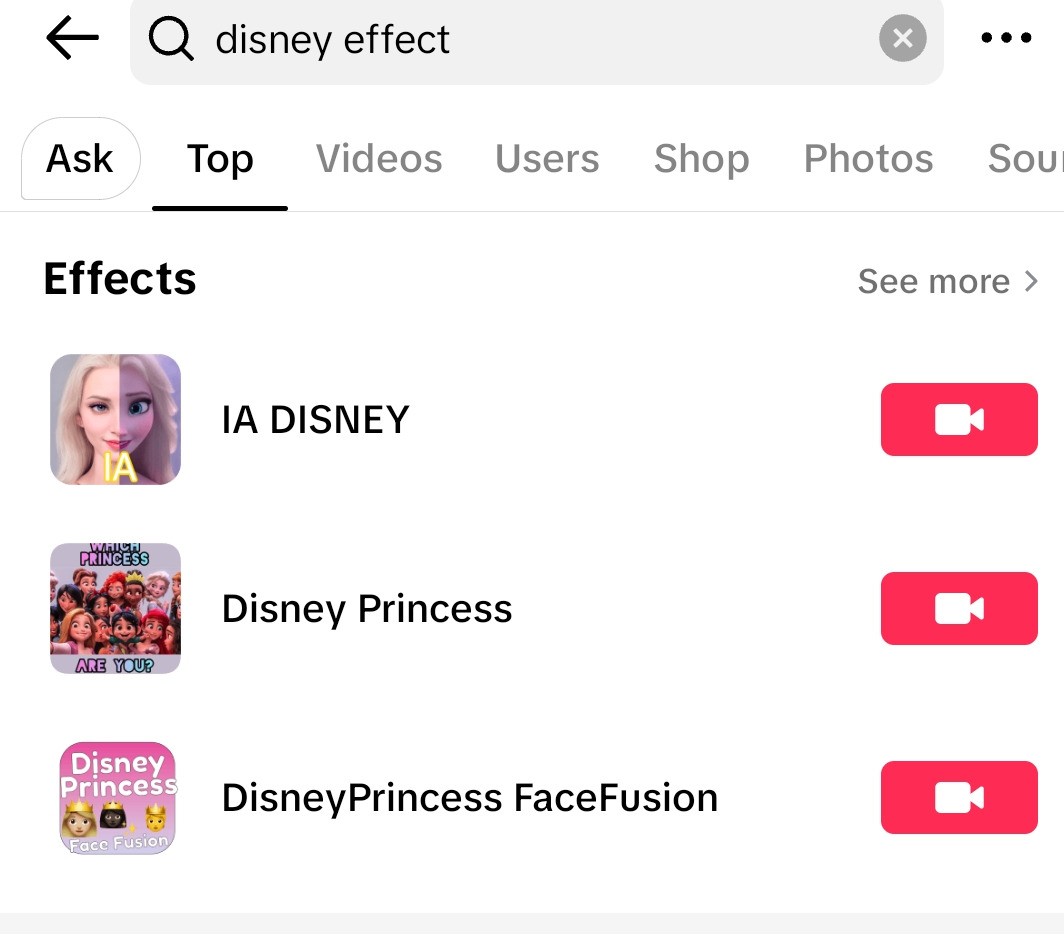
How to search for sounds on TikTok
I’m stating the obvious here, but yes, sounds are integral to the TikTok platform. How else could we create those TikTok dance challenges and lip-sync battles?
In fact, many TikTok users say that sounds on TikTok are twice as fun compared to other social media platforms.
To search for TikTok sounds that’ll perk up your audience’s ears, do the following:
Step 1: Tap the search icon on the upper right portion of your home screen.
Step 2: Type a keyword into the search bar. If you’re looking for a specific sound and you know the title, enter that instead. If you forgot the title, try entering relevant terms until you find it.

Step 3: Found the TikTok sound you’re looking for? Tap on it to get a preview.

TikTok management tool for teams
Schedule TikToks, manage comments and auto-hide spam (organic posts and ads), and track performance – all in one tool.
How to search for people on TikTok
Whether you’re looking for an influencer to collaborate with, a celebrity to stan on, or a friend you want to reconnect with, knowing how to find people on the platform is crucial.
To search for people on TikTok, follow these steps:
Step 1: Tap the Search icon at the upper right section of the home screen.
Step 2: Enter the name or the username of the person you’re looking for into the search bar.
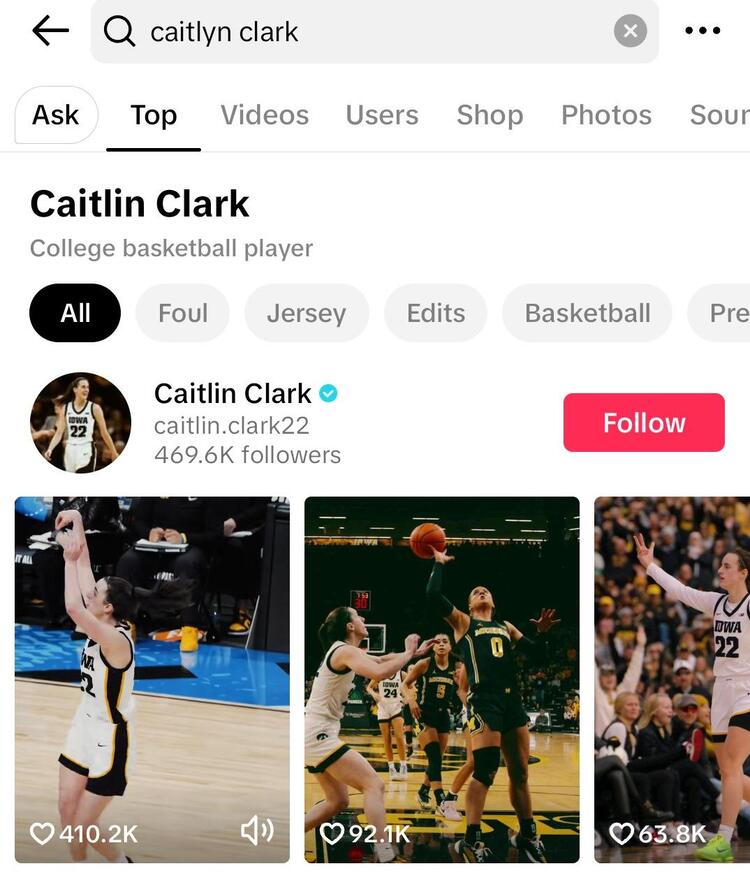
Step 3: Tap the account to see if the profile is indeed the one you’re looking for.
How to search hashtags on TikTok
Including relevant hashtags in your videos can help you reach the right users.
But how would you know which TikTok hashtags are relevant? Well, you can always search for them within the platform.
Here’s how:
Step 1: Tap the search icon on the upper right portion of the home screen.
Step 2: Enter terms that are related to your niche or the type of content you’re looking for.
Step 3: Once you have the search results, tap the Hashtags tab.
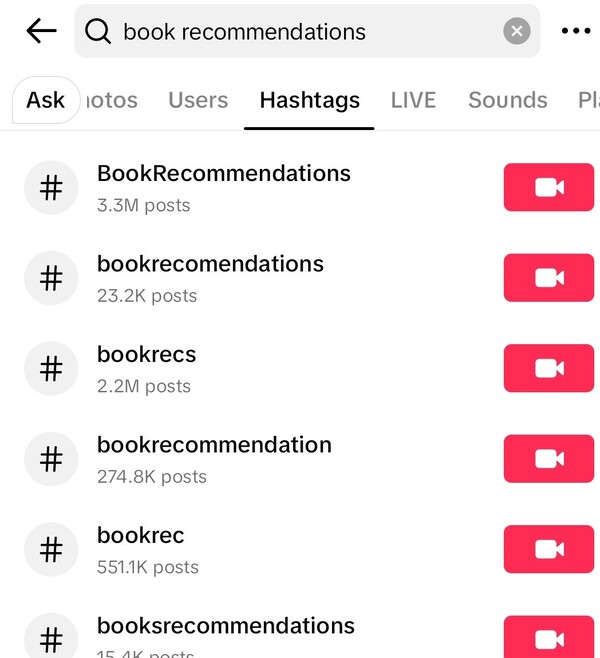
Step 4: You should now see relevant hashtags arranged according to the number of posts.
Step 5: Tap on a hashtag to view all the TikTok posts using it. That way, you’ll find out if the users engaging with those posts are similar to your target audience.
Step 6: To find other relevant hashtags, keep trying new key terms. It helps to go broad with your terms. By using general topics related to your niche or content type, you can cast a wider net (so to speak) and discover additional hashtags that may be relevant to your brand or goals.
How to search on TikTok while on FaceTime
It won’t help you get accepted into polite society, but you can search on TikTok while on FaceTime.
To do a TikTok search while on FaceTime, perform the following steps:
Step 1: Start a FaceTime call with a friend.
Step 2: Swipe up from the bottom of your screen to open the app switcher.
Step 3: Find the TikTok app and swipe it to one side of your screen.
You can now browse and search for TikTok videos while continuing your FaceTime conversation.
How to search for duets on TikTok
Want to collaborate with a friend or an influencer via TikTok duets? You may want to search for other TikTok duets to see how it’s done.
Step 1: Tap the Search icon located in the upper right corner of your screen.
Step 2: Enter the term “duet” into the search bar and select Search.
Step 3: Scroll through popular duet content by tapping the Top tab.
Step 4: Looking for duets featuring specific creators? Try searching using the words “duet with @[creator’s username].”
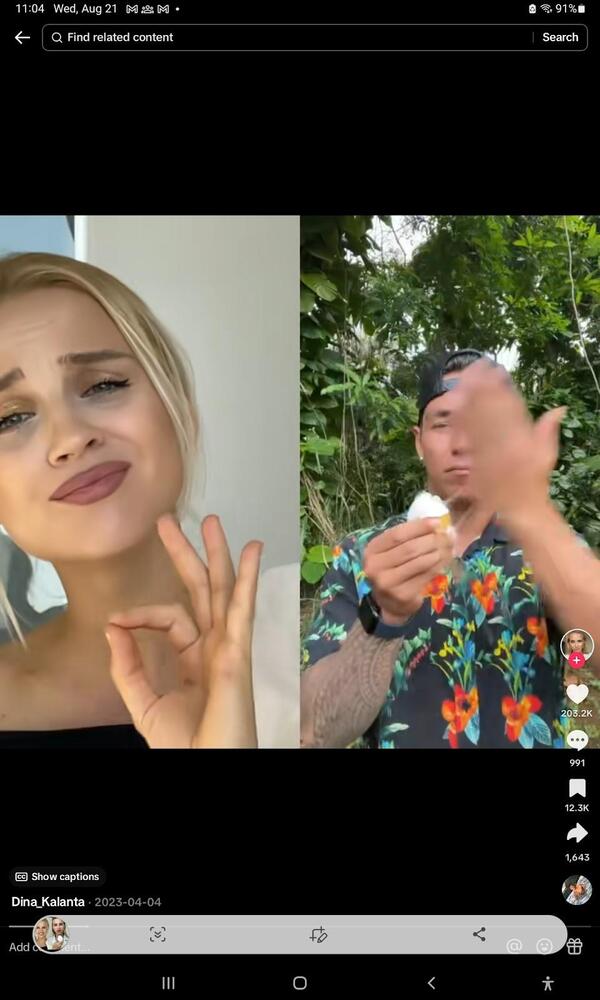
How to search followers on TikTok
Slideshows are a terrific way to educate an audience and tell your brand story.
Here are the steps to search TikTok slideshows on the platform:
Step 1: Tap the profile icon on the lower right portion of the home screen.
Step 2: Click on Followers. The full list of your followers on TikTok will appear. To find the follower you’re looking for, you just need to scroll through the list.
How to search GIFs on TikTok
GIFs can add a fun, dynamic element to your TikTok content. If you’re looking to find GIFs or incorporate them into your videos, follow these steps:
Step 1: Tap the “+” icon at the bottom of your screen.
Step 2: Upload an image or video of your choice.
Step 3: Click on the Stickers icon.
Step 4: Enter the name of the GIF you’re looking for into the search bar. Scroll through the GIF collection until you find something you like.

How to search for someone on TikTok from your computer
Using TikTok on your desktop computer is not a pleasant experience. But if you ever find yourself in an unlikely position where you don’t have your phone with you, and you’re dying to see what someone is up to on TikTok, here’s what you need to do:
Step 1: Open the TikTok website using the browser of your choice.
Step 2: Type the name or username of the person you’re looking for into the search field at the top.
Step 3: Once you click Search, you’ll see the user associated with the name or username you entered, along with the top content and users related to the person’s name.
Step 4: Click on the profile of the top user that pops up. If the person you’re searching for is a verified user, their profile will typically display a blue checkmark next to their username.
How to see deleted search history on TikTok
I can’t think of many scenarios why someone would want to see deleted search history on TikTok, but if you ever want to do it, here’s how:
Step 1: Tap the profile icon on the bottom right section of your home screen.
Step 2: Click on the Settings icon on the top right.
Step 3: Tap Privacy.
Step 4: Go to Activity center.
Step 5: Click on Search history. It will show you the terms you searched on TikTok, categorized by date, starting with the most recent.
How to search on TikTok Shop
TikTok Shop has become a key player in social commerce. Once you’ve built an engaged following on TikTok, you can make a mint by selling directly within the platform.
To search for products on TikTok Shop, perform the following steps:
Step 1: Click on the Shop icon at the bottom of the screen.
Step 2: Type in the name of the product or category you’re interested in into the search bar at the top.
Step 3: Browse through the search results to find products and sellers that match your search terms.
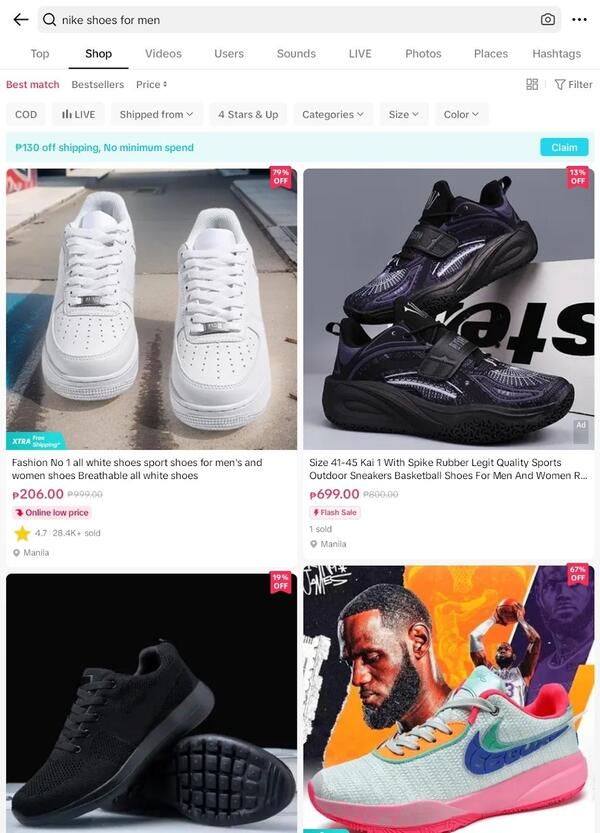
Step 4: Click on the product to view more details, including pricing, seller information, and customer reviews.
Why use TikTok’s search function?
Yes, you can use TikTok’s search function to find just about anything, but what good would it do your brand?
A lot, actually.
Here are ways TikTok’s search functionality can help you build a strong presence on the popular short-form video platform.
Identify trends
TikTok trends come and go so quickly that it’s hard to keep up. By simply searching trending topics and hashtags on the platform, you can find out instantly which TikTok trends you can capitalize on to resonate with your target users.
Find content inspiration
Even if you’re a seasoned creator, there are times when creativity or inspiration dries up. Sometimes, the best way to rev up your creative engine is to search videos by other users.
Do competitor analysis
Right now, other TikTok creators are creating content that might steal your audience’s attention away from your brand. To understand what they’re doing right and discover opportunities to differentiate yourself, search for competitors and analyze their strategies.
Monitor customer sentiment
TikTok users love to post product reviews on the platform. By searching mentions of your brand on the platform, you’ll discover what customers think about your offerings. Some criticisms will sting, but you can use all the reviews as an opportunity to address any issues or double down on your strengths in light of positive feedback.
Final thoughts
By making full use of TikTok’s search capabilities, you get the leverage you need to grow an audience and build your brand.
But managing a successful TikTok marketing strategy involves more than just using the search function. You need to streamline your workflows and operations, so you’re in the best position to build a presence your target audience can’t ignore.
This is where NapoleonCat comes in.
With NapoleonCat’s TikTok management tools for business, you can schedule your TikTok posts, manage comments from both organic posts and ads, and gain granular insights into your performance through detailed analytics.
Through these features, NapoleonCat helps you maximize TikTok’s strengths. This way, you can focus on creating TikTok content that makes your audience sit up and take notice.
We highly recommend you test NapoleonCat completely for free – no credit card required 😉

TikTok management tool for teams
Schedule TikToks, manage comments and auto-hide spam (organic posts and ads), and track performance – all in one tool.
You may also like:
- A Quick Guide to TikTok Creator Marketplace for Brands and Creators
- Your Guide to TikTok Analytics
- TikTok Marketing Strategy 101 – A Quick Guide
- How To Go Viral On TikTok: 6 Proven Strategies
- TikTok Promotion: Elevate Your Reach
- Top TikTok Trends Right Now
- 400 TikTok Bio Ideas + Tips To Make Your Brand Stand Out
- TikTok Stories: A Comprehensive Guide
- 200+ TikTok Username Ideas (and how to pick one)
- Here’s The Best Time to Post on TikTok
- How Often to Post on TikTok: A Definitive Guide
- How to Make Money on TikTok: Helpful Guide for Beginners
- Exploring TikTok Notes: Your Complete Guide