Heard of the TikTok photo editing hack, but not sure what it is or how to use it? Here’s me going through the process step by step for you, according to what TikTok users have told me. Let’s see if they’re really onto something.

TikTok management tool for teams
Schedule TikToks, manage comments and auto-hide spam (organic posts and ads), and track performance – all in one tool.
Who needs TikTok hacks?
TikTok creators keep coming up with new ways, tricks, and hacks for the different aspects of content creation for the platform. They’ll show you how to add auto-captions, how to grab attention in the very first seconds with tricks like using lipstick (yes, that’s supposed to be a subliminal hook for you to pay attention) or swirling some ice in your takeaway matcha latte cup (hashtag ASMR.)
And some of those tricks involve editing photos. They are often (as is the case with the one I’m about to show you here) far from professional, and graphic designers and photographers will most likely not be impressed. But hey, not all of us are graphic designers or photographers, right?
For many social media content creators, there’s tons of stuff to learn when it comes to photo and video editing and production and all the technicalities that go with it. So, the more easy hacks you can use, the better.
And if you’re looking for cool and easy ways to add some oomph to your photos, here’s a really simple example following a viral TikTok photo editing hack that blew up.
What is the TikTok photo editing hack?
Well, first of all, there are plenty of them, and the viral ones come and go (as viral content usually does.) But if you’re reading this in late 2023 (which is when I’m writing this article), we’re probably talking about one particular TikTok photo editing hack.
And it’s the one where you change the positions of a bunch of sliders on your photo settings like brightness and contrast (pro photographers, don’t come at me!) to achieve a particular effect, which is a moody, sun-kissed, golden hour photo kind of vibe.
Perfect for your holiday photos to play around with them and then look at them for hours as we enter the gloomy season. And really helpful if you struggle with adjusting exposure in different lighting conditions and want your golden hour photos to look great regardless.
Or, in other words, it’s this:
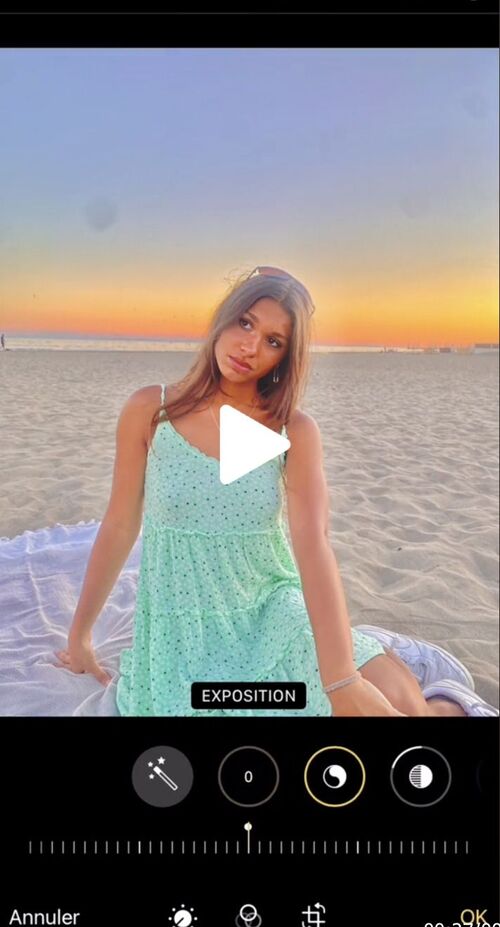
Now, the hack’s not really new. It blew up two years ago, in 2021, with this TikTok:
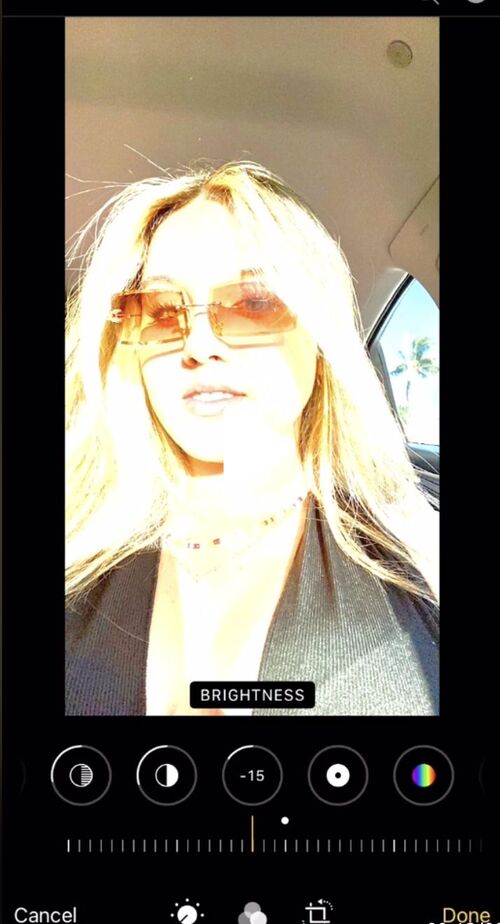
It raked up 20 million views and 3 million likes on TikTok, and over 740 thousand people saved it. And we can only guess why, assuming that many people using iPhones these days don’t have professional photo editing knowledge, and settings such as exposure are not something most are usually bothered with.
But as content creators get better and better at putting visually perfected content out there, they discover more and more “tricks” and “hacks” that are based on actual photo editing tools.
Anyway, back to our TikTok photo editing hack. Let’s see what the fuss is all about.

TikTok management tool for teams
Schedule TikToks, manage comments and auto-hide spam (organic posts and ads), and track performance – all in one tool.
How to do the TikTok photo editing hack
Let me try it on an actual photo on my camera roll. (One caveat here: I’m going to use my iPhone for this, though this hack is based on standard and universal photo editing settings, so this should really work in any photo editing app.)
- Go to the photos app on your iPhone and search your camera roll for a photo you want to edit. Then tap on “Edit” in the top right corner.

- You’ll see all the standard editing settings below the photo, much like in any photo editing app. The trick with this particular TikTok photo editing hack is to play around with these (again, photographers, don’t come at me! 🙂)
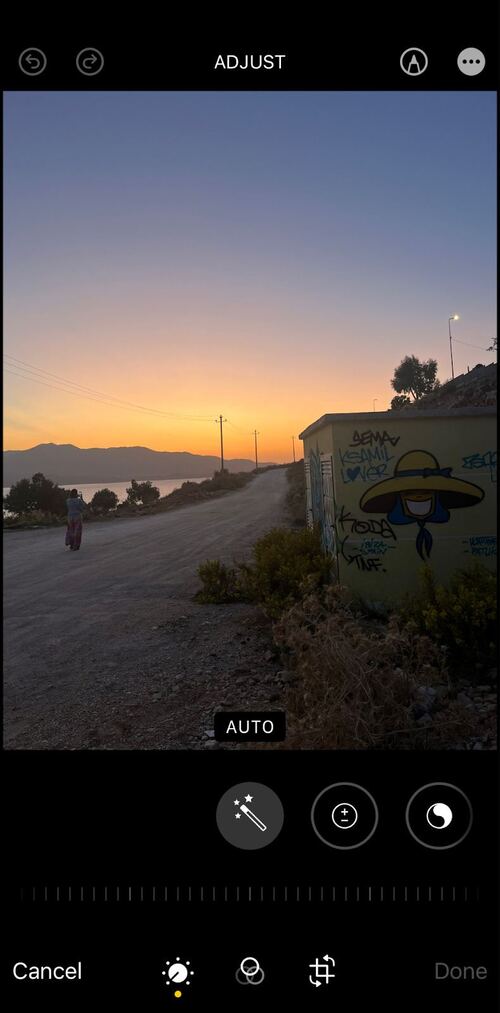
- First, set Exposure, which is right next to the Auto setting. Select it and set it to the maximum 100 – this way, the photo becomes, well, extremely overexposed. This is more for the fun of it than anything else – you’ll later see why. For now, trust the process. 😉
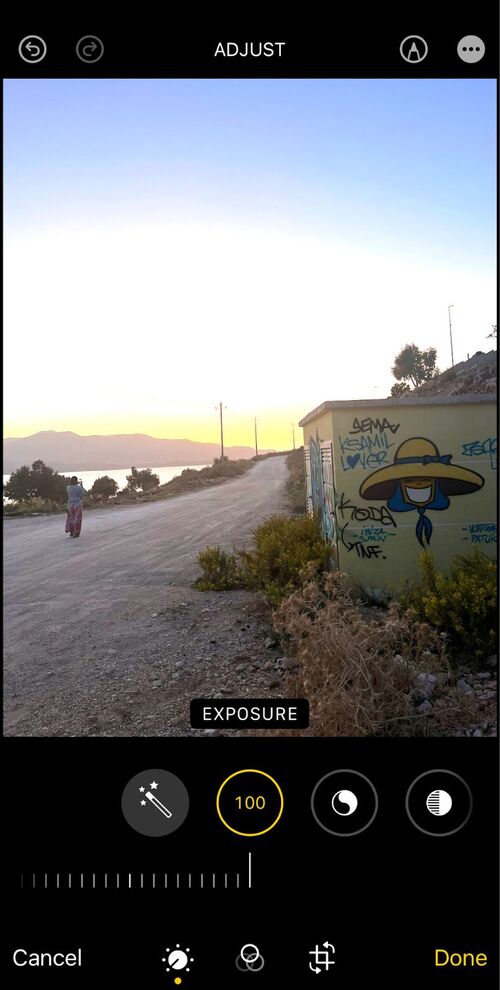
- Then move on right to Brilliance and swipe it all the way right to 100, too.
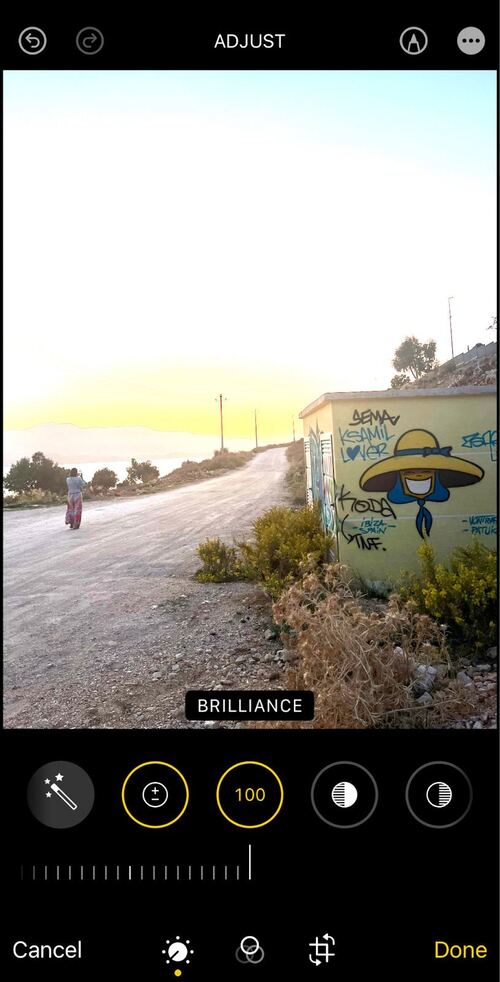
(Btw, this photo caption would probably make a great self-help book title. ;))
- Then, move along and adjust the following settings according to the list below. (you probably don’t need to be on point with each one and can play around with most of them yourself if you’re up for it.)
(To adjust a setting to a negative number, swipe left on the scale.)
TikTok iPhone photo edit hack – photo settings
- Set Highlights to -35
- Set Shadows to -28
- Set Contrast to -30
- Set Brightness to -15
- Set Black Point to 10
- Set Saturation to 10
- Set Vibrancy to 8
- Set Warmth to 10
- Set Tint to 39
- Set Sharpness to 14
- Set Vignette to 23
After all of these, my photo looks like this:
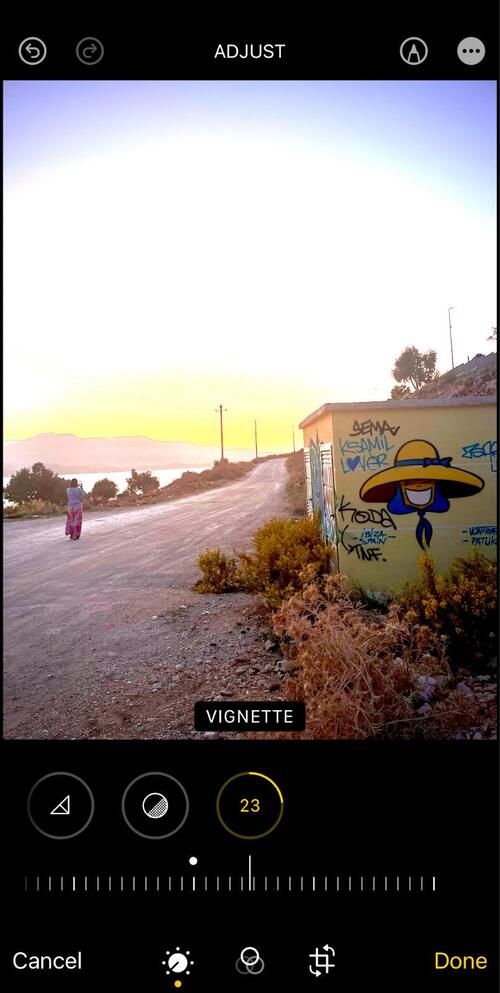
But it’s not the final result we’re after, by any means.
- Then, the fun part – which is actually revealing the final image – is to go back to Exposure and Brilliance and set both back to 0.
Which is when we get this:
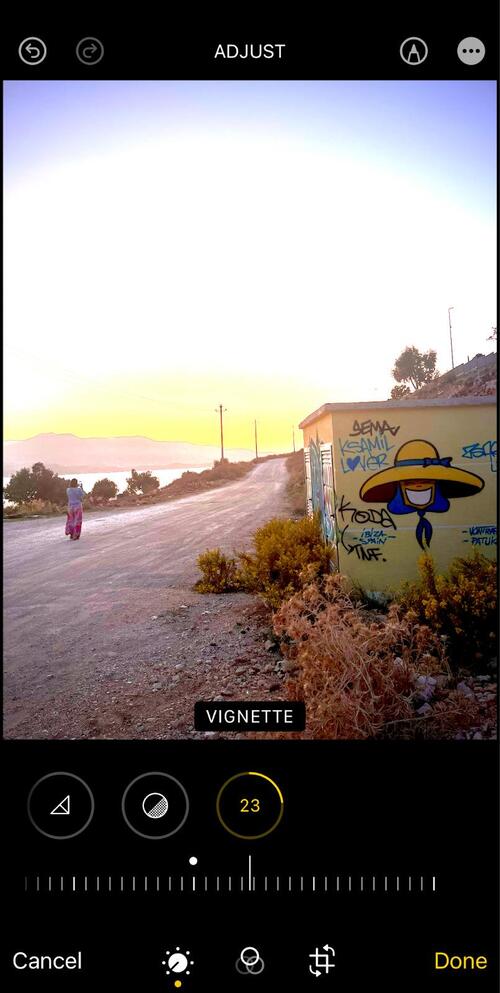
(If you ask me, I personally like to leave a little bit of the brilliance (sic!) – looks better to me. Or at least I’d play around with it a little bit, which, of course, you can do too, for a final result that really hits the spot for you.)
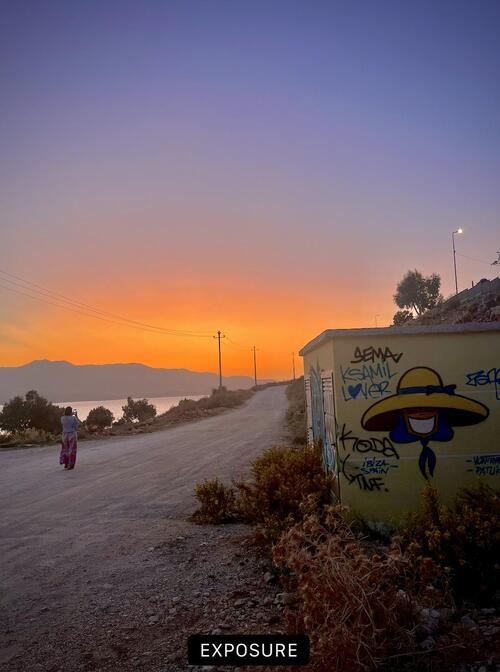
And here’s the original photo and the final look again for comparison:

So, you can see how that does help turn the golden hour magic up a notch that often tends to get washed out on photos taken with a phone.
Of course, a photo with an actual face on it will also make that difference maybe even more noticeable, so feel free to play around with different types of photos.

TikTok management tool for teams
Schedule TikToks, manage comments and auto-hide spam (organic posts and ads), and track performance – all in one tool.
And if you need a TikTok content scheduling hack (or a TikTok comment moderation hack)
NapoleonCat has some cool TikTok management tools for business that will let you:
- Plan and schedule your TikToks way in advance in a visual content calendar alongside content for other platforms, including Instagram Stories and Reels. So you can have your videos and edited photos ready and waiting to get published automatically while you do other things.
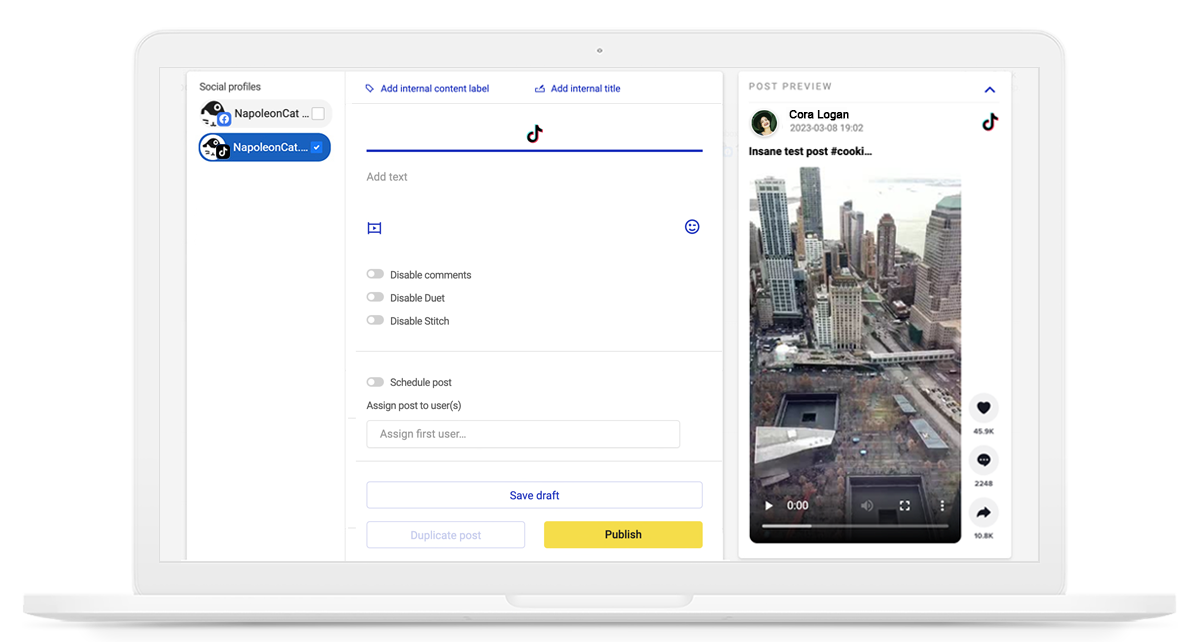
- Moderate conversations happening below your TikToks, both organic posts and ads, to help you build an engaged community around your content and your brand.
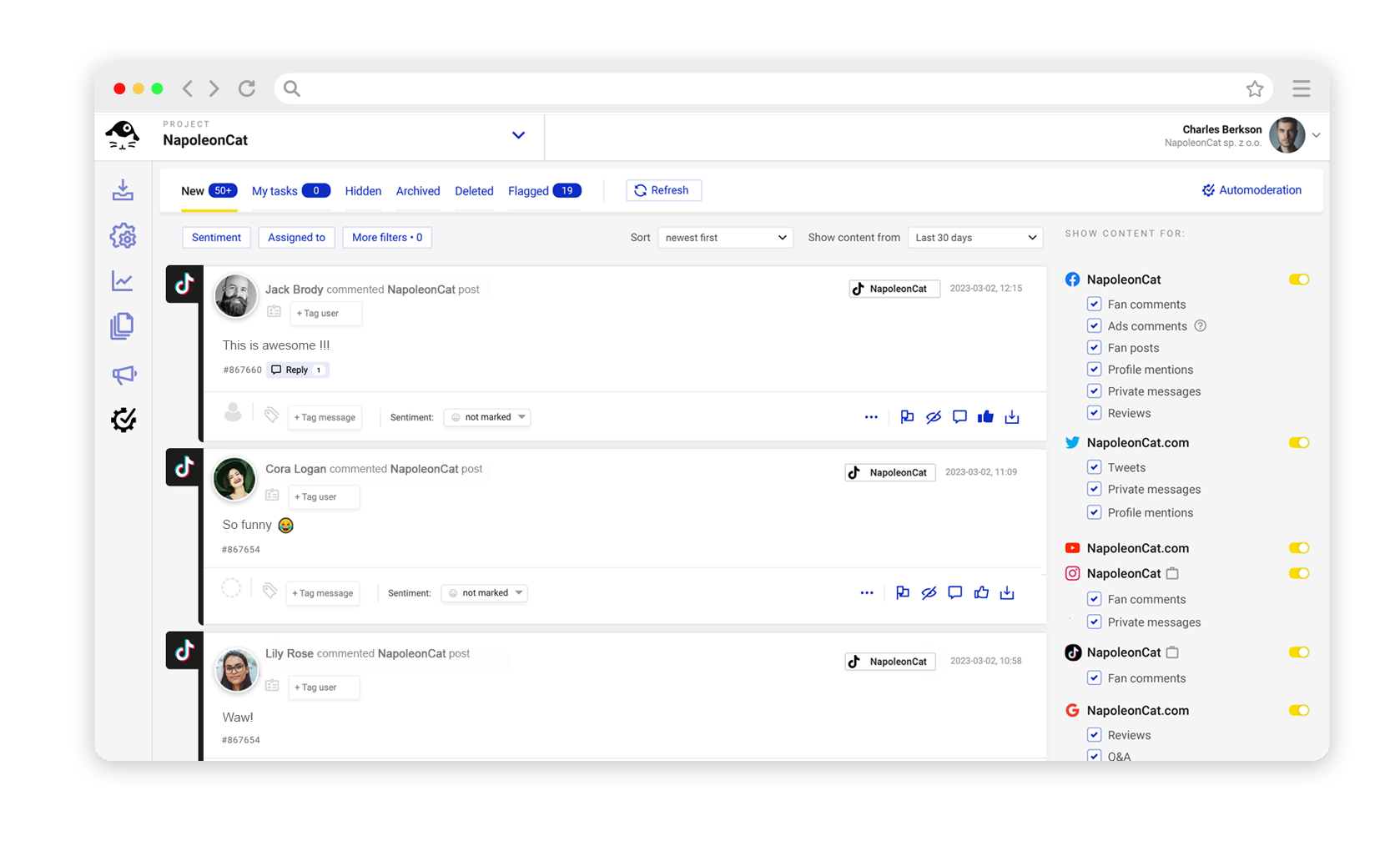
And yeah, you could call them hacks, or you could call them smart strategies to run your social media profiles and grow your TikTok presence.
We highly recommend you test NapoleonCat completely for free here, no credit card required during signup 😉
Anyway, good luck with all the hacks you can find to make your TikTok content more engaging and visually appealing!
You may also like:
- Here’s The Best Time to Post on TikTok
- All You Need to Know About TikTok Affiliate Marketing
- How to Make Money on TikTok: Helpful Guide for Beginners
- How to Edit TikTok Videos – Easy Guide
- TikTok Stories: A Comprehensive Guide
- How to Schedule TikTok Posts & Support Your Content Strategy
- TikTok Algorithm Decoded: Elevate Your Content Strategy
- How To Go Viral On TikTok: 5 Proven Strategies
- Here’s How to Stitch on TikTok
- Top TikTok Trends To Watch
- How to Get Your TikToks on the For You Page




