Table of Contents
- Why respond to Instagram comments?
- Types of Instagram comments (and how to respond)
- Best practices for responding to Instagram comments
- How to respond to Instagram comments more efficiently
- Wrap up
- FAQs
- Should you reply to every comment on Instagram?
- When should I reply to comments on Instagram?
- How to reply to an Instagram comment on PC?
- How do I reply to all the comments on Instagram?
- Does replying to comments on Instagram boost engagement?
- How to reply with photo on Instagram comments?
So, you’ve been busy lately growing your audience on Instagram. You’re seeing progress, gaining followers, and drumming up engagement along the way.
Great going so far, right? Until you realize you’re swamped with more Instagram comments than you can handle.
You can’t help but ask:
- Do I really need to respond to each comment?
- And what about those negative comments? Should I address those too?
- And how?
How you manage the influx of Instagram comments is a crucial part of building a brand and growing an audience. If you muck it up, there might come a time when you won’t have any Instagram comments to respond to.
In this guide, we explore strategies to respond to and manage your Instagram comments to build an engaged following.
- Why respond to Instagram comments?
- Types of Instagram comments (and how to respond)
- Best practices for responding to Instagram comments
- How to respond to Instagram comments more efficiently
- Wrap up
- FAQs
- Should you reply to every comment on Instagram?
- When should I reply to comments on Instagram?
- How to reply to an Instagram comment on PC?
- How do I reply to all the comments on Instagram?
- Does replying to comments on Instagram boost engagement?
- How to reply with photo on Instagram comments?

Manage (and automate) all comments and messages from one view
Use NapoleonCat to manage all of your comments, messages, reviews, etc. – all from one simple dashboard. Automate repetitive comments and DMs with an all-in-one social media tool.
Why respond to Instagram comments?
If you’re looking to build an audience on Instagram, you can’t afford to ignore comments – whether they’re posted on regular Instagram posts, Reels, or Stories.
Here are the reasons you should respond to your Instagram comments.
Responding to comments builds your relationship with your audience
Do you want your followers to become loyal customers? Don’t ignore them when they interact with your brand. No one likes a snob.
People want to be heard. It’s human nature. When you respond to comments, it shows that you value their opinions and input. That you care.
And when customers feel that your brand cares, they become loyal – sometimes even fiercely so. In fact, 75% of consumers say that positive personal experiences make them loyal to a brand.
Find the time to respond to every Instagram comment that comes your way. Your audience will love you for it.
Responding to comments gives your Instagram content an algorithm boost
Instagram comments are not just interactions. They’re signals to the Instagram algorithm that people care about your content.
In other words, the platform’s algorithm uses the comments your content receives as a gauge to determine if your content is worth promoting to the top of users’ feeds. After all, the more users stay glued to their Instagram feeds, the more revenue Instagram generates from ads.
Besides, responding to comments keeps the conversation going and encourages others to join in on the conversation. This gives your Instagram content a boost in performance, increasing its chances of appearing on users’ Instagram feeds and explore pages – and allowing you to reach an even broader audience beyond your existing followers.
Responding to comments identifies issues with your products and services
We all love it when customers tell us our offerings have improved their lives. But no matter how great your products and services are, receiving negative comments that point out where we fell short comes with the territory.
When seen in a positive light, negative comments become opportunities. Why? Because they provide valuable insights into areas where you can improve. Every brand can benefit from receiving direct feedback; there’s no better place to receive it than directly from your customers.
Yes, receiving negative feedback can be hurtful at times. But then again, 91% of unhappy customers who don’t complain leave. If a customer posts a comment to complain, treat it as good news.
Responding to comments boosts and protects your brand reputation
Brands live and die by their reputation. Left unchecked, ignored Instagram will slowly spoil your reputation until it turns sour.
Given how the percentage of customers who expect a response in two hours has increased from 35% in 2022 to 39%, you can’t afford to be known as that brand that doesn’t bother.
So, respond to comments promptly. It’s one of the best ways to demonstrate your commitment to exceptional social media customer service.

Manage (and automate) all comments and messages from one view
Use NapoleonCat to manage all of your comments, messages, reviews, etc. – all from one simple dashboard. Automate repetitive comments and DMs with an all-in-one social media tool.
Types of Instagram comments (and how to respond)
Responding to Instagram comments is not enough. If you want to address the different needs of your audience and respond in a way that truly helps them, you must understand the different types of Instagram comments – and, more importantly, how you should respond.
The different types of Instagram comments include:
Questions
Prospects and customers typically buy products and services from brands because doing so might help them address a need or solve a problem.
Of course, some circumstances may require them to seek guidance, clarity, or further information. When they ask questions on Instagram, you must take them as valuable opportunities to make them love your offerings more and foster a deeper relationship with them.
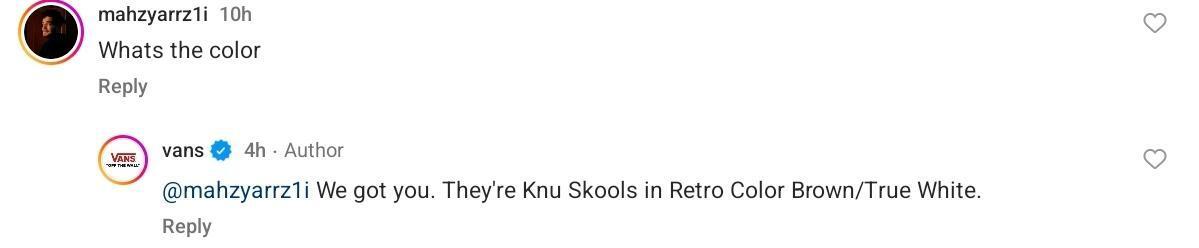
Angry comments
As a brand, you can’t please everyone. And that becomes more obvious when you stumble on the occasional angry comment on Instagram.
As mentioned earlier, you can treat negative comments as opportunities to improve your offerings and strengthen customer relationships. That said, some users can become irate to the point where they can be challenging to deal with.
When they do, do your utmost not to take their angry comments personally. Listen to them, make a genuine effort to understand why they’re agitated, and do your best to resolve the issue. Who knows? Some of your angry customers might even become your best brand advocates.
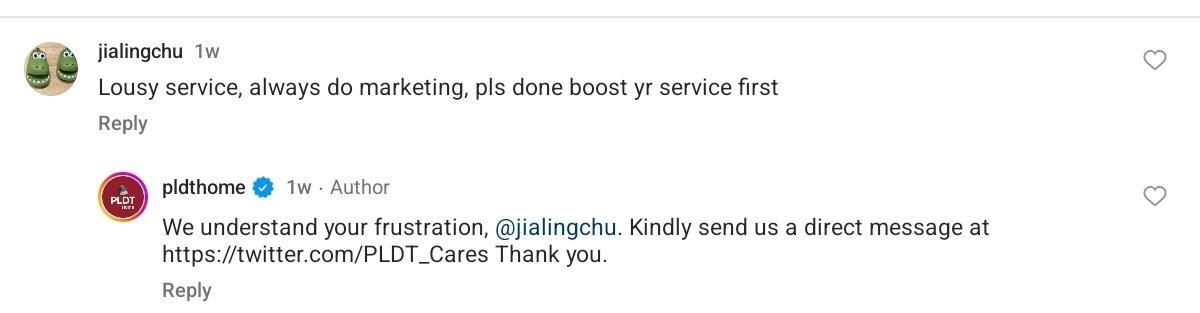
Neutral comments
Neutral comments on Instagram can range from simple observations to general statements that don’t express strong opinions or emotions.
These comments may include compliments on a post, generic questions about the content, or casual remarks about the subject matter.
While not as urgent or potentially impactful as angry comments or inquiries, responding to neutral comments is essential for fostering engagement and building rapport with your audience.

Ignoring neutral comments can give the impression that you’re indifferent or uninterested in interacting with your followers, which could deter further engagement.
Appreciative comments
Some customers love to leave comments to show gratitude or admiration towards your content and brand. These comments often include phrases like “Great post!” or “Love your products!”
And yes, we all love receiving those, not to mention they are the easiest to respond to.
And respond you must! Customers like being acknowledged for showing their appreciation.
You don’t need to respond with a long, elaborate comment. Most of the time, a simple “thank you” is enough. And add a heart emoji while you’re at it. What better way to strengthen the bond between your brand and your followers than to acknowledge that appreciation goes both ways in your relationship with them?
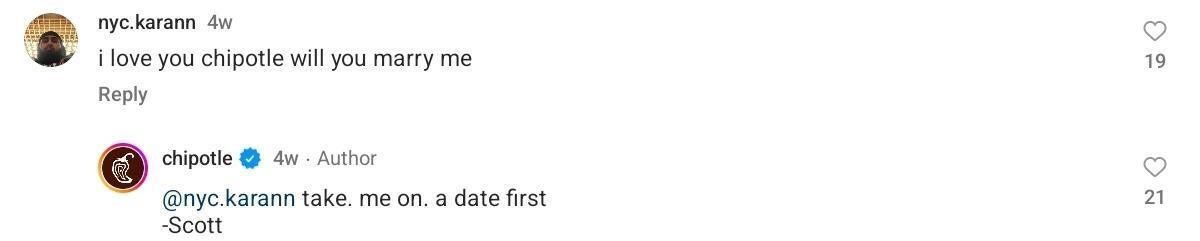
Emoji-only comments
Last but certainly not least are emoji-only comments.
While these comments may seem simple or impromptu, they often convey emotions or reactions to your content. So ignore them at your own peril. 🫠
So, how to respond to emoji comments on Instagram? You can reciprocate the gesture with appropriate emojis or express appreciation for the engagement.

Embracing emoji communication can add a playful and expressive element to your interactions, enhancing the overall user experience on your Instagram posts. So, make sure to use emojis as part of your marketing communication.
However, ensure your responses align with the tone and context of the original comment to maintain authenticity and relevance. And if your emoji game isn’t up to snuff, take the time to learn emoji meanings and how to use them in your marketing efforts.
Best practices for responding to Instagram comments
Responding to different types of Instagram comments can get challenging. There will be times when you just don’t know how to respond. Before you know it, trying to come up with an appropriate response to a single Instagram comment has eaten up your whole day.
Thankfully, it helps to follow some best practices for responding to Instagram comments effectively.
Stay cordial
How you communicate with your audience matters, and that’s even more true when responding to Instagram comments.
As someone who’s in the business of building a brand and growing an audience, it’s your job to make customers happy.
For starters, stay warm and friendly in all your interactions. You must create a positive impression of your brand, even when customers or followers express frustration and dissatisfaction.
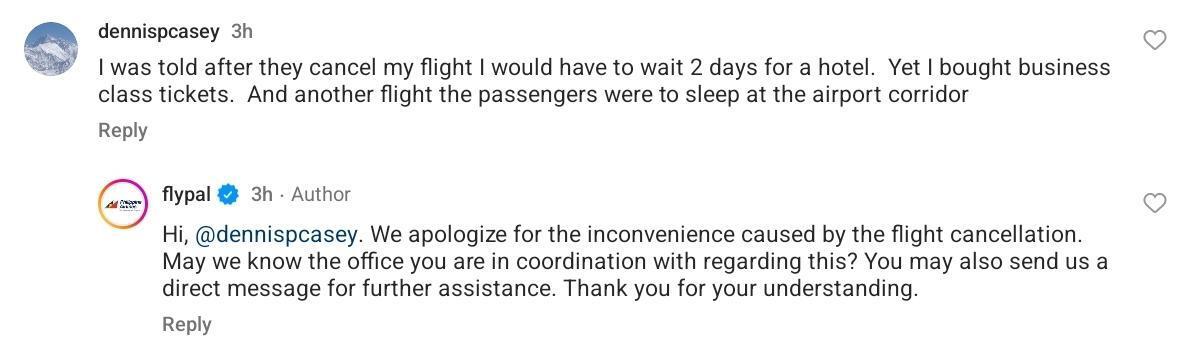
Besides, it only takes one bad customer service experience to damage your brand’s reputation. After all, customers are more likely to share a negative experience than a positive one.
You want to avoid ending up like Amy’s Baking Company, which faced severe backlash after responding aggressively to criticism on social media. You can learn more about their story here.

Protect your social media from spam & hate
Automatically hide or delete offensive comments, hate speech, and spam – with an all-in-one social media tool.
Develop a consistent brand voice
To say that Instagram is crowded is an understatement (currently, the platform has 2 billion monthly active users). How do you even hope to cut through the noise?
You can’t become known overnight. But it’s bound to happen soon if you have a distinct brand personality that stands out from the crowd.
If you’re responding with funny memes and then using stiff, formal language next, you’re giving your audience mixed signals. If you’re contributing to the noise, you’re making your brand unrecognizable and forgettable.
That said, maintaining a distinct brand personality can be challenging. To stay on brand with your social media communications, take the time to define your company’s brand voice and tone.
Respond promptly
This part’s already a given, but it needs more emphasis:
Respond promptly to Instagram comments.
Given how most of us are always online, it’s no surprise that 80% of your Instagram audience expects to receive a response from you within 24 hours. Heck, 40% of them expect a response within one hour.
Unreasonable? Maybe. But customers clearly want a prompt response. If you can respond almost instantly, imagine how impressed they’ll be.
So, again, respond promptly to every Instagram comment. Do this consistently, and you’ll become top-of-mind among your audience.
Add some human touch
When responding to Instagram comments starts to feel like a chore (and it will at some point if you’ve been doing it for some time), the temptation to just wing it becomes harder to resist. Before you know it, your responses become robotic, so much so that it loses the most essential component of your social media interactions: the human touch.
If you’re so swamped with work that you start to lose the human touch in your social media communications, stop for a minute and try to put yourself in your customer’s shoes.
Remember why you started your business in the first place, why you picked your target audience, and why you’d rather be doing what you do now than something else.
When asking yourself these questions, think of it as a way to train and flex your empathy muscles. Soon enough, you’ll have that human touch back in your responses without trying. And your Instagram audience will love you for it.
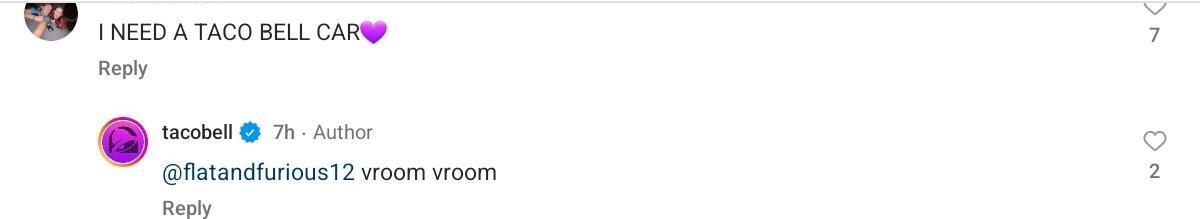
How to respond to Instagram comments more efficiently
Knowing how to respond to IG comments effectively keeps your target audience engaged and saves you a ton of time.
But it can still be difficult to keep up if you’re receiving hundreds (or thousands?) of IG comments daily, especially if you’re managing multiple Instagram accounts.
You need to adopt a strategic approach to stay on top of all Instagram comments. Here are strategies you can employ:
- Prioritize urgent comments: Identify urgent or critical comments, such as negative feedback or customer inquiries. You can effectively manage your brand’s reputation by responding to comments requiring prompt response.
- Batch processing: Respond to comments in batches rather than individually throughout the day to streamline the process and maintain focus on other tasks.
- Use saved replies or templates: Prepare pre-written responses for common queries. Customize as needed to maintain authenticity (remember the section on adding some human touch?).
- Delegate responsibilities: If you’re managing multiple social media accounts or are overwhelmed by the volume of comments, consider delegating comment management tasks to trusted team members.
Employing a great strategy in managing comments, however, can only take you so far. Consider using a social media engagement tool like NapoleonCat.
With NapoleonCat’s Social Inbox, you can manage and respond to IG comments across multiple Instagram accounts (and from multiple ad campaigns) in one place.
It keeps everything organized, so you can easily handle comments, replies, and direct messages (it also comes in handy when you want to know how to track Instagram comments). It works not just for Instagram but also for Facebook, Messenger, TikTok, LinkedIn, Google My Business, Google Play, Apple App Store, and YouTube.
We recommend you test NapoleonCat completely for free here – no credit card required during signup 😉

Plus, with NapoleonCat’s Auto-moderation features, you can automatically respond to Instagram comments (including ad comments and DMs) by setting up automatic reations based on specific keywords and other triggers.
You can use the Auto-moderation feature to automatically:
- Hide or delete comments based on your specific keywords (even for multiple accounts at once or ad campaigns)
- Reply to repetitive comments.
- Delete or hide spam or offensive comments.
- Delegate sensitive issues to customer support members.
- Internally tag incoming messages and comments.
In case you’re using other social media platforms, know that Auto-moderation will also come in handy on Facebook, LinkedIn, Messenger, TikTok, and YouTube 😉

Protect your social media from spam & hate
Automatically hide or delete offensive comments, hate speech, and spam – with an all-in-one social media tool.
Wrap up
If you’re not conversing with your audience, you’re not doing enough to have a meaningful relationship with them. You want them to keep buying? Then make the effort to respond when they initiate a conversation on Instagram.
Sure, trying to keep up with too many Instagram comments can be a pain. But with a little strategy and the right tools, such as Instagram management tools for business, responding to IG comments can be the most enjoyable task in your workday!
FAQs
Should you reply to every comment on Instagram?
Ideally, yes, you should reply to every comment on Instagram if possible, but if the volume becomes overwhelming, prioritize responding to comments based on urgency.
When should I reply to comments on Instagram?
Reply to comments on Instagram as soon as possible to maintain engagement. Aim to respond within 24 hours to show your audience that you value their engagement and care about their needs.
How to reply to an Instagram comment on PC?
Open the Instagram website using the browser of your choice. Tap the “Reply” button under the comment you want to respond to, write your response in the message box, and click “Post.”
How do I reply to all the comments on Instagram?
To reply to all comments on Instagram, click on each comment individually and type your response. You can’t reply to all comments on Instagram all at once since it’s spammy behavior and not supported by the platform.
Does replying to comments on Instagram boost engagement?
Yes, replying to comments on Instagram can significantly boost engagement because:
- It encourages more interaction: when you reply to comments, it invites further conversation, encouraging others to comment as well.
- It improves Instagram’s algorithm ranking: the algorithm rewards posts with high engagement (likes, comments, replies, etc.) by showing them to more people.
- Replying to comments builds relationships: it shows your audience that you value their input, which can lead to higher loyalty and repeat engagement.
- Replying to comments humanizes your brand: it adds a personal touch, making the brand appear more approachable and authentic.
How to reply with photo on Instagram comments?
Here’s how to reply with a photo on Instagram comments:
1. Go to your Instagram profile, select a post, and find the comment you want to reply to.
2. Click “Reply,” then tap the camera icon.
3. Tap the square icon in the bottom left corner of your screen.
4. Choose the photo you want to reply with.
5. Edit the photo if needed, then click “Next.”
6. Tap “Share.”
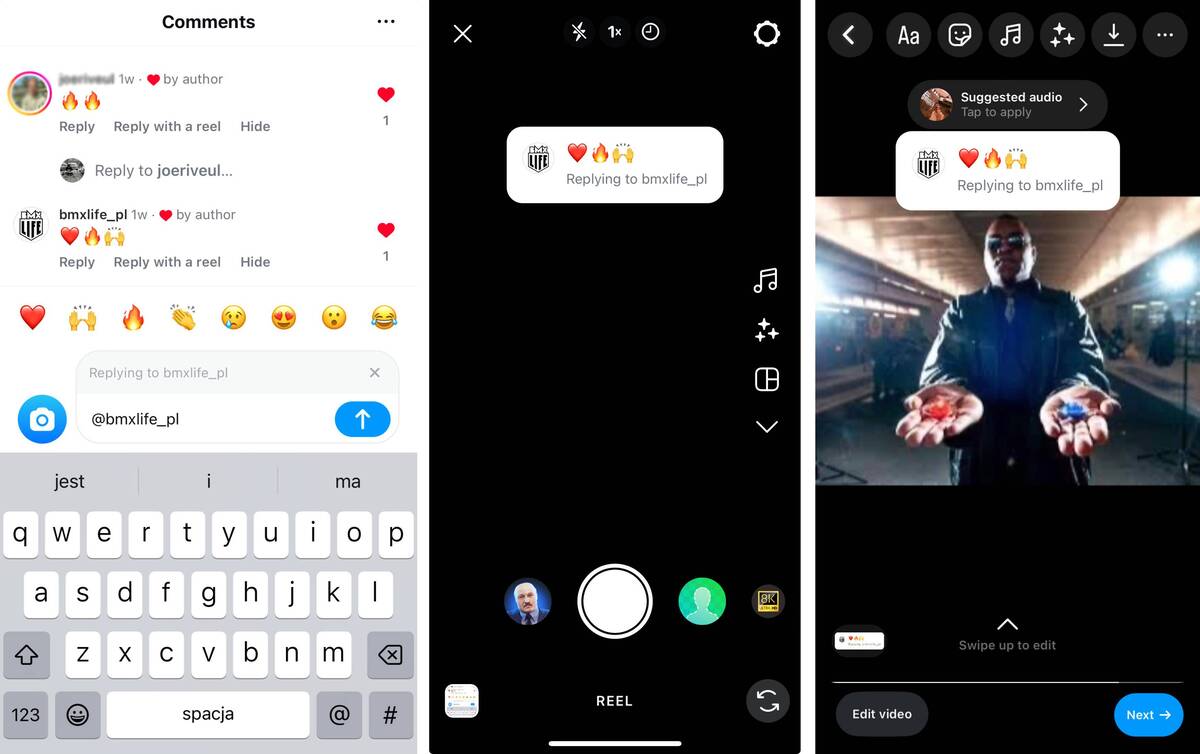
You may also like:
- How to Provide Excellent Social Media Customer Service
- How to Manage Instagram Comments Like a Pro (Hide, Pin & More)
- How to Hide Comments on Instagram
- How to Get More Comments on Instagram
- How to Turn Off Comments on Instagram (for all posts at once)
- Auto-Comments on Instagram: When and How Should You Use Them?
- How to Manage Comments on Instagram Ads





