Table of Contents
Instagram is a great platform for sharing short-form video content, and it’s easy to understand why. Instagram Stories convey a sense of immediacy and intimacy you can’t capture in a standard post. No wonder 70% of IG users publish Stories more frequently than regular posts.
And then there’s Instagram Reels. Inspired by TikTok, Reels are short-form videos that look similar to Stories at first glance, but have cool features that create a unique experience for users.
What are the differences between these two types of content? How do you know which format is the right one for you? More importantly, how do you make the most out of each content format?
We’ll answer the above questions (and more) as we dive into the world of Instagram Reels and Instagram Stories in this guide.
We’ll cover:

Schedule unlimited Instagram Stories, Reels, and Carousels
Seamlessly schedule Instagram content to multiple accounts at once. Collaborate and work in a team – with an all-in-one social media tool.
What’s Instagram Stories again?
Instagram Stories is a feature that allows you to share photos and videos in a series of 15-second videos.
Launched in 2016 as a direct answer to Snapchat’s stories, Instagram Stories allows you to share pictures and videos with friends and followers, who will see them in the order you want them to see them.

Unlike standard Instagram posts, a Story lasts only 15 seconds before disappearing forever (unless you save it in ‘highlighted Stories’ under your bio).
What’s Instagram Reels again?
Instagram Reels are short-form, vertical videos that can last up to 90 seconds long. This Instagram video feature offers extensive editing tools to help you create engaging short-form videos.
Unlike Stories, Reels don’t disappear after 24 hours. They remain on your account permanently until you delete them.
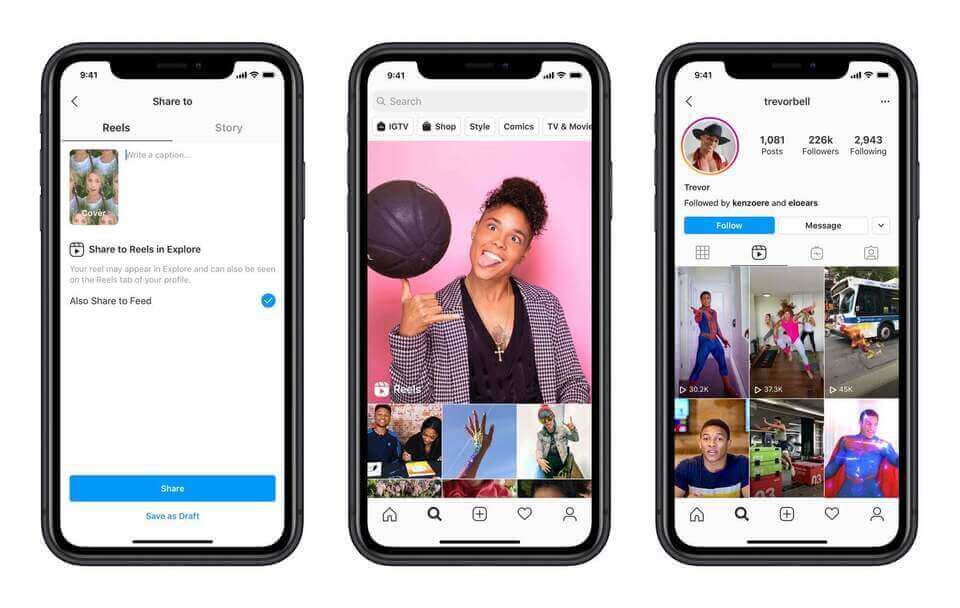
What is the difference between Instagram Stories and Reels?
Here are the key differences between Instagram Stories and Reels.
Length
As already mentioned, Instagram Reels can last up to 90 seconds – that’s six times longer than what’s allowed in an Instagram Story (up to 15 seconds).
If you want to create more in-depth video content, you’re better off using Instagram Reels. But if you’re going for “in the moment” video content, share it as an Instagram Story instead.
Pro-tip: There’s a way for you to create an Instagram Story that lasts longer than 15 seconds, at least in a way. Simply upload multiple Stories in a day and your followers can see them in quick succession as they view Instagram Stories within the platform.
Format
Instagram Stories are temporary status updates pinned to your profile picture. You can use Stories to tell the story of your day through video, photos, or posts, for up to 24 hours.
You can save an Instagram Story by saving the short video to your device or turning them into highlights. The clip will remain visible below the profile bio.
Reels are creative, single videos appearing in your feed as a post (which you can share as a Story, just like you would a post).
Unlike Stories, Reels will remain in your account forever (unless you delete them). If you want to promote your brand through evergreen content, you’re better off creating Reels.
Discoverability
Unlike Instagram Stories, Instagram Reels can be found through hashtags, audio, and the Explore feed in general. Stories are only seen by the people who already follow you or visit your account.
Users can access your Stories via your account’s profile page or through the Stories viewer as they keep swiping left.
With Reels, you can get the attention of users worldwide, whether or not they’re following you. Once you have their attention, it’s on you to hold it by ensuring your page has some great content (not just your Reels) for them to check out.
Editing features
Instagram Reels offers more extensive video editing tools than Instagram Stories.
With Reels, you can:
- Stitch multiple clips into one video
- Use the align tool for sweet transitions
- Slow down and speed up clips
- Trim video content
- Import original audio
- Set timers to decide video duration and for hands-free recording
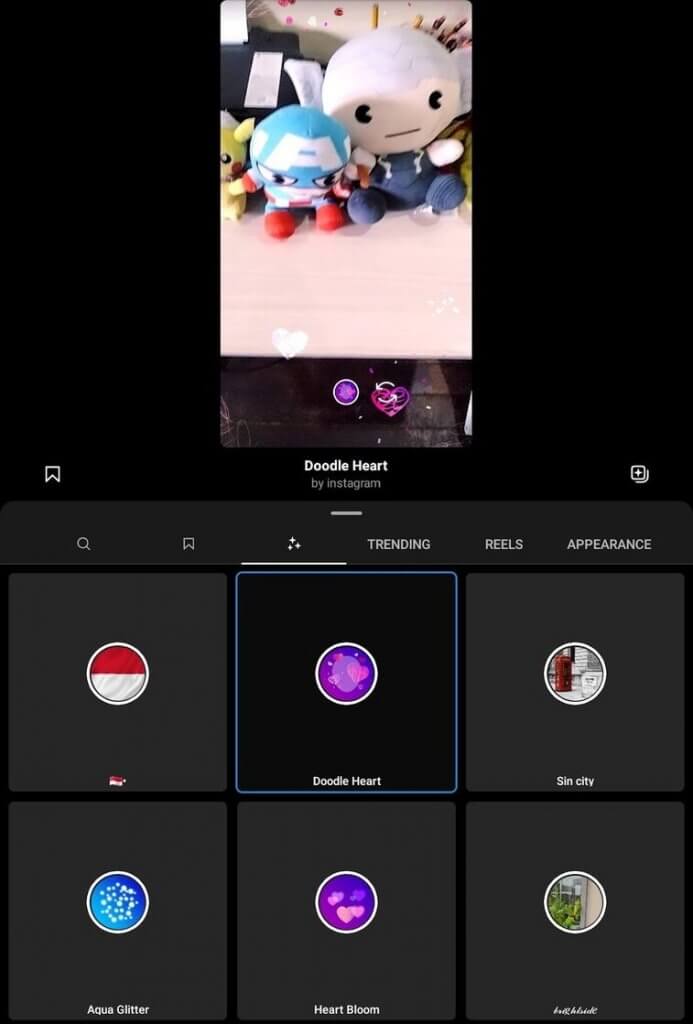
Because Reels have no time limit, you also have more room to showcase your creativity with these editing tools.
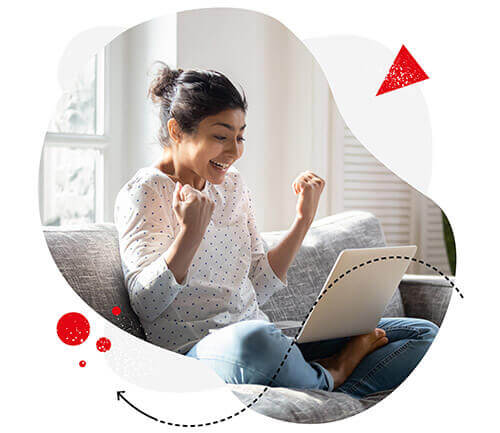
All-in-one Instagram management tool
Manage comments and DMs, bulk-schedule posts, analyze your own profiles and your competitors, and get instant reports – with an all-in-one social media tool.
Audio
Both Reels and Stories offer access to Instagram’s entire music library.
To add a song to your IG Story, access the music library via the music sticker and search for the song you want to play. You can add music in Reels by using the audio tool or tapping the ‘Use audio’ button.
Reels let you do more with trending audio. For one thing, you can stitch together several clips, and the editor will play them as one video without any break between sequences. You can even add audio from another video and add more sound effects for good measure.
Shareability
You can share both Instagram Reels and Stories via email, direct message, and other social channels But in terms of shareability, that is where the similarities stop.
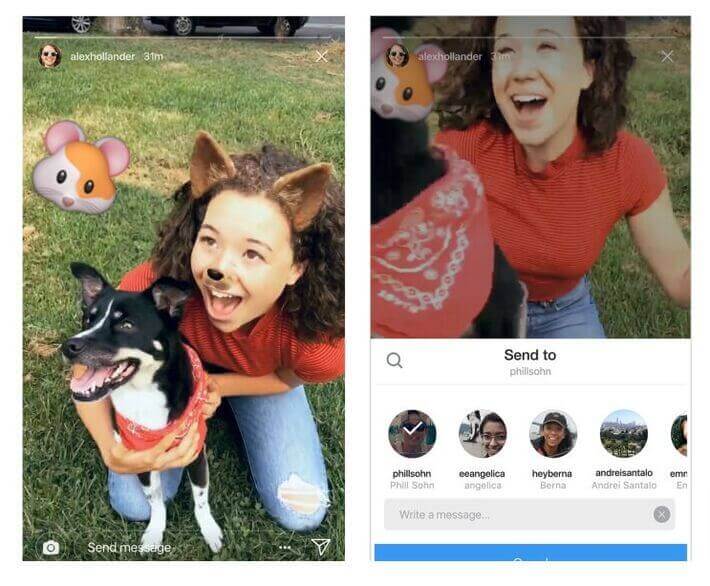
With Stories, you can only share with your followers or a select group of Instagram users.
Reels can be shared the same way you share standard posts. They might appear on the Explore section after you hit “publish” (they are meant to be discovered, after all). Like regular Instagram posts, a Reel will remain visible on your profile in the Reels grid and your general Instagram feed.
You can also share Reels as a Story. But like all Stories, they disappear after 24 hours.
Captions and Hashtags
You can add a full caption (up to 2200 characters) and up to 30 hashtags on Instagram Reels – the same way you would on a standard Instagram post.
With Stories, you can’t write a caption, but you are allowed to add up to 10 hashtags.
Engagement
Like regular Instagram posts, users can leave public comments on an Instagram Reel. This is great for engagement and improves your Reels’ visibility on the Explore section of the platform.
With Instagram Stories, you can engage with content through direct messages. While this form of engagement doesn’t give you a visibility boost, it’s a great way to bolster your relationship with your audience.
Use Instagram Reels to generate more leads
You can do a lot with Reels, but they can be especially helpful for businesses that want to generate leads and sell on Instagram.
Reels are long enough to spark interest in your brand and what you have to offer, and they have the reach you need to keep your funnel filled up with quality leads.
And thanks to the feature’s extensive list of video-editing tools, you have what you need to keep viewers engaged enough to take the next step in their buyer’s journey (not to mention the ability to write captions that hook viewers and compel them to click on your CTA).
Here are a few tips for using Instagram Reels to generate leads:
- Create educational content
- Create product tutorials
- Create Reels on trending topics
Create educational content
You can produce educational reels to show your target audience how to address a pain point and showcase your expertise. By showing them a specific way to make their life better, they are likely to further their relationship with your brand so they can learn more.

Create product tutorials
You can use Instagram Reels to drum up interest in your brand’s offerings.
To pull this off, use Reels by showing:
- How your product works
- How it makes people’s lives better
- What makes it unique from other products on the market
Create Reels on trending topics
If you want to keep generating leads, you need to be where your target viewers are. What better way to do that than to create Instagram Reels on trending topics?
Instagram users always want to keep tabs on what’s trending in the Internet world. And many of them are discovering that watching Instagram Reels is the best way to do that.
The social media company explains how the Reels algorithm and recommendation engine make the video format ideal for creating content on trending topics.
“People tell us they want to see entertaining, funny, and interesting content in places like the Reels tab, and we’ve gotten better at recommending that.”
Reels that touch on trending topics effectively generate leads because they are relevant and current enough to make people care – so much so that it moves them emotionally and intellectually.
That said, don’t jump on a topic just because it’s trending. To learn if your take on a trending topic is resonating with your target audience, use Instagram analytics to your advantage.
Using Instagram Stories for relationship building
Instagram Stories are a great way to connect with your audience. They’re more personal, casual, and informal than other content.
Stories let you show the real you in a more intimate way than any other platform can provide.
Most importantly, Instagram Stories are a great way to make your audience feel important, valued, and needed.
Like any good relationship, you must make your audiences feel involved in your brand building.
- Make them feel like they’re part of the story. You should always try to give people a sense of purpose when they watch your Stories. This can be as simple as saying “Hey, this happened because of me,” or showing them how their actions have an impact on others.
- Give them a sense of purpose. When you create a narrative around your brand in a way that makes your audience feel they’re making an impact on something bigger than themselves, it makes them more engaged and invested in your brand story.
Here are some tips on how to use Instagram Stories for relationship building:
- Invite users to ask questions that relate to your business. Start off by using a question sticker with the text “Ask me anything”
- Do a poll or a quiz.
- Tease upcoming releases
- Do a countdown to hype up a launch, sale, or event
- Share behind-the-scenes stories
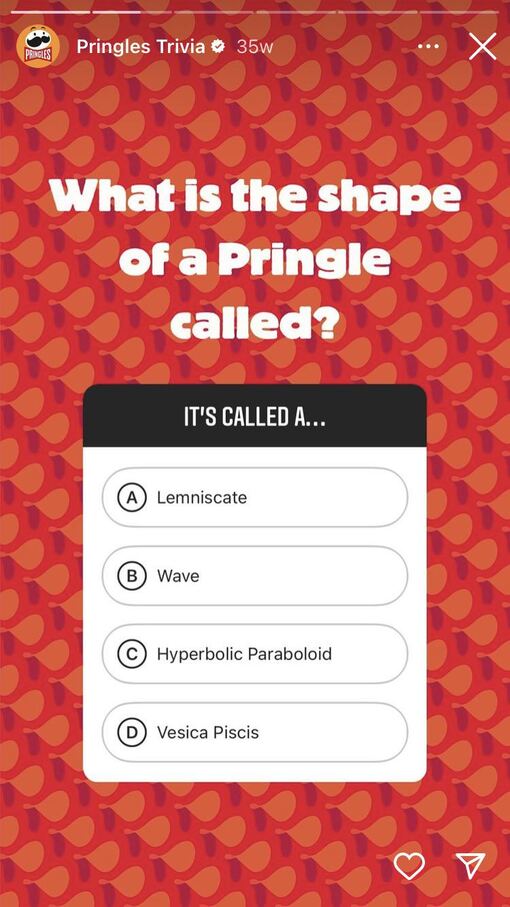
Using Instagram Reels & Stories for building brand awareness
If there’s one social marketing goal where both Reels and Stories can provide a big boost, it’s increasing brand awareness.
Instagram Reels, for one, has the extensive reach to help you create many good opportunities to put your brand out there.
Here are some tips for creating Reels to build brand awareness:
- Use trending music and leverage trending topics to reach new audiences.
- Use hashtags to make your Reels discoverable.
- Use Reels to promote other types of content
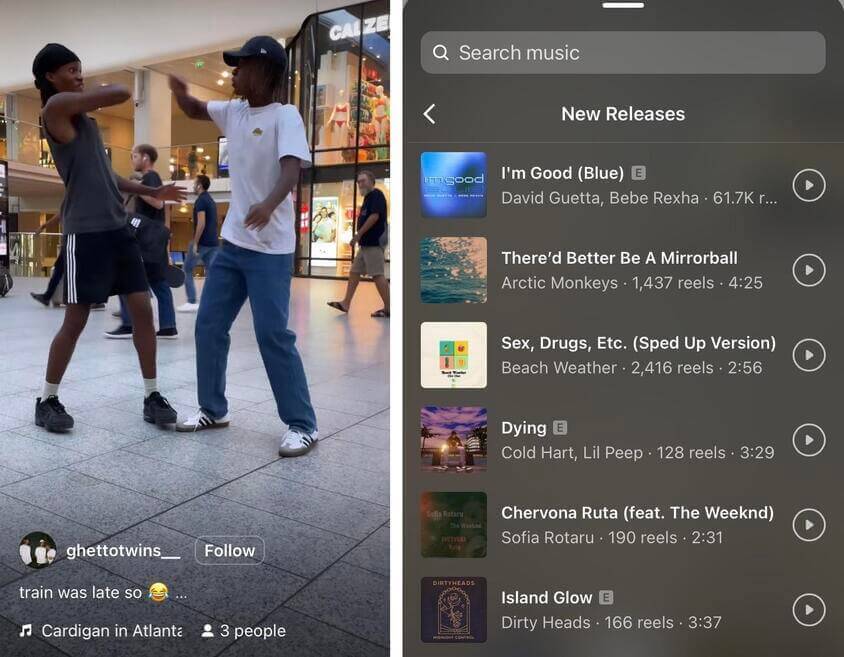
Instagram Stories are also great for letting people know about your brand. Why? Because they feel so authentic that people can’t help caring about what you do. It’s hard for people to forget about brands they care about. And if they care long enough, they will spread the word.
Here are some tips for creating Stories that build brand awareness:
- Showcase your brand’s story by sharing how the company came about or where it’s going next in the future.
- Give a shout-out to loyal followers and customers (make sure you tag them!)
- Publish user-generated content as Stories
Remember that no Instagram content format should be strictly used for a specific business goal. Both Reels and Stories are flexible enough to give you room to tailor your message accordingly no matter what you want to achieve with your content.
When it comes to Reels, regular Instagram posts, and Stories, how you want to achieve a specific marketing goal is limited only by your imagination.

Schedule unlimited Instagram Stories, Reels, and Carousels
Seamlessly schedule Instagram content to multiple accounts at once. Collaborate and work in a team – with an all-in-one social media tool.
Final Word
If you want to create Reels and Stories that make an impact, aligning your Instagram content ideas with your business goals is key.
By learning these two formats’ differences, and more importantly their respective strengths and weaknesses, you’ll be able to implement a social media content strategy that engages your audience and grows your brand.
Whether you’re using Reels or Stories or both, you’ll find it easier to make the most of these formats by using an Instagram management tool like NapoleonCat (you can try the free 14-day trial, no credit card is required ;))
Curious to know more about Reels? You may also like:
- How to Make Reels on Instagram: An Easy Guide For Beginners
- What Is The Best Instagram Reels Length?
- How To Add Text to Reels on Instagram (iOS and Android)
- Best Time to Post Reels on Instagram
- Schedule and Publish Instagram Reels with NapoleonCat (Product Update)
- How Does The Instagram Reels Algorithm Really Work?
- 5 Ways to Use Instagram Reels for Digital Marketing





