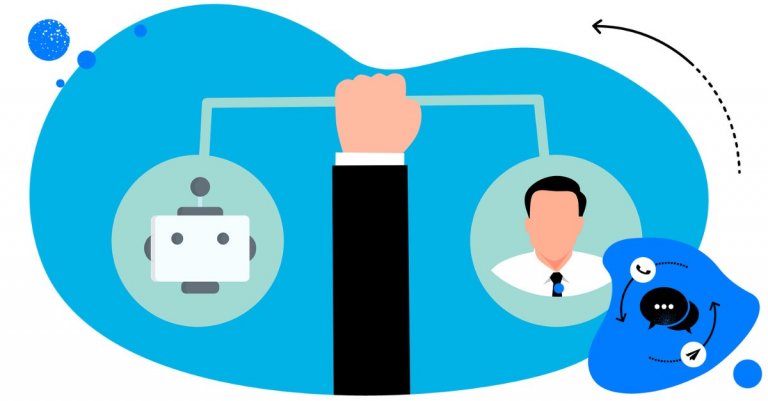Table of Contents
- What is automated customer service?
- How to automate customer service on social media
- How to automatically moderate social media comments using NapoleonCat
- Advantages of automated customer service
- Disadvantages of automated customer service
- What does that all mean for your customer service?
- Bonus: what’s to come in automated customer service
- FAQs
- What is an example of automated customer service?
Customer service automation has both its fans and opponents. The reality is, it is reality if you want to stay ahead of your competitors. But to do that, you do need to seamlessly incorporate workflows in your customer service and integrate it with human interactions (because it’s not really there to replace it. At least, not just yet.)
This article will show you some ways to do that, along with some very interesting data on how customers interact with brands on social media from the UK market.
- What is automated customer service?
- How to automate customer service on social media
- How to automatically moderate social media comments using NapoleonCat
- Advantages of automated customer service
- Disadvantages of automated customer service
- What does that all mean for your customer service?
- Bonus: what’s to come in automated customer service
- FAQs
- What is an example of automated customer service?

Automate your customer service on all social media platforms
Set up smart auto-replies or automatically delete spam comments on Facebook, Instagram, TikTok, YouTube, and LinkedIn.
What is automated customer service?
Automated customer service has been around for a while now, so the concept is really nothing new. It’s all about using technology, especially automation, AI and machine learning, to handle customer inquiries and support without direct human intervention. This includes things like:
- chatbots,
- automated messaging systems,
- automated moderation on social media,
- AI-driven tools that can interpret and respond to customer needs in real time, like AI agents.
The goal is usually not to replace human customer service agents but to enhance the customer experience by providing quick, accurate, and consistent assistance during the initial contact.
I said “usually”, because there are brands and eCommerce stores that only offer automated customer service. It’s not really a best practice, though, because there always will be issues that need human interaction and support. Limiting access to human customer service agents in cases when they need to talk to someone will only result in frustration.
Especially when you look at the fact that 63% of consumers prefer responses written by a human, with only 13% favoring AI-generated replies. That’s based on a study NapoleonCat and Norstat conducted among UK consumers, which you can download here.
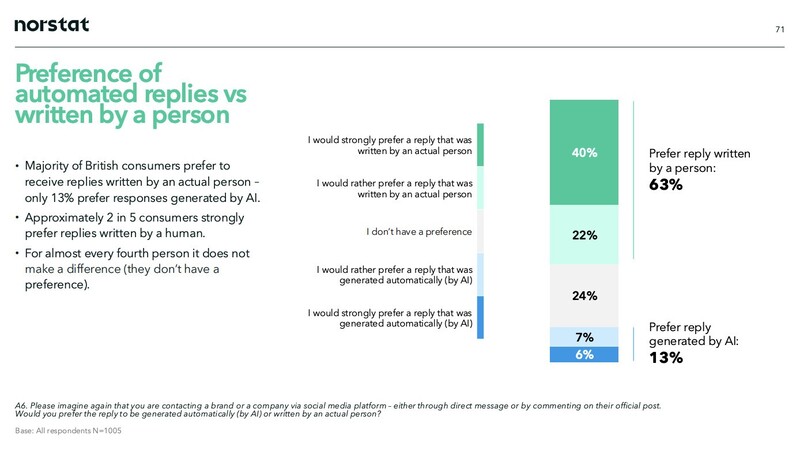
You’ll find out that consumers who use Facebook, Instagram, TikTok, or YouTube as their primary point of contact with any brand are more likely to prefer automatic responses. And the more consumers value a positive customer experience on social media overall, the more they tend to prefer human-written responses.
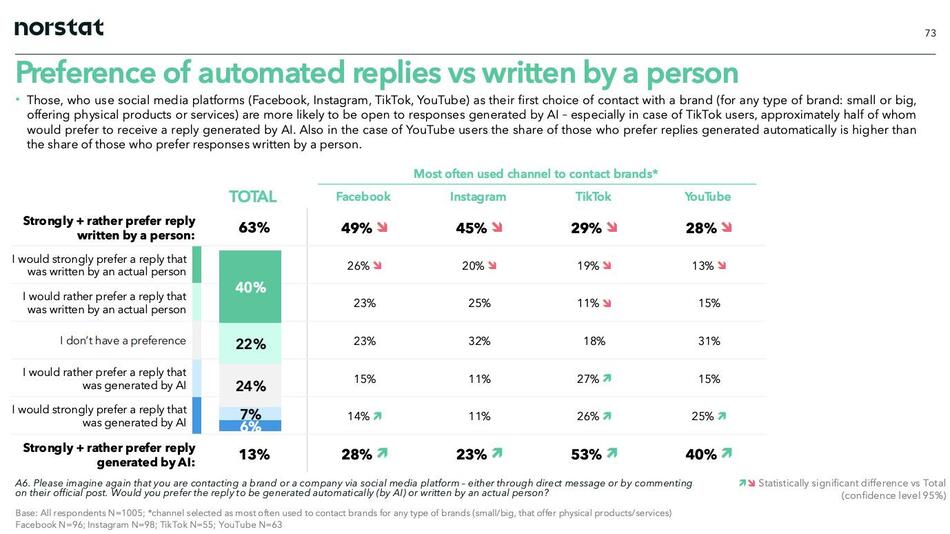
Let’s also differentiate between “automated” and “AI-generated”. Automated responses can still be written by a human, which is why they absolutely don’t (and shouldn’t, in fact) sound robotic. We’ll come back to that a bit later.
Meanwhile, the report also includes more super interesting stats about how consumers in the UK use social media across the entire buying journey.
And, perhaps the most important piece of information is this: when it comes to customer service channels, social media is second only to email, which is why you should focus on making it as helpful and efficient as possible.
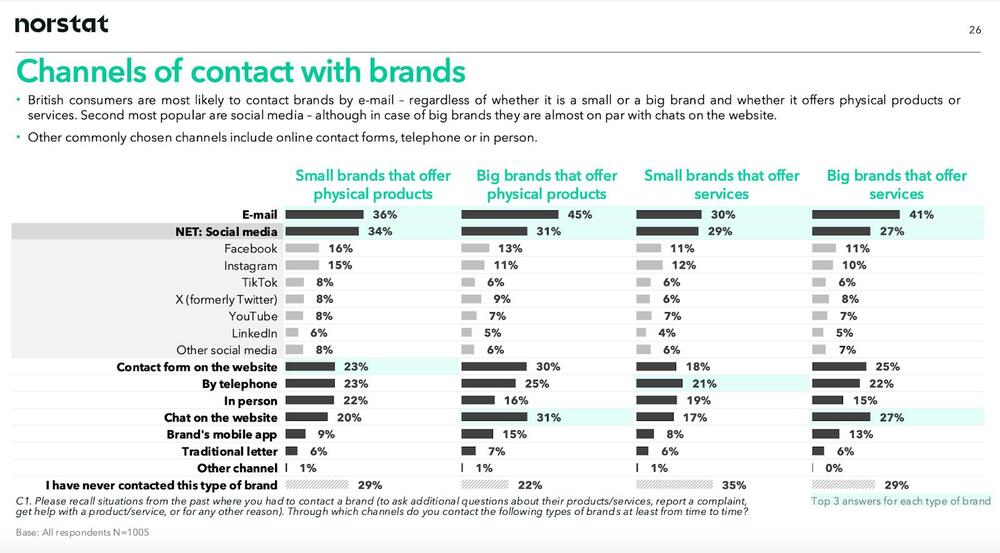
So, let’s get back to automated customer service on social media, and how to make it both efficient and helpful.
How to automate customer service on social media
There are many ways, tool, and technologies to do that. For example, you can:
- Integrate chatbots that can provide instant support to commonly asked questions. They can handle multiple conversations at once and can connect customers with a customer service agent if they can’t help. With generative AI, these chatbots can get pretty sophisticated and autonomous, and they keep learning and improving as they go.
- Provide self-service options like detailed FAQs that let people find answers to their queries. Also, a simple chatbot sitting on top of FAQs will help them find their answers more quickly.
- Use social media management tools to automatically moderate comments and messages based on certain criteria – for example, specific keywords.
Let’s focus on that last option – let me show you how to do that using NapoleonCat. And, more specifically, its Auto-moderation feature.
How to automatically moderate social media comments using NapoleonCat
Auto-moderation in NapoleonCat lets you create automated workflows, or rules, that trigger certain actions, for example, sending replies or hiding comments, based on a list of criteria.
With Auto-moderation, you can:
- Reply to frequently asked questions automatically. If people ask a lot about shipping or opening hours, take the most frequently used words that appear in those questions and create automated responses that will be sent whenever someone comments or DMs about a particular issue.
This works for organic content and ads – on Facebook, Instagram, and even TikTok. And you can have multiple rules in place for different types of questions and different keywords.
- Automatically assign comment threads to customer service agents. You can do it, for example, based on the contents of the comment, but also a user tag or sentiment. This way, people who deal with certain types of customer service issues can instantly take over whenever there’a a new comment or message that fits the criteria.
- Respond when your team is away. People like to receive responses quickly. According to the report I mentioned before, approximately half of consumers expect a response within 5 hours of reaching out. If there’s a holiday, or you have customers in different time zones, this might mean more customer service agents working round the clock.
Auto-moderation lets you send that initial message letting people know when you’re available to solve their issue, which can go a long way as far as customer satisfaction is concerned.
- Automatically respond in a private message. This is really helpful when there’s a conversation starting that needs to include sensitive information, for example, order number or personal details. Again, you can do it automatically, based on specific keywords.
- Rotate responses to avoid always sounding the same. With how some people don’t appreciate automated responses, it’s a good idea to create multiple variations for the same Auto-moderation rule. This is especially helpful when there’s an unfolding crisis with a lot of comments in a short period of time.
With Auto-moderation rules, you can add multiple response variants that the system will randomly post when the rule is triggered, minimizing the “robotic” feel automation can sometimes bring up.
- Send initial responses automatically when there’s a large volume of incoming comments and messages, and no way for human agents to quickly respond to each. So it can be a great backup solution when your moderation team is strained, while you still want to let people know you’re working to solve the problem at hand.
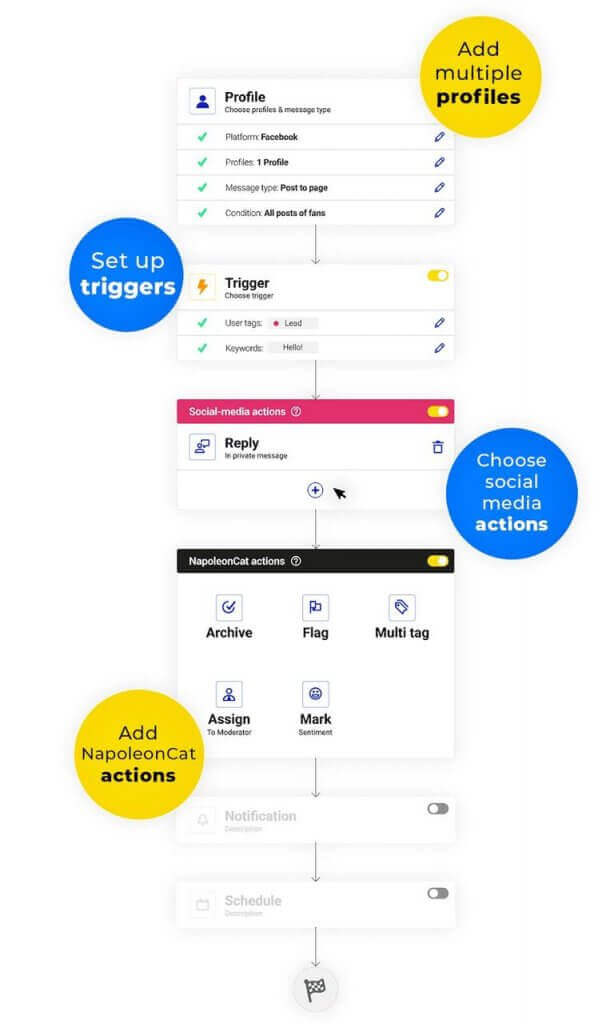
When you combine that with using NapoleonCat’s Social Inbox for human interactions across your social media platforms, you can create an efficient social media customer service system that includes both customer service automation and genuine human relationship-building.
We highly recommend you test NapoleonCat completely for free – no credit card required 😉

Automate your customer service on all social media platforms
Set up smart auto-replies or automatically delete spam comments on Facebook, Instagram, TikTok, YouTube, and LinkedIn.
Advantages of automated customer service
As anything, automated customer service on social media has its benefits and drawbacks. And ultimately, it’s for you and your business to decide how you want to apply it. Let’s take a look at the benefits first:
- 24/7 availability: That’s one of the most obvious ones. With automated customer service workflows, you can provide round-the-clock support, catering to customers in different time zones and people seeking assistance outside of regular business hours. That also means you don’t have to have people working 24/7 or increase your customer service team as much.
- Reduced response times: You can reply instantly, which, as you’ve seen before, many people expect. Even if you don’t have a solution for them right away, you can at least let people know you’re “on it”, and they’ll often appreciate not being left to wait, feeling ignored.
- Consistency and accuracy: With automated tools, you can deliver relevant responses that are always on-brand, minimizing the risk of human error. And if you’re using generative AI that keeps learning, those responses will actually get more accurate over time.
- Scalability: As your customer base grows, automated customer service lets you manage increased interaction volumes without a proportional increase in support staff. It’s also a helpful solution for temporary increases in interaction volumes, for example, during busy sales holidays.
- Cost efficiency: Reducing the reliance on human agents for routine issues can lower your operational costs, while also letting the human customer service team get more efficient at solving more complex inquiries.

Protect your social media from offensive comments and SPAM
Automatically hide or delete comments containing spam under your organic posts and ads – with an all-in-one social media moderation tool.
Disadvantages of automated customer service
Of course, there are also some drawbacks related to automated customer service, which you can already tell by the percentage of consumers who equate human interaction with customer service quality that I mentioned earlier on in the article. Here are some of them:
- Lack of personal touch: Automated responses may lack the empathy and personalization that human agents can provide in the moment, potentially leading to customer dissatisfaction. Please, don’t forget, though, that automated doesn’t have to mean robotic (it shouldn’t, in fact), and you can still sound human even if you’re sending an automated reply.
If you’re using AI, you can also keep training it to sound more and more human.
- Handling complex issues: Not all customer problems can be resolved through automation. Complex or sensitive issues will often require human contact, though automation can still facilitate that and connect customers with human customer service agents.
- Potential for miscommunication: Automated customer service systems may sometimes miss the mark when it comes to sending the right response, turning out unhelpful. If you use NapoleonCat’s Auto-moderation, the key is to really think through your automated customer service scenarios and every single keyword that triggers an automated response to avoid mistakes.
- Customer frustration: Customers can get really upset when they can’t reach a human representative, especially when they get an unhelpful reply from a chatbot. (I’m guessing we’ve all been there?) Which is why it’s so important to back automation up with a real customer service team.
What does that all mean for your customer service?
The drawbacks of automated customer service don’t mean you should give it a pass – just as the benefits don’t mean you should replace all your customer interactions with automated customer service.
As always, balance is key.
By not using automated customer service, you’re really risking falling behind your competitors. As your interaction volumes rise, you need support to stay competitive and profitable. It’s just where the world is going at the moment.
But you need to use customer service automation wisely – just as any automated tool. Since it involves interactions with actual humans – your customers – you need to use it in a way that’s helpful for them, as well as your (human) customer service agents. Only then can it also become helpful for your business.
Bonus: what’s to come in automated customer service
As AI becomes more easily available to businesses, automated customer service will also become more sophisticated. Here are a few trends you can expect in the near future in customer service automation, not just on social media:
- Advanced AI integration: Companies like Meta are developing sophisticated AI models, such as Llama, which are being used by banks and tech companies for customer service.
- AI-human collaboration: AI is increasingly enhancing what human agents can do, handling routine tasks and allowing human staff to focus on more complex interactions. This is definitely the way many companies will go in the future, integrating automated tools with skilled customer service teams focused on relationship-building.
- Enhanced personalization: AI-driven tools are becoming more adept at analyzing customer data to provide personalized responses and solutions in an instant and at scale. This is exactly how they can complement human agents that will never be able to compete with AI when it comes to scale and efficiency.
- Voice and video integration: Future automated services will incorporate voice and video support, offering more interactive and human-like customer service experiences.

Automate your customer service on all social media platforms
Set up smart auto-replies or automatically delete spam comments on Facebook, Instagram, TikTok, YouTube, and LinkedIn.
FAQs
What is an example of automated customer service?
Think about going to a brand’s Facebook Page and sending a message to ask about the availability of a product. Getting an instant response answering your question, or even giving you a timeline of when you can expect a response from the brand, is already automated customer service.
Another example is a simple chatbot on a website that will answer your specific questions about the products or services but can also connect you with a human customer service agent if it doesn’t have the relevant response to help you out.
You may also like:
- Master Post-Purchase Customer Support on Social Media
- How to Automatically Block Spam Comments on YouTube
- How to Automatically Block Spam Comments on TikTok Posts and Ads
- Instagram Automoderation: Tips and Tricks
- Your Guide to Facebook Auto-moderation
- How To Protect Your Brand from Instagram Trolls
- How to Deal with Trolls on Social Media – A Much-Needed Guide
- How to Stop Spam Comments on a Facebook Business Page
- How to Stop Spam Comments on Instagram (for good)
- Instagram Comment Moderation: Full Guide
- How to Automate Social Media Moderation
- How to Set Up Auto-Reply in Facebook Comments
- Support Your Team With a Social Media Moderation Tool They Deserve