Table of Contents
- Why social media needs an auto commenter
- What is an auto commenter and how it works
- Challenges of managing comments manually across multiple platforms
- Key benefits of using an auto commenter
- How Auto-moderation automates comments on Instagram, Facebook, TikTok, LinkedIn, and YouTube
- Setting up NapoleonCat’s auto commenter step by step
- Best practices for using an auto commenter
- Real-life success stories of NapoleonCat clients
- Comparing NapoleonCat with other auto commenter tools
- Final thoughts: Scale your social media engagement with NapoleonCat
- Social media auto commenter - FAQs
Feel like your social media notifications have a life of their own? You post one update, and suddenly there are dozens of comments – questions, emojis, spam, complaints – across five different platforms.
And keeping up with all of it manually can drive even the most caffeine-fueled social media manager to the brink. That’s exactly why you need an auto commenter for social media – and I’m going to show you how to do it.
- Why social media needs an auto commenter
- What is an auto commenter and how it works
- Challenges of managing comments manually across multiple platforms
- Key benefits of using an auto commenter
- How Auto-moderation automates comments on Instagram, Facebook, TikTok, LinkedIn, and YouTube
- Setting up NapoleonCat’s auto commenter step by step
- Best practices for using an auto commenter
- Real-life success stories of NapoleonCat clients
- Comparing NapoleonCat with other auto commenter tools
- Final thoughts: Scale your social media engagement with NapoleonCat
- Social media auto commenter – FAQs

The best social media auto commenter
Use NapoleonCat to automate all your organic and ad comments – for Facebook, Instagram, TikTok, and YouTube. Automate repetitive comments and automatically delete spam.
Why social media needs an auto commenter
When your brand is active on multiple social media platforms, engagement doesn’t sleep. Comments, questions, and mentions pop up 24/7, from people across time zones, on different platforms, and often all at once.
And yes, engagement is great news. But keeping up with it manually and getting overwhelmed? Not so much.
That’s exactly why you need an auto commenter (or a social media auto-moderation tool). To stay on top of conversations, protect your brand’s image, and make sure no follower or customer goes unnoticed. And that’s without needing to be glued to your phone all day (or even drinking too much coffee, although that one’s on you).
Let’s explore why automating comments on social media is not just a matter of convenience anymore, but an essential part of managing a brand’s social media presence.
What is an auto commenter and how it works
An auto commenter is a tool that automatically replies to comments, messages, or mentions on your social media posts according to rules you define.
It works by monitoring incoming interactions and matching them to your preset triggers, like specific keywords, hashtags, phrases, and other conditions. When it detects a fitting comment, it automatically sends a pre-written response, hides or deletes the comment, or routes it to your team for review.
With NapoleonCat’s Auto-moderation, for example, you can create flexible automation rules to:
- Respond to repetitive questions automatically
- Delete or hide spam comments instantly
- Redirect product inquiries to the right team member
- Greet followers or thank them for engagement
- Send links and extra content in response to a keyword in the comments
- And much more.
So, it’s like having a tireless, perfectly trained assistant managing your social media interactions around the clock – who never, ever sleeps (while you do).
(And no, it can’t make you coffee.)
Challenges of managing comments manually across multiple platforms
If you’ve ever managed more than one social media account, I might not have to tell you about the challenges of managing multiple social media accounts – you’ll already know most (if not all) of them.
Because between Facebook, Instagram, TikTok, LinkedIn, and YouTube, each with its own interface, notifications, and inbox, it can take hours just to reply to everything.
But let’s put them together in a list, shall we?
- Overwhelming volume – as your audience grows, so does the number of comments, DMs, and mentions. It’s just math (I guess?)
- Wasted time – as you navigate the interfaces to manually remove spam and hate, or reply to the same questions, you could be doing something else in that time, like coming up with new creative content ideas.
- Inconsistent tone – different team members may respond in slightly different ways, making your brand voice uneven.
- Slow responses – customers expect instant answers, especially when it comes to complaints or product inquiries, and with manual moderation, it’s just unrealistic.
- Burnout – to which all of the above eventually lead to as you and your team keep doing repetitive, manual work, and get more and more frustrated. (No wonder.)
(Sound familiar? I knew it would.)
Key benefits of using an auto commenter
Yes, automation can help tackle all of the above – not to replace all conversations, but rather, to support your moderation team, so they have more time (and energy) for high-value tasks.
Save time and scale efforts
With automation, you can handle hundreds of comments per day without lifting a finger (quite literally).
You can remove spam without having to look at it, or consistently respond to recurring questions that pop up under organic content and ads, asking about the price, shipping, etc.
And that means your team can spend less time typing the same answers over and over, and more time on creative campaigns, analytics, or deeper conversations with followers.
Ensure faster response times
Social media users expect quick replies (many sources confirm that, including our report from earlier this year). Many of them expect a response within minutes, especially on platforms like Instagram or Facebook.
An auto commenter makes sure that no one waits too long. (Well, technically, you make sure by setting it up.) You can set up instant replies for specific triggers or even time-based responses (like after-hours messages).
And fast responses will improve customer satisfaction and signal that your brand is active and pays attention.
Maintain brand consistency and tone
When several people manage your social media, consistency is usually tricky, even if you have the right (consistent) guidelines in place. One person might sound friendly, another more formal; it’s just how it works with multiple people and personalities on the job.
With auto comment rules, you can make sure that every reply follows your brand’s tone of voice, even when you write multiple reply versions.
Plus, NapoleonCat’s templates make it easy to create personalized yet standardized responses, so your communication always feels consistent.
NapoleonCat’s Auto-moderation: The all-in-one auto commenter
NapoleonCat’s Auto-moderation is designed for brands that need to manage engagement efficiently across multiple platforms, without sacrificing the human touch.
You can use it to automate comment replies, hide spam, and route complex messages to your team – so it covers the full range of moderation needs in one place. And if you use it with the AI Assistant, it can help you automate even more, even more accurately.
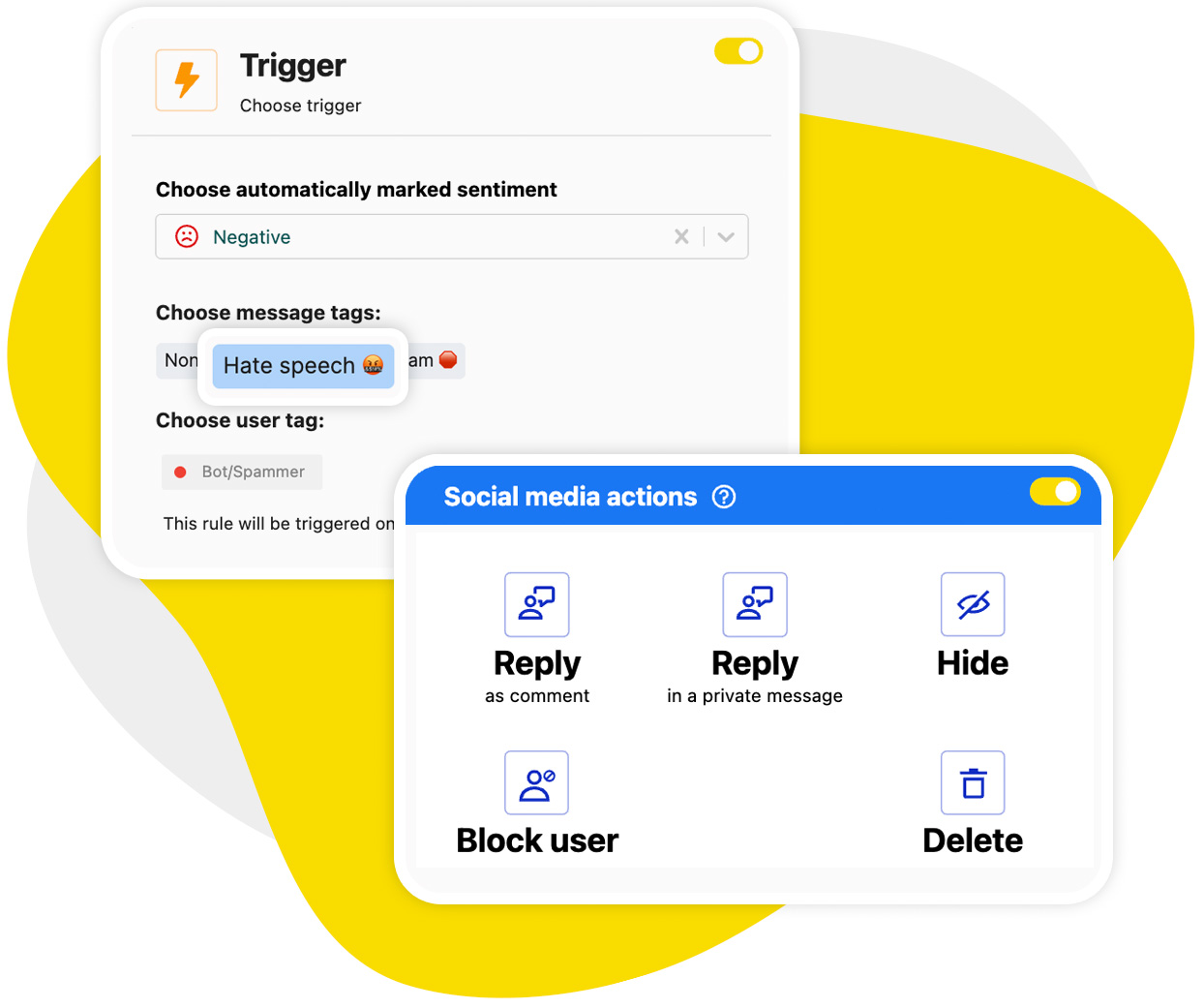
Let’s take a closer look at what it can do.
How Auto-moderation automates comments on Instagram, Facebook, TikTok, LinkedIn, and YouTube
NapoleonCat integrates with all major social networks, letting you set up automation across:
- Instagram: Automatically reply to comments on posts, Reels, and ads. Hide spam or offensive comments instantly, and respond to sensitive issues in DMs.
- Facebook: Reply to post and ad comments, automatically hide or delete spam, and even redirect questions to Messenger.
- TikTok: Automate comment replies under your videos (including TikTok ads) to boost engagement or quickly handle product questions.
- LinkedIn: Keep your company page professional by auto-hiding irrelevant or spammy comments and auto-replying to common questions.
- YouTube: Automatically reply to frequent questions under your videos, such as pricing or product details. Auto-hide and auto-delete spam comments.
Each rule can be customized to fit your platform strategy, audience, and tone, so let’s take a look at some of the ways you can use them according to your needs.
Personalization – dynamic names or details for a human touch
Automated doesn’t equal robotic. You can still use human language and use personalization tools.
With NapoleonCat, you can use dynamic fields like a user’s name in your replies, making every interaction feel personal, like:
“Hi [name], thanks for your comment! 😊 Here’s a link to our current offer: [link]”
This kind of personalization goes a long way in building authentic relationships, without manually typing each response.
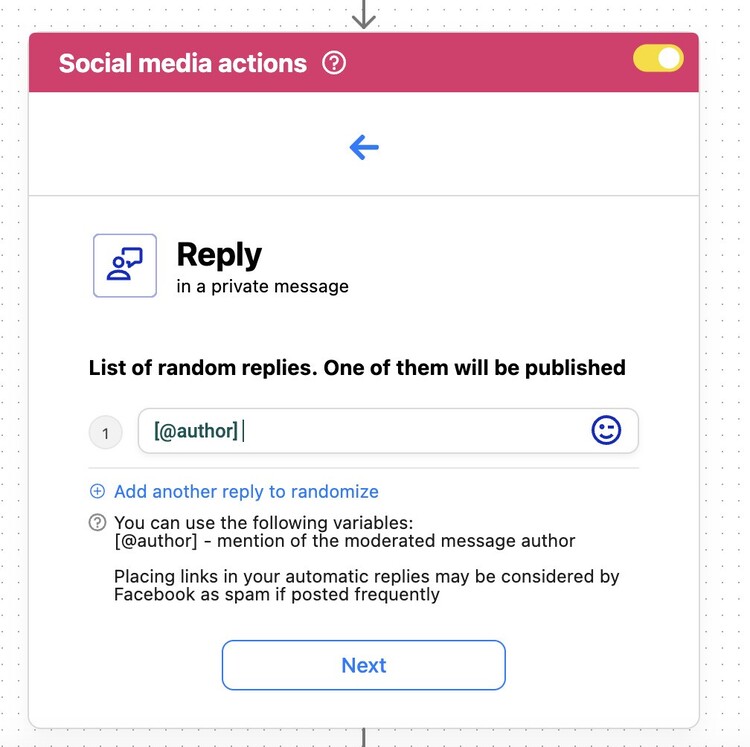
Of course, name personalization is just a step in the right direction when it comes to personal communication with your customers. But when you combine personalized Auto-moderation with the Social CRM in NapoleonCat, you can overall create a consistent, relevant communication, including easy access to conversation history with individual people.
Advanced triggers – respond based on keywords, sentiment, or campaign context
Set up rules based on specific keywords, hashtags, or even sentiment.
For instance, you can:
- Auto-reply when someone mentions “price” or “cost”
- Hide comments containing spammy or offensive language (AI spam detection)
- Trigger special replies to comments under individual campaign posts or for a specific time period, for example, during the Black Week or holiday promos.
- Reroute all negative comments to the customer service team.
This way you can tailor automation to your marketing context, keeping engagement – and your responses – relevant.

Automatically Block Spam with AI Precision
Automatically hide or delete spam and hate comments on your posts and ads across all your social media profiles, powered by advanced AI.
Prompt responses – instant replies to keep engagement high
Quick replies are the social media G.O.A.T. 🐐
Or to use regular language, they’re appreciated and encourage more interaction.
When your followers see instant responses under your posts, they’re more likely to continue the conversation. Instagram, for example, encourages creators to reply within the first hour after a comment gets published for the best engagement results.
Plus, that consistently prompts activity signals to social media algorithms that your content is engaging – which can even help improve visibility and reach.
Comment-to-DM automation – smoothly move conversations to private messages
Some comments will warrant private responses, and with NapoleonCat, you can automatically move conversations from comments to private DMs. This is really helpful for handling product inquiries, customer support, or sensitive topics.
For example, when someone comments about a delayed order, Auto-moderation can send them a private message right away, asking for the order number, while replying publicly with a friendly acknowledgment.
Rule scheduling – activate or pause comment rules at specific times or campaigns
If you’re running a weekend sale or time-limited promotion, or need backup during busy seasons when comments multiply, you can schedule rules to activate only during certain periods. Like, for example, replying to comments that mention “discount” or “offer” only during your campaign window.
Once the promotion ends, the rule will automatically pause (while another rule might start).
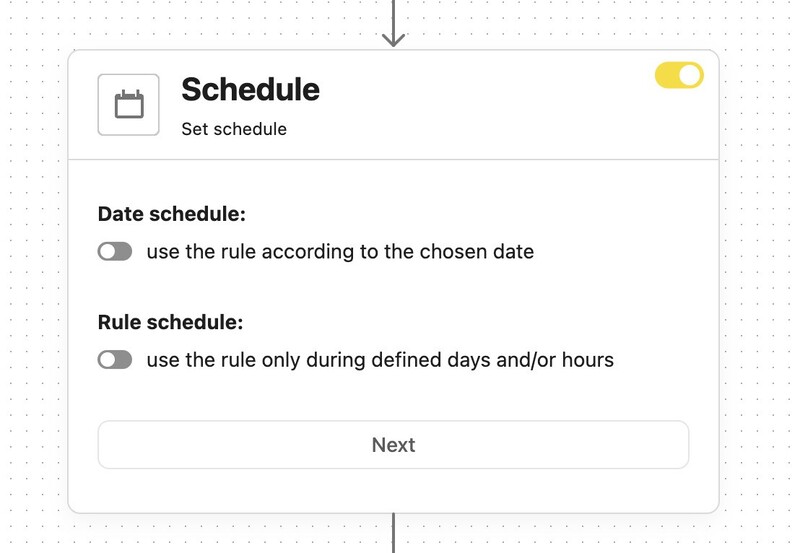
Lead nurturing – guide prospects with tailored follow-ups and links
Automation can also help with lead generation and nurturing.
For example, when someone comments “I’m interested” or “Tell me more,” Auto-moderation can instantly reply with a link to your product page, sign-up form, or contact info.
You can also ask people to comment on a specific word under a post to get access to extra content, which is also a great way to encourage engagement – and that’s easily done with Auto-moderation.
Forwarding urgent comments to team members – escalate high-priority messages for personal handling
An automatic reply will not be the best option for every situation. When someone posts a serious complaint, urgent request, or crisis-related comment, NapoleonCat can forward it directly to a designated team member for immediate action.
That way, you combine the speed of automation with the empathy of a human response.
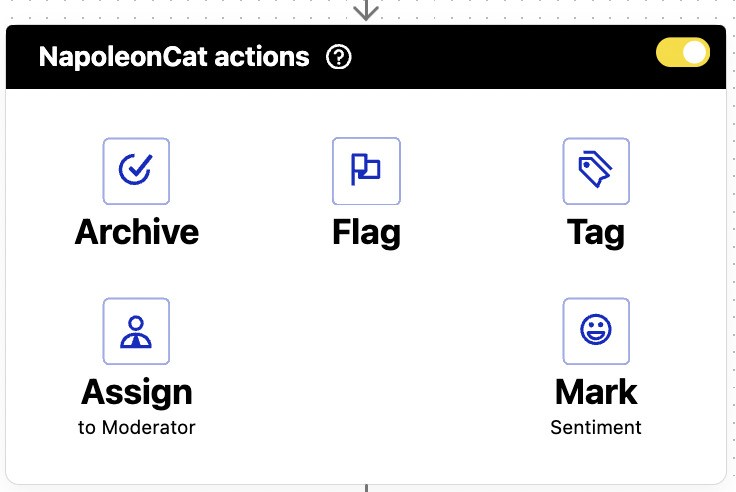
Bonus: Automatically delete or hide spam comments with AI precision
Spam is everywhere – and especially on ads and popular posts. Why would you ever want to waste precious time manually removing it when you can automate it – and make that automation really precise?
When you turn on the AI Assistant in NapoleonCat’s Social Inbox, it will automatically detect spam and hate speech. And you can set Auto-moderation up to act based on what the AI finds and automatically remove the spam from your comments.
Once you do this, you basically never have to worry about manual spam removal ever again.
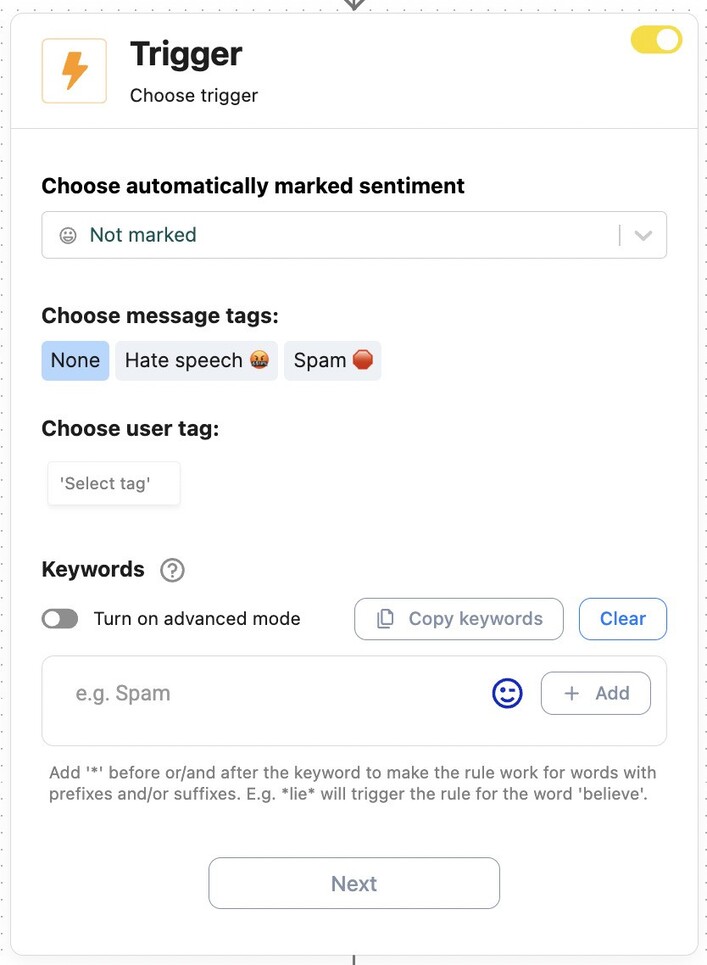
Setting up NapoleonCat’s auto commenter step by step
Here’s how to set up an Auto-moderation rule.
Note: If you want to use AI tags as triggers, you need to first enable the AI Assistant in the Social Inbox.
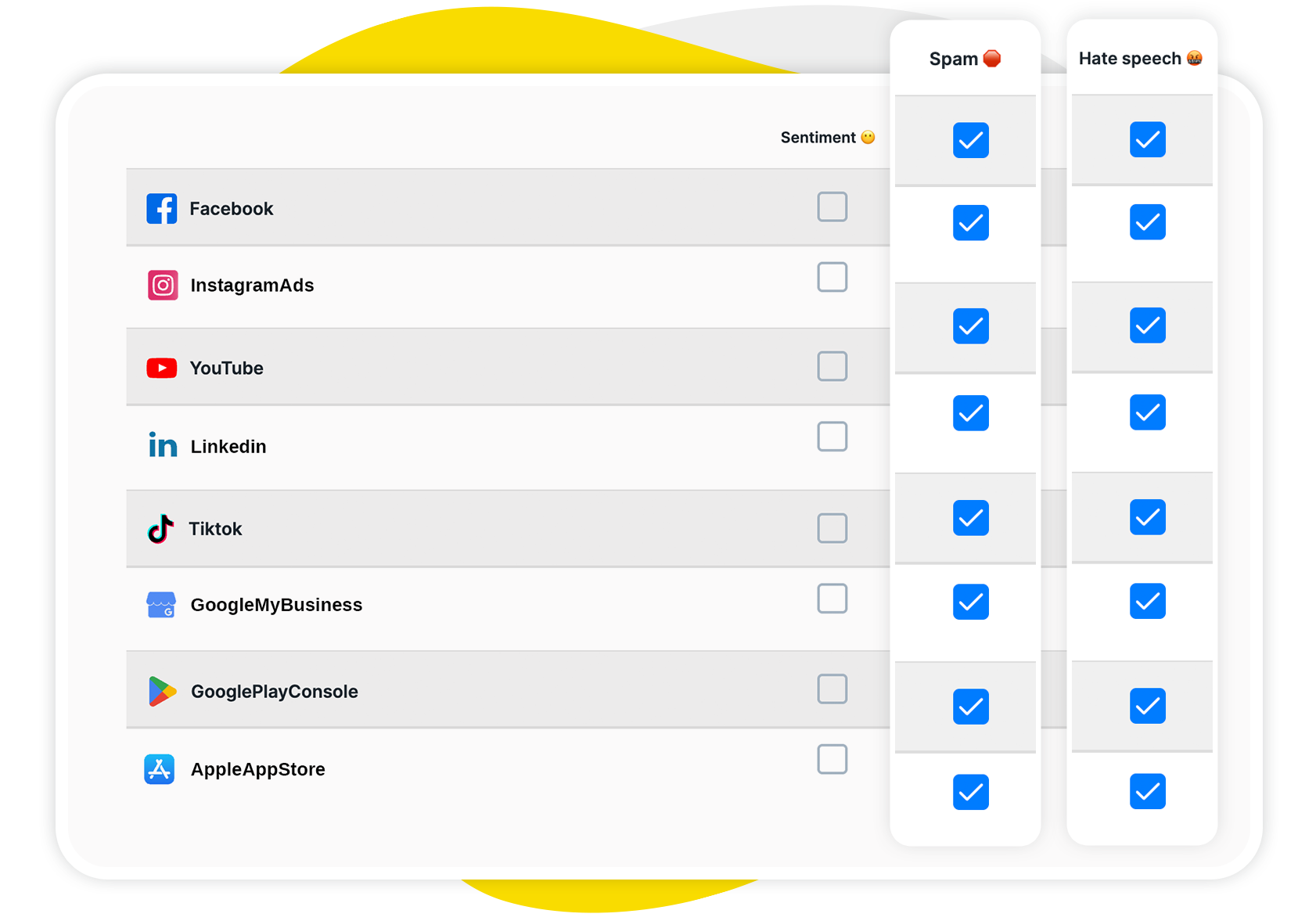
- Log in to NapoleonCat and go to Auto-moderation.
- Click “Create new rule” (you can also select one of the pre-made templates and edit it).
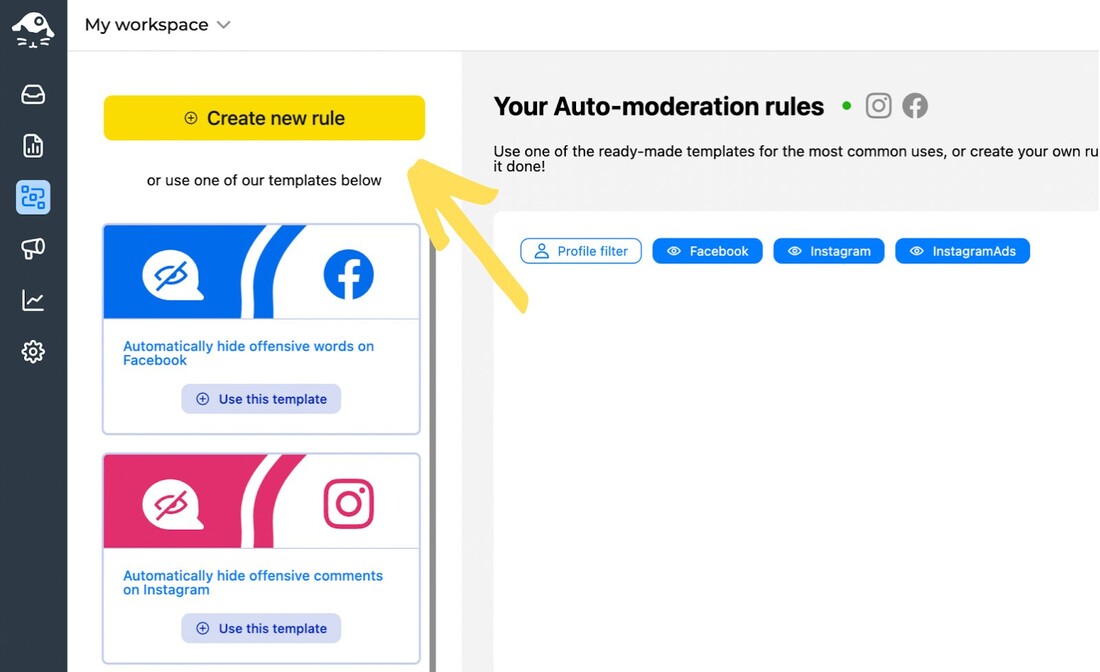
- Select your platform and profile. Depending on the social media platform, the options you’ll see in the following steps might be slightly different because of the differences in content types and what each platform allows.
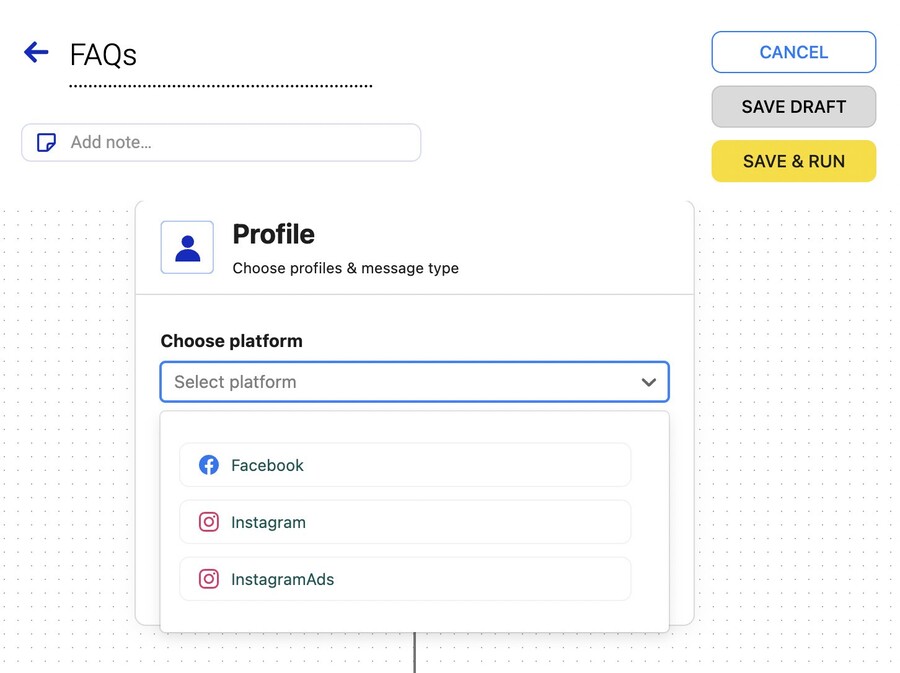
4. Select the type of message you want to automate – e.g., comment on a specific post, ad comment, private message, etc.

5. Fine-tune your triggers. You can select one or add a mix, including AI-assigned sentiment and tags, user tags in NapoleonCat, and multiple keywords and phrases.
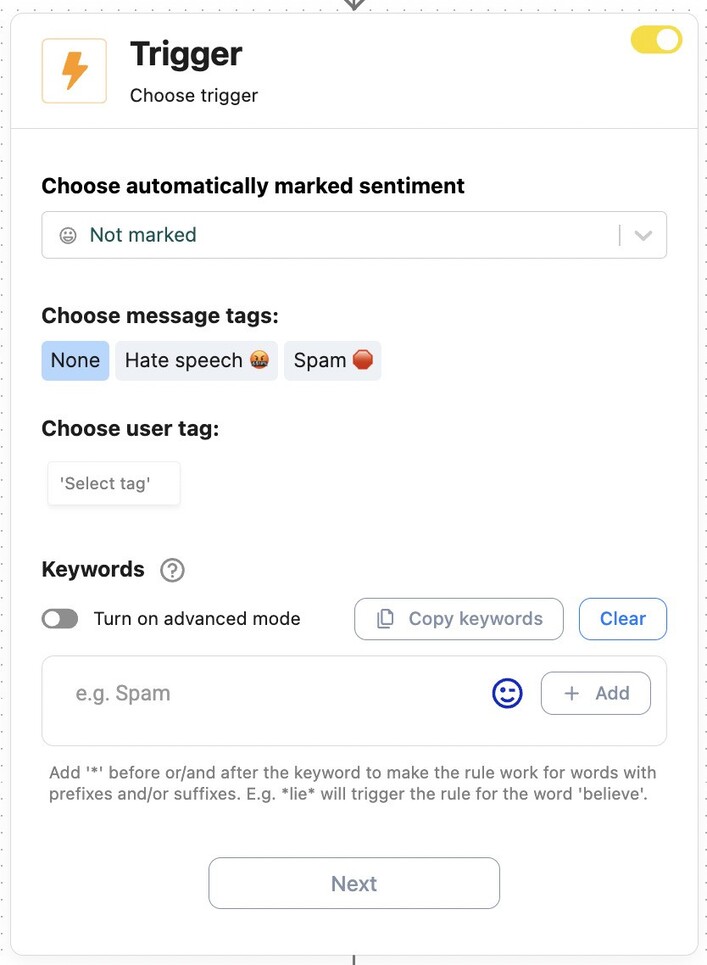
6. Then choose an action on social media – depending on the platform, you’ll be able to reply, hide, delete, like a comment, reply in a DM, etc. You can have multiple actions running at the same time.
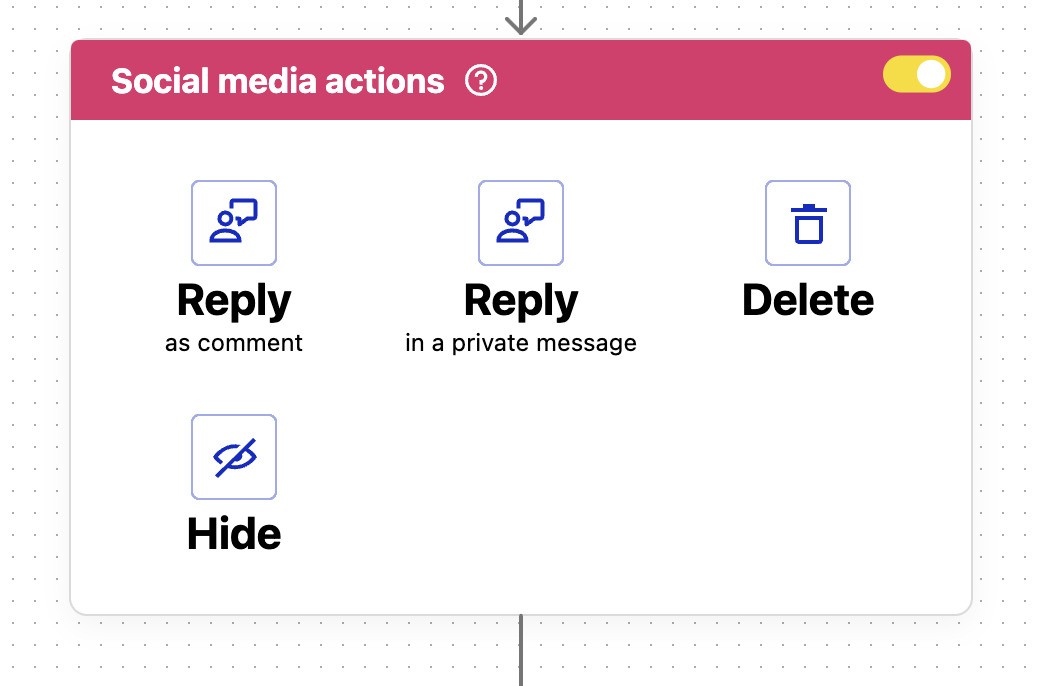
7. If you selected replying, write your automated reply – preferably several versions that will get randomly rotated (with optional dynamic fields for personalization).
8. In addition, you can set up actions happening within NapoleonCat – e.g., forwarding to a moderator or adding a tag.
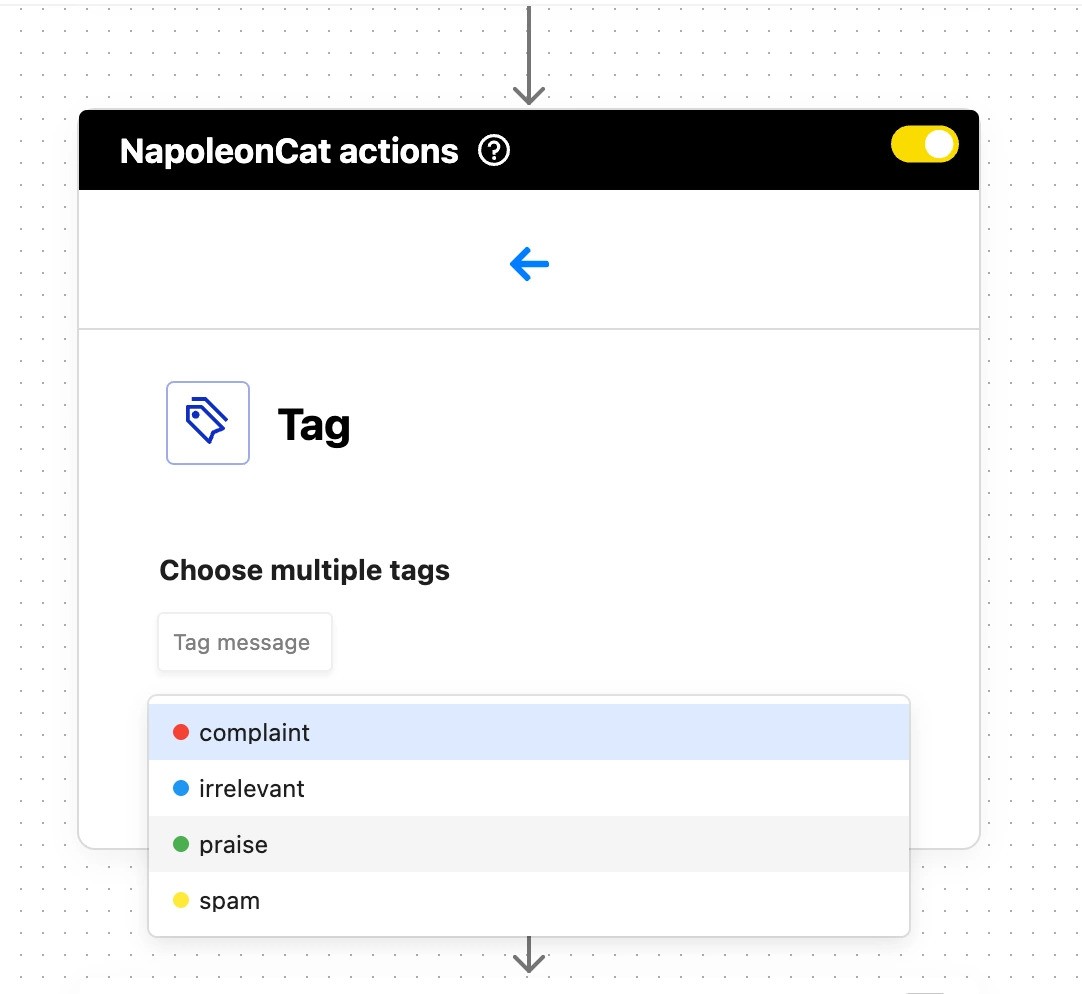
9. You can also set up email notifications to know whenever the rule is triggered.
10. And in the final step, you set up a schedule for your rule. If you want it to run 24/7, you can skip it.
You can create multiple rules for different campaigns, products, or customer segments, and monitor their performance right inside NapoleonCat.

The best social media auto commenter
Use NapoleonCat to automate all your organic and ad comments – for Facebook, Instagram, TikTok, and YouTube. Automate repetitive comments and automatically delete spam.
Best practices for using an auto commenter
Automation is a fantastic tool – but it still needs thoughtful application and monitoring by a human. Here are some tips and best practices to help make the most of it.
Combine automation with a human touch
Use automation for repetitive interactions – but keep real humans available for complex or emotional situations.
You can do this by setting up fallback rules, like forwarding messages that contain certain keywords (“angry,” “problem,” “refund”) to your support team.
And even if it’s replying to repetitive questions, you don’t have to repeat the same answer all the time. Instead, write up several versions for each rule, so they get rotated.
Oh, and do use a human language – it’s humans who are going to read them!
Monitor and adjust rules regularly
Automation is rarely a one-size-fits-all or one-and-done, and it should change with how social media algorithms, your audience, and your goals change, too.
So make sure you keep an eye on the rules you’re currently running and adjust them as necessary.
Use analytics to optimize engagement
Auto-moderation rules are just a part of the overall social media picture – and they’re there to help. So make sure you check if they do 🙂
With NapoleonCat’s Analytics, you can analyze things like engagement and sentiment, and monitor the overall picture to come up with more content that sparks positive discussions.
Real-life success stories of NapoleonCat clients
If you want to see how others do it – here are a few examples of NapoleonCat clients. Click the links to read full case studies.
Bien Agency – a Social Media Agency
Using NapoleonCat, their Social Media Moderation Team manages 50+ clients’ social media with one tool. And they’re saving the equivalent of several full-time positions in moderation and reporting.
Plej Agency – a Marketing Agency
Their marketing team uses NapoleonCat, working with top clients like Play, Allegro, and Netflix. They’ve saved hundreds of moderation hours monthly and avoided scaling the team several times over by centralizing moderation and analytics in the platform.
White Bits – a Digital Agency
The agency’s social media team centralized moderation across 6+ social platforms for brands like Volvo and Skanska. They improved response speed, sentiment tracking, and reporting, and turned moderation into a profit-driving part of client projects.
VPA Australia (E-commerce)
With NapoleonCat, the company’s Customer Care Team streamlined customer service for 100k+ followers across Facebook, Instagram, and TikTok. They automated repetitive queries and improved response management, enabling global expansion and earning Product Review Awards 3 years in a row.
Comparing NapoleonCat with other auto commenter tools
Why don’t I make this into a neat table for you. 🙂
| Feature | NapoleonCat Auto-moderation | Typical Auto Commenter / Moderation Tools |
|---|---|---|
| Platforms Supported | Instagram (organic + ads + DMs), Facebook (organic + ads), TikTok (organic + ads), LinkedIn, YouTube etc. | Many tools focus only on Instagram or Facebook; fewer include LinkedIn, TikTok, YouTube or support comments on ads + DMs. |
| Personalization | Dynamic content support (e.g. mention user), multiple reply templates (shuffle/randomize) to avoid repetitive replies | Some offer basic auto-replies, but with less variability or personalization; many stick to fixed responses. |
| Advanced Triggers / Rules | Keyword/tag triggers, sentiment detection, combinations of conditions; multiple triggers per rule; can prioritize rules so one overrides another | Simpler tools often have only keyword triggers; fewer support sentiment, multiple trigger logic, or rule priority. |
| Rule Scheduling | Rules can be scheduled for specific dates/times/days; have start and end dates; can be paused or set to run only during certain hours | Many tools run rules 24/7 without fine-grained scheduling; limited temporal control. |
| Prompt Responses / Speed | Automatic replies with very quick response times; replies can be comment or private DM automatically when needed | Basic autoresponders are fast, but may not support switching to DM; might not pick up ad comments quickly; may lack multi-platform speed. |
| Comment-to-DM Automation | Yes — comment triggers can cause response via DM if needed | Many tools reply in comments only; fewer offer automated escalation or private follow-up (DM) based on rule/keyword. |
| Lead Nurturing / Escalation | Ability to flag/tag, assign to team members for follow-up; escalate urgent comments; combine comment actions with internal actions | Less common; many tools don’t integrate internal workflows or team assignment; escalation often manual. |
| Urgent Comments Forwarded to Team | Yes — rules can forward or assign comment threads to specific moderation team members; internal notifications/flags | Some offer tagging or basic alerting, but fewer have integrated assignments or internal workflows for urgency. |
| User Interface / Dashboard / Social Inbox | Unified Social Inbox: handles all comments & messages & ads across platforms in one place; visibility into which rules triggered; analytics/reporting | Many auto comment tools are narrow (just commenting), don’t offer full inbox or cross-platform aggregation; limited analytics. |
| Templates & Setup Ease | Ready-made templates; guided rule builder; multiple response templates; ability to duplicate and edit existing rules | Some have templates; many require building from scratch; fewer options for response variation. |
| Cons / Trade-Offs | More setup time initially; might be over-featured for very simple needs; pricing reflects richer feature set | Tools with narrow focus are simpler to set up; lower cost; but limited flexibility and scalability. |
Final thoughts: Scale your social media engagement with NapoleonCat
Automating your social media moderation is now an integral part of the job – building a brand’s social media presence across platforms. Long gone are the days when automation meant losing authenticity. Today, it’s more about gaining the bandwidth to be more creative, strategic, and responsive.
Whether you’re managing one profile or fifty, NapoleonCat’s Auto-moderation can scale with your needs. And if you don’t believe me, you can try it yourself – completely for free.

The best social media auto commenter
Use NapoleonCat to automate all your organic and ad comments – for Facebook, Instagram, TikTok, and YouTube. Automate repetitive comments and automatically delete spam.
Social media auto commenter – FAQs
Here are some concrete answers to the most common questions about auto commenters.
What is an auto comment?
An auto comment is an automated reply posted on your social media post when specific conditions are met – like a keyword trigger or negative sentiment.
How to auto comment on FB?
You can use NapoleonCat’s Auto-moderation to automatically reply to Facebook post and ad comments based on triggers like keywords or phrases – and much more.
How to auto comment on an Instagram post?
Connect your Instagram account to NapoleonCat, create an Auto-moderation rule for comments, add triggers, and define your automatic reply. The system will post comments automatically when conditions are met.
Is Instagram automation illegal?
No, as long as you use approved tools like NapoleonCat that comply with Meta’s policies (including not sending too many links). It’s safe and helps you manage engagement more efficiently.
You may also like:
- Your Guide to Facebook Auto-moderation
- How to Automate Social Media Moderation
- How to Use Automated Customer Service on Social Media
- How to Automate Social Media Replies (And When You Should)
- Instagram Auto-Comments: When and How Should You Use Them?
- How to Set Up a Smart Auto-Reply in Instagram Comments
- How to Set Up Auto-Reply in YouTube Comments
- How to Set Up a Smart TikTok Comments Auto-Reply
- How to Set Up Auto-Reply in Facebook Comments
- How to Stop Spam Comments on Your Social Media Posts
- How to Automatically Detect Spam and Hate Speech on Social Media




