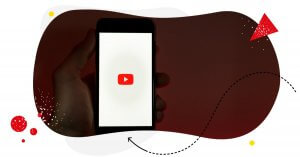TikTok might have taken the video content world by storm, but YouTube still stands strong, especially when it comes to opportunities for brands. Let’s take a look at why you should create a YouTube Brand Account and how to do it. Let’s start with the “why” first.

Manage YouTube comments from multiple channels in one place
Monitor and manage your YouTube comments from multiple channels – with an all-in-one social media tool.
Why create a Brand Account on YouTube
With Instagram and TikTok offering plenty of opportunities for bite-sized video content, who makes long YouTube videos anymore, right? Well, YouTube creators certainly do. And YouTube is still the go-to site for many when it comes to all kinds of content – entertainment, education, news, advertising, you name it.
Let’s look at some numbers, shall we?
- According to Statista, more than 2.6 billion all over the world use YouTube once a month. (That’s not a small number if you ask me.)
- In the US, 81 percent of internet users use YouTube, making it the most popular social media platform in the US.
- It’s also the second source of news for Americans (next only to Facebook).
- Perhaps not surprisingly, YouTube videos are a great source of research in B2B marketing (and a commonly used content marketing channel for B2B brands.)
- According to Ahrefs, an average US person clicks a YouTube result on Google 2.83 times per month. Because, yes, YouTube can be a great tool when it comes to taking people to the content they search for, making it really effective for marketing and sales.
(You can find even more YouTube statistics here.)
Of course, people consume YouTube videos differently than they do TikToks or Instagram Reels. It’s not scrolling continuously for 15-second videos that pop up on your For You page.
Instead, watching videos on YouTube is often more intentional. People follow their favorite YouTubers and channels and watch their latest videos (often prompted to do so on other social media channels.) They also stumble upon YouTube videos when searching for a specific topic like product reviews or how-to tutorials on Google or directly on YouTube.
And the fact that YouTube belongs to Google makes that search part super relevant for brands. Which is why you should definitely consider making it a part of your social media marketing strategy.
So, let’s take a look at the “how” now.
How to include YouTube in your marketing strategy

Unless you’re a die-hard YouTuber, these days, YouTube is usually a part of a larger social media marketing strategy. YouTube creators and brands are also present on other channels like Instagram or TikTok. They often post fragments of their longer YouTube videos there, encouraging people to visit their channel or updating them on the latest videos they posted.
Long story short, your YouTube presence needs to fit other elements of your marketing. And the key first is to find YouTube the right place in your content strategy and overall marketing funnel.
You can, for example, use YouTube videos to:
- Educate people at the early stages of the funnel. Say, they’re googling solutions to a specific problem. You can be ready with relevant video content that will also show them your product is one of the available solutions.
- Post product tutorials for those who specifically want to know how your product or service works (because they might already be further down the funnel and are now researching vendors/models, etc.)
- Post video case studies with your current customers or clients. Case studies are a compelling way of convincing people about the real-life benefits of your product and how it’s different from your competitors.
- Work with YouTube influencers that can help you extend your reach and introduce you to new, relevant audiences.
Speaking of audiences, YouTube is also great for building communities. If you’re following any YouTube creator or brand at all, you might have seen people engaging in discussions in the comments. Yes, YouTube is not just about the view count, but there are a lot of relevant conversations happening there – and your job as a brand is to encourage them (if you want to build a social media community around your brand, that is.)
How to create a YouTube Brand Account
If you’re looking to get started with your YouTube brand account, let’s take a look at some concrete step that you should take while starting your adventure.
1. Have an idea first

Decide what type of content you’re going to dedicate your channel to. What are you going to post? How often? And what resources do you have to do it? (You know, anything from script-writing to actually recording the thing and then editing it.) Who’s going to take care of it all? And how can you tie your YouTube content to your content on other platforms and to your customer journey?
I know, so many questions! But you need to know your answers to these ones if you want your YouTube channel to be a sustainable source of new leads and customers and not just die after you upload a couple of videos and then lose heart.
Most profitable YouTube niches
And if you’re looking for that YouTube revenue, keep in mind that different video niches have various CPMs (i.e., how much money you’ll get per 1000 views).
Here’s a list of the most profitable YouTube niches and their average CPM:
- Make Money Online – $13.52
- Social Media Marketing – $12.41
- Finance and Investing – $12.25
- Educational Videos – $9.89
- Photography & Film Making – $7.31
- Cars – $4.23
- Lifestyle – $3.47
- Fashion & Clothing – $3.13
- Entertainment – $2.74
- Cooking – $2.50
- Tech & Gadgets – $2.39
- Reviews & Reactions – $2.03
- Bodybuilding & Fitness – $1.60
- Music – $1.46
- Video Games – $1.40
- ASMR – $0.29
- Dance Covers – $0.035
(Source)
2. Create your YouTube account and channel(s)
Make sure it’s a Brand Account so you have access to more options as a brand.
What is a YouTube Brand Account? It’s different (obviously?) from your personal account (better not create your channels using your personal Google account to avoid ownership problems in the future). Use it to connect your brand channel (or channels) with features like:
- Different user roles, so different people on your team can use and manage it using their Google accounts, including adding videos, viewing statistics, managing settings, and more (without having access to your personal Google account).
- Yes, the statistics. A YouTube Brand Account will let you see how your videos are doing in detail, so you can keep improving your video content strategy.
- Community management, including commenting on other channels as your brand.
- More options to customize your channel with branded channel art and create a branded experience for your viewers.
- And more (you can see all of them here.)
To find out exactly how to create a Brand Account on YouTube or connect your YouTube channel to an existing Brand Account, read Google’s explanation here.
And here’s a detailed article on how to create a YouTube channel on this blog with a step-by-step guide and all the terminology behind your new YouTube channel explained.
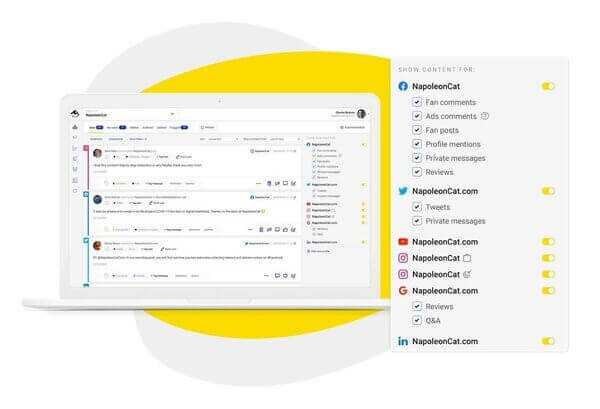
Manage all your YouTube comments from one place
Monitor and manage all your comments from YouTube, Facebook, Instagram, Twitter, LinkedIn, and even Google reviews – with an all-in-one social media tool.
3. Plan your videos

First, create a content calendar for YouTube (or include it on your overall social media calendar). As I mentioned before, it’s a good idea to fit the video content around your other marketing activities, so it’s a part of a larger whole (and also has a chance of attracting more traffic and views).
You can start with creating different content categories (or “buckets”) – think of them as playlists you’ll create on your channel. These could be:
- Product tutorials and walkthroughs – different for your different products or services
- How-tos around your field of expertise, answering most-searched Google queries
- Your customer stories showing how they use your product or service and benefit from it
- And more, depending on your product and niche.
For some examples, take a look at how other brands do it, like:
- GoPro with several channels dedicated to different sports
- Blue Bottle Coffee and their coffee-related reviews and tutorials
- or Sephora with their makeup tutorials, beauty tips, masterclasses, and customer stories.
4. Record and edit your videos
Now, this is a tricky part – as this is what will probably take up the most significant chunk of your YouTube efforts (and time). So be prepared with relevant recording equipment and studio (if you’re choosing to record in one) and tools to edit your video to a finally uploaded piece.
There are multiple YouTube content creation tools out there that can help you. And yes, you can also search for relevant tutorials on YouTube to learn how to create YouTube content. 🙂
One creator I can recommend is Nick Nimmin, who shares detailed video editing tips (check out the linked video) and step-by-step guides to help new YouTube content creators make better videos and grow their YouTube channels.
Then hit upload – and see what happens. (Just kidding, though. Read the next point.)
5. Have a plan for what happens next
It’s like with any other content you’re putting out there. You can create the best videos ever, but it’s just a waste of your time and marketing budget if nobody sees them. So, instead of just hoping they’ll “go viral,” make sure you have a plan to promote them.
This might include:
- Telling your audience about your latest video wherever possible – including your newsletter, other social media channels, etc. – and encourage views and discussions in the comment section.
- Keeping an eye on the comments and moderating the conversations (hopefully) happening below your videos. I’ll show you how to manage YouTube comments with tools like NapoleonCat in a sec.
- Embedding videos on your website, if appropriate (for example, in the help section or along with your product descriptions. This will also help you increase views.)
- Making sure your videos answer actual customer needs (that’s, of course, something you should think about before you record your content.)
- You can also look into paid ads to promote your video content.
How to manage your YouTube brand account easier
There are many YouTube management tools for business out there, but we’re on NapoleonCat’s blog, so let me tell you a little about how to use the platform to make managing your YouTube channel easier.
You can do several things using NapoleonCat’s YouTube management features, including:
Moderate YouTube comments from multiple channels in one place.
You already know that YouTube conversations are important and valuable for your brand. But as your videos become more and more popular (which I sincerely hope is the case), it’ll also become increasingly challenging to navigate the comments. Especially if you have multiple social media channels, or even multiple channels on YouTube, and not enough time.
Tools like NapoleonCat make it much easier to handle all the comments, pulling them inside a single dashboard for you and your team to see. This makes it much less likely to miss any comment and much easier to reply on time (which you can also do from the dashboard.)
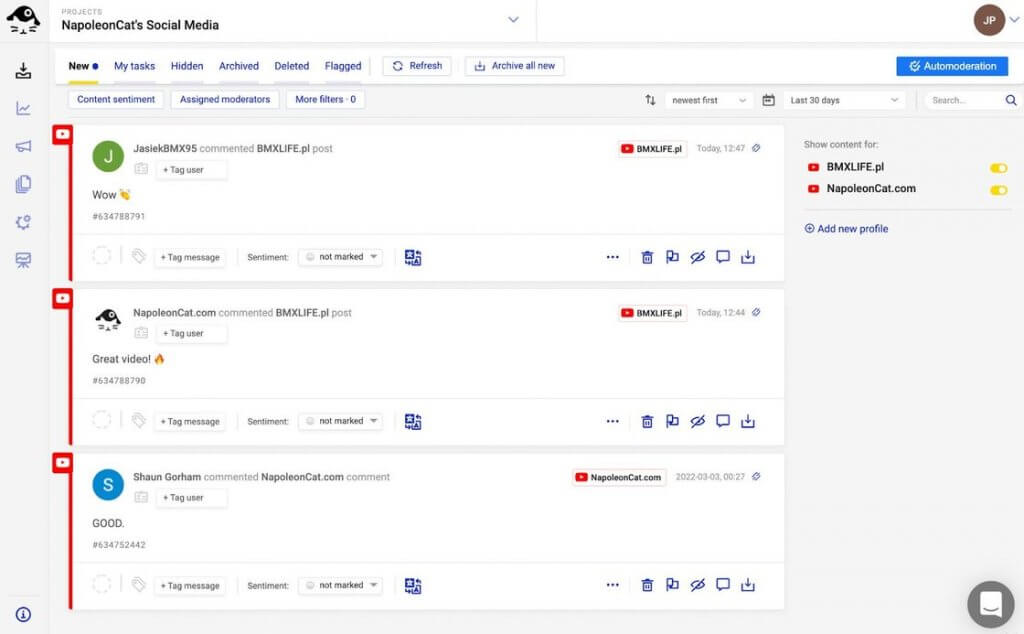
You can also do things like filter the interactions, e.g., by time frame or user tag, and even automatically translate comments and your replies to them if you’re serving an international audience.
Translating a YouTube comment
Organize your YouTube customer service.
The tool lets you assign different comment threads to other team members so that they can handle them inside NapoleonCat. It’s like each comment becomes a customer service ticket, and you can decide who handles what. It also makes it much easier to track the work of your team and make sure their work is efficient and their job simply easier.
You can also exchange notes and feedback within the team so everyone knows what’s going on, what to prioritize, and how to handle issues.
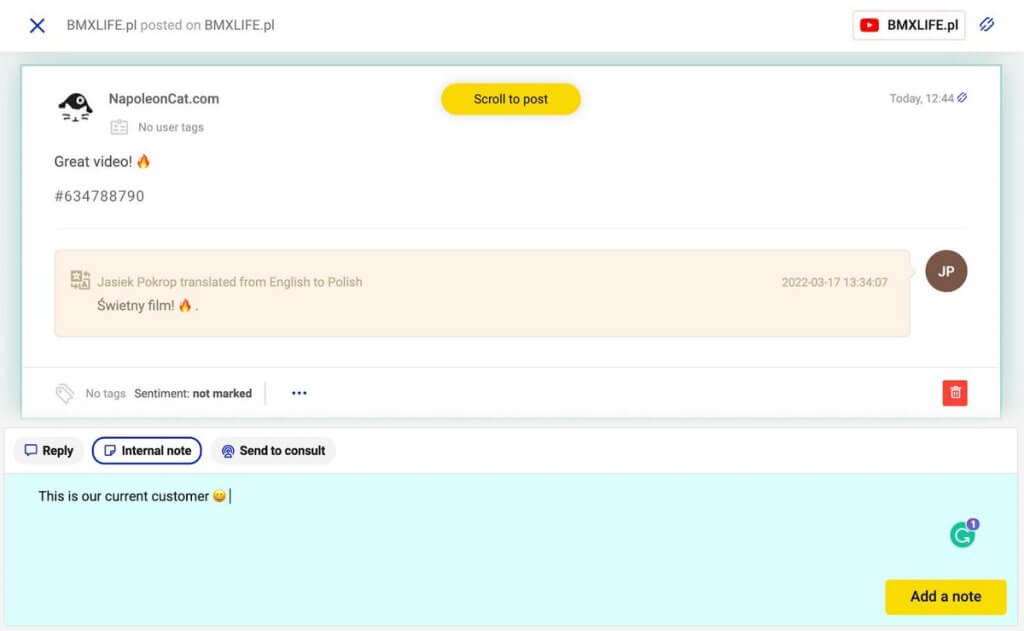
Analyze your YouTube results.
This makes it much easier to base your YouTube strategy on hard data and improve going forward, seeing what works and eliminating what doesn’t. It will also help you determine how (and if at all) your YouTube content impacts your overall sales and marketing and – in short – whether it’s actually doing its job (and is not just a waste of your team’s time and resources.)
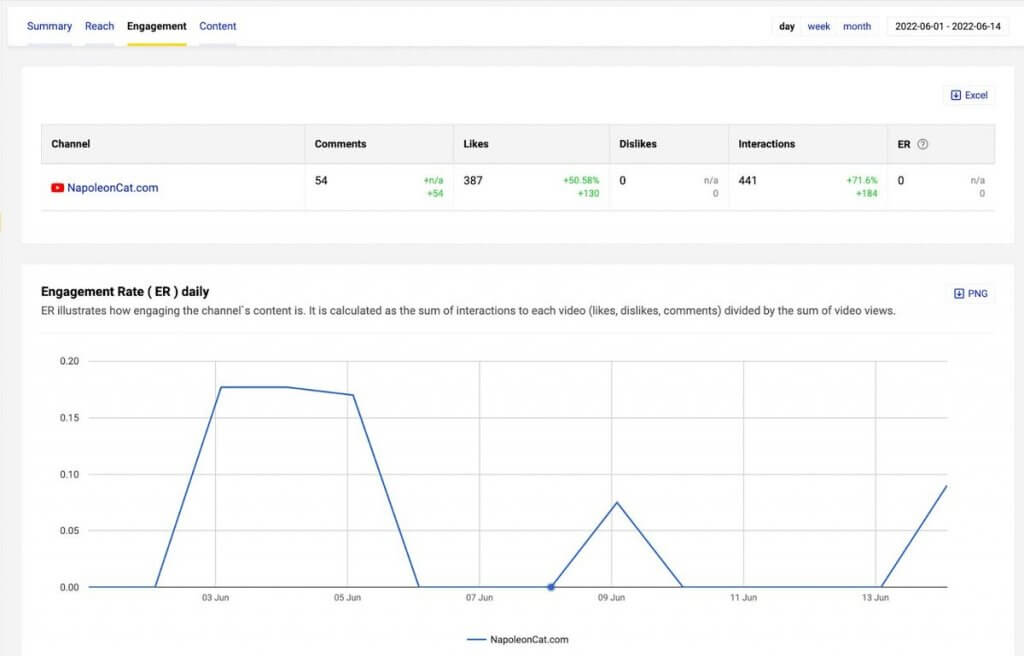
You can also track other YouTube channels’ statistics and do some competitive analysis to find ways to stand out with your content. And then create more videos your audience will enjoy and respond to.

Track Competitors' Brands on Social Media
Find out what content works best for your competitors and when exactly it generates the highest engagement. Get competitive analytics for Facebook, Instagram, Twitter, and YouTube – with an all-in-one social media tool.
Ready to get started with your YouTube Brand Account?
Hope you have everything you need to get this ball rolling. (Well, you still need to figure out a few things on your own, like the content you’re going to create.) Yes, it will definitely take some work. But if you do it right, a YouTube channel might bring your business engaged followers that you can turn into loyal customers much easier.