Social media management has naturally always been centered around the online world, but a lot of the teamwork around managing social media happened face to face. Right now, as remote work is becoming the new normal, the industry has fully moved into the online space.
Earlier this year, the global COVID-19 pandemic forced entire marketing teams to start working from home on a daily basis. With this came the need to learn how to collaborate in the new reality. Managing many social media channels as a team can be troublesome even when everyone is working from one location. So how do you create a fully functioning system based solely on remote workflows?
Continue reading to find out more about the challenges of remote social media management – and good practices that will help you overcome them.
The challenges of remote social media management
No sugarcoating here: social media management is a complex area of marketing. It involves building strategies, actively posting content, engaging with your community, analyzing your results, and keeping an eye out for new trends and emerging competitors at all times. Getting all of these tasks done as a remote team requires great organization.
Here are some of the most common challenges that remote social media management teams are likely to face.
Disrupted communication
In the office, you always had a chance to spin your chair around and chat about new ideas, ongoing projects, or industry news. This is not possible when you’re part of a remote team. Brainstorming needs to be done through the phone or screen, and it can be difficult to stay on track and avoid misunderstandings without face to face contact. Remote brainstorming can also affect your ability to work out new creative ideas for upcoming content.
Staying productive and motivated
For some, working from home boosts productivity, but there are also many potential distractors in the home office. Combining work with home tasks – just because you’re at home – may be a killer for effective social media management and result in lower productivity, scattered creativity, and frustration. Working on WFH discipline is challenging for many of us.
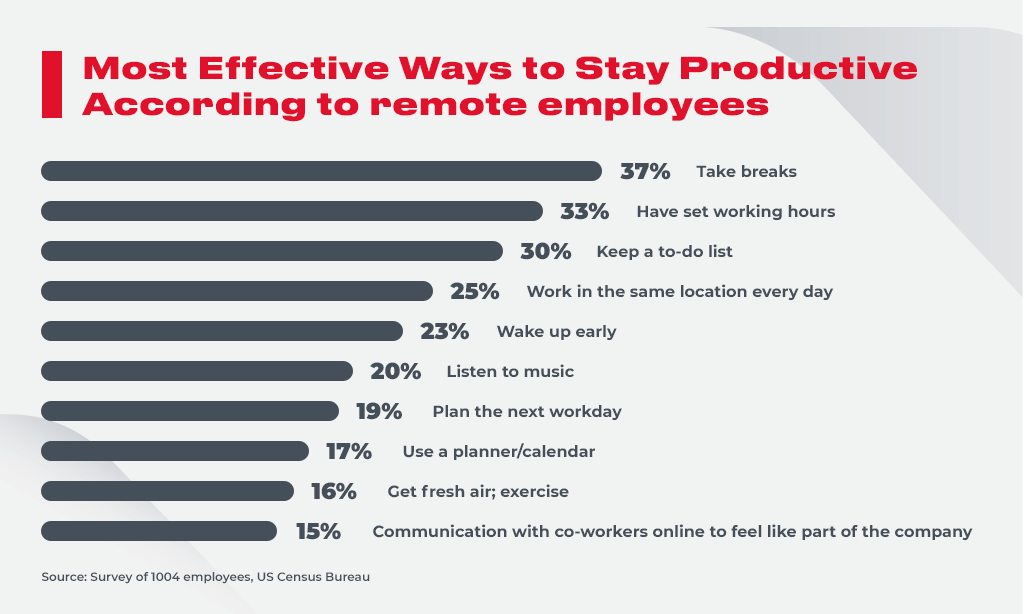
Information clutter
This needs to be updated ASAP. Have you seen the newest update? Have you read that newsletter? You need to watch this webinar. This blog post is great, you should take a look.
Remote social media management, unfortunately, goes hand in hand with information clutter – you don’t see your team, you’re overwhelmed with data and content, and on top of that, it’s becoming more and more difficult to filter out what’s true and valuable from what’s not.
This also creates the challenge of creating and managing a consistent content plan: keeping your team in the loop on your priorities and focusing on the big picture, even when things get a bit chaotic.
Using tools
Switching from offline to online often means adapting to new tools and apps designed to make remote work easier. However, if you’re not particularly tech-savvy, or you’re forced to implement a lot of tools quickly and without much research, doing so can be a struggle.
But the challenge connected to remote social media management is not just about using tools – it’s also about choosing the right set of tools. If you manage a big team, there’s not much room for hit or miss. With the wrong tool, onboarding can take ages and the quality of your work can take a hit.
Good practices for remote social media management
While all of the above can affect your team’s effectiveness and attitudes, remote work doesn’t have to be riddled with problems. Follow these good practices to make remote work easy-breezy.
Organize your resources
Organizing your resources is crucial for effective remote teamwork. Make sure that your entire team has easy access to everything they need to do their jobs: brand assets, style guides, templates, and all other documents and tools that define and organize your business’s operations.
says Philip from Company Reviews
Start with setting up a dedicated knowledge and resource hub for your team using Google Drive. When you’re ready to take things to the next level (or decide that a more elaborate structure will make it easier for your team to find and access information), give collaboration tools such as Confluence or Notion a try.
Plan in advance
You’re probably not able to plan every single piece of content you’re going to post in the upcoming months. If you don’t want planning to overwhelm you, focus on manageable time periods – drafting and scheduling social media content for a few weeks ahead is realistic.
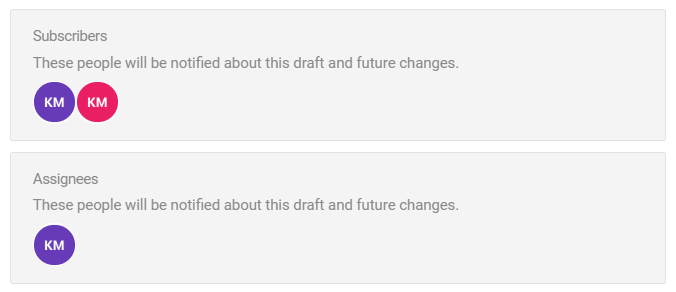
An organized content plan will help you consistently publish relevant updates and still have the time and mind space to throw in a real-time marketing post here and there, rework specific posts, or adjust the order of your scheduled publications when necessary. Specialized social media publishing tools will help you easily plan content in advance – more on that in a bit!
Use one dashboard to manage all social media engagement
You can’t always foresee what your social media community will throw your way, but you can plan how to manage their engagement with your team – even when working together but apart. With a cross-platform dashboard for all things social media, you will be able to streamline your team’s work and easily hand off tasks between each other. This way, you can easily take care of customer service on social media – and avoid potential drama.
Introduce access and approval levels
For many social media managers, switching to remote work is a challenge. You may feel that some members of your team are not ready to work independently, i.e. without someone sitting next to them who can double-check their work or give advice on the go. If there are juniors on the team, you may think that giving them very little work to do while the team is working from home is the easiest solution. But in such cases, all of the responsibility falls on seniors who need to both manage and execute the team’s strategy – which, in turn, can lead to overworking some people on your team and, eventually, conflict.
With approval levels, you can create smart workflows for your team. You decide who can perform certain actions or access specific information in your social media dashboard. While this requires an extra step for managers – internal approval – it does help to avoid misunderstandings.
Monitor the internet for brand mentions
All hands, ears, and eyes on board. You need to know what’s going on around your brand online. Use social listening tools and alerts to be notified about any mentions of your brand, and make sure that you react to them accordingly. Otherwise, a small complaint may turn into a full-blown social media crisis, and that’s probably not what you want. When working remotely, assign monitoring tasks to your team members so that this is properly covered and you don’t miss a single mention.
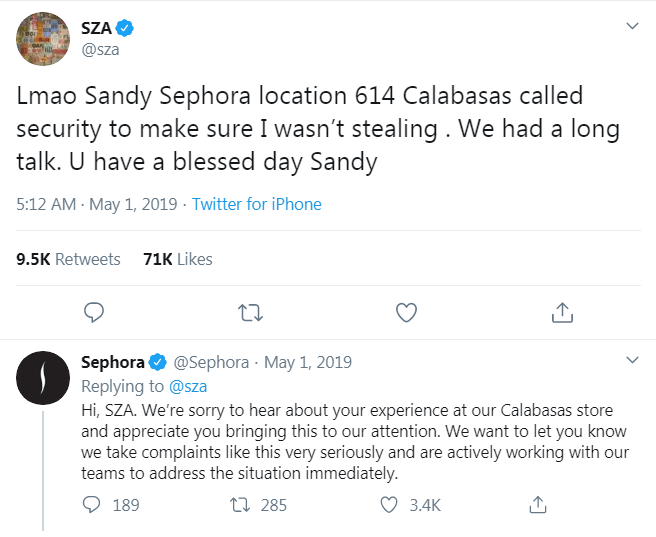
Communicate!
A quick switch to remote work can be challenging for both your team and your clients. Increase communication with them, don’t be shy to ask questions and offer a helping hand even more often than ever before. Make them all feel that you care about their business and work. When working remotely it’s hard to express emotions, so this is where thoughtful and intensified communication can really make a difference.
Repurpose content
With your team scattered and production equipment stuck back at the office, you may lack new content to publish across your social media platforms – improvise! Use the content that you already have, but repurpose and cross-post it in brand new forms, in new contexts, or on new platforms. If you have a series of photos, consider making a short video out of them.

There’s a chance your audience will have already forgotten about these photos and the new format can help you reach new target groups.
Introduce tension breakers
Remote social media management can become stressful over time – especially when the profiles you oversee are busy and require fast-paced work. Introduce some breaks, non-invasive games, and tension breakers for your team. Let it be something as small as sharing memes or gifs in a random channel on your communication tool. It’s difficult – but important – to feel like part of a team when working remotely, and with some tension breakers, the feeling of being part of something bigger and working towards a common goal may come easier.
Choose the right collaboration tools
We’ve already established that the right tools can significantly improve your workflows – especially if you’re managing a remote team.
Here is a brief list of tools for you to consider:
- NapoleonCat – a tool for efficient remote social media management for agencies, brands, and small businesses
- Splice – a tool for creating short and simple video content on the go
- Crello – a tool for creating photo posts and simple animations
- Filecamp – a tool for storing your digital assets in one place
- Slack – a tool for efficient team communication

Manage social media as a remote team
Manage all of your social media activity from one simple dashboard. Use collaboration tools for efficient and transparent teamwork.
Try NapoleonCat free for 14 days. No credit card required.
Remote social media management with NapoleonCat
How can NapoleonCat make remote social media management easier? Well, our toolkit was designed with teamwork – remote and otherwise – in mind. Using NapoleonCat, you can streamline all aspects of social media management:
- scheduling and publishing content
- engaging with your community
- analyzing your performance (and competition!)
- reporting your results to supervisors or clients
Here’s how you can use NapoleonCat to streamline managing social media as a remote team.
Cross-platform scheduling
With NapoleonCat, you can schedule and automatically publish social media posts across platforms: Instagram Facebook, and Twitter. The process is simple and intuitive – you draft and schedule posts on your desktop computer, and NapoleonCat publishes them automatically to the platform of your choice at the defined time. All scheduled posts can be accessed through a calendar view, giving you a clear understanding of what’s in your pipeline.
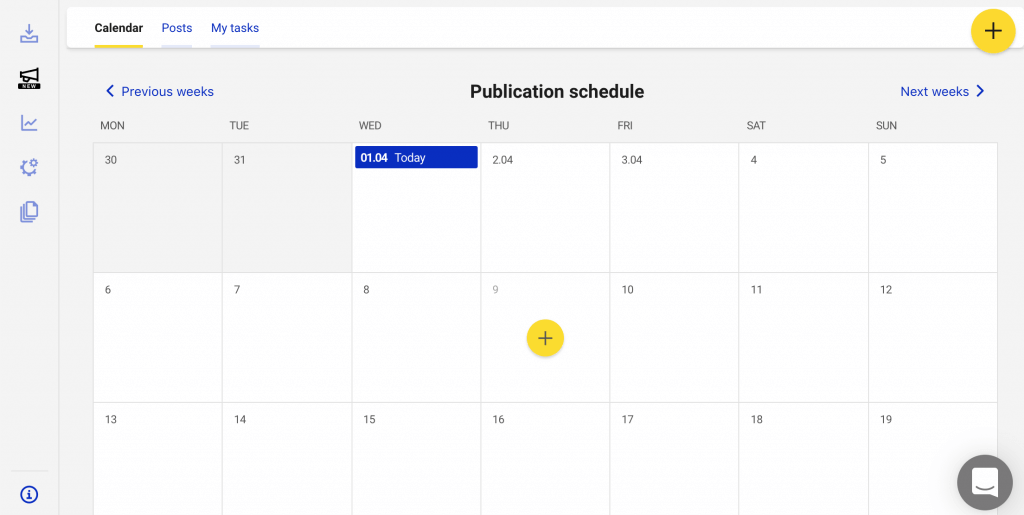
Access levels
Get your content accepted in seconds by team leaders, supervisors, senior social media managers, and clients. With different access levels, your team can collaborate, give feedback, and discuss posts in your pipeline or conversations with fans. This way, you can minimize the risk of posting an update or response that’s not appropriate or doesn’t align with your brand’s overall strategy.
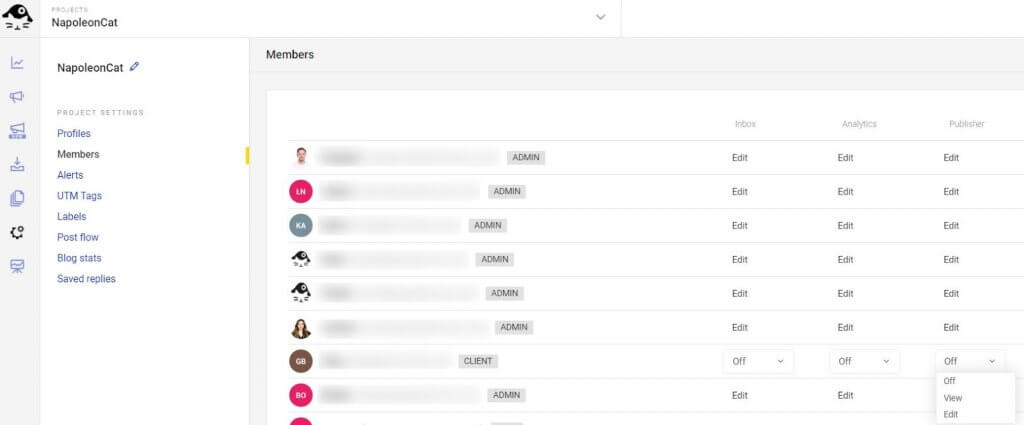
The Social Inbox
NapoleonCat’s Social Inbox collects the engagements from all your social media channels into one stream where you can easily manage them and respond from one place. Every interaction is a ticket that can be assigned to someone on your team or sent to a client or supervisor with a request for consultation. Using the Social Inbox, you can handle:
- Facebook comments, mentions, and reviews
- Messenger conversations
- Instagram comments
- Tweets and private messages on Twitter
- LinkedIn comments
- YouTube comments
- Google Reviews and Q&As
Next level moderation
Customer service on social media is not a buzzword – it’s actually a key element of your success on social media. NapoleonCat makes social customer care easier. Not only does it streamline answering questions asked by your fans and followers as a team – it also allows you to set up automated moderation rules, that will help you deal with spam and repetitive inquires at scale.
Using NapoleonCat’s Auto-moderation, you can:
- automatically answer specific questions asked in comments or private messages
- automatically delete spam and inappropriate comments
- automatically notify designated teams of specific issues requiring their attention via email
Read more about how you can apply auto-moderation rules to your social strategy here.
Collaboration features
NapoleonCat provides many collaboration features for teams. Introducing clear and intuitive processes makes the workflow easier. With automatically-assigned tickets, tagging, internal notes, and task assignments, you can keep your performance on track and be well informed about progress in social media management – even remotely.
The bottom line
Remote social media management can, without a doubt, generate certain problems, misunderstandings, and frustrations. However, if you have the right set of procedures and tools in place, it will become easier day after day. While no one expects you to have everything figured out from day one, it’s never too late to introduce some new processes and test out new solutions to make your work a breeze. Let us know how your team copes with remote work!





