“What’s in a TikTok username?” That is the question the legendary playwright Shakespeare might have asked if he lived in the digital age.
Because let’s face it – your TikTok username is one of the first things people notice about you on the popular short video platform.
If you want your presence to make an impact on the platform, choose your TikTok username wisely. After all, how can you maximize the potential of your TikTok videos if people keep forgetting what to enter in the search bar if they want to see more of your content?
If you think your TikTok username needs changing, you’ve come to the right place.

TikTok management tool for teams
Schedule TikToks, manage comments and auto-hide spam (organic posts and ads), and track performance – all in one tool.
How to change your TikTok username
Changing your TikTok username is pretty straightforward.
Simply follow these steps:
Step 1: Go to your Profile: On the TikTok home screen, click on the Profile tab at the bottom right corner of the screen. This will take you to your TikTok profile page.
Step 2: Tap Edit profile: On your TikTok profile page, you should find the option Edit profile. Tap on it to proceed to the profile editing section.
Step 3: Edit your username: In the Edit profile section, you will see various fields you can modify, including your profile picture, bio, phone number, and username.
In the Username field, tap the right arrow next to your current TikTok username. This takes you to a page showing your current username.
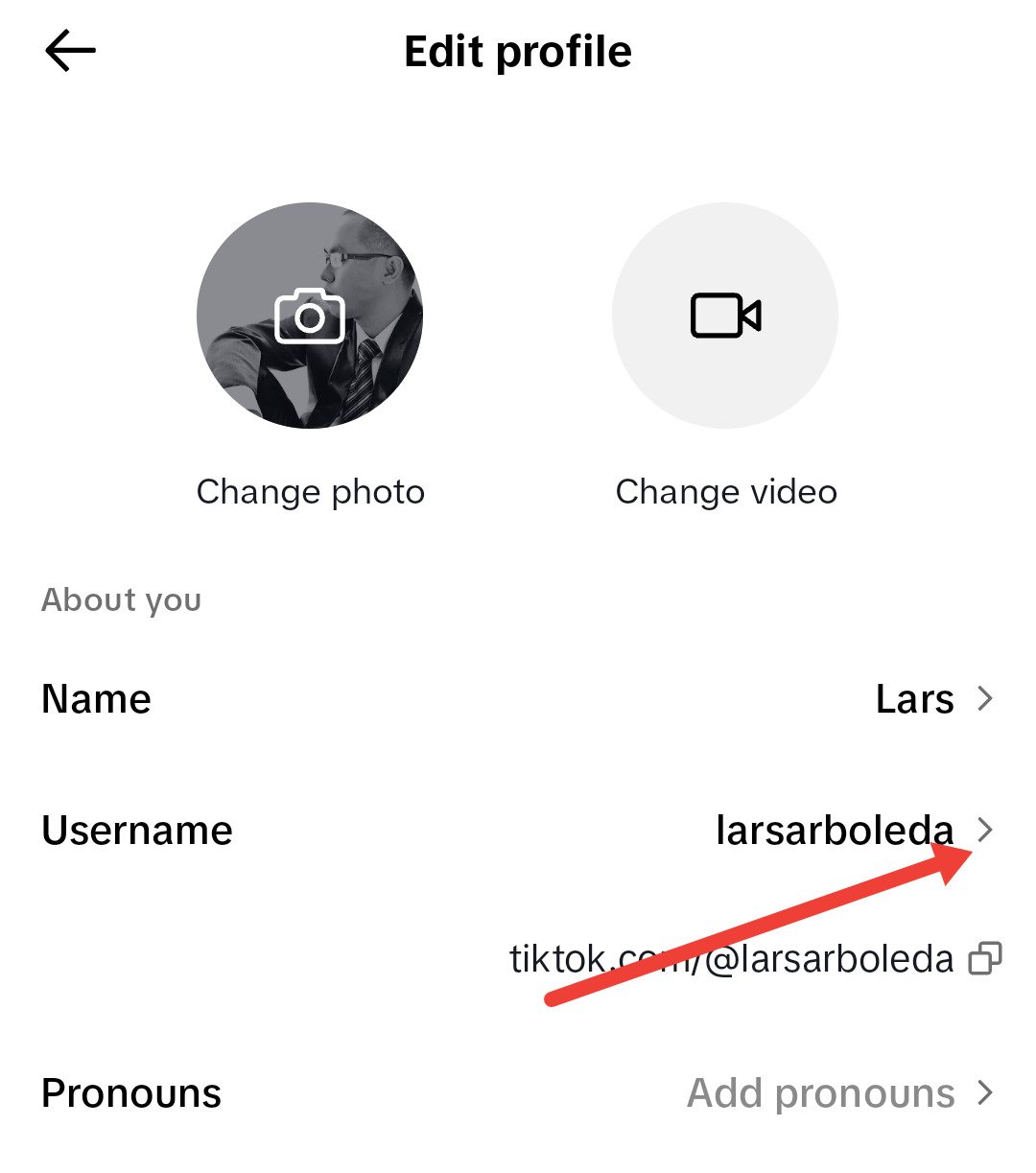
Step 4: Choose a new username: Now, enter your desired new username.
Keep in mind that TikTok usernames are limited to 24 characters and can only contain letters, numbers, underscores, or periods. Special characters or spaces are not allowed.
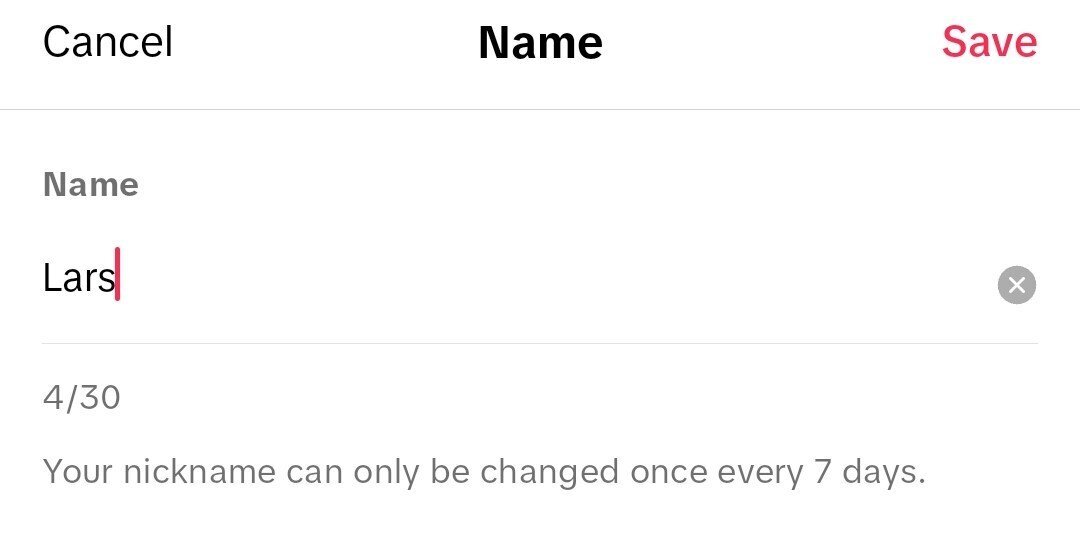
Step 5: Save it: Once you’ve entered your new username, the app will confirm whether it’s available (Tiktok has over 1.6 billion users so there’s always the possibility it’s not).
Double-check for any typos or errors. After confirming that the new username is exactly how you want it to be, tap the Save button to make it official.
And just like that, you’ve changed your TikTok username! Your new username will now be visible on your profile, and other TikTok users will be able to find you using this updated username.

TikTok management tool for teams
Schedule TikToks, manage comments and auto-hide spam (organic posts and ads), and track performance – all in one tool.
How often can you change your name and display name on TikTok?
You can change your TikTok username once every 30 days (and the display name every 7 days). You’ll be reminded every time you want to change it.
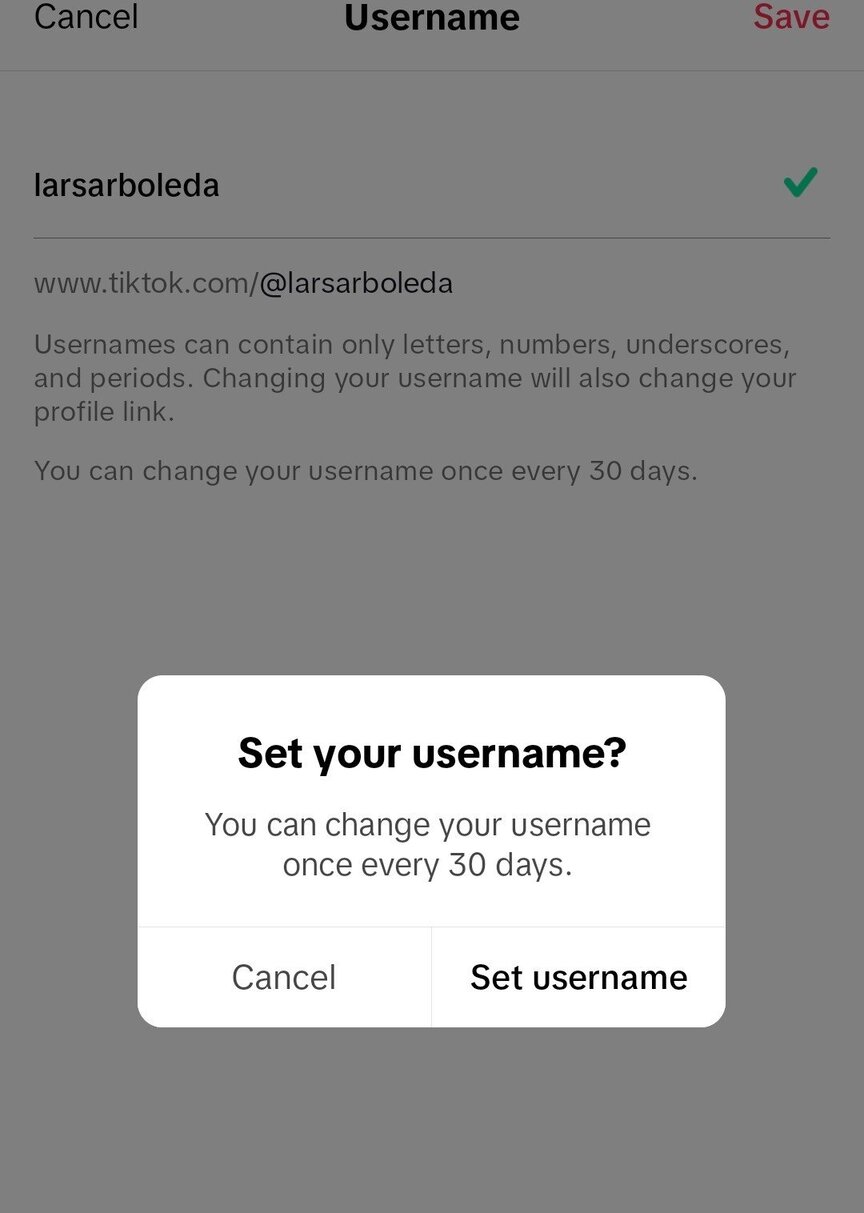
That said, you’d do well not to make changing either name a habit. Remember, the goal is to make your presence felt on the platform.
If you can’t make up your mind as to which user name and display name to use, your audience won’t be able to make up their minds about who you are and what to expect from you, which makes your brand easy to forget.
Remember, your TikTok username and display name play significant roles in shaping your online identity and branding on the platform. As such, it’s worth taking the time to select names that resonate with your content and persona to make a lasting impression on your audience.
How to change your TikTok display name
Your TikTok display name is just as important as your TikTok user name.
If your username serves as an identifier for your account, your display name is what appears on your profile when other users interact with you on the platform.
To change your TikTok display name, perform the first two steps in the previous section, but this time tap the right arrow next to your display name in the Name field.
Enter your new display name and click Save.
And done!
How to change your TikTok username on a computer
If you prefer to change your TikTok username on your computer, open the TikTok app on your browser.
Hover your mouse over your avatar on the upper right section of your screen and click View Profile. This takes you to your profile page.
From there, tap Edit Profile. This brings up a pop-up window where you can change your TikTok username. You can also change your profile photo, display name, and other profile information in this section.
Best practices for choosing a TikTok username
Now here comes the hard part – choosing a TikTok username. Branding is complex, and it’s difficult to encapsulate what we’re about in a single name. That’s why when coming up with a username that perfectly represents our brand, it’s easier to get it wrong.
Thankfully, you can come up with the perfect TikTok username for your brand by following these best practices.
1. Keep it simple
A simple TikTok username is not only easier to remember; It’s also easier to search.
If a TikTok user falls in love with your oil paintings and can’t find you on the platform simply because your username is @CanvasConnoisseurX, then you just lost opportunities for further engagement. Why not use @OilPaintingMaestro instead?
As a general rule, keep your TikTok username short. Don’t use words that are hard to spell. And don’t use numbers, underscores, and periods unless they’re integral to your brand identity.
Simple is not always easy. To help you come up with a simple TikTok username that works, try using part of your name (or brand name). If that doesn’t work, combine it with a simple and short word that’s related to your niche.
If the usernames you want to use aren’t available, you can refer to this guide listing 17 hacks when your ideal username is taken.
2. Make it unique
While going for a simple TikTok username is critical to making your brand recognizable, it’s not going to make a real impact in the minds of your audience if it sounds too familiar or generic.
My favorite hack for coming up with a unique TikTok username is to combine two or more of your favorite things. For example, if you’re passionate about photography and love cats, you could create a unique TikTok username like “@CameraPurrfection” or “@FelineShutterbug.”
If that doesn’t work, take the time to visit this awesome guide on how to make a unique username.
3. Make sure it’s on-brand
To create a truly memorable brand on TikTok, your username should be consistent with the identity and personality you show on the platform.
TikTok users – or humans in general – follow patterns, and that holds true in their tendency to recognize and associate specific visual cues, logos, colors, slogans, and yes – usernames with a particular brand.
How do you come up with a username that rings true to your brand personality? Defining your company’s brand voice and tone helps.
@LastCrumb, for example, uses a TikTok username that adds a tactile element to her brand. It works on account of the fact that the brand is known for making handmade cookies.
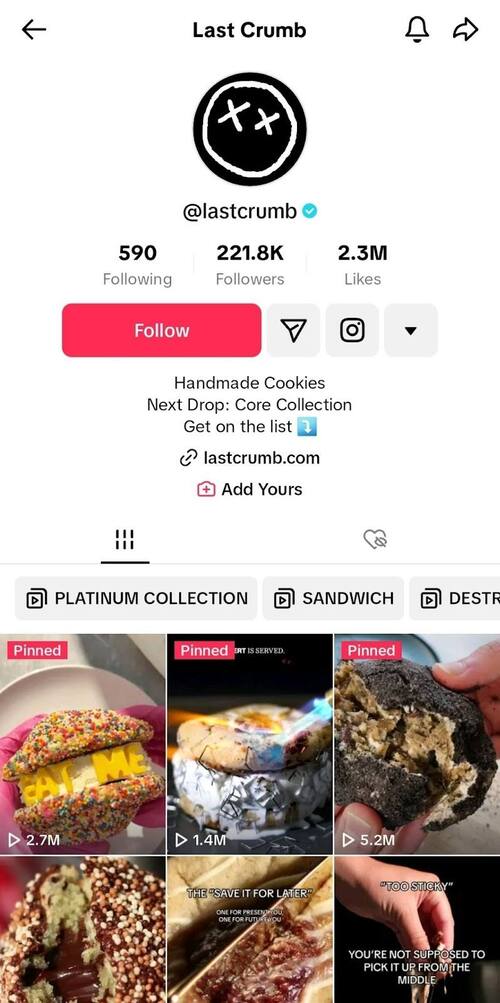
Wrap up
Standing out on a crowded platform like TikTok is not easy. By choosing a TikTok username that cuts through the noise, you can establish your brand on the platform in ways that resonate with your audience.
Once you’ve decided on a TikTok username you’re happy with, follow the steps outlined in this guide and you’ll be on your way to making a meaningful impact on the platform.
Bonus: How to better manage your TikTok presence
For your TikTok username to make an memorable mark in your audience’s minds, you need to consistently create TikTok content that delights and delivers value to your target users.
Using NapoleonCat’s TikTok management tool for business can simplify the scheduling and management of your TikTok content.
You can schedule your TikToks to multiple accounts at once, and collaborate on your content calendar in a team:
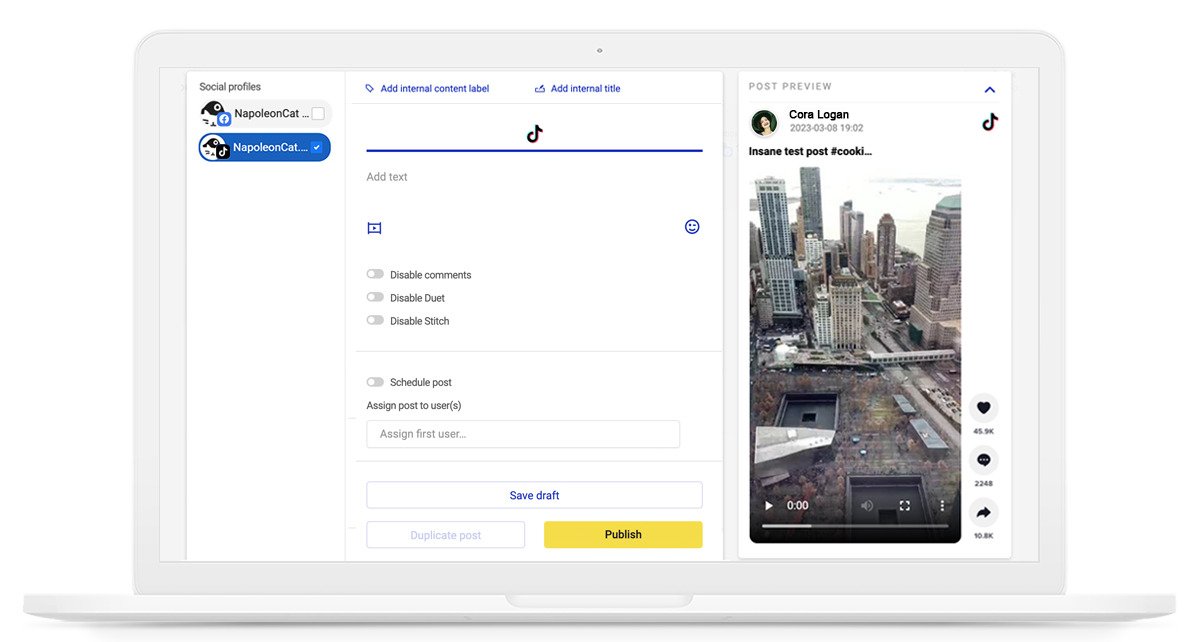
You’re going to be flooded with comments as your presence on the TikTok grows. NapoleonCat’s Social Inbox helps your team manage all TikTok comments (also TikTok ads comments) in one customizable view.
Using Social Inbox, your social media team can:
- Collaborate with your team in one unified dashboard
- Tag comments for better organization and reporting
- Translate foreign comments and replies
- Perform various actions like replying, liking, flagging, and archiving comments directly from the platform
- & more!
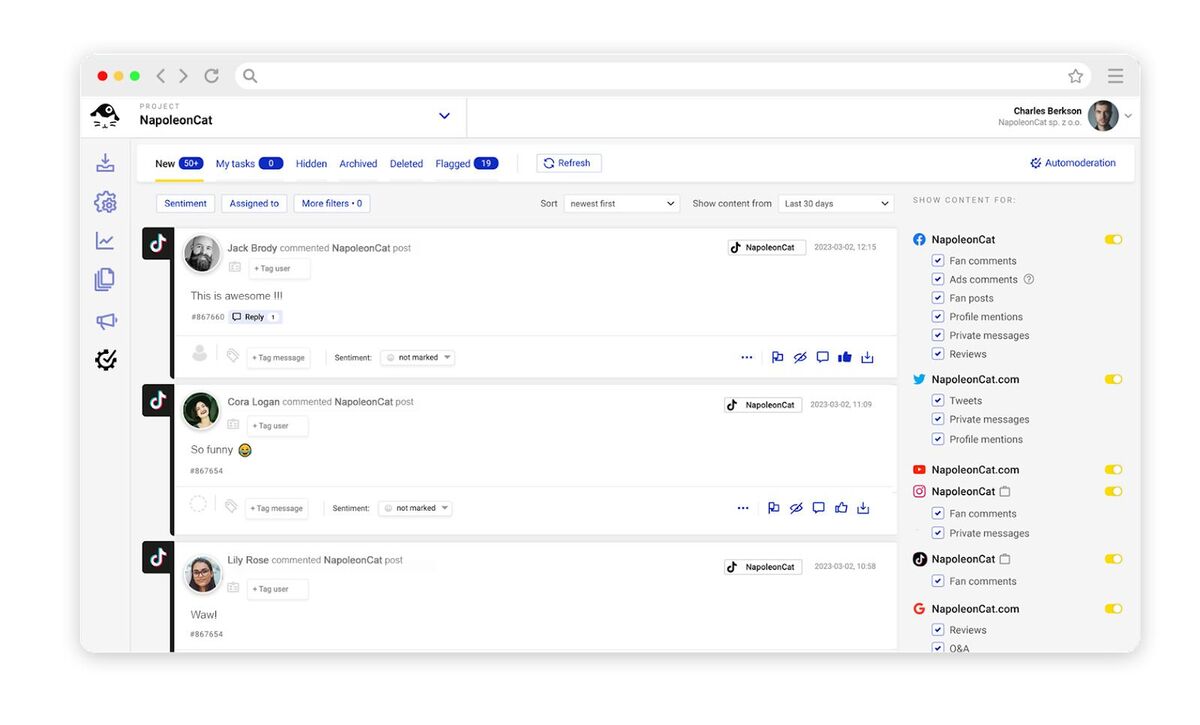
We highly recommend you test NapoleonCat completely for free – no credit card required 😉
How to change TikTok username – FAQs
How to create a TikTok username?
To create a TikTok username, go to your profile’s settings. Click on “Edit Profile”, and then tap “Username”. Here you can create your username. Make sure that you pick a TikTok username that is creative and stands out. Once you’re ready, click “Save” and you’re done!
If you’re struggling with creating a TikTok username, check out this article.
Why did my TikTok username not change?
Your TikTok username did not change probably because you have already changed it in the last 30 days. To set up a new username on TikTok you’ll have to wait 30 days from the last time you changed it.
Is there a way to change a TikTok username before 30 days?
Unfortunately, it is not possible to change a TikTok username before 30 days pass from the last username update.

TikTok management tool for teams
Schedule TikToks, manage comments and auto-hide spam (organic posts and ads), and track performance – all in one tool.
You may also like:
- Here’s The Best Time to Post on TikTok
- Here’s How to Repost on TikTok
- How to Edit TikTok Videos – Easy Guide
- A Quick But Meaty Guide to TikTok Comments
- How To Add A Link To Your Tiktok Bio: A Step-By-Step Guide
- How to Turn on Comments on TikTok – A Quick Guide
- How to Hide Comments on TikTok Live
- How to Remove TikTok Watermark
- Your TikTok Profile Picture: Size, Background, And More





