If you own a Google My Business (GMB) account, you’re probably eager to know how to keep making the most of it. Growing your business online is all about making constant improvements and staying open to innovations. And keeping your business listing appealing is no exception to this rule. Well, we’ve got you covered!
Before you start exploring our Google My Business tools list, you need to get off on the right foot…

Manage countless Google reviews from one place
All your Google reviews in one customizable view even if you have hundreds of locations – with an all-in-one social media tool.
Make your Google My Business listing shine
Before you learn how to use some new, more advanced Google My Business management tools, you should check if your business’s listing in Google search results is up to date and complete. If you haven’t been updating it regularly, now is a good time to do it.
Make sure that your listing includes all your basic business information:
- name,
- category,
- summary,
- localization,
- opening hours,
- phone number,
- website address,
- and logo.
If you need a reminder on how to update or create a Google My Business profile, we’ve got you covered – you can find all the important information in our guide.
Remember that some Google My Business features are only available for verified accounts, so complete the verification process right away if you haven’t done it yet.
Use Google’s tools for business
These days, businesses working towards improving their professional online image and visibility in search results have a lot of Google My Business tools to choose from. A wealth of free and paid software is already available, and new solutions are being created every day. But sometimes simple is best – that’s why we will start with Google’s proprietary tools that can help you boost your results for free.
1. Google Ads
Google offers one of the most powerful online marketing tools on the market: Google Ads. This complex advertising system with advanced targeting options will help you reach customers all around the web including Google partners’ websites, Youtube, and, perhaps most importantly, Google’s search results.
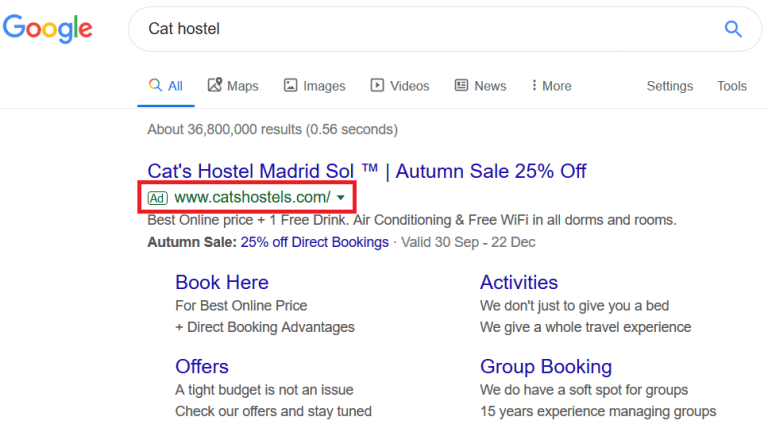
Google My Business tools – Thanks to Google Ads you can reach the right audience by displaying your ads at the top of the search results page
You can start building your ads step by step by clicking the button in the left sidebar menu of your Google My Business administrator panel. It is fairly easy to set up your first campaign just by following the instructions that are embedded in the ad-building process.
We do, however, recommend that you get a bit more familiar with the mechanics of the Google Ads system to maximize the effects of your ad campaigns and allocate your budget in the smartest ways possible – especially if you run a small business and you’re unable to spend large sums of money on advertising.
2. Google Reviews
Regardless of what you’re selling, customers and prospects will eventually try to contact you about your products or services. And, in the name of great customer service, the best thing you can do is to make it easier for them to reach you.
The first good practice here is to stay connected to your customers by keeping your GMB reviews section alive. Interact with them by replying to their reviews no matter if they’re positive or not. This way you’ll show that you care about what people say about your business and that you acknowledge and act on your customers’ feedback.
Remember that people rely on ratings when deciding on where and how they will spend their money. That’s why it’s crucial to list your products on Google Shopping and encourage users to leave Google shopping reviews.
The other way to make your business more discoverable and approachable is by setting up a custom company email address. Click the Get custom email button on the left side of your GMB administrator panel and follow the instructions. Creating a custom email address will make you look more professional whenever you respond to your customers’ messages.
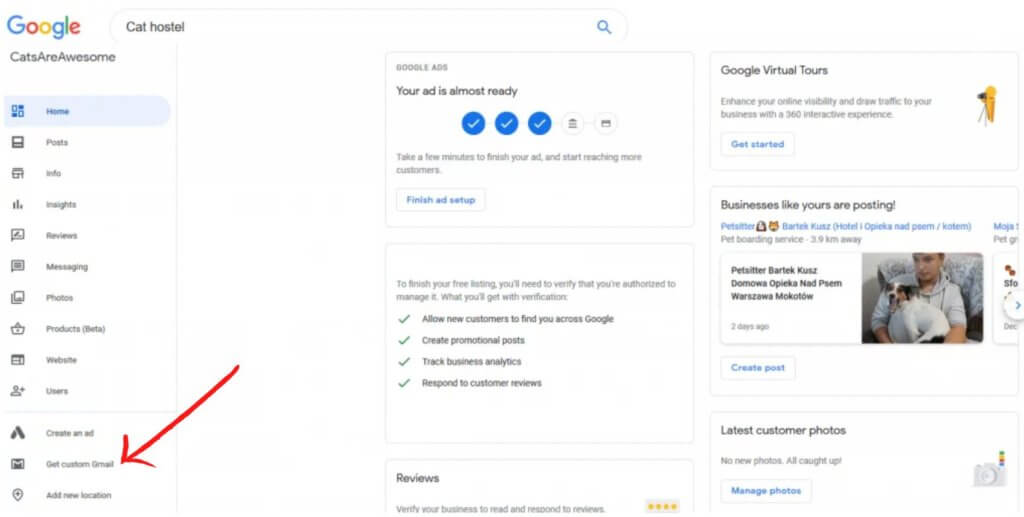
The last and the most useful tool for business messaging in Google’s offer is the Chat. You can think of it as a GMB Messenger app as it allows you to reply to messages from your clients in real-time.
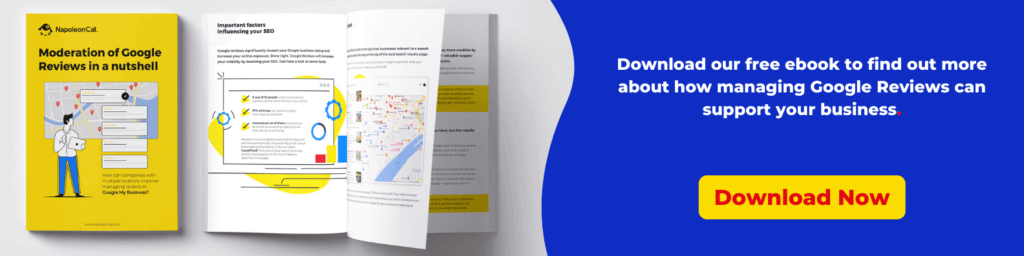
3. Keyword Planner
Whether you advertise your business through a website, blog, or other forms of content, search engine optimization is definitely one of the most important components of a successful online marketing strategy. You don’t need to become an expert right away as SEO is a complex field of digital marketing. Luckily, Google provides some great tools to make your life easier here. Use them while preparing content for your website to make it more discoverable.
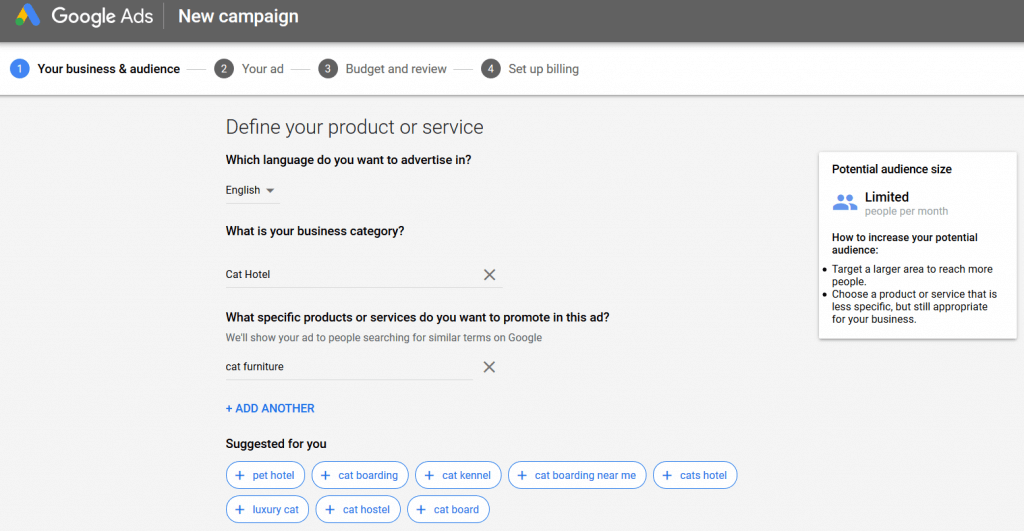
To do so effectively, you’ll need to optimize the copy of your website, publish meaningful blog posts, and so on. Weaving in keywords relevant to your niche and to the search phrases your target audience uses to find businesses similar to yours is a great practice.
Your best friend here is Google’s Keyword Planner – a tool that’ll help you choose the right keywords. Input your business profile, industry, and examples of products and services you offer and you’ll get useful keyword suggestions in return.
This feature is also embedded in the Google Ads creator.
4. Google Analytics
Google Analytics is yet another powerful tool among Google’s numerous products. If you want to grow your business, it is essential that you measure your results and draw conclusions. This process enables you to come up with countermeasures whenever something’s not going as planned and make improvements.
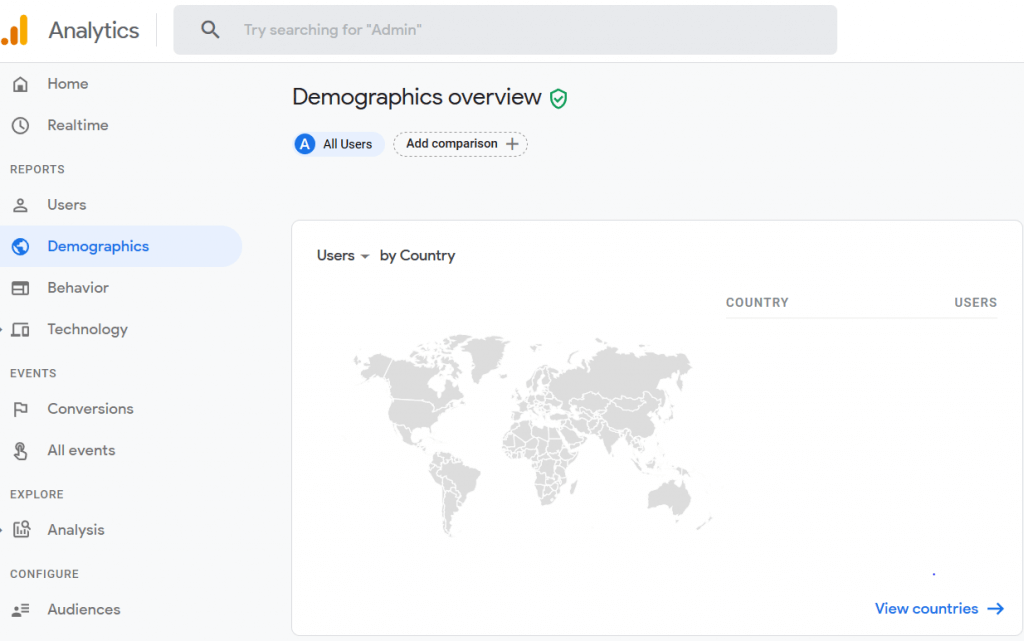
Google Analytics is able to measure the results of your website, mobile app, online store, social media channels, and more. The best thing here is that when you get comfortable using it, you can set up pretty advanced measurements, including cross-platform, user-centric analytics. Proficiency in Google Analytics comes with access to a world of insights that, when skillfully used, can lead to serious improvements to your digital ROI.
5. Google Trends
Getting attention for your business on the internet is about being where your audience is. To achieve that, you don’t need to spend hours digging through online forums and relevant threads on social media. Meet Google Trends, your new assistant for researching trending topics.
Google Trends analyzes all of the searches Google users perform and displays summaries in easy-to-read forms like diagrams and heat maps. Thanks to that you can not only see what is trending on the internet in a certain period of time but also check how frequently phrases connected to your business are searched.
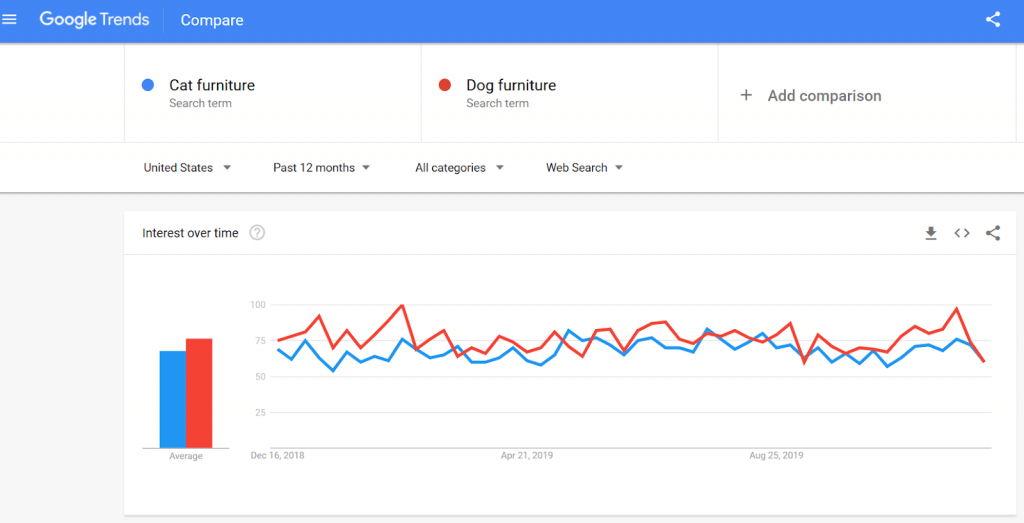
If you ever found yourself not knowing what to write your posts about, Google Trends is a great source of everyday inspiration.
Explore independent GMB tools
While all of the Google products described above are solid free solutions, they might not solve all of your business needs. If you would like to further expand your digital toolbox, exploring third-party solutions is the way to go.
Here are some handpicked GMB tools that will take your Google My Business strategy to new heights.

Google My Business management software
Easily manage all your Google reviews from one view – even if you have multiple Google listings. Schedule posts to GMB and work in a team – with an all-in-one social media tool.
1. NapoleonCat’s Social Inbox – all your Google reviews in one place
A problem often encountered by growing businesses is the inability to answer to all the attention they receive. If you feel like responding to the customers’ reviews is starting to take too much of your time, it might be a good moment to automate the process with an external Google My Business management software.
NapoleonCat’s Social Inbox enables you to manage all your social interactions – including Google reviews – in one dashboard, making it significantly easier.
Moreover, as far as reviews go, you can also use the Inbox to manage Facebook Page reviews, Google Play Store reviews, and Apple Store reviews.
This means no more switching between tabs and social profiles to participate in conversations with your customers! The tool also allows you to treat every online conversation like a support ticket that can be assigned to a team member and accounted for in moderation reports.
Moreover, even if your company receives reviews in various languages, there is a translation feature to help you answer in your customer’s language.
The Inbox is available both in desktop and mobile versions.
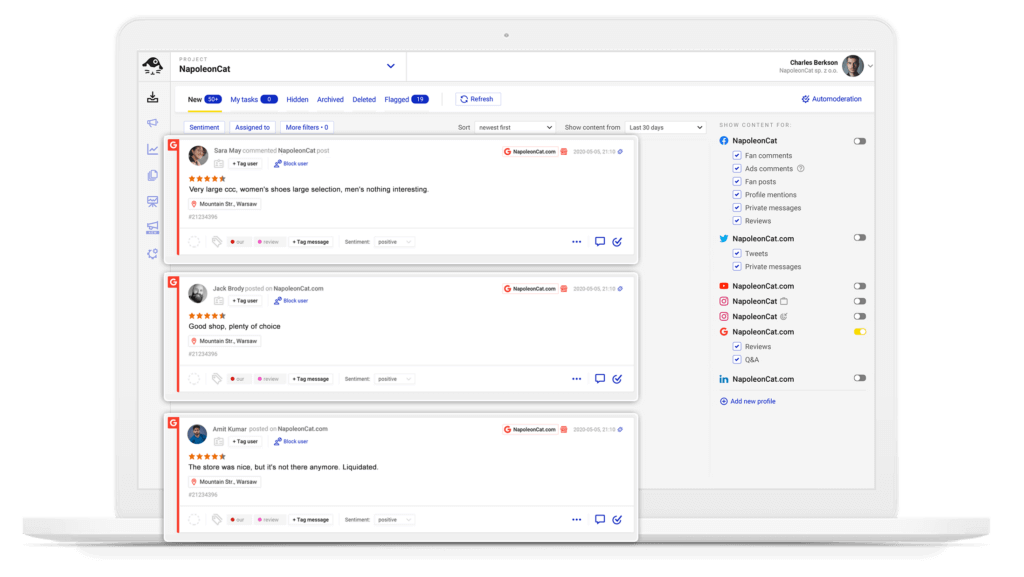

NapoleonCat answers our needs. The consolidation of such a large number of stores and comments in one view is an incredibly helpful solution. We are given a bird’s eye view of the entire organization and the ability to spot both our strong points and areas which are still in need of improvement. We can more easily verify the procedures we have put in place (e.g. handling of complaints), assess how individual locations are performing, and monitor the shopping experience of our clients.
Customer Service Manager, CCC
2. NapoleonCat’s Publisher – schedule GMB posts for multiple accounts at once
With NapoleonCat’s Publisher, you can easily schedule and auto-publish posts across multiple social platforms. And of course, it supports Google My Business.
You can use the Publisher’s calendar tab to have a broader picture of your whole strategy and organize your content:
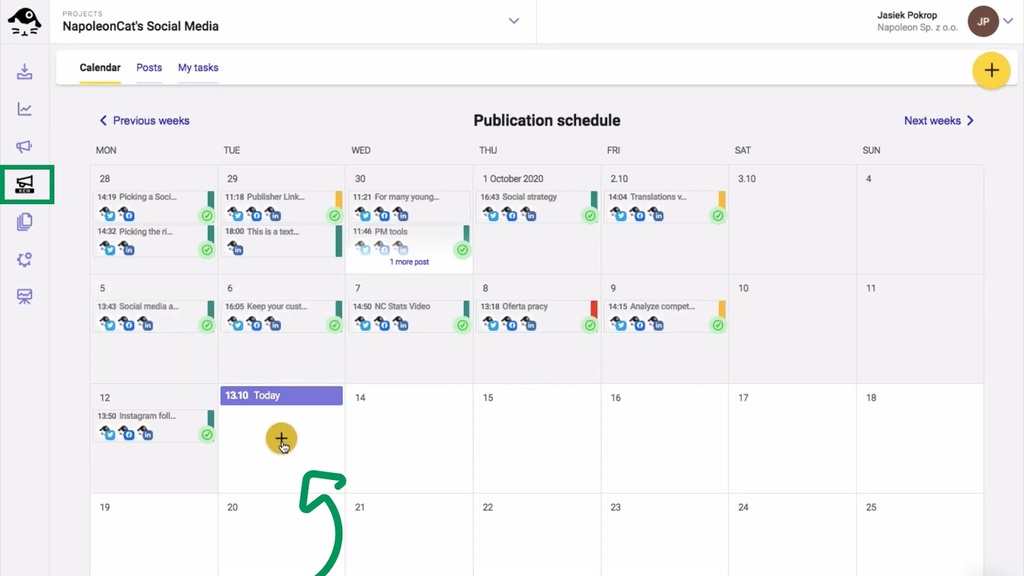
When it comes to crafting your posts, the Publisher makes it a very intuitive process. All of the Google My Business native features are available in NapoleonCat. For example, you can easily create a What’s new, Event, or an Offer post:
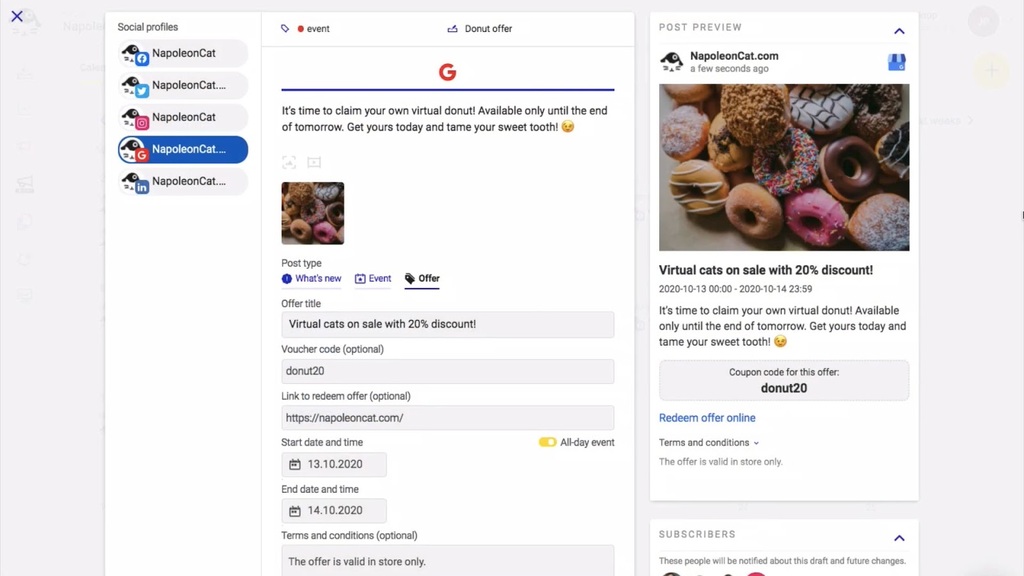
The Publisher is also great for social media teams – you can assign tasks to other users, have internal discussions under specific publications, and more. It’s quite the time-saver and makes remote work truly effortless.

Easy-to-use Google My Business management tool
Manage all your Google reviews from one view. Schedule GMB posts and save time – with an all-in-one social media tool.
You can also see this video to check NapoleonCat’s GMB tools in action.
3. Hubspot’s Google Adwords Tool
If you’ve ever struggled to determine your Google Ads management strategy, HubSpot’s Google Ads tool will help you centralize your Google Ads campaigns. Hubspot’s Google Adwords tool analyzes the performance data from your Google Ads and syncs your ad performance with your CRM to optimize your campaign and help you bring more quality leads to your business.
Gone are the days of asking, “Which of my ads are turning leads into customers?”. Hubspot’s Google Adwords tool will show you real-time data on how your ads are performing and how effectively they are converting leads into customers. This tool is specifically designed to help you get a higher return on ad spend (ROAS). You can check out how this tool can meet your specific needs here.
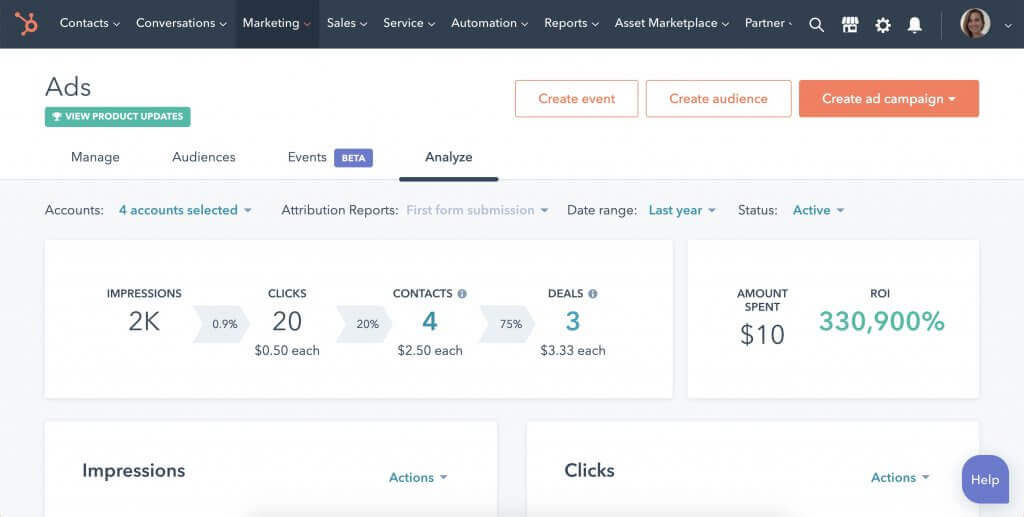
4. Ahrefs
We already mentioned the importance of search engine optimization in having your Google My Business listings rank well in Google search results. And as much as Google’s Keyword Planner and Google Trends are both extremely useful in getting your SEO strategy off the ground, you might want to turn to a more advanced tool as your business grows.
Increase your chances of showing up in the Local 3-Pack (top 3 local businesses to appear in search results) by investing in off-site SEO. Check out tried steps to getting started with your link-building efforts using Ahrefs here.
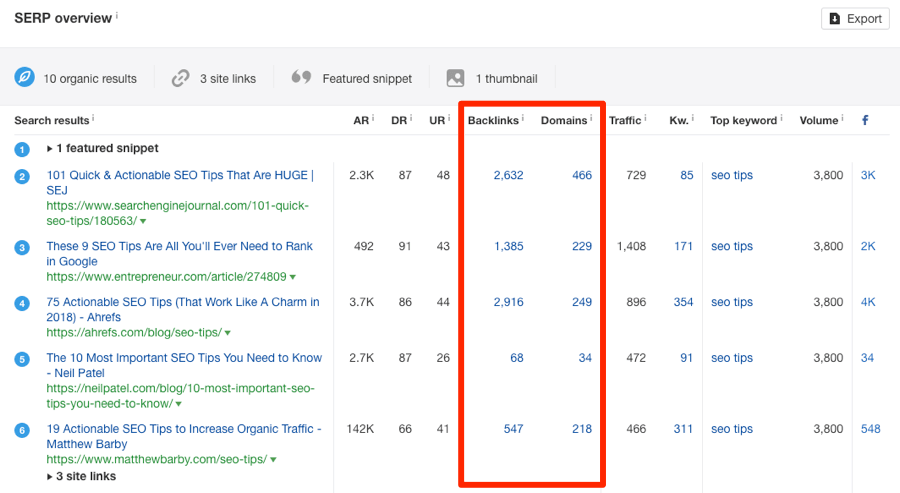
If you want to discover more SEO tools, check out this free SEO tools list.
Wrap up
Google My Business is a powerful solution that can help you grow your business online. If you combine Google My Business’s features with other Google tools and third-party products, you may see some significant improvements in your business statistics.
Try out different strategies and mix and match to find the best combination for your business. Stay tuned for more articles about online marketing best practices.
Oh, and you can try NapoleonCat’s GMB tools for free for 14 days – no credit card required 😉

Manage countless Google reviews from one place
All your Google reviews in one customizable view even if you have hundreds of locations – with an all-in-one social media tool.
You may also like:
- The Best Time to Post on Google My Business
- How to Post on Google My Business: 17 Best GMB Post Examples
- Master the Essentials of Google My Business Management
- How to Schedule Google My Business Posts (Updates, Events, and Offers)
- The Best Google My Business Tools You Need To Try
- How to Improve Your Google My Business Ranking





