There’s got to be more to social media strategy than posting on social media. And there is.
Community management has become one of the most crucial elements of each and every social media plan. When it goes hand in hand with correctly executed posting tactics, it can produce overwhelming results in the form of a loyal, engaged, and proactive community.
Let’s do more than just scratch the surface. Today, we’re going to cover community management from top to bottom, showing you how to apply it to your strategy.
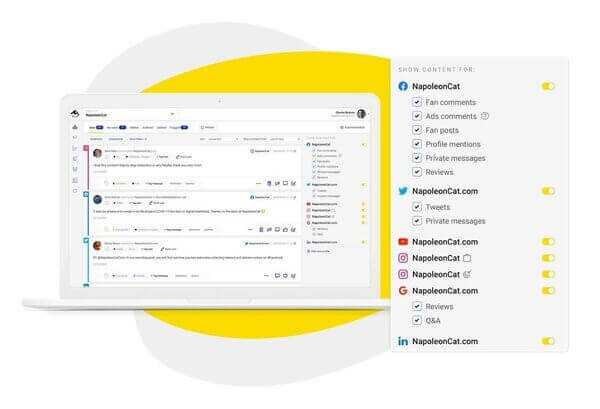
All comments and messages in one Social Inbox
Manage all your comments and messages across multiple profiles and platforms – all using one simple tool. Try NapoleonCat for free:
Try NapoleonCat free for 14 days. No credit card required.
What is community management
First thing’s first, community management is the process of building interactions that lead to the creation of a community among customers, employees, or business partners.
Online community management revolves around relations between brands and their clients, as well as between clients themselves. Brands face the challenge of becoming a safe harbour and building an online space where their audience can connect, share content, and help each other.
Community management is less about executing a posting strategy and more about boosting interactions, building a loyal group around the brand, plus engaging with current, new, and potential community members.
Why you should build a community
The benefits of building an online community may exceed your expectations. Although it will take time before your community becomes truly engaged, the profits that await will compensate for your efforts.
Brand awareness
By setting up and leading an engaged community, you can increase brand recognition among your target group. Even if you start from scratch, you’re not in a losing position when it comes to building a community around your brand. By doing so, you can win loyalty, trust, and brand awareness one step at a time.
A source of feedback
Communities help you get to know your customers in ways that you wouldn’t otherwise be able to experience. Interactions within the community can reveal the preferences, desires, fears, and requirements of your clients relating to customer service, content, products, and the industry in general.
Stronger relations
Building communities strengthens relationships. If you also know how to steer interactions towards your business goals, then you’re a step closer to achieving community management success.
Relations built through communities are often stronger and more insightful than typical bonds between clients and brands. They may also last longer and focus around back-and-forth dialogue instead of a brand monologue. Through one-to-one and one-to-many relationships, you can build a community on multiple levels at the same time.
Best practices for building and managing social media communities
Know what people are saying about your brand
Keep an ear to the digital ground.
By identifying mentions and requests concerning your brand online, you can react to them accordingly, understand your clients, and get to know your potential customers.
You simply need to know who has mentioned your brand, when and where they did so, and how your brand is perceived. Even a single mention may turn out to be a piece of feedback so incredible that, once applied, it may positively impact your strategy.
However, you may also be exposed to negative or abusive comments. Make sure you know how to respond to these remarks without reacting too compulsively.
Speaking of responding…
Be responsive
Community management may be challenging and demanding in terms of your time resources. You need to be ready to face any situation concerning your brand that might occur online. Be prepared to continuously work on developing your community by taking part in discussions, finding ways of reaching new target groups, and listening to your existing audience.
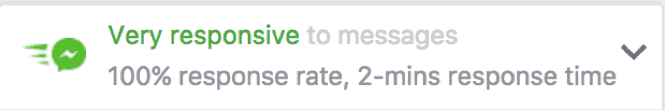
Make your response quick on the trigger. Also, work in advance on procedures for resolving potential crisis situations so that you know how to react to them when they do occur.
Analyze social networks
You can view community management from multiple perspectives: your own community that is built around your brand or a community that is a wider target group, which is reachable through a particular social media platform.
No matter which of these approaches you take, you should continue to analyze your performance. All the information that you gather when diving into community management should be passed to your team members for further marketing strategy optimization. Also, sales and business development departments may be interested in getting some valuable insights to help them work on churn or attract potential clients.
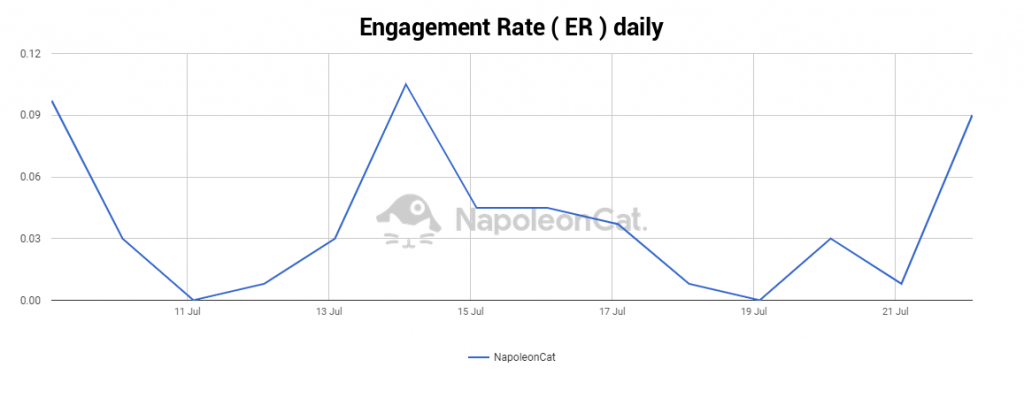

In-depth social media analytics
Measure your Instagram marketing results. Track competitors and improve performance using one simple tool. Try it for free:
Try NapoleonCat free for 14 days. No credit card required.
There are a few metrics to take into account when measuring your success. Keep an eye on follower growth, engagement rate, and response time.
Be proactive
Developing a community won’t happen overnight. First, you need to start building it, then focus on promotion and try for growth.
Finally, it’s all about analyzing what works and what doesn’t, as well as finding new ways to engage your digital community.
This is where community managers play a huge role. They are often seen as brand ambassadors who have extensive knowledge and are always helpful, but who also never stop searching for new methods of triggering interactions.
Reply to and engage current community members, but also keep working on growing your community and encouraging others to join your circle, and be equally active.
Create engaging content
Community managers should have an impact on what’s published by a brand. They are on the front line for gathering insights from clients, and they should turn that knowledge into actionable content.

When working on your social media posta, always plan content that is in line with your communication strategy and methods of driving interactions. As a community manager, you know best what kind of content triggers desirable reactions.
If you need some inspirations for your copy, check out our well-researched Instagram captions.
Appreciate your community
Your community would be basically non-existent if not for its members, right? Don’t forget that it’s all about them, their engagement, and their perception of the brand. Therefore, you shouldn’t be afraid of praising them and showing appreciation for their contribution to the community. If they are so kind as to share their requests and ideas, make sure that these fall on the right ears. It doesn’t mean that all of their ideas should become automatically implemented – but even acknowledging them may mean the world to community members.
You might also consider giving away some discount codes to members of your community. Try to find the golden mean between a one-off action and regular activity. Reward your community members, but don’t spoil them rotten.
Community management tools
There are a few community management tools that may come in handy when building your community on social channels.
Manage & measure engagement with NapoleonCat
How can NapoleonCat support community management? There are a few exciting features that community managers may benefit from.
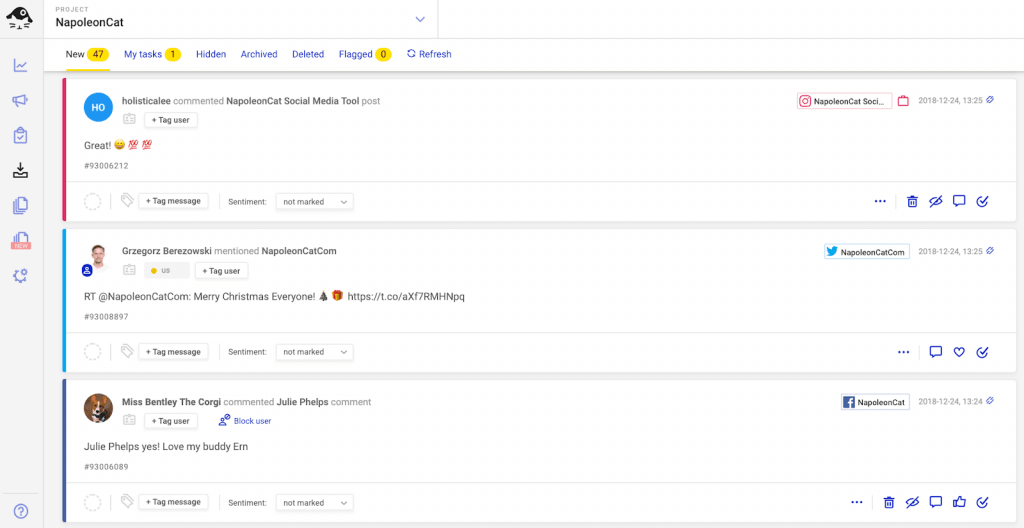
First of all, NapoleonCat is a social media management software that gathers all your social media comments, messages, and reviews in real-time. Community managers are able to reply to all these engagements from one user-friendly dashboard – Social Inbox. What is more, you can monitor the performance of your social media management team in order to identify possible bottlenecks and introduce improvements in the process.
Community managers are sure to find the Auto-moderation feature incredibly useful. NapoleonCat can automate certain responses on social media by setting auto-replies to particular phrases. How does this work in practice?
- repetitive questions are answered automatically with ready-made templates
- spam messages are automatically hidden upon detecting, for example, particular URLs or words (such as your competitors’ websites)
- offensive comments are automatically deleted based on a list of insulting words
And these are just a few ways of applying auto-moderation rules to your community management strategy. With all this time saved, your community managers can instead devote their attention to issues that require an individual approach.

Automatically delete harmful comments
Protect your followers from spammy comments and inappropriate language 24/7. Try it for free:
Try NapoleonCat free for 14 days. No credit card required.
Incorporate social media listening with Brand24
To find out what your social media audience is saying, you need to keep an eye on everything that’s being said about your brand. And this is particularly tough if your brand is mentioned outside of social media.
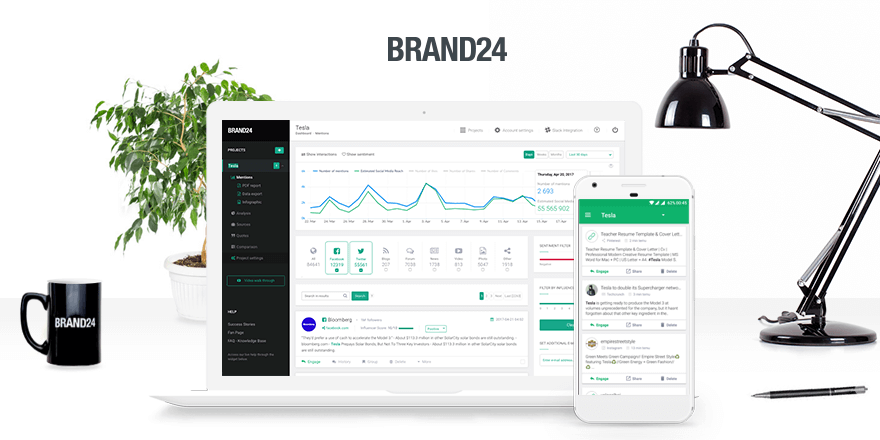
With Brand24, you can monitor the Internet in order to find mentions and entries that are relevant to your brand. Once you identify them (by configuring some desired phrases), they will be collected within a single dashboard for you to view and decide whether to interact with them or not.
Regardless of whether the commenters are giving negative feedback or singing your praises, you should still be sure to interact. You never know when you’re going to contact your best client, even if their first impression of your brand left a lot to be desired.
Keep your Twitter on the pulse with TweetDeck
There’s no let-up when a fire starts on Twitter.

Make sure that you know what’s going on. TweetDeck provides you with a helpful dashboard with all the timelines that you wish to track. You’ll be able to see the latest interactions and content that may interest you the most in separate streams.
You can view the selected tweets, retweets, and keywords in customized streams – then it’s up to you to come up with the best strategy to leverage them.
Whenever something relevant pops up, you can be the first to react. It could be a negative comment that you need to tackle, a positive review, or a general industry-related question. By being quick off the mark to reply, you can raise brand awareness and deliver an excellent customer experience.
All these aspects are vital to building an engaged community on Twitter in the long term.
Check FB groups insights with Grytics
Social media groups are vital for creating communities online.
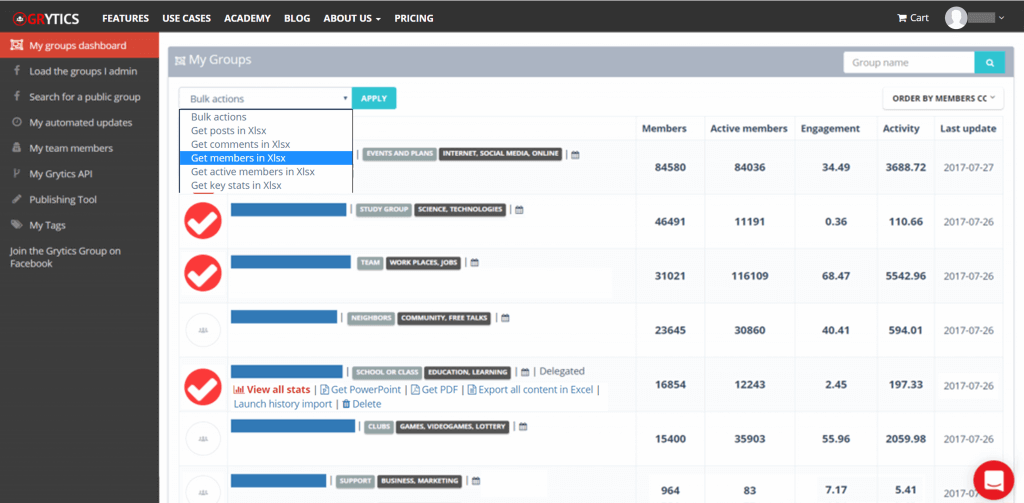
Facebook Groups seem to be riding high in opinion right now, becoming increasingly popular and more often used by many brands all over the World. Facebook Groups provide a lot of features for admins and moderators to keep audiences in the loop.
While Facebook provides some helpful insights for groups, having even more data can’t hurt. This is exactly why Grytics should make an appearance in your toolbox. It provides in-depth content analysis, asset management, and the ability to track the performance of all your groups from one place.
Create viral contests with Vyper
Go the extra mile for your community by organizing a viral contest!
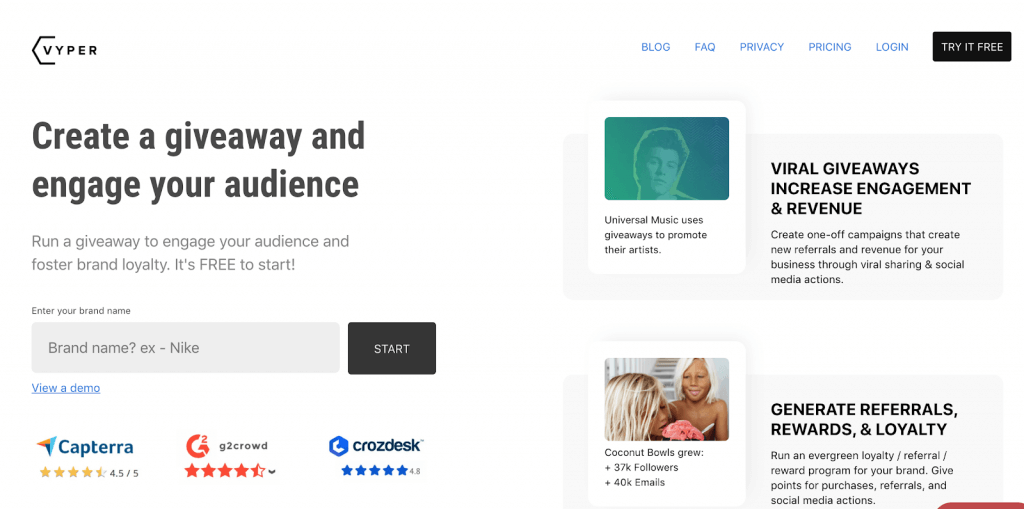
It’s a win-win-win.
By creating a viral contest, a brand can earn untold recognition and become regarded as cutting edge in ministering to its community.
Current followers of a brand can all be given a chance to win something valuable, for example, access to a new tool or even material prizes.
To be eligible, they need to meet several criteria, such as sharing a particular post or tagging other users. As a result, the contest may also be shared with new potential customers.
This is what Vyper is all about – providing you with user-friendly software to create viral contests based on a community initiative.
Make the most of UGC with Taggbox
Taggbox assists with the creation of UGC campaigns – from research, through technical details, to the final result.
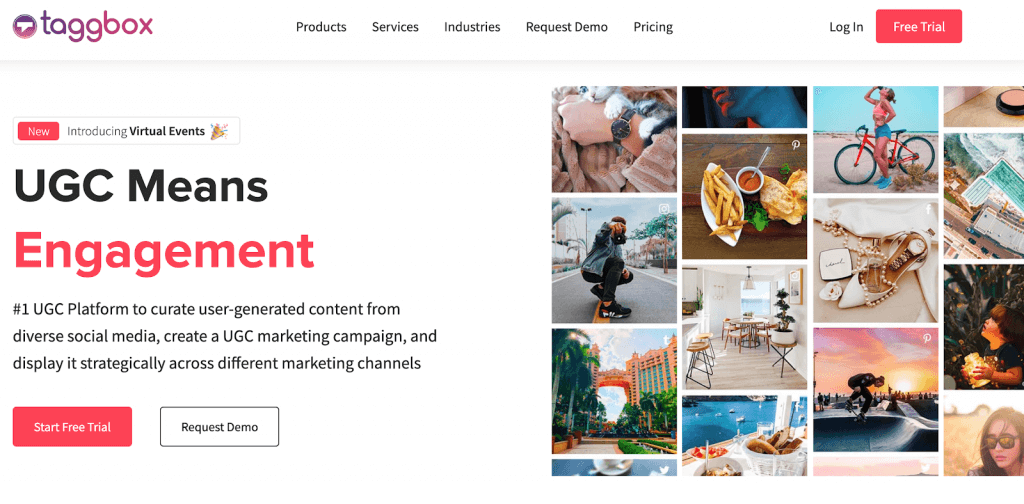
User-generated content is the pinnacle of appreciation, engagement, and interaction from your community. Having branded content sent your way, without any extra triggers, is another step towards building long-term loyalty.
With marketing campaigns created via Taggbox, you can take your UGC game to the next level.
Wrapping up
Community management is no longer just an “add-on” to any social media marketing strategy. In many cases, it’s imperative to having a successful online presence. Investing resources in community management can pay off with a devoted audience that many brands would envy.
We hope that our insights, ideas and recommended tools will benefit your community management efforts!





