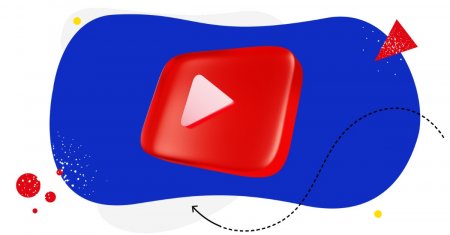Table of Contents
- What is a YouTube auto commenter, and how it works
- Challenges of managing YouTube comments manually
- Key benefits of using a YouTube auto commenter
- NapoleonCat’s Auto-moderation: The all-in-one YouTube auto commenter
- How Auto-moderation automates comments on YouTube
- Pro tips for using a YouTube auto commenter
- Comparing NapoleonCat with other YouTube auto comment tools
- Scale YouTube community engagement with NapoleonCat
- YouTube auto commenters - FAQs
YouTube comments can be gold: feedback, community, leads, and repeat viewers. But as you’re excited to see your channels grow, the volume of comments can quickly become overwhelming.
Let’s talk about how to deal with that overwhelm using a YouTube auto commenter – and how to make YouTube comment management more efficient, without losing the excitement.
- What is a YouTube auto commenter, and how it works
- Challenges of managing YouTube comments manually
- Key benefits of using a YouTube auto commenter
- NapoleonCat’s Auto-moderation: The all-in-one YouTube auto commenter
- How Auto-moderation automates comments on YouTube
- Pro tips for using a YouTube auto commenter
- Comparing NapoleonCat with other YouTube auto comment tools
- Scale YouTube community engagement with NapoleonCat
- YouTube auto commenters – FAQs

The best YouTube auto commenter
Use NapoleonCat to automate all your organic and ad comments – for Facebook, Instagram, TikTok, and YouTube. Automate repetitive comments and automatically delete spam.
What is a YouTube auto commenter, and how it works
A YouTube auto commenter is a system that automatically replies to, hides, flags, or routes comments on your videos based on pre-defined rules. The rules can look for keywords, phrases, sentiment, or patterns (like frequent links or emoji-only comments), and then apply an action: send a reply, hide the comment, delete it, or alert a teammate.
Under the hood, modern auto commenters use a combination of keyword matching, boolean logic, scheduling, and AI-driven sentiment analysis to interpret what each comment means and decide what action to take.
For example, a rule might detect “where to buy” and reply with a short purchase link, or detect profanity and hide the comment automatically.
When properly set up, auto-moderation works like an always-on assistant – catching spam, answering common questions, and nudging valuable discussions forward.
Challenges of managing YouTube comments manually
Managing comments manually is hard – the more so, the more YouTube channels you manage and the bigger the community you’ve built:
- Dozens or thousands of comments per video will eat hours that you could spend creating content (or doing anything else you never have time for).
- The more popular your channel gets, the more random comments your videos will attract. And while your loyal subscribers will probably contribute valuable conversations, not every comment will.
- Different moderators use different tones, reply speeds, and templates, and that might be confusing viewers and diluting your brand voice.
- Many comments come from people ready to buy from you (or work with you) – and if you don’t get to them quickly enough, you might miss valuable opportunities.
- When spam, abusive, or policy-violating comments stay visible for a long time, they can harm the viewing experience or even turn away commenters.
- What works for a 1k-subscriber channel breaks down at 50k – manual moderation just doesn’t scale.
And what do you do when manual moderation fails? You automate it.
Key benefits of using a YouTube auto commenter
Automating comment management is not there to replace manual moderation entirely – but rather, to help handle what manual moderation just can’t:
- Automated replies and rules can easily handle common requests and spam, saving you hours every week.
- Instant replies increase perceived responsiveness and can boost retention (and please the algorithms).
- Templates and rules guarantee replies that reflect your tone and policy.
- Routing or converting commenters into subscribers, website visitors, or support threads becomes a consistent, repeatable process.
- Automatically hiding toxic content improves viewer experience and protects creators.
Let’s unpack a few of those benefits in practical terms.
Save hours and simplify channel management
The biggest ROI driver for auto-moderation? Time.
Instead of sifting through every new comment, your team spends mere minutes configuring rules that deal with the most common scenarios: frequently asked questions, spam patterns, promotional messages, and low-effort replies (“thanks!”, “❤️”).
Once you set them, the rules can handle the bulk of daily comment volume. Teams can schedule more focused moderation windows (e.g., after premiere events) or let automation maintain baseline comment hygiene around the clock.
Here’s how much time you can save with our automation:

Calculate your time savings
See how much time you and your team can save a month using NapoleonCat.
Speed up engagement with instant, always-on replies
On social media, speed really matters. Quick replies increase the chance your viewers will continue interacting, come back to the channel, or click a CTA.
Auto-moderation systems will reply in seconds – even during moments your human team is offline. You can use instant responses to welcome new viewers, provide links, or encourage subscription, turning passive viewers into repeat fans.
Keep your brand voice consistent across all videos
Sticking to a consistent brand voice with many people moderating comments tends to get messy at some point.
Using canned replies and templated responses helps make sure that every viewer hears the same brand message, no matter if the topic is a how-to or a policy reminder. This is particularly valuable for brands with multiple moderators or when agencies handle social for creators: rules and templates keep tone and messaging aligned.
NapoleonCat’s Auto-moderation: The all-in-one YouTube auto commenter
NapoleonCat’s Auto-moderation is built to manage social conversations at scale – and YouTube is a key channel in that workflow. The platform centralizes YouTube comments alongside other social platforms, giving teams a single place to build rules, apply triggers, and monitor outcomes.
You get to use advanced trigger logic, sentiment-aware replies, scheduling controls for special events, escalation rules, and even AI-assisted spam deletion.
And that’s much more than the native YouTube moderation – however helpful – offers.
Let’s take a closer look.
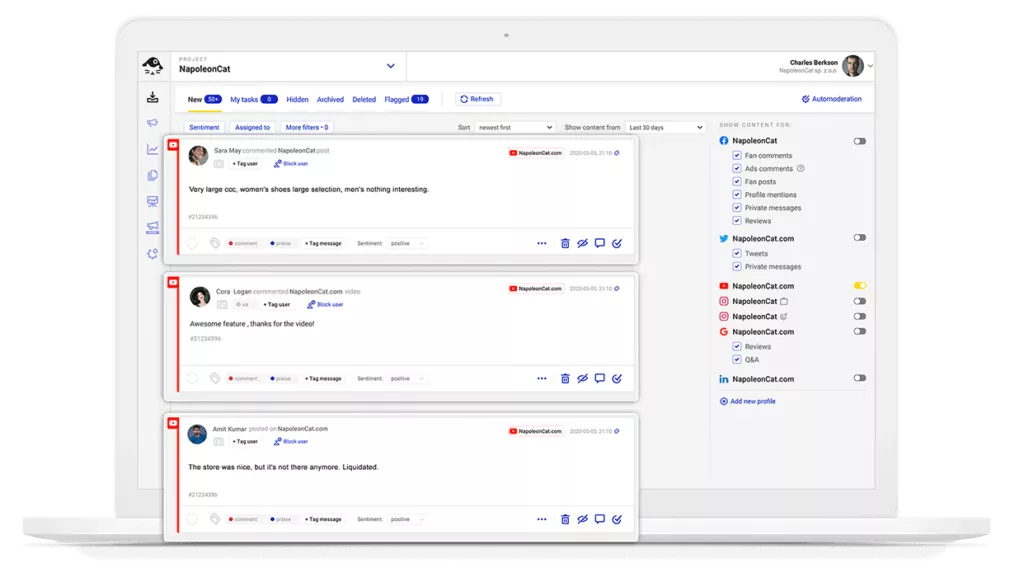

Manage and automate comments for all your channels
Manage YouTube comments from multiple channels in one place. Auto-hide spam. Auto-reply to FAQs. All in one powerful tool.
How Auto-moderation automates comments on YouTube
Auto-moderation uses triggers, actions, and context. You define the triggers (keywords, negative sentiment, links, emoji patterns, mentions of prices, etc.), and pair them with automatic actions (reply, hide, delete, route, escalate).
You can then further refine the rules with timing or user tags (the latter also helpful to build individual audience profiles that include conversation history in NapoleonCat’s Social CRM).
Let’s break down the most useful automation features and how you can implement them using NapoleonCat.
Advanced triggers – respond based on keywords, sentiment, or schedule
The cool thing that you can’t achieve using YouTube’s native comment moderation is combining multiple criteria to create precise rules:
- Exact and partial keyword matches for common questions, brand or competitor mentions, or campaign hashtags.
- Conditions combined (e.g., contains “price” AND contains a link) to target complex scenarios.
- Sentiment analysis to detect negative or highly emotional comments and apply a different response (e.g., apology template, internal escalation, or hide).
- AI-based pattern detection to identify spam-like repeated URLs or excessive emojis.
- Schedule-aware triggers, so you can apply different rules during premieres, live streams, or promotional periods and avoid automatic replies that would be inappropriate or irrelevant during live events.
Using multiple trigger types also helps reduce false positives for more nuanced automation.
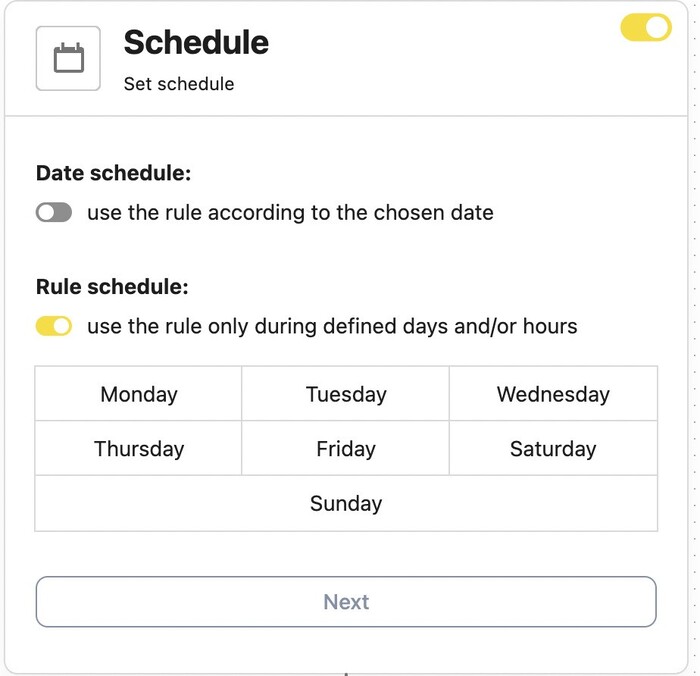
Prompt responses – instant and personalized replies to keep conversations active
Let me make this super clear (once again): Auto-moderation doesn’t have to sound robotic. In fact, it shouldn’t. And the least you can do is address the commenter directly.
With NapoleonCat, you can create reply templates addressing the commenter with their username for more personalization. For example:
“Thanks, [author]! If you want help choosing a product, reply and I’ll connect you with our team.”
You can create multiple versions of your reply to sound more human – you know, slightly different wording and whatnot.
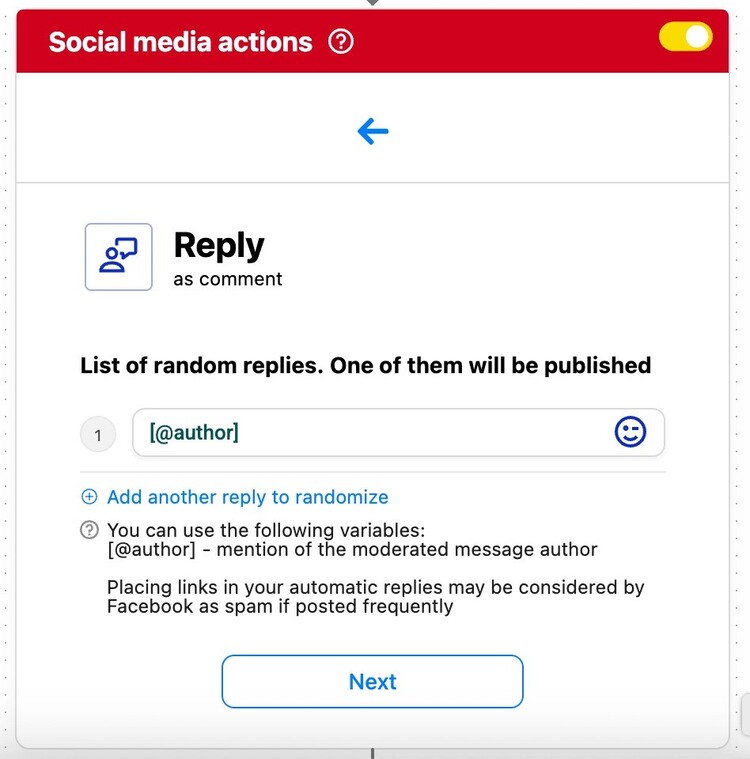
Rule scheduling – activate or pause comment rules for premieres or campaigns
Premieres, product launches, and ad campaigns require different moderation tactics. You might want to be more permissive during a community Q&A, but stricter during a high-traffic sponsored launch.
Scheduling rules lets you toggle moderation sets automatically:
- stricter rules pre- and post-launch
- relaxed rules during behind-the-scenes or community videos
- temporary rules during influencer collabs or AMA sessions.
It really depends on your needs – you can have multiple rules created in Auto-moderation and turn them on and off as your needs change.
Lead nurturing – guide viewers to subscribe or follow links
Auto-moderation is not just “setting up auto replies”. You can use it strategically to move viewers down the funnel, not just to answer questions. For example:
- Reply with a short CTA after a question about where to buy something (“Great pick! If you want updates, hit subscribe and check our store: {link}”).
- When someone comments “Thank you” or “Loved it,” send a follow-up encouraging them to join a mailing list or check a playlist.
- Ask people to comment a word or phrase for access to extra content, increasing engagement under your videos.
Escalation – forward urgent comments to team members for personal handling
With automation, you can also prepare for those comments that absolutely need human attention.
NapoleonCat can forward some comments to your team members – negative ones, legal threats, potential PR issues, or VIP mentions – using the platform’s internal task queue. So they can pick them up and continue the conversation.
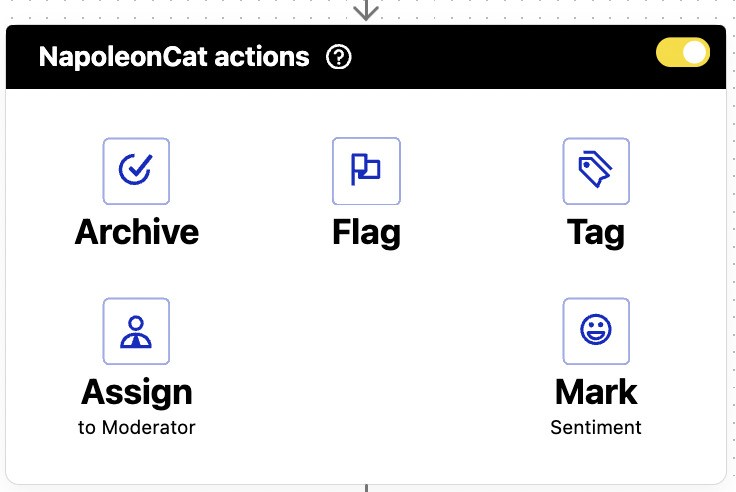
Automatically delete spam comments with AI precision
I’ve probably already said it a thousand times or so. But spam is the easiest thing to automate, and there’s really no reason why you and your team should deal with it manually.
And it’s even easier with the AI Assistant in NapoleonCat. AI-assisted moderation distinguishes genuine interest from bots and malicious posts and automatically removes spam comments, drastically reducing the moderation backlog.
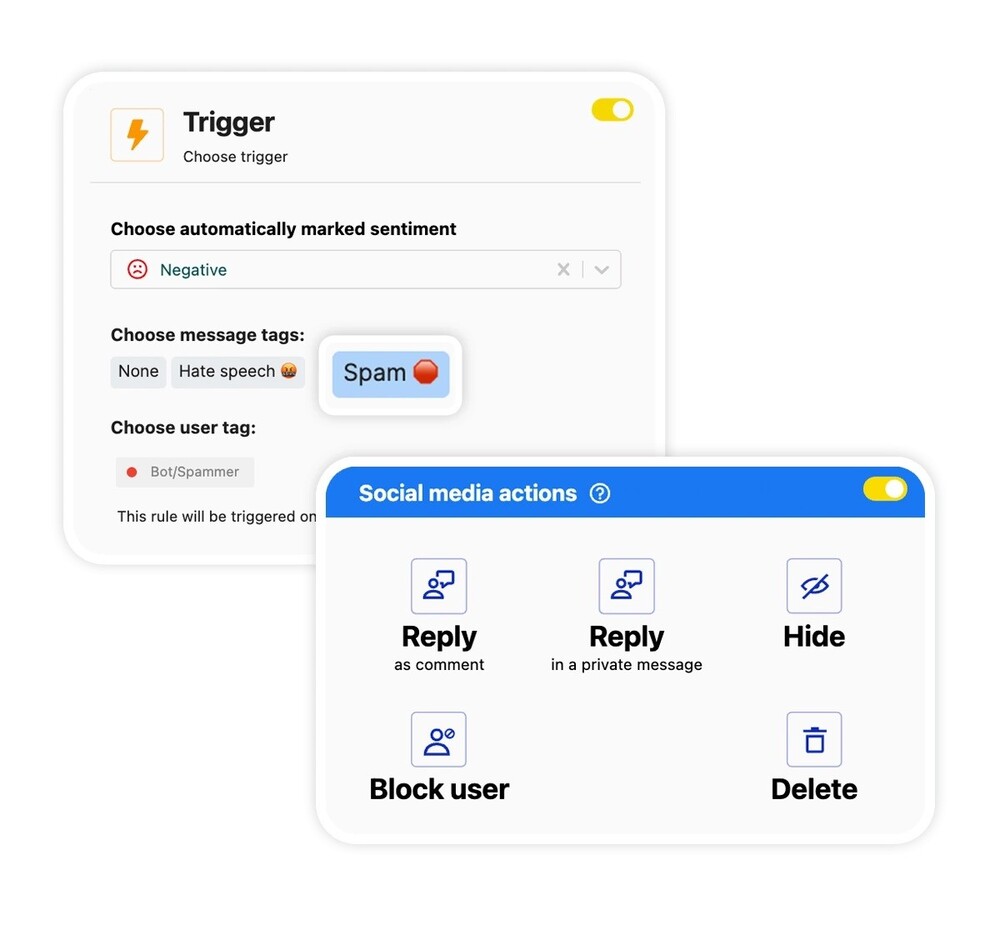

Automatically Block Spam with AI Precision
Automatically hide or delete spam and hate comments across all your YouTube channels, powered by advanced AI.
Setting up NapoleonCat’s YouTube auto commenter step by step
To set up an Auto-moderation rule in NapoleonCat, you follow simple steps that make the process really straightforward:
- Connect your YouTube channel(s) to NapoleonCat: grant the necessary permissions so the platform can read and moderate comments.
- Audit the top comment types: review a sample of recent comments to identify frequent questions, spam patterns, and escalation needs. This way, you’ll know which rules to build first:
- spam filters (URLs, repeated phrases, blocked words)
- FAQ replies (shipping, product links, common how-tos)
- sentiment-based rules (apologize and escalate for negative sentiment)
- special rules for premieres or campaigns.
- Note: if you want to use the AI tags to trigger your rules, turn on the AI Assistant for your YouTube channel(s) in the Social Inbox first.
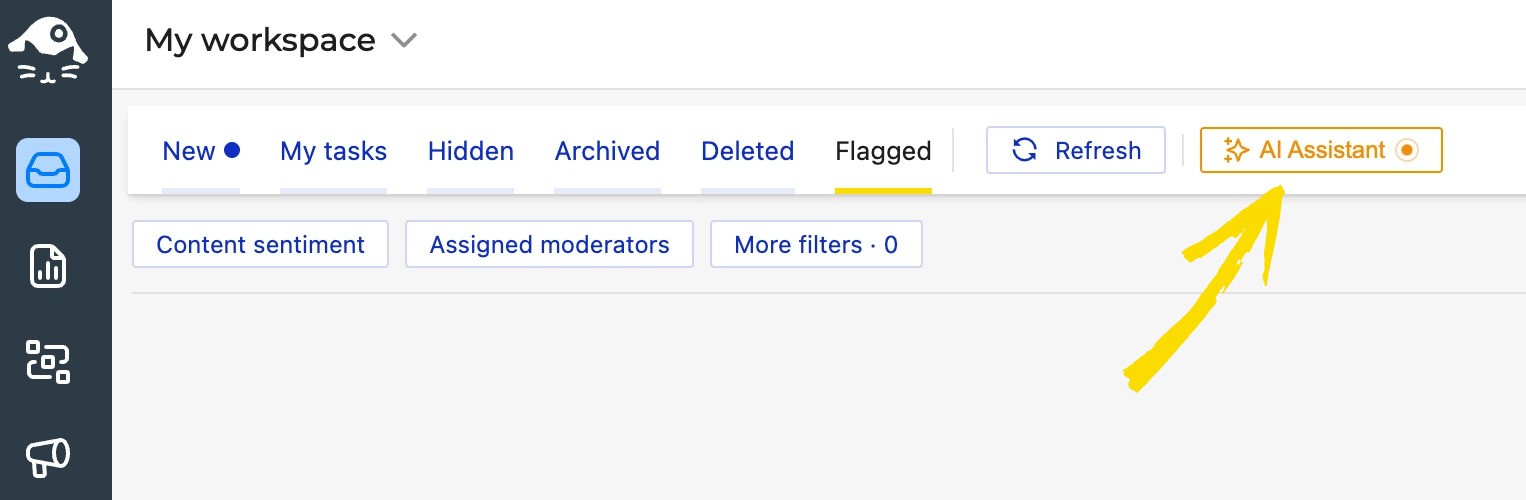
- Create a new rule (or use the template available for YouTube and edit it.) Select YouTube as your platform and define your channel(s).
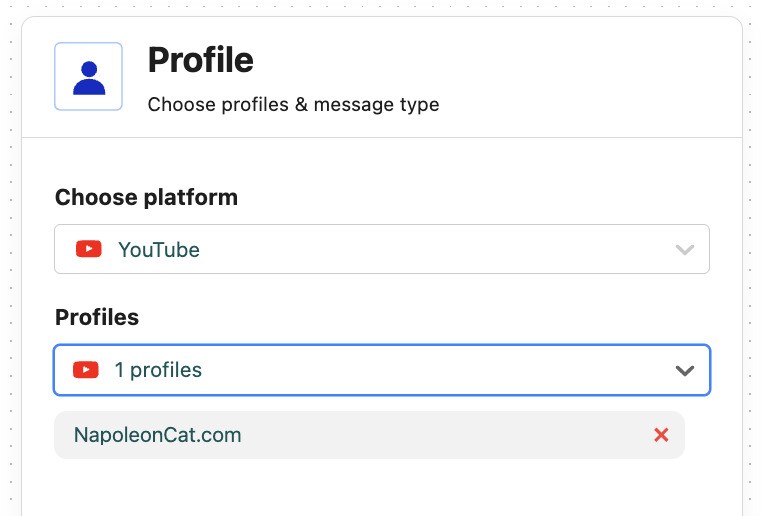
- Select your comment types and conditions.
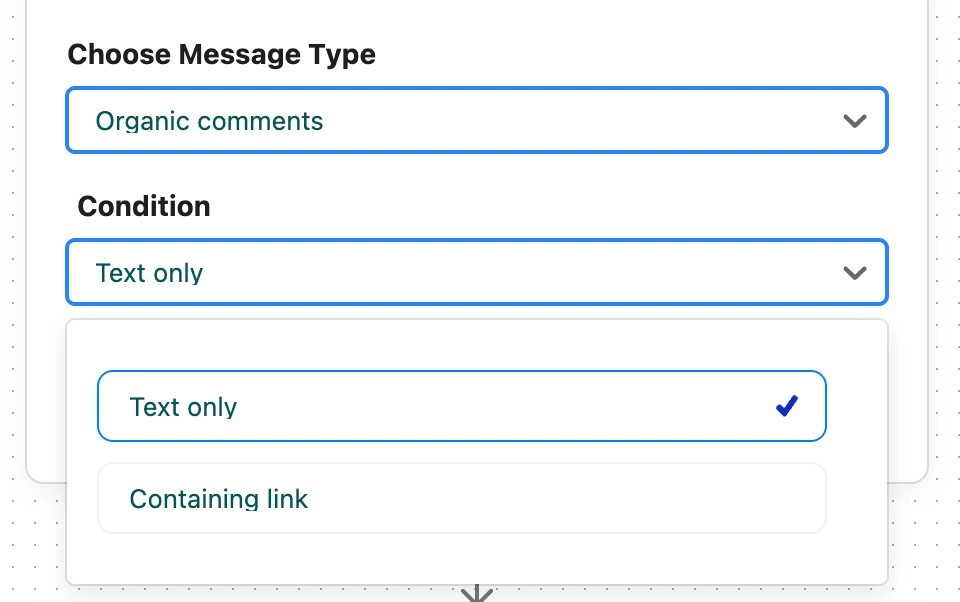
- Then set up your triggers: add keywords, tags, sentiment, etc., to make the comment as specific as you like.
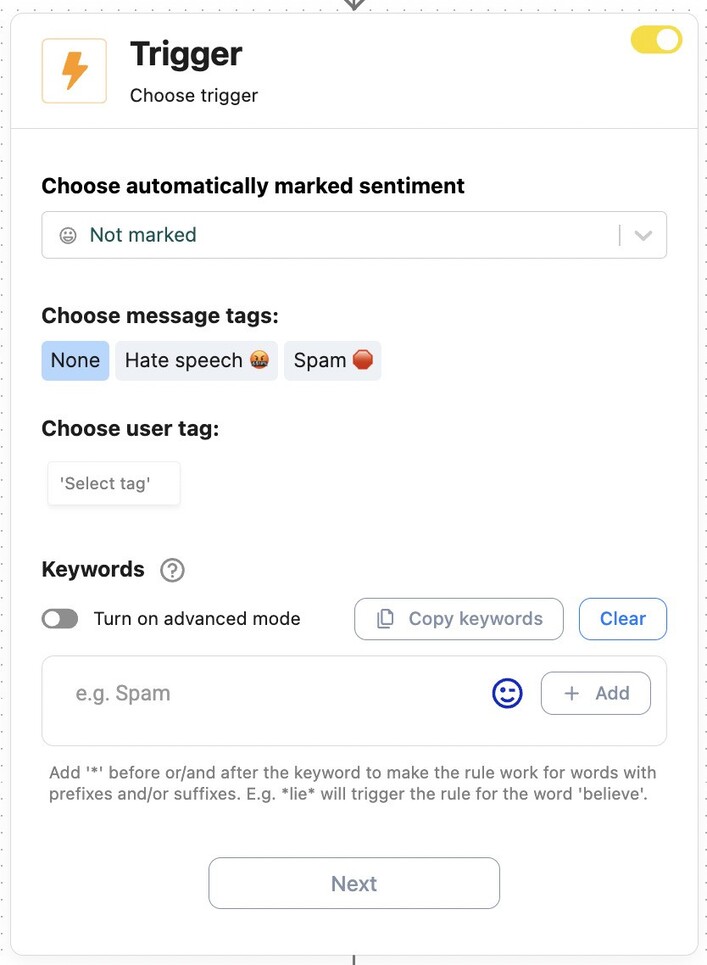
- Then select what your rule should do on YouTube – send a reply, hide a comment, or delete it:
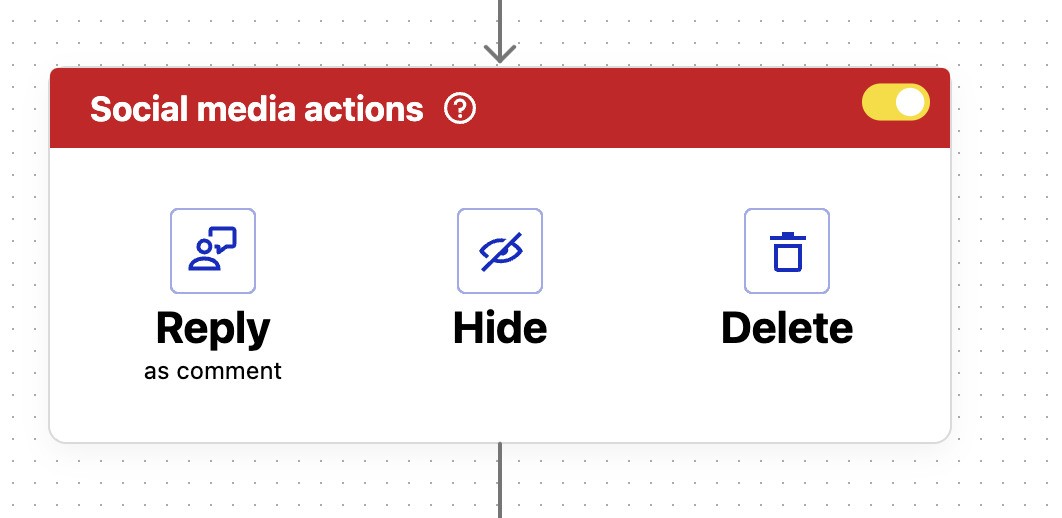
- If you want to send a reply, create reply templates with placeholders: keep them short, helpful, and aligned with your brand voice. And always create multiple variants to rotate – you’ll sound more natural this way.
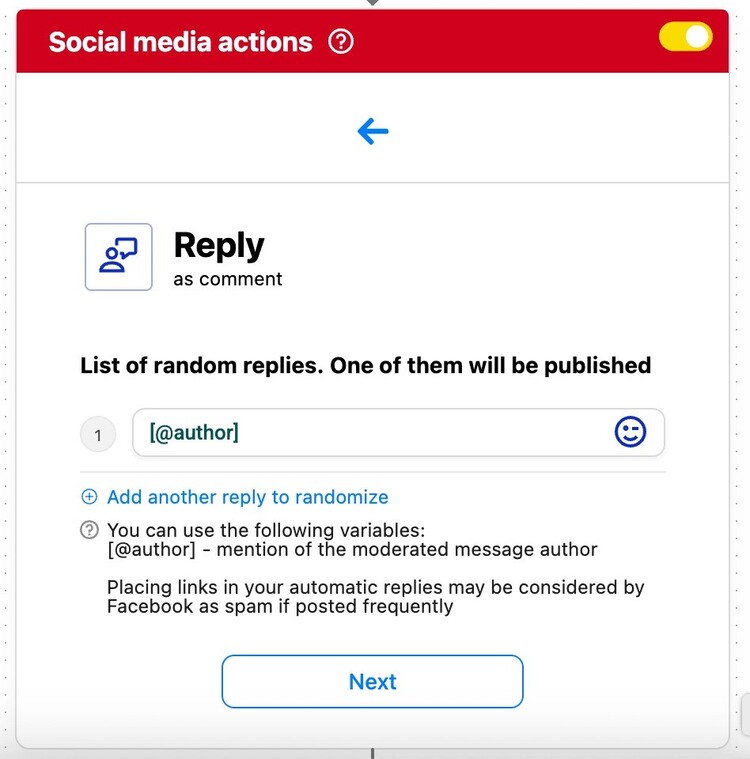
9. Define internal actions in NapoleonCat to set escalation paths, among others.
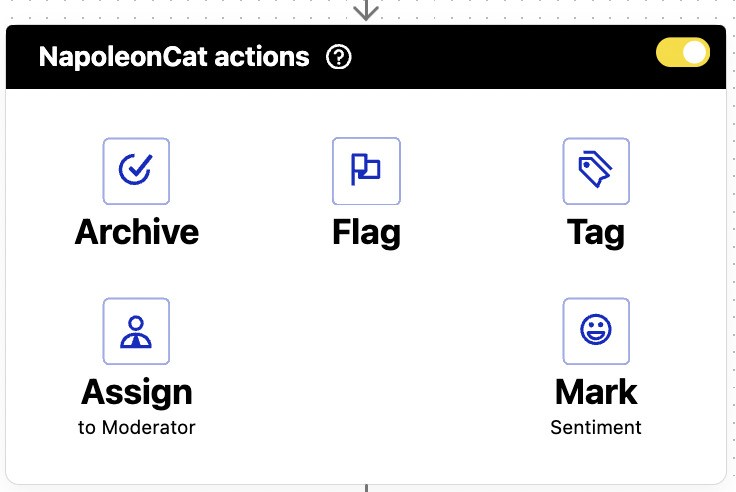
10. Set up email notifications to monitor whenever the rule is activated.
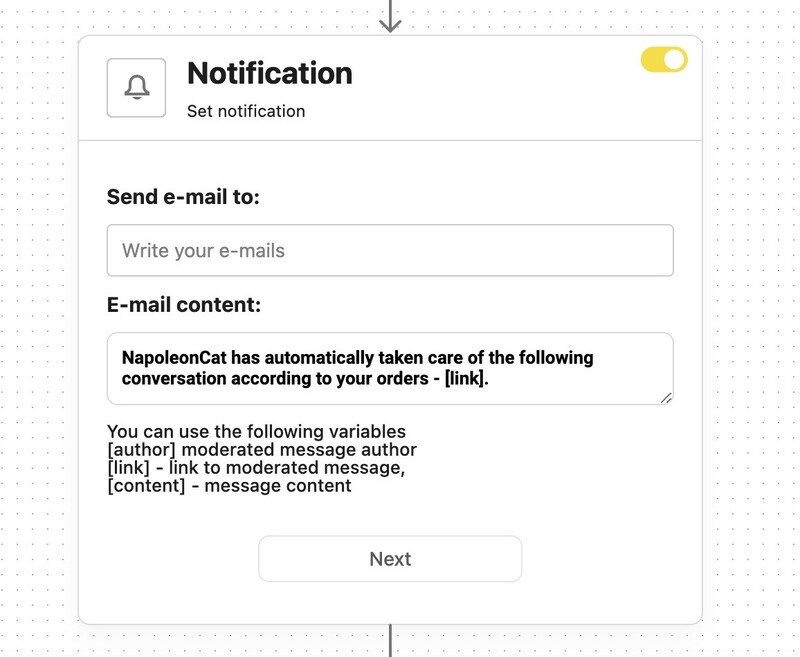
11. And in the last step, set up a schedule for your rule. If you want it to run 24/7 for an indefinite time, you can skip this step.
12. Then monitor and refine rules: adjust keywords, add exceptions, etc.

The best YouTube auto commenter
Use NapoleonCat to automate all your organic and ad comments – for Facebook, Instagram, TikTok, and YouTube. Automate repetitive comments and automatically delete spam.
Pro tips for using a YouTube auto commenter
Automation is super helpful, but it still requires people to run it. So, here are a few tips to make the most of your Auto-moderation rules.
Combine automation with a human touch
Automation is there to support, not replace, human moderators. So, reserve automation for FAQs, routine thank-yous, spam removal, etc. Humans should definitely handle nuanced conversations, creative community building, and reputation-sensitive issues.
Yes, automation speeds responses, but it’s the authentic human follow-up that builds trust and loyalty.
Monitor and adjust rules regularly
No set-and-forget system lasts forever. And definitely not on social media, where language, trends, and spam tactics evolve all the time.
So, schedule weekly or biweekly rule reviews, especially after big campaigns or spikes in comment volume. Keep a short log of false positives and negatives – it’s the fastest way to get more precise without over-filtering.
Analyze to optimize engagement
What’s really cool about NapoleonCat is that you also have access to channel and inbox analytics in one place. So you can easily monitor engagement and adjust your strategy accordingly and refine your messaging.
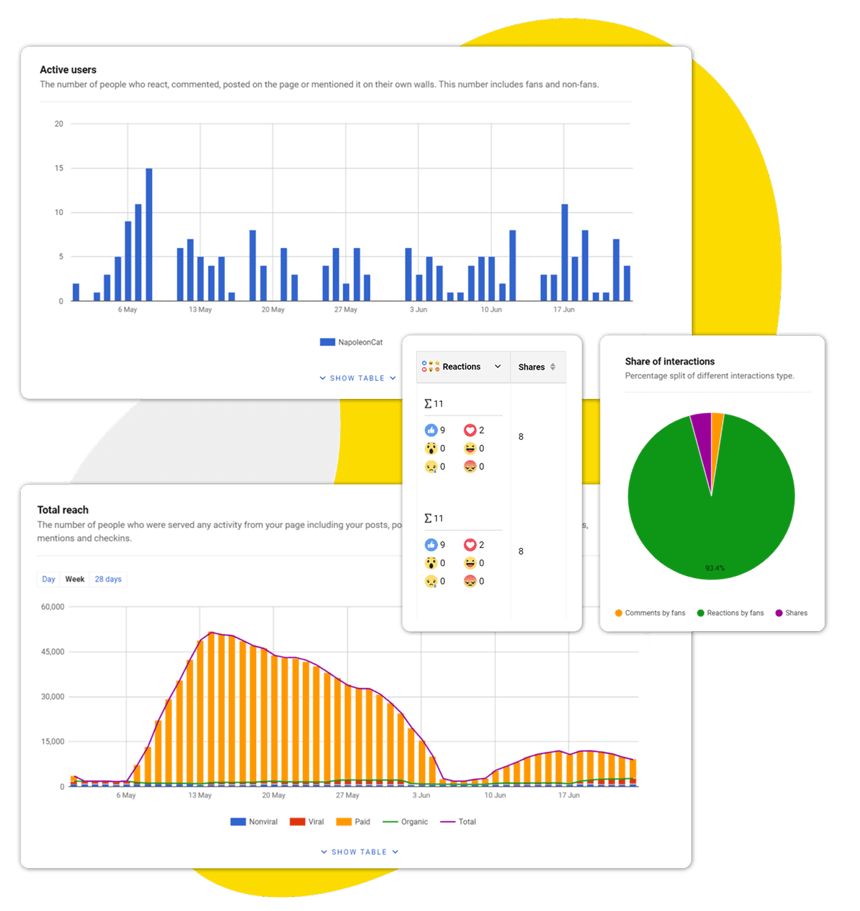
Comparing NapoleonCat with other YouTube auto comment tools
Here’s a quick comparison of YouTube management tools for business and what they can – and cannot – do:
| Feature | NapoleonCat Auto-moderation (for YouTube) | Typical YouTube Auto Commenter / Moderation Tool |
|---|---|---|
| Platforms Supported | Works natively on YouTube plus Instagram, Facebook, TikTok, LinkedIn and more—so you can manage multi-platform conversations from one dashboard. | Usually built only for YouTube, sometimes limited to video comments without cross-platform coverage. |
| Auto-reply & Auto-delete | Can automatically reply to YouTube comments and auto-hide or delete spam, hate speech, or off-topic comments using advanced rules. | Many tools can send basic auto-replies, but few can also auto-delete or hide spam reliably. |
| Personalization | Dynamic placeholders (e.g., mention the commenter’s name), multiple reply templates with shuffle/randomization to keep responses fresh. | Typically one fixed reply per trigger, little or no personalization. |
| Advanced Triggers & Rules | Combine multiple conditions: keywords, sentiment detection, comment type (question, link, promo), time of posting, and more. Rules can be prioritized so one overrides another. | Often limited to simple keyword triggers; little or no sentiment or multi-condition logic. |
| Rule Scheduling | Rules can run only during specific dates, days, or hours (e.g., premieres, launches), with easy pause/resume. | Usually runs 24/7 with minimal control over timing. |
| Prompt Responses & Speed | Replies appear almost instantly and can escalate seamlessly to private replies (e.g., email or DM) if needed. | Many respond quickly in public comments but lack built-in escalation or private follow-up. |
| Comment-to-DM / Private Follow-up | Supports automated hand-offs: a public comment can trigger a private message or email workflow for sensitive issues. | Typically limited to public comment replies only. |
| Lead Nurturing & Escalation | Can flag or assign comments to teammates, nurture leads (e.g., prompt subscriptions or link clicks), or escalate urgent issues automatically. | Most tools require manual monitoring for lead capture or escalation. |
| Analytics & Reporting | Unified Social Inbox with detailed logs of which rules fired, sentiment breakdown, and performance metrics for each video. | Basic counts of comments and replies; limited insight into rule effectiveness or sentiment. |
| Templates & Setup Ease | Guided rule builder, ready-made templates, ability to duplicate and tweak rules; simple to scale as channels grow. | Setup often requires building every rule from scratch; harder to scale for multiple videos/channels. |
| Cons / Trade-Offs | Rich feature set means slightly more initial setup and higher price than very basic tools. | Simpler and sometimes cheaper, but lacks depth and scalability for active or growing YouTube channels. |
Scale YouTube community engagement with NapoleonCat
Auto-moderation is not a magic fix. But when you set it up well, it reduces noise, speeds responses, helps capture leads, and protects community health. NapoleonCat’s mix of keyword and sentiment triggers, templated personalized replies, scheduling and escalation features gives creators and teams the control they need to scale consistently.
And if you want to get a practical sense of what that might look like for you, try NapoleonCat completely for free for two weeks – and watch the difference it makes to the way you moderate comments on YouTube (and elsewhere).

The best YouTube auto commenter
Use NapoleonCat to automate all your organic and ad comments – for Facebook, Instagram, TikTok, and YouTube. Automate repetitive comments and automatically delete spam.
YouTube auto commenters – FAQs
Let’s briefly answer some of the most common questions about YouTube auto commenters.
How to stop bots commenting on YouTube?
Bots usually post repetitive, spammy comments with links or unrelated promotions. You can block them by setting up YouTube’s built-in moderation filters – adding banned words, holding comments for review, and manually reporting obvious spam accounts.
For more control, use NapoleonCat’s Auto-moderation to automatically detect and delete comments containing spam links, suspicious patterns, or certain keywords. It runs 24/7, so even when you’re offline, your comment section stays clean.
Is YouTube automation illegal?
No, as long as it follows YouTube’s Terms of Service. Automation that helps with moderation or customer support (like Auto-moderation tools) is allowed. What’s not allowed are bots that artificially inflate views, likes, or comments.
NapoleonCat’s Auto-moderation focuses on managing real viewer interactions responsibly – not generating fake engagement.
How to automatically reply to YouTube comments?
You can use NapoleonCat’s Auto-moderation feature to set rules that instantly reply to comments matching certain triggers – like questions about pricing, links, or product availability. You can create personalized templates that include the viewer’s name or relevant links, and even schedule different replies for live events or campaigns. Once set up, NapoleonCat automatically responds within seconds, keeping engagement active without extra manual work.
You may also like:
- The Best YouTube Comment Moderation Tool
- How to Automatically Block Spam Comments on YouTube
- How to Set Up Auto-Reply in YouTube Comments
- How To Handle Annoying YouTube Comments
- Best Auto Commenter for Social Media: Full Guide
- Your Guide to Facebook Auto-moderation
- How to Automate Social Media Moderation
- How to Use Automated Customer Service on Social Media
- How to Automate Social Media Replies (And When You Should)
- Instagram Auto-Comments: When and How Should You Use Them?
- How to Set Up a Smart Auto-Reply in Instagram Comments
- How to Set Up Auto-Reply in YouTube Comments
- How to Set Up a Smart TikTok Comments Auto-Reply
- How to Set Up Auto-Reply in Facebook Comments
- How to Stop Spam Comments on Your Social Media Posts
- How to Automatically Detect Spam and Hate Speech on Social Media