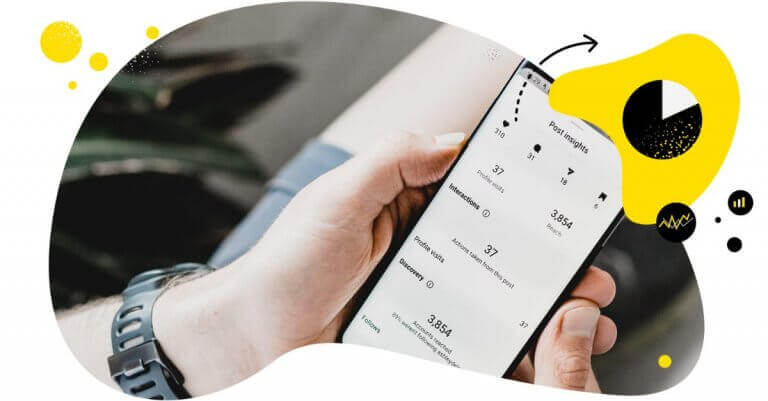The idea of building a presence on Instagram—or any social media network, for that matter—seems straightforward.
But when you start publishing content and then track and analyze your Instagram metrics, you begin to discover that there’s more to Instagram metrics than just counting views.
Views and engagement provide that dopamine rush content creators crave, but do they serve your business goals?
It’s high time you examined your Instagram impressions more closely to ensure that your content creation efforts align with your business objectives.
In this article, you will learn what Instagram impressions are and why they’re key to boosting your presence on this visual platform.
- What are impressions on Instagram?
- Impressions vs. Reach: What’s the difference?
- Why are Instagram impressions important?
- How to track your Instagram impressions
- Why can’t I see Instagram impressions in Insights?
- Track Instagram impressions with NapoleonCat
- Track Instagram impressions via Meta Ads Manager
- How to boost Instagram Impressions
- Wrap up

Simplify Instagram Business
Management with One Tool
- Manage & reply to comments and DMs in one place.
- Monitor ad comments from multiple accounts.
- Automate answers to repetitive questions.
- Schedule posts to multiple accounts, on desktop.
- Analyze performance and monitor hashtags.
- Keep track of your competition.
- Create or schedule in-depth reports in seconds.
What are impressions on Instagram?
Instagram impressions are the number of times your Instagram content, including regular posts, stories, carousels, reels, and ads, have been shown to users, regardless of clicks.
So if you publish a post on Instagram and it gets served on the feed of a user, that counts as one impression. It doesn’t matter whether a user pays attention to the post or not. If a user so much as scrolls past it, that counts as an impression.
Impressions vs. Reach: What’s the difference?
People often confuse impressions with reach. It’s quite understandable. After all, both metrics relate to how content is viewed. However, they measure different things, and understanding this difference is key to determining if your content is resonating with your audience.
If impressions are the number of times your Instagram content is displayed on users’ feeds, reach refers to the number of unique users who have seen your content.
I place special emphasis on “unique user,” as in a unique individual. So if Dan, who is a unique individual like every one of us, views your Instagram Reel on how to parallel park on Thursday and revisits it on Sunday to prepare for his driving test on Monday, that counts as one reach (Dan) and two impressions (Thursday and Sunday).
If he decides to watch it again a third time just moments before his driving test, the number of impressions increases to 3. The reach, however, remains 1. Because, well, there’s only one Dan.
Since each unique user can view an Instagram post multiple times, it follows that impressions are typically higher than reach, as they account for every instance of content being displayed, regardless of whether it’s the same user viewing it repeatedly.
Pro tip: While reach and impressions are different, they go hand-in-hand. Together, they help you determine if your Instagram content is making an impact on your target audience. The higher your impressions-to-reach ratio, the better.
If a user loves your content enough to view it three times, chances are you’ve earned a true fan. And true fans are more likely to visit your website, buy your products, and engage with your brand in ways that support your business goals.
On the flip side, if your reach and impressions are almost equal, it could mean your Instagram content is falling flat. That’s not always the case. But if it’s becoming a trend, chances are users aren’t enjoying your content enough to watch it multiple times, and it may be time to reassess your content strategy.
Why are Instagram impressions important?
Tracking your Instagram impressions is important because it tells a great deal about how your Instagram content is seen.
Getting views is nice, sure, but then again, views are not the main goal. Waving your hand for attention won’t benefit your overall content strategy if it’s not contributing to your bigger brand or business goals.
Understanding impressions helps you gauge the effectiveness of your content in capturing attention and sparking interest. Like reach, impressions indicate that your content is being displayed frequently, but it’s crucial to analyze whether that visibility translates into engagement, shares, or conversions.
Tracking impressions allows you to identify trends and patterns in what types of content resonate with your audience. This can inform your future content strategy, enabling you to create posts that not only reach a wide audience but also engage and convert them. Which means a great deal since the main goal is to foster deeper connections with your followers and leverage those connections to drive your brand’s success.
How to track your Instagram impressions
To track your Instagram impressions, you need to go to Instagram Insights.
Instagram Insights is where you can track and monitor your content’s performance via metrics like impressions, reach, engagement, and follower demographics.
To access Instagram Insights, you must:
- Set your Instagram profile to public.
- Switch to a professional account — either a business or creator account.
- Use the mobile app.
Once you’ve met all requirements, you can track Instagram impressions by following these steps:
Step 1: Open the Instagram app
Launch the Instagram app on your iPhone, iPad, or Android device.
Step 2: Access your profile
Tap on your profile icon located in the bottom right corner of the screen.
Step 3: Go to Insights
After accessing your profile, tap the Professional dashboard button located under your Bio. Then tap the three dashes icon in the top right corner to access the profile menu.
Under the For professionals section, click Insights.
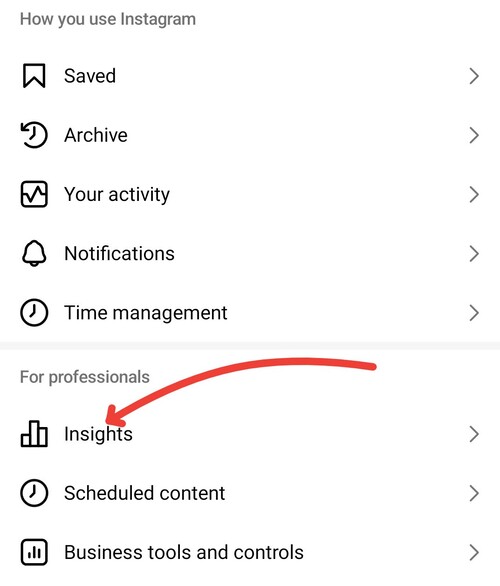
Once you’re there, you will see the following :
- Accounts reached
- Accounts engaged
- Total followers
(If your Instagram app is showing a different screen, head to the next section)
If you click on the “Accounts reached” tab, you’ll see an Accounts reach breakdown of follower vs. non-follower accounts that have seen your content. Below that, you’ll see the number of impressions of your content, including a breakdown of content type: Stories, posts, and reels

Why can’t I see Instagram impressions in Insights?
If “Accounts Reached” is not available in your Instagram app (which also means you don’t see impressions), it likely means your Instagram account has been included in the recent Instagram Insights update, where they made “Views” as the primary metric across all Instagram content formats.
There’s a lot to unpack about the latest Instagram Insights update, but to give you an idea, here’s a summary of the key changes:
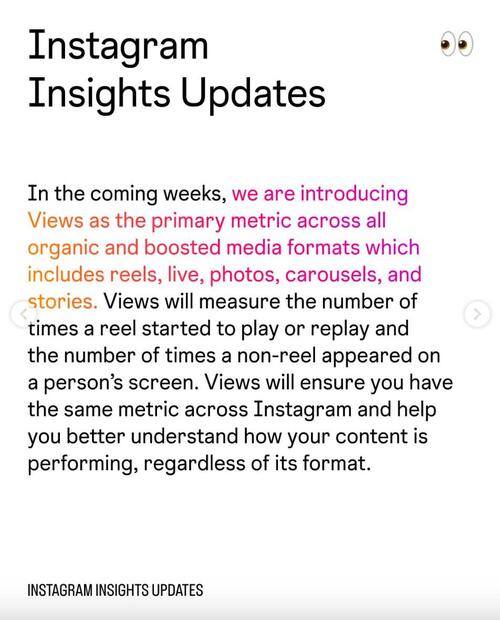
For more context, here’s an excerpt from Instagram chief Adam Mosseri’s post:
“We’re introducing ‘Views’ as the primary metric across all formats, including reels, live, photos, carousels, and stories. These changes ensure creators have the same metrics across Instagram to help them better understand how their content is performing regardless of format and develop better strategies to help achieve their goals.”
If your Instagram account has been affected by the roll out, you’ll see in Insights that IG has replaced “Accounts reached,” “Accounts engaged,” “Interactions,” with “Views.”
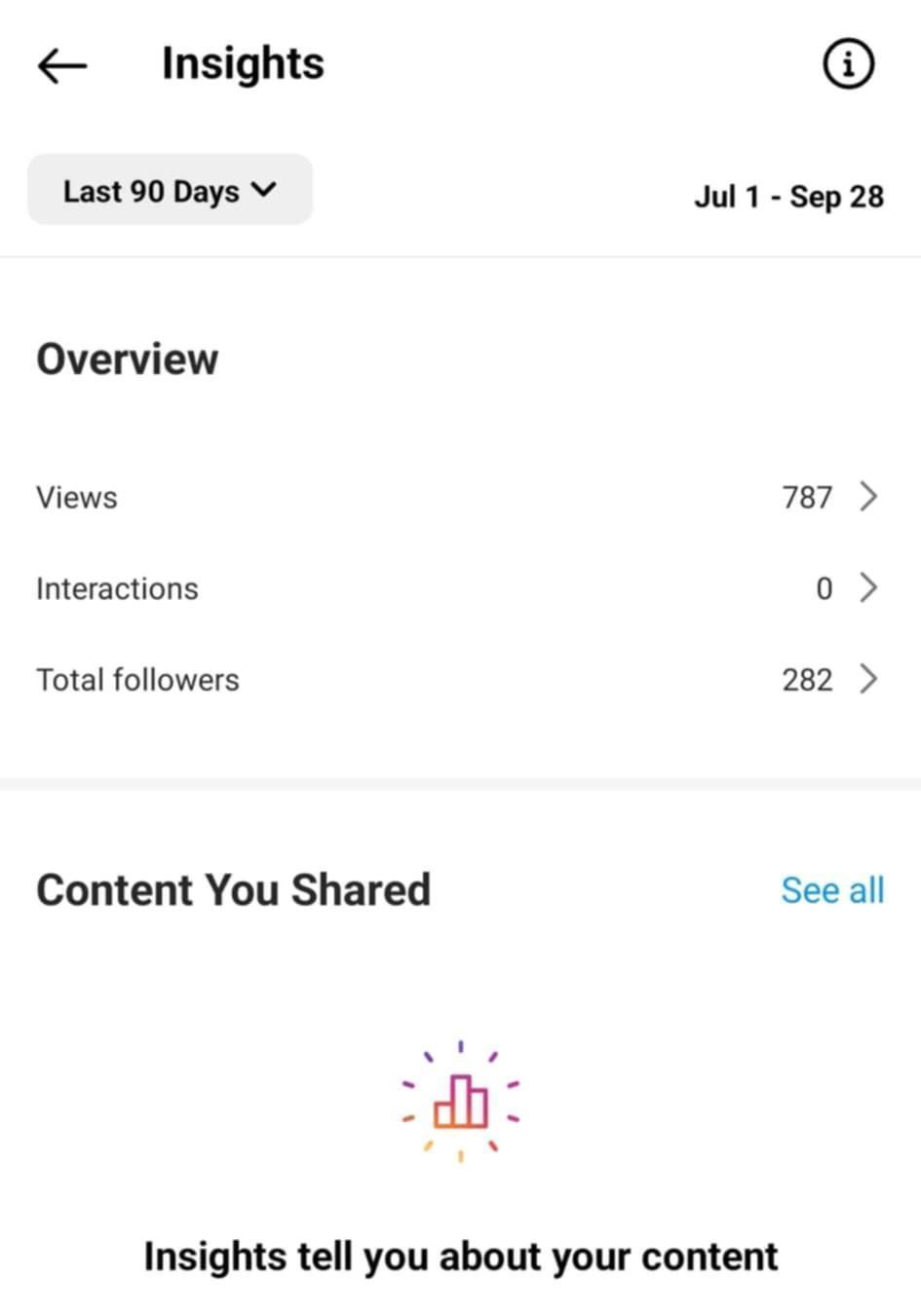
You’re probably thinking, why make me read all that just to tell me impressions are not available?
Hear me out: As mentioned in the update, while impressions won’t be available in Insights, you can continue to track them using other tools such as Meta Ads Manager.
We’ll talk about Meta Ads Manager in a bit, but for now, we’ll talk about how you can use third-party tools like NapoleonCat to monitor your Instagram Impressions.
Track Instagram impressions with NapoleonCat
To access Instagram Insights using NapoleonCat, you must first connect your social profiles to the tool.
Once you’re connected, click on the Analytics icon in the menu on the left. This will take you to the Analytics dashboard, where you can view detailed analytics about your posts, audience engagement, reach, and overall account performance.
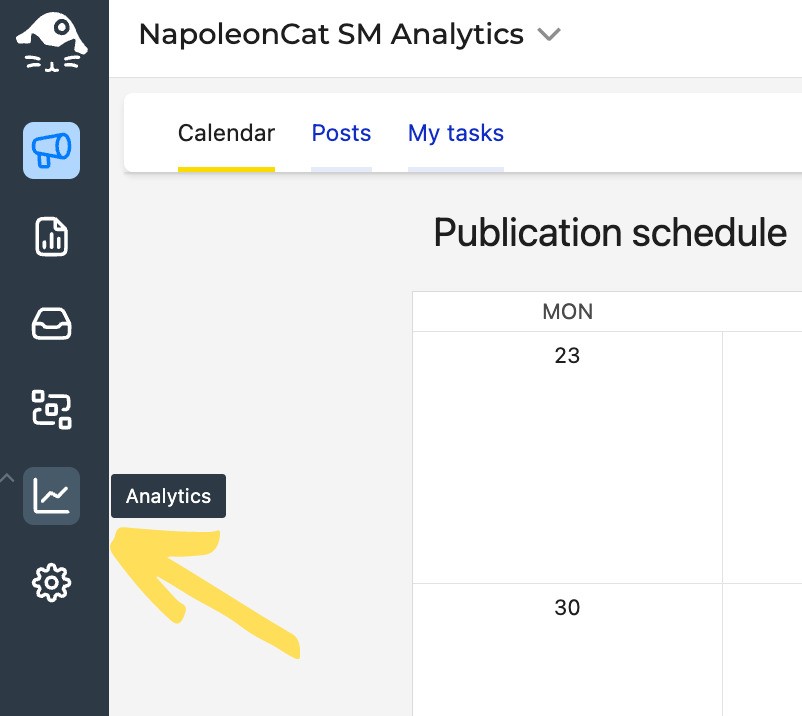
All you need to do is click on the Instagram profile you’d like to analyze and go to the Reach tab, where you’ll find Impressions.
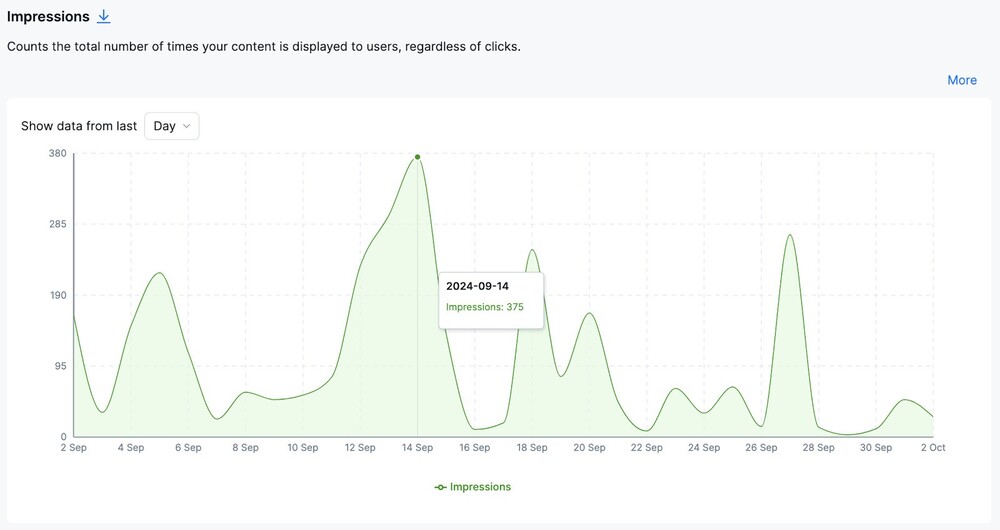
You can track these metrics on a daily, weekly, or monthly basis. Mighty convenient since it allows for flexible analysis based on your needs.
Speaking of flexible, you can select a custom time period to analyze your content performance over a specific timeframe of your choice. If you want to review your performance from last week or dig deeper into the trends from the past year, this option gives you the flexibility to tailor your analysis.
You can also check Impressions for each of your Instagram posts:
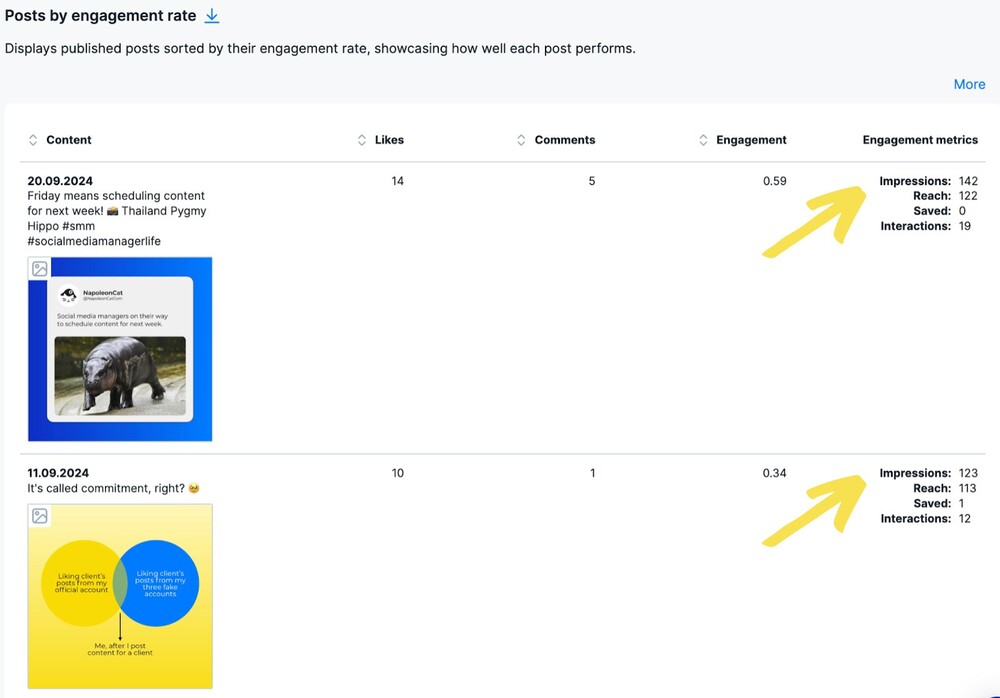
You can download each data chart as png. file, or you can go to the Reports feature and create detailed analytics reports in mere minutes.
We highly recommend you test NapoleonCat completely for free – no credit card required 😉

In-depth Instagram Analytics & Reports
Get in-depth Instagram analytics for your own accounts and for your competitors, too! Compare accounts side by side and quickly generate and schedule reports – with an all-in-one social media tool.
Track Instagram impressions via Meta Ads Manager
If you want to track the impressions of your sponsored posts, Meta Ads Manager is your go-to resource. With this tool, you can find out how many times your ad content has been viewed.
To access Meta Ads Manager, you need to set up a Facebook Business Page. Once you have your Business Page set up, follow these steps:
Step 1: Log in to your Facebook account and switch to your Business Page.
Step 2: Click on the Ads Manager link on the left-hand side.
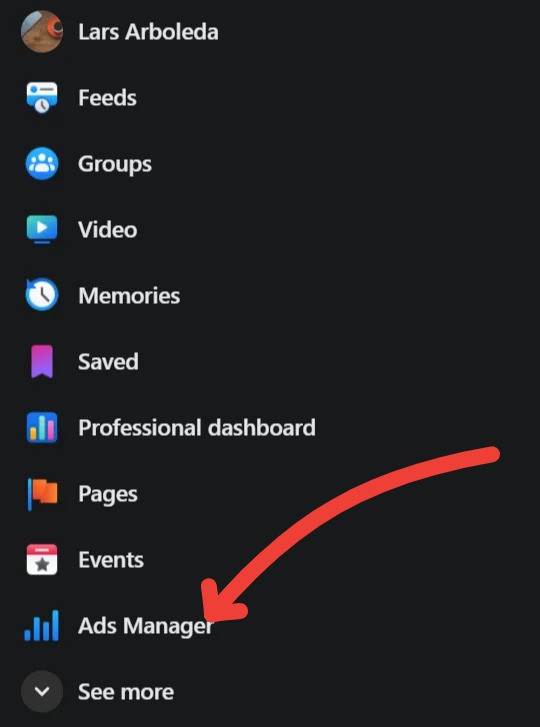
This will take you to your Campaigns page, which shows a summary of your sponsored posts. If you scroll to the right, you’ll see your impressions—the total number of times your ads have been displayed to users.
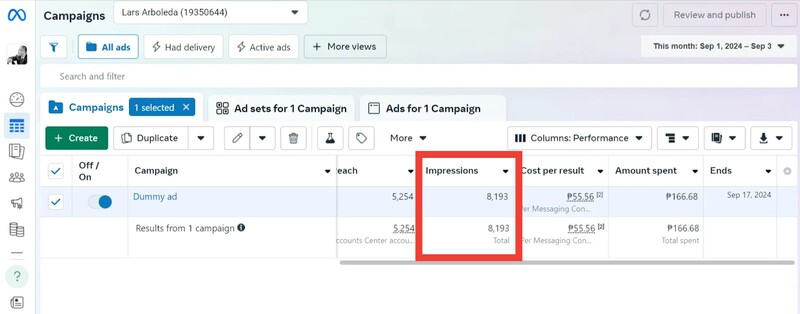
To further understand your campaigns, you can analyze the performance of your sponsored posts based on the impressions you’ve racked up. You can break down your data by day, age, placement, country, and platform.
How to boost Instagram Impressions
Knowing how to track Instagram Impressions is one thing. But how do you increase your Instagram Impressions?
Here are some choice tips:
1. Know your audience
I’m sure you’ve heard this advice so many times before, but it’s a critical part of growing an audience that it bears emphasizing.
If you want to make a big impression (yep, pun intended) on your target audience, get to know them on a deeper level. After all, you can’t create Instagram content that resonates if you don’t know what makes your audience tick.
So start conducting audience research (both the quantitative and qualitative parts of it). Conduct surveys, questionnaires, interviews — the whole works. Maybe you can even create buyer personas so creating Instagram content with your audience in mind becomes second nature.
2. Create engaging Instagram content
These days, more than 50% of Instagram content that appear on our feeds are served by the platform’s algorithm. So if you want to get more views and impressions, use the algorithm to your advantage.
Remember, the algorithm prioritizes content that make users stay on the platform. If your Instagram content is visually captivating, relatable, and encourages interaction, you’ll ultimately increase your chances of being featured more prominently in users’ feeds.
To create Instagram content that keeps users watching, follow these tips:
- Invest in eye-catching photos and video
- Spark conversation: Ask open-ended questions, share relatable stories, or include calls-to-action that invite users to comment.
- Mix it up: Keep your content fresh and exciting by experimenting with different formats, such as polls, quizzes, and carousel posts.
3. Publish consistently
If you want your target audience to get invested in your brand, you have to keep showing up. That is, you have to publish Instagram content consistently. Given how crowded the platform is, even your loyal fans can forget about you if you have an erratic publishing schedule.
Sticking to a posting schedule that works for you reinforces your brand presence and increases the likelihood of engagement over time, giving your brand the algo push it needs to gain more views (and Impressions).
Schedule Instagram posts in advance to maintain a consistent schedule without feeling like you’re stuck on a content treadmill.
With NapoleonCat’s Publisher, you can easily schedule Instagram posts, Reels, Stories, and carousels.

Schedule unlimited Instagram Posts, Stories, Reels, and Carousels
Seamlessly schedule Instagram posts to multiple accounts at once. Collaborate and work in a team – with an all-in-one social media tool.
4. Find the best times to post on Instagram
There’s a consolidated study claiming that the best times to post on Instagram are “Monday and Thursday from 11 a.m. to 12 p.m., Tuesday mornings, Wednesday at 11 a.m., Friday around 4 p.m., Saturday mornings, and Sunday evenings.”
You’re welcome to try publishing on Instagram at the suggested times above, but at the end of the day, the best times to post on Instagram depends on your brand, target audience, and specific goals.
You can use Instagram Insights to find the best times to reach your audience on Instagram. To come up with key insights to help you, you can track the following:
- The times when users see your posts
- The times when users respond to your posts
- The types of Instagram posts they respond to.
You need to track your analytics over a certain period so you have consistent data to use as a basis for comparison. If you’re using NapoleonCat’s Analytics, for example, you can track your impressions and engagement data based on days of the week or hours of the day.
With NapoleonCat, you can also track your competitors on Instagram to see when their posts perform the best:
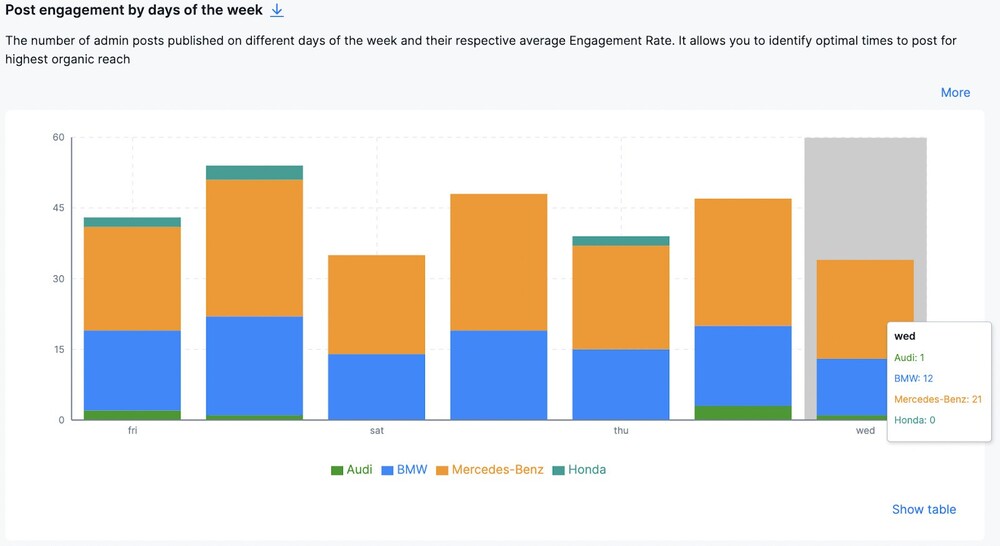
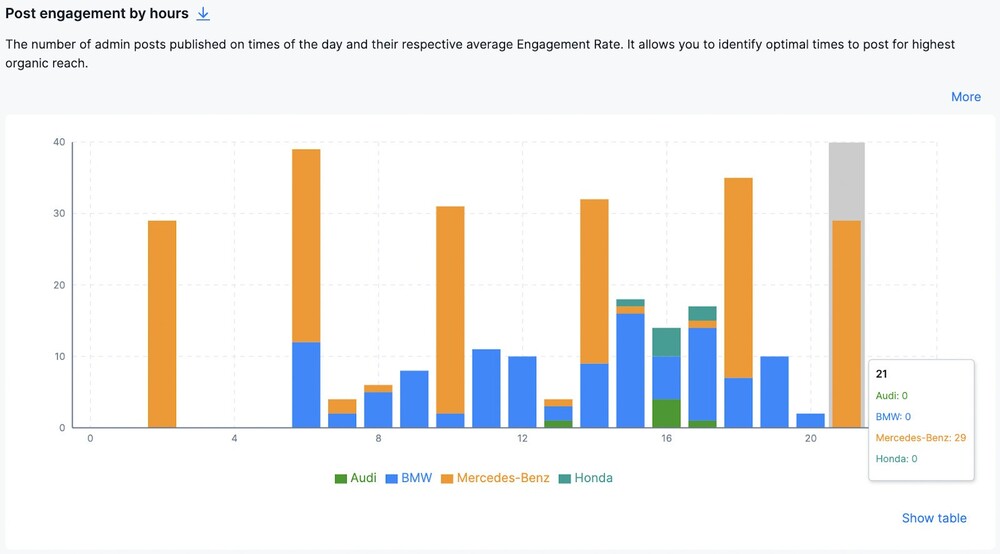
Once you have more data to work with, you can extrapolate the data and come up with the best times to post on your Instagram account.
You can also use NapoleonCat’s Reports feature to automate and schedule regular reports that analyze your Instagram performance. These reports include key metrics such as engagement, reach, and follower growth, allowing you to easily compare your posting times with those of your competitors and adjust your strategy accordingly.
With that done, it’s a simple thing to plan a content calendar optimized to help you reach your target audience.
Wrap up
In conclusion, Instagram impressions play a crucial role in understanding the performance of your content on the platform. By tracking impressions, businesses and creators can gain valuable insights into how often their content is being displayed and how well it resonates with their audience.
While impressions alone may not directly reflect engagement or conversions, they provide a foundational metric that, when combined with other analytics like reach and engagement, can help refine content strategies for better visibility and audience interaction.
By focusing on creating compelling, relevant content, optimizing posting times, and leveraging tools like Instagram Insights or third-party apps, users can maximize their content’s impact, foster deeper connections with their audience, and ultimately drive business goals forward.
Whether you are a brand or a content creator, understanding and boosting Instagram impressions is key to growing your presence on this ever-evolving platform.
You may also like:
- How to Measure Brand Awareness on Social Media
- Meet The Best Social Media Benchmarking Tool
- Competitor Mapping: Why And How To Do It
- Social Media Competitor Analysis – Complete Guide
- How to Track Competitors on Facebook
- How to Analyze Competitors on Instagram
- Top 10 Competitive Intelligence Tools
- Creating Facebook and Instagram Analytics Reports: A Guide
- How to Track Instagram Follower Count Over Time
- How To Find Your Target Audience On Social Media