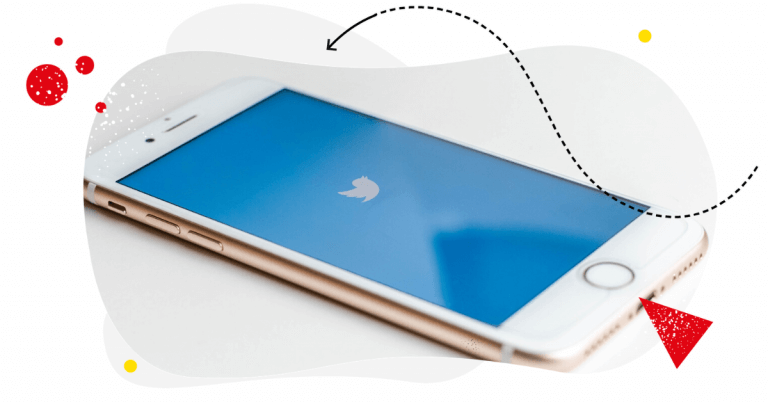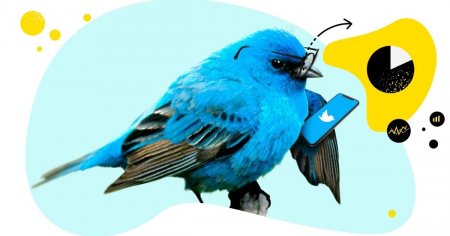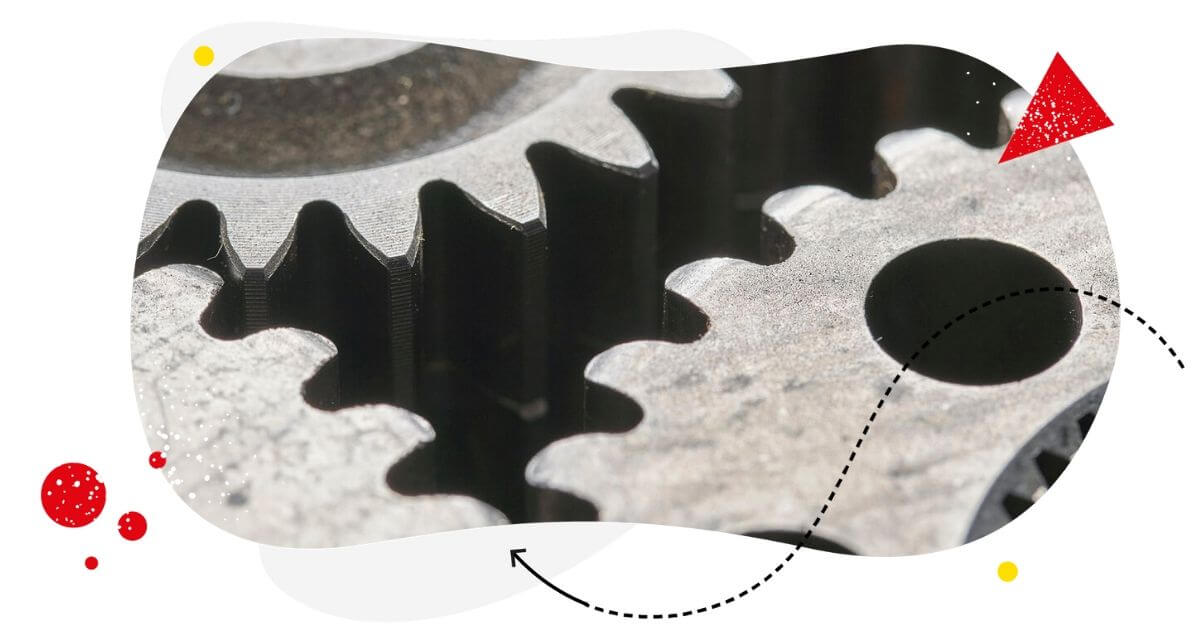By the end of 2019 Twitter had racked up 145 million daily and 330 million monthly active users. Everyone from your favourite scientists, to politicians, to local market traders and this lady’s cat are on Twitter and appreciate what it has to offer.
But while the platform can be an amazing resource for businesses, it can also sap time while offering little tangible benefit in return. There’s just so much content out there to get to grips with.
But don’t despair! We’re here to help you get more out of Twitter by using and optimising Twitter Lists. So, without further ado, let’s address the first burning question…
What are Twitter Lists?
You can think of Twitter Lists like mini, specialised Twitter Feeds. And, just like your primary Feed, you curate these yourself.
However, unlike your primary Feed, your Lists can be either Public or Private. So you could share them like precious content commodities or hoard them all to yourself for devious gains (I’m only half-joking).
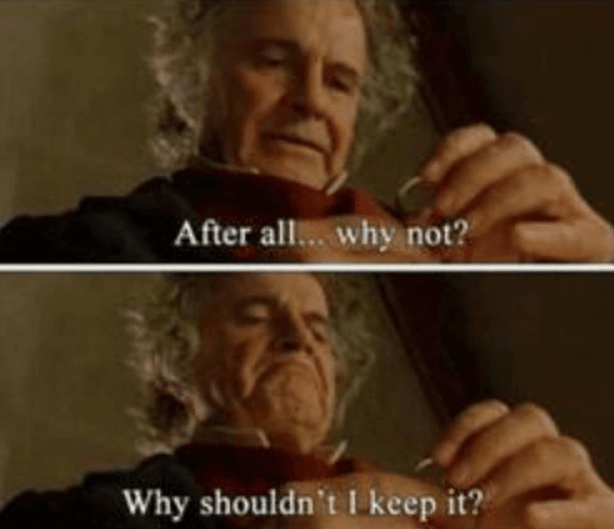
What are Twitter Lists for?
“But why wouldn’t I just add the accounts I like to my primary Twitter stream and be done with it?” I hear you ask.
Well… the problem with your primary Feed is that it’s so dang busy. There might be a handful of accounts you want to check in on every day and a heap of others you Followed just for the LOLs.
Now you can’t find the important ones amongst the rest of your content. So, you’re wasting time and getting frustrated with how disorganised Twitter is.
But, by creating Twitter lists, you can make it super quick and easy to drop in on specific groups of incredibly well-organised and categorised Tweeters.
And, the best part is, you don’t have to actually Follow an account to put it in a list. This means you can go all 007 and secretly follow accounts without their owners being any the wiser (we’ll get into why you’d want to do this later).
- Tap the icon on an account’s profile.
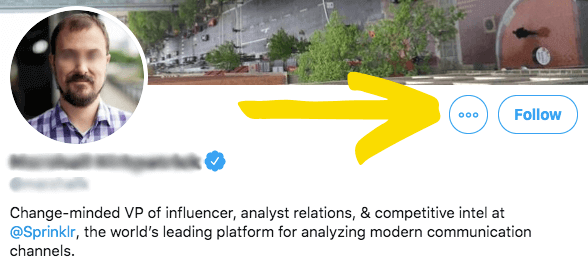
- Tap View Lists.
- Select which List you’d like to subscribe to.
- From the List page, click or tap Subscribe to subscribe to the List. You can subscribe to Lists without following the individual accounts in that List.
It’s also pretty handy that Tweets from your Lists don’t appear in your primary Feed and don’t distract you from your everyday Twitterising. So, Twitter Lists are a great way to keep tabs on accounts that are lower down your list of priorities.
Not sure you’re getting my gist? You’re lucky I put together these handy examples.
Creative ways to use Twitter lists
1. Keep up with industry chatter
You probably already Follow industry leaders and authority voices on social media. But how often does their content crop up in your Feed?
If your primary Feed is anything like mine, you’ll have too much going on to meet any specific objective in particular. Including keeping up with popular industry opinion.
So, curate a Twitter List with the accounts you want to hear a lot from, e.g. RetailNext’s ‘Retail News’ List. When you create a smaller pond for them to swim in (your mini Feed), you’ll see more from these accounts more often. And ‘hey presto’, they’re now the big fish they were destined to be.
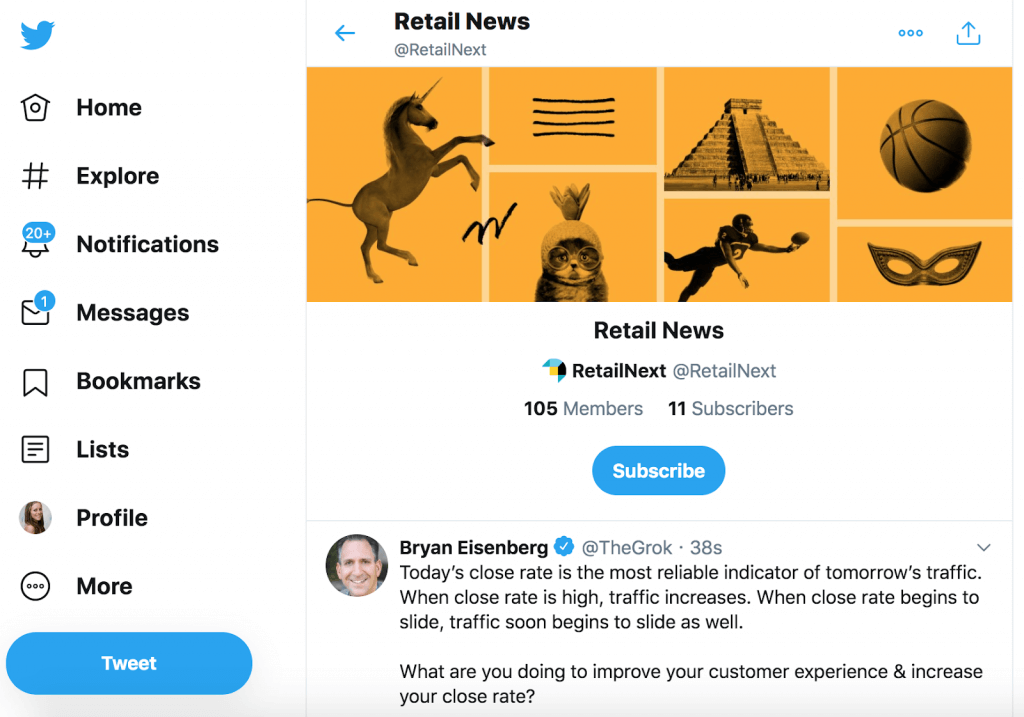
2. Inspire content ideas
There are many ways to generate content ideas. But there’s no better way than to watch new trends as they arise.
By setting up a Twitter List of industry-leading content creators, you’ll be able to spot hot topics and on-point news with one quick scroll.
Add creators to this List who are at the absolute cutting edge of your niche, e.g. Retail Week’s ‘retail-media’ List. By doing so, you’ll easily fill out your calendar with awesome content that your audience will fawn over.
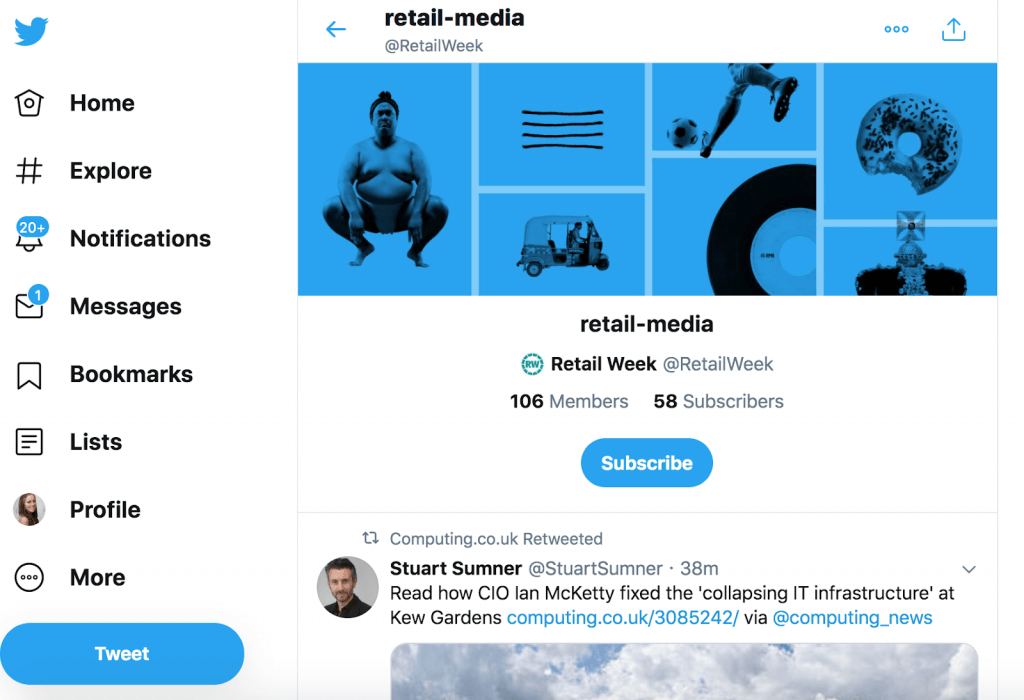
3. Engage with influencers
Go beyond listening and use your industry leaders List to engage with thought leaders and influencers, e.g. Vend’s ‘Top 100 Influencers 2018’ List. For example, link to or quote an influencer in your latest content and use your List to find them and Tweet them a link or tell them about it and thank them for their expertise.
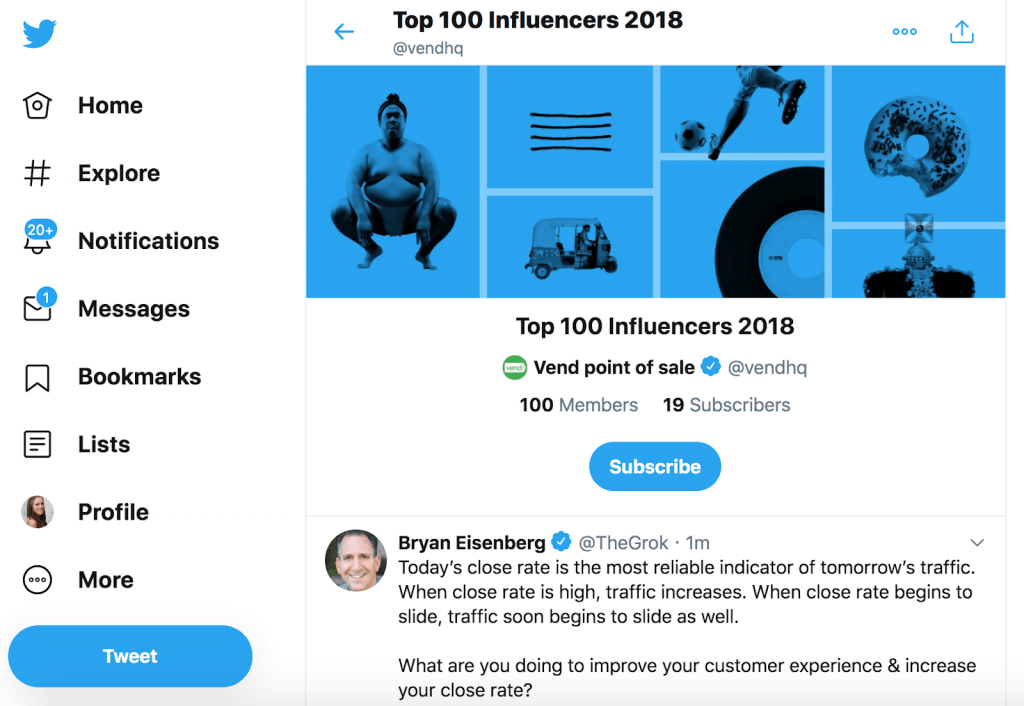
4. Put your employees in the limelight
Social media can’t always be about you. Sometimes you have to share the limelight. And what better group of people to pull in on the action than your employees.
Everyone loves a bit of public recognition, so use your Employees List to celebrate your staff’s efforts and achievements, e.g. Vend’s ‘Team Vend’ List. The office Karma will be all the better for it.
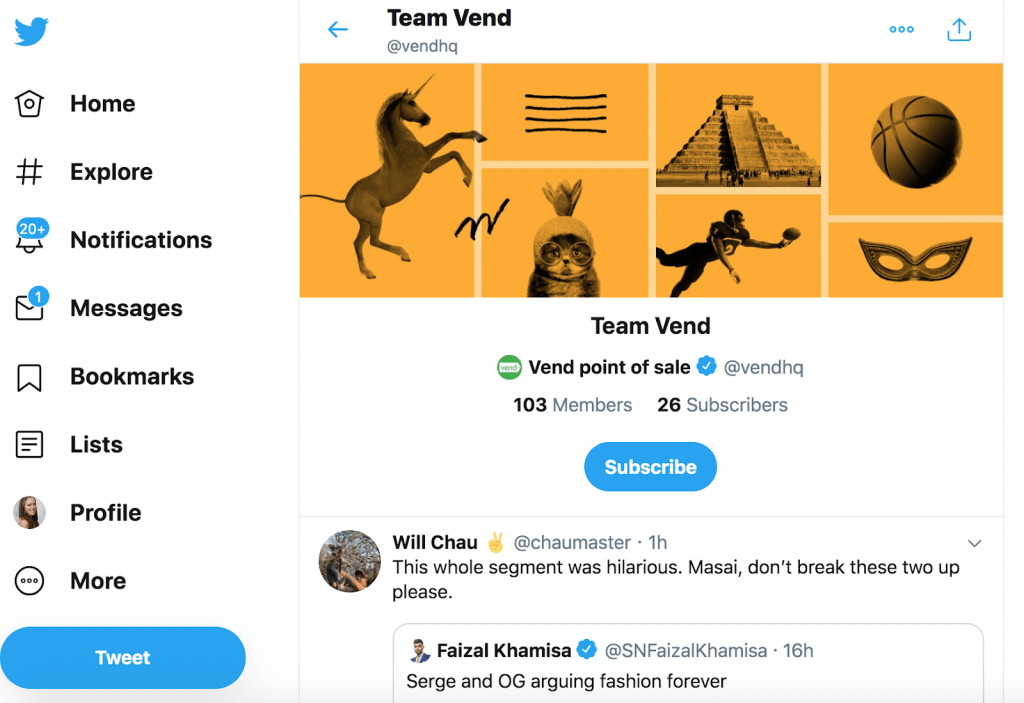
5. Keep watch on your competitors
It’s time to dust off your Martini glass and drop in to see if Z has any gadgets for you because this is where you go full 007.
You don’t need to follow an account to add them to a Twitter List. This means you can keep tabs on your competitors without them knowing what you’re up to.
Just remember to set your List to Private during setup. Otherwise, Twitter will notify the owner of every account you add. And if your List is called something not-very-subtle like “Future losers”, that could be pretty embarrassing.
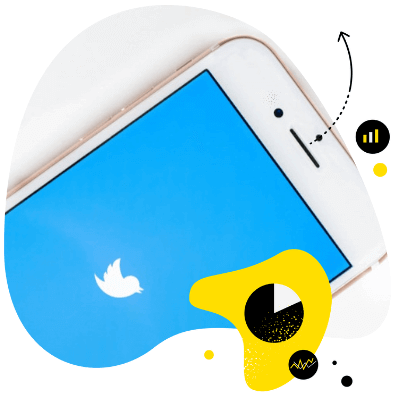
Twitter analytics
Measure your social media marketing results. Track competitors and improve performance using simple dashboards.
Try NapoleonCat free for 14 days. No credit card required.
6. Be a networking boss
As a business pro, it’s likely you get up to a fair bit of networking. And, if your schedule involves attending events, you’ll know it can be pretty tough to keep up with the people you meet as well as remember where you know them from.
So, create a Twitter List for each event and add your contacts to it as you go, e.g. SEMRush’s ‘MarketingMeetup 2016’ List. That way, you can check in on their activity and keep that spark alive over the long-term. And, if they reach out to you, you’ll know exactly where you know them from.
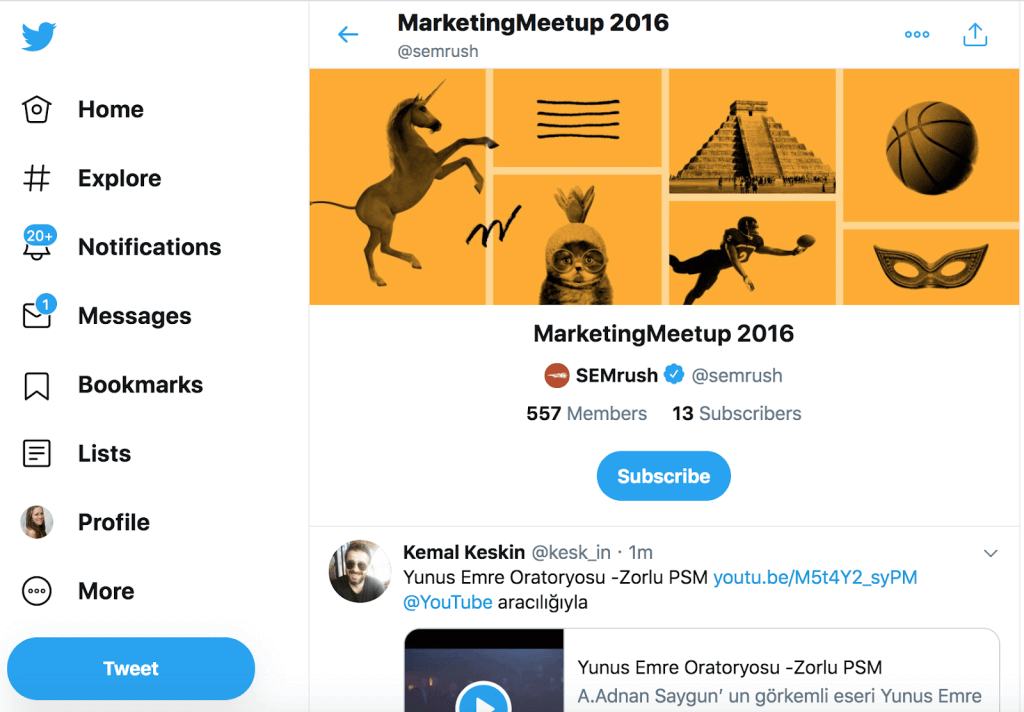
7. Keep track of who’s added you to a List
It’s list-inception! A list of people who’ve got you on a list. What a world!
As we discussed above, Twitter will notify you whenever someone adds your account to a Public (but not Private) List. So, you can keep track of every account that keeps an eye on you.
But why would you bother? Well… since the list is Public, they could be admirers, in which case you could reach out for a collaboration. Or they might be scouting for content ideas, in which case you can make sure there’s no funny business (like plagiarism) going on.
8. Create a sharable resource
Curate Lists of Twitter accounts that your Followers would find useful or interesting and use it as part of your content strategy. By doing so, you’ll not only spice things up in the content department but also give your Followers a chance to learn from other’s Twitter content.
High value indeed! Here are some examples of Lists you might use this way:
- If you’re a wedding planner, you could create a List of local venues
- If you run a local bar, you might put together a List of its favourite artisan breweries
- If you’re an SEO brand, you could offer a List of content creators you recommend, e.g. Search Engine Journal’s ‘SEJ Contributors’ List
- If you run an eCommerce business, you could produce a List of your favourite industry bloggers
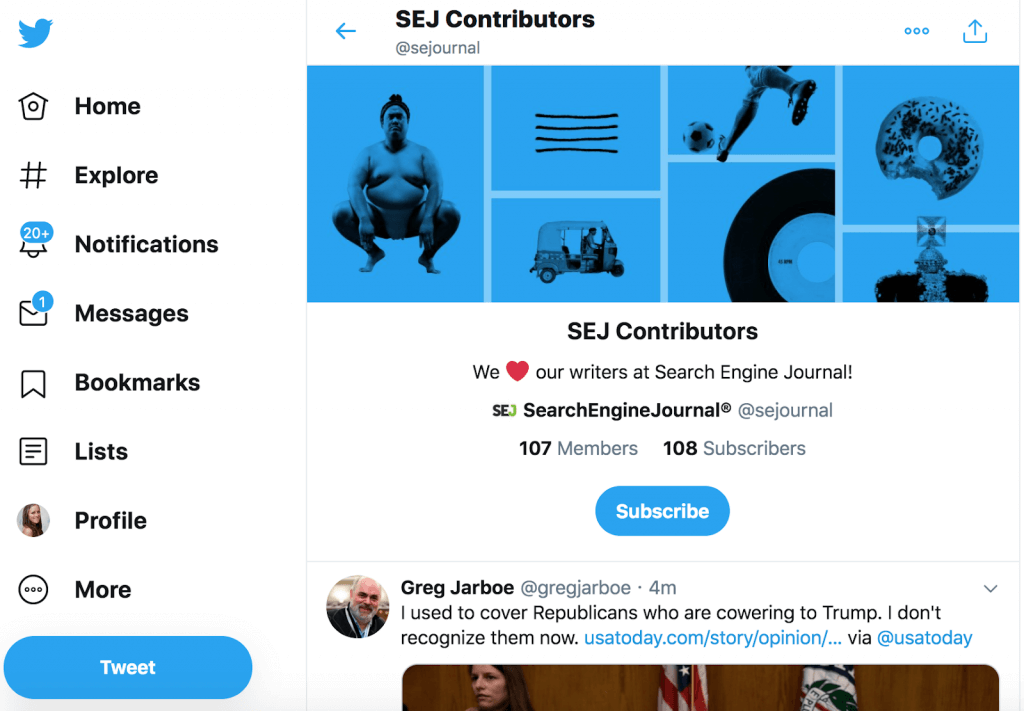
You get the idea! The trick is to showcase related businesses, producers, and resources without promoting direct competitors.
9. Keep a client list
Keeping up with what your clients are up to on Twitter could help you better meet their needs. Alternatively, use your client List to get inspiration about the products/services you could offer them in the future or even keep an eye on how they’re using what you offer.
10. Keep track of your VIP customers
If you have a few regular customers, you probably offer them special discounts or rewards. By putting together a dedicated VIP customer Twitter List, you can easily keep on top of your most valuable relationships. Drop in on this list every few weeks and offer some public recognition or a juicy voucher to keep things sweet.
How to set up a Twitter List
Now you know why you should use Twitter Lists, you need to know how to set one up.
First, sign in to your Twitter account. Then click the gear icon and select ‘Lists’ from the menu options.
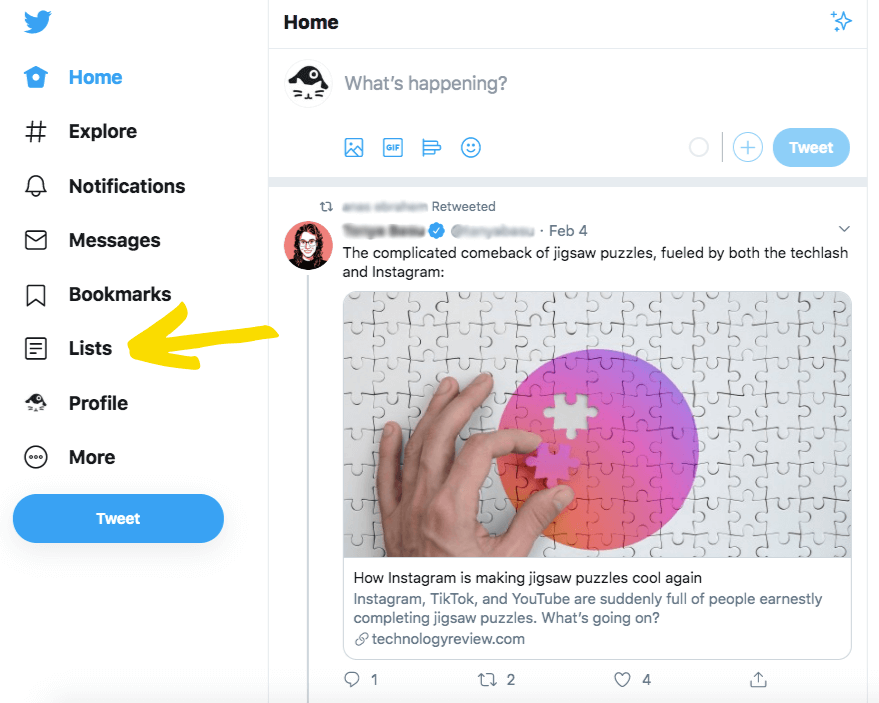
From the page that opens, select ‘Create new list’.
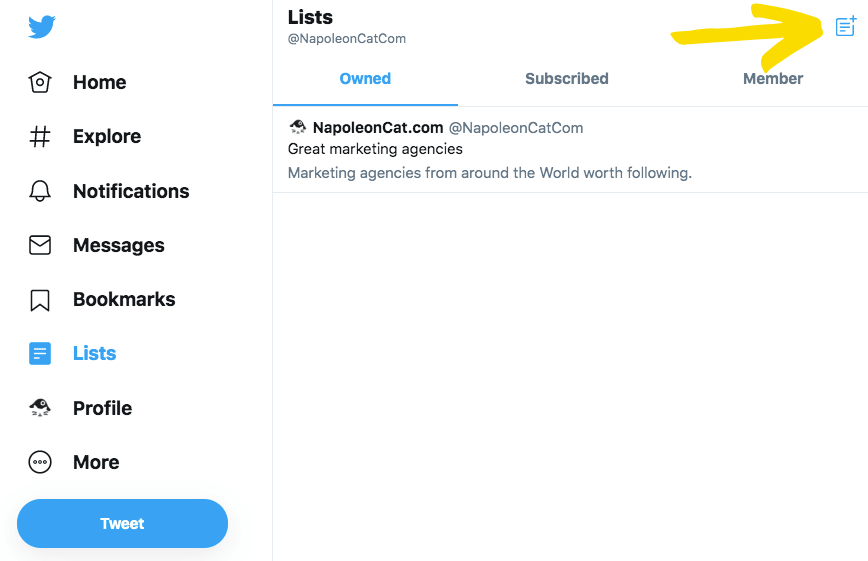
Fill out the List’s details (name, description, Public/Private)
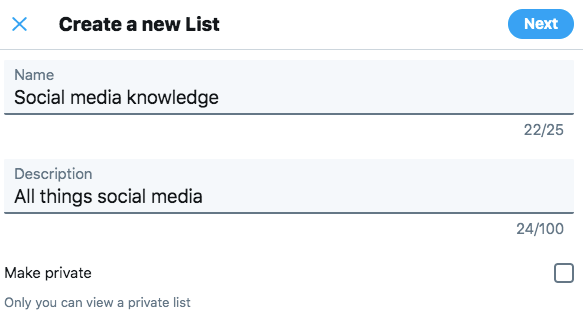
Click “Next”, add members, click “Done”, and your list is ready for action.
How to add an account to a Twitter List
Once you’ve identified an account you want to add to your List, click the More icon and select ‘Add/remove from Lists’. It’s that simple!

You can find accounts to add to a List by:
- Using the search function, if you know the name of the account
- Searching a related Hashtag and adding accounts you think look interesting
- Adding people from the list of Twitter users you already Follow
- Scouring other people’s Follow Lists for relevant accounts
How to find public Twitter Lists
You don’t always have to do all the hard graft yourself. Sometimes the perfect Twitter List already exists and all you have to do is find it.
You can find existing Twitter Lists via users’ profiles. For example, if you’re looking for SEO resource lists, you might wanna start with an established expert in the field, e.g. SEMRush. Navigate to their Twitter account and click ‘More’, then ‘View Lists’.
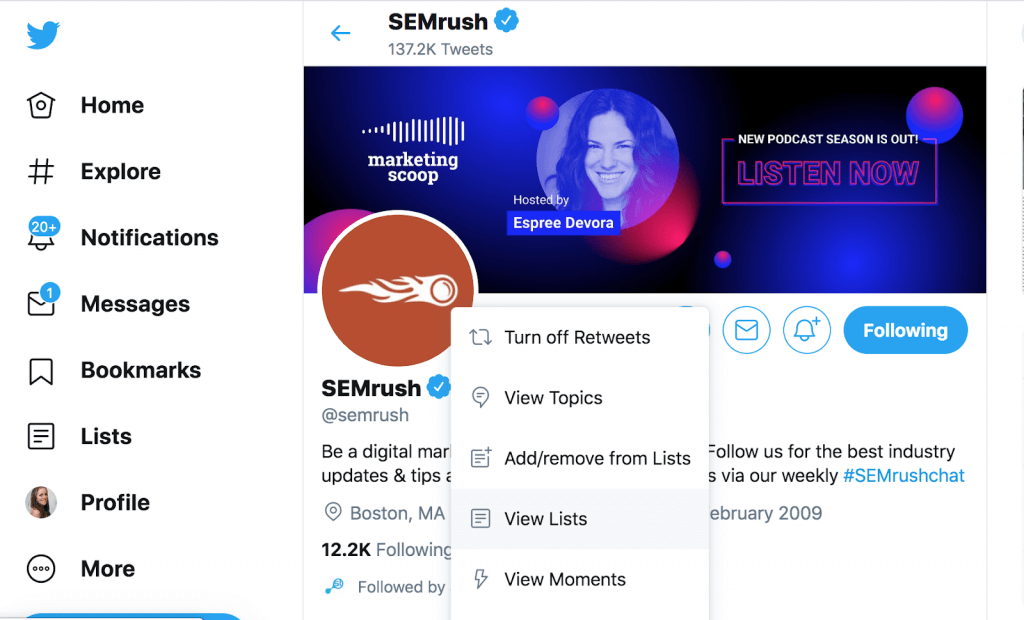
All of their Public lists will then appear.
There’s no way to find a Public List via Twitter’s main Search function. So, you’ll have to do a bit of detective work.
You can view the Lists a user owns, the ones they subscribe to and the ones they’re a member of.
Once you’ve found the List of your dreams, click ‘Subscribe’.
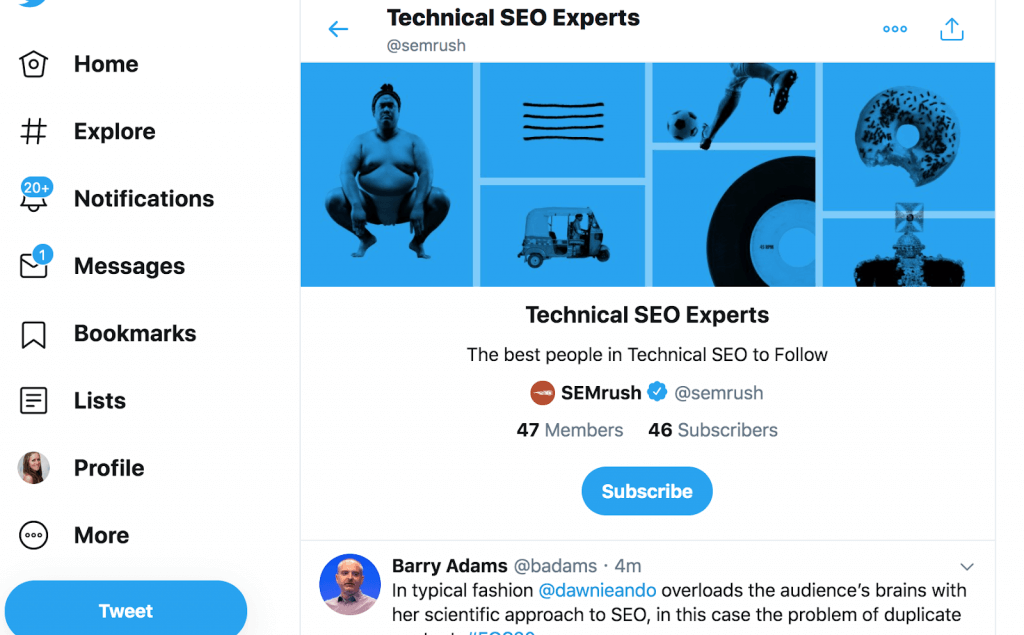
The takeaway
With Twitter Lists, you can categorise your curated content to perfectly meet your business’s needs. This lesser-known function can help you with everything from keeping up with industry news to keeping an eye on your closest competitors.
So don’t miss out on what Twitter Lists have to offer. Set yours up today and let us know how you’ve got creative with Twitter Lists for your business in the comments below.